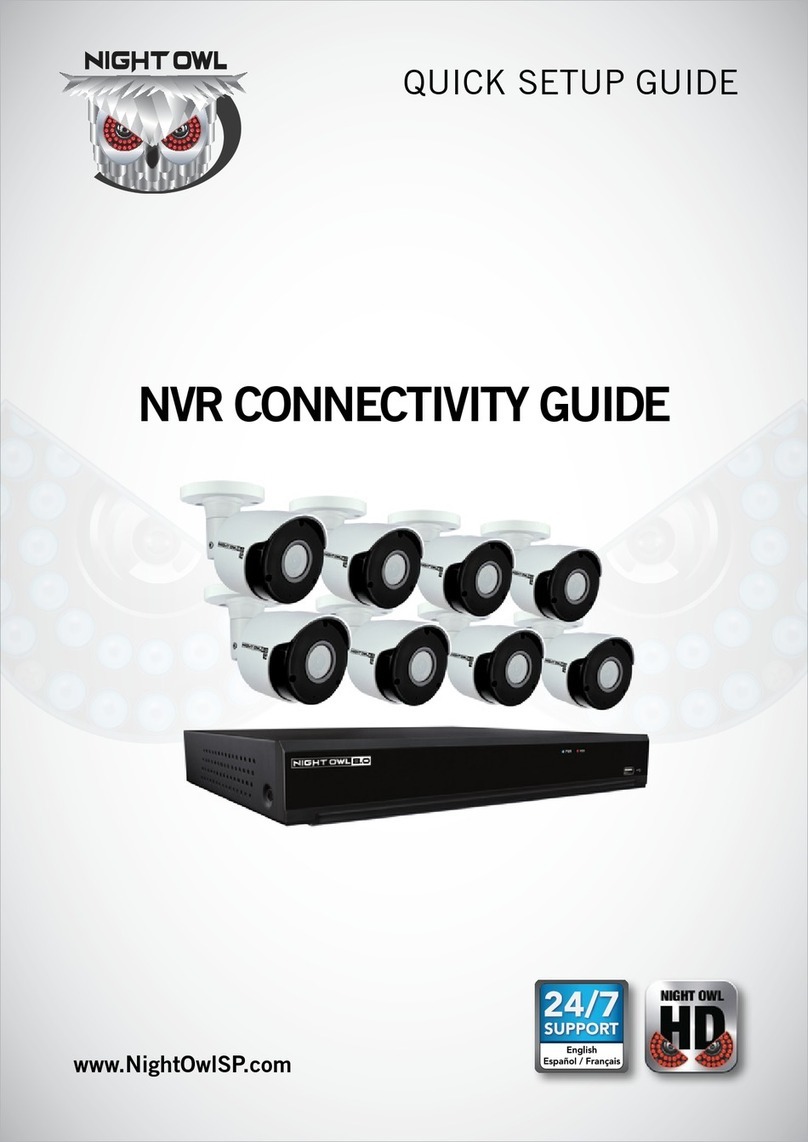iiiSupport.NightOwlSP.com
Table of Contents
FCC Warnings. . . . . . . . . . . . . iv
Safety Instructions . . . . . . . . . . 1
Initial Setup . . . . . . . . . . . . . 2
Step 1. Verify Your Package Contents . . . . . 2
Step 2. Download the Night Owl Protect App and Create
Your Account . . . . . . . . . . 5
Step 3. Connect Your System . . . . . . . 6
Step 4. Set Up Your Wi-Fi NVR . . . . . . . 7
Connected to the Internet . . . . . . 7
Disconnected from the Internet . . . . 10
Step 5. Install the Cameras . . . . . . . . 14
Step 6. Pair a Replacement / Add-On Camera . . 16
View Live Videos and Previously Detected
Events . . . . . . . . . 18
View Live Videos . . . . . . . . . . . 18
Right-Click Menu From Live View . . . . . . 19
Review Previously Detected Events using the Playback
Feature . . . . . . . . . . . 20
Backing Up/Exporting Videos . . . . 22
Formatting a USB Flash Drive or External Hard Drive . 22
Back Up Videos to a USB Flash Drive or External
Hard Drive . . . . . . . . . . 24
Main Menus and Settings . . . . . . 25
Copying Settings from Channel To Channel(s) . . . 25
Main Menu Options . . . . . . . . . . 26
General Menu . . . . . . . . . 27
Network . . . . . . . . . . 27
DDNS . . . . . . . . . . . 28
Time Setup . . . . . . . . . . 29
Camera Menu . . . . . . . . . . . . 30
Status. . . . . . . . . . . . 30
Add Camera . . . . . . . . . . 31
Channel OSD. . . . . . . . . . 32
Video Quality . . . . . . . . . . 33
IPC Upgrade . . . . . . . . . . 34
Record Menu . . . . . . . . . . . . 35
Event Settings . . . . . . . . . 35
Record . . . . . . . . . . . 36
Export Recordings . . . . . . . . 36
Hard Drive Menu . . . . . . . . . . . 38
System Menu . . . . . . . . . . . . 39
System Settings . . . . . . . . . 39
Wi-Fi Setup . . . . . . . . . . 40
Device Info . . . . . . . . . . 41
Log . . . . . . . . . . . . 42
Camera Speed . . . . . . . . . 42
Maintenance Menu . . . . . . . . . . 43
Sys Maintenance . . . . . . . . 43
Firmware Update . . . . . . . . 44
Factory Default . . . . . . . . . 44
Troubleshooting . . . . . . . . . . . 45
Appendix . . . . . . . . . . . . . . 47
Device Status Icon Denitions . . . . . . . 47
Channel Status Icon Denitions . . . . . . . 47
Glossary . . . . . . . . . . . . . 48
User Information . . . . . . . . . . . 48
Warranty . . . . . . . . . . . . . . 49
Table of Contents