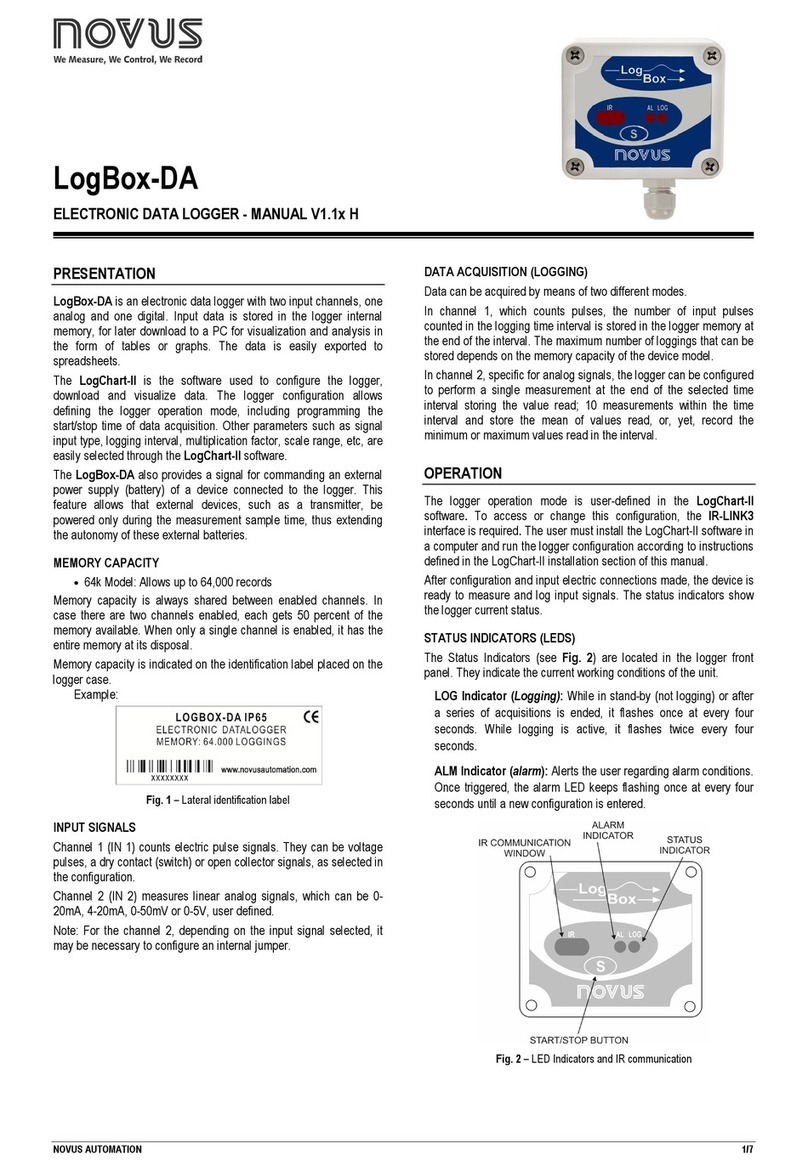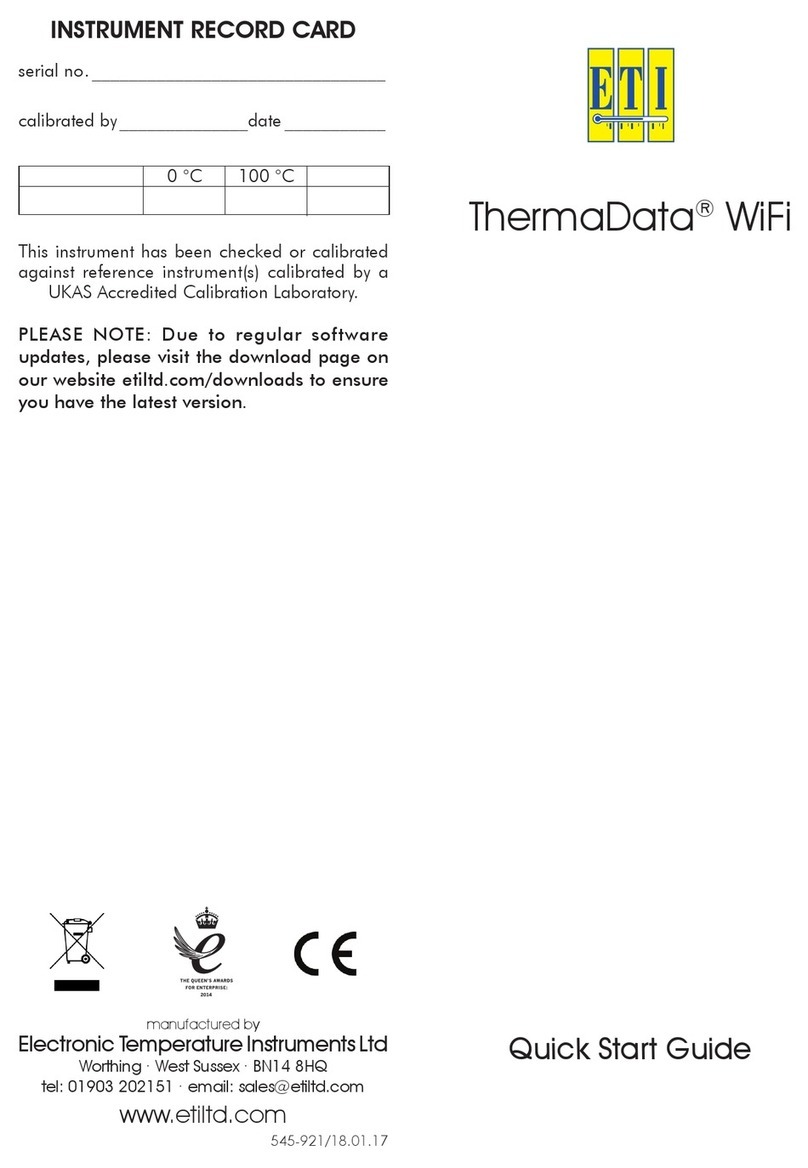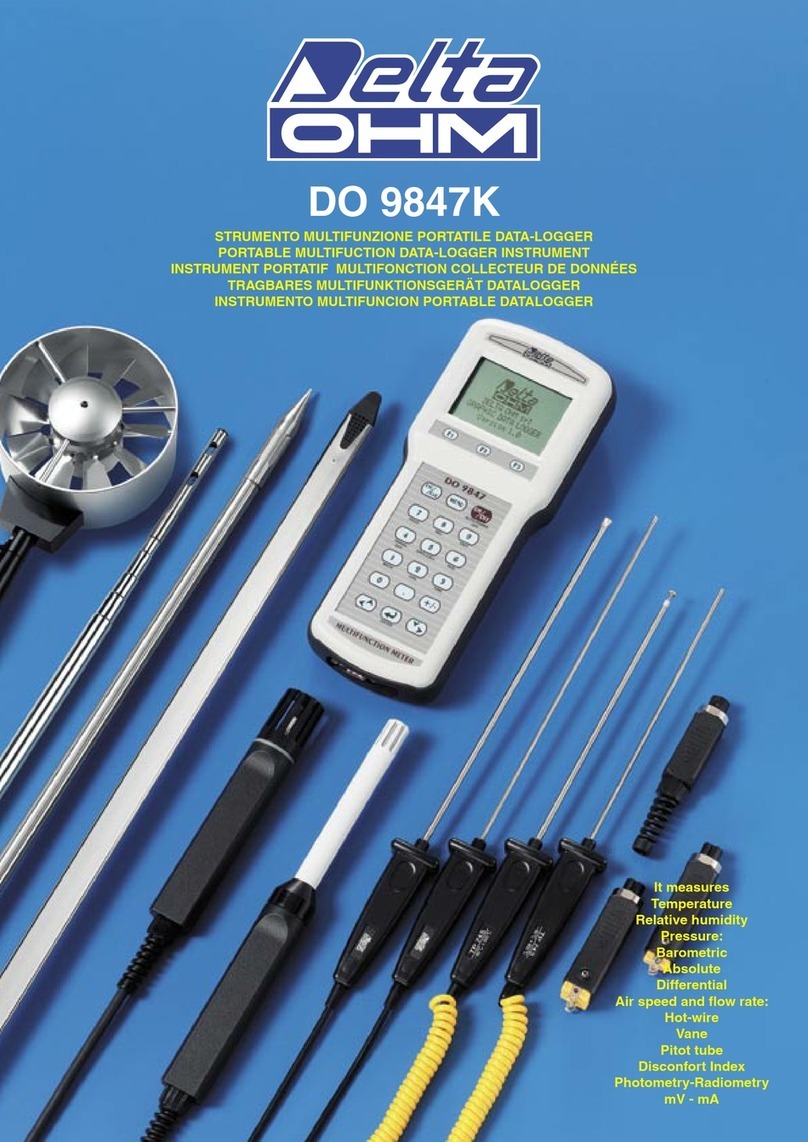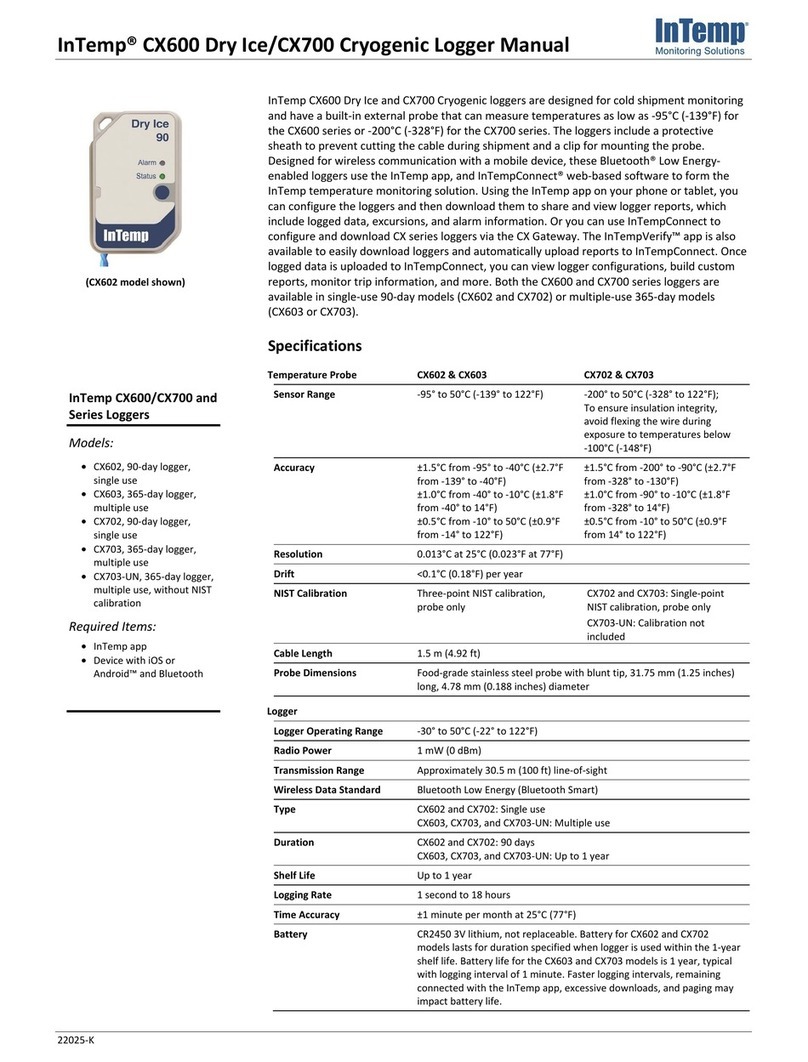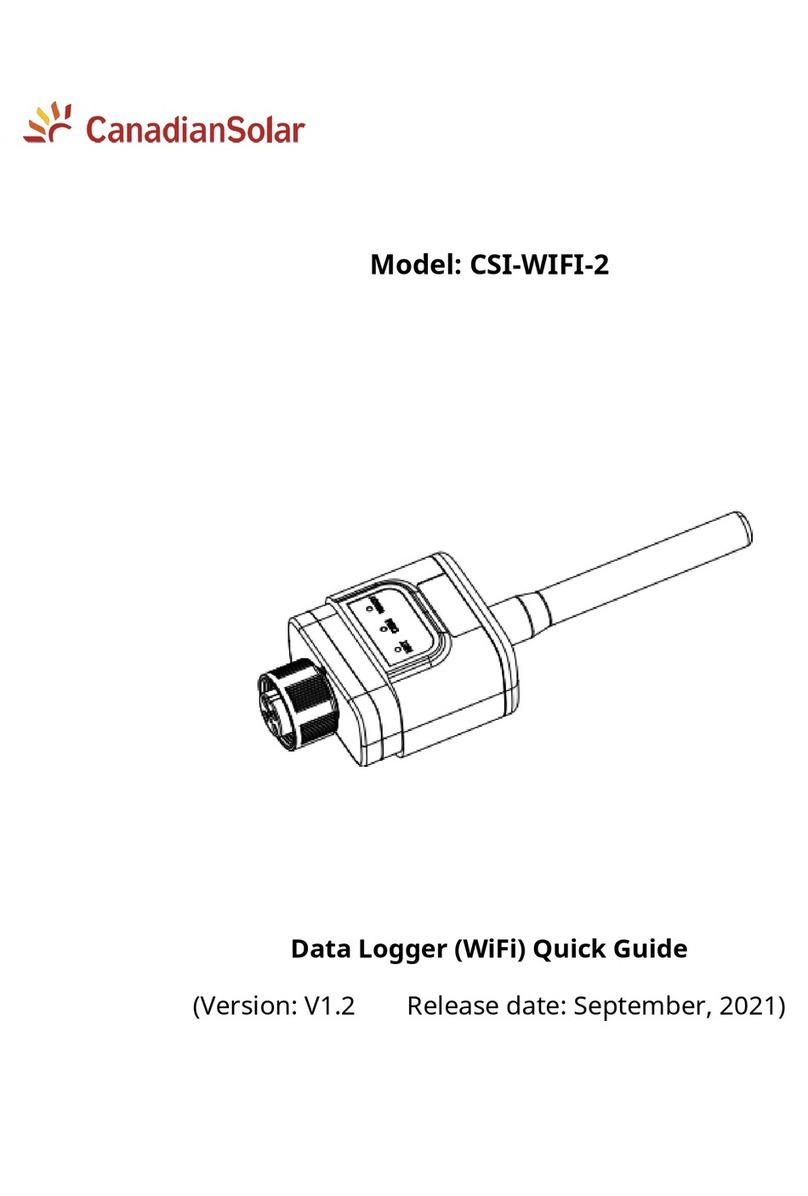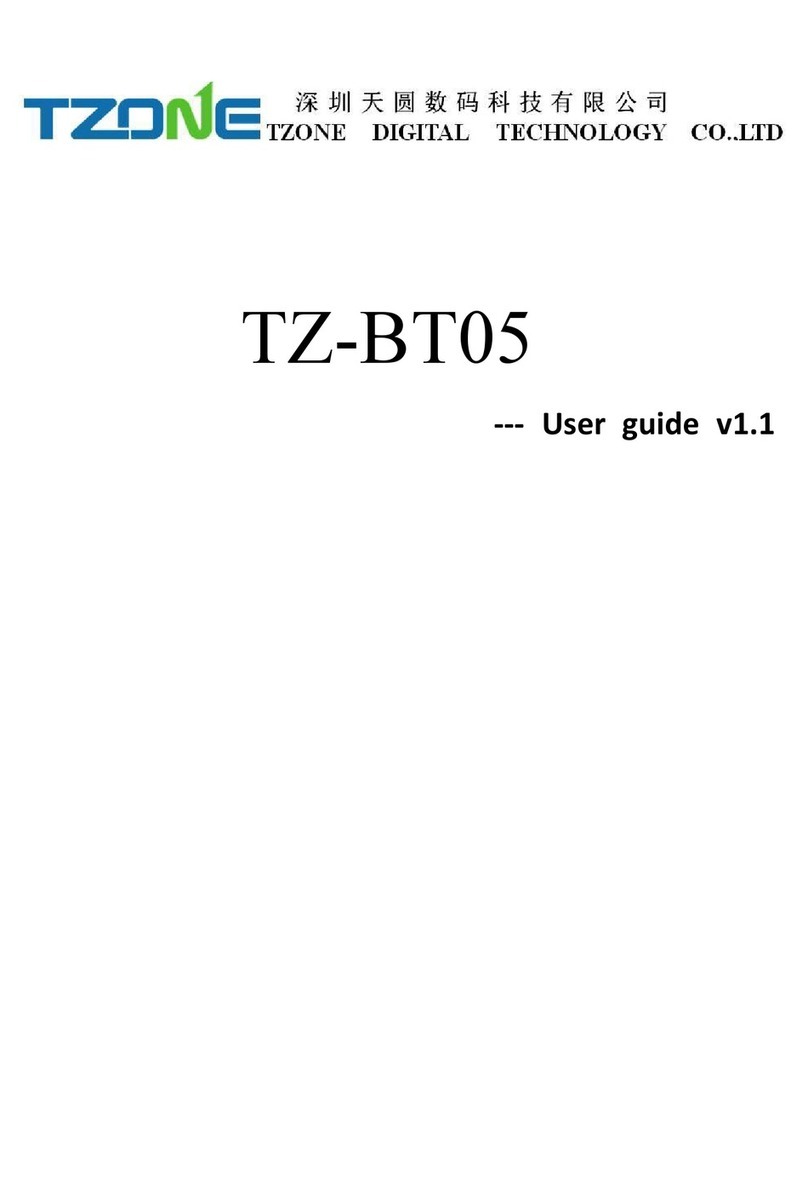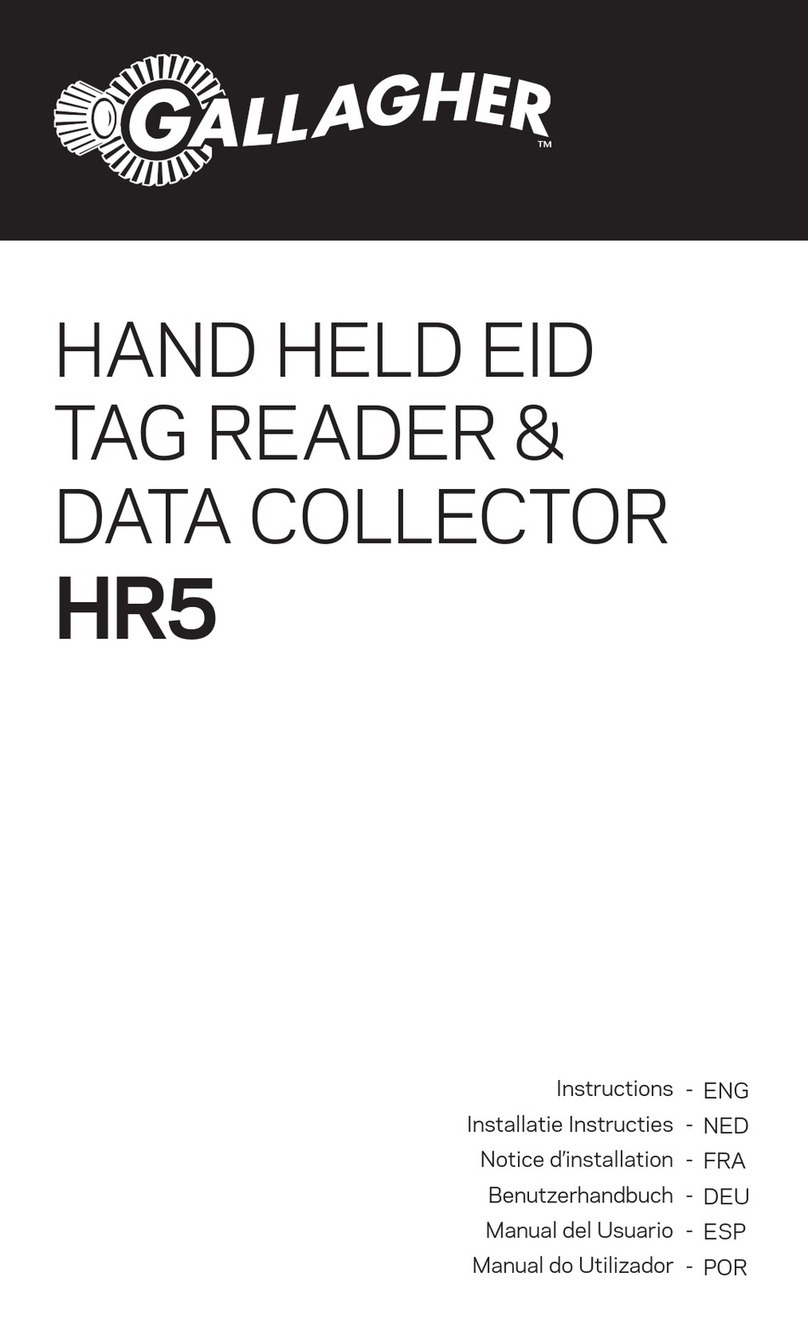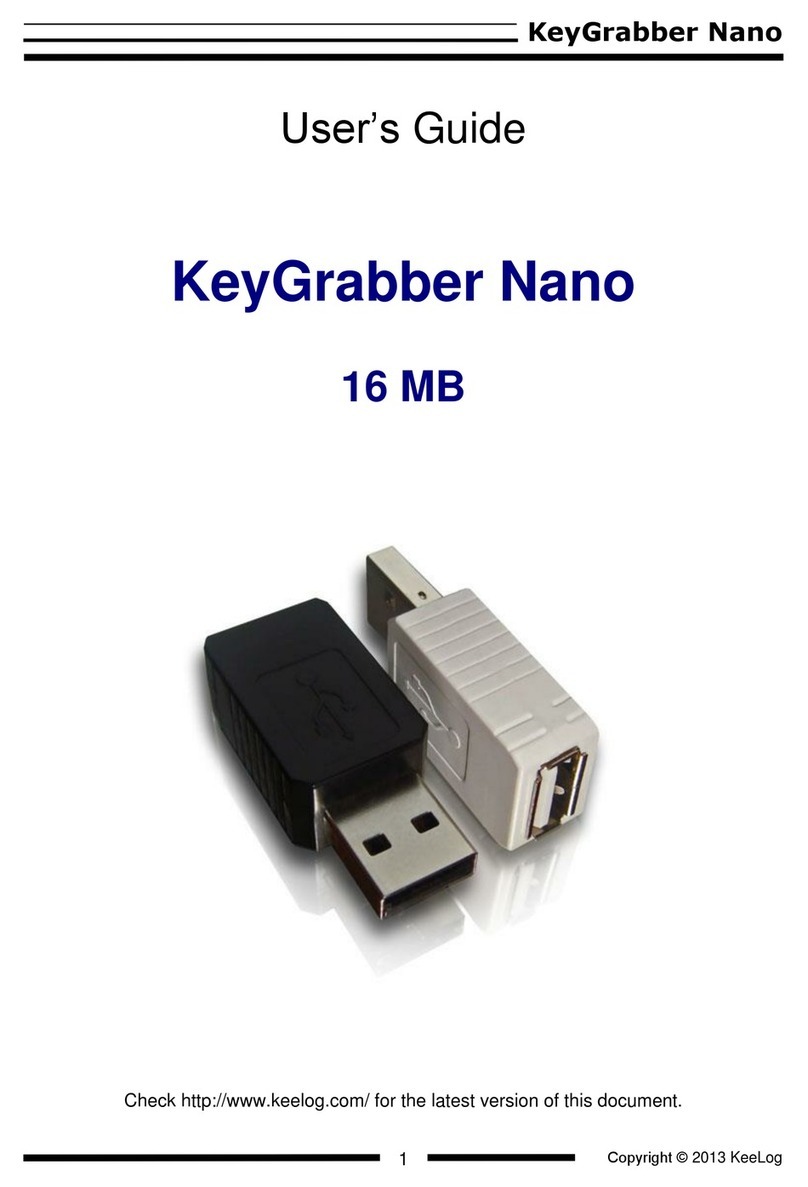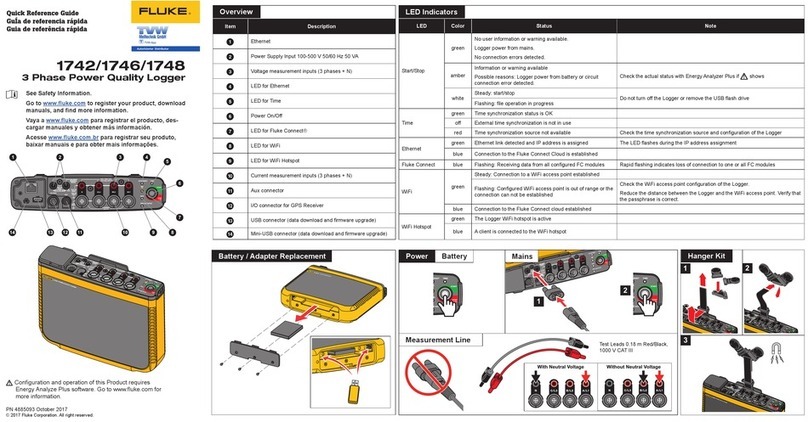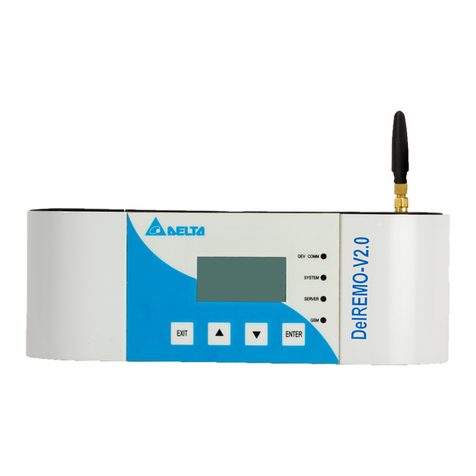NetWave NW6000 Installation and operating instructions


Contact
Manufacturer:
Orolia B.V. (NetWave Systems)
Blauw Roodlaan 100
2718SJ Zoetermeer
The Netherlands
Telephone: +31 (0)88 11 81 500
+31 (0)6 215 021 67 (24/7)
www.oroliamaritime.com
service@netwavesystems.com
All rights reserved. Apart from exceptions provided by the law, nothing from this publication may
be reproduced, duplicated and/or published, transmitted, transcribed, translated or stored in any
form or by any means duplicated and/or published by means of photocopy, microfilm, storage in
computer files or otherwise, which also applies to full or partial processing, without the written
consent of Orolia Netwave
Although the utmost care has been taken with this publication, errors and omissions cannot be
entirely excluded. Orolia NetWave or its employees or subcontractors therefore accept no liability,
not even for direct or indirect damage, occurring due to or in relation with the application of
publications issued by Orolia NetWave.

Page 3/ 191
Table of content
CONTACT ........................................................................................................................................................... 2
GENERAL.......................................................................................................................................................... 10
MANUAL ORGANIZATION................................................................................................................................ 10
AMENDMENT RECORDS (VERSIONS)................................................................................................................ 11
SAFETY PRECAUTIONS AND WARNINGS .......................................................................................................... 13
ABBREVIATIONS .............................................................................................................................................. 15
TERMS ............................................................................................................................................................. 17
LIST OF SPECIFICATIONS .................................................................................................................................. 19
IMO GUIDELINES ON VOYAGE DATA RECORDER OWNERSHIP AND RECOVERY................................................ 21
SERVICE REQUEST............................................................................................................................................ 23
PART 1: INSTALLATION MANUAL..................................................................................................................... 24
1. SPECIFICATION SHEET............................................................................................................................. 24
2. INTRODUCTION ...................................................................................................................................... 25
2.1 OVERVIEW ........................................................................................................................................................25
2.2 ARCHITECTURE...................................................................................................................................................26
2.3 INTERFACING .....................................................................................................................................................27
2.4 POWER FAILURE .................................................................................................................................................27
2.5 NETWORK PROTOCOLS AND IP ADDRESS RANGES INCL.LWE.......................................................................................27
2.5.1 IP ADDRESS FOR ASSIGNMENT ...............................................................................................................................28
2.5.2 SPECIFICATIONS FOR VIDEO USING LIGHT WEIGHT ETHERNET (IEC-61162-450)............................................................28
2.6 MULTICAST ADDRESS RANGE................................................................................................................................. 29
2.6.1 UDP MULTICAST PROTOCOL .................................................................................................................................29
2.6.2 USE OF MULTICAST ADDRESSES AND PORT NUMBERS..................................................................................................29
2.7 CABLING REQUIREMENTS......................................................................................................................................29
2.8 MINIMUM REQUIREMENTS ...................................................................................................................................29
2.9 TERMINATION....................................................................................................................................................29
2.10 CABLE RECOMMENDATION ...................................................................................................................................30
3. INSTALLATION GUIDELINE ...................................................................................................................... 31
4. SYSTEM COMPONENTS........................................................................................................................... 32
5. NW6000 VDR CORE MODULE (19” ENCLOSURE) ..................................................................................... 33
5.1 GENERAL...........................................................................................................................................................33
5.2 LOCATION AND MOUNTING...................................................................................................................................33
5.3 POWER SUPPLY ..................................................................................................................................................34
5.4 ETHERNET .........................................................................................................................................................35
5.5 CONTACTS......................................................................................................................................................... 37
5.6 DATA COMMUNICATIONS .....................................................................................................................................37
5.7 INDICATORS....................................................................................................................................................... 38
5.8 ERRORS ............................................................................................................................................................38
5.9 OPERATING INSTRUCTIONS ...................................................................................................................................38
6. NW6010 BRIDGE CONTROL UNIT............................................................................................................ 39
6.1 GENERAL...........................................................................................................................................................39

Page 4/ 191
6.2 LOCATION AND MOUNTING...................................................................................................................................39
6.3 POWER.............................................................................................................................................................40
6.4 CONNECTIONS....................................................................................................................................................40
6.5 DATA COMMUNICATIONS .....................................................................................................................................41
6.6 INDICATORS....................................................................................................................................................... 42
6.7 ERRORS ............................................................................................................................................................42
6.8 CONFIGURATION ................................................................................................................................................42
6.9 OPERATING INSTRUCTIONS ...................................................................................................................................42
7. NW6060 VHF / AUDIO INTERFACE .......................................................................................................... 43
7.1 GENERAL...........................................................................................................................................................43
7.2 POWER SUPPLY ..................................................................................................................................................43
7.3 CONNECTIONS....................................................................................................................................................43
7.4 DATA COMMUNICATIONS .....................................................................................................................................44
7.5 INDICATORS....................................................................................................................................................... 44
7.6 ERRORS ............................................................................................................................................................44
7.7 CONFIGURATION ................................................................................................................................................44
7.8 OPERATING INSTRUCTIONS ...................................................................................................................................44
7.9 TESTING VHF RADIOS PROCEDURE.........................................................................................................................44
8. NW6030 ANALOGUE MICROPHONES...................................................................................................... 46
8.1 GENERAL...........................................................................................................................................................46
8.2 LOCATION AND MOUNTING...................................................................................................................................46
8.3 POWER.............................................................................................................................................................48
8.4 CONNECTIONS....................................................................................................................................................48
8.5 AUDIO SIGNALS.................................................................................................................................................. 48
8.6 INDICATOR ........................................................................................................................................................49
8.7 ERRORS ............................................................................................................................................................49
8.8 CONFIGURATION ................................................................................................................................................49
8.9 OPERATING INSTRUCTIONS ...................................................................................................................................49
9. NW6031 AUDIO HUB.............................................................................................................................. 50
9.1 GENERAL...........................................................................................................................................................50
9.2 LOCATION AND MOUNTING...................................................................................................................................50
9.3 POWER.............................................................................................................................................................50
9.4 CONNECTIONS....................................................................................................................................................51
9.5 INDICATOR ........................................................................................................................................................51
9.6 ERRORS ............................................................................................................................................................52
9.7 CONFIGURATION ................................................................................................................................................52
9.8 OPERATING INSTRUCTIONS ...................................................................................................................................52
10. NW6044 VIDEO INTERFACE (OPTION) ................................................................................................... 53
10.1 GENERAL...........................................................................................................................................................53
10.2 LOCATION AND MOUNTING...................................................................................................................................54
10.3 POWER SUPPLY ..................................................................................................................................................55
10.4 CONNECTIONS....................................................................................................................................................55
10.5 DATA COMMUNICATIONS .....................................................................................................................................56
10.6 INDICATORS....................................................................................................................................................... 56
10.7 ERRORS ............................................................................................................................................................56
10.8 PC SET-UP......................................................................................................................................................... 56
10.9 CONFIGURATION ................................................................................................................................................57
10.10VIDEO CHANNEL CONFIGURATION FILE ...................................................................................................................58
10.11VIDEO CONFIGURATION SUITE (VCS2) APPLICATION.................................................................................................61

Page 5/ 191
10.12VIDEO CAPTURE ................................................................................................................................................. 62
10.13HORIZONTAL POLARIZATION .................................................................................................................................63
10.14VERTICAL POLARIZATION......................................................................................................................................64
10.15SIZING .............................................................................................................................................................. 65
10.16HORIZONTAL/VERTICAL OFFSET.............................................................................................................................65
10.17DIMENSIONS......................................................................................................................................................67
10.18INTERLACED IMAGE .............................................................................................................................................69
10.19INTERLEAVED IMAGE ...........................................................................................................................................74
10.20RECALIBRATION.................................................................................................................................................. 76
10.21ADJUSTMENTS TAB .............................................................................................................................................79
10.22SHARPNESS........................................................................................................................................................ 80
10.22.1 PHASE.....................................................................................................................................................80
10.22.2 CPMP (CHARGE PUMP) ............................................................................................................................80
10.22.3 VCO (VOLTAGE CONTROLLED OSCILLATORS).................................................................................................. 80
10.23GAIN/OFFSET ....................................................................................................................................................81
10.24CLAMP ............................................................................................................................................................. 82
10.25COAST .............................................................................................................................................................. 83
10.26SYNC-ON-GREEN (SOG)...................................................................................................................................... 83
10.27INFO TAB .......................................................................................................................................................... 84
10.28VCS2 MENU OVERVIEW......................................................................................................................................85
10.29TEST VIDEO INPUTS.............................................................................................................................................86
11. NW6880 (FFRM) FLOAT FREE CAPSULE JOTRON TRON 40 MKII .............................................................. 87
11.1 GENERAL SPECIFICATIONS..................................................................................................................................... 87
11.2 LOCATION AND MOUNTING...................................................................................................................................89
11.3 CONNECTION TEST WITH FLYING CABLE....................................................................................................................93
11.4 JUNCTION BOX ................................................................................................................................................... 94
11.4.1 GROUNDING OF CABLES AND JUNCTION BOX ...................................................................................................94
11.4.2 WIRE SCHEMATIC JUNCTION BOX..................................................................................................................96
11.5 (LED)INDICATORS ON DOCKING MODULE.................................................................................................................98
11.6 WARNINGS........................................................................................................................................................ 98
11.7 OPERATING INSTRUCTIONS ...................................................................................................................................98
12. NW6860 (FRM) FIXED HSS CAPSULE ....................................................................................................... 99
12.1 GENERAL...........................................................................................................................................................99
12.2 LOCATION AND MOUNTING.................................................................................................................................101
12.3 POWER SUPPLY ................................................................................................................................................101
12.4 INSTALLATION AND CONNECTIONS........................................................................................................................ 101
12.5 DATA COMMUNICATIONS ...................................................................................................................................104
12.6 INDICATORS.....................................................................................................................................................104
12.7 ERRORS ..........................................................................................................................................................104
12.8 CONFIGURATION ..............................................................................................................................................104
12.9 OPERATING INSTRUCTIONS .................................................................................................................................104
13. NW6890 FRM POE SPLITTER BOX FOR NON-NETWAVE CAPSULES.........................................................105
13.1 GENERAL.........................................................................................................................................................105
13.2 LOCATION AND MOUNTING.................................................................................................................................105
13.3 POWER...........................................................................................................................................................105
13.4 CONNECTIONS..................................................................................................................................................106
14. NW64900 DATA ACQUISITION SYSTEM ................................................................................................107
14.1 GENERAL.........................................................................................................................................................107
14.2 LOCATION AND MOUNTING.................................................................................................................................108

Page 6/ 191
14.3 POWER SUPPLY ................................................................................................................................................108
14.4 CONNECTIONS..................................................................................................................................................108
14.5 WIRING SCHEME...............................................................................................................................................109
15. NW6410 WAVENET BUSCOUPLER..........................................................................................................111
15.1 GENERAL.........................................................................................................................................................111
15.2 LOCATION AND MOUNTING.................................................................................................................................111
15.3 POWER SUPPLY ................................................................................................................................................111
15.4 DAQ CARD POWER BUDGET ..............................................................................................................................111
15.5 CONNECTIONS..................................................................................................................................................112
15.6 DATA COMMUNICATIONS ...................................................................................................................................113
15.7 INDICATORS.....................................................................................................................................................113
15.8 ERRORS ..........................................................................................................................................................113
15.9 CONFIGURATION ..............................................................................................................................................113
15.10OPERATING INSTRUCTIONS .................................................................................................................................113
16. NW64208/16 SERIAL/NMEA 8/16 CHANNEL ADAPTORS .......................................................................114
16.1 GENERAL.........................................................................................................................................................114
16.2 MOUNTING .....................................................................................................................................................114
16.3 POWER SUPPLY ................................................................................................................................................114
16.4 CONNECTIONS..................................................................................................................................................115
16.5 DATA COMMUNICATIONS ...................................................................................................................................117
16.6 INDICATORS.....................................................................................................................................................117
16.7 ERRORS ..........................................................................................................................................................117
16.8 CONFIGURATION ..............................................................................................................................................117
16.9 OPERATING INSTRUCTIONS .................................................................................................................................117
17. NW64308/16/24 DIGITAL 8/16/24 CHANNEL ADAPTORS ......................................................................117
17.1 GENERAL.........................................................................................................................................................117
17.2 MOUNTING .....................................................................................................................................................117
17.3 POWER SUPPLY ................................................................................................................................................118
17.4 CONNECTIONS..................................................................................................................................................119
17.5 DATA COMMUNICATIONS ...................................................................................................................................122
17.6 INDICATORS.....................................................................................................................................................122
17.7 ERRORS ..........................................................................................................................................................122
17.8 CONFIGURATION ..............................................................................................................................................122
17.9 OPERATING INSTRUCTIONS .................................................................................................................................122
18. NW64404/08/12 ANALOGUE 4/8/12 CHANNEL ADAPTORS...................................................................123
18.1 GENERAL.........................................................................................................................................................123
18.2 MOUNTING .....................................................................................................................................................123
18.3 POWER SUPPLY ................................................................................................................................................123
18.4 CONNECTIONS..................................................................................................................................................124
18.5 DATA COMMUNICATIONS ...................................................................................................................................127
18.6 INDICATORS.....................................................................................................................................................127
18.7 ERRORS ..........................................................................................................................................................127
18.8 CONFIGURATION ..............................................................................................................................................127
18.9 OPERATING INSTRUCTIONS .................................................................................................................................127
19. CONNECTING TO THE VDR FOR CONFIGURATION OF THE SYSTEM ........................................................128
19.1 PHYSICALLY CONNECTING TO THE VDR..................................................................................................................128
19.2 CHECKING FOR CONNECTED SENSOR TO THE VDR....................................................................................................129
19.3 CHANGE OF TYPE OF THE VDR.............................................................................................................................130

Page 7/ 191
19.4 CONFIGURING THE VDR.....................................................................................................................................130
19.4.1 ON-LINE CHECK OF INCOMING DATA............................................................................................................130
19.4.2 CONFIGURATION PAGE .............................................................................................................................131
19.4.3 CONFIGURING THE OPT ...........................................................................................................................135
19.4.4 CONFIGURING THE LWE VIDEO..................................................................................................................136
20. CREATING A DOWNLOAD FROM THE VDR SYSTEM................................................................................138
20.1 DOWNLOAD DATA SET .......................................................................................................................................138
21. PLAYBACK SOFTWARE ...........................................................................................................................139
21.1 OBTAINING THE PLAYBACK SOFTWARE ..................................................................................................................139
21.2 INSTALLATION OF PLAYBACK SOFTWARE -CLIENT/STANDALONE PC............................................................................139
22. NW6000 WEB PAGE...............................................................................................................................140
22.1 DASHBOARD ....................................................................................................................................................140
22.2 INSTALLING OROLIA VDR CERTIFICATE..................................................................................................................141
22.3 LIVE VIDEO......................................................................................................................................................143
22.4 ANNUAL PERFORMANCE TEST .............................................................................................................................144
22.5 CONFIGURATOR................................................................................................................................................144
22.5.1 LWE SETTINGS.......................................................................................................................................145
22.5.2 VLAN SETTINGS .....................................................................................................................................146
22.5.3 BAM SETTINGS ......................................................................................................................................147
22.5.4 ADVANCED SETTINGS...............................................................................................................................149
22.6 ANALYZE TOOL.................................................................................................................................................150
22.7 BAM TOOL .....................................................................................................................................................151
22.8 REBOOTING THE VDR........................................................................................................................................152
23. BAM INTERFACE SPECIFICATION............................................................................................................153
23.1 BRIDGE ALERT MANAGEMENT (BAM) .................................................................................................................153
23.2 MANUFACTURER ID..........................................................................................................................................153
23.3 SUPPORTED NMEA MESSAGES...........................................................................................................................153
23.4 ALERT IDENTIFIERS ............................................................................................................................................154
24. FREQUENTLY ASKED QUESTIONS...........................................................................................................155
24.1 BROWSER SHOWS INSECURE WEBPAGE ................................................................................................................155
24.2 BROWSER COMPATIBILITY WITH VDR WEB SERVER ................................................................................................156
24.2.1 FIREFOX COMPATIBILITY ...........................................................................................................................156
24.3 WHAT IS THE RECORDING CAPACITY OF THE VDR? ..................................................................................................157
PART 2: OPERATOR AND MAINTENANCE MANUAL.........................................................................................158
1. ROUTINE MAINTENANCE.......................................................................................................................158
1.1 ANNUAL PERFORMANCE TEST .............................................................................................................................158
1.1.1 GENERAL.........................................................................................................................................................158
1.1.2 REPLACEMENT/MAINTENANCE BEACON AND BATTERIES CORE MODULE ......................................................................158
1.2 OPERATIONAL PERFORMANCE TEST......................................................................................................................158
1.2.1 GENERAL.........................................................................................................................................................158
1.2.2 AUDIO TEST ...................................................................................................................................................160
1.2.3 VIDEO TEST ....................................................................................................................................................161
1.2.4 NMEA TEST ....................................................................................................................................................162
1.2.5 OPT LOG ........................................................................................................................................................163
1.2.6 ERRORS ..........................................................................................................................................................163
1.3 TRON 40VDR FLOAT FREE CAPSULE...................................................................................................................164

Page 8/ 191
1.3.1 GENERAL.........................................................................................................................................................164
1.3.2 NORMAL SELF-TEST...........................................................................................................................................164
1.3.3 EXTENDED SELF-TEST INCLUDING GPS-TEST ...........................................................................................................164
1.3.4 ERRORS ..........................................................................................................................................................165
1.3.5 VISUAL INSPECTION........................................................................................................................................... 165
1.3.6 REPLACEMENT/MAINTENANCE HRU, EPIRB MODULE/BATTERY PACK,TRON 40VDR (CAPSULE AND BRACKET)............... 166
2. NW6010 BRIDGE CONTROL UNIT...........................................................................................................167
2.1 GENERAL.........................................................................................................................................................167
2.2 LOCATION AND MOUNTING.................................................................................................................................167
2.3 INDICATORS.....................................................................................................................................................167
2.4 ERRORS ..........................................................................................................................................................167
2.5 OPERATING INSTRUCTIONS .................................................................................................................................167
2.6 SCREEN DESCRIPTION.........................................................................................................................................168
2.7 ALERT CONDITIONS INDICATED ON BCU................................................................................................................169
2.7.1 POWER FAILURE...............................................................................................................................................169
2.7.2 RECORDING CHANNELS NMEA...........................................................................................................................169
2.7.3 RECORDING CHANNELS AUDIO.............................................................................................................................169
2.7.4 RECORDING CHANNELS VIDEO DATA......................................................................................................................169
2.7.5 STORAGE.........................................................................................................................................................170
2.7.6 SWITCH ..........................................................................................................................................................170
2.7.7 HARDWARE MALFUNCTION.................................................................................................................................170
2.8 OPERATING SCREENS .........................................................................................................................................170
2.9 ALERT LOGGING................................................................................................................................................171
2.10 SOFTWARE VERSION RECOGNITION.......................................................................................................................171
2.11 SCREEN TEST....................................................................................................................................................172
3NW6880 TRON 40VDR FRM FLOAT FREE CAPSULE.................................................................................173
3.1 GENERAL.........................................................................................................................................................173
3.2 LED INDICATION................................................................................................................................................173
4NW6860 FIXED HSS CAPSULE.................................................................................................................174
4.1 GENERAL.........................................................................................................................................................174
4.2 INDICATORS.....................................................................................................................................................174
4.3 ERRORS ..........................................................................................................................................................174
5PLAYBACK SOFTWARE ...........................................................................................................................175
5.1 SETTING UP THE PC...........................................................................................................................................175
5.2 OBTAINING THE PLAYBACK SOFTWARE ..................................................................................................................176
5.3 INSTALLATION OF PLAYBACK SOFTWARE –CLIENT/STANDALONE PC...........................................................................177
5.4 STARTING THE PLAYBACK APPLICATION .................................................................................................................178
5.5 CONFIGURATION FILE ........................................................................................................................................179
5.6 DOWNLOADING A DATASET FROM RECORDING MEDIUM .........................................................................................180
5.7 CHOOSING AN EXISTING DATASET.........................................................................................................................182
5.8 STARTING DATA PLAYBACK..................................................................................................................................183
5.9 CONVERSION OF EXTRACTED DATA .......................................................................................................................185
5.10 LOGGING FUNCTIONS.........................................................................................................................................186
7. PLAYBACK SOFTWARE DETAILS...................................................................................................................186
7.1 PASSWORDS ....................................................................................................................................................186
7.2 PLAYBACK CONTROLS ........................................................................................................................................186
8. ANNEX I; EQUIPMENT DECOMMISSIONING...........................................................................................187

Page 9/ 191
8.1 RMRS RULES FOR EQUIPMENT DECOMMISSIONING.................................................................................................187
9. ANNEX II; ENERGY SAVING ....................................................................................................................189
9.1 VDR PCB CONTROLLERS....................................................................................................................................189
9.2 POWER CONSUMPTION CALCULATION...................................................................................................................189
10. ANNEX III; EQUIPMENT LABELLING RMRS .............................................................................................190

Page 10/ 191
General
Manual organization
The following publications are applicable to the NW6000 series of Voyage Data Recorders.
NW6000-00 Operator and maintenance manual*
NW6000-10 Installation manual *
NW6000-20 Netwave SVDR VDR Annual Performance Report Form *
NW6000-60 Authority access manual
NW6000-90 VDR Commissioning PT and TA certificates *
* This documentation needs to remain on board the vessel.
The ‘Operator and maintenance manual’ and the ‘Installation manual’ used to be 2 separate
documents. These are now merged into this document: ‘Installation, operation and
maintenance Voyage data recorder NW6000-manual’.
General part
Please note that the general part of this document relates both to the Installation manual and
Operator and maintenance manual.
Part 1: Installation manual (NW6000-00)
This part covers all physical and wiring aspects of the VDR installation up until the moment the
system is powered-up and includes configuration of all sensors connected (recording channels)
thereafter.
It therefore covers all information required to commission the VDR and is intended for the
authorized (certified) party installing the VDR.
Part 2: Operator and maintenance manual (NW6000-10)
This manual covers (where applicable) all user related operational aspects and is intended to
inform and assist the crew in the day-to-day operation of the VDR, and especially the user
functions of the Bridge Control Unit.
USB-card
The hardcopy version of this manual is provided with an USB-card. This USB-card contains:
- the digital version of this manual.
- the User Manual of the TRON40 VDR.
- the Installation Manual of the TRON 40VDR.
- and the Playback software.

Page 11/ 191
Amendment records (versions)
When an amendment is incorporated into this publication, the details are recorded below. Where
the equipment has been modified, the modification number shown on the Amendment Instruction
Sheet is also to be recorded.
Installation, operation and maintenance Voyage data recorder NW6000-manual
Version
Amendment reference
Date
Updated by
2.0
- Acquirement of NetWave Systems by the Orolia
Group. Legal name of entity is now Orolia B.V.
instead of NetWave Systems B.V. Trading name
NetWave Systems will be maintained.
- New Declaration of Conformity because of name
change (no other content change).
- Use of new logos.
19th of April 2017
C. van ‘t Riet
2.1
- Because of new wire colors of cable TRON
40VDR: update of paragraph 10.4.2.
- Reference to Installation manual of Jotron TRON
40 VDR made, manual attached to USB-stick and
placed on extranet web page.
26th of February 2018
C. van ‘t Riet
2.2
- Correction in paragraph 10.4 on connections
Junction box VDR to FFRM TRON 40VDR.
- Minor update paragraph 10.2 about location of
FFRM TRON 40VDR.
13th of July 2018
C. van ‘t Riet
2.3
- Update to include new functionalities in v1.6.3.
24th of April 2020
HdH
2.4
- reviewed and updated changes from 2.3
5th June 2020
HdH/JA
2.5
- added BAM specification
- added PSU v2
- added Player V2
8th June 2020
JA/HdH
2.6
- added analogue microphones
- removed digital microphones
- tidied up document
10th July 2020
JA
2.7
- BAM msg error; ACL should be ALC
9th August
JA
2.8
- Distinction made between IEC 61162-1/2 modules
- Declaration of Conformity removed; included
separately when available.
- Typographical errors corrected
- Additional wiring information added
- Mains EMC NW6000-050 filter added
- Updated battery information and use of batteries
30th September 2020
JA
2.9
- updated Capsule image on page 100
- added FAQ on VDR recording capacity
7th October 2020
JA
2.10
- corrected product codes
- corrected figure numbers
- removed NW64224 (24Chn NMEA)
- updated note on NW6030 wiring
- removed Wheelmark images
10th October 2020
JA
2.11
- corrected error in Audio Hub wiring diagram
- added updates to configuration utility
14th October 2020
JA
Since this manual used to be two separated documents (‘Installation manual’ and ‘Operator and
maintenance manual’) the amendment records of these documents are shown below.
Amendments made as from the 19th of April 2017are shown in the amendment record ‘Installation,

Page 12/ 191
operation and maintenance Voyage data recorder NW6000-manual’above. The version indicated
in above amendment record is the version of this complete document.
General part
(Related to ‘Installation manual’ and ‘Operator and maintenance manual’)
Version
Amendment reference
Date
Updated by
Instal.man
ual: 1.12
Operat.
And
maint.
Manual:
1.8
- ‘Installation manual’ and ‘Operator and
maintenance manual’ merged into one document
(reorganization of chapters). ‘General’ part is
related to both manuals.
- ‘Service request’ chapter added in General part.
- USB-card enclosed to hard copy manual with the
digital version of the manual, User Manual of the
TRON 40VDR and Playback Software.
14th of March 2017
C. van ‘t Riet
Installation manual
Version
Amendment reference
Date
Updated by
1.10
Addition in section 14 about new Docking Module
(83180 MkII): new wire scheme and new led
indication.
24th of August 2016
C. van ‘t Riet
1.11
- Declaration of Conformity enclosed (section 2.3).
- Clarifications for TRON 40VDR (Section 14): wire
scheme for new Docking Module MKII/Junction
Box, clarifications of grounding of Junction box, new
led indication on Docking module, more details
about mounting position, use of vulcanizing tape
added, settings of IP-address removed.
- Restart VDR added (section 24.7).
- Addition in section 24.2 about displayed ZDA time.
31st of October 2016
C. van ‘t Riet
Operator and maintenance manual
Version
Amendment reference
Date
Updated by
1.6
- Addition in section 8.6 about calculation recorded
time.
- Addition in section 14.2 about displayed ZDA time.
24th of February 2016
C. van ‘t Riet
1.7
- Clarification of Russian mark of conformity Annex
III.
- ‘Restart VDR’ section 14.8 added.
- ‘Led indication’ TRON 40VDR MKII section 11.2
added.
19th of October 2016
C. van ‘t Riet

Page 13/ 191
Safety precautions and warnings
To ensure compliance with the IMO standards, installation of the VDR must be performed by
a NetWave Systems approved installation technician. Only a NetWave Systems Certified
Technician should access the interior components of the VDR.
The following precautions and warnings are general safety measures that personnel should
understand and apply during installation, operation and maintenance of all VDR system
equipment.
PERSONAL PROTECTION
Personal protection must be used whenever the possibility of an uncontrolled hazard exists. For
example, a suitable face visor, gloves and a body apron should be worn when handling cathode
ray tubes, as a precaution against injury in the event of breakage.
Some VDR components are heavy; ensure you carry out proper lifting procedures while
changing or transporting components.
LETHAL HIGH VOLTAGES ARE PRESENT IN THE VDR
High voltages are present in the Voyage Data Recorder. Do not open any of the units when
the Voyage Data Recorder is operational unless fully qualified to do so.
Only NetWave Systems Certified Technicians should undertake work on the system.
A current of 100 mA passing through the human body for one second can kill. This can occur at
voltages as low as 35V AC or 50V DC. Some equipment in the system uses electrical power that
can be lethal. Whenever practical, before carrying out installation, maintenance or repair,
personnel involved must:
(1) Isolate the equipment from the electrical supply.
(2) Make tests to verify that the isolation is complete.
(3) Ensure that power cannot be accidentally reconnected.
If it is essential to work on the equipment with power connected, work must only be undertaken
by qualified personnel who are fully aware of the danger involved and who have taken adequate
safety precautions to avoid contact with dangerous voltages.
Wear proper safety attire and use the proper equipment while handling the VDR during transport
and installation.
POWER SUPPLY
Prior to connecting the power supply of the VDR to the ship power, ensure the (emergency) ship
power breaker is switched off. Always shut down the system and turn off the power before
removing or installing any equipment.

Page 14/ 191
GROUNDING
All cable shields must be grounded to avoid interference from AC wiring, fluorescent lights, or
other high magnetic or RF fields.
NMEA data cables should be grounded at the source. All other cables should be grounded at both
ends. The equipment in the VDR enclosure is grounded to the rack. All other peripheral equipment
should be grounded.
CABLING
The cable sizes and types recommended for use with the must be utilized to ensure its proper
operation. Failing to do so will void the warranty.
HEALTH HAZARD
This equipment contains materials which produce toxic fumes when ignited.
The inhalation of dust and fumes or any contact with lubricants when cleaning the equipment may
be temporarily harmful to health, depending on individual allergic reactions. Components which
are broken or overheated may release toxic fumes or dust and must be treated with caution. Do
not inhale the fumes and ensure that the dust and debris do not enter open cuts or abrasions. It
is prudent to regard all damaged components as being potentially toxic, requiring careful handling
and appropriate disposal.
ELECTROSTATIC DISCHARGE
Digital devices are susceptible to damage from electrostatic discharge (ESD); certain
precautions must be taken when handling circuit cards, integrated circuits (ICs), and other
sensitive devices.
The maintenance technician should conform to the following guidelines when handling ESD
sensitive devices:
1. Always wear a static protection wristband prior to contact with any electrostatic sensitive
device.
2. Ensure that the wristband cable clip is firmly attached to a grounding point.
3. Keep all sensitive components in their protective pouches until required.

Page 15/ 191
Abbreviations
API
Application Program Interface
ARPA
BAM
Automatic Radar Plotting Aid
Bridge Alert Management
BCU
Bridge Control Unit
CCTV
Closed Circuit Television
CD ROM
Compact Disk Read Only Memory
CM
Core Module
COG
Course Over Ground
DAQ
Data Acquisition
EBL
Electronic Bearing Line
ECDIS
Electronic Chart Display Information System
EPFS
Electronic Position Fixing System
EPIRB
Emergency Position Indicating Radio Beacon
FSP
Field Service Program
GPS
Global Positioning System
HSS
Hardened Storage Server
IEC
International Electro technical Commission
IMO
International Maritime Organization
INS
Integrated Navigation System
IP
Internet Protocol
LCD
Liquid Crystal Display
LED
Light Emitting Diode
NMEA
National Marine Electronic Association
PC
Personal Computer
PMC
Protective Memory Capsule
PRF
Pulse Repetition Frequency
POE (PoE)
Power over Ethernet
PSU
Power Supply & Switch Unit
RIP
Radar Interlay Processor
ROM
Read Only Memory
ROV
Remotely Operated Vehicle
SINAD
Signal to Noise and Distortion
SNTP
Simple Network Time Protocol
SOG
Speed Over Ground
SOLAS
SSL
Safety of Life at Sea
Secure Sockets Layer
STW
Speed Through Water
TFTP
Trivial File Transfer Protocol
ULB
Underwater Locator Beacon
UPS
Uninterruptible Power Supply
USB
Universal Serial Bus
UTC
Coordinated Universal Time
VCR
Video Cassette Recorder

Page 16/ 191
VDR
Voyage Data Recorder
VESA
Video Electronics Standards Association
VHF
Very High Frequency
VRM
Variable Range Marker

Page 17/ 191
Terms
Alerts
Announcement of abnormal situations and conditions requiring attention. Alerts are divided in
four priorities: Emergency Alarms, Alarms, warnings and cautions.
Alarm
High priority of an alert. A condition requiring immediate attention and action, to maintain the
safe navigation and operation of the ship.
Bridge workstation
Position at which a person is expected to be when performing one of the normal bridge duties at,
for example, the following workstations:
• centre line conning.
• bridge wing(s).
• main radar.
• chart table.
• helmsman.
• communication.
Caution
Lowest priority of an alert. A condition which does not warrant a CAUTION or warning condition,
but still requires attention and out of the ordinary consideration of the situation or of given
information.
Combined EPIRB/VDR capsule
Single unit which meets all the requirements of a satellite EPIRB (as required by the carriage
requirements of SOLAS IV) and all the requirements of a VDR (as required by the carriage
requirements of SOLAS V).
Configuration Data
Describes the vessel's equipment, its installation on the vessel and its relation to the VDR. The
storage and playback software uses this data to store the data record and to convert the data
record into information that assists casualty investigation during playback.
Data
Any item of information received by the VDR for recording, including numerical values, text and
audio or radar signals and including all configuration data, except where specifically stated or
where the context dictates otherwise.
Dedicated reserve power source
A battery, with suitable automatic charging arrangements, dedicated solely to the VDR. This
battery is contained within the Core Module.
Only authorized batteries, available from Orolia Netwave, are to be used with the NW6000.
Failure to do so, will invalidate certification for the NW6000.

Page 18/ 191
Fixed recording medium
Part of the Final Recording Medium which is protected against fire, shock, penetration and a
prolonged period on the ocean floor. It is expected to be recovered from the deck of the vessel
that has sunk. It has a means of indicating location.
Float-free recording medium
Part of the Final Recording Medium which should float-free after a sinking. It has a means of
indicating location.
Long-term recording medium
Permanently installed part of the Final Recording Medium. It provides the longest record duration
and a readily accessible interface for downloading the stored data.
Module
A physically separated part within a Unit, i.e. signal adaptor or other (part of) assembly.
Playback equipment
Any data medium with the playback software, the operational instructions and any special parts
required for connecting a commercial-off-the-shelf laptop computer to the VDR.
Playback software
Copy of the software program to provide the capability to download the stored data and play back
the information. The software should be compatible with an operating system available with
commercial-off-the-shelf laptop computers and where non-standard or proprietary formats are
used for storing thedata in the VDR, the software should convert the stored data into openindustry
standard formats.
Playback system
System including the playback equipment that is capable of downloading and playing back the
recorded data.
Recorder, Voyage Data Recorder, VDR
Complete system, including any items required to interface with the sources of input signals, their
processing and encoding, the final recording medium, the playback equipment, the power supply
and dedicated reserve power source.
Resolution
Smallest detectable increment between two values.
Signal source, sensor
Any sensor or device external tothe VDR, to which the VDR is connectedand from which it obtains
signals and data to be recorded.
Unit
A physical part ofthe VDR contained in a separate housing, i.e. CM (Core Module) or BCU (Bridge
Control Unit).

Page 19/ 191
List of Specifications
NEN-EN-IEC 61996-1: Maritime navigation and radio communication equipment and systems -
Ship borne voyage data recorder (VDR) -- Part 1: Performance requirements, methods of testing
and required test results (IEC 61996-1:2013, IDT)
IMO A.658(16): Use and fitting of retro-reflective materials on life-saving appliances
IMO A.662(16): Performance standards for float-free release and activation arrangements for
emergency radio equipment
IMO A.694(17): General requirements for ship borne radio equipment forming part of the Global
Maritime Distress and Safety System (GMDSS) and for electronic navigational aids
IMO A.810(19): Performance standards for float-free satellite emergency position-indicating radio
beacons (EPIRBs) operating on 406 MHz
IMO A.830(19):1995, Code on CAUTIONs and indicators
IMO A.861(20): Performance standards for ship borne voyage data recorders (VDRs)
IMO MSC.81(70): Testing of life-saving appliances
IMO MSC.163(78): Performance standards for ship borne simplified voyage data recorders(S-
VDR).
IMO MSC.333(90): Adaption of revised performance standards for Ship borne Voyage Data
Recorders (VDRs)
Eurocae: ED56A –Minimum operational performance specification (MOPS) for cockpit voice
recorder system
VESA:1996, Video electronics standards association –Discrete monitor timings standard 1.0,
Revision 0.7 (DMTS)
SAE AS8045A: Engineering society for advancing mobility land, sea, air, and space –Minimum
performance standard for underwater locating devices –Acoustic-self-powered
IEC 60068-2-27:1987, Environmental testing –Part 2: Tests –Test Ea and guidance: Shock
IEC 60936-1:1999,Maritime navigation and radio communication equipment and systems –Radar
–Part 1: Ship borne radar –Performance requirements –Methods of testing and required test
results
IEC 60936-3: Maritime navigation and radio communication equipment and systems –Radar –
Part 3: Ship borne radar with chart facilities –Methods of testing and required test results
IEC 60945:2002, Maritime navigationand radio communication equipmentand systems –General
requirements –Methods of testing and required test results

Page 20/ 191
IEC 61097-2: 2002, Global maritime distress and safety system (GMDSS) –Part 2: COSPAS
SARSAT EPIRB –Satellite emergency position-indicating radio beacon operating on 406 MHz –
Operational and performance requirements, methods of testing and required test results
IEC 61097-7:1996, Global maritime distress and safety system (GMDSS) –Part 7: Ship borne
VHF radiotelephone transmitter and receiver –Operational and performance requirements,
methods of testing and required test results
IEC 61162 (parts 1,2,450), Maritime navigation and radio communication equipment and
systems –Digital interfaces
IEC 61260: Electroacoustics –Octave-band and fractional-octave-band filters
IEC 61672 (all parts), Electroacoustic –Sound level meters
IEC 61993-2, Maritime navigation and radio communication equipment and systems –
Automatic identification systems (AIS) –Part 2: Class A ship borne equipment of the universal
automatic identification systems (AIS) –Operational and performance requirements, methods of
test and required test results
IEC 62288 Ed.2, MARITIME NAVIGATION AND RADIOCOMMUNICATION EQUIPMENT AND
SYSTEMS –Presentation of navigation-related information on ship borne navigational displays –
General requirements, methods of testing and required test results
NEN-EN-IEC 61162-450, (en) Maritime navigation and radio communication
equipment and systems - Digital interfaces - Part 450: Multiple talkers and multiple listeners -
Ethernet interconnection
VESA: 1996 Video electronics standards association - Discrete monitor timings
standard 1.0, Revision 0.7 (DMTS)
IEC 62923:2018 Maritime navigation and radiocommunication equipment and systems –Bridge
alert management –Part 1 and Part 2.
This manual suits for next models
9
Table of contents