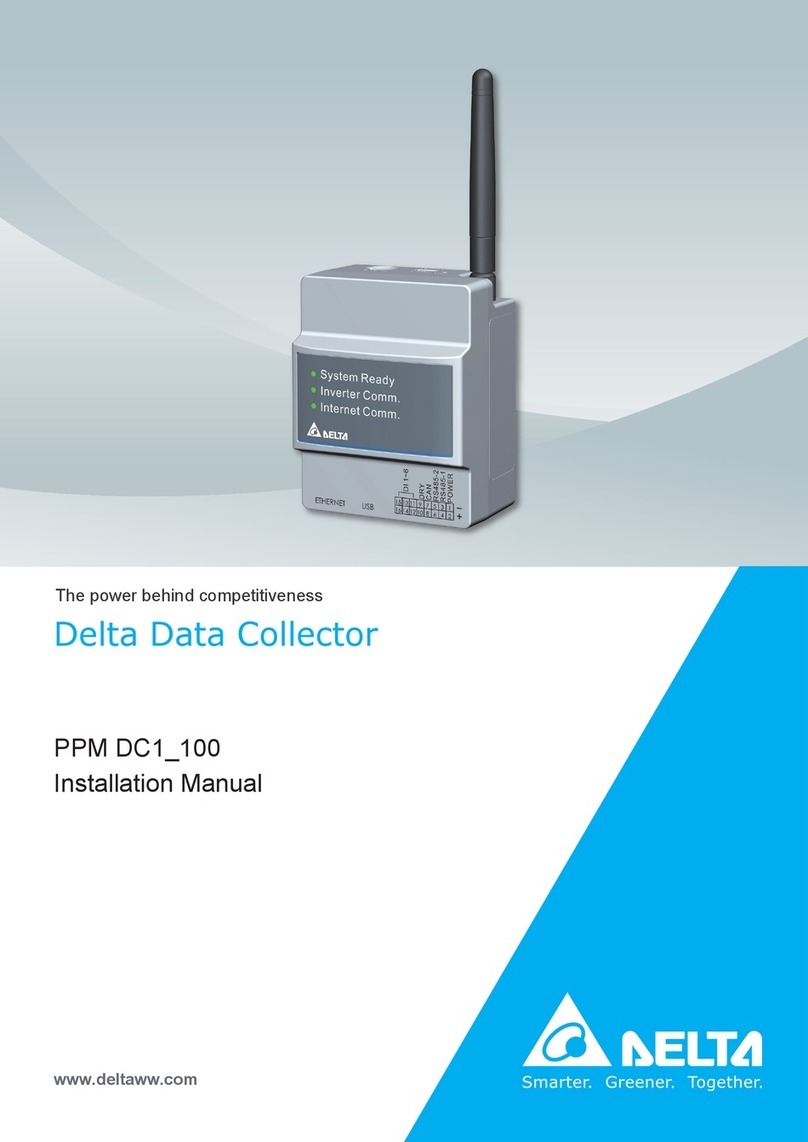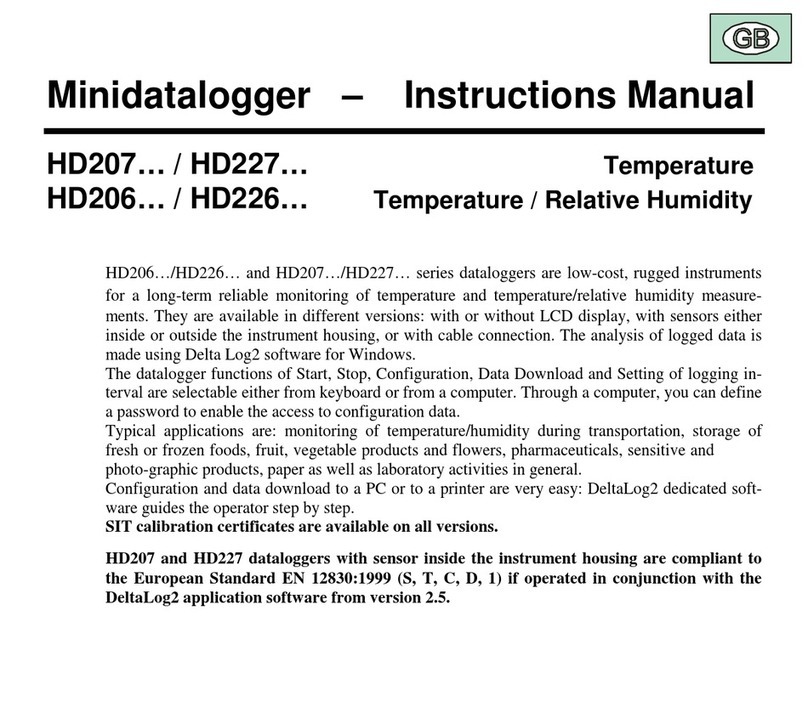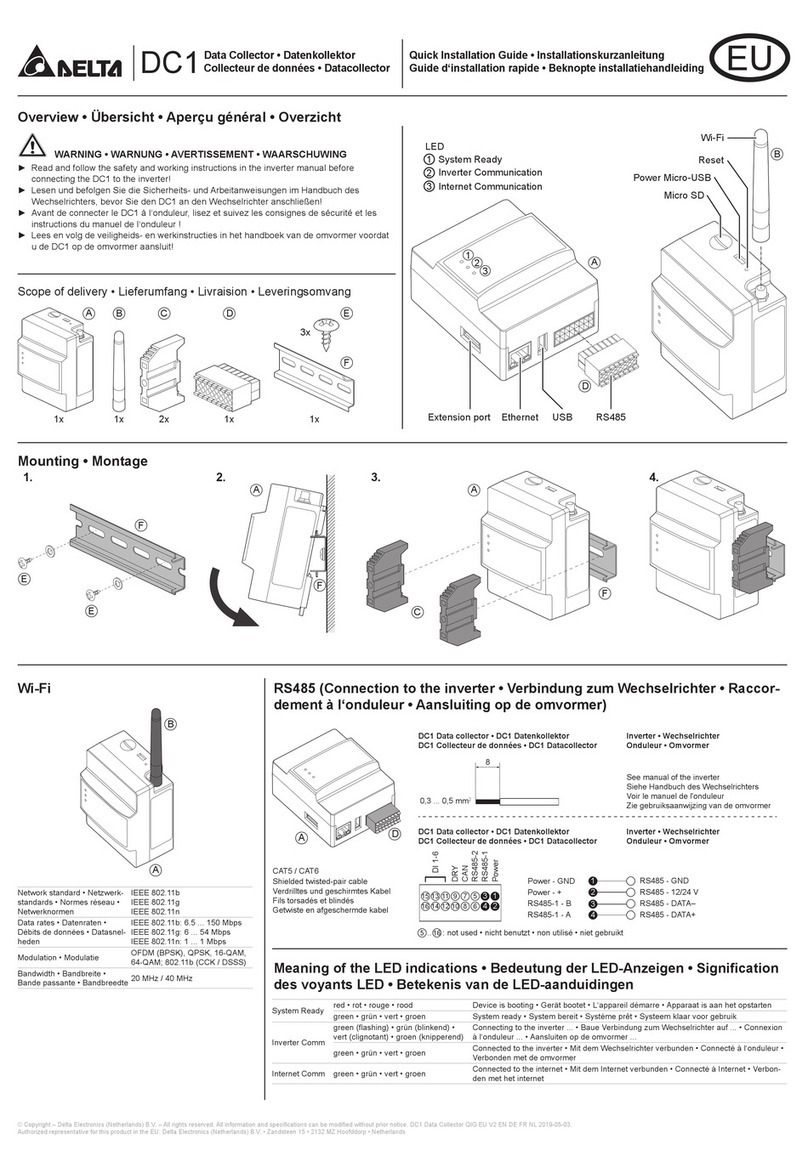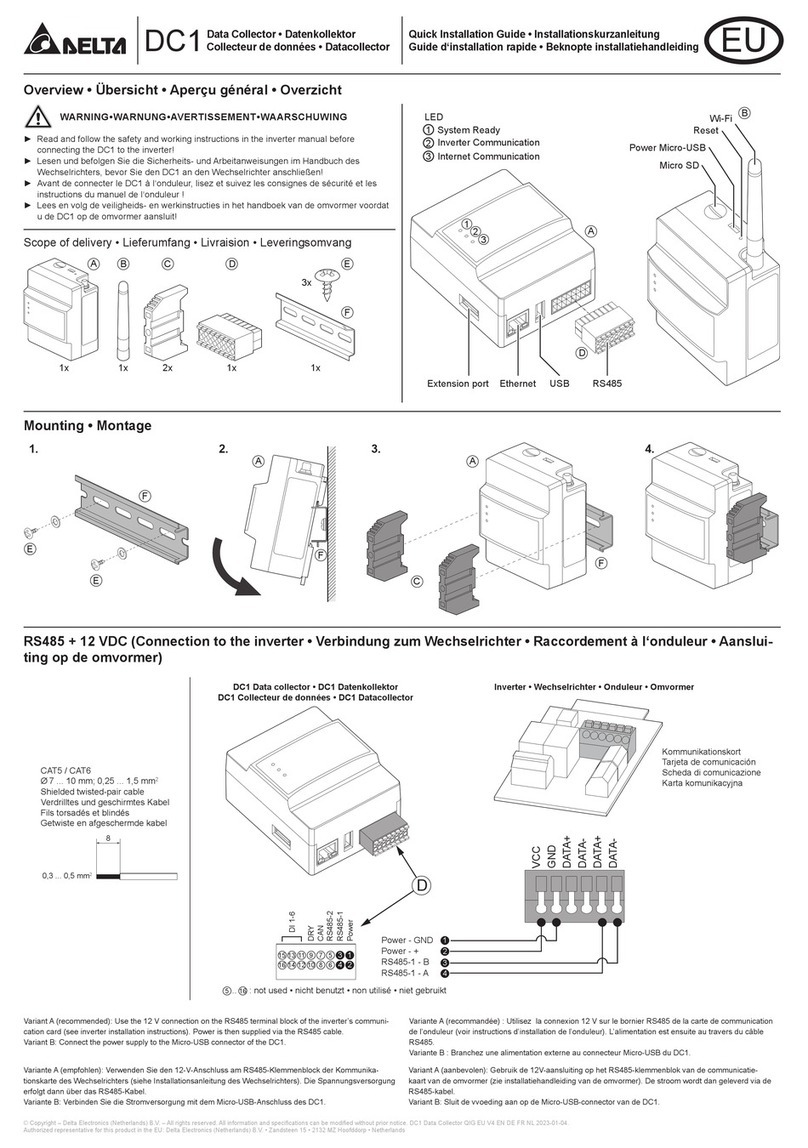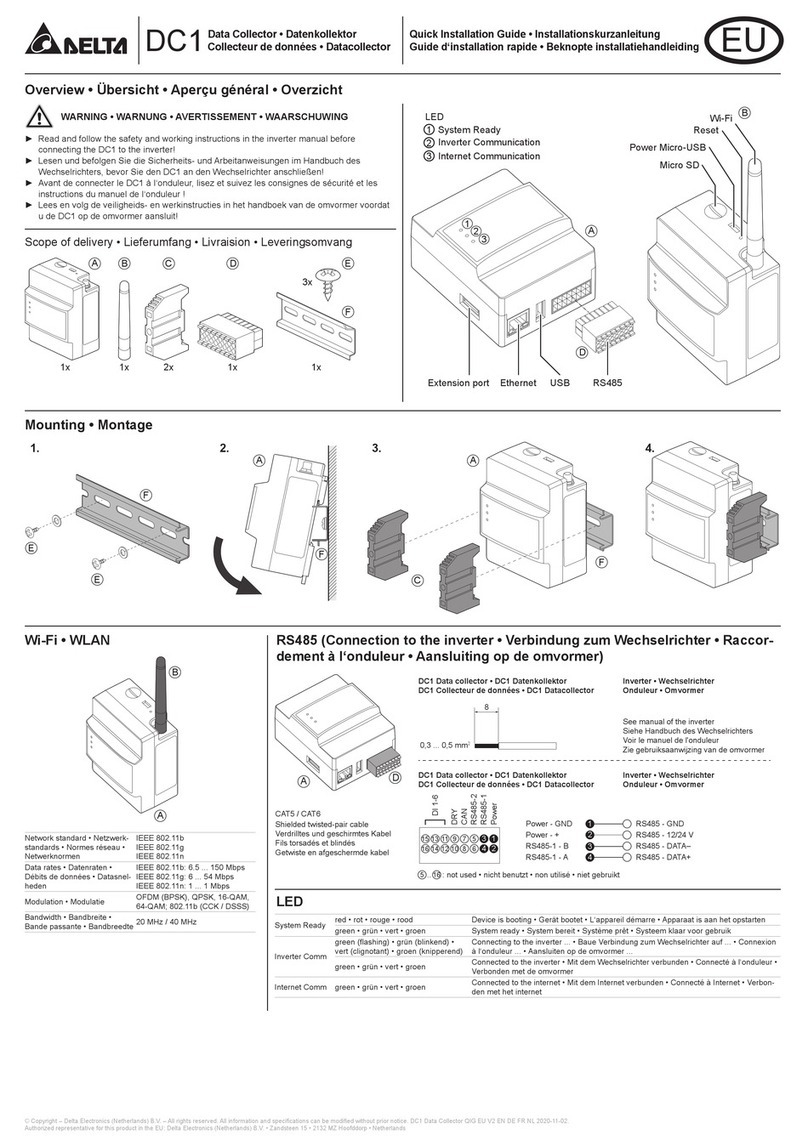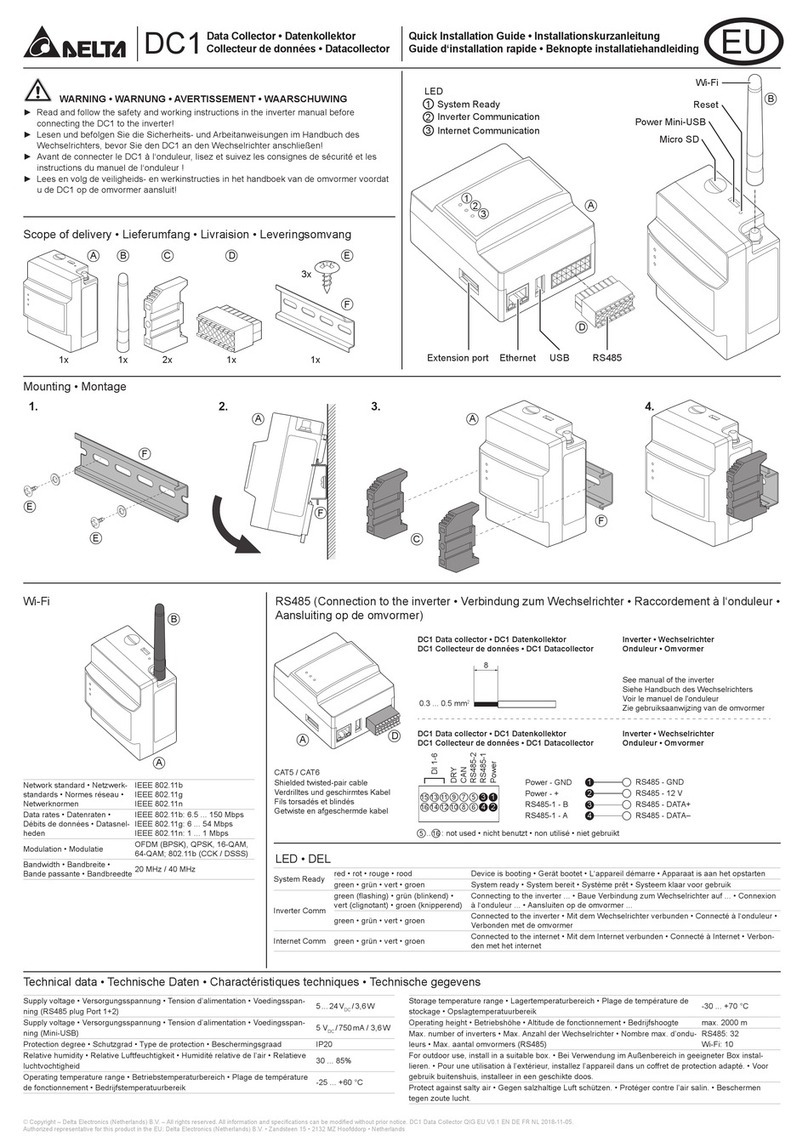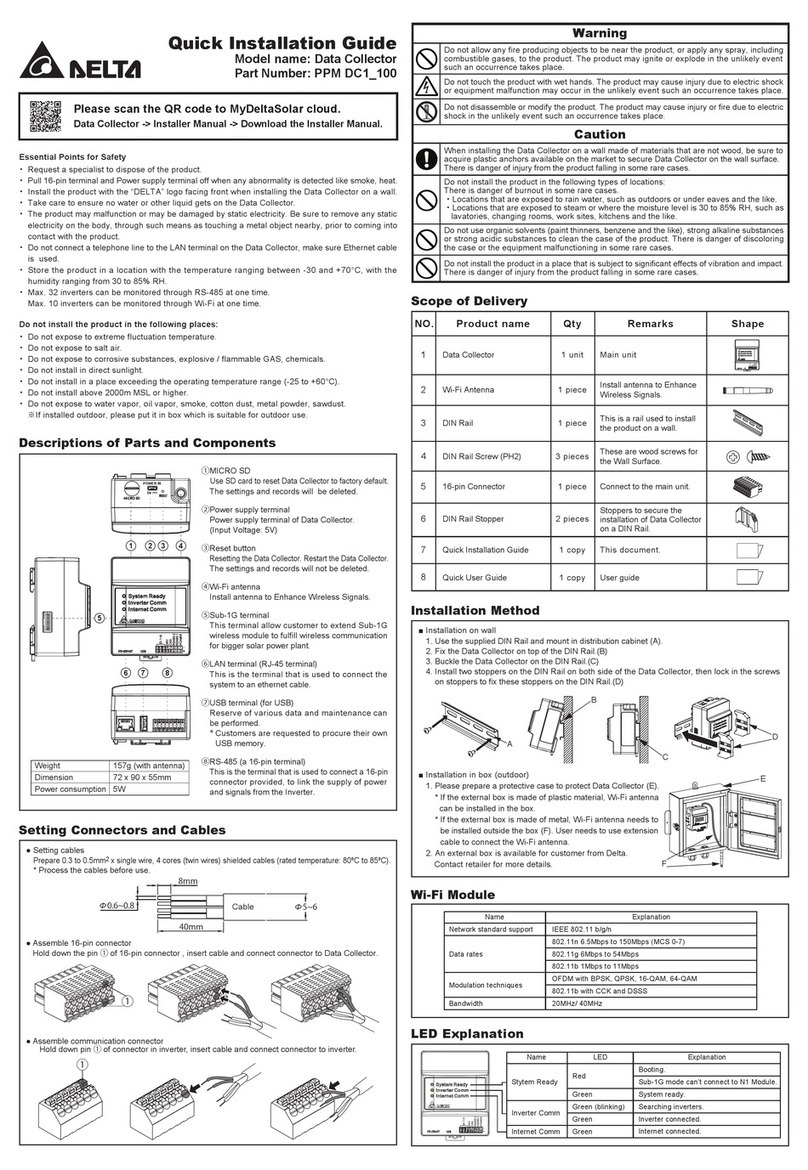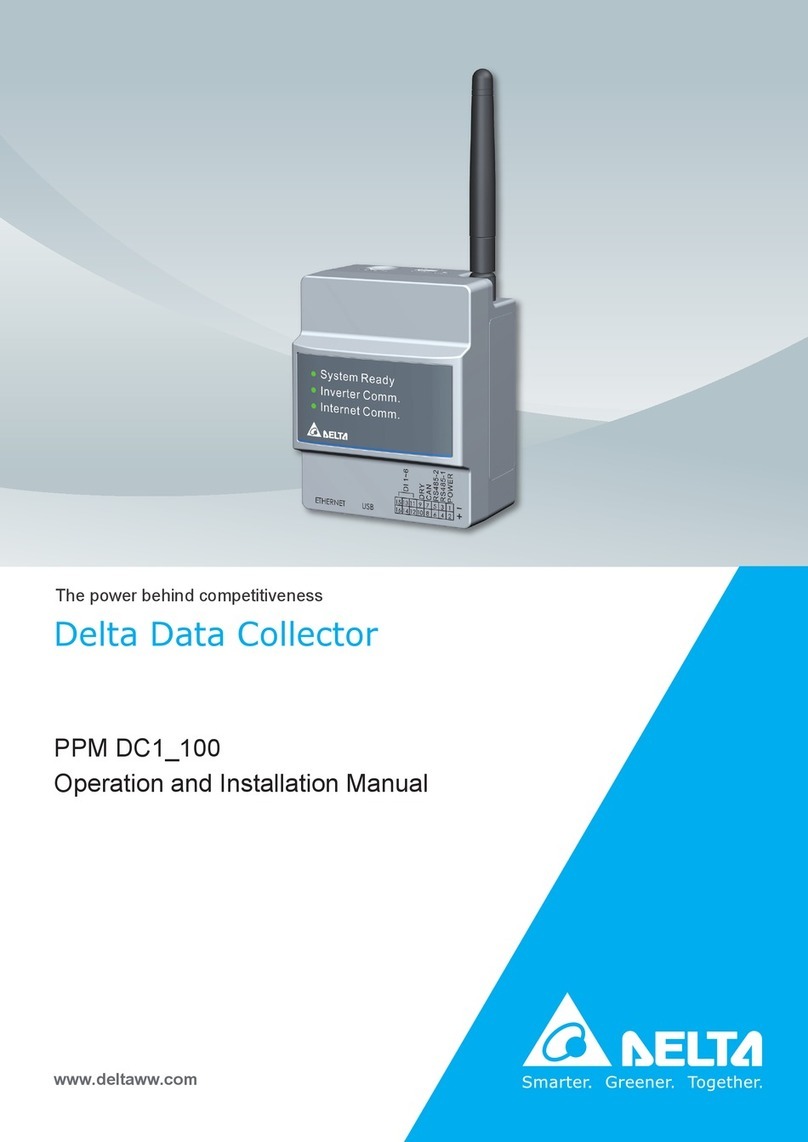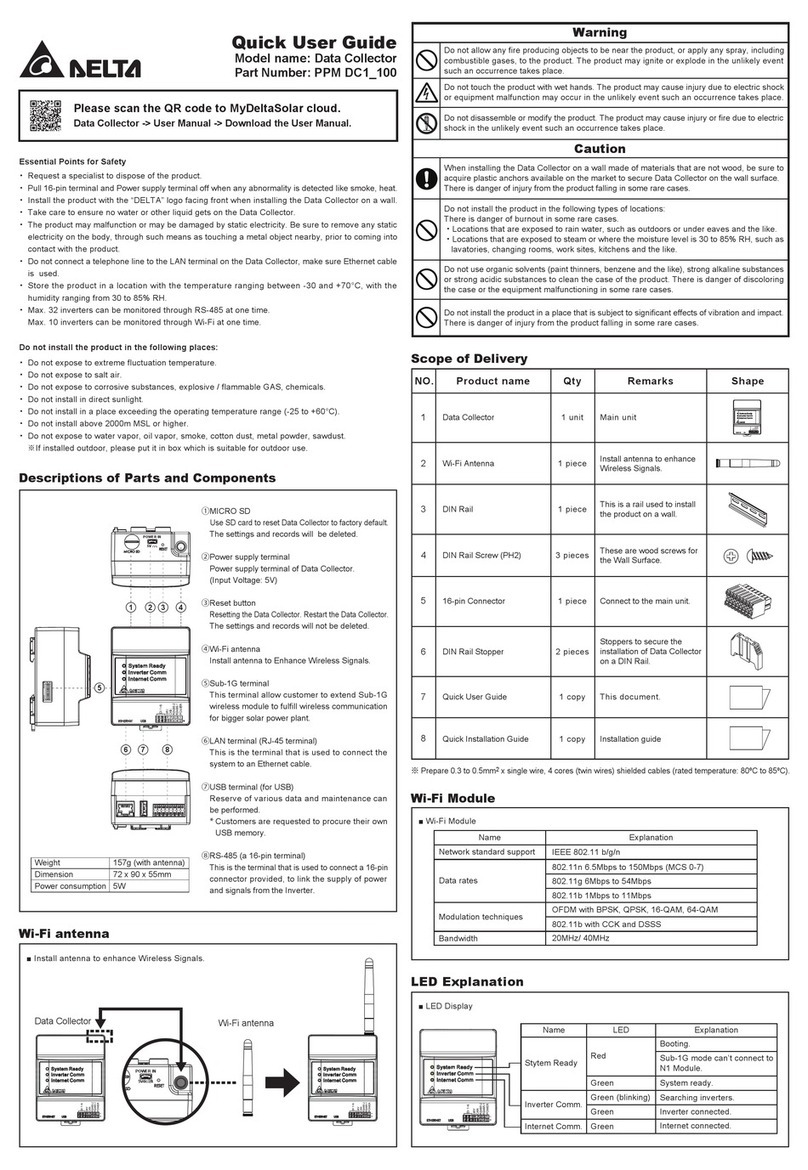Table of Contents
1Handling and Safety Information.....................................................................................6
1.1 General Safety Instructions....................................................................................6
1.2 Specific Instructions................................................................................................6
1.3 Additional Information.............................................................................................6
1.4 Contents of the consignment..................................................................................6
1.5 Unpacking the consignment.................................................................................7
1.5.1 Follow check list .....................................................................................................7
1.5.2 Handling tips...........................................................................................................7
1.5.3 Preliminary inspection ............................................................................................7
2DelREMO-V2.0 System Overview ....................................................................................8
2.1 System Description.................................................................................................8
2.2 Introduction to different sections ............................................................................9
2.3 Technical Specifications.......................................................................................10
3Installation procedure.....................................................................................................12
3.1 Steps involved in installation ................................................................................12
3.2 Basic interconnection steps..................................................................................15
4System Commissioning .................................................................................................16
4.1 Steps involved in system commissioning.............................................................16
4.1.1 System start up precautions.................................................................................16
4.1.2 Starting up procedure...........................................................................................16
4.1.3 System Configuration...........................................................................................17
4.1.4 Settings Through LCD..........................................................................................32
4.1.5 Basic functional verification..................................................................................36
4.1.6 Check points before leaving the site ....................................................................36
4.1.7 System calibration procedure...............................................................................37
4.1.8 Conforming the Configuration ..............................................................................37
4.2 Modes of operation ............................................................................................38
4.2.1 Mains Mode..........................................................................................................38
5Introducing alarm system and Troubleshooting .........................................................39
5.1 System Alarms .....................................................................................................39
5.2 Troubleshooting....................................................................................................39
5.2.1 Standard procedure..............................................................................................39
5.2.2 System status indications.....................................................................................39
5.2.3 Troubleshooting .................................................................................................40
5.2.4 Unresolved problems............................................................................................40
6Maintenance.....................................................................................................................41
6.1 General periodic maintenance .............................................................................41
6.2 Do’s and Don’ts ....................................................................................................41
6.3 Customer care support.........................................................................................42