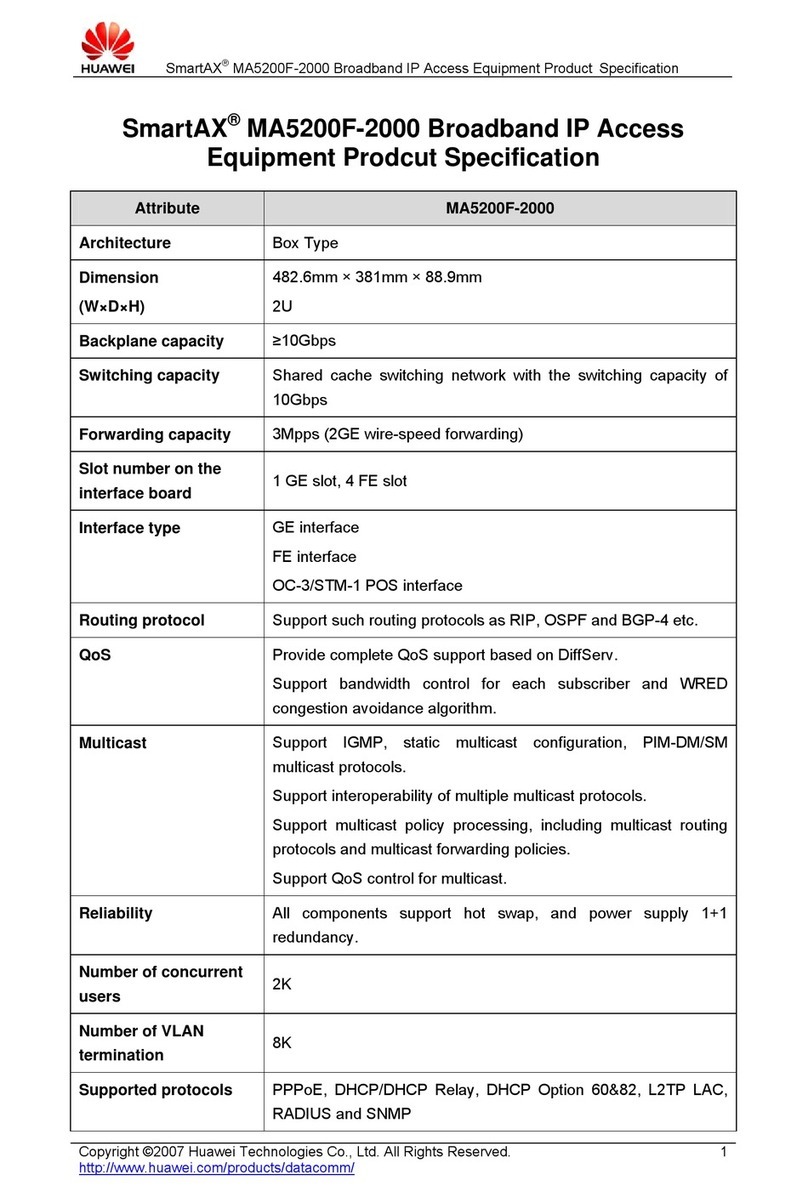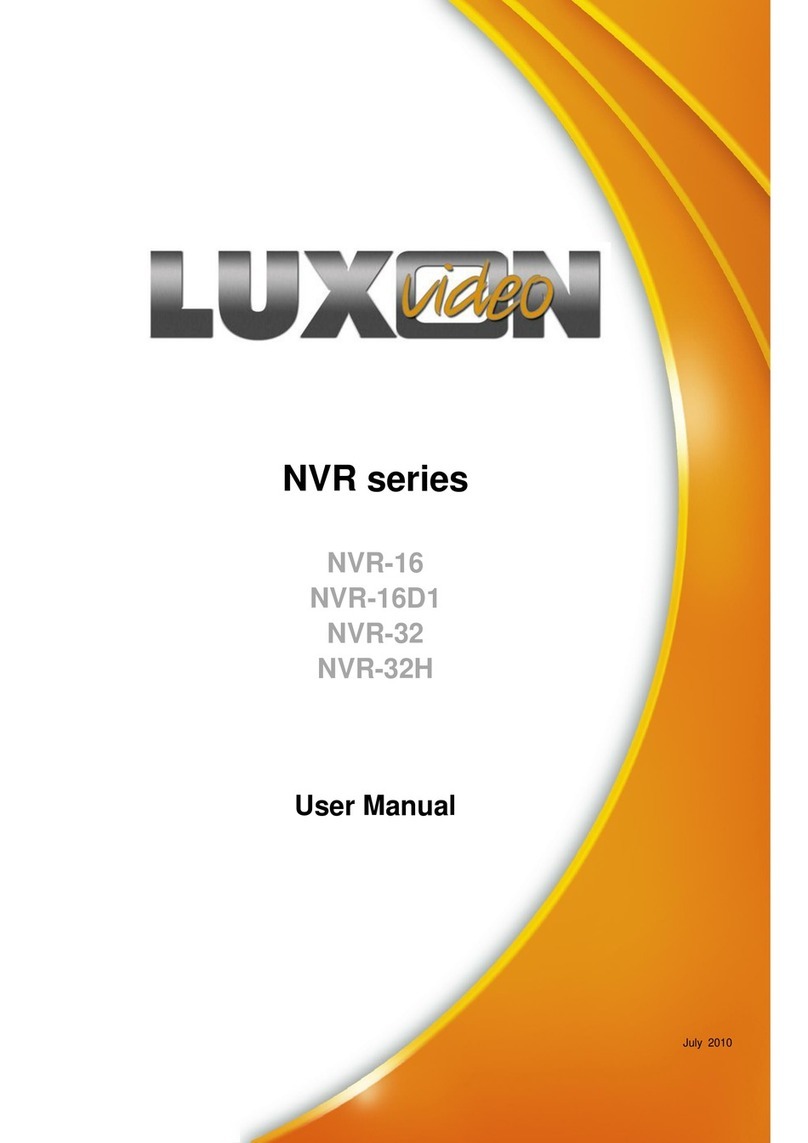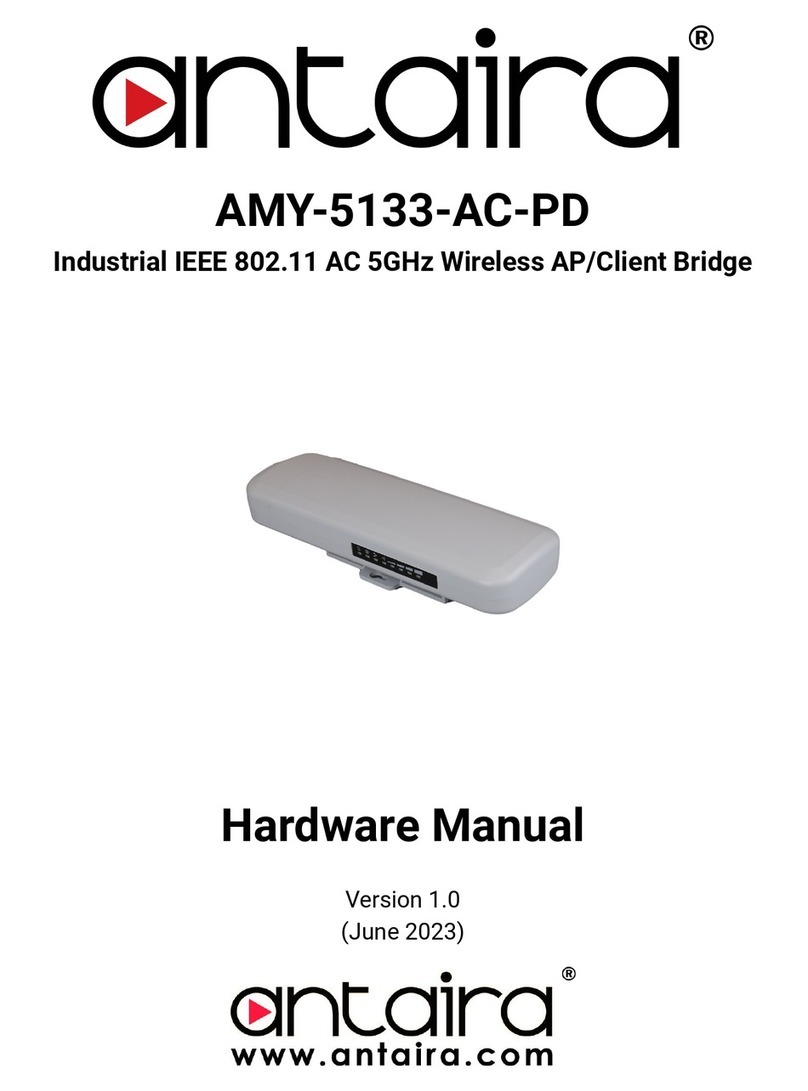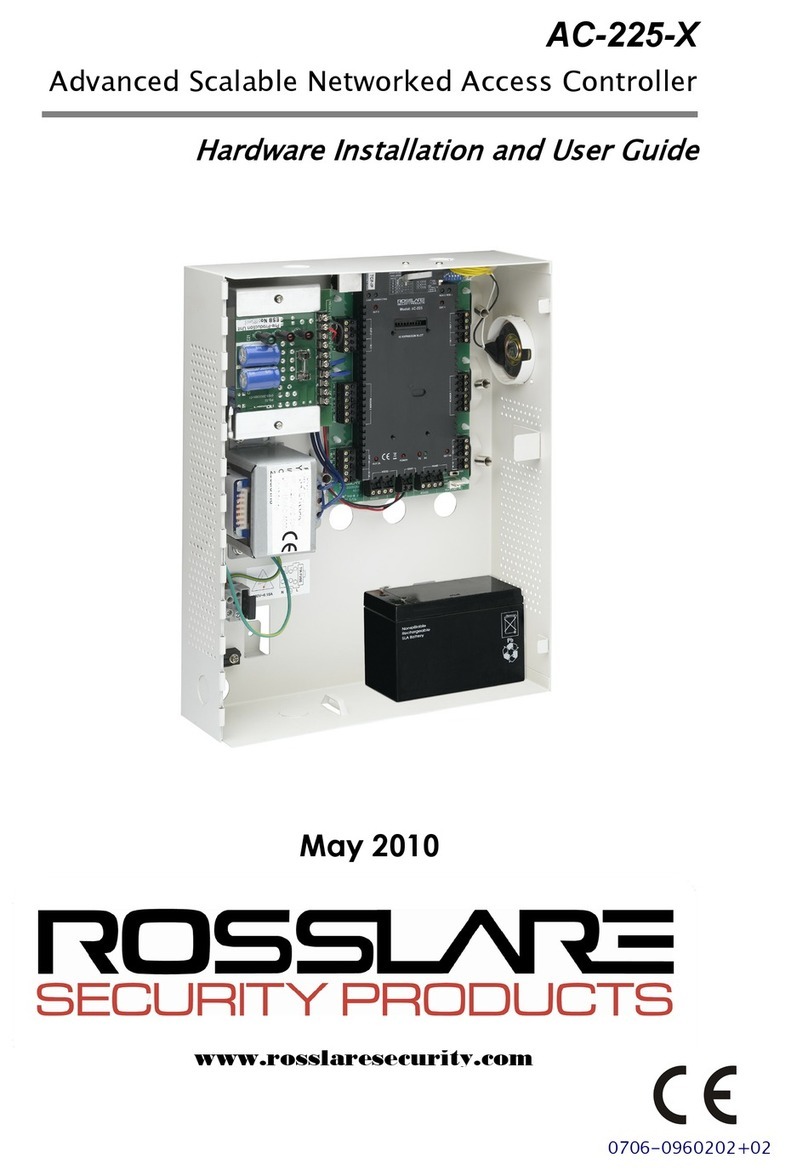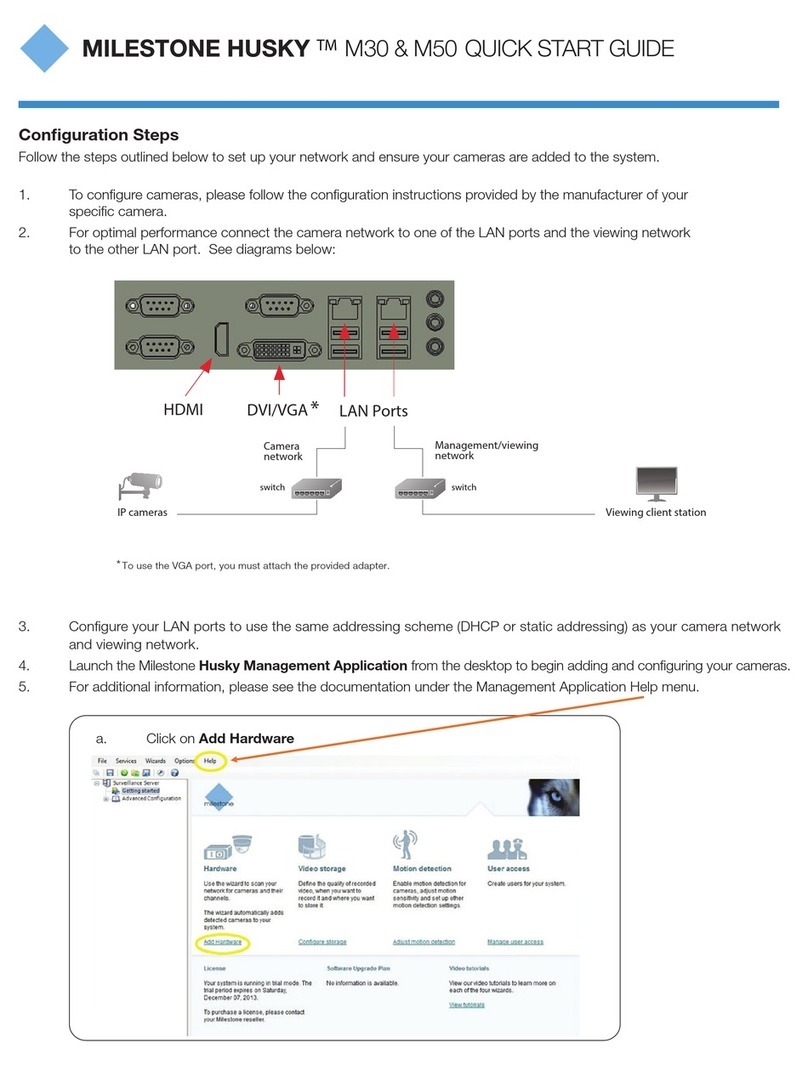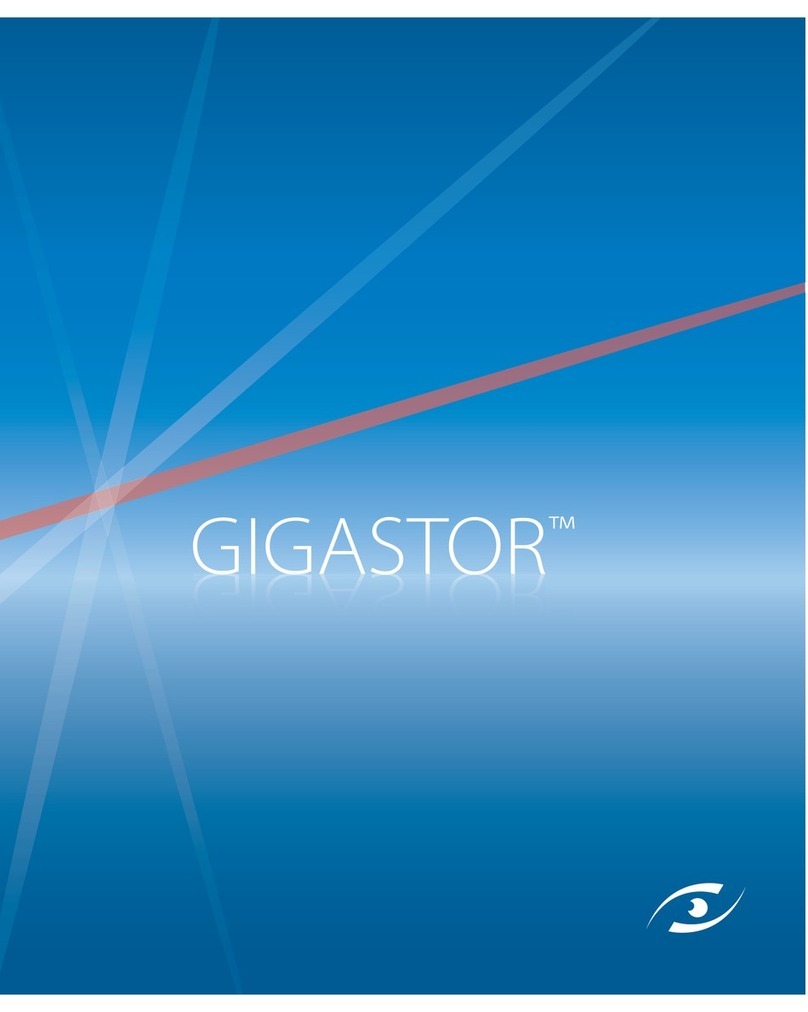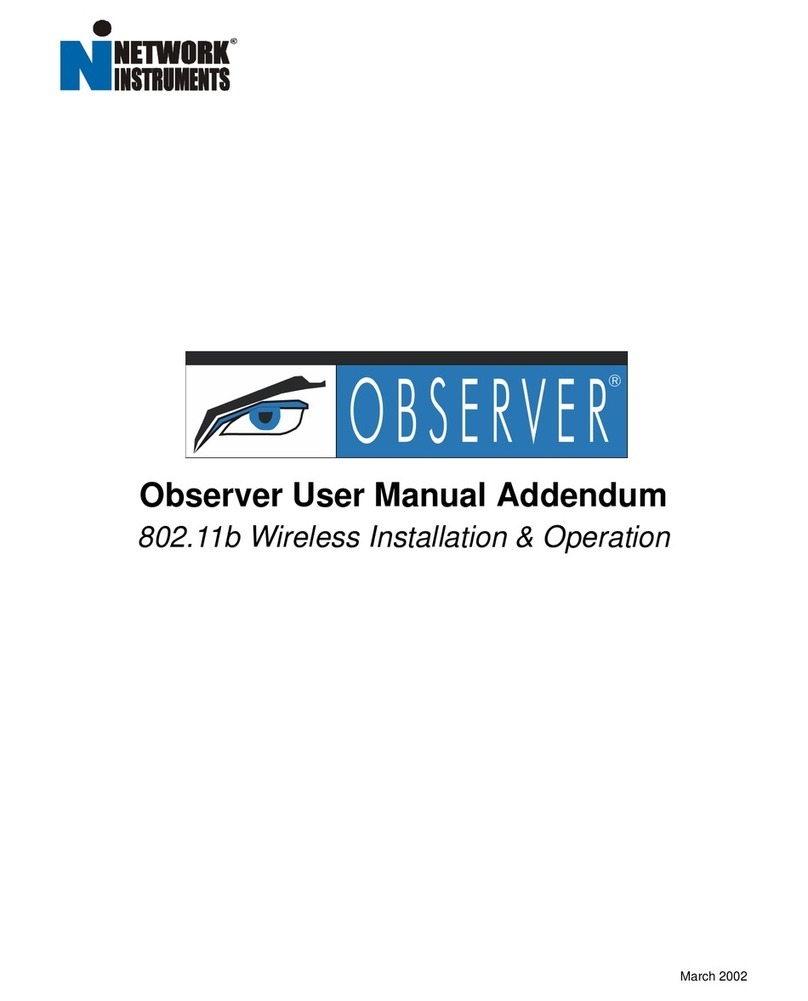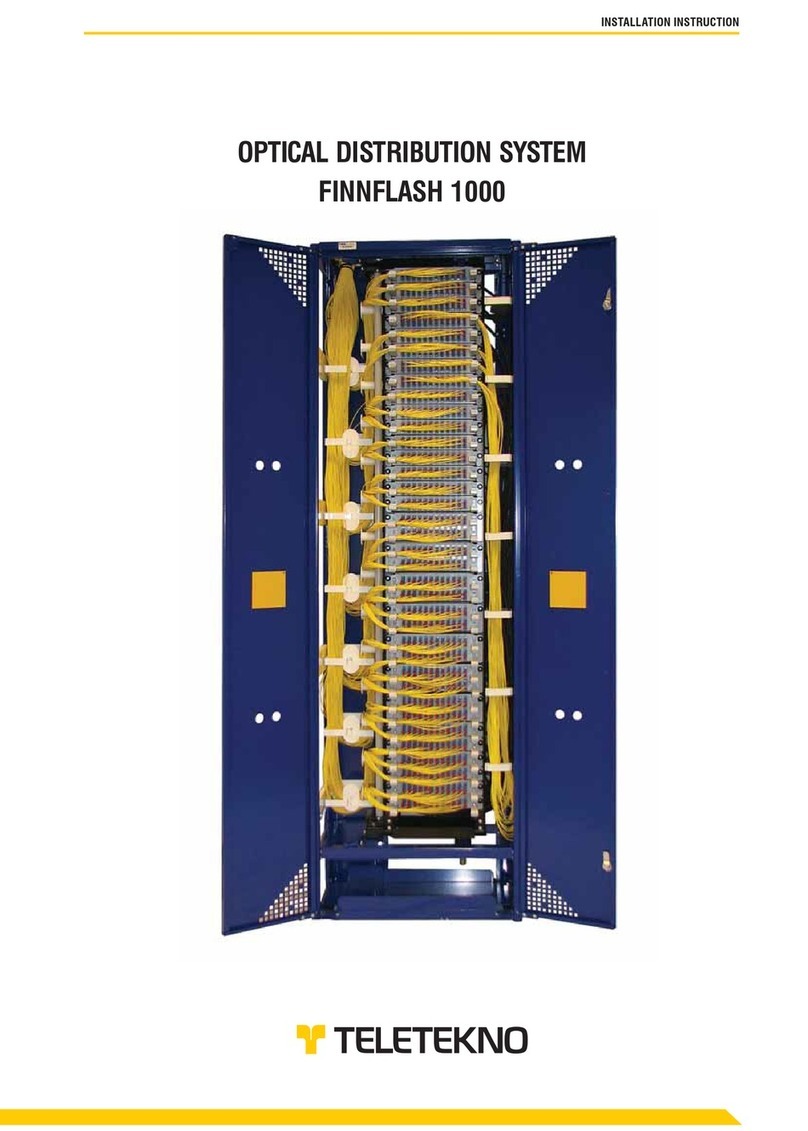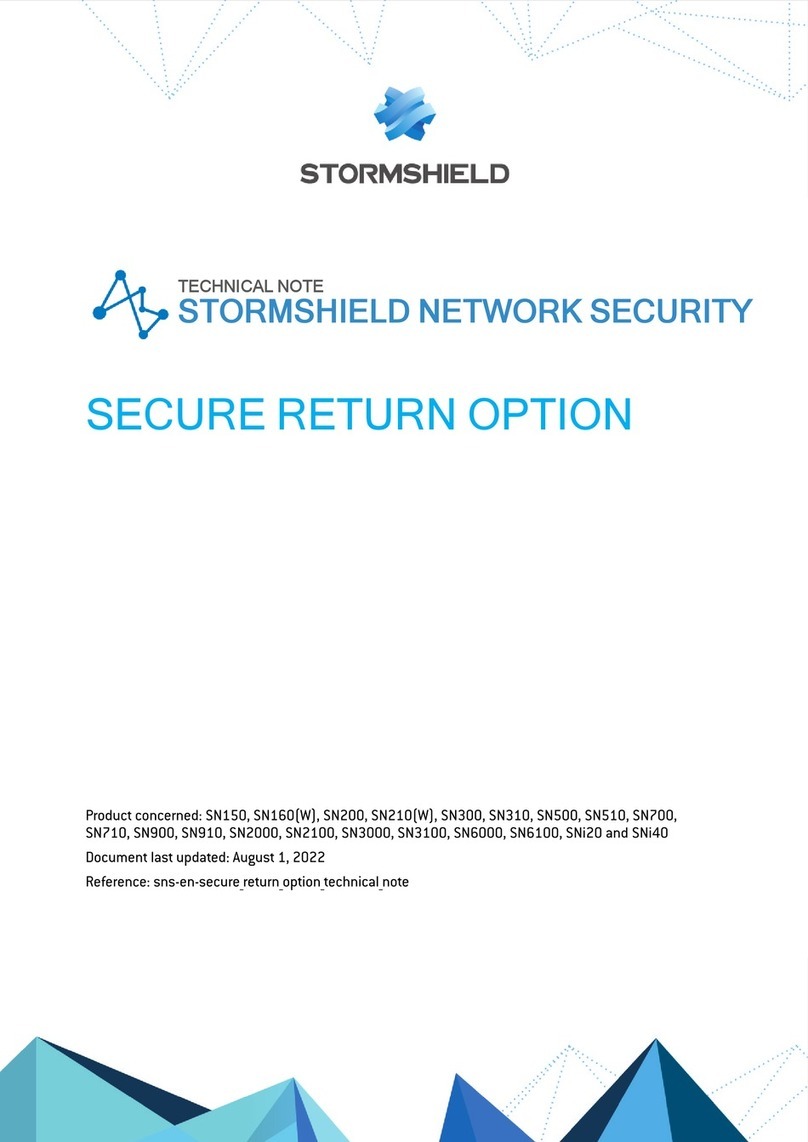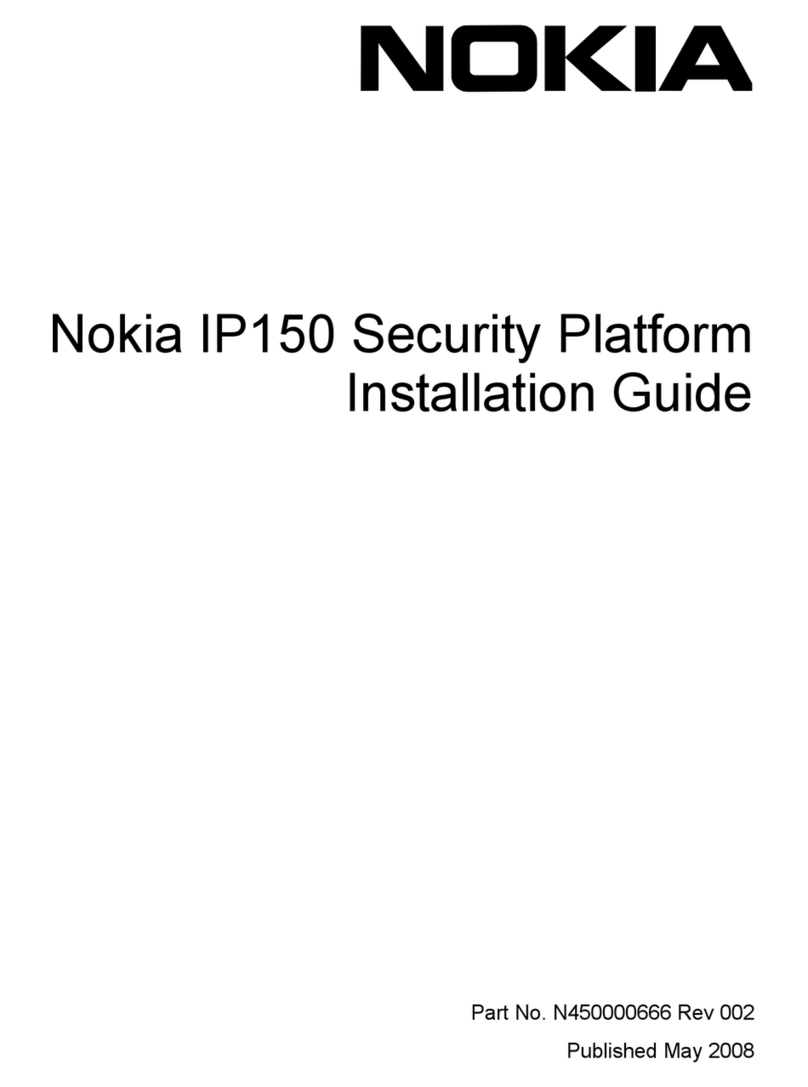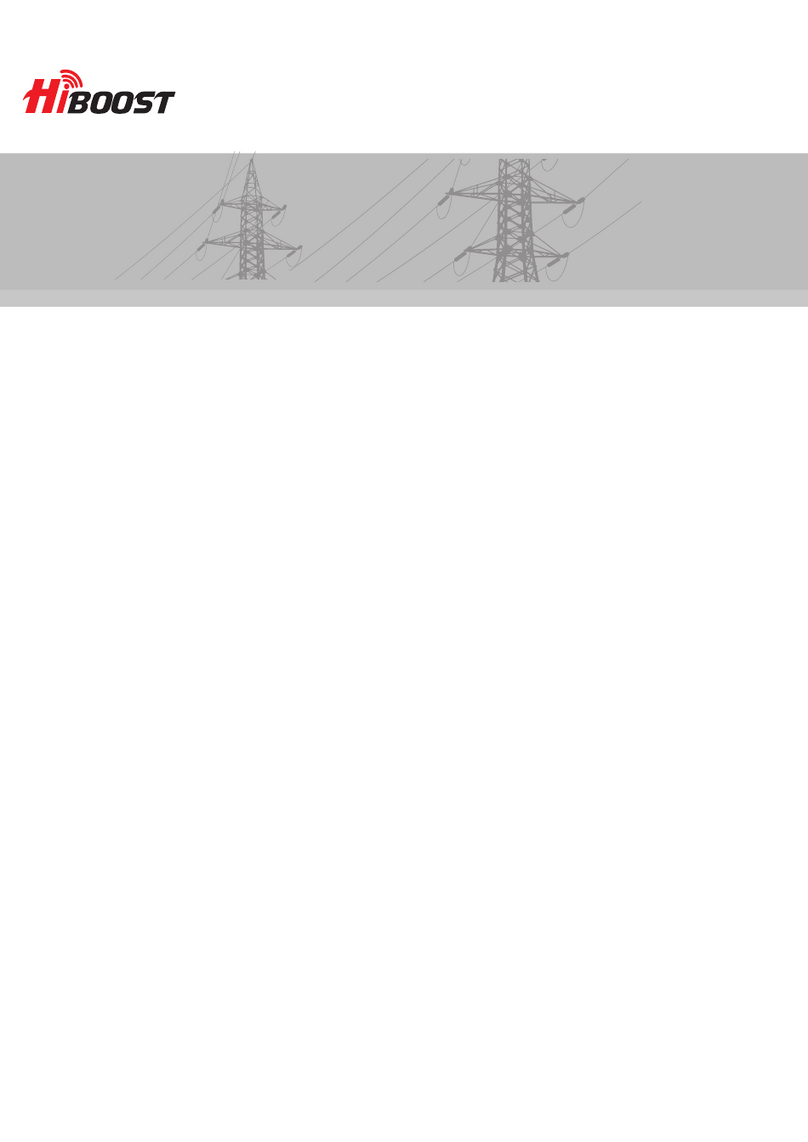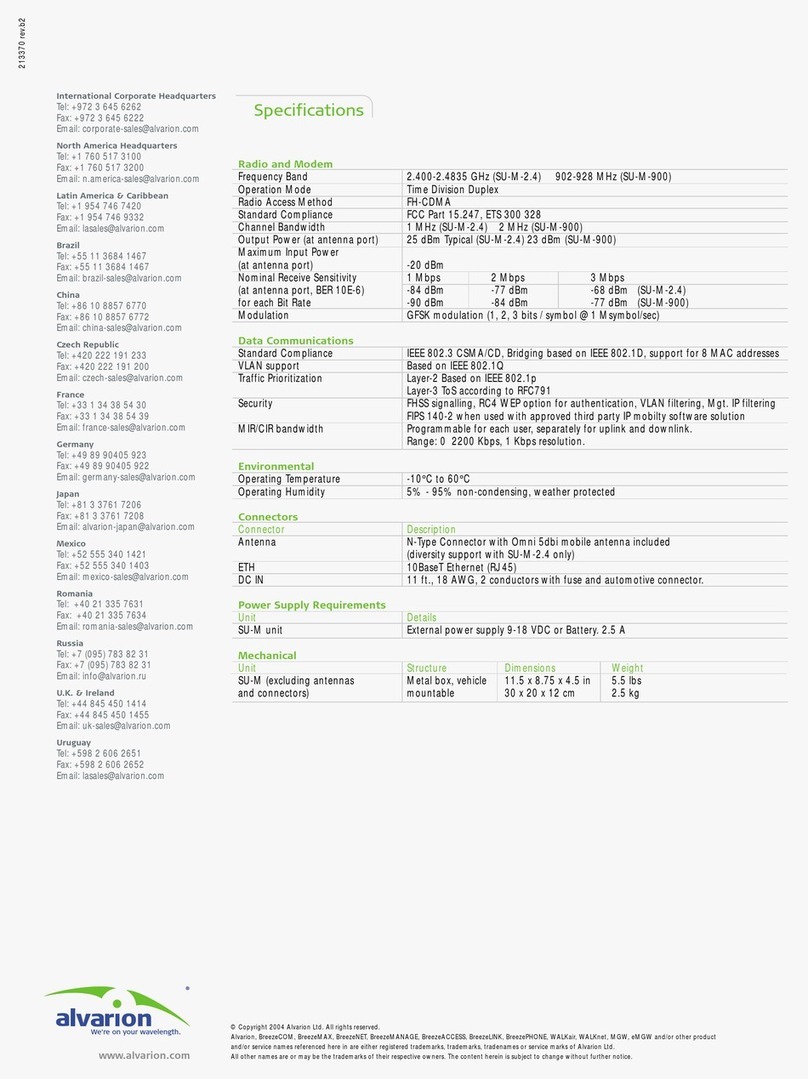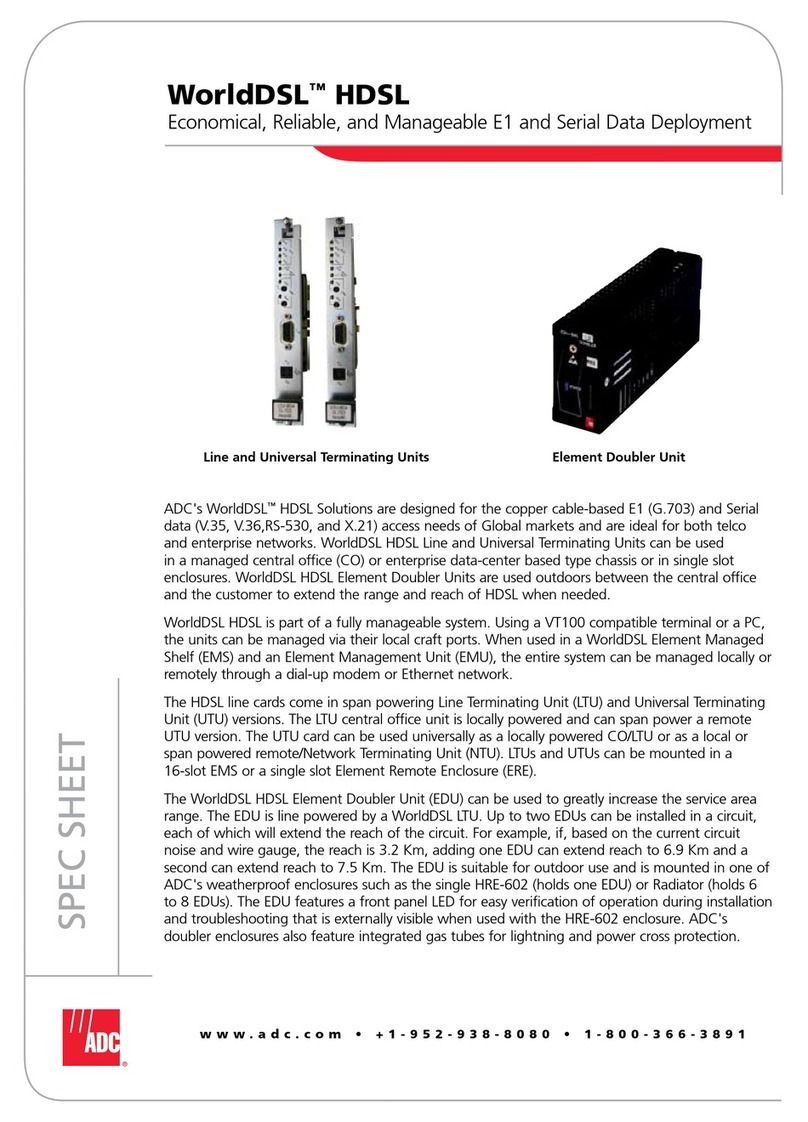© 2006 Network Instruments, LLC. All rights reserved. Network Instruments, Observer, NI-DNA, and all associated logos are trademarks or registered trademarks of Network Instruments, LLC. All other trademarks, registered or unregistered, are sole property of their respective owners.
About Network Instruments
Network Instruments provides in-depth network intelligence and continuous network availability through innovative analysis solutions. Enterprise network professionals depend on Network
Instruments’Observer product line for unparalleled network visibility to eciently solve network problems and manage deployments. By combining a powerful management console with
high-performance analysis appliances, Observer simplies problem resolution and optimizes network and application performance. The company continues to lead the industry in ROI with its
advanced Distributed Network Analysis (NI-DNA™) architecture, which successfully integrates comprehensive analysis functionality across heterogeneous networks through a single monitoring
interface. Network Instruments is headquartered in Minneapolis with sales oces worldwide and distributors in over 50 countries. For more information about the company, products,
technology, NI-DNA, becoming a partner, and NI University please visit www.networkinstruments.com.
Solution Bundles
Contact a Network Instruments representative or dealer to ask about product bundles that cover all of your network management needs.
Corporate Headquarters
Network Instruments, LLC • 10701 Red Circle Drive • Minnetonka, MN 55343 • USA
toll free (800) 526-7919 • telephone (952) 358-3800 • fax (952) 358-3801
www.networkinstruments.com
European Headquarters
Network Instruments • 7 Old Yard • Rectory Lane • Brasted, Westerham • KentTN16 1JP • United Kingdom
telephone + 44 (0) 1959 569880 • fax + 44 (0) 1959 569881
www.networkinstruments.co.uk
Proven Analysis Metrics
Real-Time Statistics such as network summary, total and individual link bandwidth
utilization by DCE and DTE, top talkers,VLAN analysis, protocol distribution, and more
Packet Capture and Decode options such as nanosecond resolution, a 4 GB
memory buer (maximum), over 550 protocols decoded, and more
Network Trending and Reporting features such as comparison analysis reports,
web reporting, customized reports, and more
Real-Time Expert Analysis and Decode processing at the individual probe level
with the Advanced Expert Probe software
Full-Duplex Probe Features
• Deploy and remove the full-duplex probe without disruption of the network
• Obtain full-duplex, wire-speed capture and statistics
• Utilize the largest memory buer (4 GB maximum) in the industry for capturing
large amounts of data without packet loss
• Includes an external 100 Mb full-duplex nTAP and an internal dual-port Intel
NIC utilizing proprietary Network Instruments rmware and drivers
• Congure as an RMON probe for full adherence to all 21 RMON groups, including
HCRMON
• Use with any RMON management console or collection facility
(Observer Suite, OpenView, NetScout, Micromuse, etc.)
Works with Expert Observer or Observer Suite
The Full-Duplex Probe Appliance works with the award-winning Expert Observer and Observer Suite console to provide the best in packet capture, decode, real-time statistics,
Expert analysis, network trending, and network reporting. Observer® features include:
• Nanosecond resolution for enterprise-level networks
• Unlimited ltering options including Boolean logic
• Over 550 protocols and countless subprotocols decoded
• Over 570 Expert Events to speed troubleshooting
•Triggers and Alarms for immediate alerts to network activities or errors
• Application Analysis statistics including response time and total/failed transactions
for common applications such as SQL, MS Exchange, Oracle,VoIP, HTTP, Citrix, and more
Technical Specications
Platform 1U rack mount
System Specs A complete system, runningWindows XP, includes 10/100/1000
Ethernet Management Port, 100 percent line-rate capture, includes an external
100 Mb Full-Duplex nTAP, and the Advanced Expert Probe Software
For additional technical specications, please visit our web site at:
www.networkinstruments.com
View full-duplex bandwidth utilization by DCE/DTE