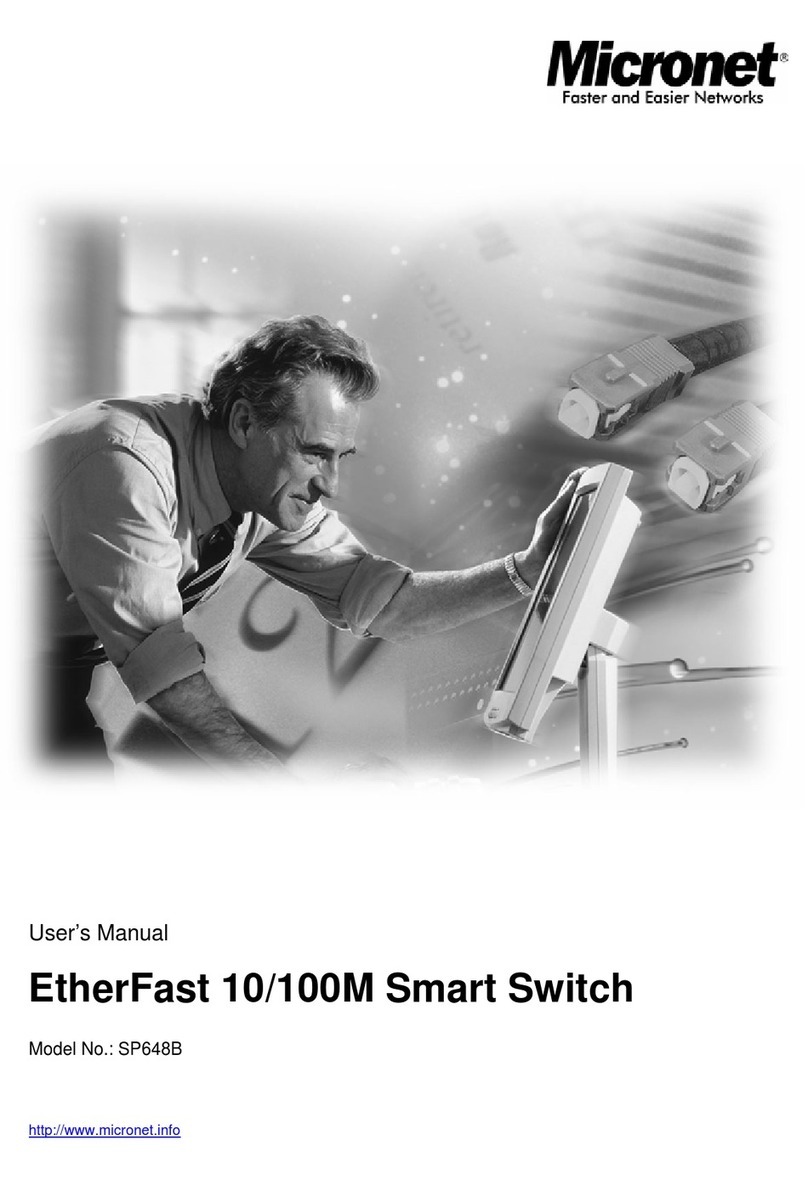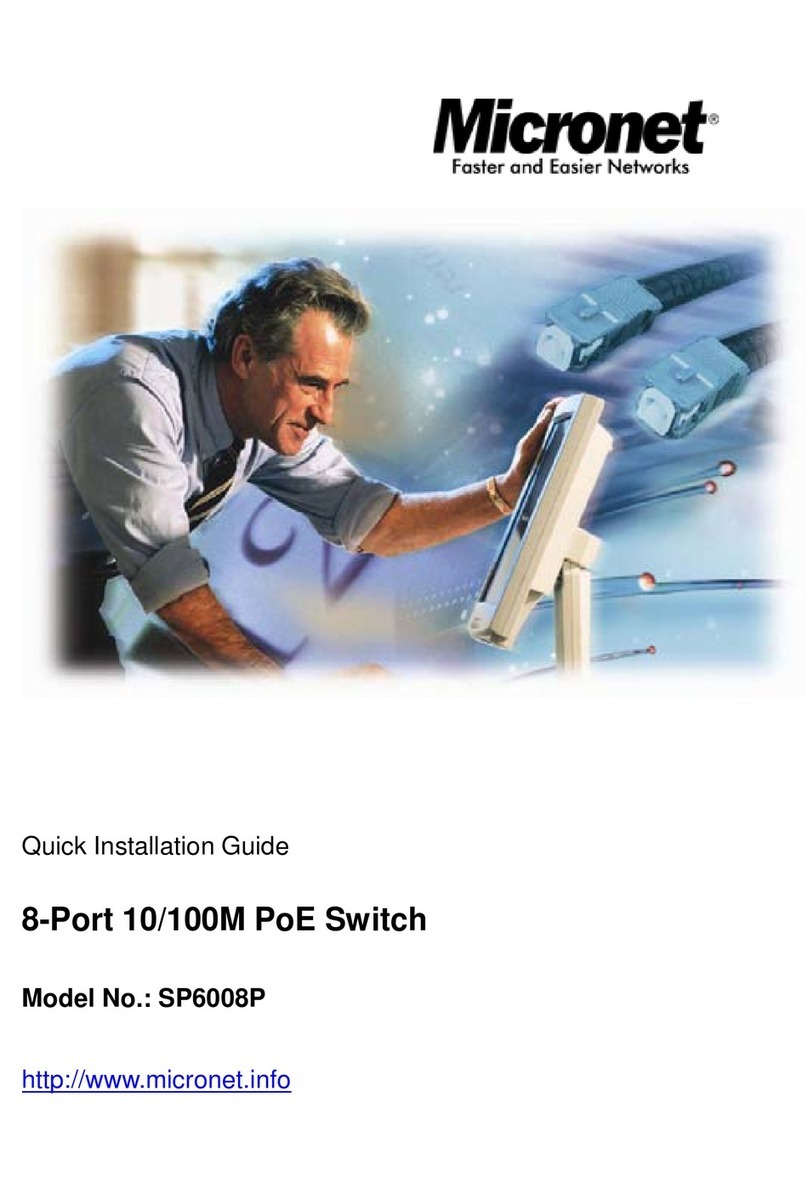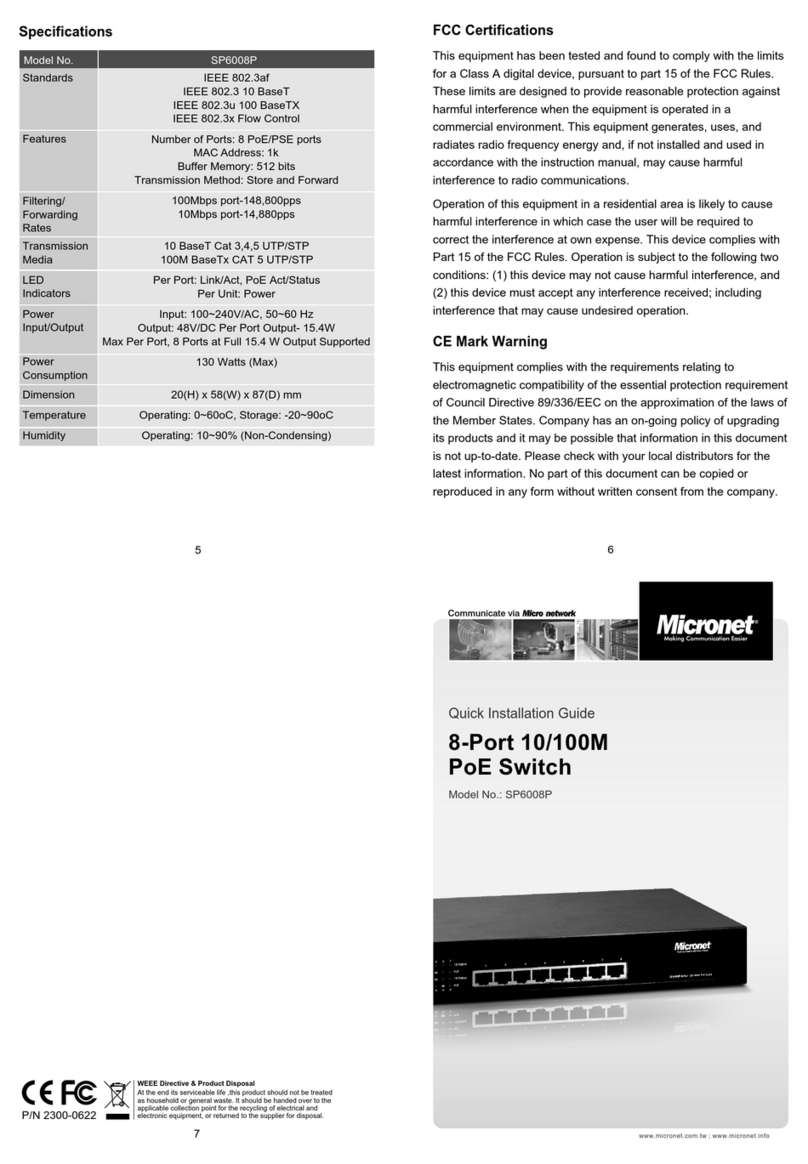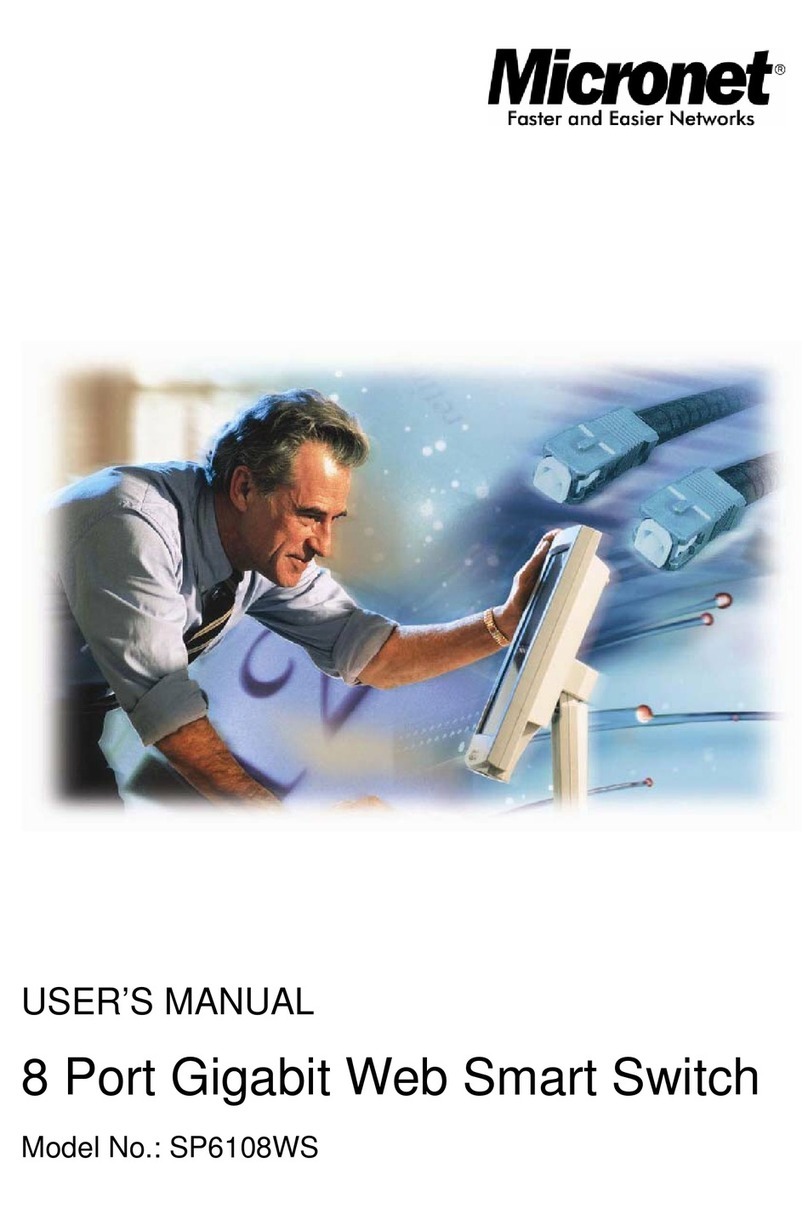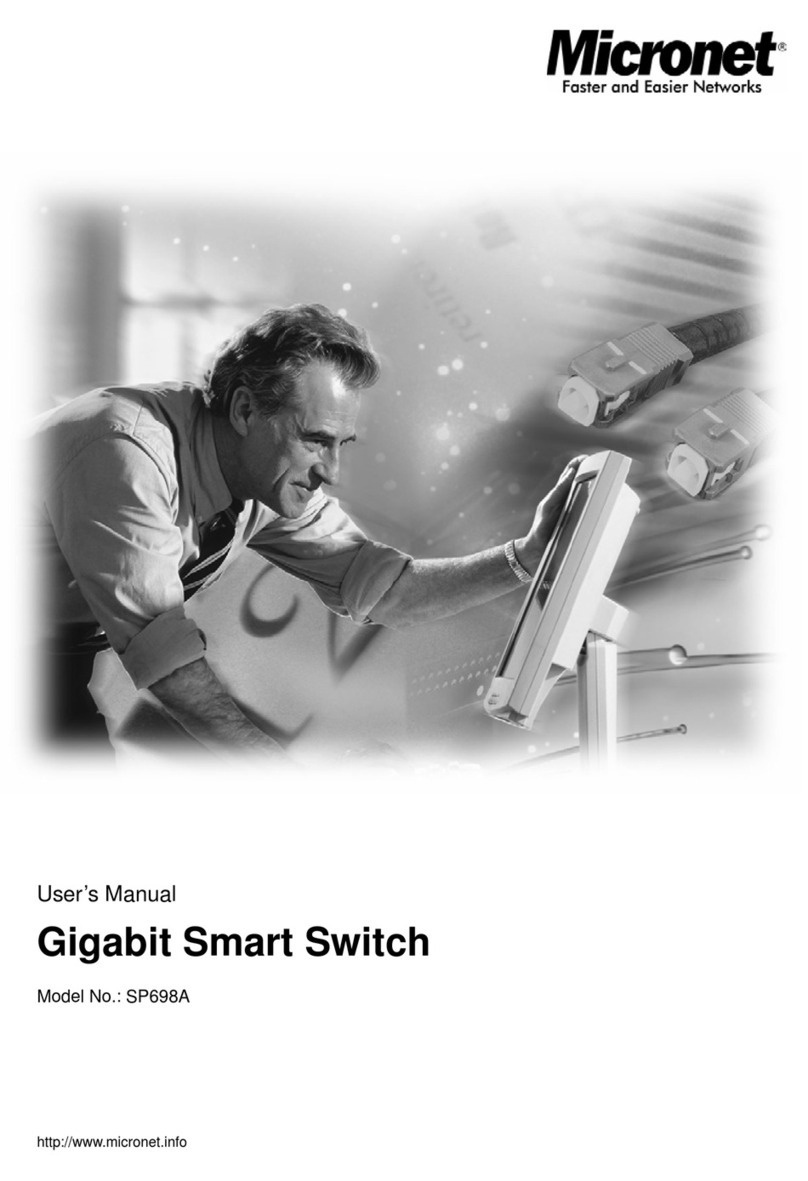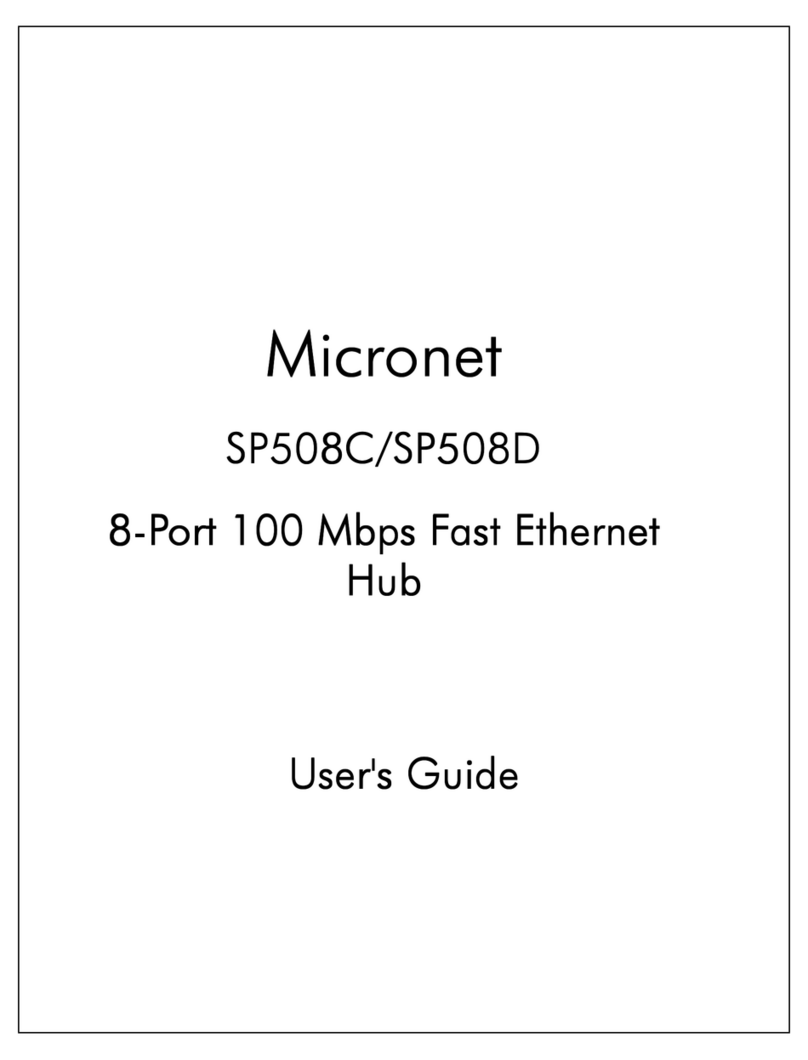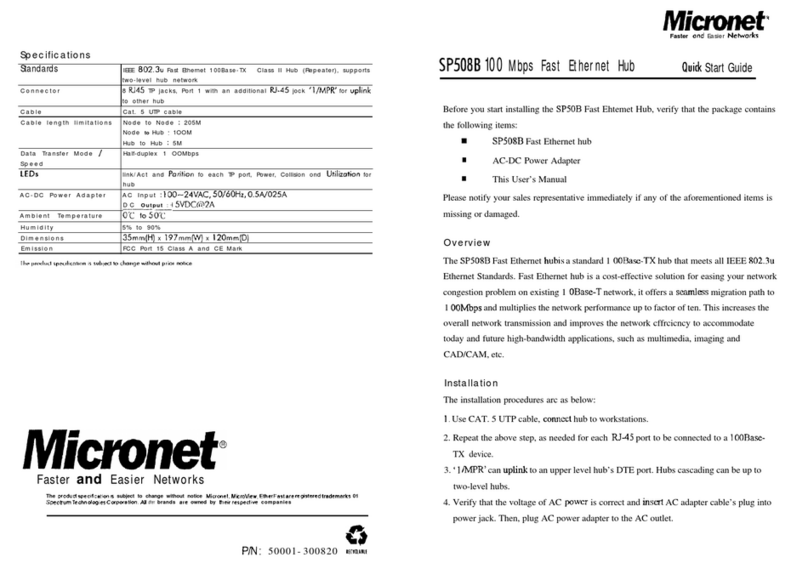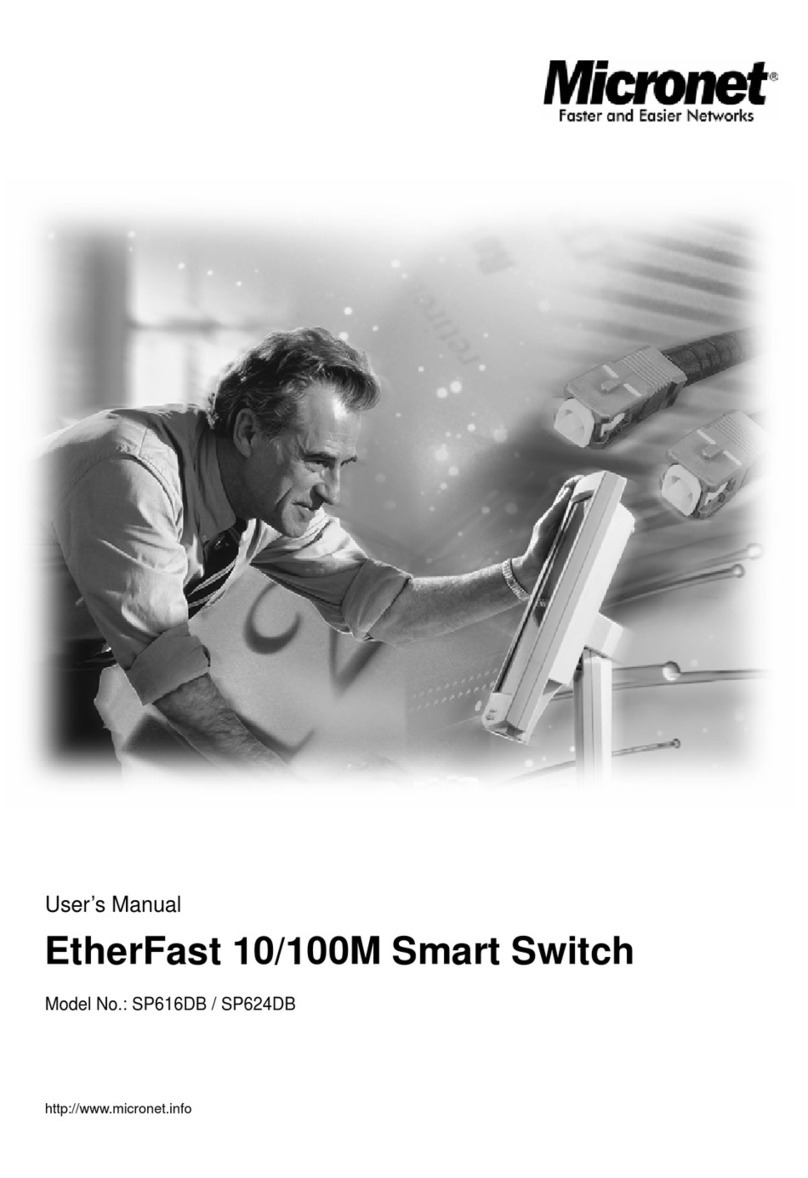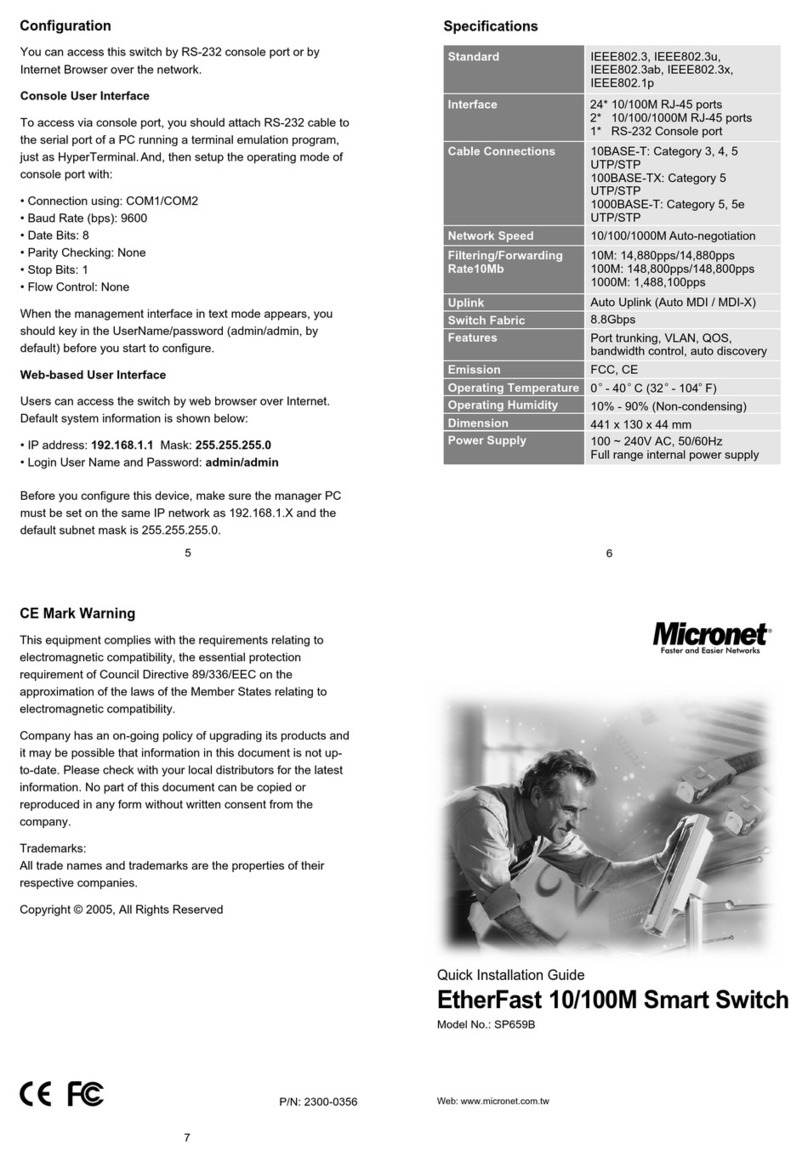Quick Installation Guide
8-port 10/100/1000TX Unmanaged
Industrial Switch
Model No.: SP6108I/SP6108H
6
7
5
Installation Steps
1. Unpacked the Industrial switch packing.
2. Check whether the DIN-Rail is screwed on the Industrial
switch. If not, please refer to DIN-Rail Mounting section for
DIN-Rail installation. If you want to wall mount the Industrial
switch, then please refer to Wall Mount Plate Mounting
section for wall mount plate installation.
3. To hang the Industrial switch on the DIN-Rail track or wall,
please refer to the Mounting Installation section.
4. Power on the Industrial switch. How to wire the power; please
refer to the Wiring the Power Inputs section. The power LED
on the Industrial switch will light up. Please refer to the LED
Indicators section for meaning of LED indicators.
5. Prepare the twisted-pair, straight through Category 5e/above
cable for Gigabit Ethernet connection.
6. Insert one end of Category 5e or above cables into the
Industrial switch Ethernet port (RJ-45 port) and another end
of category 5e or above cables to the network devices'
Ethernet port (RJ-45 port), ex: switch, PC or Server. The UTP
port (RJ-45) LED on the Industrial switch will light up when
the cable is connected with the network device. Please refer
to the LED Indicators section for LED light meaning.
7. When all connections are all set and LED indicators all show
in normal, the installation is complete.
2.
2.
2.
2.
2.
2.
2.
2.
2.
2.
2.
2.
2.
2.
2.
2.
WEEE Directive & Product Disposal
At the end its serviceable life ,this product should not be treated
as household or general waste. It should be handed over to the
applicable collection point for the recycling of electrical and
electronic equipment, or returned to the supplier for disposal.
Wiring the Fault Alarm Contact
The fault alarm contact is in the middle of terminal block
connector as the picture shows below. Inserting the wires, it will
detect the fault status which the power is failure or port link
failure (for managed model) and form an open circuit.
Insert the wires into the fault alarm contact (No. 3 & 4)
Note: The wire gauge for the terminal block should be in the
range between 12~ 24 AWG.
DIN-Rail Mounting
The DIN-Rail is screwed on the
industrial switch when out of
factory. If the DIN-Rail is not
screwed on the industrial
switch, please see the
following figure to screw the
DIN-Rail on the switch. Follow
the steps below to hang the
industrial switch.
1. Use the screws to screw on the DIN-Rail on the industrial
switch.
2. To remove the DIN-Rail, reverse the step 1.
3. Insert the top of DIN-Rail into the track.
4. Then, lightly push the button of DIN-Rail into the track.
5. Check the DIN-Rail is tightly on the track.
6. To remove the industrial switch from the track, reverse the
steps above.
1.
1.
Web: www.micronet.com.tw