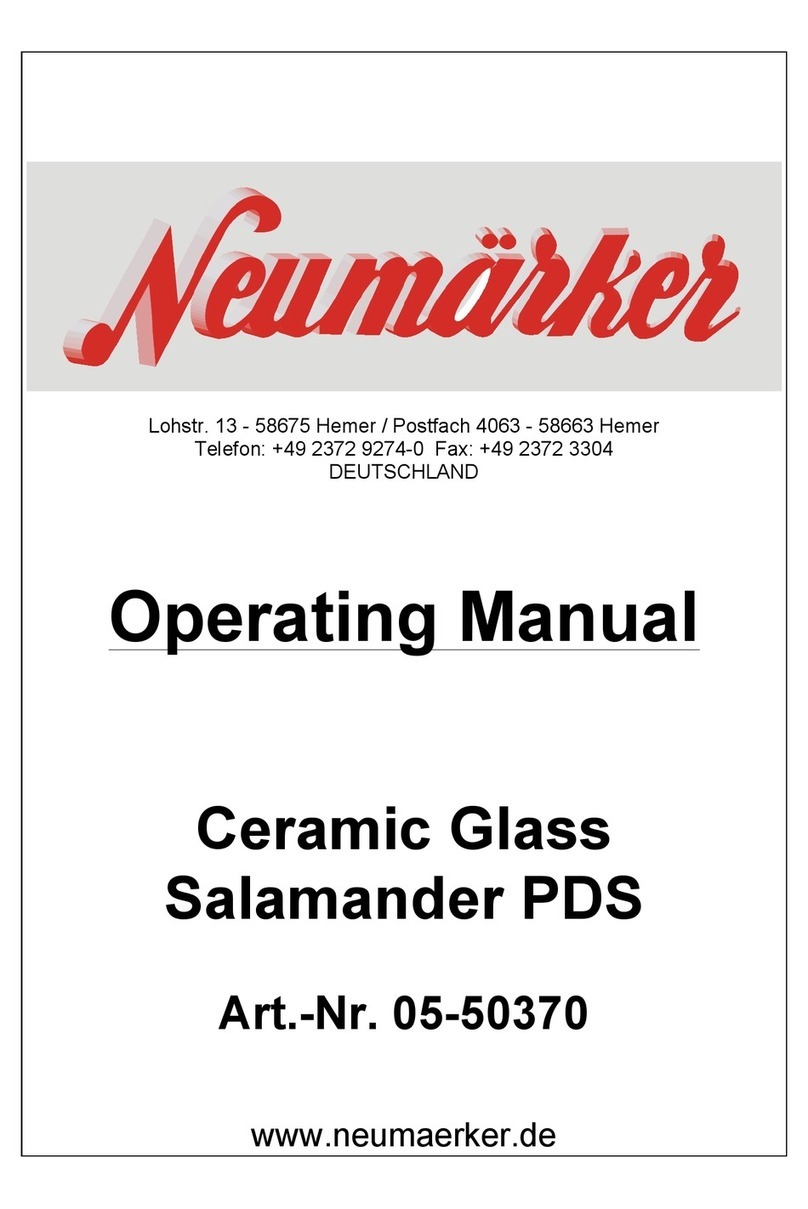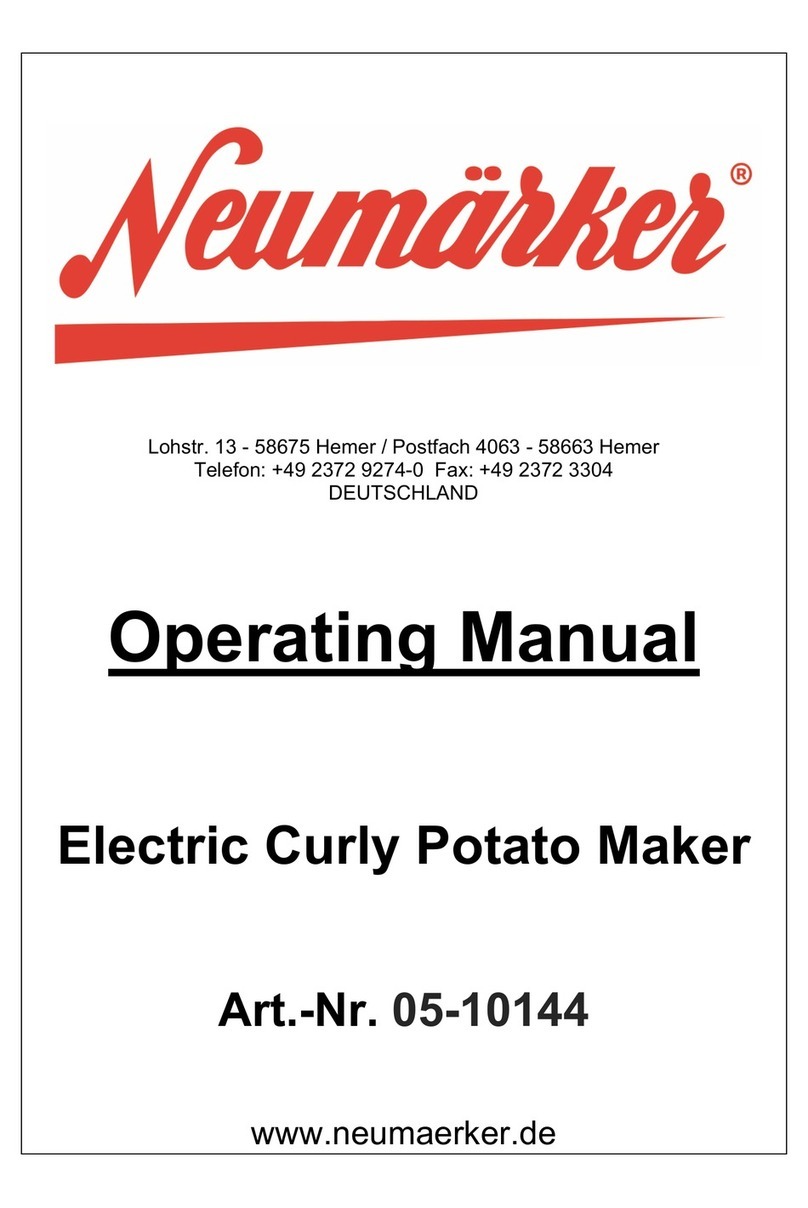Neumaerker Panorama 3 User manual
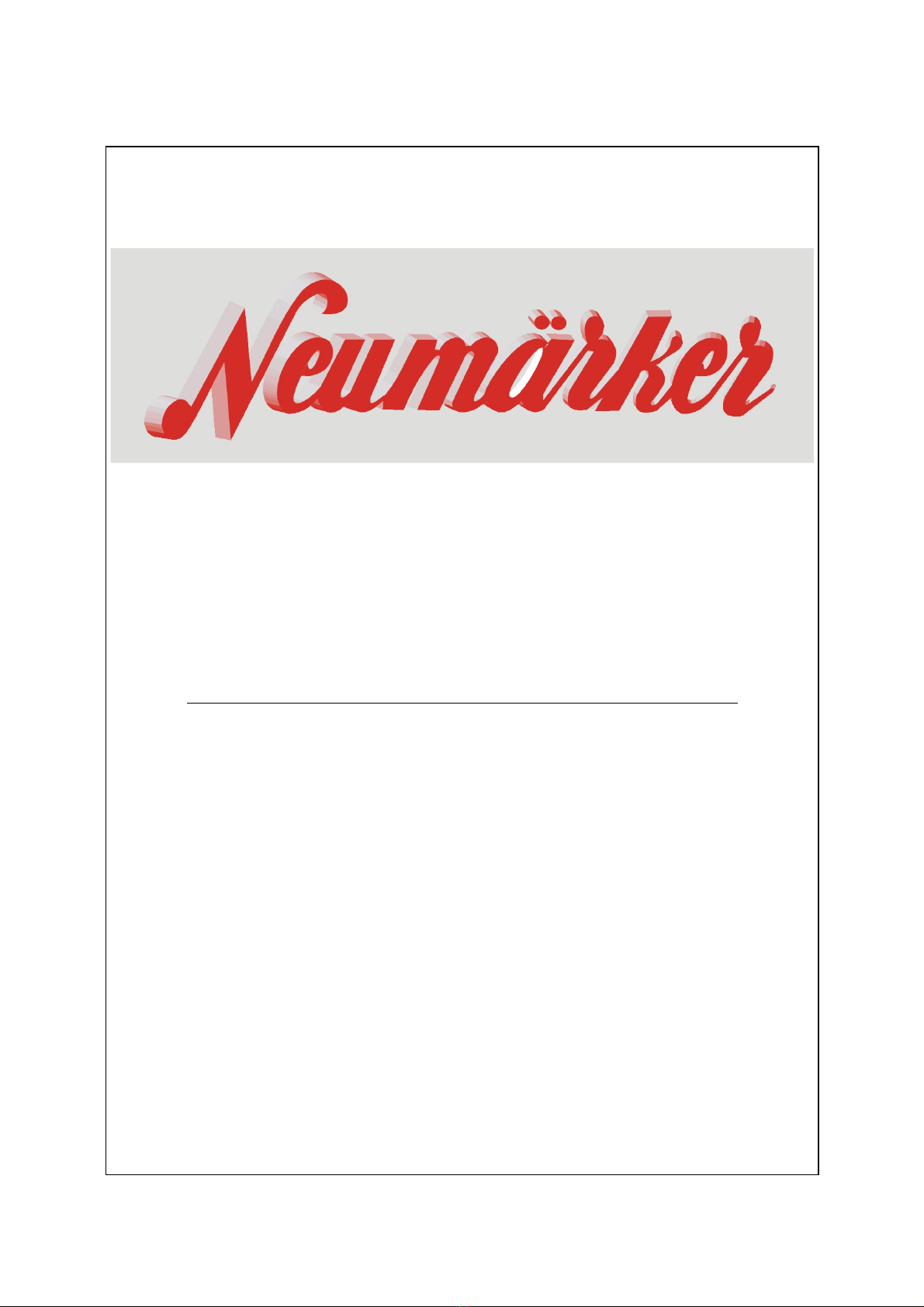
Lohstr. 13 - 58675 Hemer / Postfach 4063 - 58663 Hemer
Telefon: +49 2372 9274-0 Fax: +49 2372 3304
DEUTSCHLAND
Operating Manual
Warming Display
Panorama 3
Art.-Nr. 05-10304
www.neumaerker.de

VENTILATED WARMING DISPLAY
Congratulations for the acquisition of this upmarket appliance. You chose an
appliance which alloys the best technical qualities with a big user-
friendliness. We wish you the biggest contentment.
1. SECURITY INSTRUCTIONS
Please respect these instructions scrupulously to avoid any
risk of fire, electric shock, scald or other wounds and dam-
age. During the use of this appliance, fundamental circum-
spection of security must always be noticed, such as:
-Take into account the instructions to be systematical-
ly kept with the appliance.
-Install the appliance always in instructions respect. A
10 cm distance minimum with the partition or the wall
is necessary.
-Protect the appliance from direct light of the sun,
frost and humidity.
-Never leave the appliance within the reach of chil-
dren or disabled persons without surveillance.
-Ensure that only trained personnel operate the appli-
ance.
-Never move the appliance when it is working or still
hot.
-Check that the appliance is definitely off before con-
necting it up or disconnecting it.
-Do not touch the hot surfaces of the appliance. The
temperature of the hot surfaces can be very important
when the appliance is working. Always use

handles and control knobs.
-Do not use the appliance for other functions than
determined use.
-Do not leave the cord of electrical feeding in the
contact of hot surfaces.
-The appliance should not be used close to combus-
tible materials.
-During use, look after not to obstruct hearings of
aeration of the appliance.
-To avoid any electric shock, never plunge the ap-
pliance, the cord or plug in water or quite other liq-
uid.
-If the cord is harmed, it must be replaced by the
producer, his after sale service or persons of similar
skills to avoid any risk.
-Entrust repairs only to a skilled person.
-Use only spare parts of origin.
-Before cleaning the appliance, do not forget to dis-
connect it.
2. CONTENTS OF CARDBOARD PACKAGING
Device: A ventilated warming display
Accessories: - 6 grids holder
-2 grids
-1 firestone
-The present note
See exploded views for each warming displays at the end of the document.
3. CONFORMITY OF USE
Use the appliance only to keep warm your goods at constant temperature from 20
to 90°C. The water drawer enables to control the humidity necessary to keep your
products moist and delicious.

4. WAY OF FUNCTIONING
Specially designed for snacks bars, pubs, bakeries, tearooms…these displays are
fully panoramic and showcase quiche, pizza, croissants, buns, savouries… beautiful-
ly.
Vertical openings with 2 doors (angle 180°) for a rapid and easy use.
You can set the inside humidity with added water in the drawer located in the bottom
center. The temperature regulation is done thanks to the electronic thermostat preset
in factory between 75°C and 80°C
To turn on the warming display, press the switch (n°2 on picture), the LED lamps
turns on and the electronic thermostat preset in factory (n°1 on picture) displays the
temperature.
Press the switch (n°3 on picture) to turn on ventilation
Electronic thermostat On/off switch
Ventilation switch
12
3
21
3
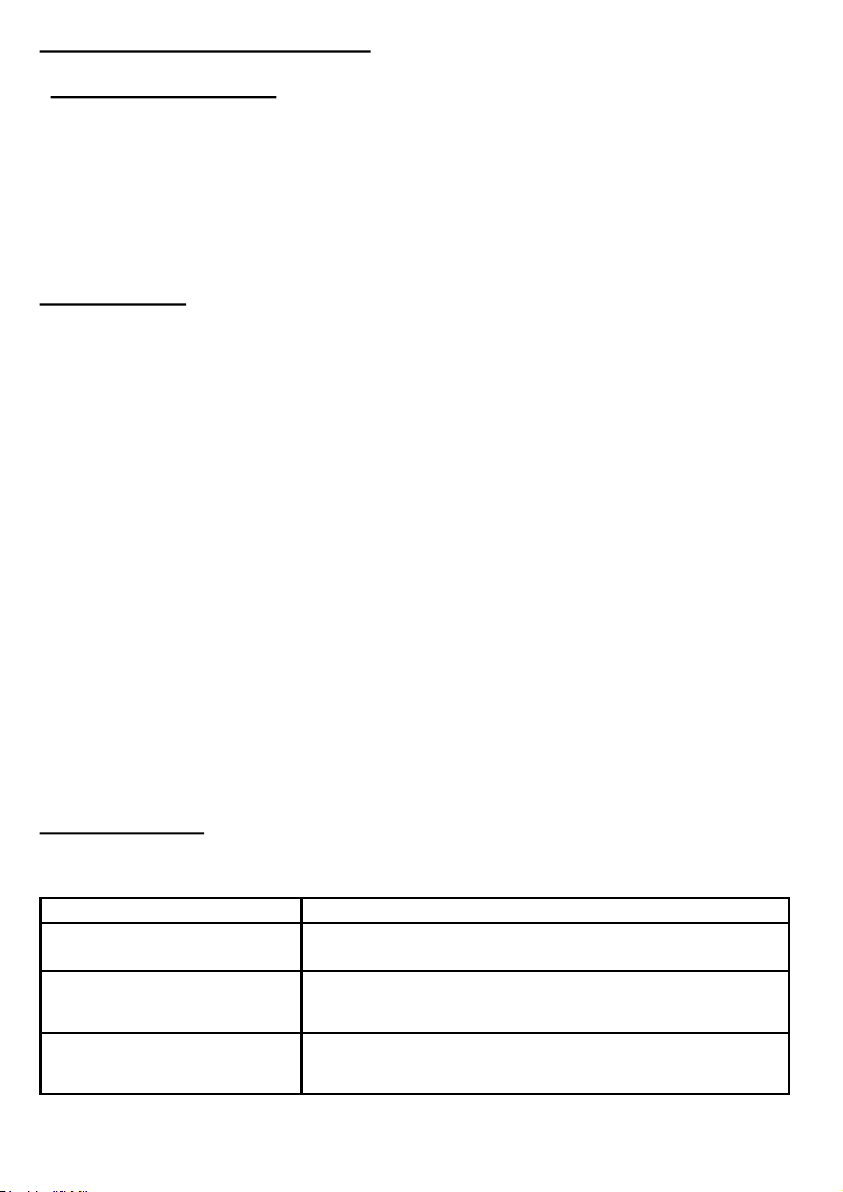
5. FUNCTIONING / MANIPULATION
a) Installation / assembly:
-Unpack carefully the device of its packaging.
-Place the warming display on a plane and heatproof surface.
-Then place all the accessories.
-Never place the device near a wall or near a partition makes of combustible
materials even if it is very well isolated.
-A distance of minimum 10 cm with the partition or the wall is necessary.
b) First starting:
During use, you can pour some water in the container to regulate the inside humidity
rate. The autonomy of the container corresponds to a continuous use for one day.
First cleaning
Clean the device and accessories with soapy water or washing liquid before the first
use. (See 6 Cleaning)
Connection of the device
-Check that the tension and the frequency of the electricity network suit to the
values indicated on the descriptive plate.
-Make sure that every control knob is positioned on 0.
-Check that neither the cord nor the plug are damaged.
-Unwind completely the electric power cable and connect it in a plug connected
with the earth.
-The device is connected.
NB: in case of connection of the device in a plug without earth protection or directly
on the electricity network, confide its connection to a qualified person .
c) Use of device :
Elements of command and display
Command/Display Function
Switch (n°2 on picture) On/Off
Electronic thermostat (n°1 on
picture)
Temperature setting
Switch (n°3 on picture) On/off ventilation

Putting on
Press the switch (n°2 on picture), the machine is on. The electronic thermostat pre-
set in factory (n°1 on picture) displays the temperature.
Press the switch (n°3 on picture) to turn on ventilation
Temperature setting
Press “set” touch until the programmed value flashes (display of the temperature pre-
set in factory).
If you want to reduce the temperature, press on the flake symbol (n°1) until arriving
on the desired temperature. Then press “set” touch to validate the new value
If you want to raise the temperature, press on the off symbol (n°2) until arriving on
the desired temperature. Then press “set” touch to validate the new value
The thermostat comes back automatically on temperature display mode.
Stopping the appliance
Press both switches (n°2 and 3 on picture) on 0 : the machine is completely off
Let the appliance cool down
Disconnect the appliance
Clean the equipment. (See 6 cleaning)
d) Breakdown / repair:
In case of breakdown or of damaged part, please call your after-sales service and
confide any technical operation to qualified person.
When you contact the after-sales service of your distributor or your store, give him
the complete reference of your device (commercial name, type and serial number).
This information appears on the visible descriptive plate behind the device.
1
2

6. CLEANING AND MAINTENANCE
Disconnect the device.
-Let cool completely the device before any technical intervention or cleaning.
-Clean your machine regularly after each use
-Only use non-abrasive products, clean regularly the external walls of your device
with warm water and wash liquid: avoid the abrasive towelling. Rinse your device
with a wet sponge.
-Never clean the device under a water jet, the infiltrations would risk to damage it in
a irreparable way.
-Never immerse the device, the cord or the plug in the water or quite other liquid to
avoid any electric shock.
-During a prolonged non-use, we recommend you strongly to keep the device
shielded from the humidity.
7. TECHNICAL SPECIFICATIONS
Wires colours correspondence Phase Brown / Black / Grey
Neutral Blue
Earth Yellow-Green
8. NORMS AND LEGALS DISPOSALS
The device is conform to :
IEC/EN 60335-1
IEC/EN 60335-2-49
EN 55014-1 + 55014-2
EN 61000-3-3 + 61000-3-3
Models WD 780 S
Outside di-
mensions mm
780x490x480
Weight 30 Kg
Power 1200 W
Nb elements 1
Current 5.2 A
Voltage 220-240 V ~
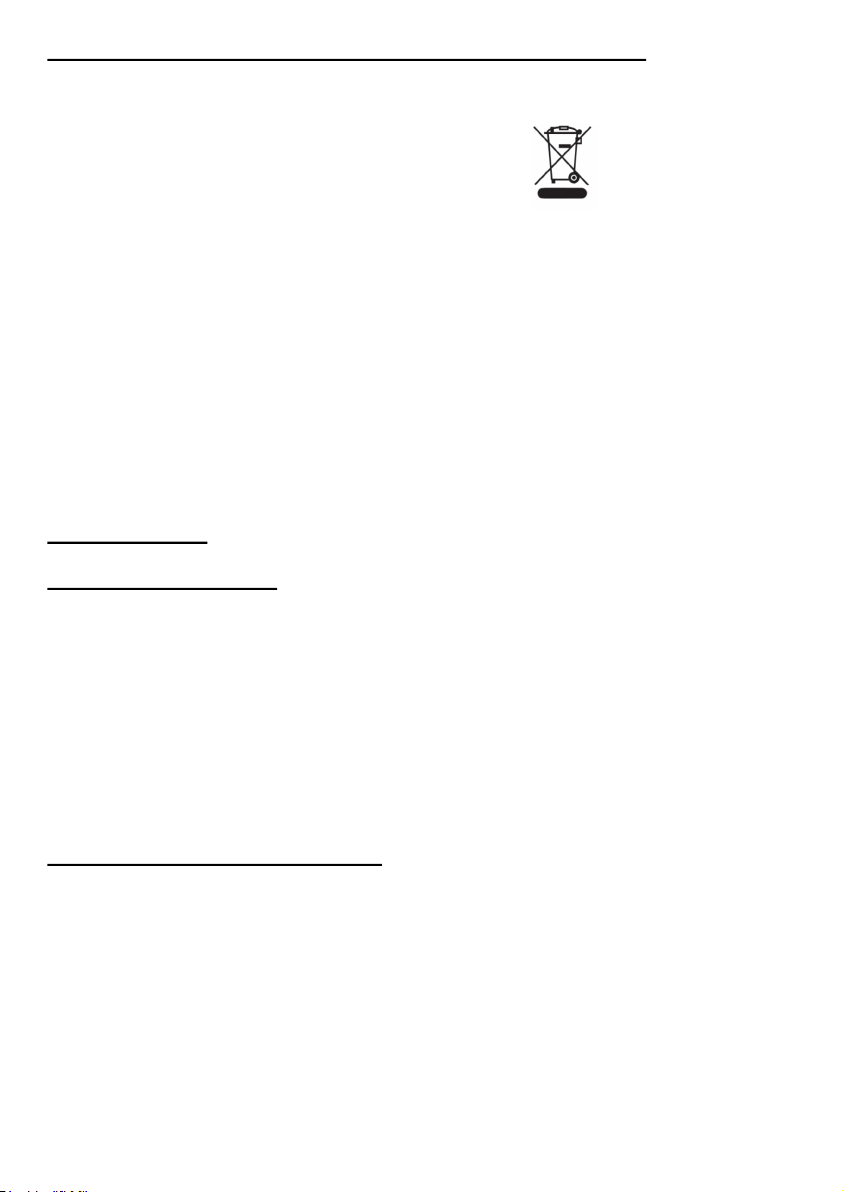
9. ELIMINATION OF THE ELECTRIC AND ELECTRONIC WASTE
The device respects the directives:
2002 / 96 / CE ( DEEE) N°34270064800021
2002 / 95 / CE ( ROHS)
2066/95 CE
2004/108 CE
Reach rule
Never put the device among household waste.
The device must be put down in a centre of recycling for the electric equipments.
The materials of the device are indeed reusable. By eliminating correctly the electric
and electronic wastes, the recycling and quite other shape of re-use of worn equip-
ments, you participate in a significant way in the environmental protection.
For any information about the collection of electric and electronic waste, please con-
tact your distributor.
10. GUARANTEE
Conditions of guarantee
The guarantee applicable to any device is the commercial guarantee of the distribu-
tor or the retailer. Please contact the store where you bought your device to know the
precise conditions.
The guarantee grants no right for damages.
The dispositions which follow are not exclusive of the profit of the legal guarantee
planned by articles 1641 and following ones of the Civil code relative to the defects
and the latent defects.
Exclusion clauses of the guarantee
Bad installation and bad maintenance, in particular if they do not respect cur-
rent regulations or instructions appearing in this user guide.
Cannot benefit from the guarantee the repairs required as a result of false opera-
tions, of inappropriate use, of carelessness or of excess loads of the device, as well
as those resulting from variations of the power supply, over tension or from defective
installations.
The damage due to shocks, bad weather is not flatware by the guarantee. The mate-
rial travels at the risks of the user; in case of delivery by carrier, the consignee has to
have reservations towards the carrier before any delivery of the device.

The guarantee comes to an end in case of intervention, of repair, of modification by
no qualified persons, or of use in inappropriate purposes.
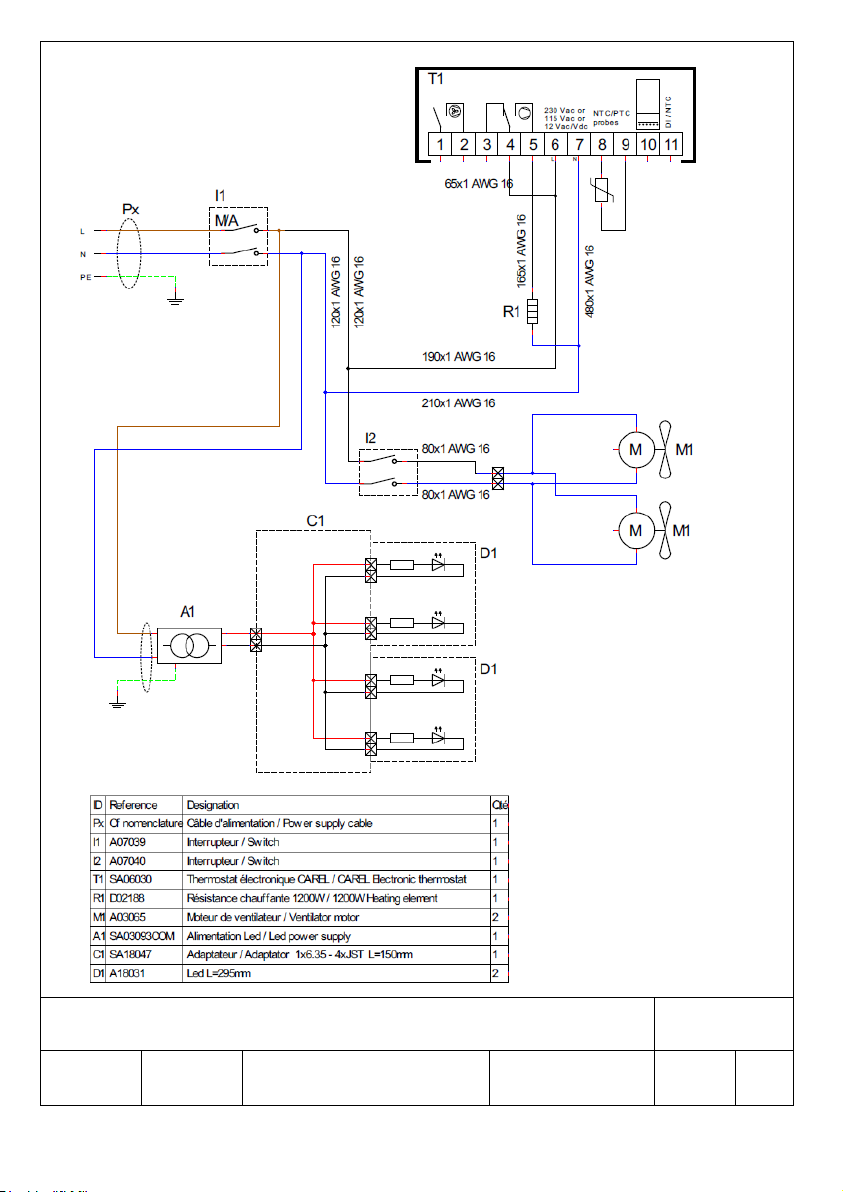
Câblage : C02418
17/06/2015
Date :
16/06/2015
Indice
A
DT100
Date :

17/06/2015
CODE QT E SPARE PART
78040SE 1 WATER CONTAINER ASSEM BLY WD 780 S/780 D
78042 6 GLASS BLOC K WD 780 S/780 D
78043SE 1 HEATING ELEMENT BOX ASSEMBLY WD 780 S/780 D
78044 1 HEATING ELEMENT COVER WD 780 S/780 D
78045SE 1 TOP WD 780 S/780 D WITH GLASS
78049 4 UPRIGHT INSIDE WD 780 S
780P04054 1 LOGO
78052 4 RIGH T/LEFT U PRIGHT WD 780 S
78056 1 ELEC TRIC PROTECTION WD 780 S/780 D
78057 1 BASE WD 780 S/780 D
78058 6 GRID HOLDER WD 780 S/780 D
78059 4 LED H OLDER WD 780 S
78061 2 DOOR HOLDER WD 780 S/780 D
78062 2 DOOR HANDLE WD 780 S/780 D
78063 1 TOP WATER C ONTAINER WD 780 S/780 D
78064 1 THERMOSTAT H OLDER WD 780 S/780 D
A03065 2 VENTILATOR WD 780 S/780 D
A07039 1 ON /OFF SWITC H WD 780 S/780 D
A07040 1 VENTILATION SWITCH WD 780 S/780 D
A10001 1 CORD C LOSER PA 107
A13017 4 FOOT
A18031 2 LED ASSEMBLY WD 780 S
B08002 4 WASHER 10 X 4 X 0.6
B08039 4 WASHER 14x 6.2x0.6
B09003 2 MAGNET
B09023 4 DOOR HINGE AXLE WD 780 S/780 D
B09024 4 LEFT/RIGHT HIN GE WD 780 S/780 D
B09025 2 LEFT/RIGHT HINGE HOLDER WD 780 S/780 D
C03P04054 1 CORD
D02188 1 HEATING ELEMENT WD 780 S 1200 W
F01079 2 GRID WD 780 S/780 D
F07045 1 FIRE STON E 427 x 258 WD 780 S/780 D
H01091 1 FRONT GLASS WD 780 S
H01093 2 LEFT/RIGHT GLASS WD 780 S
H01095 2 LEFT/RIGHT DOOR GLASS WD 780 S
SA03093COM 1 LED ALIMENTATION ASSEM BLY
SA06030 1 ELEC TRONIC THERMOSTAT
Date :
16/06/2015
Indice
A
DT100
Date :
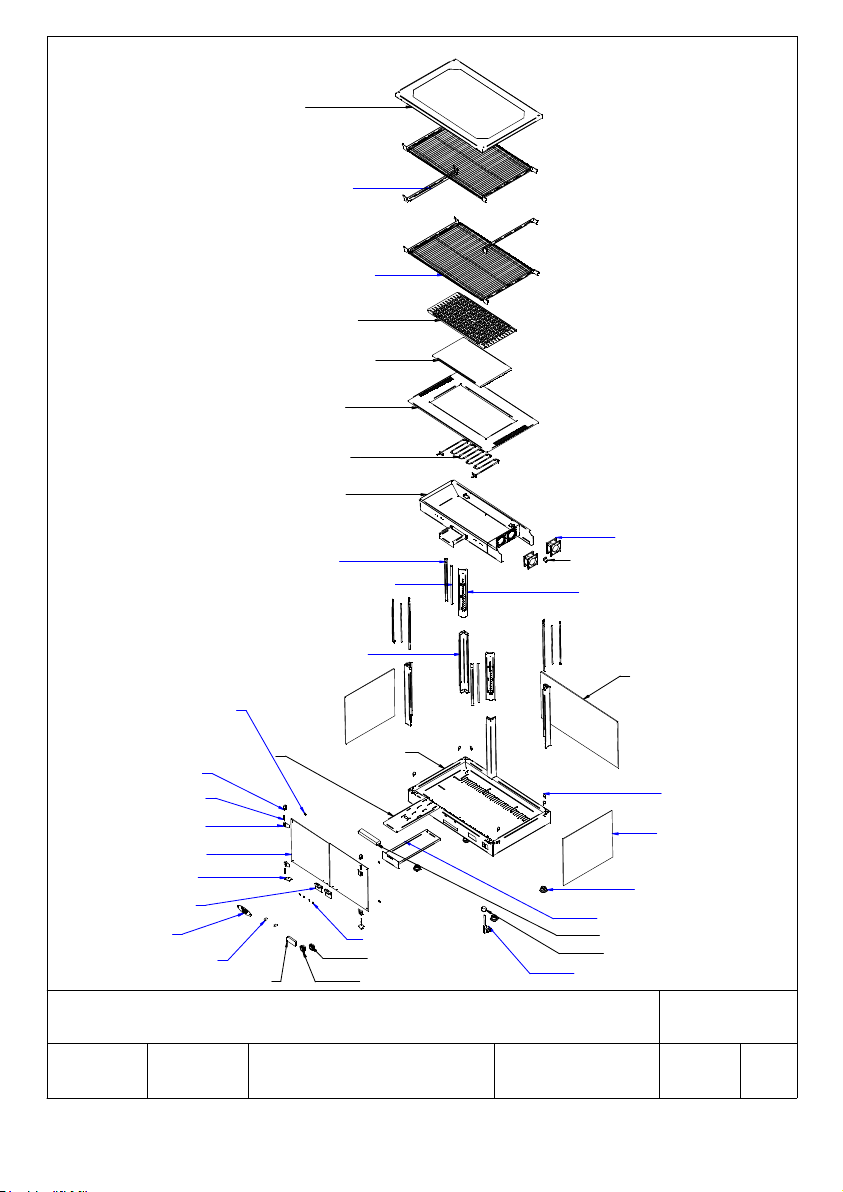
17/06/2015
H01091
78043SE
78045SE
78058 (x6)
F01079 (x2)
78044
F07045
78056
D02188
78059 (x4)
78052 (x4)
78042 (x6)
B09025 (x2)
A13017 (x4)
78063
78040SE
78057
H01093 (x2)
78049 (x4)
A18031 (x2)
78064
A03065 (x2)
B09023 (x4)
B09024 (x4)
SA03093COM
A10001
78061 (x2)
H01095 (x2)
78062 (x2)
780P04054
B09003 (x2)
SA06030 A07039
A07040
C03P04054
B08039 (x4)
B08002 (x4)
Date :
16/06/2015
Indice
A
DT100
Date :
This manual suits for next models
1
Table of contents
Other Neumaerker Commercial Food Equipment manuals
Popular Commercial Food Equipment manuals by other brands

Diamond
Diamond AL1TB/H2-R2 Installation, Operating and Maintenance Instruction

Salva
Salva IVERPAN FC-18 User instructions

Allure
Allure Melanger JR6t Operator's manual

saro
saro FKT 935 operating instructions

Hussmann
Hussmann Rear Roll-in Dairy Installation & operation manual

Cornelius
Cornelius IDC PRO 255 Service manual

Moduline
Moduline HSH E Series Service manual

MINERVA OMEGA
MINERVA OMEGA DERBY 270 operating instructions

Diamond
Diamond OPTIMA 700 Installation, use and maintenance instructions

Diamond
Diamond G9/PLCA4 operating instructions

Cuppone
Cuppone BERNINI BRN 280 Installation

Arneg
Arneg Atlanta Direction for Installation and Use