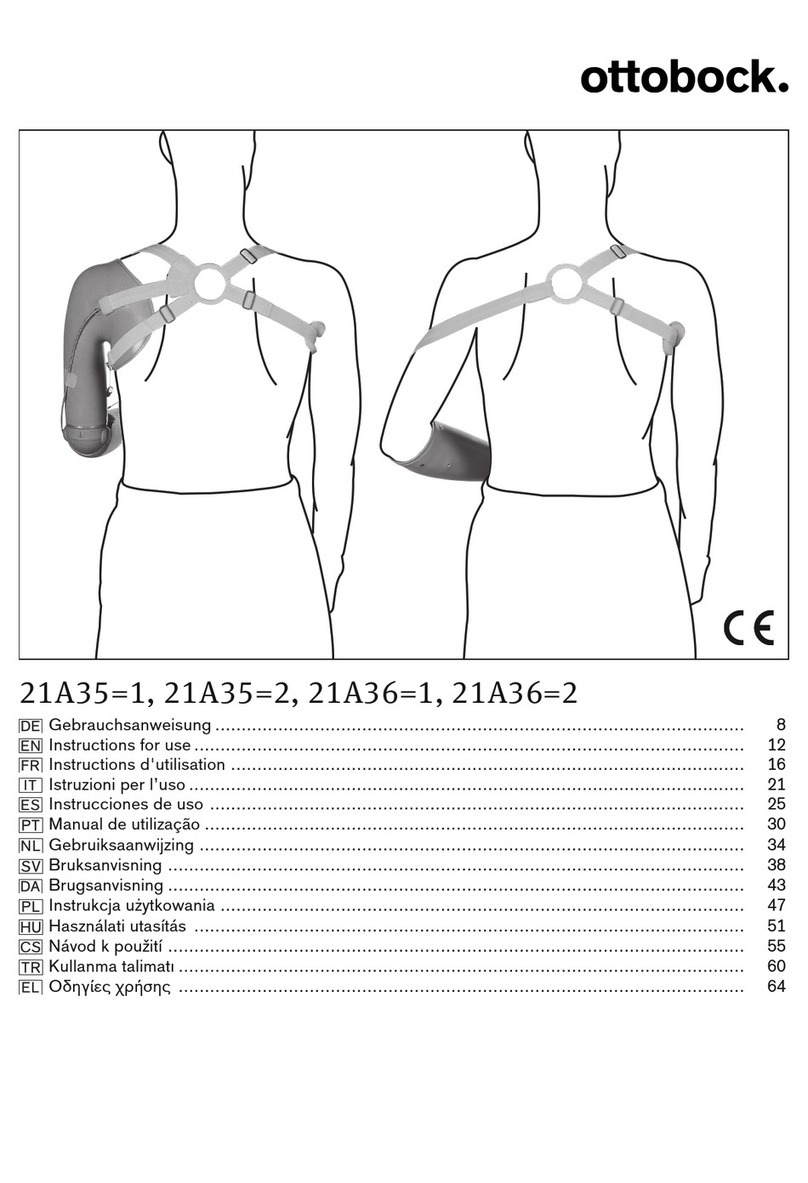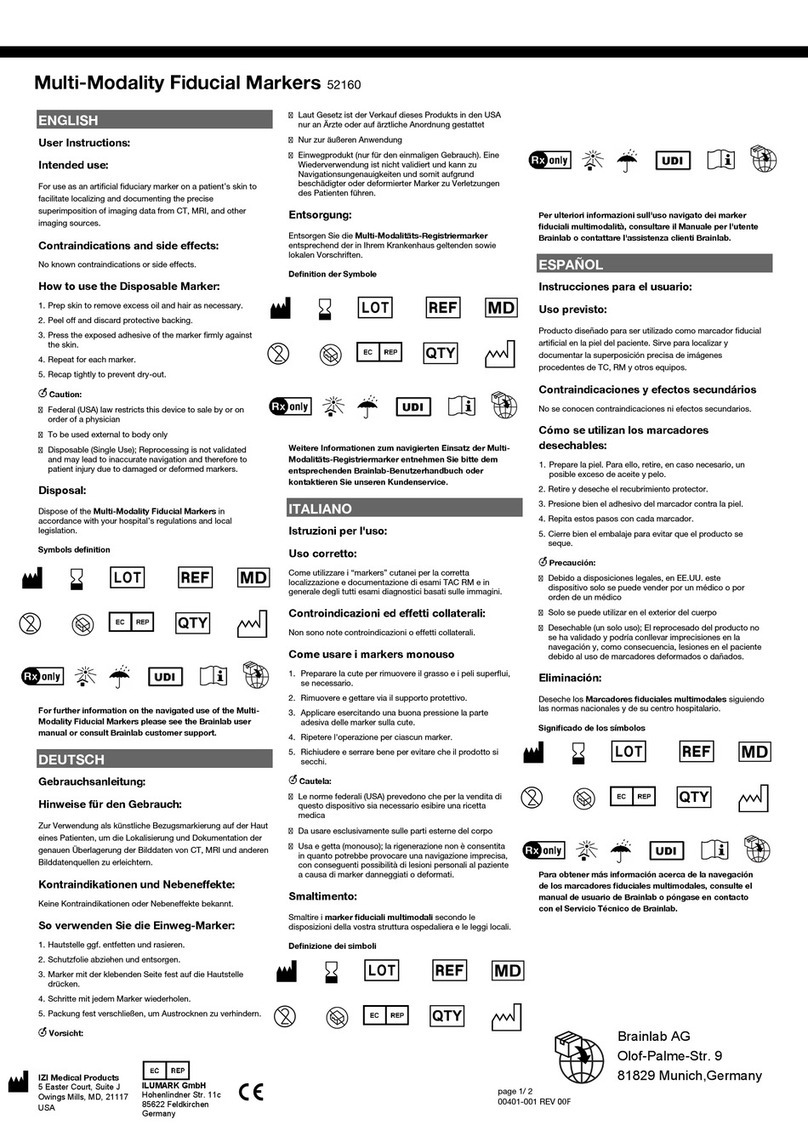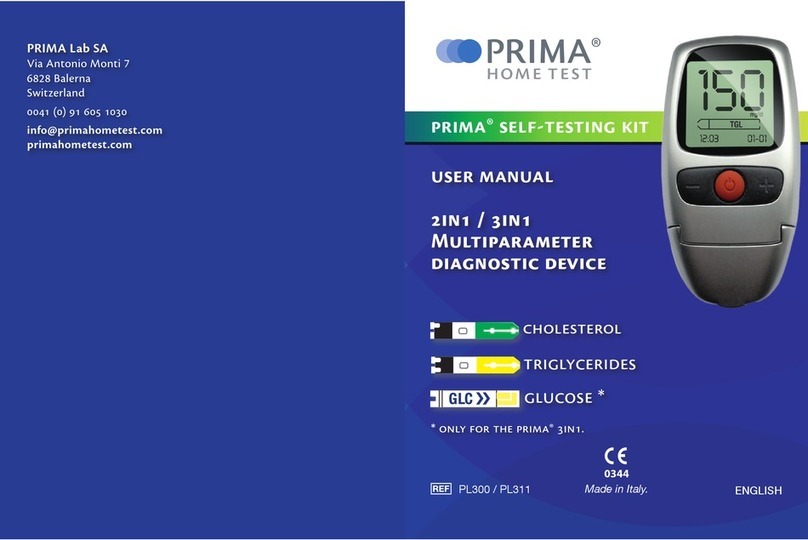NEUROTECHNOLOGY BrainAccess MIDI User manual

BrainAccess MIDI Electroencepholograph
Version 2.0
User’s Manual
Version 2.0
June, 2022
Introduction
Welcome to the user’s manual of BrainAccess MIDI electroencepholograph. It overviews the
main features and specifications of the device and guides you through the set-up procedure.
Should you have any further questions not covered in this guide please visit
www.brainaccess.ai
where you can find more information or contact us at brainaccess@neurotechnology.com.
Contents
1 Device Overview 2
2 Specifications 4
3 Set-up 4
4 Software 5
5 Digital Input 6
6 Safety Notice 6
7 Warranty 7
8 Support 7
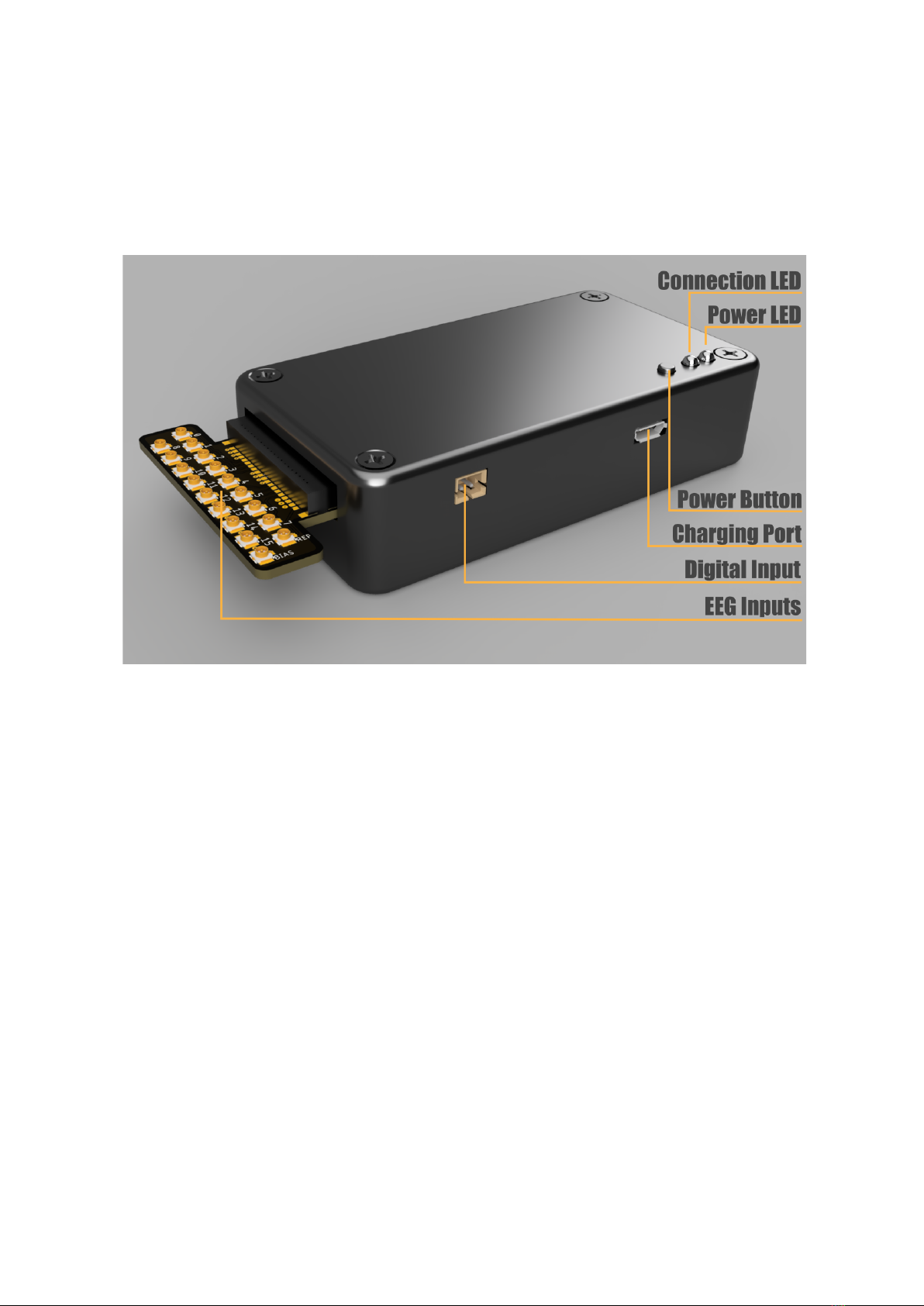
1 Device Overview
The BrainAccess MIDI is a 16 channel electroencephalograph with a common reference channel.
It offers high input channel density, Bluetooth connectivity and long battery life. Please, get
acquainted with device’s main components and connections before use.
USB Bluetooth adapter.
In the package you will find a USB Bluetooth 4.2 adapter, which is used
to communicate and stream data to computer from BrainAccess MIDI. If preferred, a different
Bluetooth adapter such as an integrated Bluetooth adapter in a laptop may be used instead.
Power switch.
Press and hold a push button for a couple of seconds to turn the device on/off.
Power LED will be lit when powered on.
Power LED.
It is a red-coloured LED that indicates when the device is powered on. If the power
LED starts blinking, it indicates that battery level is below <10%.
Charging port.
The device’s battery can be charged via micro-USB port using standard 5V
chargers such as mobile phone chargers with micro-USB plug. The charger should be capable of
providing at least 800 mA of current. Do not use the device when charging with chargers powered
from grid electricity due to safety reasons and potentially 50/60 Hz noise affecting the signals. The
device can be used when charging from power bank though.
Connection LED.
It is a blue-coloured LED that indicates when a Bluetooth connection is
established between a computer and the device.
Reference input.
An input that should be connected to a common reference electrode. In
BrainAccess Kit setups it is typically an electrode placed at Fp1 location. The connection is denoted
as ’R’ on the device.
Bias input.
An input that should be connected to a bias electrode. In BrainAccess Kit setups it is
typically an electrode placed at Fp2 location. The connection is denoted as ’B’ on the device. It is a
driven bias which reduces the common mode noise such as noise coming from the grid electricity.
2

The bias signal is derived from any of the EEG inputs which can be chosen in software. They
are denoted as ‘bias feedback channels’ in software. Use only channels/electrodes that have good
quality signals for bias feedback.
Inputs.
These inputs should be connected to electrodes that measure EEG activity with respect to
the reference electrode.
Input connector-converter.
An input connector-converter has input connections for all the
cables coming from each electrode on one end and a single socket connection to the MIDI on the
other end. This allows, for example, disconnecting MIDI quickly from an EEG cap and connecting
to another EEG cap with a different setup.
Digital input.
The device has an additional digital input that is sampled at the same rate as EEG
signals and is treated as an additional input channel in software. It can be used for connecting
external sensors or for synchronizing multiple BrainAccess MIDI devices, read more on this in
Section 5.
Accelerometer.
The device has also an integrated 3-axis accelerometer. It can be used for example
to record any body/head movements when it is attached to the EEG cap.
Velcro tape attachment.
A velcro tape can be found at the bottom of the device, that can be used
to attach it to the BrainAccess CAP.
3

2 Specifications
Main specifications of BrainAccess MIDI electroencephalograph are given in the table 2.
Connectivity
type Bluetooth 4.2
range up to 10m (using the provided Bluetooth adapter)
EEG Input Channels
number of channels 16 + common reference channel
sampling frequency 250Hz
input resolution 24 bits
analog gain values 1, 2, 4, 6, 12, 24
input voltage range 4500 mV / gain value (w.r.t. reference channel)
input connector Ultra-mini RF coaxial connector
Digital Input Channel
type internally pulled-up, driven low by closing the input contacts
sampling frequency 250Hz
connector JST right-angle, 2 mm pitch
Accelerometer
number of axis 3
sampling frequency 50Hz (resampled to 250Hz in software)
range ±2g
resolution 10 bits
Battery
type Li-Po
capacity 2200 mAh
operating time up to 9 hours (continuous streaming, all channels turned on)
charging time 3 hours
charger input 5V 800 mA min (charger not included)
charger connector micro-usb
Mechanical
mass 85g
dimensions 92x50x23 mm
Table 1: Specifications of BrainAccess MIDI electroencephalograph.
3 Set-up
•If not connected, connect the electrodes to the BrainAccess MIDI EEG inputs.
•
Press the power pushbutton and hold for a couple of seconds, the power LED should be lit-up
indicating the BrainAccess MIDI has turned on. If not, the battery might be empty – charge it
first.
4

For Microsoft Windows users:
•
Plug in the provided Bluetooth adapter to your computer, the drivers should install automatically.
Skip this step if using an integrated or some other installed Bluetooth adapter.
•Find BrainAccess MIDI on the list of available Bluetooth devices and connect to it.
•
Go to “Bluetooth & other devices” settings, under “Related settings” section click on “More
Bluetooth options”. A new window will pop-up, select “COM Ports” tab and look for a port
with “outgoing” direction. Note down this COM port as you will need it when connecting to
the BrainAccess MIDI.
•
Use BrainAccess Core library or BrainAccess Viewer to interface with BrainAccess MIDI. See
section 4 for more details.
For linux users:
•
Plug-in the provided bluetooth adapter. Skip this step using an integrated bluetooth adapter.
Connect to the device via bluetooth. If using Ubuntu/GNOME, this can be done through the
GNOME Control Center, or using the bluetoothctl or bluez tools.
•Install the bluez-utils package (Ubuntu/Debian: sudo apt install bluez-utils)
•Enter the following command: sudo rfcomm bind <DEVICE> <MAC_ADDRESS>, where:
<DEVICE> is the port you will enter into the application to connect to the device (/dev/<DEVICE>).
By default, you should use rfcomm0.
<MAC_ADDRESS> is the bluetooth address of the device (example: B8:F0:09:AA:28:6A)
Example command: sudo rfcomm bind rfcomm0 B8:F0:09:AA:28:6A (replace this address with
your device address)
This step has to be repeated every time the PC is restarted.
•
Once finished, you can do sudo rfcomm unbind <DEVICE> to remove the port and free it for
usage by another EEG device.
•
Use BrainAccess Core library or BrainAccess Viewer to interface with BrainAccess MIDI. See
section 4 for more details.
4 Software
This section overviews the main components of BrainAccess software. More detailed information
on software installation and set up can be found at
www.brainaccess.ai/recourses/software
.
The software can be downloaded from the download centre at
https://www.brainaccess.ai/
resources/download, which becomes available after the purchase.
For Windows Users.
All the BrainAccess software is provided within a single installer and can be
installed on computers running Microsoft Windows 10 or newer.
For Linux Users.
All the BrainAccess software is provided as a debian package and should work
for most debian-based linux versions and amd64 architecture.
5

BrainAccess Core.
BrainAccess core library provides an interface with BrainAccess electroen-
cephalographs. It enables control of the device, configuration of acquisition parameters and stream-
ing of EEG data to computer.
BrainAccess Processor.
BrainAccess Processor library has functions for EEG signal preprocessing
such as detrending, filtering, FFT and other typical utilities.
BrainAccess Viewer.
BrainAccess Viewer is a Python application which essentially provides a
GUI for some functionality of BrainAccess Core library. Python API package has to be installed
beforehand for it to work.
BrainAccess BCI Connect.
BrainAccess BCI Connect library provides various BCI algorithms
such as P300, SSVEP, motor imagery and other classifiers.
C/C++ and Python API
BrainAccess libraries can be accessed via C/C++ API or Python API.
Python API is provided as a Python package.
5 Digital Input
BrainAccess MIDI features a digital input which can be used for connecting external sensors or
other devices. The digital input is internally-pulled high and is driven low when input contacts are
closed. An external switch or open-collector/open-drain circuits can be used to close the digital
input contacts and drive the digital signal low. The device comes with preassembled plug for the
digital input that can be incorporated in the external circuitry used to drive this digital input. The
sampling of the digital input coincides with the sampling of the EEG channels.
Multiple Device Synchronization.
Multiple BrainAccess electroencephalographs can be syn-
chronized using this digital input. When purchasing multiple MIDI devices or other BrainAccess
electroencephalographs, a cable will be included that has multiple plugs so that multiple devices
can be connected together. The BrainAccess software allows for driving the digital input to low.
Hence, one device can be used to generate a short low pulse that the other devices would record.
This signal can when be used to align EEG recordings from different devices. After providing the
synchronization signal the cable can be disconnected and devices used as usual. If the stream is
restarted the synchronization has to be repeated.
6 Safety Notice
BrainAccess MIDI electroencephalograph will be refered as ’the device’ in this safety notice.
•Do not use the device outside in rainy/snowy conditions.
•Do not use the device near the water or in extremely damp conditions.
•Do not use the device in an explosive atmosphere.
•
Use the inputs of the device only for their designated purpose. Do not connect any electrical
power sources to the device’s inputs.
•
Do not connect the device to a person via electrodes when charging it with a charger powered
from grid electricity. The device can be used when charging with power bank though.
•
Do not use the device with suspected failures. In cases such as, but not limited to, the device does
not operate as expected, physical damage is visible on the casing, the device was droped into the
water/snow, the device was dropped from substantial height, other objects has been dropped on
6

the device, liquid has been spilled on the device, have the device inspected by qualified personnel
before further operation.
•The device should be serviced by authorized personnel only.
7 Warranty
Neurotechnology ltd. warrants this product (BrainAccess MIDI electroencephalograph) against
defects in materials and workmanship for one (1) year from purchase date under normal consumer
use conditions. If the product fails during normal and proper use within the warranty period,
Neurotechnology will repair or replace the product. The liability of Neurotechnology does not
include any incidental or consequential damages.
This warranty does not include failure caused by improper set-up, operation, maintenance, accident,
damage, misuse, modifications not approved by Neurotechnology, normal wear and tear, any event
or act outside Neurotechnology’s control.
This warranty does not apply if serial number of the product has been altered or removed, the casing
of the product has been opened or the product has been tampered or repaired by unauthorized
personnel.
8 Support
Please contact Neurotechnology if you have any problems using any of the BrainAccess products.
Neurotechnology ltd.
Address: Laisves av. 125A, Vilnius, LT-06118, Lithuania
Phone: +370 5 277 3314
Email: brainaccess@neurotechnology.com
Website: www.brainaccess.ai
7
Table of contents