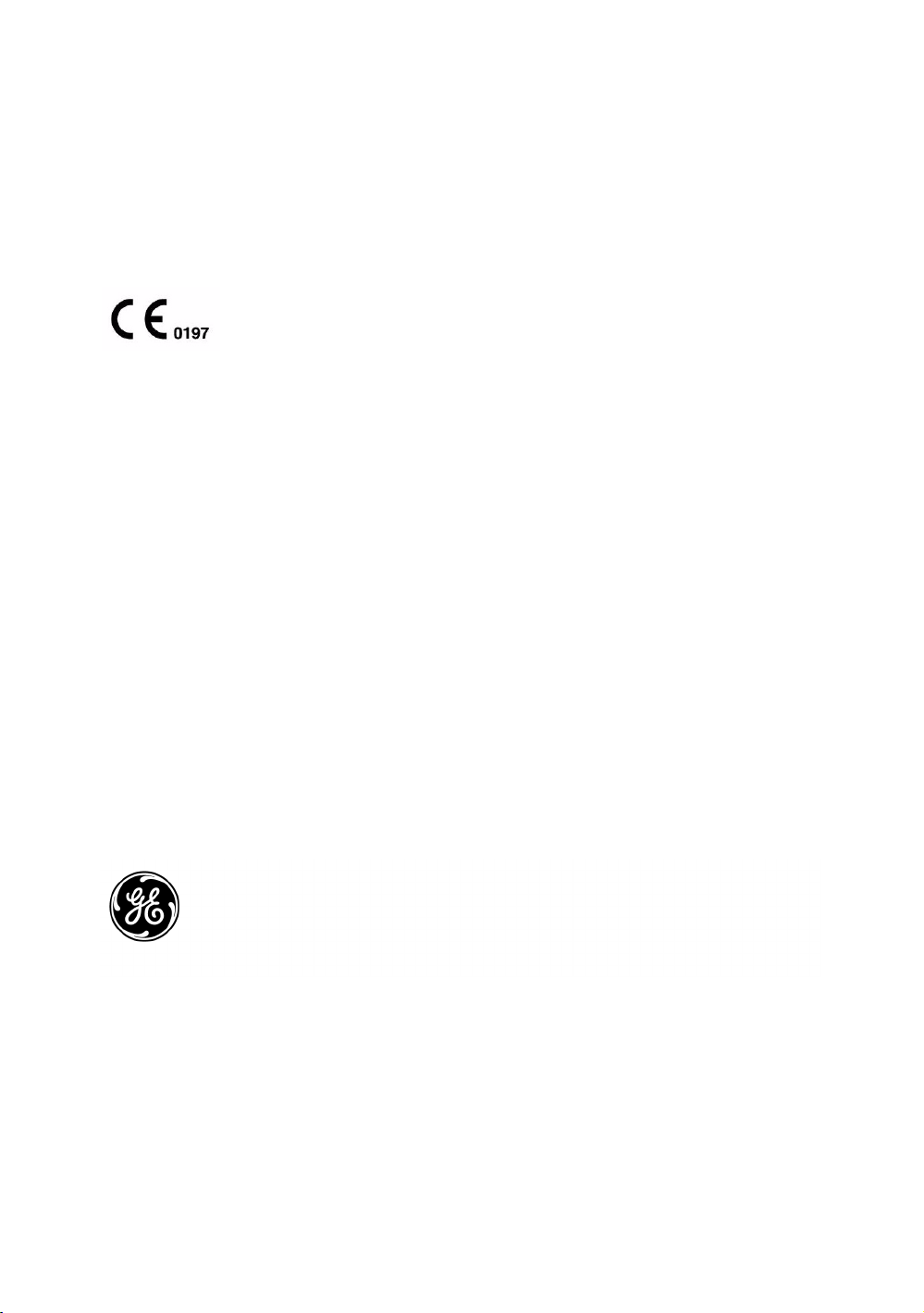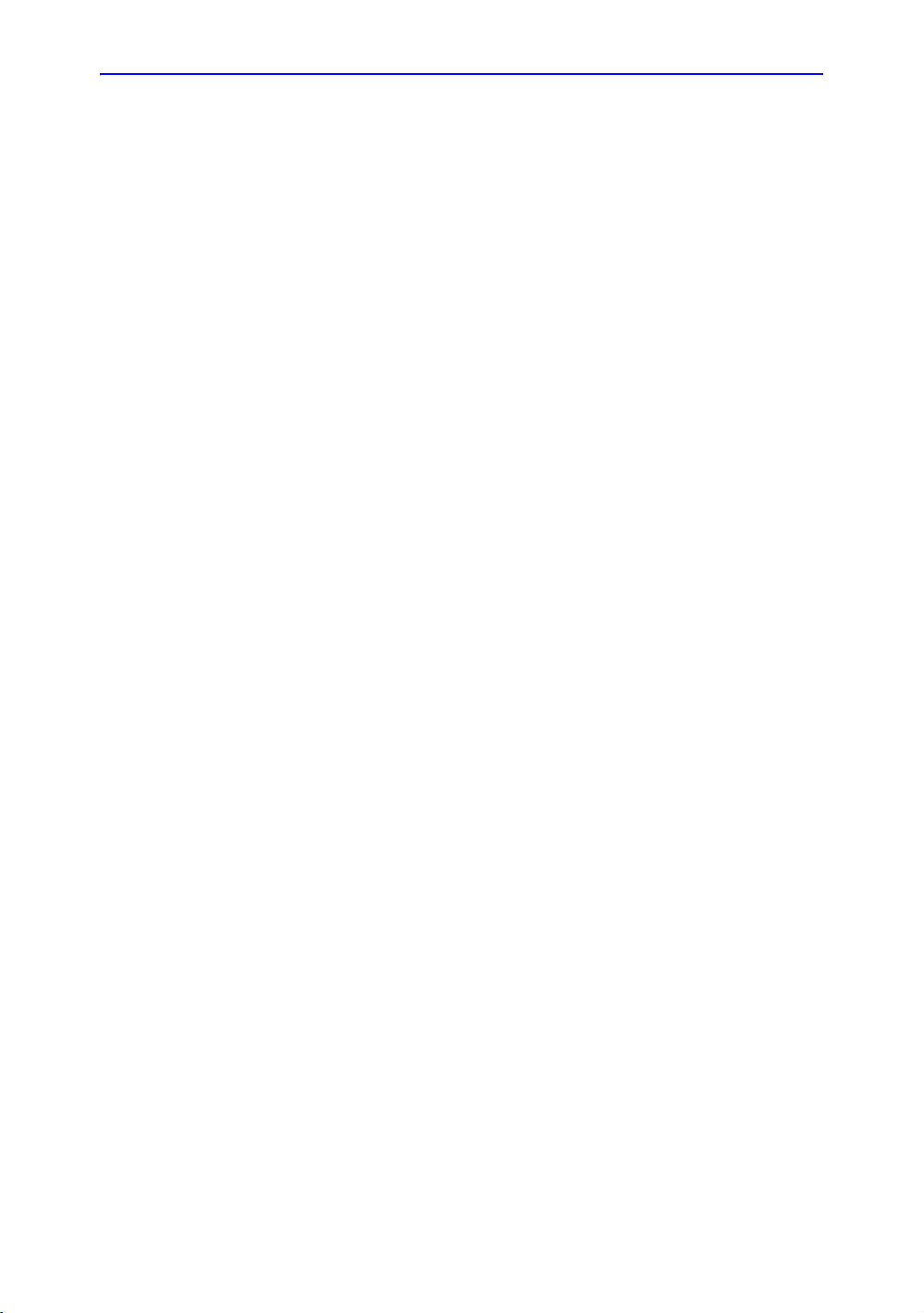i-8 Venue 50 – Basic User Manual
Direction 5446729-100 English Rev. 7
System Positioning/Transporting
Moving the System - - - - - - - - - - - - - - - - - - - - - - - - - - - - - - - - - - - - - 2-21
When moving the system - - - - - - - - - - - - - - - - - - - - - - - - - - - - - - - - 2-22
Transporting the System - - - - - - - - - - - - - - - - - - - - - - - - - - - - - - - - - 2-24
Attaching the Security Cable - - - - - - - - - - - - - - - - - - - - - - - - - - - - - - 2-25
Powering the System
Connecting and Using the System - - - - - - - - - - - - - - - - - - - - - - - - - - 2-27
Adjusting the Display Monitor
Tilt LCD monitor - - - - - - - - - - - - - - - - - - - - - - - - - - - - - - - - - - - - - - - 2-32
Adjusting the Docking Cart - - - - - - - - - - - - - - - - - - - - - - - - - - - - - - - 2-33
Brightness - - - - - - - - - - - - - - - - - - - - - - - - - - - - - - - - - - - - - - - - - - - 2-35
Probes
Introduction - - - - - - - - - - - - - - - - - - - - - - - - - - - - - - - - - - - - - - - - - - 2-36
Selecting probes- - - - - - - - - - - - - - - - - - - - - - - - - - - - - - - - - - - - - - - 2-36
Connecting the Probe - - - - - - - - - - - - - - - - - - - - - - - - - - - - - - - - - - - 2-37
Cable Handling - - - - - - - - - - - - - - - - - - - - - - - - - - - - - - - - - - - - - - - 2-38
Deactivating the Probe - - - - - - - - - - - - - - - - - - - - - - - - - - - - - - - - - - 2-38
Disconnecting the Probe - - - - - - - - - - - - - - - - - - - - - - - - - - - - - - - - - 2-39
Transporting Probes - - - - - - - - - - - - - - - - - - - - - - - - - - - - - - - - - - - - 2-40
Storing the Probe - - - - - - - - - - - - - - - - - - - - - - - - - - - - - - - - - - - - - - 2-40
Touch Panel
Exam Function Controls - - - - - - - - - - - - - - - - - - - - - - - - - - - - - - - - - 2-41
Monitor Display
Monitor Display- - - - - - - - - - - - - - - - - - - - - - - - - - - - - - - - - - - - - - - - 2-42
Chapter 3 — Performing an Exam
Performing an Exam
Overview - - - - - - - - - - - - - - - - - - - - - - - - - - - - - - - - - - - - - - - - - - - - - 3-2
Begin a new exam
Introduction - - - - - - - - - - - - - - - - - - - - - - - - - - - - - - - - - - - - - - - - - - - 3-3
Image Scanning
B Mode - - - - - - - - - - - - - - - - - - - - - - - - - - - - - - - - - - - - - - - - - - - - - - 3-8
Color Flow Mode - - - - - - - - - - - - - - - - - - - - - - - - - - - - - - - - - - - - - - 3-11
Power Doppler Imaging (PDI) - - - - - - - - - - - - - - - - - - - - - - - - - - - - - 3-14
M Mode - - - - - - - - - - - - - - - - - - - - - - - - - - - - - - - - - - - - - - - - - - - - - 3-16
Measurements
Introduction - - - - - - - - - - - - - - - - - - - - - - - - - - - - - - - - - - - - - - - - - - 3-18
B Mode Measurements - - - - - - - - - - - - - - - - - - - - - - - - - - - - - - - - - - 3-19
M Mode Measurements- - - - - - - - - - - - - - - - - - - - - - - - - - - - - - - - - - 3-27
Obstetrics Measurements - - - - - - - - - - - - - - - - - - - - - - - - - - - - - - - - 3-31
Gestational Sac (GS) - - - - - - - - - - - - - - - - - - - - - - - - - - - - - - - - - - - 3-32
Crown Rump Length (CRL) - - - - - - - - - - - - - - - - - - - - - - - - - - - - - - - 3-34
Biparietal Diameter (BPD) - - - - - - - - - - - - - - - - - - - - - - - - - - - - - - - - 3-35
Abdominal Circumference (AC) - - - - - - - - - - - - - - - - - - - - - - - - - - - - 3-36
Femur Length (FL) - - - - - - - - - - - - - - - - - - - - - - - - - - - - - - - - - - - - - 3-38
Antero-Postero Trunk Diameter by Transverse Trunk Diameter (AxT) - 3-39
Spine Length (SL)- - - - - - - - - - - - - - - - - - - - - - - - - - - - - - - - - - - - - - 3-40
Cardio-Thoracic Area Ratio (CTAR) - - - - - - - - - - - - - - - - - - - - - - - - - 3-41