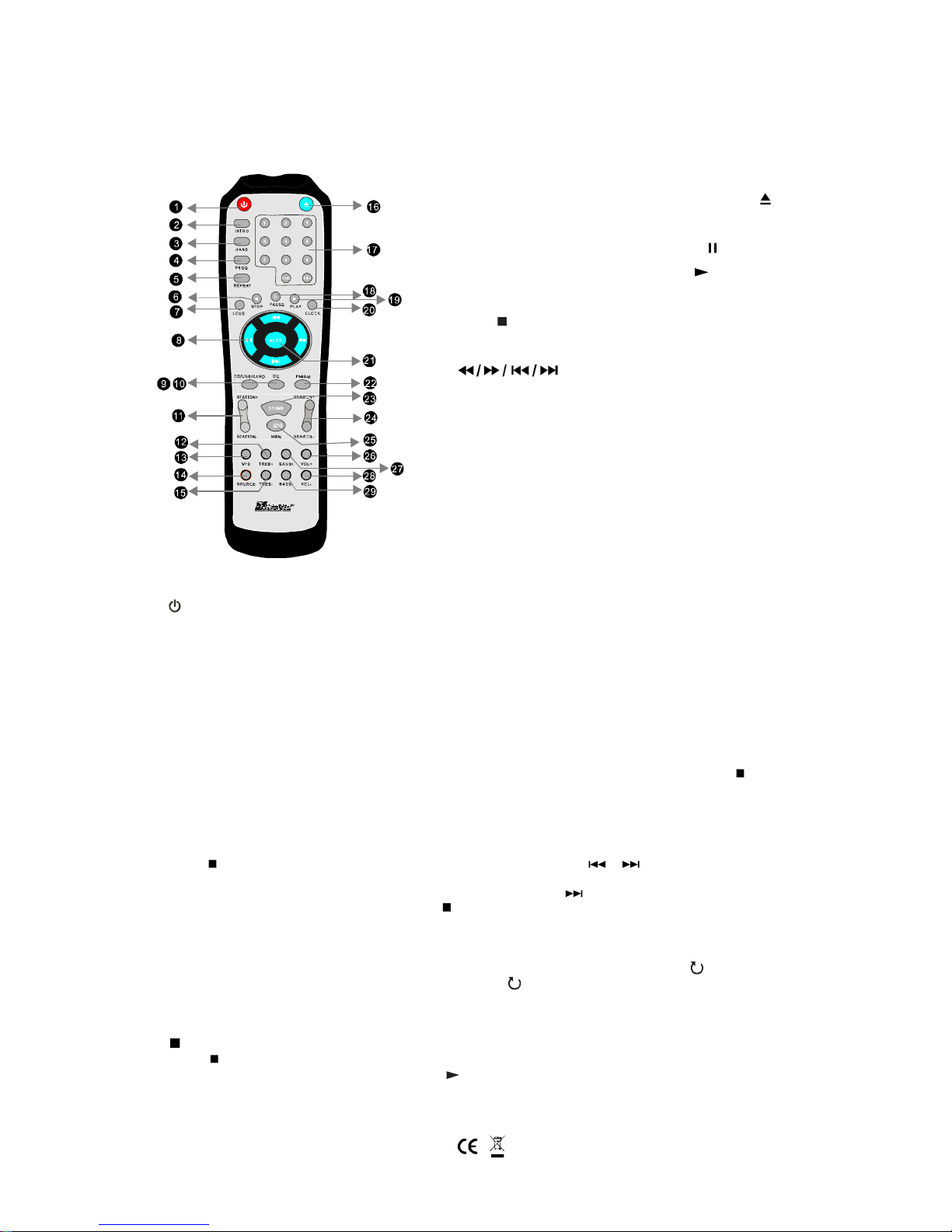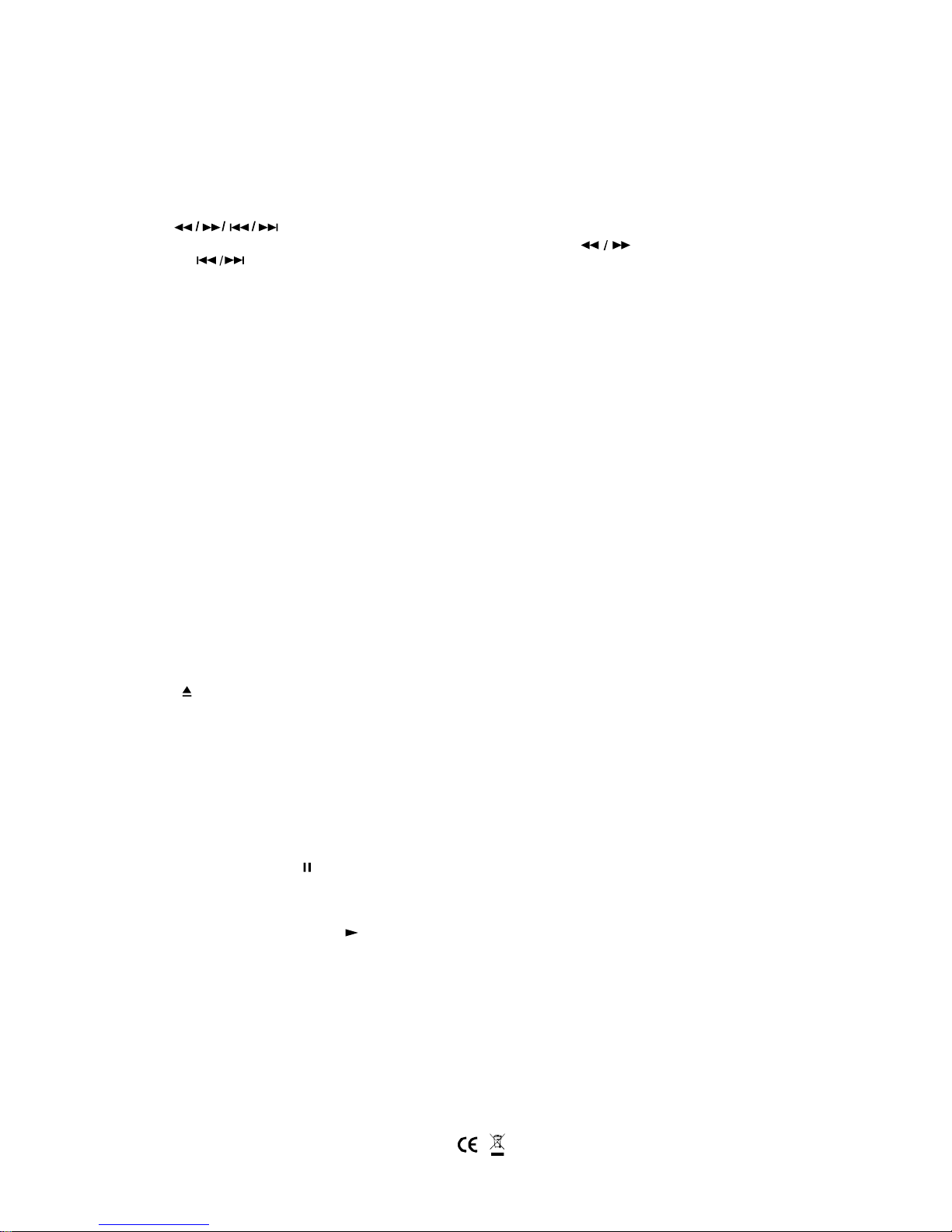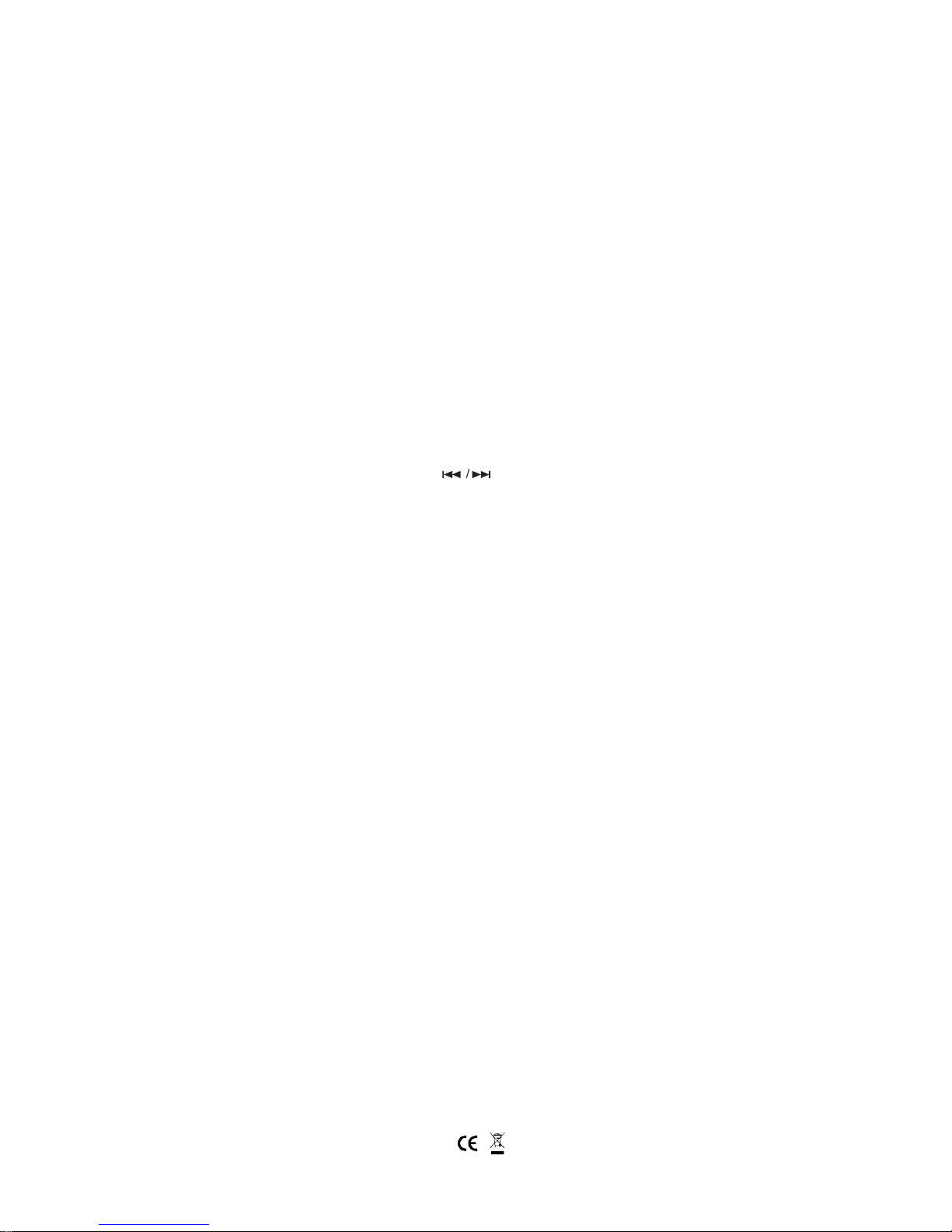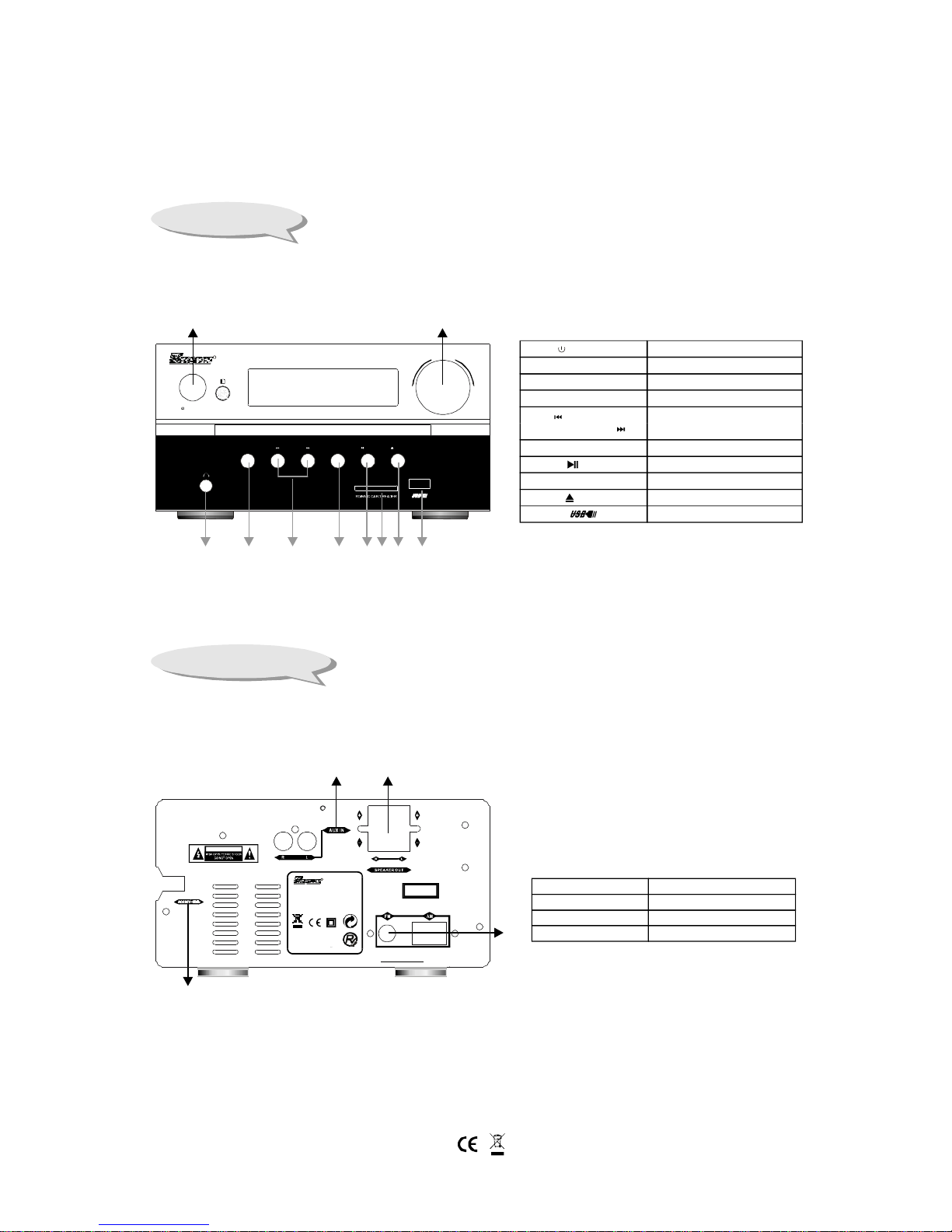2
StandardDemand
Precaucionesdeseguridad
ADVERTENCIA:PARAREDUCIRELRIESGODE
DESCARGAELÉCTRICA,NOQUITARLATAPA
(OLAPARTETRASERA).
NOCONTIENEPIEZASCUYOMANTENIMIENTO
OREPARACIÓNPUEDASERLLEVADOACABO
PORELUSUARIO.
Elsmbolodelrayoconcabezadeflechadentrodeuncuadrado
equiláterotienelafuncióndealertaralusuariodelapresenciade
voltajepeligrosonoaisladoenelinteriordelacajadelaparato
quepuedetenerlasuficientemagnitudcomoparacausaruna
descargaeléctrica.
Laexclamaciónenelinteriordeuntriánguloequiláterotienela
funcióndealertaralusuariodelapresenciadeinstrucciones
importantesrelativasalfuncionamientoymantenimientoeneste
manualdeusuario.
ADVERTENCIA:PARAEVITARELRIESGODEINCENDIOODEDESCARGAELÉCTRICA,NOEXPONER
ELAPARATOALALLUVIAOLAHUMEDAD.
PRECAUCIÓN:PARAEVITARDESCARGAELÉCTRICA,CONECTARCORRECTAMENTELACLAVIJADE
DOSPOLOSREDONDOSVDECONCUIDADO,INSERTARCOMPLETAMENTE.SUSTITUIR
SOLAMENTEPORELMISMOTIPOOEQUIVALENTE.
RADIACIÓNLASERINVISIBLEALESTAR
ABIERTOOCUANDOELSISTEMANOESTÁ
CERRADOCORRECTAMENTE.
EVITARLAEXPOSICIÓNALRAYO
PRECAUCIÓN
Esteproductocontiene
undispositivoláserdebaja
potencia.
PRODUCTOLÁSERDECLASE1
Paraevitaraccidentes,noabrirla
tapaydirigirseaunprofesional
cuandoelsistemanecesitealguna
reparación.
Cuandoseutiliceelaparato,si
empiezaasalirhumoosepercibe
unolorpeculiar,porfavorapague
elaparato,desenchúfeloypidaa
unprofesionalqueloencarguesu
reparaciónaunprofesional.
Mantenerelaparatolejosde
recipientesconlquido.Siel
lquidopenetraenelaparato,
éstepuederesultardańado.
Noexponerelaparatoalpolvo
oalahumedad.Nosituarlo
cercadeunalámpara.
Encasodetormenta,porfavor
apagueelaparatoparaevitarun
accidente.
Sinovaautilizarseelaparato
durantemuchotiempo,porfavor
desenchúfelo.
Coloqueelaparatoenunlugar
bienventiladoparareducirla
acumulacióndecalor.
Desenchufarelaparatoantes
delimpiarsusuperficie.
Puedelimpiarseconunpańo
húmedoyjabón.
Advertencia Precaución: Precaución:
Advertencia
Advertencia Precaución: Precaución:
Advertencia
1.Funcionesymanejodelmandoadistancia.
Abrirlatapaenlaparteposteriordelmando,introducirdospilas(comprobarqueseinsertanconlapolaridadcorrecta),
volveracolocarlatapa.Apuntaralextremofrontaldelaventanaderecepcióndelamplificadordepotencia,después,
sepuedemanejarelsistemafácilmenteconelmandoadistancia.
Laspilasdebeninsertarseconlapolaridadcorrecta.
2.Mantenimientodelmandoadistancia.
3.Mantenimientoylimpiezadelosdiscos.
A.Mantenerlimpioslasuperficieylasteclasdelmandoadistanciaporquelaacumulacióndepolvopuedealterarel
funcionamientodelasteclas.
B.Nocolocarelmandoadistanciaenunlugarhúmedoomojado.
C.Laspilasdelmandoadistancianecesitansustituirsesisecumplenlassiguientescondiciones:
1.Usocontinuodurantemásdetresmeses.
2.Lacapacidaddealcancedelmandoadistanciapareceacortarse.
3.Elamplificadordepotenciarespondelentamenteonorespondecuandosepulsa.
Despuésdeuntiempo,losdiscospuedenestarcubiertosdepolvoypuedendańarse.Esimportantemantenereldisco
limpio,as pues,utiliceunpańoparalimpiarloantesdesuutilización.
Limpiezaincorrecta Limpiezacorrecta
1.Porfavor,utiliceunasoluciónespecialparalimpiarlosdiscos.
2.Noexpongalosdiscosaaltastemperaturas,luzsolardirectaohumedad,yaquepuedenresultardańados.
3.Protegerlosdiscosdelashuellasdactilares.Noutilizarunproductoquepuedadańarlosdiscos.
4.Cuandonoseesténutilizando,guardarsiemprelosdiscosensuscajas.
Nota:
PDF 件使用 "pdfFactory Pro" 试用版本创建 www.fineprint.com.cn