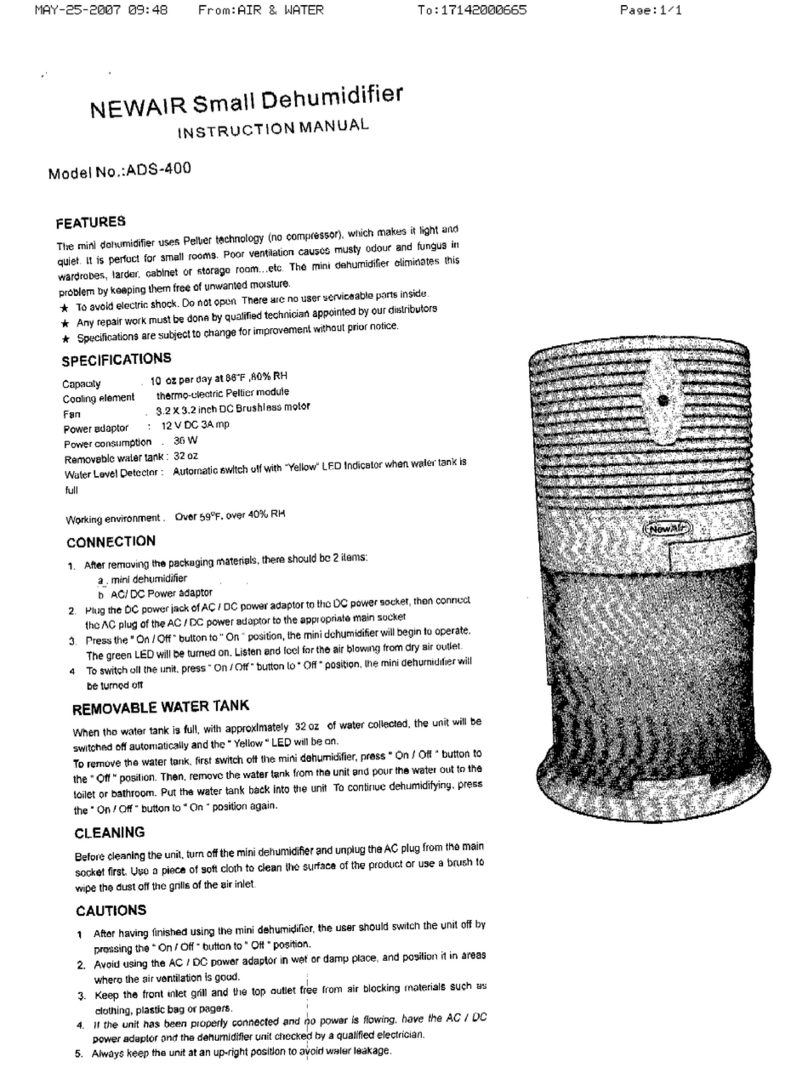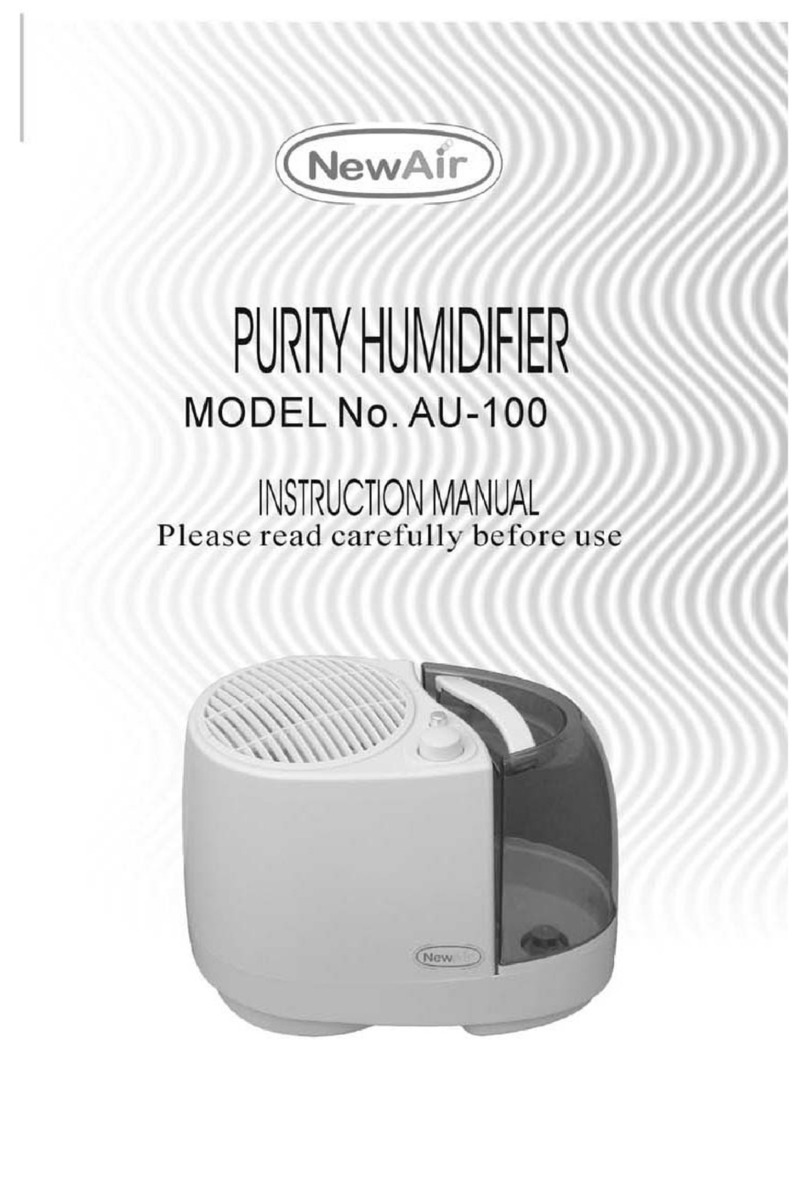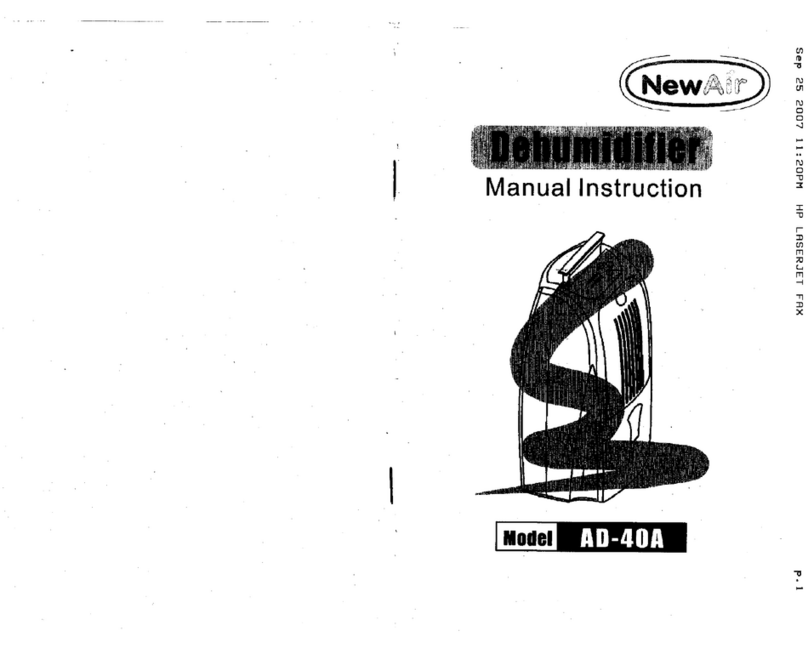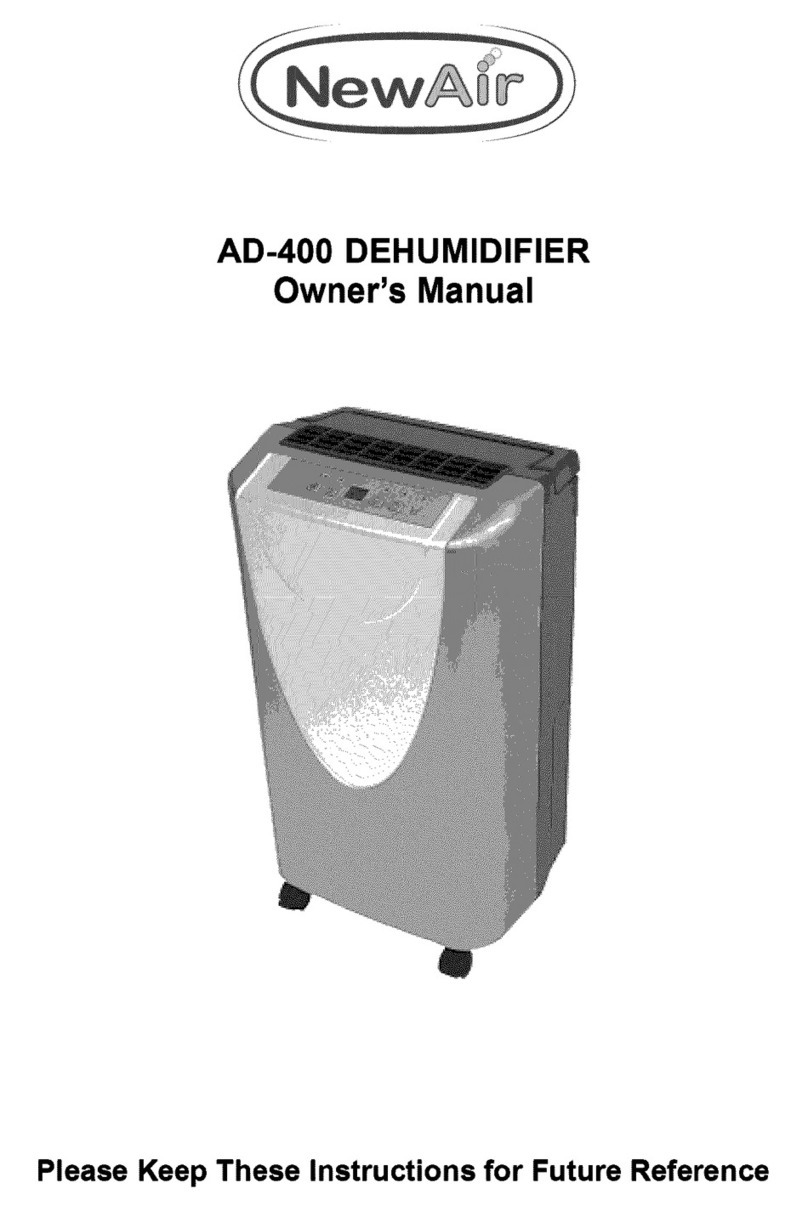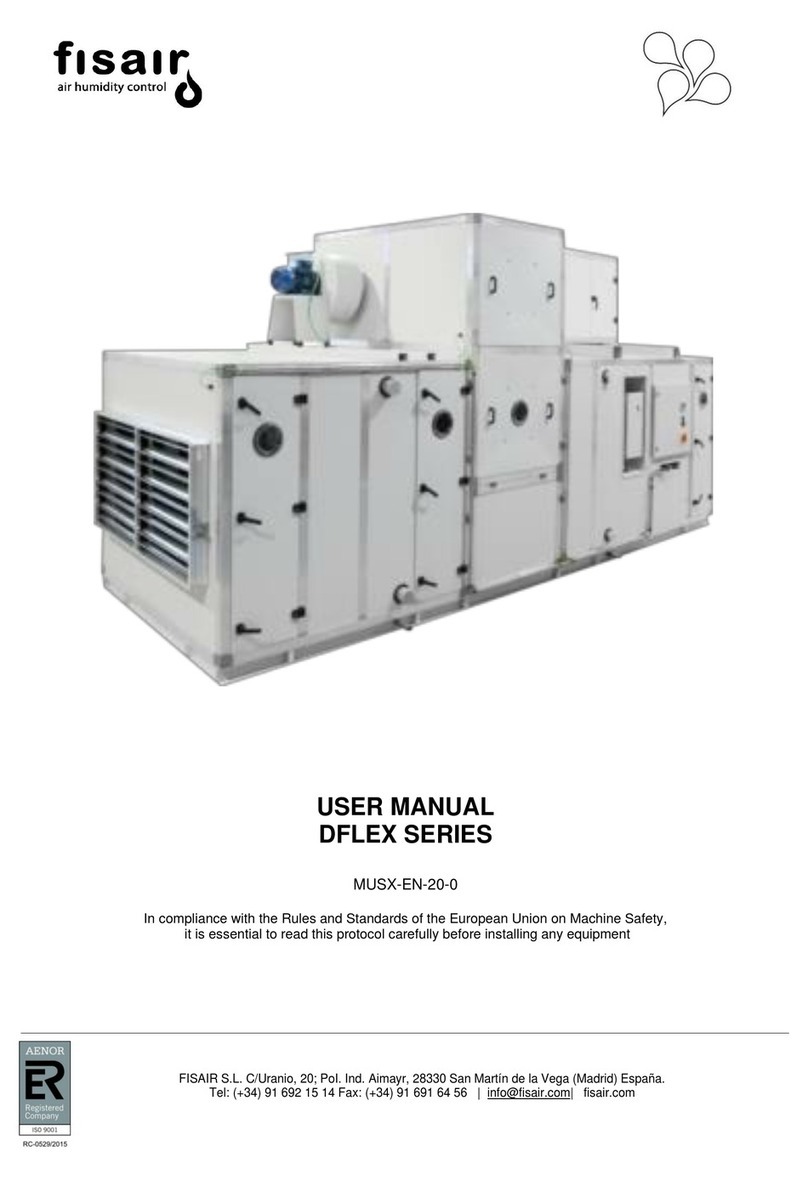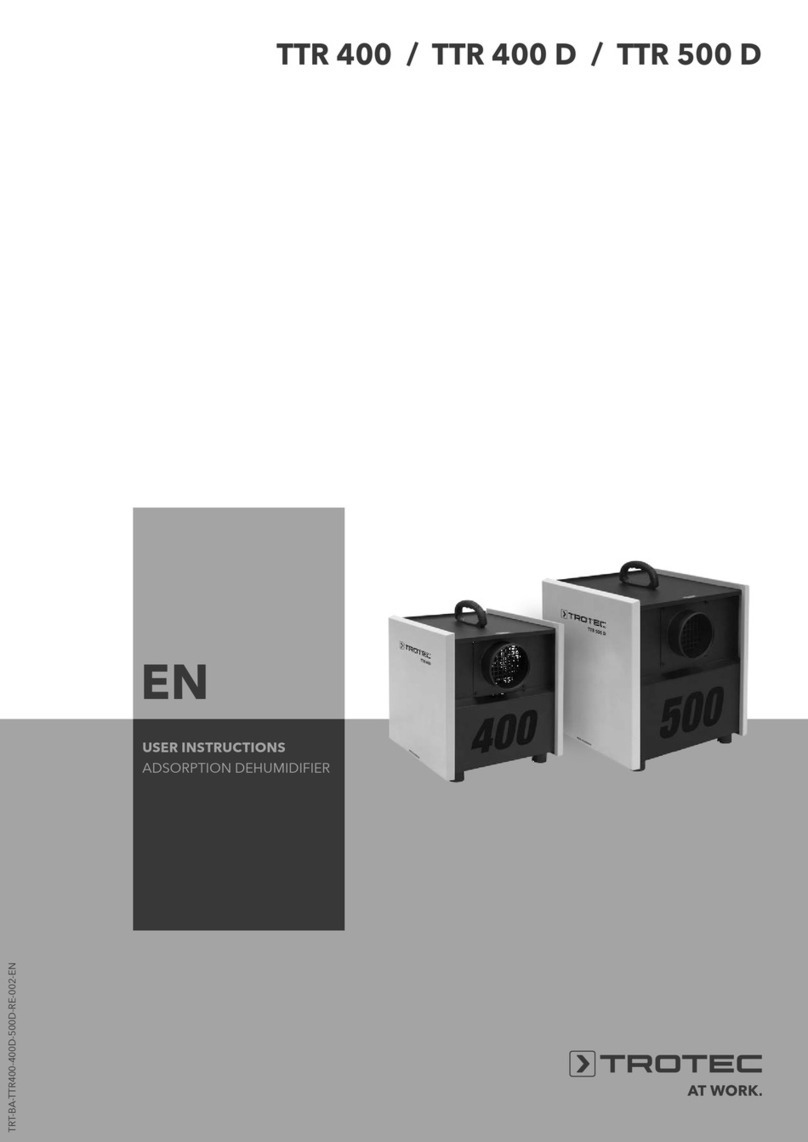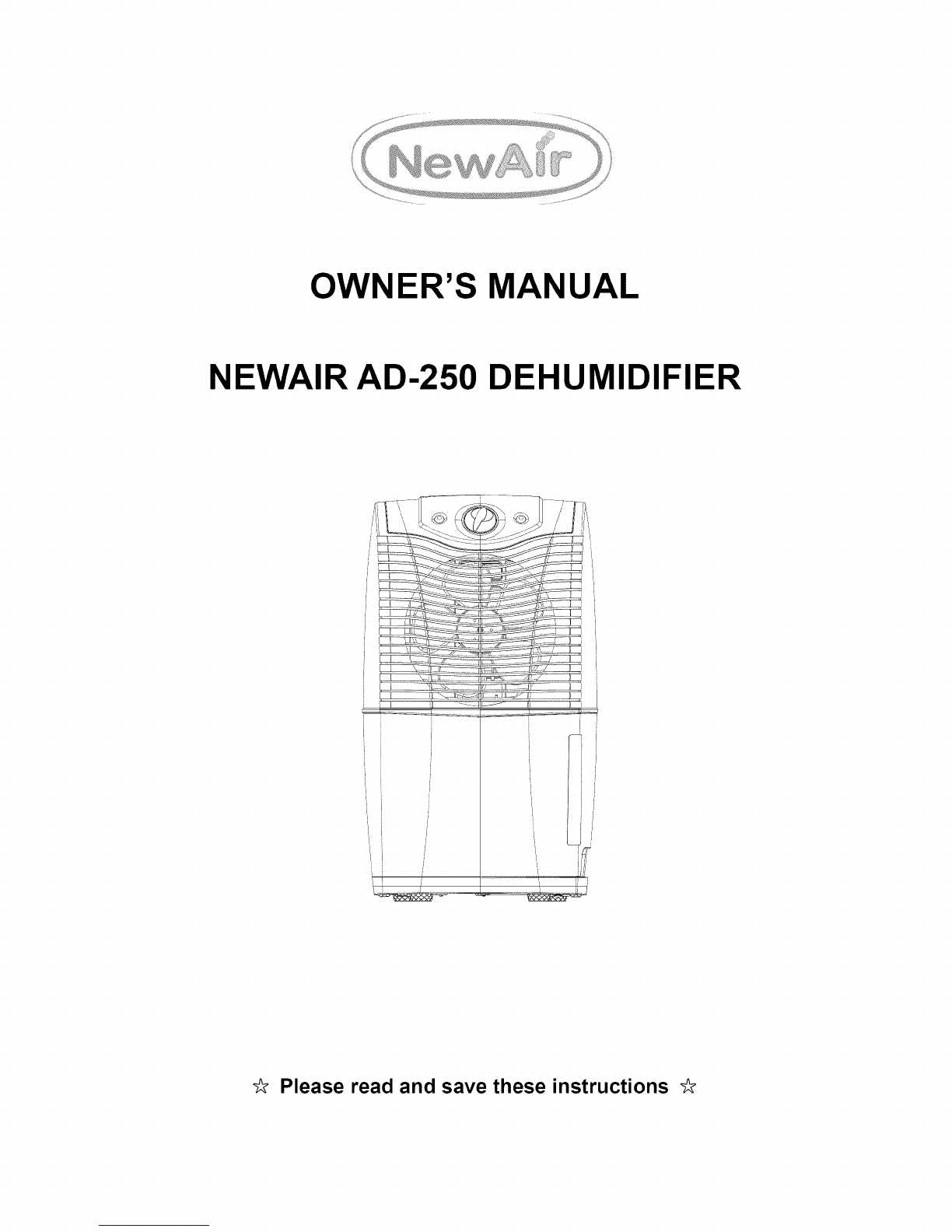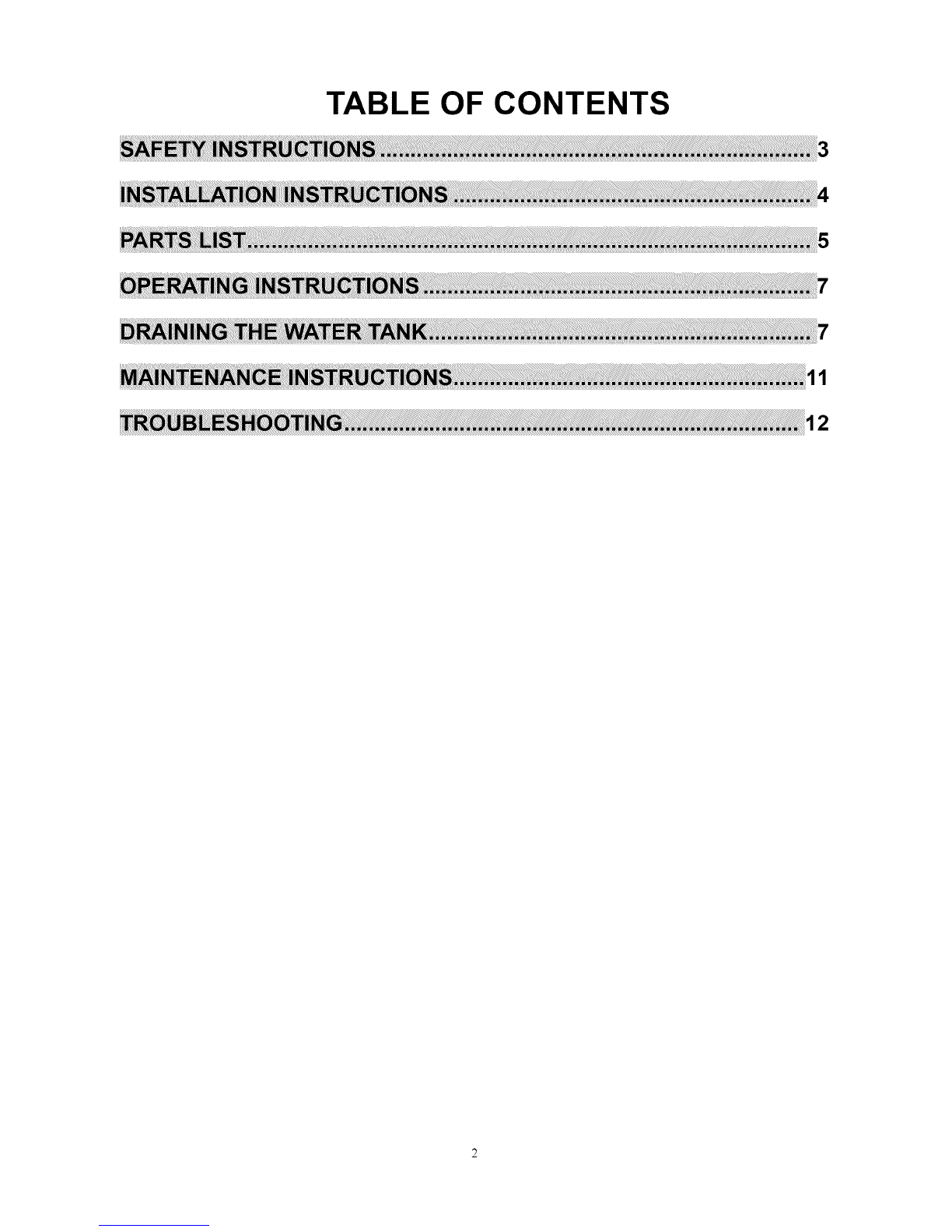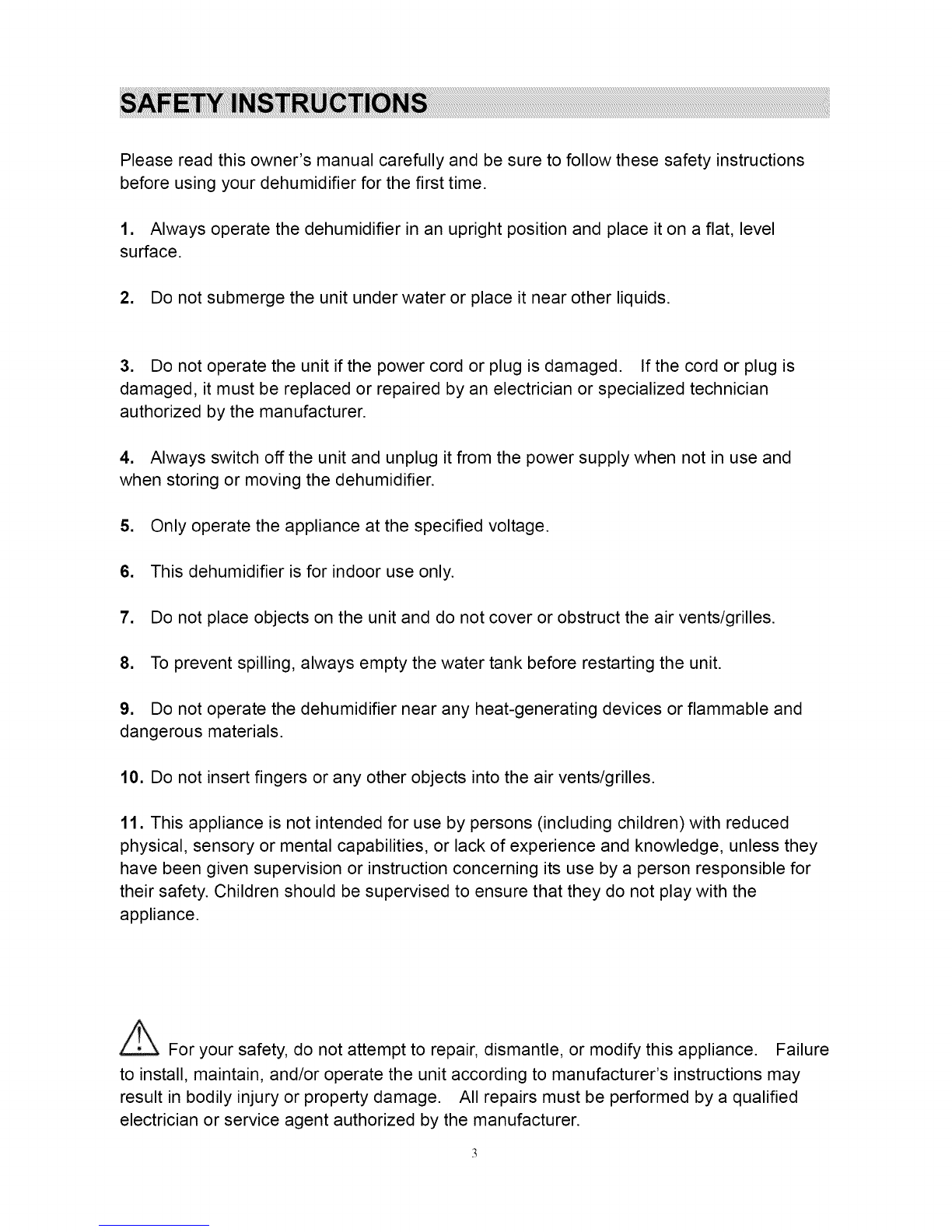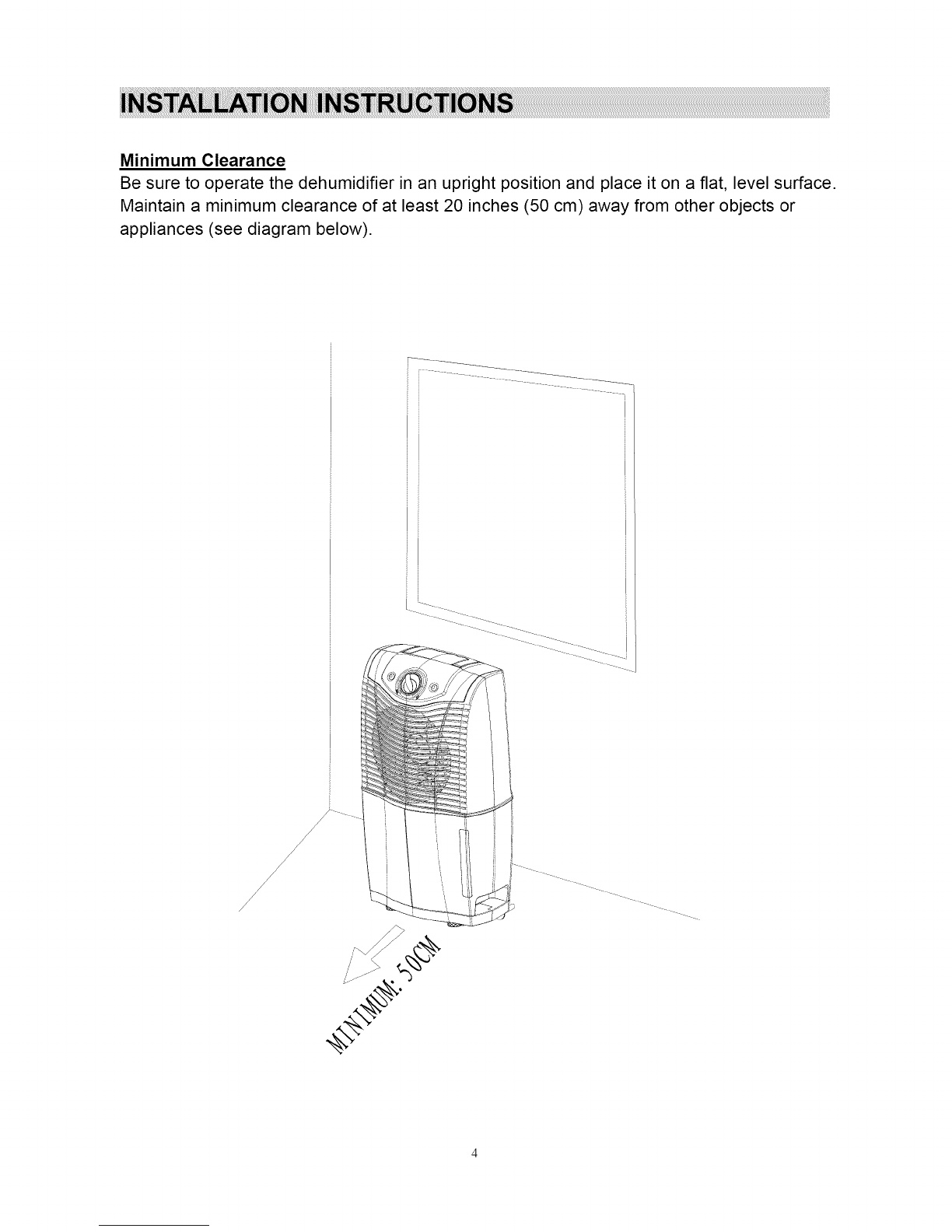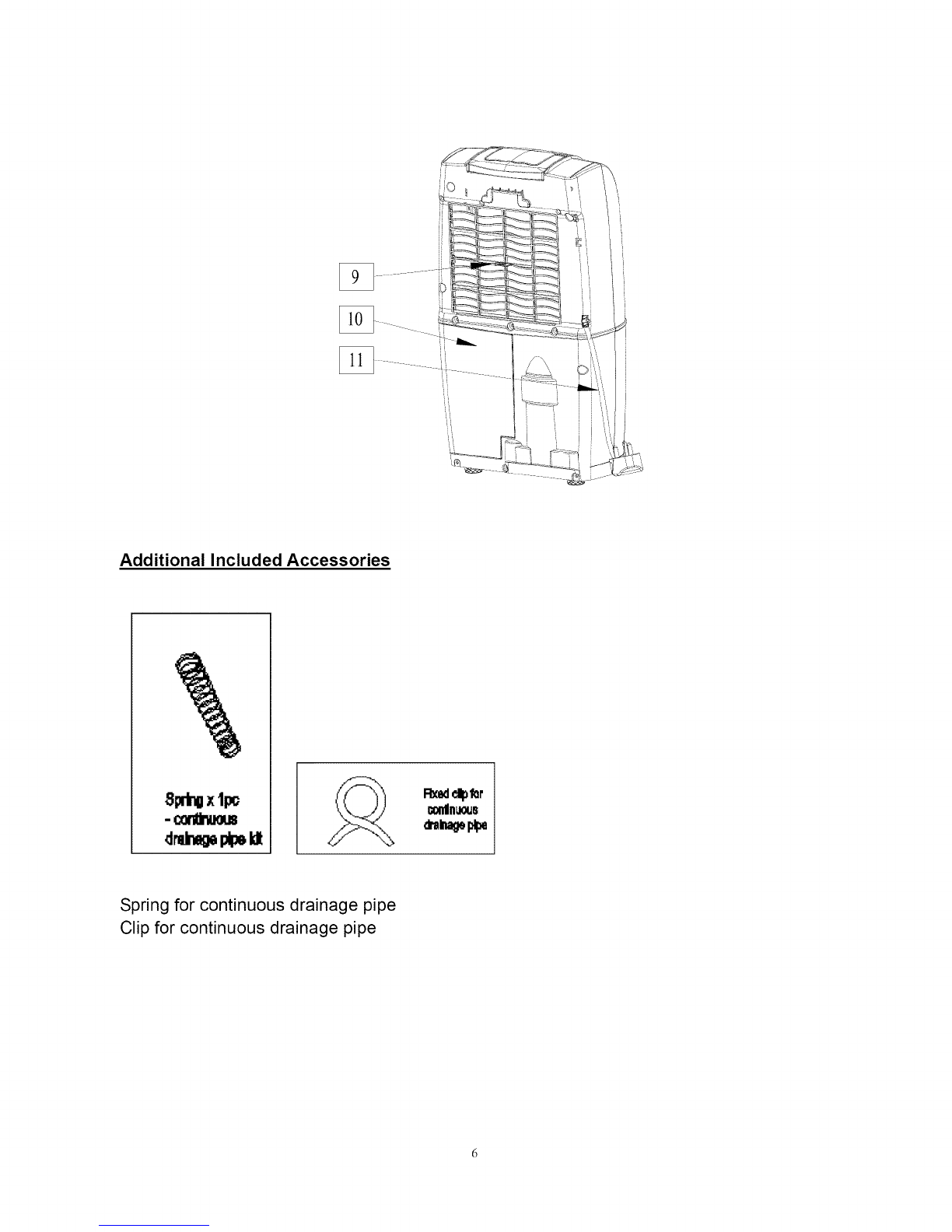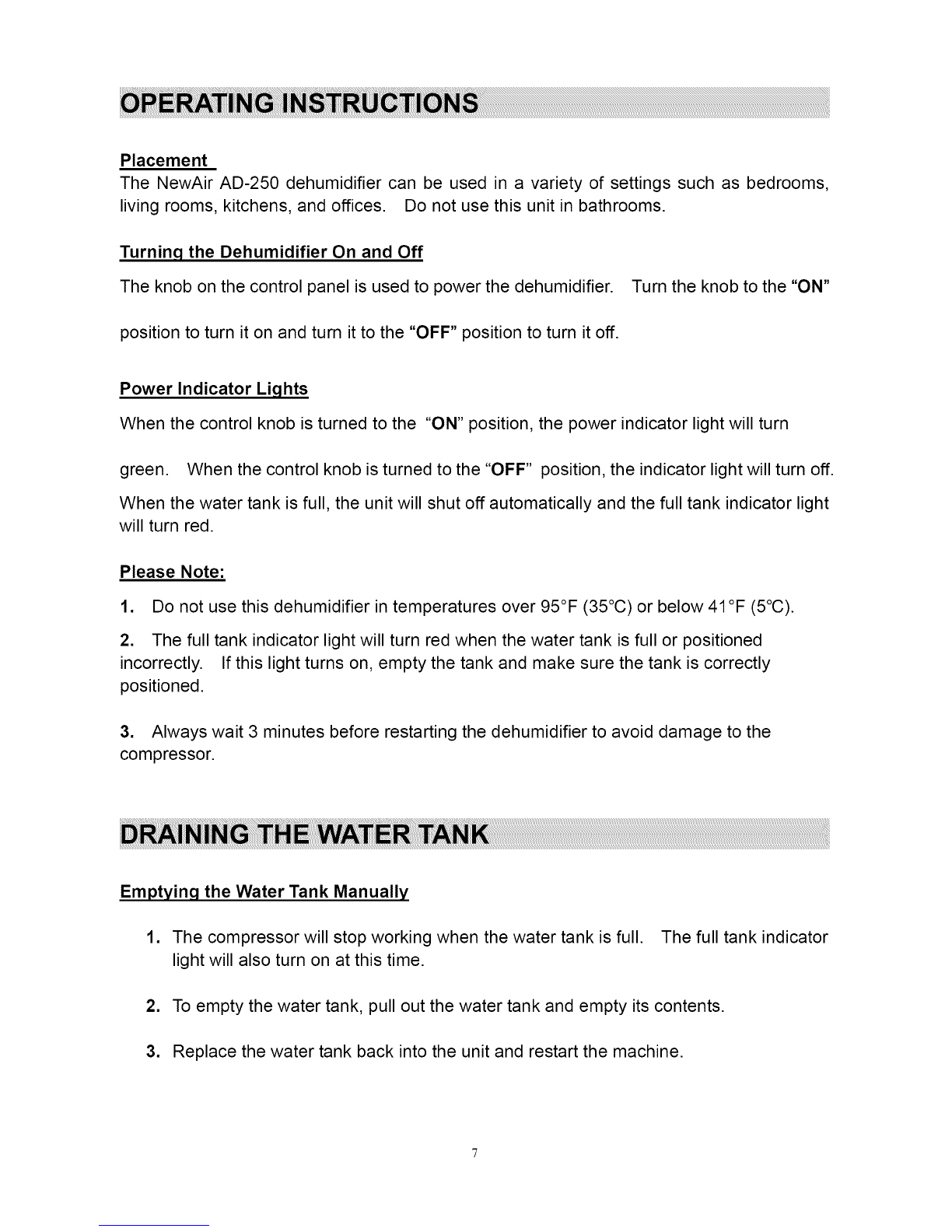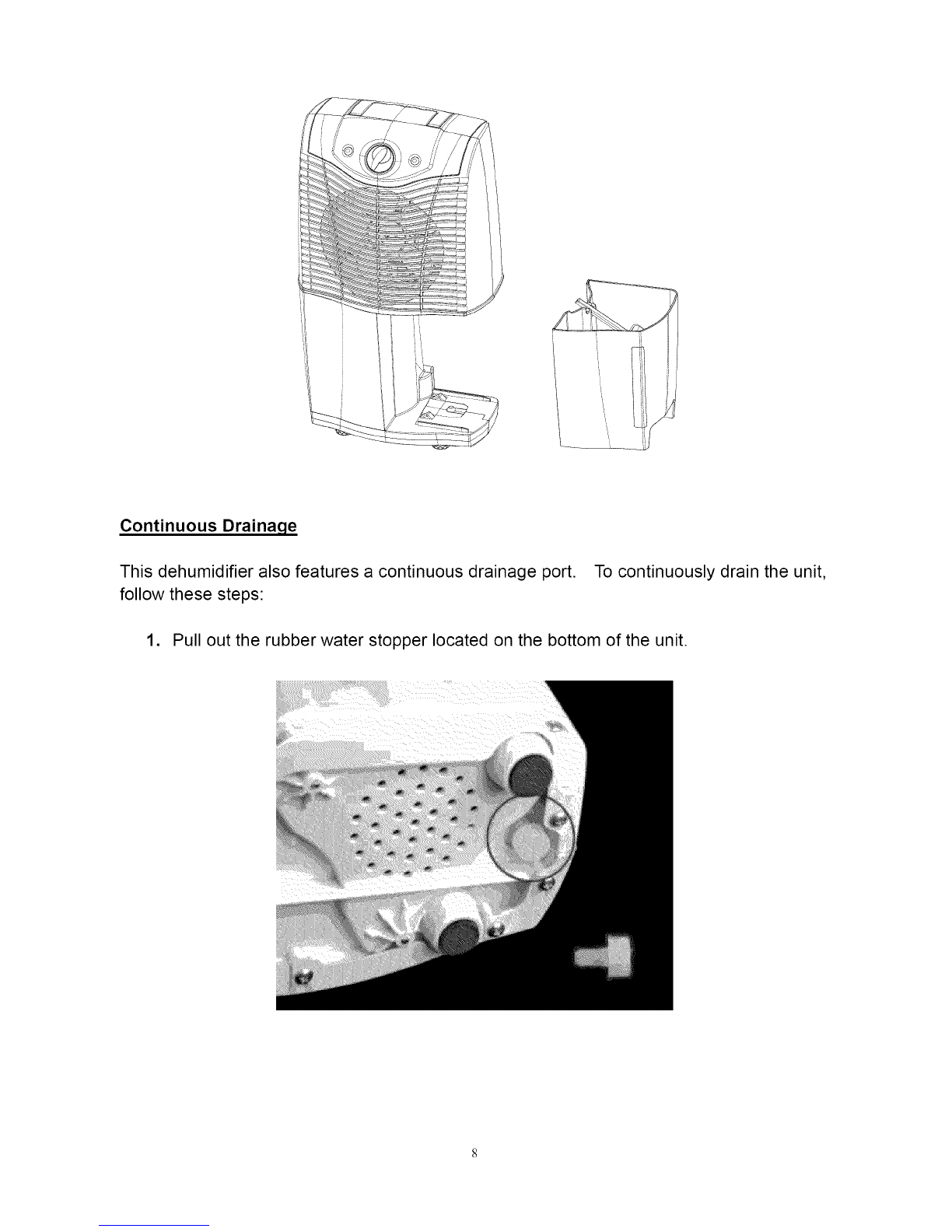Please read this owner's manual carefully and be sure to follow these safety instructions
before using your dehumidifier for the first time.
1. Always operate the dehumidifier in an upright position and place it on a flat, level
surface.
2. Do not submerge the unit under water or place it near other liquids.
3. Do not operate the unit if the power cord or plug is damaged. If the cord or plug is
damaged, it must be replaced or repaired by an electrician or specialized technician
authorized by the manufacturer.
4. Always switch off the unit and unplug it from the power supply when not in use and
when storing or moving the dehumidifier.
& Only operate the appliance at the specified voltage.
6. This dehumidifier is for indoor use only.
7. Do not place objects on the unit and do not cover or obstruct the air vents/grilles.
8. To prevent spilling, always empty the water tank before restarting the unit.
9. Do not operate the dehumidifier near any heat-generating devices or flammable and
dangerous materials.
10. Do not insert fingers or any other objects into the air vents/grilles.
11. This appliance is not intended for use by persons (including children) with reduced
physical, sensory or mental capabilities, or lack of experience and knowledge, unless they
have been given supervision or instruction concerning its use by a person responsible for
their safety. Children should be supervised to ensure that they do not play with the
appliance.
For your safety, do not attempt to repair, dismantle, or modify this appliance. Failure
to install, maintain, and/or operate the unit according to manufacturer's instructions may
result in bodily injury or property damage. All repairs must be performed by a qualified
electrician or service agent authorized by the manufacturer.