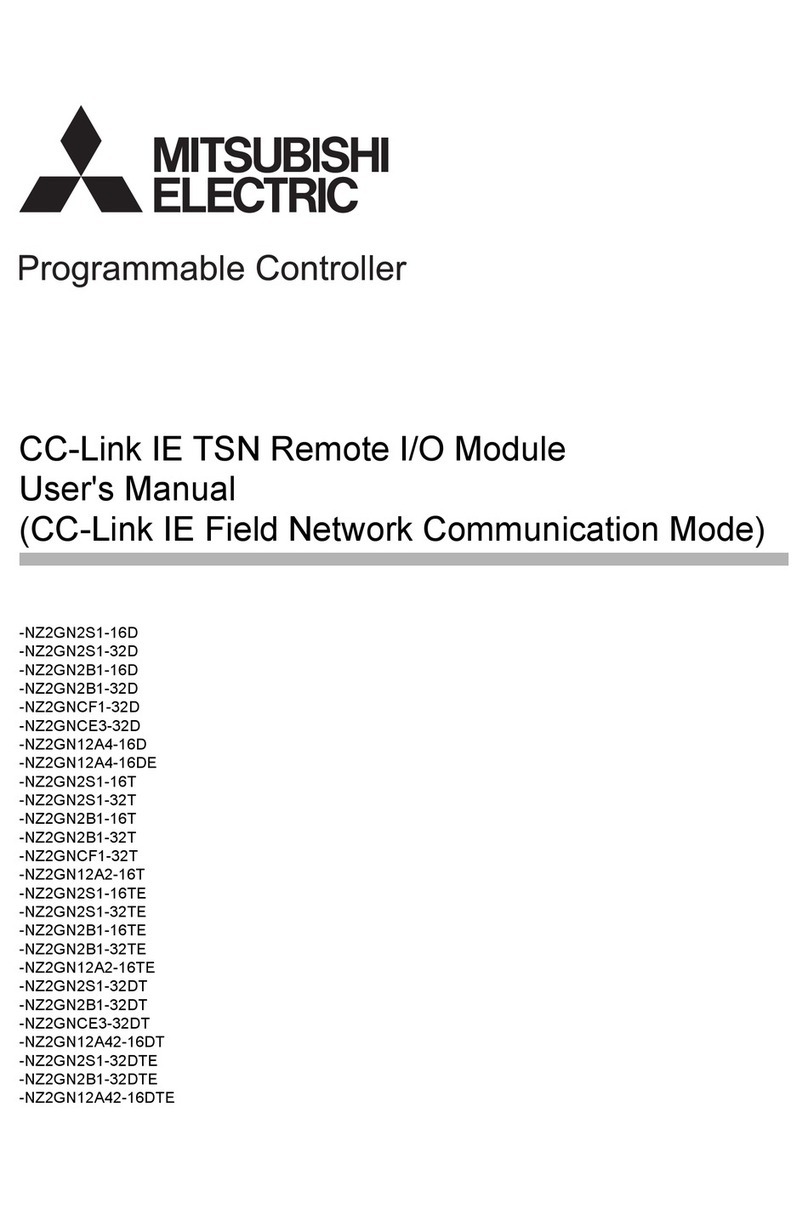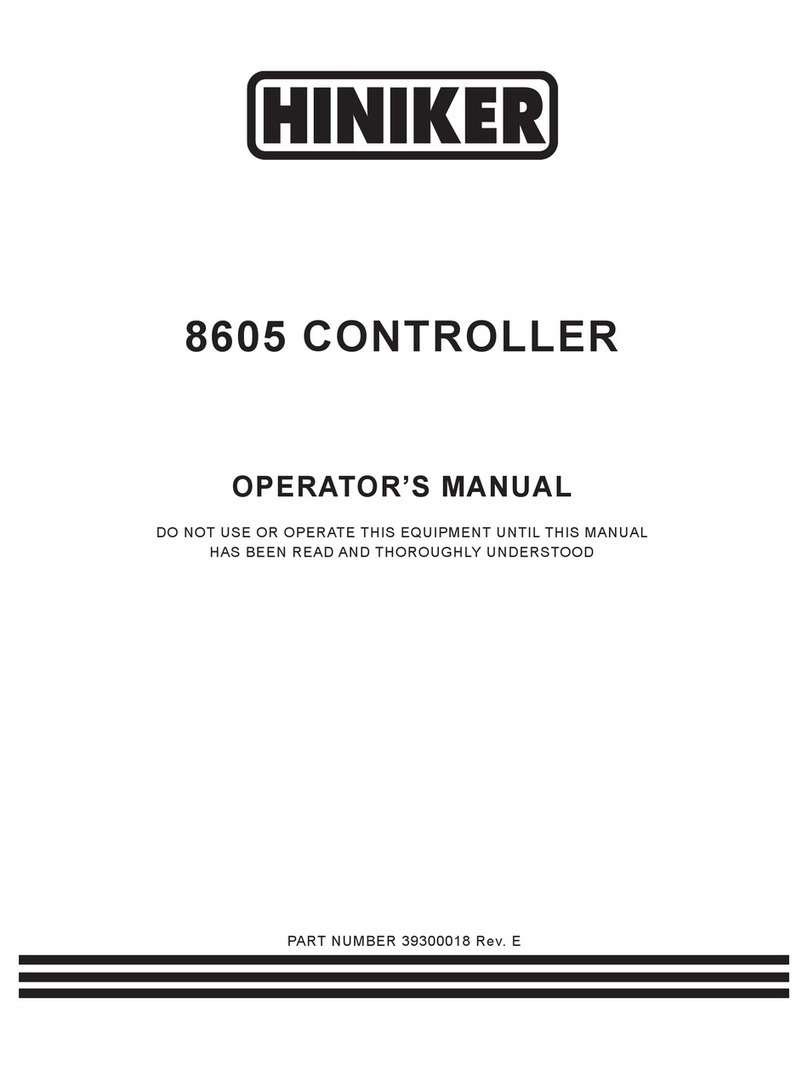NEW BRUNSWICK SCIENTIFIC Scale Interface Box User manual

Scale Interface Box
MANUAL No. M1295-0050
Revision A
October 15, 2003
NEW BRUNSWICK SCIENTIFIC CO., INC.
BOX 4005 •44 TALMADGE ROAD •EDISON, NJ 08818-4005
Telephone: 1-732-287-1200 •1-800-631-5417
Fax: 732-287-4222 •Telex: 4753012 NBSCO

2
M1295-0050 Scale Interface Box User’s Guide

3
New Brunswick Scientific Co., Inc. User’s Guide
INTERNATIONAL OFFICES:
BELGIUM
New Brunswick Scientific NV-SA
Stationsstraat 180/4
3110 Rotselaar
België/Belgique
Tel: 32 (0)16 56 28 31
Fax: 32 (0)16 57 27 53
GERMANY
New Brunswick Scientific GmbH
In Der Au 14
D-72622 Nürtingen
Deutschland
Tel: 49 (0)7022 932490
Fax: 49 (0)7022 32486
CHINA
New Brunswick Scientific Co., Inc.
Room 1501, Xiangjiang Building, No. 18
Lane 1265, Zhongshan Road (W)
Shanghai 200051, P.R. China
Tel: 86 21 3223 0203
Fax: 86 21 6278 7182
THE NETHERLANDS
New Brunswick Scientific BV
Kerkenbos 1101, 6546 BC Nijmegen
P.O Box 6826, 6503 GH Nijmegen
Nederland
Tel: 31 (0)24 3717 600
Fax: 31 (0)24 3717 640
FRANCE
New Brunswick Scientific SARL
3, rue des Deux-Boules
75001 Paris
France
Tel: 33 (0)1 4026 2246
Fax: 33 (0)1 4026 5423
UNITED KINGDOM
New Brunswick Scientific (UK) Ltd.
17 Alban Park
St. Albans, Herts. AL4 0JJ
United Kingdom
Tel: 44 (0)1727 853855 or 0800 581331
Fax: 44 (0)1727 835666
Web: www.nbsuk.co.uk

4
M1295-0050 Scale Interface Box User’s Guide
THIS PAGE INTENTIONALLY BLANK

5
New Brunswick Scientific Co., Inc. User’s Guide
CAUTION!
This equipment must be operated as described in this
manual. If operational guidelines are not followed,
equipment damage and personal injury can occur.
Please read the entire User’s Guide before attempting to
use this unit.
Do not use this equipment in a hazardous atmosphere or
with hazardous materials for which the equipment was not
designed.
New Brunswick Scientific Co., Inc. (NBS) is not responsible
for any damage to this equipment that may result from the
use of an accessory not manufactured by NBS.

6
M1295-0050 Scale Interface Box User’s Guide
THIS PAGE INTENTIONALLY BLANK

7
New Brunswick Scientific Co., Inc. User’s Guide
Copyright Notice
New Brunswick Scientific Company, Inc.
Box 4005 44 Talmadge Road
Edison, New Jersey 08818-4005
Copyright 2003 New Brunswick Scientific Co., Inc.
All Rights Reserved.
Reproduction, adaptation, or translation without prior written permission from
New Brunswick Scientific is prohibited.
Disclaimer Notice
New Brunswick Scientific Co., Inc. reserves the right to change
information in this document without notice. Updates to information in this
document reflect our commitment to continuing product development and
improvement.
Manual Conventions
NOTE:
CAUTION!
WARNING!
Bold Text in bold face type emphasizes key words or
phrases.
Caution messages appear before procedures
which, if caution is not observed, could result
in damage to the equipment.
Notes contain essential information that
deserves special attention.
Warning messages alert you to specific
procedures or practices which, if not followed
correctly, could result in serious personal
injury.

8
M1295-0050 Scale Interface Box User’s Guide
THIS PAGE INTENTIONALLY BLANK

9
New Brunswick Scientific Co., Inc. User’s Guide
Every Instrument manufactured by the New Brunswick Scientific
Co., Inc. is warranted to be free from defects in material and work-
manship. This apparatus with the exception of glassware, lamps and
electrodes (where supplied), is warranted for 1 year against faulty com-
ponents and assembly and our obligation under this warranty is limited
to repairing or replacing the instrument or part thereof, which shall
with-in 1 year after date of shipment, prove to be defective after our
examination. This warranty does not extend to any NBS products
which have been subjected to misuse, neglect, accident or improper
installation or application; nor shall it extend to products which
have been repaired or altered outside the NBS factory
without prior authorization from the
New Brunswick Scientific Co., Inc.
W A R R A N T Y

10
M1295-0050 Scale Interface Box User’s Guide
THIS PAGE INTENTIONALLY BLANK

11
New Brunswick Scientific Co., Inc. User’s Guide
TABLE OF CONTENTS
1OVERVIEW...........................................................................................................15
1.1 PRODUCT DESCRIPTION & APPLICATIONS .......................................................................15
1.2 SPECIFICATIONS ...............................................................................................................16
1.3 COMPUTER REQUIREMENTS ............................................................................................16
1.4 SET-UP & OPERATION SUMMARY .....................................................................................17
2INSPECTION, VERIFICATION & UNPACKING OF EQUIPMENT.......................19
2.1 INSPECTION OF BOXES .....................................................................................................19
2.2 PACKING LIST VERIFICATION...........................................................................................19
2.3 UNPACKING OF EQUIPMENT .............................................................................................19
3PREPARING THE LOCATION .............................................................................21
3.1 PHYSICAL LOCATION ........................................................................................................21
3.2 ENVIRONMENT .................................................................................................................21
3.3 INSPECTION OF EQUIPMENT.............................................................................................21
4CONTROLLER FEATURES .................................................................................23
5GETTING STARTED ............................................................................................25
5.1 LOOP CONNECTIONS.........................................................................................................25
5.2 COMPUTER CONNECTIONS ...............................................................................................25
5.3 CONNECTING THE PLUG-IN TRANSFORMER .....................................................................26
6INSTALLING THE LOCAL CONTROLLER INTERFACE SOFTWARE...............27
6.1 POWER MANAGEMENT & SCREENSAVERS........................................................................27
6.2 INSTALLING NBS LOCAL CONTROLLER INTERFACE SOFTWARE......................................27

12
M1295-0050 Scale Interface Box User’s Guide
6.3 STARTING THE CONTROLLER INTERFACE SOFTWARE ......................................................28
7CONFIGURING THE CONTROLLER...................................................................29
7.1 MODE SELECTION AND NODE NUMBER ...........................................................................30
7.2 PASSWORDING & LOCKING...............................................................................................31
7.3 SCREENSAVER OPTION .....................................................................................................34
8ADDING, CONFIGURING & DELETING CONTROL LOOPS..............................35
8.1 ADDING A CONTROL LOOP................................................................................................35
8.2 CONFIGURING CONTROL LOOPS.......................................................................................35
8.3 DISPLAY GAUGE ...............................................................................................................38
8.4 DELETING LOOPS .............................................................................................................38
9SAVING & LOADING THE CONTROLLER CONFIGURATION ..........................41
9.1 SAVING A CONFIGURATION...............................................................................................41
9.2 LOADING A CONTROLLER CONFIGURATION .....................................................................42
10 OTHER MAIN DISPLAY BUTTONS .................................................................43
10.1 CAL[IBRATION] BUTTON...................................................................................................43
10.2 THE STER[ILIZE] BUTTON ................................................................................................43
10.3 THE CAS[CADE] BUTTON..................................................................................................43
10.4 THE TREND BUTTON ........................................................................................................43
10.4.1 Creating a Trend Graph ...........................................................................................43
11 ALARMS ...........................................................................................................47
11.1 SETTING ALARMS .............................................................................................................47
11.2 ALARM SHUTDOWN ..........................................................................................................48
11.3 RESPONDING TO ALARMS .................................................................................................49
12 USE WITH BIOCOMMAND...............................................................................51

13
New Brunswick Scientific Co., Inc. User’s Guide
13 PREVENTIVE MAINTENANCE ........................................................................53
13.1 CLEANING PROCEDURES ..................................................................................................53
13.2 BATTERY REPLACEMENT ..................................................................................................53
14 TROUBLESHOOTING ......................................................................................55
14.1 TROUBLESHOOTING GUIDE ..............................................................................................55
15 PARTS & ACCESSORIES................................................................................57
15.1 ROUTINE REPLACEMENT PARTS.......................................................................................57
15.2 SERVICE PARTS ................................................................................................................57
15.3 ACCESSORIES....................................................................................................................57
16 DRAWINGS.......................................................................................................59
16.1 CABLING DIAGRAMS .........................................................................................................59
16.2 DRAWING LIST..................................................................................................................60
17 INDEX ...............................................................................................................61

14
M1295-0050 Scale Interface Box User’s Guide
THIS PAGE IS INTENTIONALLY BLANK

15
New Brunswick Scientific Co., Inc. User’s Guide
1
1
O
OV
VE
ER
RV
VI
IE
EW
W
1.1 Product Description & Applications
The Scale Interface Box is a controller designed for use in the control of fermentation,
cell culture, and similar applications. In addition to the supplied components, this
controller requires the use of a computer with the Windowsoperating system.
NOTE:
In this manual, the Scale Interface Box is referred to interchangeably
as “the box” and as “the controller”.
This controller supports eight independent control loops in applications using
BioCommand Plus supervisory software. There are eight independent input connectors at
the rear of the controller for the connection of serial signals from scales or load cells. The
controller provides users with the ability to determine the weight of any liquid added, or
the weight of the entire vessel. The functionality, further enhanced by an onboard
algorithm, is used to determine the flowrate of any addition pump, mounted on a scale,
based upon the rate at which the mass of the addition vessel changes.
NOTE:
This Scale Interface Box supports (1) Mettler Toledo scales that use the
SICS level 0 communication protocol and (2) Sartorius balances. No
other serial communications are supported.
A Windows-based user-interface software package is supplied with the controller. A
user-supplied external computer is required to run this package. All of the tools required
to configure the controller and display the process status are provided in the interface
software.
Controller features and settings for specific applications may be user-configured with the
interface software:
• Setpoints, alarm levels, P-I-D values (controller response characteristics) and control
modes are all user-defined and easily changed.
• Process conditions can be displayed as virtual gauges or trend graphs.
• Password security can protect against accidental or unauthorized process or controller
changes.

16
M1295-0050 Scale Interface Box User’s Guide
1.2 Specifications
NBS Scale Interface
Inputs: 8
Range Serial
Accuracy ±0.1 mA
Resolution 20 uA
Common Mode ±200 V
Common Mode Capability 0.5 mA
Error Impedance 100 Ω
Loops Up to 8 (user-configurable)
Control Modes PID, Proportional with Bandwidth, Manual, On-Off
Operating Temperature Range 15°C - 40°C
Dimensions 13 in. Wide x 12 in. Deep x 4.75 in. High
(330mm Wide x 305mm Deep x 120mm High)
AFS Communications 1 EIA–422 port, 9600 baud
PC Communications 1 EIA–232 port, 19,200 baud
Power Requirements 12 VAC @ 2 AMP
Weight 10.5 lb (4.73 kg)
Plug-in transformer
Dimensions 2.5 inches Wide x 2.0 inches Deep x 3 inches High
(64mm Wide x 50mm Deep x 76mm High)
Weight 2 lb (0.9 kg)
Electrical Requirements Input 120 VAC @ 24 Watts
230 VAC @ 24 Watts
Output
12 VAC @ 2 Amps
1.3 Computer Requirements
To use the NBS Local Controller Interface software you will need an IBM compatible PC
with:
• Microsoft Windows®
NT 4.0, XP®
Professional, or Windows®
2000
• 486 mHz (or better) microprocessor
• 3½ inch, High–Density disk drive
• At least 8 MB of random access memory (RAM)
• 10 MB of free hard disk space
• Pointing Device
• VGA color monitor
• RS–232 Serial Communication Port capable of 19,200 Baud in Windows®
environment

17
New Brunswick Scientific Co., Inc. User’s Guide
1.4 Set-up & Operation Summary
Detailed installation and operating instructions are provided elsewhere in this manual.
This section provides a summary overview of the installation and operation of the Scale
Interface.
Make Connections
Follow Figure 1 below to make the necessary connections between the interface box,
the scales, and the computer.
NOTE:
The cables used to connect the Scale Interface Box to the individual
scales are not provided by NBS.
Figure 1: Making Connections
Load the Local Controller Software
Install the Local Controller Interface Software on your computer as you would any
standard Windows®program.
NOTE:
It is important to connect the BC Local Port cable (on the back of the box)
to a Communication Port (either 1 or 2) on the back of your PC.
Configure the Controller to Your Application

18
M1295-0050 Scale Interface Box User’s Guide
Before first use, the controller must be configured for the inputs required for your
application. When supplied as part of an NBS system, the controller will have been
configured at the factory to respond correctly to the NBS-controlled instruments.
For other applications, the user must configure the controller. Configuration is done
entirely through the software interface.
Controller Calibration
The controller does not need to be calibrated because the Scale Interface reads the
calibrated digital information from the scale.
Use the Controller
The controller is a passive device. It has no external switches or other controls. So
long as the transformer is plugged in, the controller is ON. All user interaction is
through the software interface.
Turn the computer on, open the controller interface program, and begin using the
controller. The default display consists of one virtual gauge for each controlled
parameter. Other screens (trend graph, configuration, calibrate, cascade, sterilization,
and alarms) can be called up by clicking a button on the overhead tool bar.

19
New Brunswick Scientific Co., Inc. User’s Guide
2
2
I
IN
NS
SP
PE
EC
CT
TI
IO
ON
N,
,
V
VE
ER
RI
IF
FI
IC
CA
AT
TI
IO
ON
N
&
&
U
UN
NP
PA
AC
CK
KI
IN
NG
G
O
OF
F
E
EQ
QU
UI
IP
PM
ME
EN
NT
T
2.1 Inspection of Boxes
After you receive your order from New Brunswick Scientific, inspect the boxes carefully
for any damage that may have occurred during shipping. Report any damage
immediately to the carrier and to your local NBS Sales Order Department.
2.2 Packing List Verification
Verify against your NBS packing list that you have received the correct materials.
2.3 Unpacking of Equipment
Save all packing materials and this User’s Guide. If any part of your order was damaged
during shipping, is missing pieces, or fails to operate properly, please fill out the
Customer Satisfaction Form 6300 (packed with the Warranty card) and return it by fax.
You may also call the New Brunswick Scientific Service Department.
To unpack the CONTROLLER:
1. Open the CONTROLLER box and remove the PLUG-IN TRANSFORMER from the
styrofoam spacer.
2. Remove the
CONTROLLER.
3. Place the CONTROLLER close to the equipment that you want to connect it to.

20
M1295-0050 Scale Interface Box User’s Guide
THIS PAGE IS INTENTIONALLY BLANK
Table of contents
Popular Controllers manuals by other brands
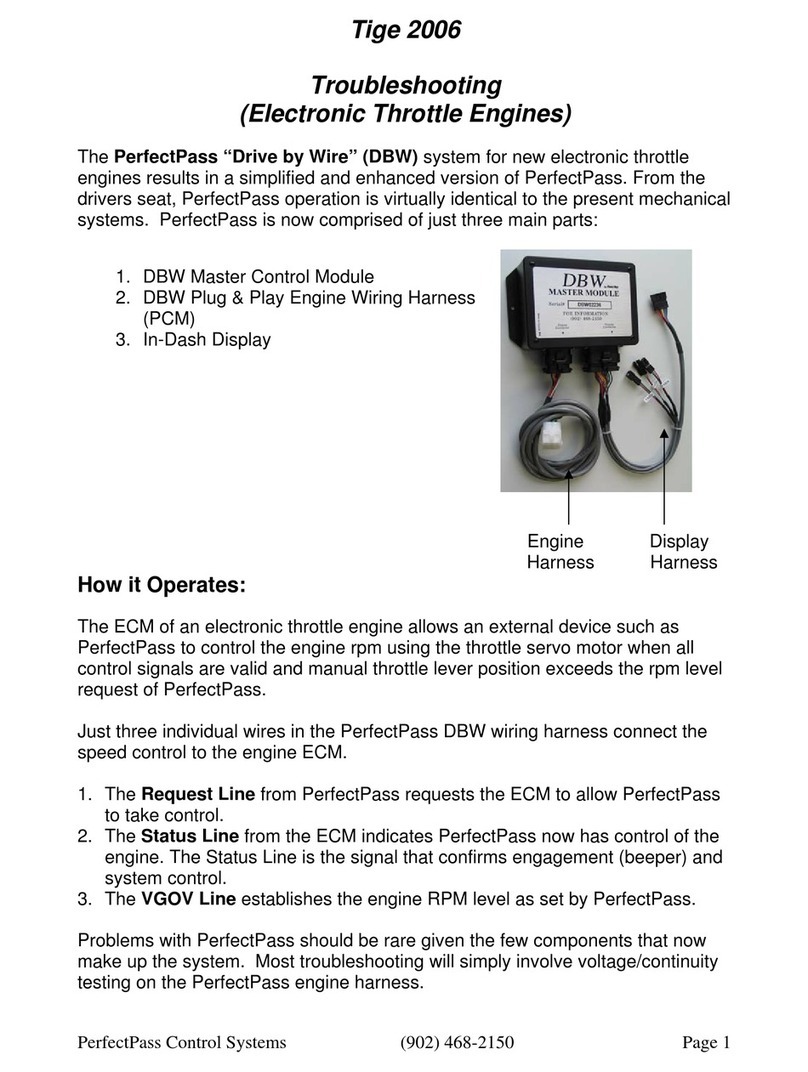
PERFECTPASS
PERFECTPASS DWB Troubleshooting
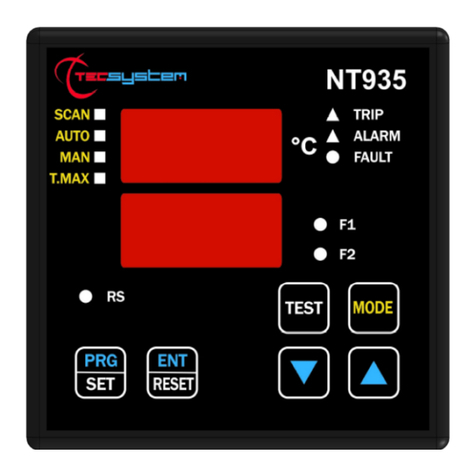
TECSYSTEM
TECSYSTEM NT935 instruction manual

Federal Signal Corporation
Federal Signal Corporation SmartSystem SS2000C31 Operation and configuration instructions

Epever
Epever ViewStar AU Series manual

Baldor
Baldor NextMove ES installation manual
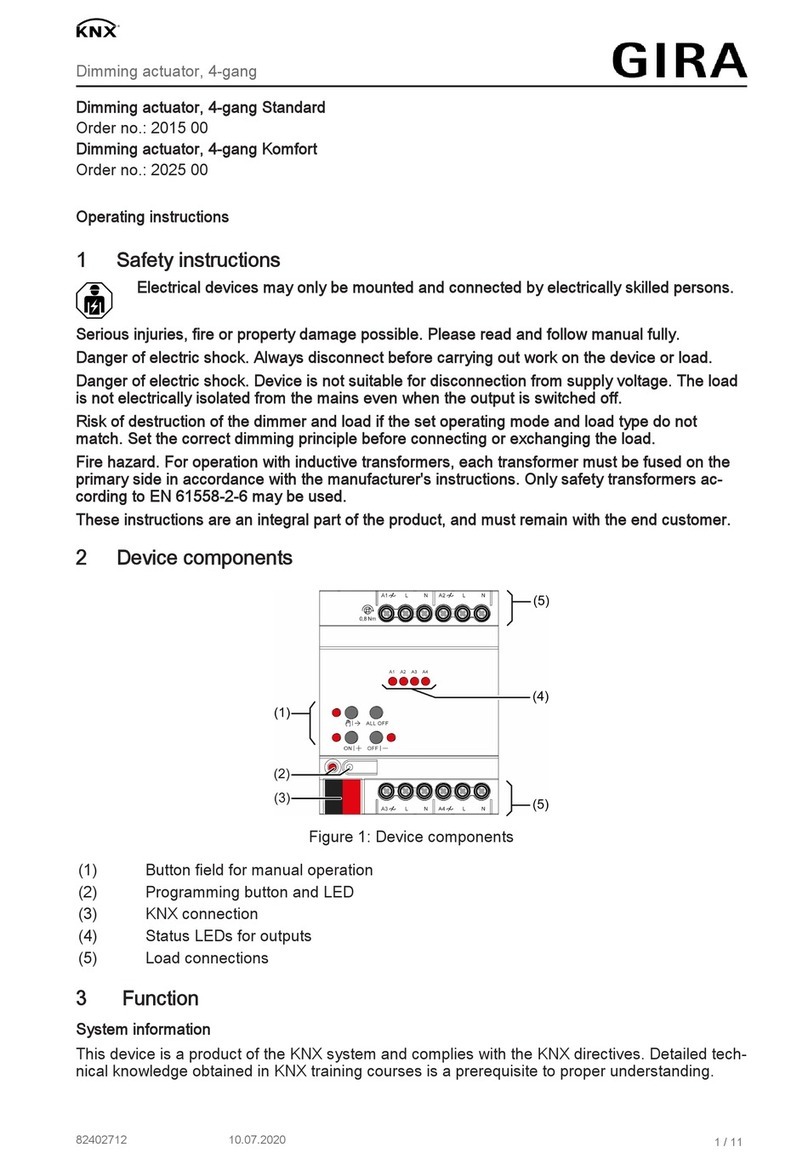
KNX
KNX GIRA quick start guide

Reefe
Reefe RPC22HM Operation Guide & Instruction Manual

Allen-Bradley
Allen-Bradley powerflex 700 Quick start manual

Siemens
Siemens GLB111.9E/MO Mounting instructions

GARDASOFT
GARDASOFT PP520 user manual
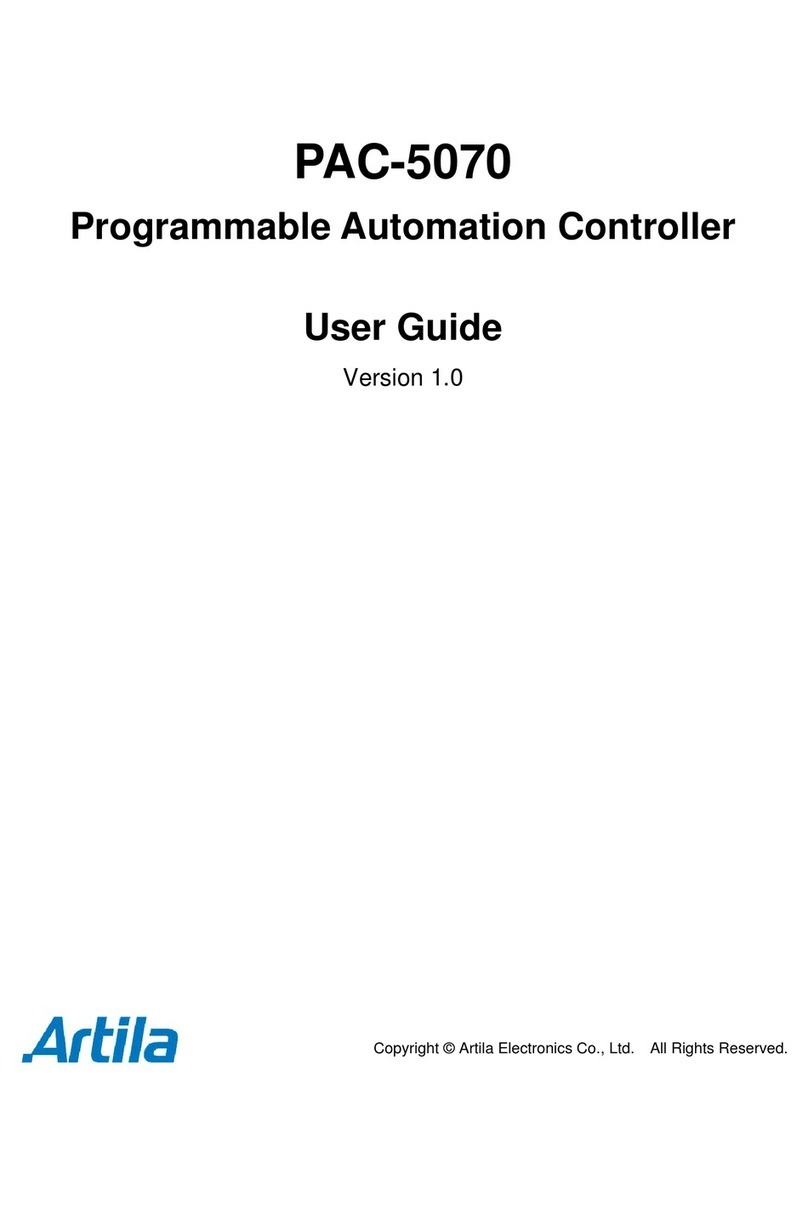
Artila
Artila PAC-5070 user guide

Bernard Controls
Bernard Controls EZ Series Instructions for start-up, storage and maintenance