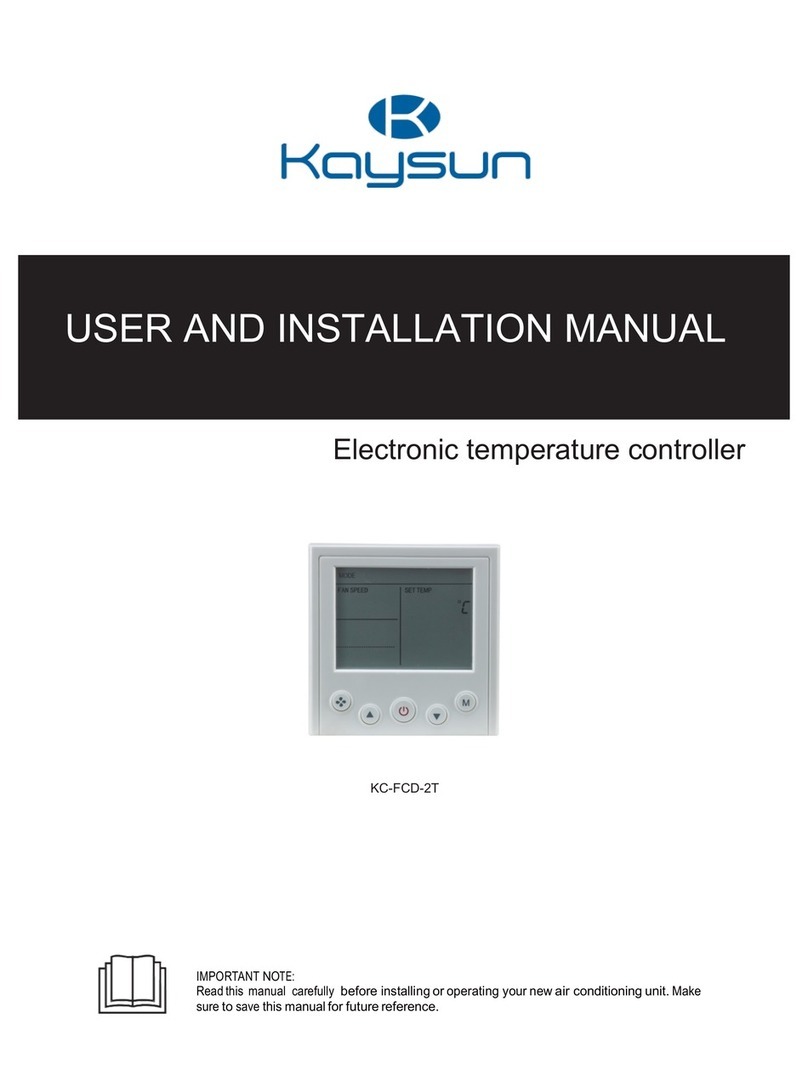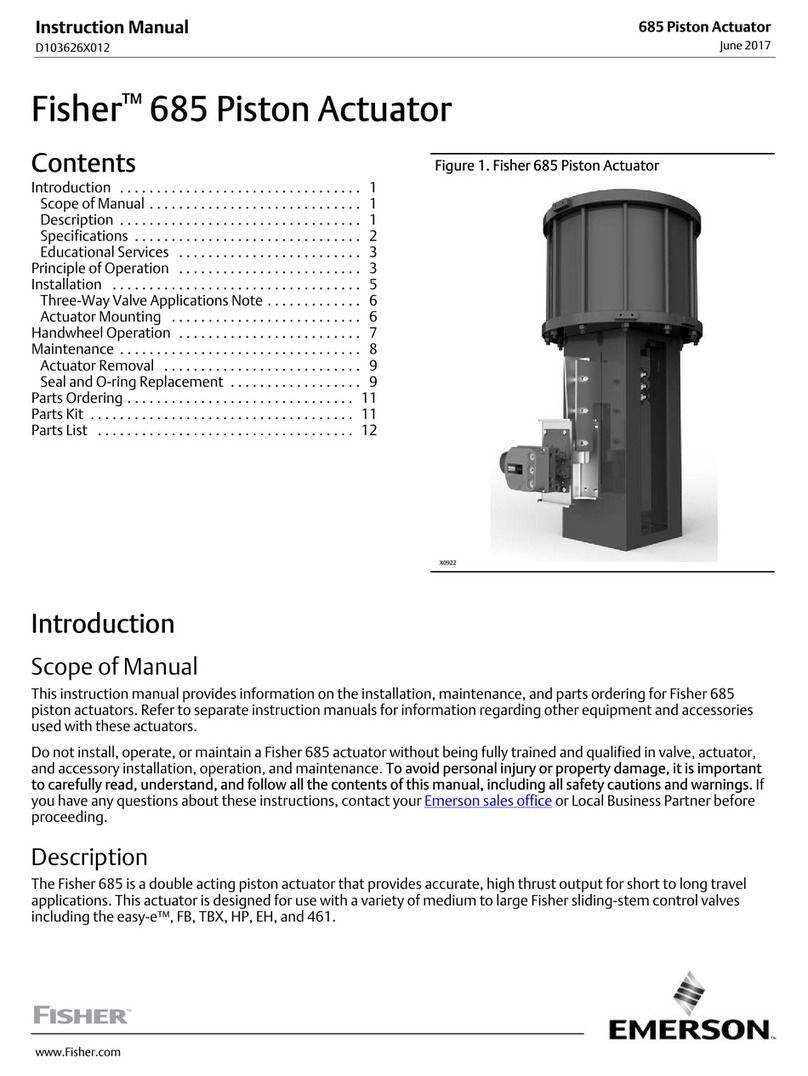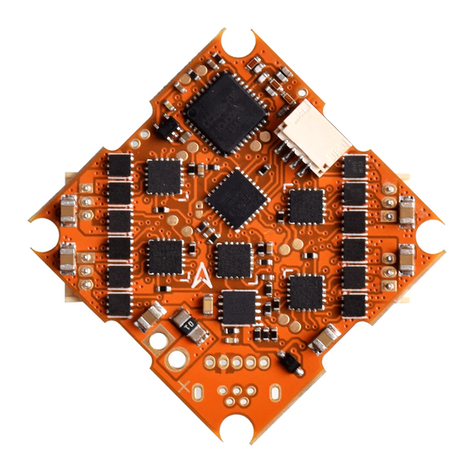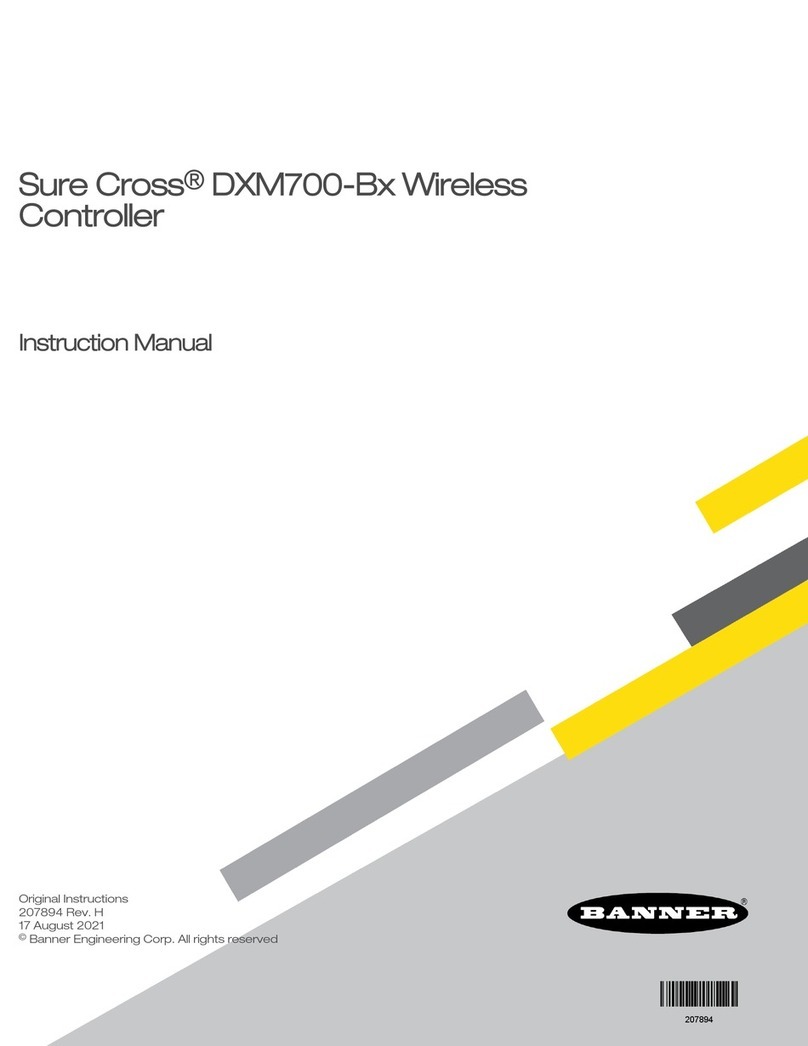Hiniker 8605 User manual
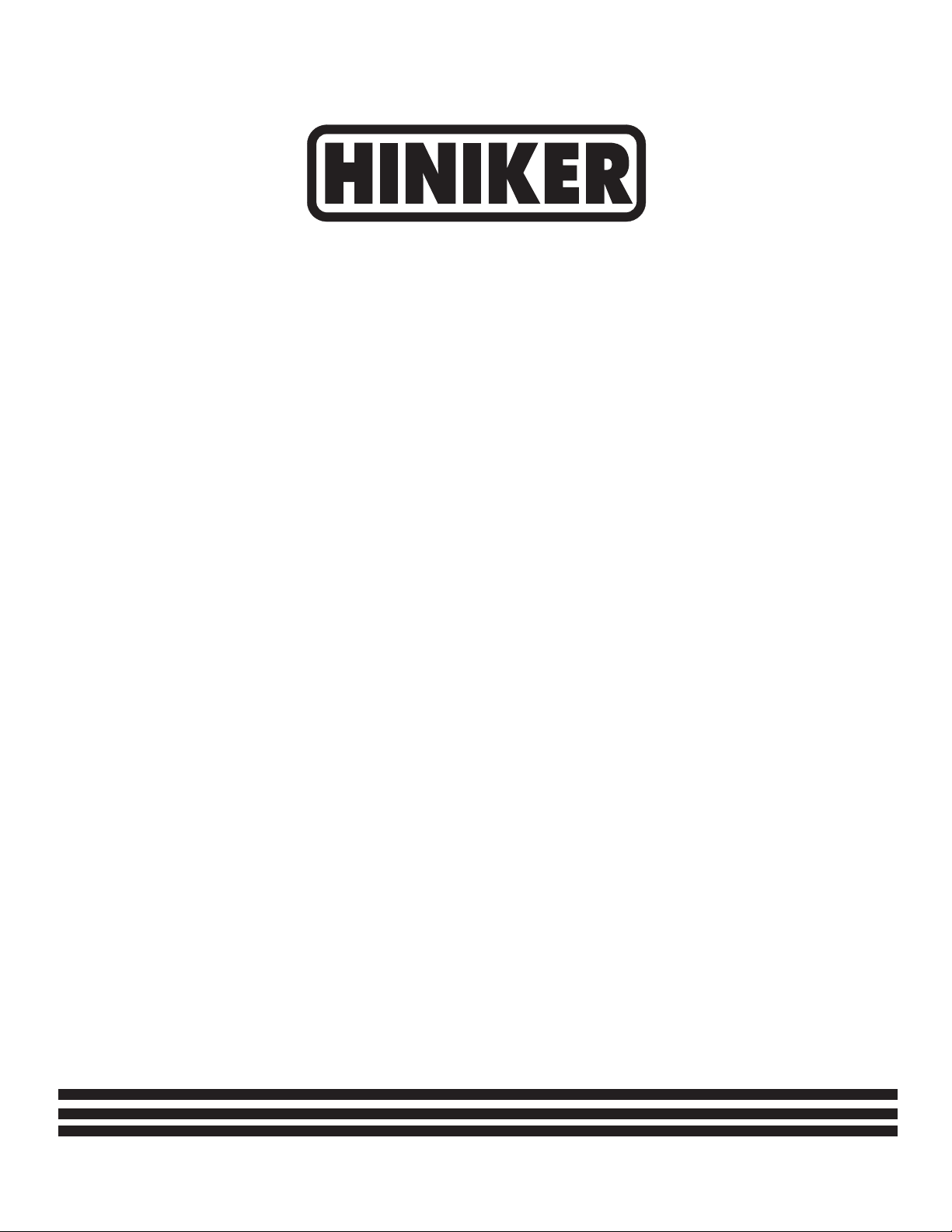
8605 CONTROLLER
OPERATOR’S MANUAL
DO NOT USE OR OPERATE THIS EQUIPMENT UNTIL THIS MANUAL
HAS BEEN READ AND THOROUGHLY UNDERSTOOD
PART NUMBER 39300018 Rev. E


TITLE
TABLE OF CONTENTS
39300018 Rev. E 9/11 Manual/39300018RevE
SAFETY ........................................................................................................................................ 3
TO THE PURCHASER.................................................................................................................. 4
OPERATION ................................................................................................................................. 5
SYSTEM OVERVIEW ............................................................................................................ 5
TYPICAL SYSTEM WIRING .................................................................................................. 6
POWER SWITCH................................................................................................................... 7
HORN..................................................................................................................................... 7
RUN/HOLD SWITCH ............................................................................................................. 7
RATE SELECTOR SWITCH .................................................................................................. 7
BOOM SWITCHES ................................................................................................................ 7
KEYPAD ................................................................................................................................. 8
TOTAL VOLUME .................................................................................................................... 8
TOTAL AREA.......................................................................................................................... 8
FIELD VOLUME..................................................................................................................... 8
FIELD AREA........................................................................................................................... 9
VPM........................................................................................................................................ 9
DISTANCE ............................................................................................................................. 9
SPEED ................................................................................................................................... 9
MENU/ENTER........................................................................................................................ 9
KEYS ............................................................................................................................. 9
TIME/DATE ............................................................................................................................ 9
RATE .................................................................................................................................... 10
% ERROR ............................................................................................................................ 10
DATA STORAGE.................................................................................................................. 10
DISPLAY ...............................................................................................................................11
GUIDELINES........................................................................................................................ 12
PRESYSTEM CHECK.......................................................................................................... 13
PRINTING REPORTS.......................................................................................................... 14
EXTERNAL INPUT............................................................................................................... 15
CALIBRATION ............................................................................................................................ 16
DISTANCE CALIBRATION................................................................................................... 16
GENERAL INFORMATION .................................................................................................. 16
CALIBRATION PROCEDURE - SPRAYERS ....................................................................... 17
MINIMUM FLOW RATE PROCEDURE ............................................................................... 19
CALIBRATION PROCEDURE - ANHYDROUS AMMONIA.................................................. 20
Table of Contents 1

2 Table of Contents
INSTALLATION........................................................................................................................... 22
Controller Mounting......................................................................................................... 22
Power Cable.................................................................................................................... 23
SPEED SENSORS............................................................................................................... 24
Hub Plate Speed Sensor................................................................................................. 24
Radar............................................................................................................................... 26
Adaptive Interface............................................................................................................ 27
GPS Ground Speed Sensor............................................................................................ 28
SPRAYER APPLICATION .................................................................................................... 30
Introduction...................................................................................................................... 30
Inline System................................................................................................................... 31
Bypass System................................................................................................................ 32
Flowmeter........................................................................................................................ 33
Servo Valve ..................................................................................................................... 34
REMOTE RUN/HOLD .......................................................................................................... 34
WIRING................................................................................................................................ 34
Motorized Boom Valves................................................................................................... 35
Solenoid Valves............................................................................................................... 35
ANHYDROUS AMMONIA APPLICATIONS.......................................................................... 36
TROUBLE SHOOTING............................................................................................................... 37
CONSOLE SYMPTONS AND POSSIBLE CAUSES............................................................ 38
CABLE AND CONNECTOR ................................................................................................. 39
SPEED SENSOR................................................................................................................. 41
FLOWMETER ...................................................................................................................... 41
FLOW METER CALIBRATION TEST................................................................................... 43
SERVO VALVE..................................................................................................................... 44
APPENDIX...................................................................................................................... 46-51
SERIAL COMMUNICATIONS SPECIFICATIONS................................................................ 46
SerialSpecications........................................................................................................ 46
PrinterSpecications....................................................................................................... 46
SERIAL PROTOCOLS .................................................................................................... 46-51
Hiniker Protocol........................................................................................................... 47-49
Generic Protocol.......................................................................................................... 49-51
WARRANTY..................................................................................................................Rear Cover
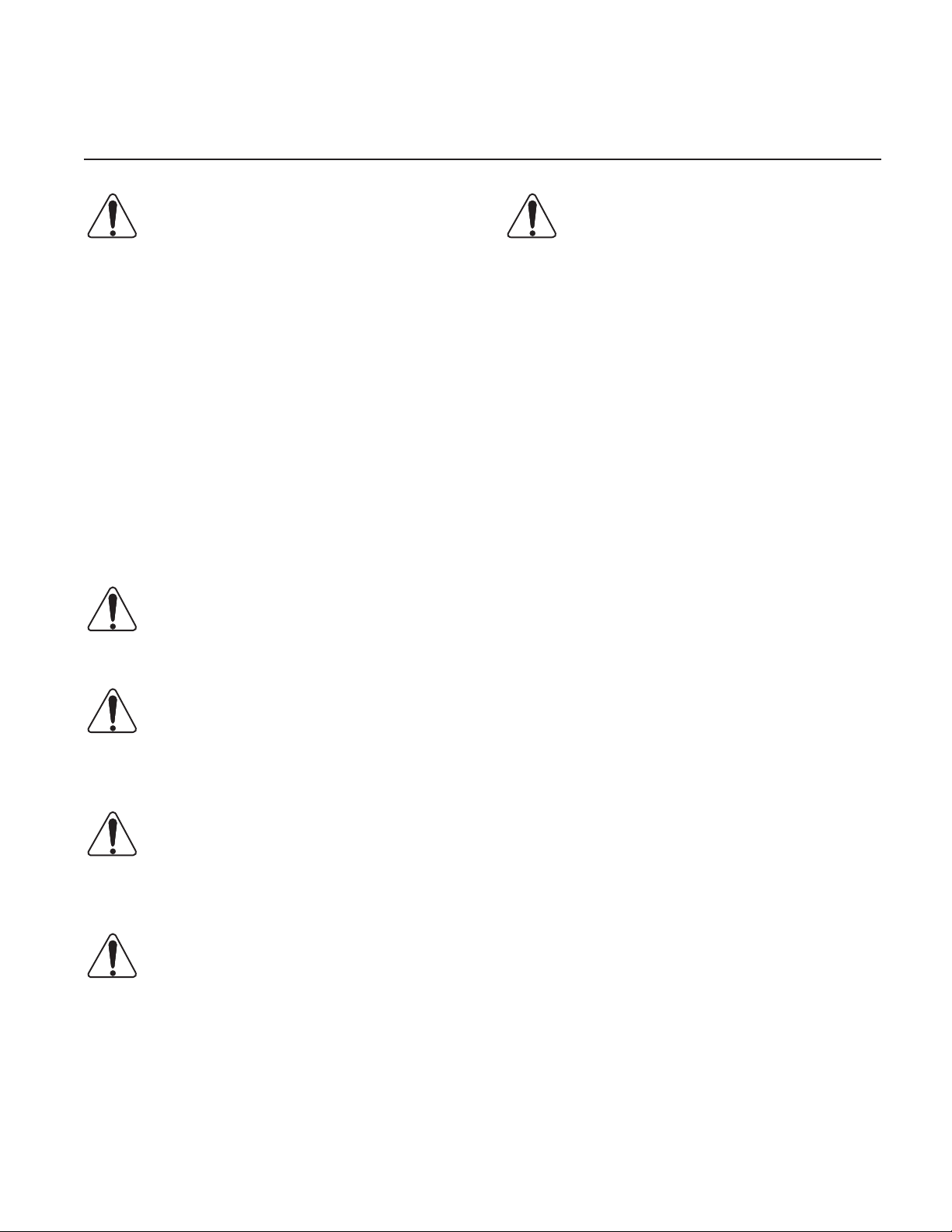
TITLE
SAFETY
THIS IS THE SAFETY ALERT SYMBOL.
IT ALERTS AN OPERATOR TO INFOR-
MATION CONCERNING PERSONAL
SAFETY. ALWAYS OBSERVE, AND HEED
THESE SYMBOLS AND INSTRUCTIONS, OTH-
ERWISE DEATH, OR SERIOUS INJURY CAN
RESULT!
Operator safety is a principle concern in equip-
ment design and distribution. However, many ac-
cidents occur because a few seconds of thought,
and a more careful approach to handling, were
ignored.
Throughout this manual, and on all safety relat-
ed decals, a safety alert symbol, along with the
signal word CAUTION, WARNING, or DANGER
willbefound.Thesearedenedasfollows:
CAUTION: A reminder for proper safe-
ty practices and directs attention to
following them. Decals of this class
are yellow and black.
WARNING: A reminder for proper safe-
ty practices and what can happen if
they are ignored. This has a more seri-
ous consequence than CAUTION. Decals of
this class are yellow and black.
DANGER: Denotes the most serious
safety hazard. It is a reminder for ob-
serving the stated precautions and
what can happen if they are ignored. Decals
of this class are red and white.
CAUTION:For your own protection we
very strongly recommend that you
read, understand, and heed the follow-
ing information.
CAUTION: If you and your operator(s)
are not intimately familiar with proper
handling procedures for Anhydrous
Ammonia, contact your supplier for informa-
tion, and read all safety precautions found in
the “HINIKER ANHYDROUS AMMONIA MONI-
TORING AND CONTROL SYSTEM MANUAL”,
Refer to manual Part No. 360-000-246 Revi-
sion E or higher for Heat Exchangers man-
ufactured prior to 2007. These are painted
Gray.
or
Refer to manual Part No. 39300035 for Heat
exchangers manufactured in 2007 or after.
These are painted White Additional manuals
may be obtained from your local dealer.
ACCIDENTS CAN BE AVOIDED BY KNOW-
ING, AND FOLLOWING, THE PRECAUTIONS
CITED IN THIS MANUAL.
GENERAL
1. If the Operator’s Manual is missing from this
equipment, obtain a replacement from your
HINIKER dealer. If you sell this equipment,
ensure the new owner acknowledges receipt
of this manual.
2. Read this manual thoroughly. Make sure the
operator understands it and knows how to
operate this equipment safely. Farm equip-
ment can kill or injure an untrained, or care-
less operator.
3. Do not attempt to handle and service this
equipment, or direct others to do the same,
unless you know how to do it safely.
4. Don’t be in a hurry.
Hiniker Company reserves the right to change
prices, standard features, specications or
designs, and options at any time without no-
tice and without incurring the obligation to
install such changes on machines previously
manufactured.
Safety 3

TITLE
Congratulations for joining the ranks of agribusi-
nessmen who acknowledge the importance of
accurate and controllable application of chemi-
cals.
This product will insure that the proper recom-
mended application rate is maintained. This will
not only save you money lost by overapplication,
but safeguard that your yields are not being ad-
versely affected by underapplication.
As an added bonus your operation will become
more environmentally responsible, by you be-
ing able to know that only the proper amounts of
chemicals required for your application are be-
ing used.
This product is designed and manufactured to
give years of dependable service, when used for
the purpose for which it was intended.
Never allow anyone to operate this equipment
until they fully understand the complete con-
tents of the manual. It is the responsibility of the
owner’s who do not operate this equipment, to
insure that the operator is fully instructed, and
is fully aware, and understands, the contents of
this manual.
Important information is contained in this manual
tohelpinsuresafeandefcientoperations.
If you have any questions about this manual,
or equipment discussed therein, contact your
HINIKER dealer.
4 To The Purchaser
THIS IS THE SAFETY ALERT SYMBOL.
IT ALERTS AN OPERATOR TO INFOR-
MATION CONCERNING PERSONAL
SAFETY. ALWAYS OBSERVE, AND HEED
THESE INSTRUCTIONS, OTHERWISE DEATH,
OR SERIOUS INJURY CAN RESULT.
NOTE: All references to “LEFT” and “RIGHT”
are meant to mean viewing the equipment from
the rear and facing the tractor.
ALWAYS OBTAIN ORIGINAL HINIKER SER-
VICE PARTS BECAUSE SUBSTITUTE PARTS
COULD ADVERSELY AFFECT EQUIPMENT
PERFORMANCE AND WARRANTY.
Record the following information for later refer-
ence when obtaining service parts.
Purchase Date________________________
Name_______________________________
Dealer’s Name________________________
Console Serial No._____________________
Flowmeter Serial No.___________________
Servo Valve Serial No.__________________
TO THE PURCHASER
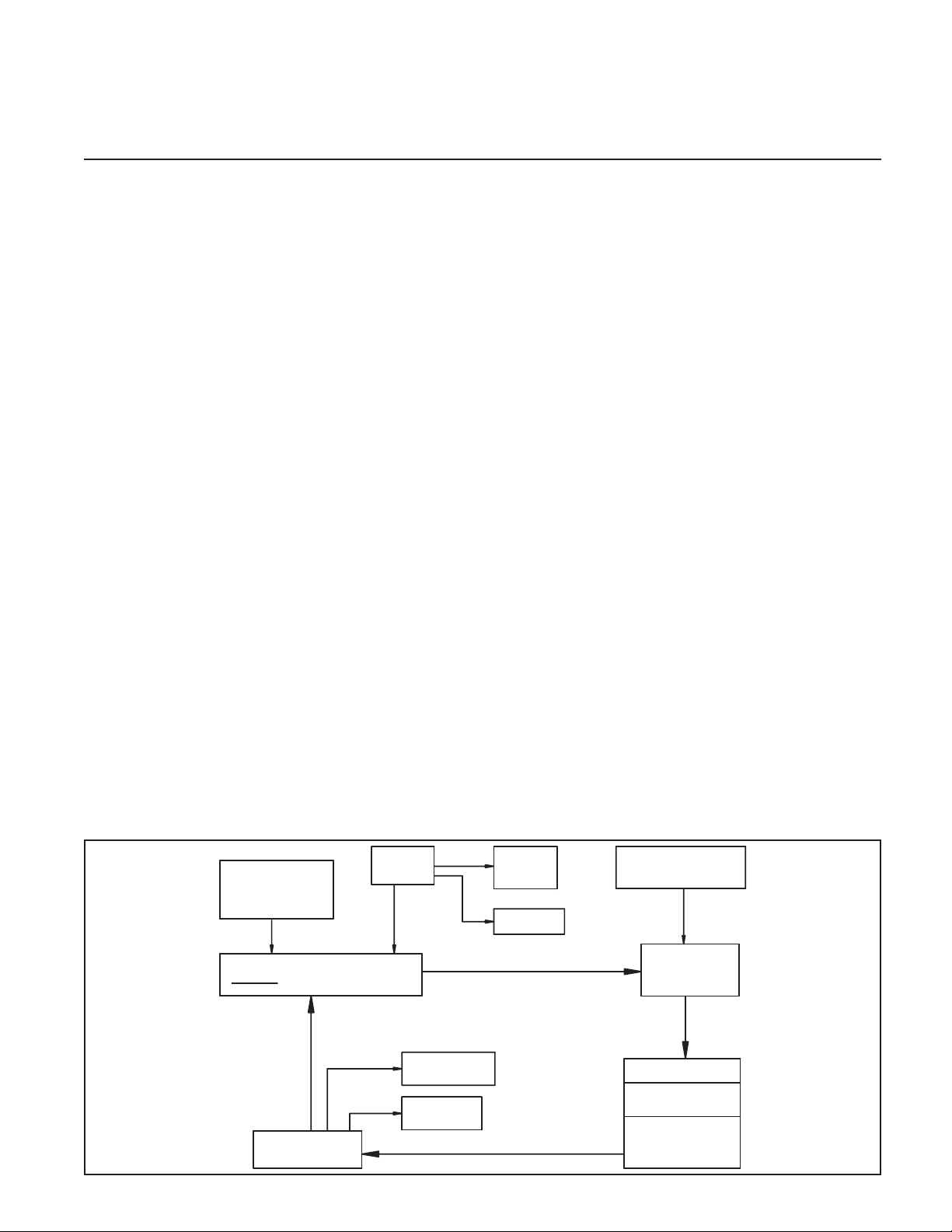
TITLE
SYSTEM OVERVIEW
The Hiniker 8605 controller is a computerized sys-
tem that will enable you to apply liquid chemicals,
including Anhydrous Ammonia at any given rate.
The 8605 controller allows you to set up a system
individuallycalibratedtoyourspecicneeds.
The 8605 controller in conjunction with a Speed Sen-
sor, Flowmeter, and Servo Valve performs the neces-
sary calculations to perform “on-the-go” adjustments
to the rate of application of chemicals.
Thecontrollerusestheinputsofactualow,speed,
and user selected functions to calculate the actual
application rate in GPA (Gallons Per Acre of liquid)
or PPA (Pounds Per Acre of nitrogen). This is then
compared to the target rate selected by the operator
to generate an adjustment amount. The adjustment
is sent to the Servo Valve which, in turn, adjusts the
actual ow. This process continues until the actual
ratematchesthetargetrate.Thefollowinggureisa
block diagram showing the basic operation.
The following is a list of features available with this
system.
- AnhydrousAmmoniaSystemConguration.
- InlineorBypassSystemConguration.
- Stepper Motor Valve Control.
- Uptovesectioncontrolofelectricsolenoidvalves
or motorized ball valves for individual boom control.
- Boom section widths may be individually set.
- Selection of Rate 1, Rate 2, Manual, or External
Rate Control.
- Adjustable Minimum Flow Limit.
- Adjust Rate 1, Rate 2, on the Go.
- Warning Lamp and audible alarm when the applica-
tion error is greater than 10%.
- Low battery indicator.
- Local Run/Hold.
- Remote Run/Hold Option.
- Dual line Sunlight Readable Display - any two selec-
tions displayed at once.
- Ten Display Selections are Available - Rate, Percent
Error, Speed, Distance, Volume per Minute, Field
Area, Total Area, Field Volume, Total Volume, and
Time/Date.
- SimpliedSystemDistanceCalibration.
- Easy Min./Max. GPM Determination.
- Non-Volatile Memory for setup data retention.
- Non-Volatilememoryforstorageofeldacres,eld
volume,anddate/timeforupto99eldsand16dif-
ferentchemicalspereld.
OPERATION
Operation 5
CALCULATE
ACTUAL GALLONS PER ACRE
SPEED
SIGNAL
TOTAL
ACRES
RATE 1/RATE 2/
MANUAL/VARIABLE
TOTAL
GALLONS
CALCULATE
GPA
% ERROR
INLINE/BYPASS
VALVE
RESPONSE
SERVO
VALVE
CONTROL
FLOWMETER
ACTUAL FLOW
SIGNAL
BOOM WIDTHS
BOOMS ON
DISTANCE CAL.
DISTANCE
INPUT
MINUTE
VOLUME PER
PULSES/GAL .
DWG. NO. 3138
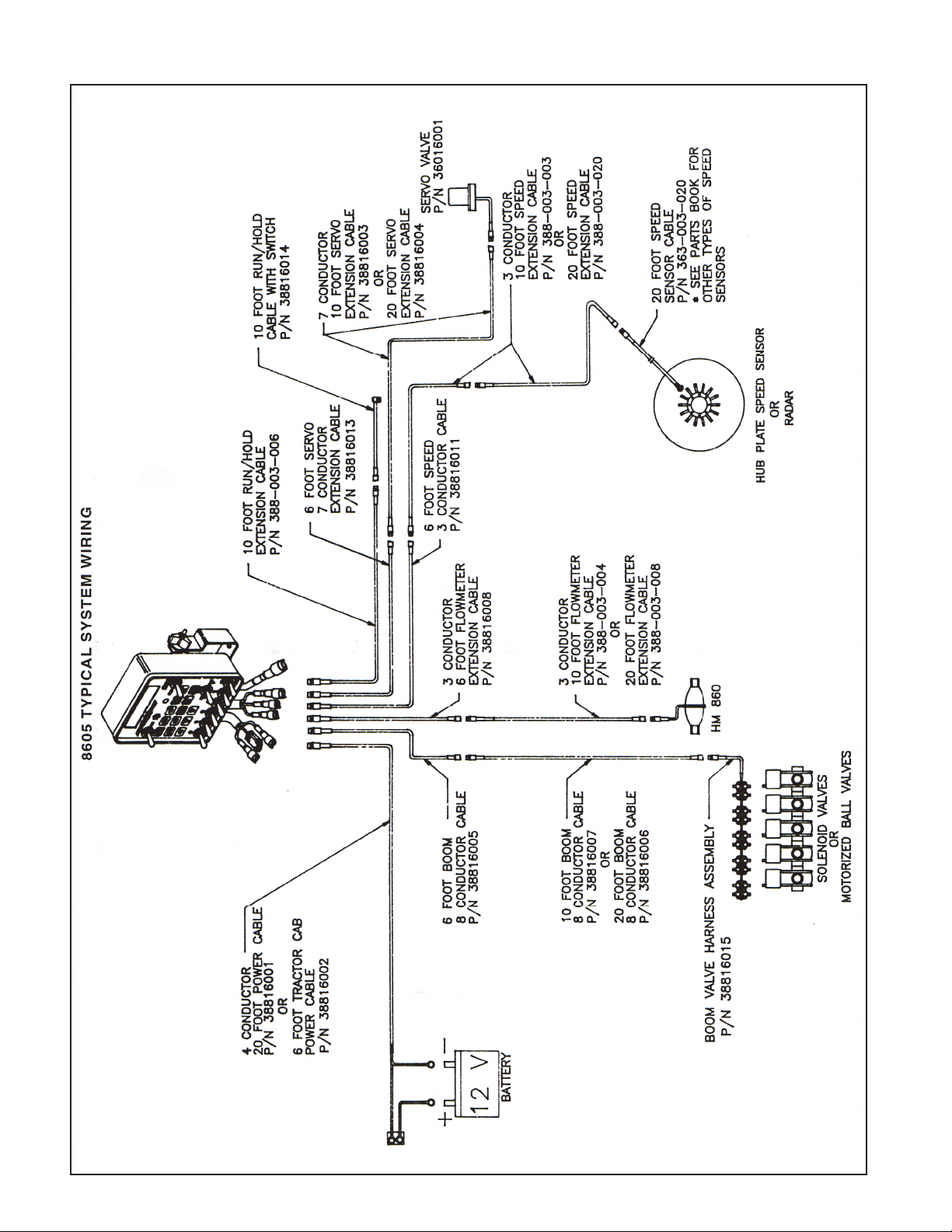
6 Operation
DWG. NO. 3139B

The 8605 controller will enable you to set up and
controlasystemtailoredtoyourspecicneeds.
POWER SWITCH
The power switch is a two position toggle switch
used to apply power to the 8605 controller.
Placing the switch in the UP position applies
power and placing the switch in the DOWN posi-
tion removes power from the system. All calibra-
tion and application data is retained even with
power turned off.
HORN SWITCH
The horn switch is a two position toggle switch
used to control the audible alarm.
The horn is enabled with the switch in the UP
position and disabled when the switch is in the
DOWN position. Turning off the horn DOES NOT
turn off the visual alarm (yellow light).
RUN/HOLD SWITCH
The Run/Hold switch is a two position toggle
switch used to control power to the individual
boom valve control system.
RATE SELECTOR SWITCH
The Rate switch is a three position toggle switch
that is used to select Rate 1, Manual or Rate 2.
Operation 7
12
ERROR
MENU
ENTER
O5
O
RATE
3 4
HOLD
5RUN
AREA
FIELD FIELD
VOL.
AREA
TOTAL
TIME
DATE
SPEED
DIST.
TOTAL
VOL
HINIKER
I
O
8605
RATERATE
MANUAL
2
1
6 7 8
0 1 2 3 4
9
VPM
POWER SWITCHHORN SWITCH
RATE SELECTOR SWITCH
BOOM VALVE ON
INDICATORS
BOOM VALVE
SWITCH
SWITCH
RUN/HOLD/MASTER BOOM
DWG. NO. 3137A
The application rates for Rate 1 and Rate 2, are
set up in calibration mode and can be adjusted
“on the go” by pressing the Up, or Down arrow
keys.
When the Rate switch is in Manual (center posi-
tion), the Servo Valve can be adjusted manually
by pressing the Up, or Down arrow keys.
When in Rate 1, the 8605 controller supports the
use of an external application rate source, such
as GPS (Global Positioning Satellite) based
equipment. For specic details on serial com-
munications refer to the Appendix.
BOOM SWITCHES
Five separate Boom switches are available to
controluptoveelectricsolenoidvalvesormo-
torized ball valves.
The width of each Boom is set in the calibra-
tion mode. If any Boom is not needed, set its
width to zero or leave the Boom switch off. In
the Automatic and Variable Rate modes, the rate
is automatically adjusted as the Boom switches
are turned on and off. When all Boom switches
are turned off, the controller will stop automatic
control and be in the HOLD mode.
Acres are only calculated and counted for Boom
widths that are selected.

8 Operation
KEYPAD
The keypad is used for operator entry during Cali-
bration and operation. The number keys are used
for Calibration. The audible alarm is used with the
keypad to indicate data entry into the controller.
Each key press of the keypad results in a single
“beep” to signify acknowledgement of the key
press.
Keypad operation is described below.
TOTAL VOLUME
Press TOTAL VOL key to view the total gallons or
pounds of actual nitrogen applied. Total Volume
accumulates only when the console is in RUN. To-
tal Volume will not accumulate in HOLD.
Total Volume may be cleared to zero by depress-
ing the TOTAL VOL key for three seconds.
A solid tone will warn that Total Volume is about to
be cleared, release the key to abort. Total volume
is cleared at the end of the tone.
TOTAL AREA
Press TOTAL AREA key to view total acres.
Total Acres accumulate only when the console is
in RUN. Total Acres will not accumulate when in
HOLD.
The 8605 will automatically correct for the change
in implement width while calculating area when
any of the boom switches are turned off or on.
NUMERIC KEYS
12
ERROR
MENU
ENTER
O5
O
RATE
3 4
HOLD
5RUN
AREA
FIELD FIELD
VOL.
AREA
TOTAL
TIME
DATE
SPEED
DIST.
TOTAL
VOL
HINIKER
I
O
8605
RATERATE
MANUAL
2
1
6 7 8
0 1 2 3 4
9
VPM
DWG. NO. 3136A
Total Area may be cleared to zero by depressing
the TOTAL AREA key for three seconds.
A solid tone will warn that Total Area is about to
be cleared, release the key to abort. Total Area is
cleared at the end of the tone.
FIELD VOLUME
Pressing the FIELD VOL key displays the current
Field and Chemical numbers along with the Date/
Time Stamp. After three seconds Gallons or actual
Nitrogen applied for the current selection will be
displayed.
Field volume may be cleared to zero by depress-
ing the FIELD VOL key for three seconds. This will
clear the Field Volume data accumulated to date
forthecurrentlyselectedeldandchemicalnum-
bers.
A solid tone will warn that volume is about to be
cleared, release the key to abort. Field Volume is
cleared at the end of the tone.
Clearing the Field Volume also signals that this is
the start of a new Field/Chemical application re-
cord. The record will be stamped with the current
date and time to indicate when the new application
record was started. If you are in NH3 mode, the
new record will be tagged as an NH3 record. The
printoutofNH3applicationrecordsshowtheeld
volume as pounds of actual nitrogen rather than as
gallons of liquid.
Field Volume accumulates only when the controller
is in Run. Field Volume will not accumulate in HOLD.

Operation 9
FIELD AREA
Pressing the FIELD AREA key displays the cur-
rent Field and Chemical numbers along with
the Date/Time Stamp. After three seconds Field
Acres for the current selection will be displayed.
Clearing Field Acres to zero may be done by de-
pressing the Field Area key for three seconds.
A solid tone will warn that Field Area is about to
be cleared, release the key to abort. Field Area
is cleared at the end of the tone.
Field Acres accumulate only when the control-
ler is in RUN. Acres will not accumulate when in
HOLD.
The 8605 will automatically correct for the
change in implement width when one or more of
the boom switches are turned off or on.
NOTE: The 8605 will accumulate volume and
acresforthecurrentelduntiltheeldnumber
or chemical number is changed. Changing the
eldnumbersavesthecurrentvaluesinmemory
and begins accumulating volume and acres for
theneweld.
VPM (Volume Per Minute)
Press the VPM key to view the current volume
perminute(owrate)ingallonsorpounds.VPM
will read 0 in Hold.
DISTANCE
The 8605 will calculate and display distance
anytime the DIST key is pressed. Accumulated
distance may be cleared by depressing the DIST
key for three seconds.
Distance does not accumulate in HOLD mode.
The distance must be calibrated before attempt-
ing to use the controller. An incorrect distance
calibration will affect all computations except
FIELD VOLUME and TOTAL VOLUME. It is rec-
ommended that the Distance Calibration be per-
formed prior to system Calibration.
SPEED
The 8605 will calculate and display speed in miles
per hour anytime the SPEED key is pressed. An
incorrect distance calibration factor will affect
speed calculations.
MENU/ENTER Key
Press the or keys to scroll through the fol-
lowingchoices:
Press the Enter key to choose a selection.
The MENU / ENTER key is used to view the
menu choices.
1. CHANGE FIELD & CHEMICAL # See steps
2 and 3, page 17.
2. CALIBRATION MODE See page 16.
3. DISTANCE CALIBRATION See page 16.
4. SET MINIMUM RATE See page 19.
5. VARIABLE RATE SETUP
6. PRINT RECORD See page 14.
7. PRINT ALL FIELD HISTORY See page 14.
8. CHANGE DATE & TIME
This is used to set date and time as follows. The
displaywillshowTIMEHH:MMandeitherAMor
PM.EnterthenewtimeinHH:MMformatwhere
HH=hours (01-12) and MM = minutes (00-59).
Note that setting the time requires that four dig-
its are to be entered (for example enter “0205”
for2:05).UsetheupArroworDownArrowkey
to change between AM and PM.
Press enter to advance to Date. The display will
show DATE MM/DD/YY Enter the new date in
MMDDYY format where MM=month (01-12), DD
= date (01-31), and YY = the last two digits of
the year (00-99). Note that setting the date re-
quires that six digits be entered (for example,
enter “010811” for January 8, 2011.
8. EXIT V3.00
This exits the menu and shows software version
number.
KEYS
The keys have four uses. In the Menu the
keys are used to scroll through the selections.
In Calibration the keys increment or decrement
calibration values. In Manual the keys adjust the
servo valve. When RATE or % ERROR is being
displayed the keys adjust the selected applica-
tion rate.
TIME /DATE
Press the TIME / DATE key to view the current
date and time. This key is a “toggle” key, press
it once and the time is displayed, press it again
and the date is displayed.
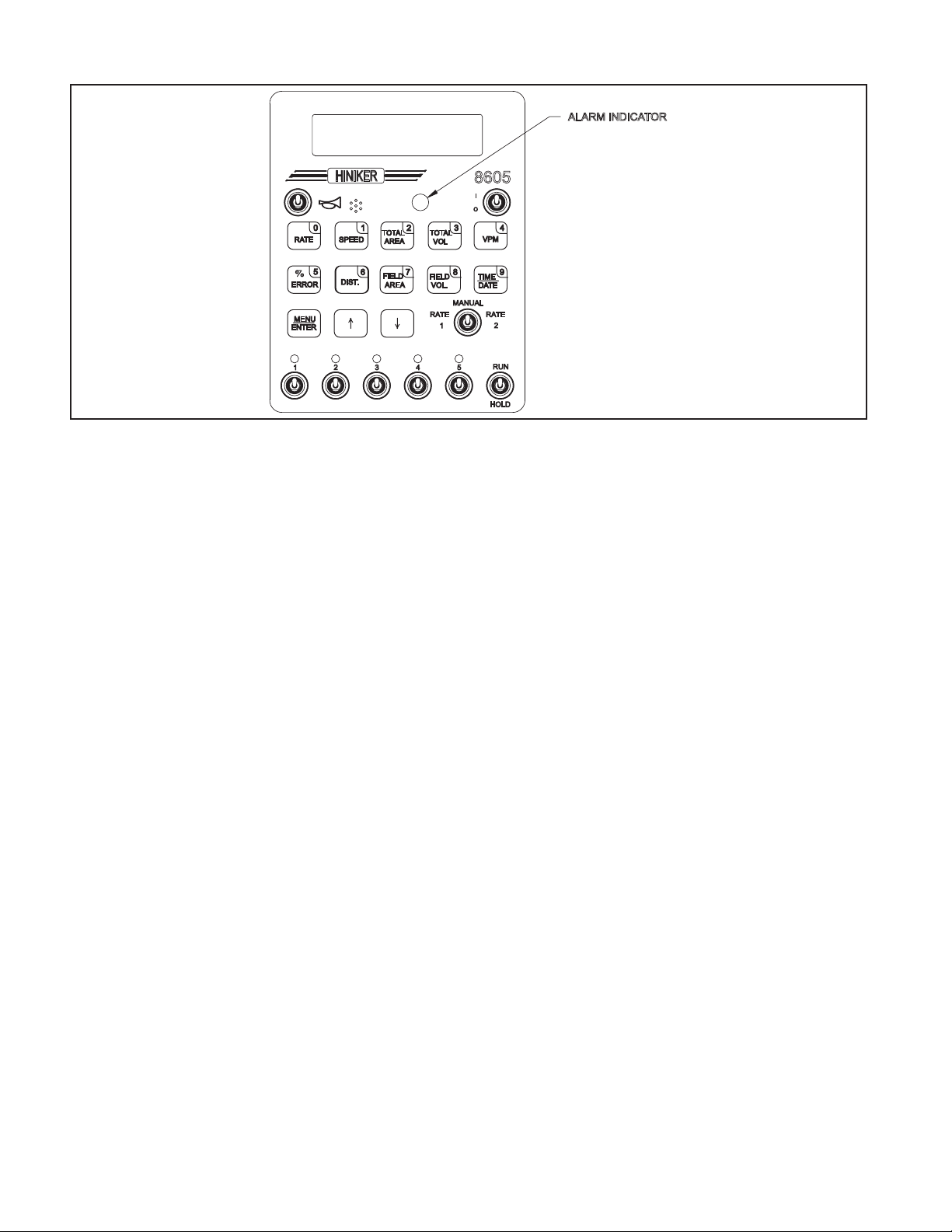
10 Operation
RATE
When RATE is selected, target and actual gallons
per acre or pounds of Nitrogen per acre being ap-
plied are displayed.
% ERROR
The purpose of % ERROR is to make it very easy
for the operator to see how close the actual ap-
plication rate is to the desired or target application
rate.
This function computes and displays the percent
error. Therefore, if the actual rate is exactly equal
to the desired rate, it will display 0% error. If, for
example, the actual rate was high by 5% then it
would display +5%. If the actual rate was low by
7% then it would display -7% (note the negative
sign).
A quick glance at the display using this mode will
let you know that it is working. Under normal con-
ditions the error will stay less than 10% (positive
or negative) which should be considered accept-
able. Quick speed changes such as shifting gears
onahillsidewillobviouslycauseasignicanterror.
However, the 8605 will immediately start correct-
ing and the “% ERROR” display will show this.
The 8605 will start making ow adjustments as
soon as the error reaches plus or minus 1%. If the
error exceeds 10% the alarm indicator will ash
and the audible alarm will sound.
The 8605 will then start driving the Servo Valve
at a much faster rate and will soon have the er-
ror less than 10% again. The alarm light will
stop ashing and the audible alarm will stop
“beeping” when the error is less than 10%.
ALARM INDICATOR
12
ERROR
MENU
ENTER
O5
O
RATE
3 4
HOLD
5RUN
AREA
FIELD FIELD
VOL.
AREA
TOTAL
TIME
DATE
SPEED
DIST.
TOTAL
VOL
HINIKER
I
O
8605
RATERATE
MANUAL
2
1
6 7 8
0 1 2 3 4
9
VPM
DWG. NO. 3135A
This is a handy feature since the operator can
“see” and “hear” when the error exceeds 10% and
“see” and “hear” when the 8605 automatically cor-
rects it.
The 8605 performs the Error (% Error) calcula-
tion very quickly. Therefore, it is normal to see this
modeuctuate,especiallyinroughgroundcondi-
tions where the speed naturally makes many small
changes. For example, a change of 1/4 MPH above
or below 5 MPH would be detected and correctly
computed as a 5% error. When the speed makes
these small changes, the % error display will usual-
ly show 1 or 2 positive error readings followed by 1
or 2 negative readings. It is easy to see that the av-
erageerroris0%andtheintermediateuctuating
readings should not be considered alarming. Both
the applicator and the 8605 are operating properly.
DATA STORAGE
The 8605 has the capability to store 1584 different
applications.Thesearedividedinto99eldswith
16chemicalspereld.FieldArea, Field Volume,
Time and Date are saved for each Field/Chemical
combination.
Field and Chemical numbers can be selected in
Change Field & Chemical # (Menu selection 1) or
in Calibration mode (Menu selection 2). The Field/
Chemical application record will be stamped with
the current date and time when Field Volume is
cleared to indicate when the new application record
was started. It will also be tagged as an NH3 re-
cord if Field Volume is cleared while in NH3 mode.
The print out of NH3 application records show the
eld volume as pounds of actual nitrogen rather
than as gallons of liquid. To view information on the
current Field/Chemical record, press Field Area or
Field Volume.

DISPLAY
During Calibration the display allows you to see
and adjust all calibration numbers. Upon comple-
tion of Calibration, the controller displays the “ini-
tializing Servo Valve” message and sets the valve
to a starting position that depends on the “Inline” or
“Bypass” location of the Servo Valve.
During normal operation any two of the ten func-
tion keys may be displayed. Pressing one of the
ten keys, % ERROR, RATE, VPM, TOTAL AREA,
TOTAL VOL, SPEED, DISTANCE, FIELD AREA,
FIELD VOL or DATE/TIME will display that select-
ed function on the bottom line of the display. The
previous bottom line function will now be shifted to
the top line of the display.
The following is a list of display messages and
their meanings.
HOLD
Reminds the operator that the 8605 is not automat-
ically controlling the sprayer, that all boom valves
are closed and the distance, acre and gallon coun-
ters have stopped accumulating. Hold is only dis-
played in Rate or % Error.
ERR
This stands for percent of error. The percent differ-
ence between the rate selected (RATE 1, RATE 2
or VARIABLE) and the rate being measured by the
combinationofspeedandowsignals.IftheRate
Selector Switch is in the Manual Position, MAN.
ERR will be displayed.
LOW BATTERY POWER
This is a warning that the battery power supplied
to the 8605 is less than 10 VDC. This condition
causes the 8605 to suspend operation. The 8605
will remain in this mode until battery power is 10
VDC or more.
NO-SPD
This is a warning that the speed signal is missing
or that the speed is too slow for the 8605 to oper-
ate in the RATE 1, RATE 2 or VARIABLE RATE
modes. Either increase your speed or switch to
manual operation. No-SPD is only displayed in
Rate or % Error.
ZERO WIDTH ENTERED
This is a warning that the Booms have zero en-
tered for implement width. Enter the correct width
values.
NO-FLO
Thisisawarningthattheowsignalismissingorthat
theowistoolowforthe8605tooperateintheRate
1,Rate2orvariableratemodes.Eitherincreaseow
by increasing speed or application rate or switch to
manualoperation.No-oisonlydisplayedinRateor
% Error.
TOT VOL
This is your total accumulated volume. This is mea-
sured as gallons or pounds of actual Nitrogen.
TOT AREA
This is your total accumulated area counter and is
measured in acres.
FLD AREA
Thisistheaccumulatedareaforthecurrenteld,and
chemical number. It is measured in acres.
FLD VOL
Thisistheaccumulatedvolumeforthecurrenteld
number and chemical number. It is measured in gal-
lons or pounds of actual Nitrogen.
SPEED
Displayed as “MPH” (Miles per hour).
DIST
This is your accumulated distance traveled in feet.
RATE (GPA or PPA)
This is your actual application rate measured in gal-
lons per acre or actual pounds of Nitrogen per acre.
The left side of the display shows the TARGET RATE
and the right side shows the ACTUAL RATE.
MIN
IndicatesMinimumowtotheboomscausedbythe
servo valve at the end. Displayed only during Rate or
% Error.
MAX
IndicatesMaximumowtotheboomscausedbythe
servo valve at the end. Displayed only during Rate or
% Error.
LIM
Limstandsforlimit.LIMisashedonthedisplayif
the Minimum Flow Rate feature has been enabled
andtheactualowratefallstothevalueset.Itisonly
displayed if RATE or % ERROR has been selected.
Operation 11

12 Operation
GUIDELINES
The purpose of this section is to provide some
general guidelines and recommendations for op-
eratingthe8605intheeld.
The 8605 has 13 keys labeled with 10 functions.
All of the functions are working at all times. How-
ever, only two can be displayed at a time. Press-
ing one of the ten function keys will display that
function. The operator is free to select whichever
function he or she desires, however, the follow-
ing is a list of recommendations.
Whenrstinstalled,itisimportanttoinsurethat
the 8605 is indeed controlling your sprayer prop-
erly.
The RATE and % ERROR keys will show this.
Pressing the RATE key will display the actual
application rate in gallons per acre (pounds per
acre). Pressing the % ERROR key will display
the actual error between the actual and target
rates. This is displayed as a percentage.
When the controller is in Hold then HOLD will
be displayed. The console must be in RUN and
actively working to show correct RATE and %
ERROR data.
TheError,Hold,No-spd,No-o,Min.andMax.
are only displayed when Rate or % Error is being
displayed.
It is important to remember that any errors less
than 10% are considered good. You will note,
however, that the 8605 will continue controlling
the Servo Valve until the error falls to zero. The
warninglightwillashandtheaudiblealarmwill
sound when the error exceeds ±10%.
The 8605 will automatically adjust the sprayer
owwheneverRate1 or Rate 2 isselectedor
when an external rate input is received. Putting
the Rate switch in the center position will turn
the automatic control off and the application rate
can then be adjusted manually.
Switching between Rate 1 and Rate 2 can be
done at any time and as often as desired. The
8605 will change to the new application rate and
maintain that rate.
The and keys will adjust the application rate
selected if Rate or % Error is being displayed.
Driving too fast or too slow will cause the servo valve
to end stop (either full open or full close).
When this happens, the pressure gauge will show
minimum or maximum PSI and the Controller will dis-
play either MAX or MIN. This indicates that you are
exceeding the limits of your applicator and the 8605
can no longer maintain a constant rate per acre.
Sometimes it is necessary to slow down to a very
slowspeedintheeldoronanendrow.(Smallarea
or rough spot, etc.) The 8605 will try to maintain a
constant rate lowering the pressure even though it is
far below the minimum acceptable pressure for the
nozzles. This will probably result in a trickle of spray
out of the nozzles causing very poor weed control.
To prevent a “MIN” message as you slow down the
8605 can automatically stop reducing the ow at
a preset minimum ow rate. This prevents a poor
spray pattern from your nozzles. This option can
be turned on and the Minimum Flow Rate set in the
main menu under Set Minimum Flow. This is only
available for the Spray Mode. Keep in mind that you
are OVER APPLYING to maintain a spray pattern at
verylow speeds. Whenevertheow isreducedto
theMinimumFlowlevel,thedisplaywillash“LIM”
toindicatethattheconsolewillnotreducetheow
any further.
NOTE: The following procedure can be used as an
alternative to using the Minimum Rate feature.
As you slow down, watch your pressure gauge.
When a minimum acceptable pressure (determined
by nozzle selection) is reached, switch the console
into MANUAL mode. (RATE 1 and RATE 2 switch in
center position.) This will freeze the servo valve at
that position and maintain the pressure at that MINI-
MUM amount instead of dropping it to zero.
After passing through the bad spot or making the
turn, simply switch back to Rate 1 or Rate 2 as you
again increase your speed.
Keep in mind that you are OVERAPPLYING to main-
tain a spray pattern at very low speeds.
It is highly recommended that the operator take ad-
vantageofthedualratecontrol.Signicantchemical
savings can be made if Rate 2 is programmed to a
higher rate for weedy spots, and ONLY used when
eldconditionsrequireit.Alltherestofthetimethe
operator can stay in the lower Rate 1 mode and save
chemicals.
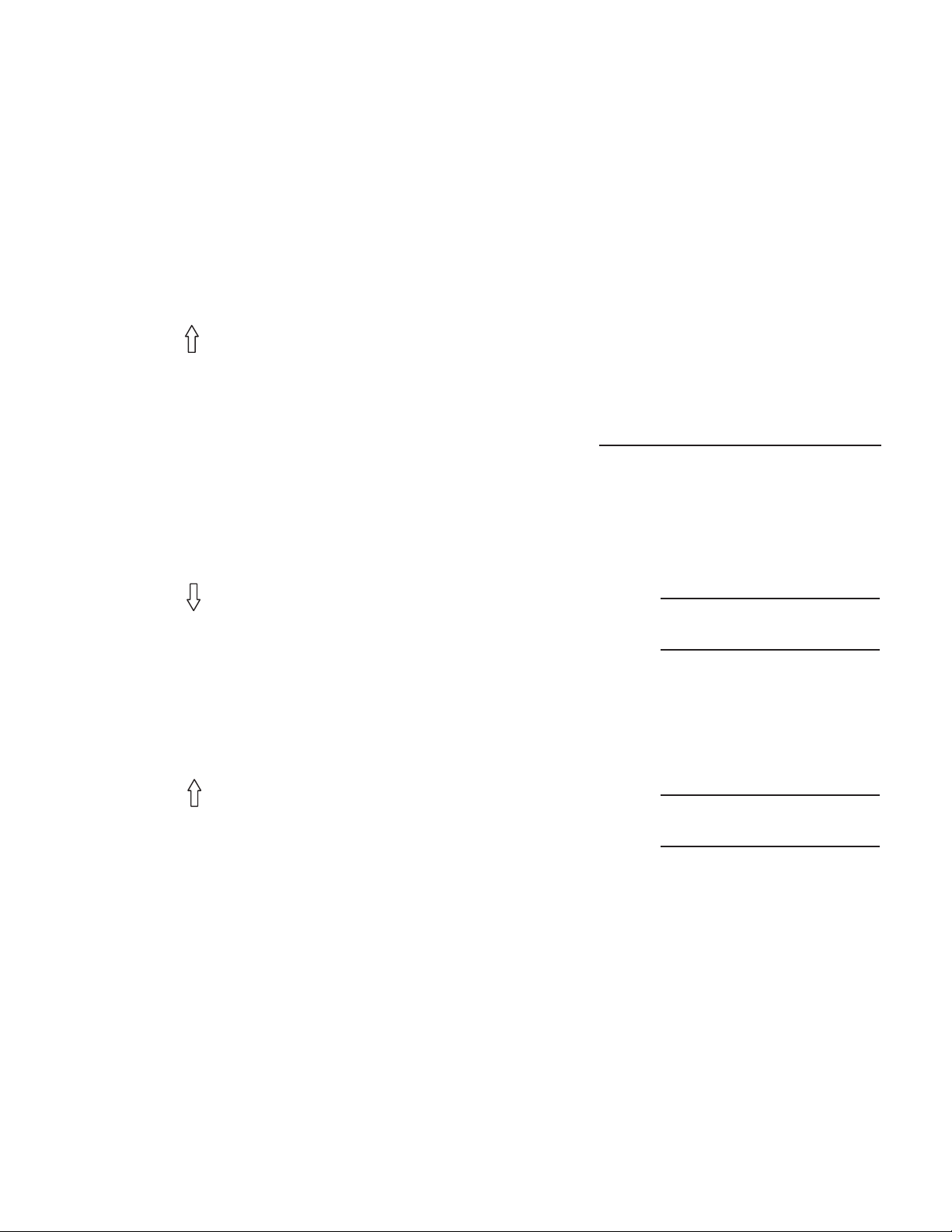
Operation 13
PRE-SPRAYING SYSTEM CHECK
It is highly recommended that the following checklist
beusedbeforegoingtotheeldtospray.
1. Park sprayer, use clear water.
2. Select Rate and VPM. Turn booms on by select-
ing RUN.
3. Select Manual mode on the Rate Switch (center
position).
4. Hold the keyuntil the display ashes“MAX”.
(This will move the valve to the maximum pres-
sure position.)
5. Start the sprayer pump and run at operating
RPM.
6. Assure that all boom valves are operational.
7. Note Maximum Volume per Minute.
8. Note Maximum pressure.
9. Hold the key until the display starts to ash
“MIN”.
10. Note Minimum pressure.
11. Note Minimum Volume per Minute.
12. Perform “Minimum Flow Rate” procedure now if
using this feature.
13. Press the key until the pressure is at some typi-
cal amount or about the middle of the range.
14. Put controller in HOLD and turn pump off.
15. Setthedesiredeldnumberandchemicalnum-
ber. Double check that you have the correct target
Gallons Per Acre programmed in for RATE 1 and
RATE 2.
16. Clear both ACRE counts to zero, if desired.
17. Clear both VOLUME counts to zero, if desired.
Youarenowreadytogototheeldandbeginspray-
ing.
To adjust this maximum and minimum ow rate and
pressure, open or close any manual series valve, by-
pass valve, etc., to achieve a desired ow rate and
pressure range.
In general, a 4 to 1 pressure range can be used on
most nozzles. For example, 10 PSI to 40 PSI can be
used on ood-jet nozzles. Be sure to consult your
pressure nozzle charts. Using pressures that are too
low will generate a poor spray pattern. Very high pres-
sures will cause “misting” and also increase nozzle
wear-out rate.
A 4-to-1 change in pressure will only cause a 2-to-1
changeintheowrate.Therefore,thespeedchange
must be limited to 2-to-1. For example, a pressure
changeof10PSIto40PSI(4:1)willdoubletheow
rate. This means the speed can also double (4 MPH
to 8 MPH) and still maintain a constant GPA (gallons
per acre).
Minimum and Maximum speed can be calculated as
followsusingtheformula:
Speed = VPM x 495
Width (in feet) x Rate (in Gallons/Acre)
Example: Using an application rate of 20 GPA and a
widthof60feet,aminimumowrateof3.5gallons
per minute would allow a minimum speed of 1.44
mph.
Minimum Speed = Minimum VPM x 495
Width x Rate
Minimum Speed = 3.5 x 495
60 x 20
Minimum Speed = 1.4 mph
Changingtoamaximumowrateof70gallonsper
minute will allow a maximum speed of 28.8 mph.
Maximum Speed = Maximum VPM x 495
Width x Rate
Maximum Speed = 70 x 495
60 x 20
Maximum Speed = 28.9 mph
Calculation should be done for both Rate 1 and Rate 2.
REMEMBER, OPERATING OUTSIDE THE SPEED
RANGE FOUND IN THIS PROCEDURE (TOO FAST
OR TOO SLOW) MAY RESULT IN EXCEEDING
THE MINIMUM OR MAXIMUM RECOMMENDED
OPERATING PRESSURES FOR YOUR NOZZLE.
THIS COULD RESULT IN POOR WEED CONTROL,
ETC.
When a desired pressure cannot be obtained the
usual cause is low pump capacity. Other possible
problems are long runs of small diameter hose, low
capacityboomvalvesandexcessiveagitationow.

14 Operation
PROCEDURE FOR PRINTING 8605 REPORTS
The 8605 controller can send Field/Chemical re-
port information to a wide variety of serial print-
ers. The following describes the report printing
procedure in general. See Appendix A on serial
communications for details on printer specica-
tions. Information for an individual Field/Chemical
record can be printed by performing the following
steps:
1 . Press the Menu key and select the 4. PRINT
RECORD option.
2. Select the Field Number by entering it on the
keypadoradjustingthedisplayedeldnum-
ber with the Up or Down Arrow key.
3. Press Enter when Field Number selection is
completed.
4. Select the Chemical Number by entering it on
the keypad or adjusting the displayed chemi-
cal number with the Up or Down Arrow key.
5. Press Enter when Chemical Number selec-
tion is completed.
6. The printer should produce a report similar to
thefollowing:
Field/Chemical Application Record
Asof1:18pm,09/18/11
StartDate:09/18/11 Time:10:08AM.
Farm:................................................Field:01
FieldDesc:......................................................
Applicator:.......................................................
Chemical 01....................................................
AmountApplied: 00153.6 Gallons
Acres: 0016.4 Acres
WeatherConditions:......................................
Wind Speed/Direction...................../................
Temperature:............. Humidity:...................
NOTES:
.......................................................................
.......................................................................
Sample Field/Chemical Application Record Report
Information on all previously used Field/Chemi-
cal records can be printed by performing the fol-
lowingsteps:
1. Press the Menu key and select the 5. PRINT
ALL FIELD HISTORY option.
2. The printer should produce a report similar
tothefollowing:
Field/chemical History Report
Asof1:18pm,09/18/11
Field:1Area138.9Acres
Chemical:1Vol:1214.9Gallons
Date:09/18/11Time:10:08AM
Field:1Area92.2Acres
Chemical:2Vol:1182.4Gallons
Date:09/16/11Time:08:12AM
Field: 3Area22.1Acres
Chemical:1Vol:1214.9Gallons
Date:09/15/11Time:08:44AM
Field:6Area133.5Acres
Chemical:2Vol:1102.1Gallons
Date:09/10/11Time:09:11AM
Field:7Area44.3Acres
Chemical:1Vol:88.6Gallons
Date:09/01/11Time:09:16AM
NOTES:
.......................................................................
.......................................................................
Sample Field/Chemical History Report

Operation 15
USING THE 8605 CONSOLE WITH AN
EXTERNAL RATE INPUT
- The external rate input will override the pre-
programmed RATE 1 data.
- The external rate message protocol as ex-
plained in the Appendix. Your computer must
provide the variable rate data to the controller
in one of these formats.
- The controller will continue to apply at the
rate specied in the last received message
until it receives a new message specifying a
new application rate.
- Switching to MANUAL or RATE 2 on the con-
troller will override the external rate input.
- Entering CALIBRATION MODE will reset the
variable rate data to the RATE 1 data as dis-
played during Calibration step 4.
- The “Generic Protocol” is only available in
software version 3.0 or higher. If you have
earlier versions the 8605 will need to have
the software updated.
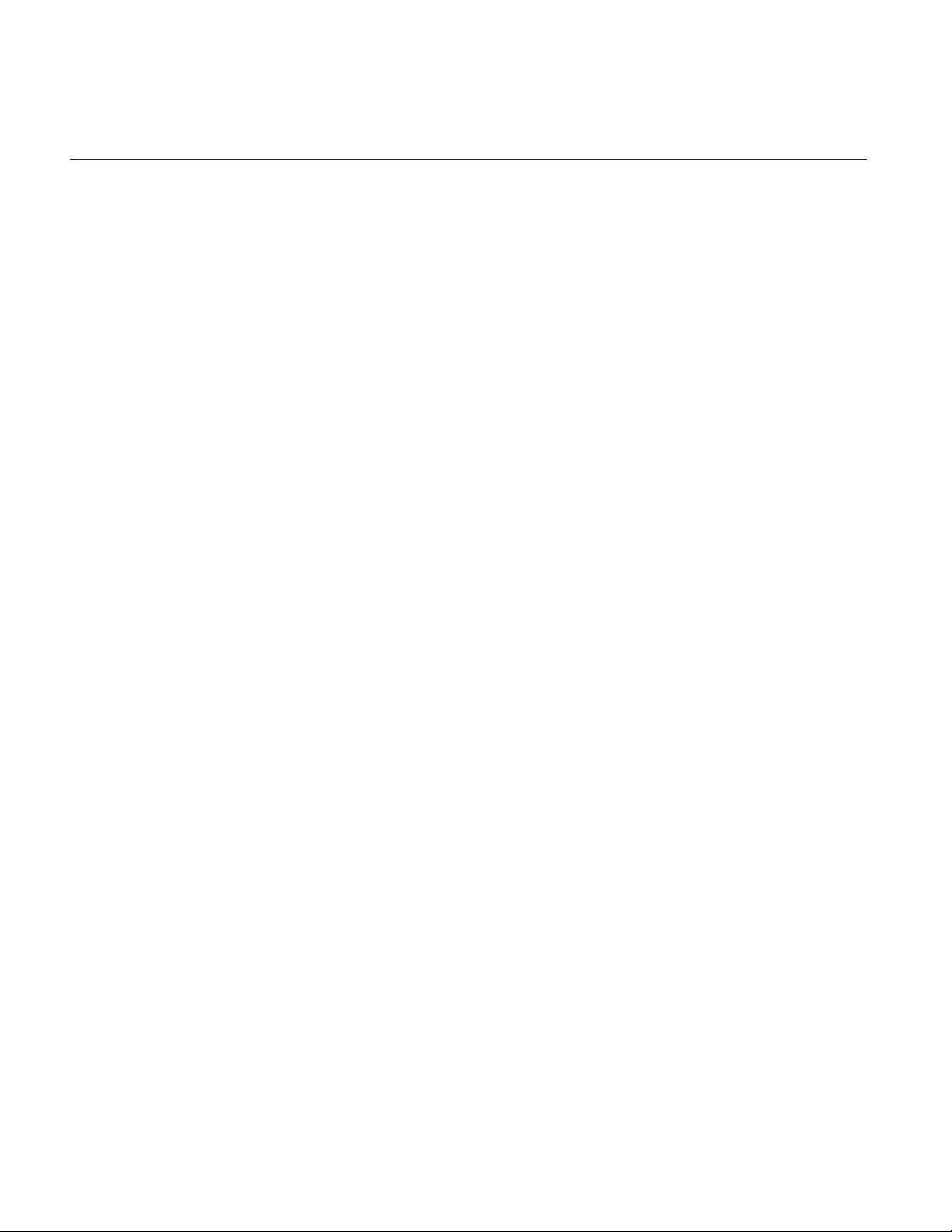
TITLE
16 Calibration
CALIBRATION
7. Your distance calibration is now complete,
you may now operate the system or perform
the Calibration procedure.
GENERAL
The Calibration procedure is used to set up the
controller to your particular system congura-
tion.
The Calibration Mode can be entered at any
time by pressing the MENU KEY and select-
ing CALIBRATION.
Before starting the calibration procedure please
familiarize yourself with the questions and any
number values required.
The controller has a memory retention feature
that saves calibration data during power off.
For Anhydrous Ammonia applications see Cali-
bration Procedures for Anhydrous Ammonia.
When all calibration steps are completed, the
8605 runs the servo valve to a home position,
therefore, the servo valve should be connected
to the controller during calibration. Failure to
have the servo valve connected will result in the
8605 displaying “Check Servo Valve” then exit-
ing calibration. This allows you to use the 8605
as a monitor if the servo valve is disconnected.
Field and chemical numbers can be changed
without performing the entire calibration proce-
dure by selecting menu selection 1. CHANGE
FIELD & CHEMICAL # and perfroming calibra-
tion steps 2 and 3.
DISTANCE CALIBRATION
The purpose of this step is to match the console
distance calibration factor to the distance mea-
suring device you are using, including RADAR.
This calibration process is extremely simple and
fast, involving nothing more than driving a pre-
measured distance with the Console in the DIS-
TANCE CALIBRATION mode.
Distance Calibration is not required when using
the Hiniker GPS Speed Sensor. Enter 2.00 as
the Calibration number.
Normally you will only have to do this procedure
once for each implement used, unless the same
implement is used in considerably different
ground condition. (Spring, summer and fall op-
erations). This procedure should be completed
prior to the Calibration procedure.
1. Measure500feetinyoureldandmarkstart
andnishwithags.
2. Stopat therstag. Lineupsome conve-
nientpartofthetractorwiththerstag.
3. Select Distance Calibration in the Main
Menu. Press Enter, the display will read
“Drive 500 Feet and Stop”.
4. Drive at normal speeds in a straight line with
the tank 1/2 full. Display will read “Press En-
ter Key When Done”.
5. Slowdownandstopwhenthesecondag
lines up. DO NOT BACK UP! Press the En-
ter Key.
6. The console now will compute the distance
calibrationfactoranddisplay:
THE NEW DIST CAL FACTOR = XX.XX
Where XX.XX is equal to your systems cali-
bration number.
This number is automatically stored in the
controller memory.

Calibration 17
CALIBRATION PROCEDURES - SPRAY APPLICATIONS
STEP DISPLAYED ACTION YOU TAKE
1
CALIBRATION MODE Select Calibration Mode from the Main Menu.
PRESS ENTER KEY TO ADVANCE TO NEXT STEP.
2
FIELD NUMBER Usenumerickeystoentereldnumber.(1-99)or
Press key to increase number.
Press key to decrease number.
PRESS ENTER KEY TO ADVANCE TO NEXT STEP.
3
CHEMICAL NUMBER Use numeric keys to enter chemical number. (1-16) or
Press key to increase chemical number.
Press key to decrease chemical number
PRESS ENTER KEY TO ADVANCE TO NEXT STEP.
4
APPLICATION:
1. SPRAY Press ,keys to make selection.
2. NH3Select 1. Spray
PRESS ENTER KEY TO ADVANCE TO NEXT STEP.
5
SERVOLOCATION: Press ,keys to make selection.
1. INLINE Select Inline if the servo valve is installed inline with the
owtothebooms.
2. BYPASS Select Bypass if the servo valve is installed in a return or
agitation line back to the tank or pump inlet.
PRESS ENTER KEY TO ADVANCE TO NEXT STEP.
6
APPLY RATE 1
10.0 GAL/ACRE Use numeric keys to set value or
Press key to increase the gallon per acre for Rate 1.
Press key to decrease the gallon per acre for Rate 1.
PRESS ENTER KEY TO ADVANCE TO NEXT STEP.
7
APPLY RATE 2
20.0 GAL/ACRE Use numeric keys to set desired value or
Press key to increase gallon per acre for rate 2.
Press key to decrease gallon per acre for rate 2.
PRESS ENTER KEY TO ADVANCE TO NEXT STEP.

18 Calibration
STEP DISPLAYED ACTION YOU TAKE
8
VALVE RESPONSE 5 Set value for valve response in automatic 1 to 9.
Use numeric keys or the or key.
Larger number = faster response.
PRESS ENTER KEY TO ADVANCE TO NEXT STEP.
9
FLOW METER
CALIBRATE 72.0
This number must match the pulses per gallon number on
thedecalontheowmeter.
Use numeric keys to set value or
Press key to increase number.
Press key to decrease number.
IMPORTANT:Makesureyouenterthepulses per gallon
calibration number.
17.0 PULSES/LB PULSES/Gal 72.0
PRESS ENTER KEY TO ADVANCE TO NEXT STEP.
10
DIST. CALIBRATION
FACTOR 2.00 Use numeric keys to set value or
Press key to increase calibration factor.
Press key to decrease calibration factor.
PRESS ENTER KEY TO ADVANCE TO NEXT STEP.
If you have not performed the distance calibration procedures as outlined on page 16. You must do
so to determine what the distance calibration factor is. By performing the distance calibration on
page 16 the 8605 will automatically enter the distance calibration factor for step 10. If using a Hiniker
GPS Speed Sensor enter 2.00 as the Calibration number.
11
BOOM #1 WIDTH
240 INCHES Use numeric keys to set value or
Press key to increase the total width in inches for boom #1.
Press key to decrease the total width in inches for boom #1.
PRESS ENTER KEY TO ADVANCE TO NEXT STEP.
12
BOOM #2 WIDTH
240 INCHES Use numeric keys to set value or
Press key to increase the total width in inches for boom #2.
Press key to decrease the total width in inches for boom #2.
PRESS ENTER KEY TO ADVANCE TO NEXT STEP.
13
BOOM #3 WIDTH
240 INCHES Use numeric keys to set value or
Press key to increase the total width in inches for boom #3.
Press key to decrease the total width in inches for boom #3.
PRESS ENTER KEY TO ADVANCE TO NEXT STEP.
Table of contents
Other Hiniker Controllers manuals