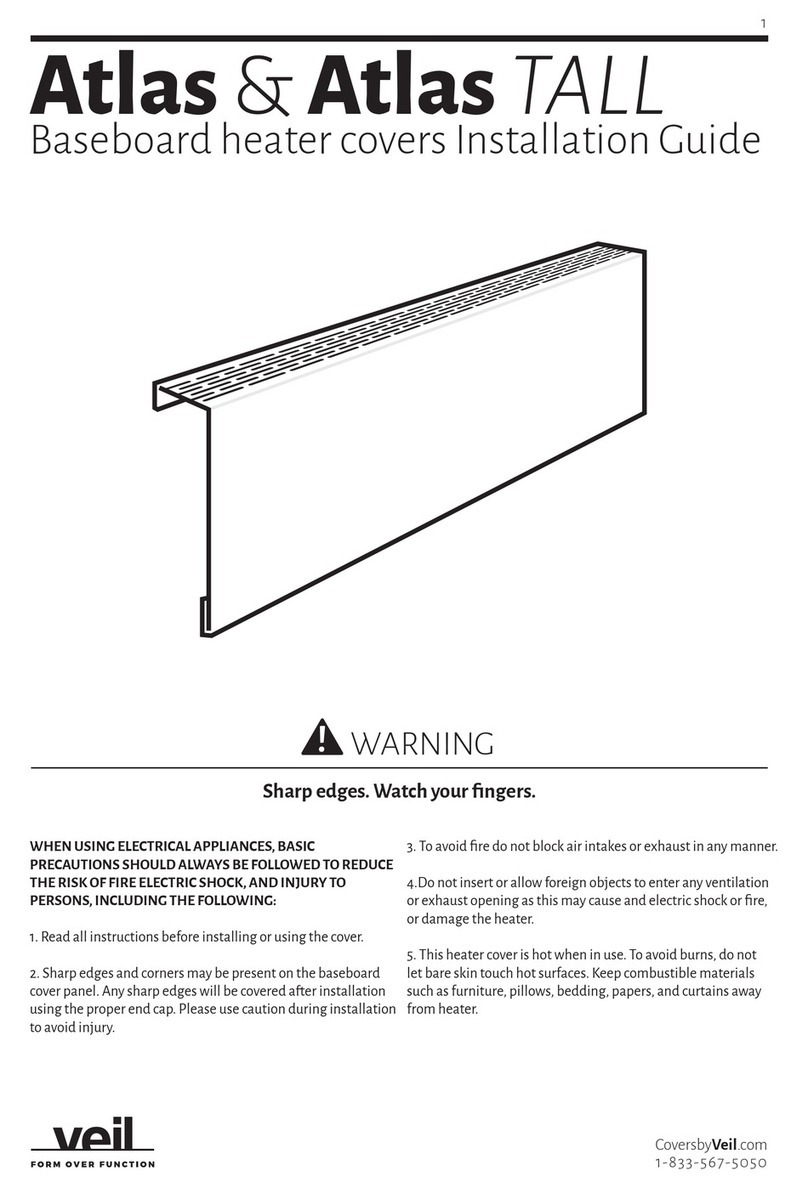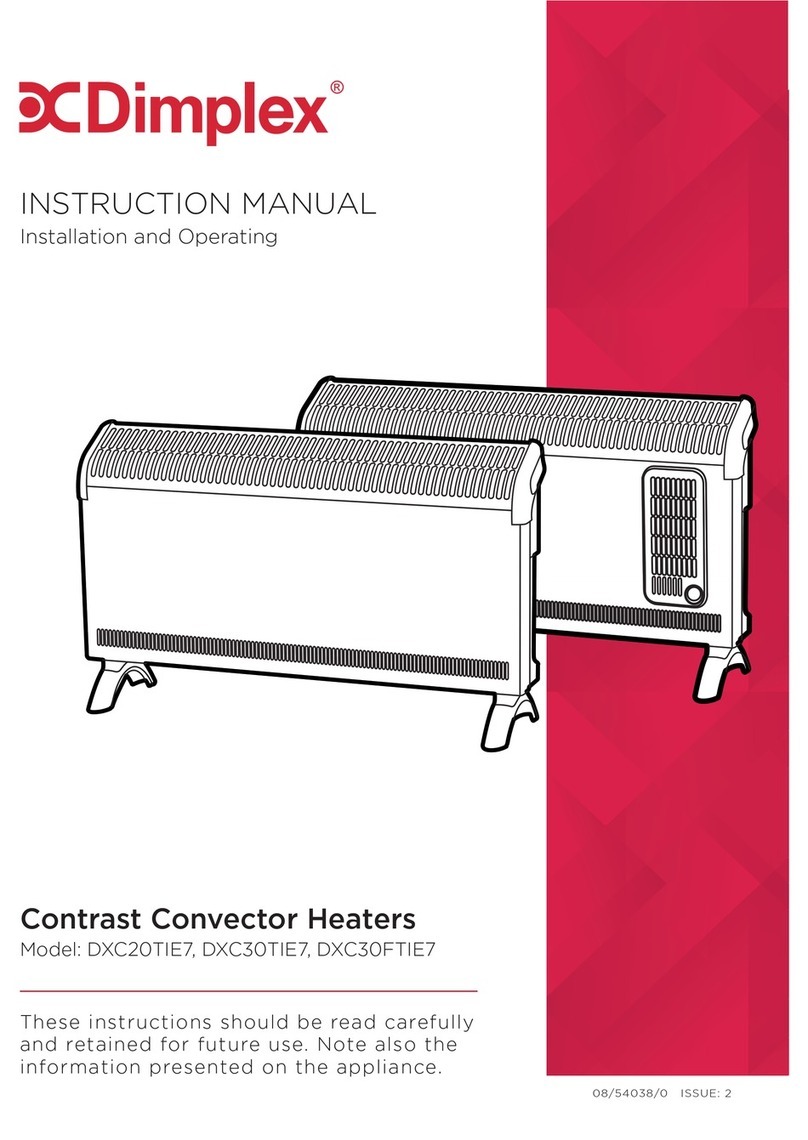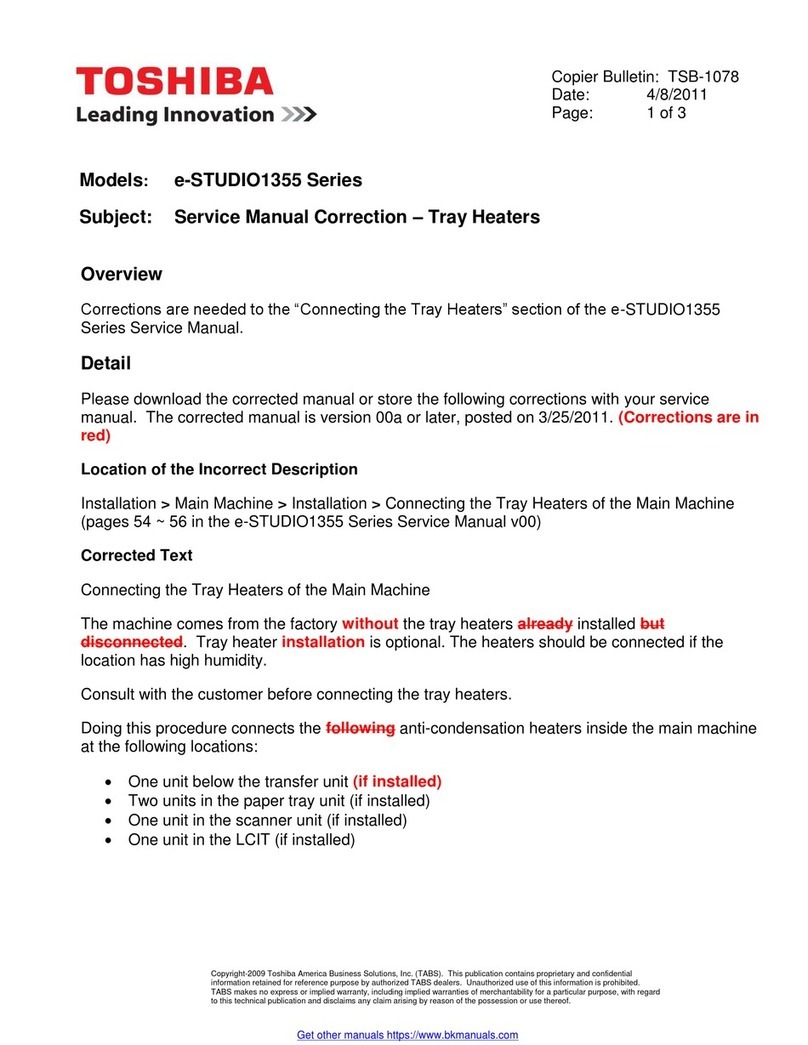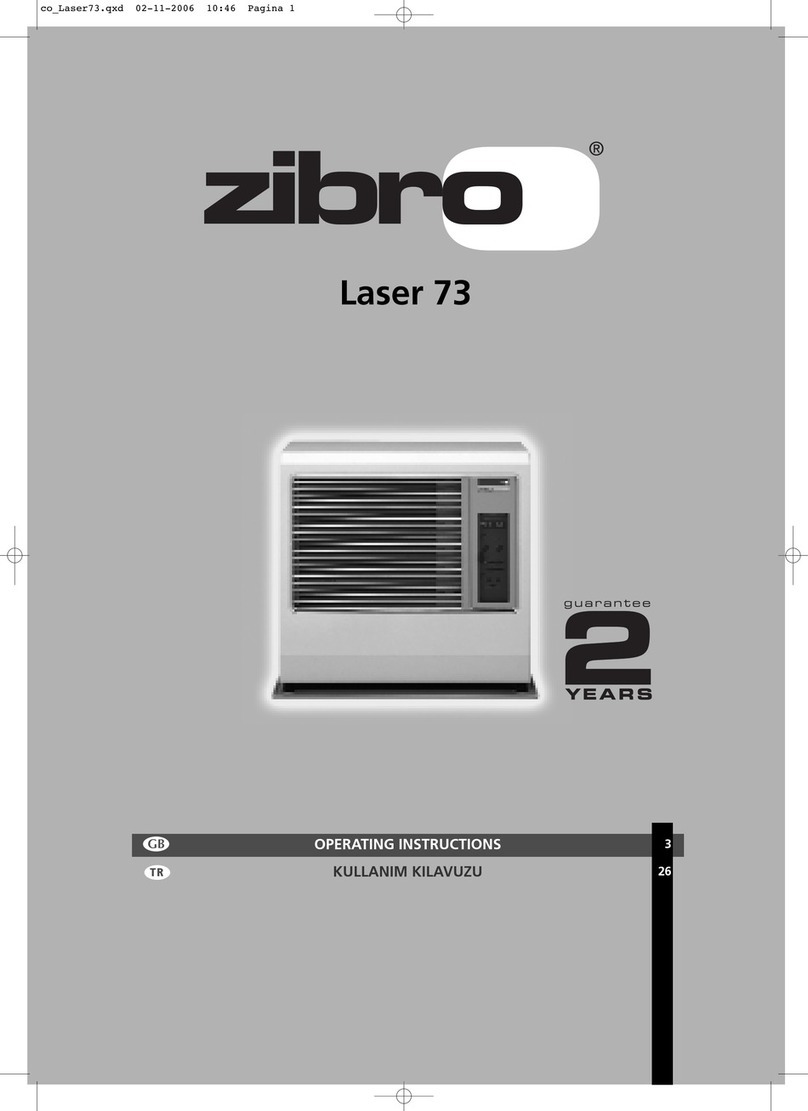New Era Pump Systems Syringe HEATER-KIT-1LG User manual
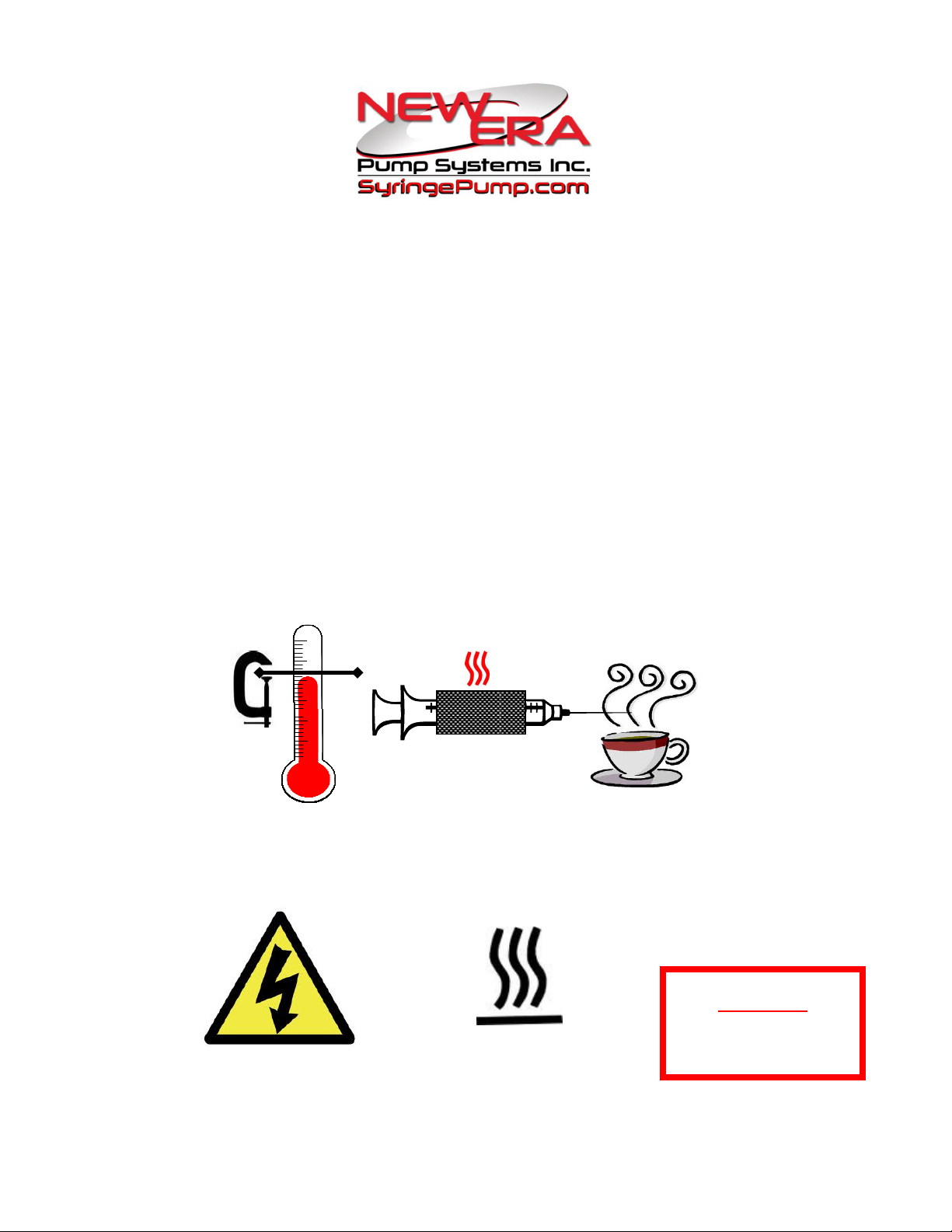
Publication #800-01 Revision 6-H0.14 12/25/20
SyringeHeater.com
SyringePump.com
Syringe Heater
Thermo-Kinetic Heat Clamping
Model: HEATER-KIT-1LG
HEATER-KIT-5SP
- Complete User Manual -
WAR
WARWAR
WAR
NING
NINGNING
NING
NOT FOR CLINICAL
NOT FOR CLINICALNOT FOR CLINICAL
NOT FOR CLINICAL
USE ON HUMANS
USE ON HUMANSUSE ON HUMANS
USE ON HUMANS
CAUTION
RISK OF
ELECTRIC SHOCK
CAUTION:
SURFACE OF HEATING
PADS WILL GET VERY
HOT
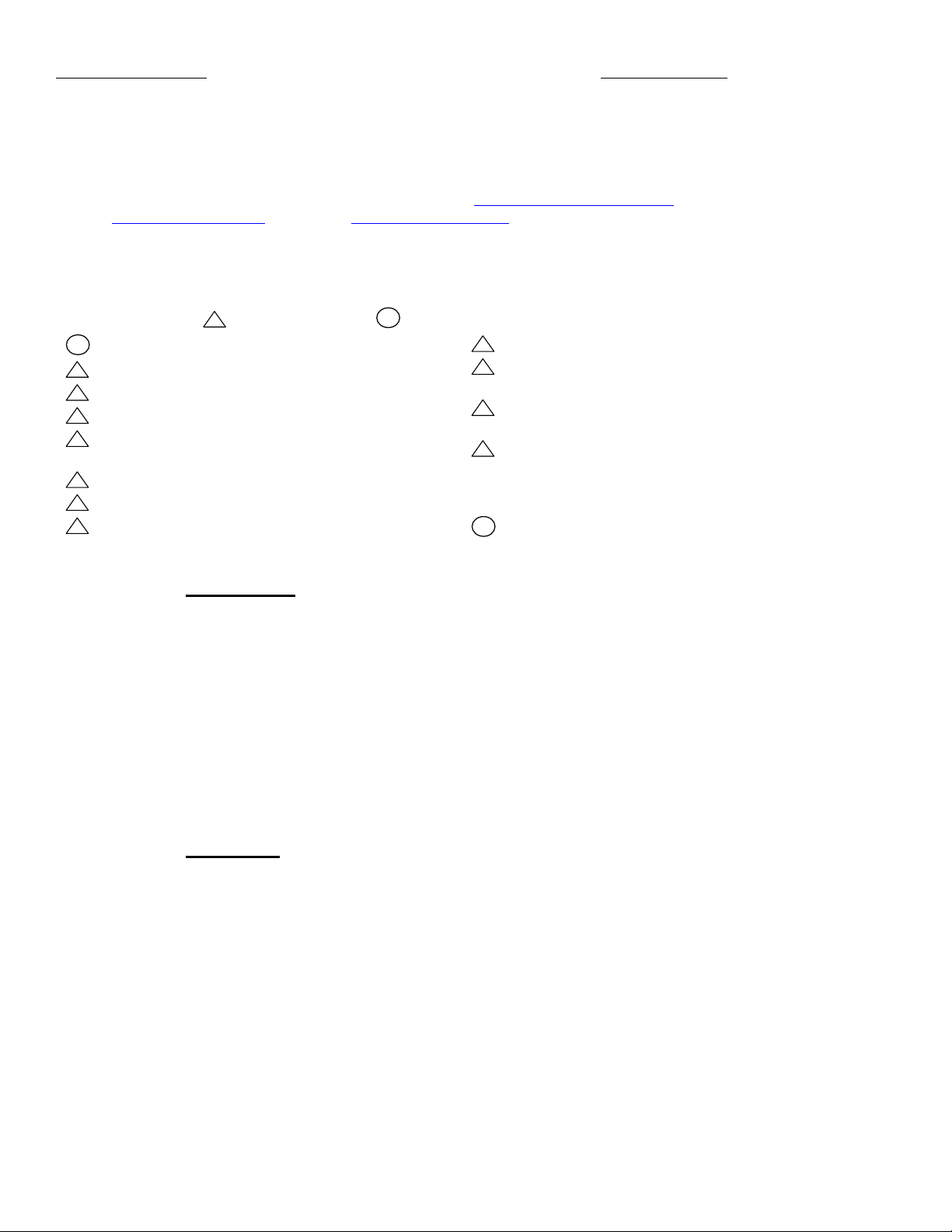
New Era Pump Systems Inc.
www.SyringeHeater.com
Model HEATER-KIT-1
Publication #1200-01 112/25/20
1.
General Information
Thank you for purchasing the Syringe Heater Kit. Please familiarize yourself with the Syringe Heater’s operation by reading this
user's manual. For future reference, record the serial number, located on the bottom identification label, and the date of purchase.
New Era Pump Systems Inc., located in Farmingdale, NY USA, can be contacted at:
Phone: (631) 249-1392 FAX: (707) 248-2089 Email: INFO@SYRINGEPUMP.COM
www.SyringePump.com www.SyringeHeater.com
This Operating Manual, and the Syringe Heater’s hardware, electronics, and firmware are copyrighted.
Copyright 2012-2020, all rights reserved.
1.1
Warnings
!
and Cautions
!
!
Read the user’s manual
!
Risk of electrical shock. Do not cut heating pads.
!
Surface of heating pads can get very hot
!
No user serviceable parts are inside.
!
Disconnect power from the heater when connecting or
disconnecting cables.
!
Do not immerse the heater control unit or pads in liquid
!
Install on a stable surface.
!
The heater can automatically start when the heater is
operating or when attached to an external control device.
!
Prevent liquids from entering openings.
!
Only connect to a power source as specified on
the power supply label.
!
Do not push objects of any kind into openings,
except for appropriate cables and connectors.
!
If the heater becomes damaged, do not use unless
certified safe by a qualified technician. Damage
includes, but is not excluded to, frayed cords and
deterioration in performance.
!
Discharge static from control cables before
connecting by touching the cable to ground.
1.2
Disclaimer
New Era Pump Systems Inc. makes no representations or warranties, expressed, statutory or implied,
regarding the fitness or merchantability of this product for any particular purpose. Further, New Era Pump
Systems Inc. is not liable for any damages, including but not limited to, lost profits, lost savings, or other
incidental or consequential damages arising from ownership or use of this product, or for any delay in the
performance of its obligations under the warranty due to causes beyond its control. New Era Pump
Systems Inc. also reserves the right to make any improvements or modifications to the product described in
this manual at any time, without notice of these changes.
New Era Pump Systems Inc. products are not designed, intended, or authorized for use in applications or as
system components intended to support or sustain human life, as a clinical medical device for humans, or
for any application in which the failure of the product could create a situation where personal injury or
death may occur.
All brand and product names used in this manual are the trademarks of their respective owners.
1.3
Warranty
New Era Pump Systems Inc. warranties this product and accessories for a period of two years, parts and
labor, from the date of purchase. The repaired unit will be covered for the period of the remainder of the
original warranty or 90 days, whichever is greater.
A return authorization number must be obtained from New Era Pump Systems Inc. before returning a unit
for repair. Warranty covered repairs will not be performed without a return authorization number. At the
option of New Era Pump Systems Inc., a defective unit will be either repaired or replaced.
This warranty does not cover damage by any cause including, but not limited to, any malfunction, defect or
failure caused by or resulting from unauthorized service or parts, improper maintenance, operation contrary
to furnished instructions, shipping or transit accidents, modifications or repair by the user, harsh
environments, misuse, neglect, abuse, accident, incorrect line voltage, fire, flood, other natural disasters, or
normal wear and tear. Changes or modifications not approved by New Era Pump Systems Inc. could void
the warranty.
The foregoing is in lieu of all other expressed warranties and New Era Pump Systems Inc. does not assume
or authorize any party to assume for it any other obligation or liability.

New Era Pump Systems Inc.
www.SyringeHeater.com
Model HEATER-KIT-1
Publication #1200-01 212/25/20
1.4
Packing List
Included in the Syringe Heater kit are the following items:
•Heater control box
•Primary heating pad, version 1LG or 5SP
•Version 1LG includes 2 releasable plastic ties
•Basic Operating Manual.
2.
Overview
The syringe heater controls the power to a heating pad regulated by a temperature sensor. It is controlled
from a microcontroller-based system which monitors and regulates the temperature on the heating pad.
Features:
♦User adjustable Thermo-Kinetic Heat
Clamping for precision regulation of
Set Point temperature.
♦Maximum temperature of 185 C
♦Non-volatile memory of all operating
parameters.
♦RS-232 bi-directional control, with built-in RS-232
network driver, for control from a computer. RS-232
network supports up to 100 heaters, pumps and other
devices from a single computer port.
♦Safety Features: Power Failure, Lock-Out, and Shut-Off
Timer Modes.
♦Selectable Temperature units of C or F (Celsius or
Fahrenheit)
3.
Setup
♦Attach the primary heating pad to the larger connector (8 pin) on the end of the heater control box.
♦Wrap the primary heating pad around the syringe body. Temperature will be measured near the point
where the wires are attached to the heating pad. Secure the heating pad to the syringe with the 2
releasable plastic ties (Pad 1LG).
♦Plug in the heater.
♦Use the Up and Down arrow buttons to adjust the temperature Set Point
♦To start heating the pad, simultaneously press the 2 ACTIVE buttons, and . The
ACTIVE LED will be lit. The heater will begin to regulate the temperature on the pad.
♦Press the button to stop heat regulation and exit Active Mode.
♦The temperature Set Point can be adjusted while in Active Mode.
ENTER
STOP
ENTER
STOP
SETUP
Temperature
Sensor
Primary
Heating Pad
1LG
Primary Heating
Pad Connector
Secondary
Heating Pad
Connector

New Era Pump Systems Inc.
www.SyringeHeater.com
Model HEATER-KIT-1
Publication #1200-01 312/25/20
SETUP
ENTER
STOP
ACTIVE
ACTIVE
OUT
ALARM
COMPUTER
PUMP
4.
User Interface
The controller will display, as the default display, the current
temperature of the primary heating pad, in the currently selected units,
C or F.
LEDs indicate the status of the heater.
ACTIVE Temperature Set Point is actively being
maintained
OUT
Heating pads are being powered. Flashing
indicates on/off power duty cycle to slow down
heating when near the Set Point
ALARM
Heating pad temperature is greater than 20
degrees C above the Set Point. Other system
alarms.
Keypad
Up / Down Arrow Buttons
Increases or decreases settings
By default, will change the temperature Set Point
Settings with decimal points
Press both buttons simulaneously to shift the decimal point.
SETUP Button
Displays the setup menu. Each press will display the next menu selection.
ENTER / STOP Button
When displaying the setup menu or changing a value, will select the entry or
save the new value. The display will blink when the new value is saved in
non-volatile memory.
Otherwise, will stop the heater. The Active LED will turn off. Temperature
will no longer be maintained.
Active Mode Buttons
Simultaneously press the SETUP and ENTER/STOP buttons. The Active LED
will turn on and the heatings pads will start heating until the temperature
reaches the Set Point.
5.
Setup Settings
Press the SETUP button to display the Setup Menu. Each press of the SETUP button will
display the next menu entry. All settings are saved in non-volatile memory. Pressing an Up or Down
arrow button will immediately select Temperature Clamping Set Point and will increment or decrement the
setting.
Press the ENTER button to select a menu entry or accept and enter a setting, exiting Setup
Configuration. A value being changed will be automatically entered after a few seconds time out period.
The display will blink to indicate the value has been entered and saved in non-volatile memory.
SETUP
SETUP
ENTER
STOP
ENTER
STOP
SETUP
ENTER
STOP
┌ACTIVE ┐

New Era Pump Systems Inc.
www.SyringeHeater.com
Model HEATER-KIT-1
Publication #1200-01 412/25/20
Press an Up or Down arrow button, or , to change a displayed setting.
The setup menu is as follows: Indicates that the display alternates between 2 displays.
Temperature Clamp Set Point
When active, the heater will heat the pads until the set point is
reached on the primary pad. Use the Fiine Tune settings to
control the regulation of the temperature clamping.
Alarm Set Point will be
20 degrees C (36 F) above
the Set
Po
int.
Fine Tune Temperature Set Point
Fine Tunes thermo-kinetic settings to improve regulation of
temperature Set Point clamping.
Press
to di
splay
the
F
ine Tune
settings sub
-
menu.
Slow Down Temperature Delta
Degrees below Set Point to begin heating slow down.
Heating duty cycle will be reduced based on degrees below
temperature set point and rate of temperature change.
Set to 0 to disable
. Default = 10.
Set Point heat clamping duty cycle
base percentage (Pc).
Hold duty cycle percentage is the base heat duty cycle percentage
to trickle charge the heaters to clamp the temperature setting.
Actual percentage will be dynamically adjusted up or down
according to temperature feedback
Set to 0 to disable.
Default = 10.
Inactivity Shut Off Timer
While the heater is in Active Mode, after set number of hours of
inactivity from the buttons or remote interface, the heater will
automatically stop, exiting Active Mode.
nn
Use arrow buttons to set shut off time, in hours.
Set to 0 to disable. Default = 0.
Power Failure Mode
n
When Power Failure Mode is enabled, if the heater loses power
while in Active Mode, the heater will power up in Active Mode
when power is restored. Alarm mode will override Active Mode.
Set to 1 to enable. Default = 0.
Enable Lock Out Mode
n
When enabled, pressing sets Lock Out Mode.
Set to 1 to enable. Default = 0.
nnnn
Set Lock Out code: use arrow keys to set blinking digit.
Press
or
to move to next digit.
Temperature Units
(Will not appear in Active Mode)
When the units are changed, all settings will change units without
being converted. Set temperature units: C or F (Celsius or
Farenheit). Default = C.
RS-232 Communications
Network Address.
nn
Sets the RS-232 network address for use with a network of
heaters and pumps connected to a computer. Default = 0.
ENTER
STOP
ENTER
STOP
SETUP
ENTER
STOP
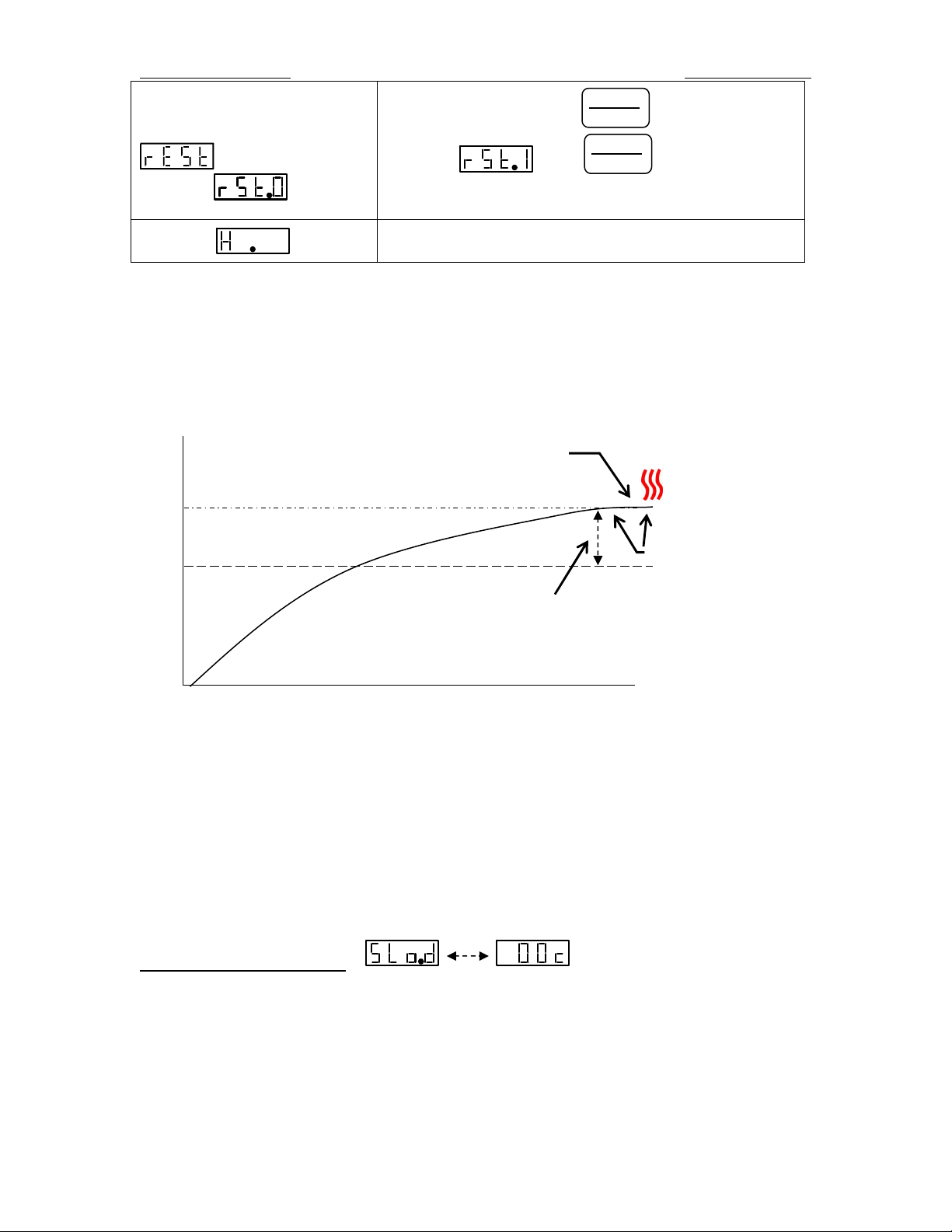
New Era Pump Systems Inc.
www.SyringeHeater.com
Model HEATER-KIT-1
Publication #1200-01 512/25/20
System Reset
(Will not appear in Active Mode)
Resets all settings. First press to select.
Then set to
. Press again to reset all
settings to default settings. ‘0’ will exit reset without making any
changes.
n nn
Displays the firmware version. “n.nn” indicates version number.
6.
Operation
The heater constantly monitors and displays the temperature measured on the primary heating pad.
In Active Mode, the heater will apply power to the heating pads, as indicated by the OUT LED, until the
Set Point temperature is measured on the heating pad. In Thermo-Kinetic mode, the OUT LED will pulse
on and off, indicating a partial heating duty cycle.
6.1
Thermo-Kinetic Mode
Setup settings “Slow Down Temperature Delta” and “Hold Percentage” configure Thermo-Kinetic Mode.
The default settings are 10 degrees C Slow Down Delta and 10% power Hold Heating percentage.
When Thermo-Kinetic Mode is off (settings set to 0), power to the heatings pads will remain on until the
Set Point is reached. Then turn on again when the termperature reduces to below the Set Point. This will
generaly cause large temperature swings. When power is turned off to the heating pads, the temperature
will continue to rise for several seconds.
Thermo-Kinetic Mode reduces the average power to the heating pads by dynamically reacting to changes in
the temperature measurement and rate of change. Then, when the Set Point is reached, the average power
applied to the heating pads will be reduced to a level that dynamically compensates for heat loss, clamping
the temperature at the Set Point. The average power is set by controlling the on/off power duty cycle of the
heating pads, as indicated by the pulse rate of the OUT LED.
Slow Down Temperature Delta
Set to the number of degrees below the Set Point to begin reducing the average power to the heating pads.
Increasing this number will minimize over shooting the Set Point. The larger the number, the longer it will
take to reach the Set Point. A good starting value is 10 degrees.
The average power will be linearly reduced in proportion to the temperature delta below the Set Point.
Then the power level will be adjusted based on the temperature change over time (temperature derivative).
ENTER
STOP
ENTER
STOP
Set Point
Slow Down
Temperature
Delta
Temperature
Hold Heating
Percentage
T
e
m
p
e
r
a
t
u
r
e
Heat Clamping
Thermo
ThermoThermo
Thermo-
--
-Kinetic Heat Clamping
Kinetic Heat ClampingKinetic Heat Clamping
Kinetic Heat Clamping
Heat Loss
Compensation
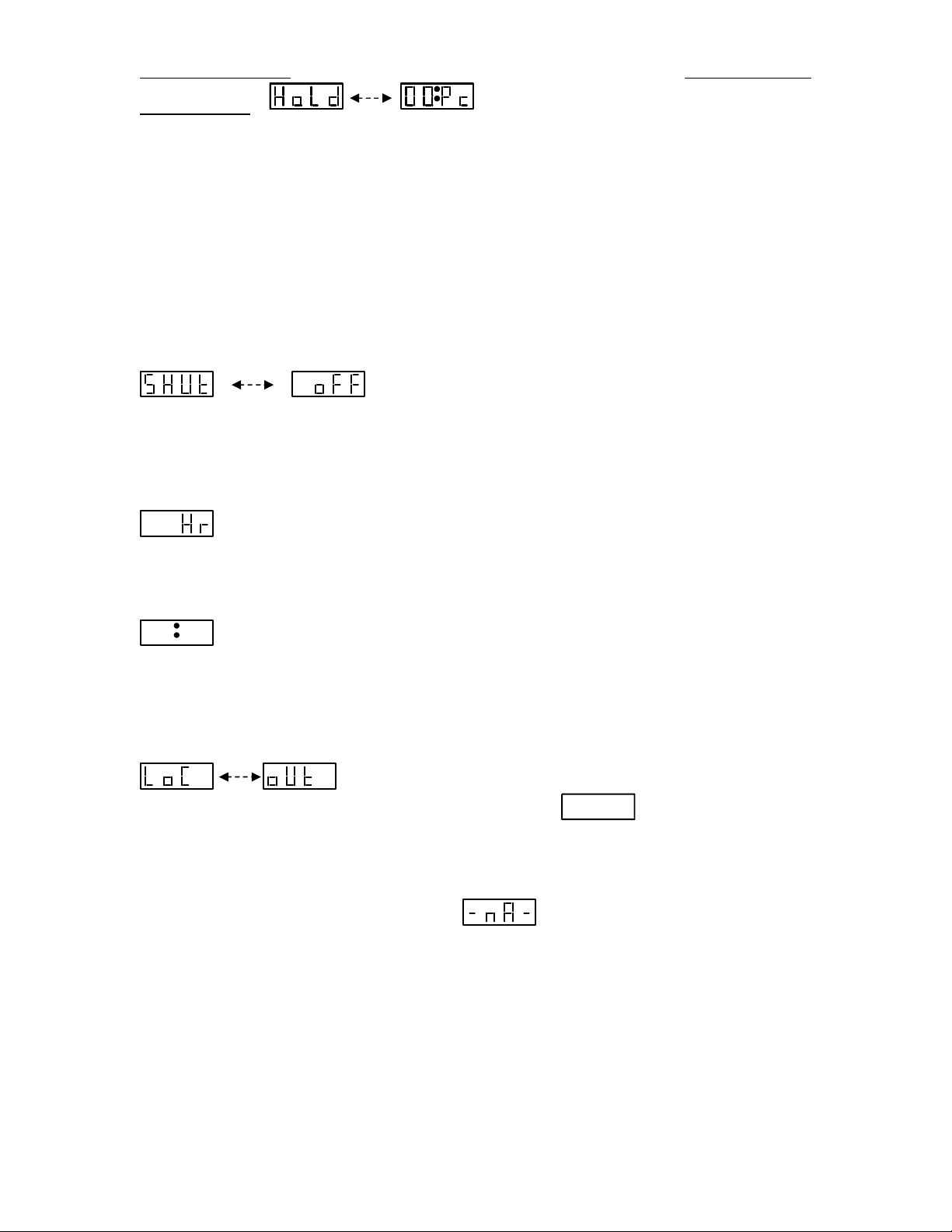
New Era Pump Systems Inc.
www.SyringeHeater.com
Model HEATER-KIT-1
Publication #1200-01 612/25/20
Hold Percentage
The Hold Percentage provides just enough power to the heating pads to compensate for heat loss, clamping
the temperature at the set point. The temperature hold heating percentage is used when the temperature is
within +/- 1 degree of the Set Point temperature.
The actual Hold Percentage is dynamically adjusted according to the measured temperature. When the
temperature settles below the Set Point, the adjusted percentage is incremented. When the temperatrue
settles above the Set Point, the adjusted percentage is decremented. These small changes in power will
slowly nudge the temperature towards the Set Point, while minimizing over/under shooting.
The Hold Percentage setting remains unaffected by the adjusted setting. The adjusted setting remains in
affect until the heater control box is powered off. A good starting value is 10 Percent.
6.2
Inactivity Shut Off Timer
When enabled, the heater will automatically exit Active Mode (stop heater) after set number of hours of
inactivity from the keypad or remote communications. The default is disabled (0 hours setting).
After selecting, use the arrow buttons to set the inactivity shut off time in hours. Set to 0 to disable timer.
The set time will be stored in non-volatile memory.
nn
During keyapd or remote inactivity while the heater is active, the display will periodically display the
inactivity time remaining until the heater exits Active Mode and stops heating the pad. The time will be
displayed in Hours and Minutes, or Minutes and Seconds if less then 1 hour remains.
nn
nn
6.3
Lock Out Mode
When enabled, Lock Out mode will lock out the keypad until the user defined lock out code is entered.
If any button is pressed while locked out, the display will show:
Pressing either arrow button will enter Lock Out code entry mode:
nnnn
. Any other button will
return to the previous display.
Use the arrow buttons to set the blinking digit. Press the Setup or Enter buttons to move to the next digit.
If the code entered is wrong, the display will show:
. Press any button to clear.
If the code is correct, the keypad will be unlocked, but the Lock Out setting will be unchanged. The next
time power is turned on, the keypad will be locked out. Use Setup mode to disable Lock Out mode.
RS-232 communications is not affected by Lock Out Mode.
The Lock Out code can be remotely set or queried with the Lock Out command:
LOC [ < 0 | 1 [<nnnn>] >
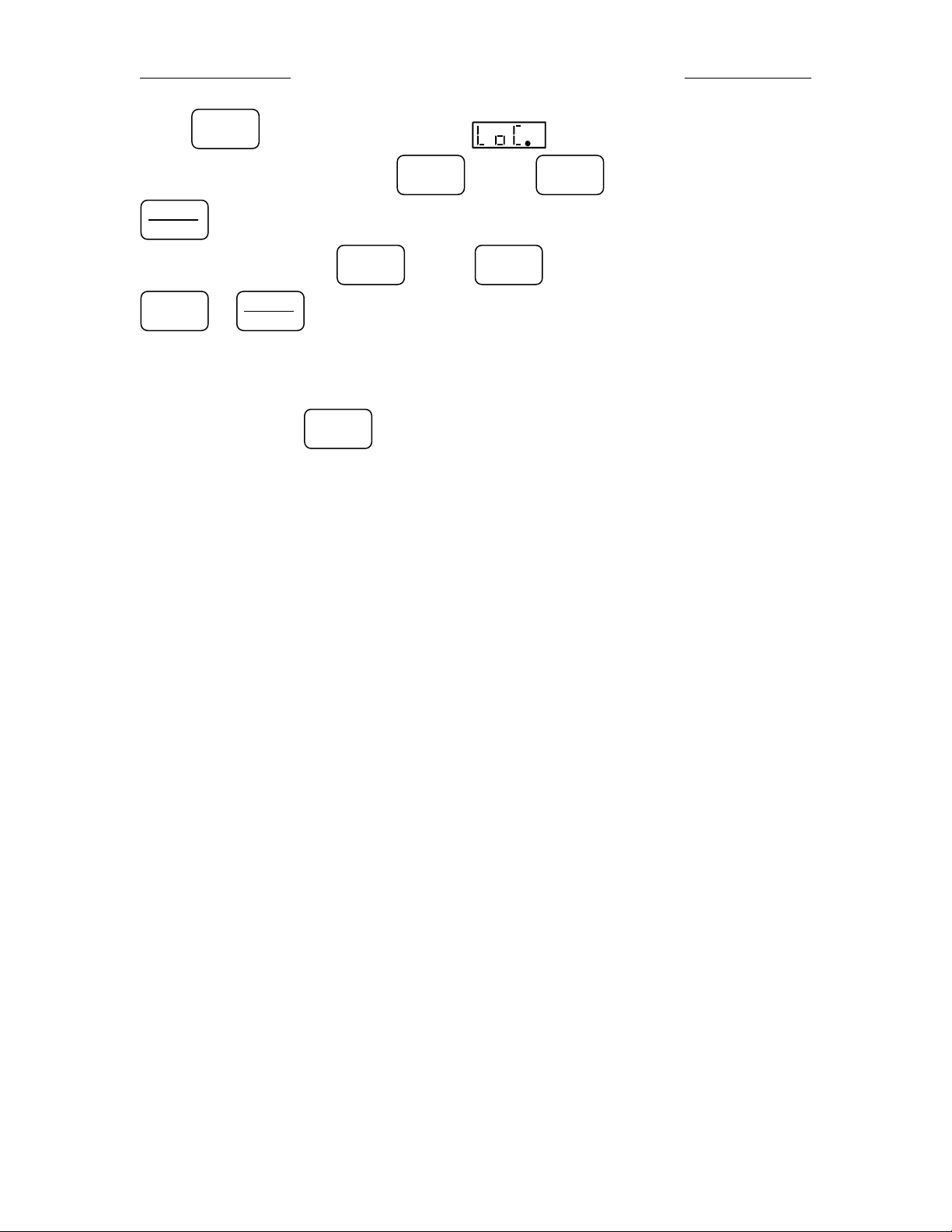
New Era Pump Systems Inc.
www.SyringeHeater.com
Model HEATER-KIT-1
Publication #1200-01 712/25/20
6.3.1 Lock Out Setup
Use the button to select Lock Out Mode:
n
, where ‘n’ indicates the current setting:
‘1’ enabled and ‘0’ disabled. Use the up and down buttons to select, then press
. If enabled, the currrent Lock Out code is displayed and can be changed.
To change the code, use the up and down buttons to change the blinking digit. Press
or
to move to next digit. After the last digit, the new code is entered.
The keypad will be immediately locked out upon entering the Lock Out code.
6.3.2 Default Code Bypass
If the lock out code is forgotten, the default code can be entered: While turning on power to the unit, press
and hold the Setup button . Lock Out code entry mode will be displayed. To unlock the
keypad, enter the bypass code:
1392
.
7.
Calibration
Heating pad calibration is performed through the RS-232 computer interface using the CAL command.
Calibration is performed by measuring the primary heating pad temperature at 2 temperatures: One at
room temperature, and one at a high set point of at least 25 C above room temperature. Measurements are
in Celsius units.
Notes on measuring the heating pad temperature:
Measure the temperature on the inner part of the primary heating pad curve, under the temperature sensor.
Only the primary heating pad, with a sensor, can be calibrated.
1)
Power on the syringe heater.
•Attach the computer cable (CBL-PC-PUMP-7) and start the terminal emulator PUMPTERM.EXE.
•Verify communications is established with the heater by pressing the ENTER key on the PC. A
response from the heater will indicate communications is established.
2)
Measure the low point temperature.
•Allow the temperature on the heating pad to reach room temperature for at least 1 minute.
•Measure the temperature on the heating pad.
•Very quickly, after reading the temperature, enter the low point temperature as a 1 to 3 digit Celsius
number (spaces are optional) with the following command:
CAL L nnn
3)
Measure the high point temperature.
•On the syringe heater, or from the PC, enter a temperature set point at least 25 degrees higher than
the room temperature. To set from the PC, use the SET command. For example, to set a 75 degree
set point (assuming C units set), enter:
SET 75
•Start the syringe heater by pressing the Active buttons, or from the PC, use the RUN command.
•Wait for the heating pad to reach the set point. Then wait 1 minute for the temperature to settle and
dissipate throughout the heating pad.
•Measure the temperature on the heating pad
•Very quickly, after reading the temperature, enter the high point temperature as a 1 to 3 digit Celsius
number (spaces are optional) with the following command:
SETUP
SETUP
ENTER
STOP
SETUP
ENTER
STOP
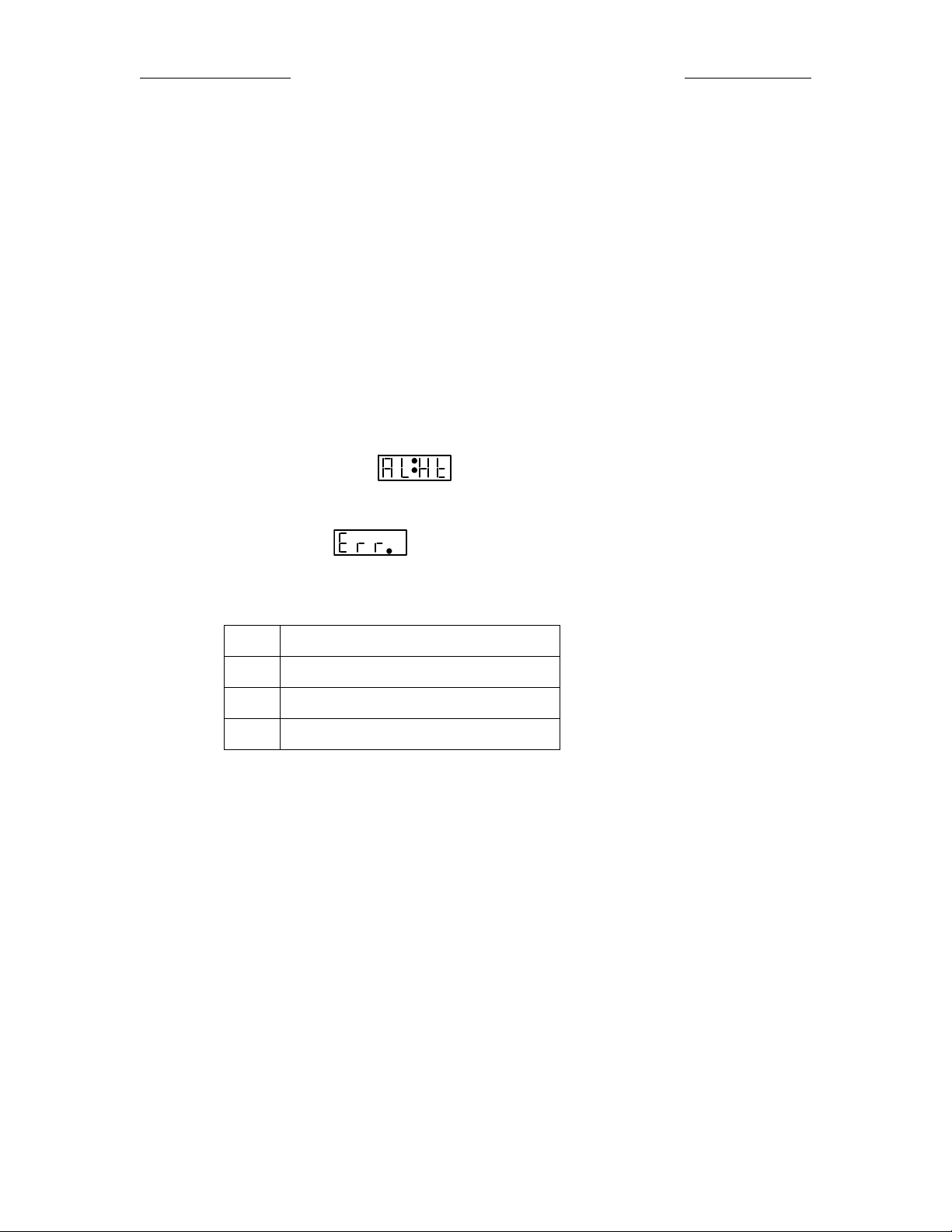
New Era Pump Systems Inc.
www.SyringeHeater.com
Model HEATER-KIT-1
Publication #1200-01 812/25/20
CAL H nnn
4)
Finalize the heating pad calibration.
•The calibration entry process can be repeated before the process is finalized, or the entries can be
ignored if the process is not finalized. Turning off power will discard the entries.
•To finalize the calibration, enter the command:
CAL
•If the calibration data was valid, the heater will respond with:
OK
•If there was an error in the calibration, the heater will respond with:
?NA
Performing a system reset will reset the calibration to the factory defaults.
8.
Alarms and Error Messages
8.1
Alarm Mode
Alarm Mode is set when the measured temperature reaches the alarm level, 20 C (36 F) above the Set
Point. The heater will exit Active Mode, turning the “Active” LED off, the red “Alarm” LED on, and the
display will flash the alarm message:
Pressing any key will clear the message. Alarm Mode
is exited, turning the “Alarm” LED off, when the measured temperature reduces below the alarm level, or
the Set Point is raised above the alarm level.
8.2 Error Messages
Indicates a system fault, where 'n' is the fault code. The heater will exit Active Mode, turning the “Active”
LED off, the red “Alarm” LED on, and the error message will be displayed. The fault codes indicated by
'n' are:
n Description
1 Heater pad sensor differential
2 Control box internal temperature
3 Heater pad sensor minimum temperature
n
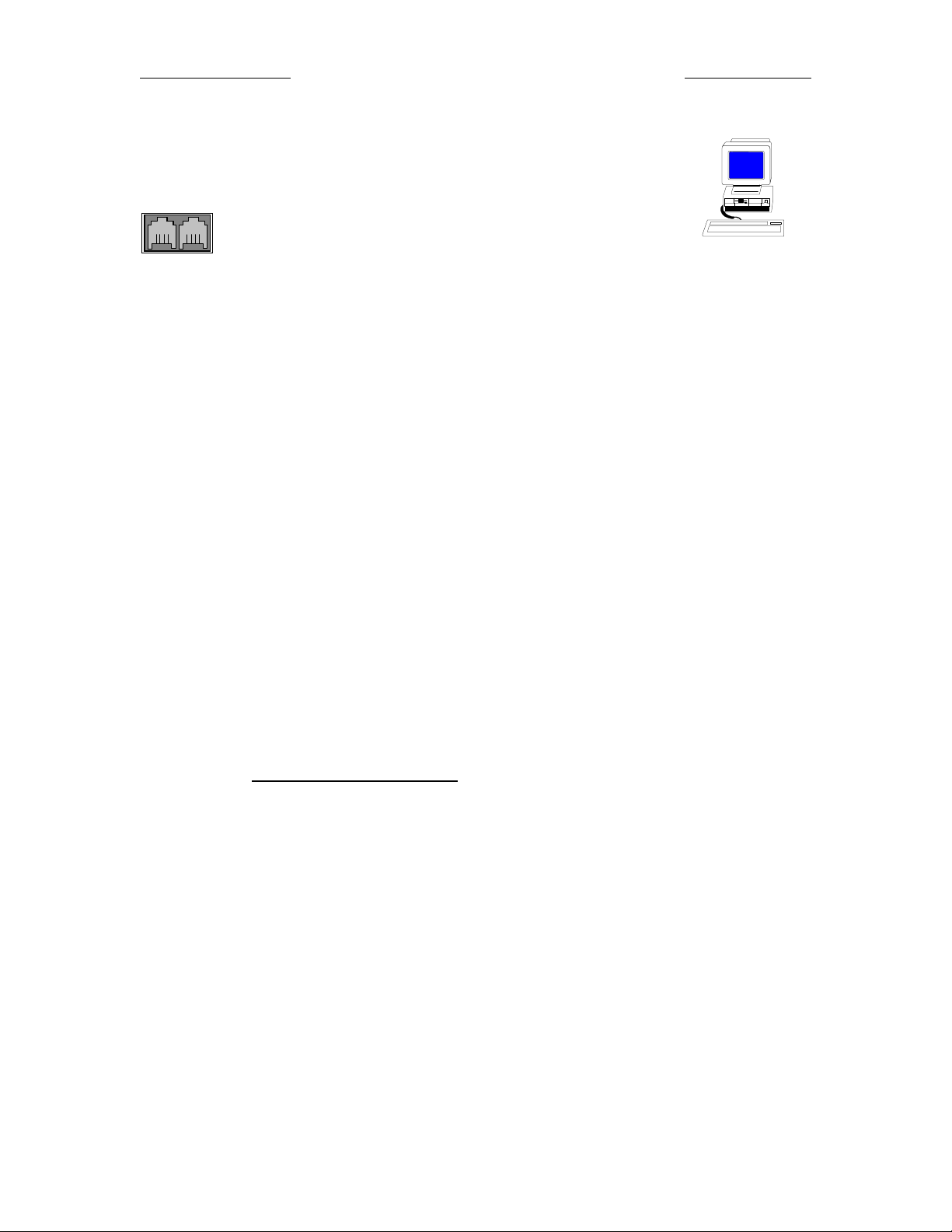
New Era Pump Systems Inc.
www.SyringeHeater.com
Model HEATER-KIT-1
Publication #1200-01 912/25/20
9.
RS-232 Communications
The syringe heater can communicate with any computer or device with an RS-232 communications port or
converter.
9.1
Connection and Networking
On the side of the heater are 2 square RJ-11 (“phone jack” style) sockets. Connect the RS-232
cable (CBL-PC-PUMP-7) into the socket labeled “Computer”. Connect the other end to the serial port on
the computer, converter cable, or other control device.
If the heater is part of a RS-232 network, connect a RS-232 network cable (CBL-NET-7) between the
socket labeled “Pump” on the heater and the socket labeled “Computer” on the next device in the network.
Repeat for each device in the network, connecting the “To Network” or “Pump” socket of one device to the
“Computer” socket on the next device in the network. Up to 100 devices can be networked together with a
computer. When communicating with a device in a multi-device network, each preceding device in the
network must be powered on.
Each device in the network needs a unique network address to identify the device to the computer.
Network addresses are from 00 to 99. If the network consists of only 1 device, set the device’s address to 0
(default setting). Also, each device needs to be set to the same baud rate as the computer. Use the ‘Setup’
function on the keypad to set the network address. See section 5, “Setup Settings”. The '*ADR' command
can also be used to set the network address.
The supported baud rate is 19,200.
9.2
RS-232 Protocol:
When the device is used in a multi-device network configuration, precede each command with a device
address. Devices will ignore all commands that do not have their defined network address. If the network
address is not specified in the command, the address will default to 0.
After a command is sent to the device, the device will not accept any further communications until the
current command has been processed. Completion of the command processing is indicated when the first
byte of the response packet is transmitted. While the user is changing data or configurations from the
keypad, command processing is delayed.
Communications to and from the device uses the following data frame:
Supported RS-232 Data Frame
Baud rate: 19,200
Frame: 10 bit data frame (8N1):
Start bit: 1
Data bits: 8
Stop bits: 1
Parity: None
Every command received by a device in the network is acknowledged by the device with a response packet
that includes a status character indicating the current operational state of the device.
9.2.1 RS-232 General Syntax Legend
The following syntax expansion legend is common to all syntax expansions:
Except where indicated, all command and response characters are ASCII data.
<float> => <f> [ <float> ] Floating point number. Maximum of 4 digits plus 1
decimal point. Maximum of 3 digits to the right of the
decimal point.
<on-off> => 1 On, enabled
0 Off, disabled

New Era Pump Systems Inc.
www.SyringeHeater.com
Model HEATER-KIT-1
Publication #1200-01 10 12/25/20
<count data> => <n> [<n>] Valid values: 1 to 99
<number data> => <n> [<n>] Valid values: 0 to 99
<text> => "any printable character" [<text>]
<f> => { <n> | . } Floating point digits
<n> => { 0 | 1 | 2 | 3 | 4 | 5 | 6 | 7 | 8 | 9 } Digits
<byte> => “one byte of any data”
( ) One byte of data expressed as (0xhh), where ‘hh’ is the
data in hexadecimal.
=> Is defined by. Syntax expands to next level of
expansion.
< > Non-terminal syntax expansion
[ ] Optional syntax
{ } Required syntax
| Or. Choose one of the syntax options.
λNone. Syntax expands to nothing (lambda production).
" " Description of syntax expansion
9.2.2 RS-232 Protocol: Basic Mode
Command packet syntax (to device):
<basic command protocol> => <command data> <CR>
Response packet syntax (from device):
<basic response protocol> => <STX> <response data> <ETX>
In the “Basic” communications mode, a master-slave protocol is used, whereby the device will only
transmit in response to a received command.
When the device receives the <basic command protocol>, <command data> will automatically be stripped
of all space and control characters and all text will be converted to upper case. This simplifies
communications with the device when commands are being manually typed in from a generic terminal
emulator.
9.2.3 RS-232 Protocol: Basic Mode Common Syntax
<transmitted data> => { <command data> | <response data> }
<command data> => [<address> | * ] [<command>] To device
<response data> => <address> <status> [ <data> ] From device
<status> => { <prompt> | <alarm> } Operational state of device
<prompt> =>
S Heater Stopped
H Heater Active
A Heater Alarm
<alarm> => A ? <alarm type> Alarm
<alarm type> =>
R System reset (power was interrupted)
H High temperature alarm, relative to set point.
D Heater pad sensor differential fault
I Control box internal temperature fault
M Minimum sensor temperature fault
<address> => <n> [ <n> ] Device network address, 0 to 99
* System command (overrides network address)
<data> => <text> Response to command

New Era Pump Systems Inc.
www.SyringeHeater.com
Model HEATER-KIT-1
Publication #1200-01 11 12/25/20
<CR> => (0x0D) Carriage return
<STX> => (0x02) Start of packet transmission indicator
<ETX> => (0x03) End of packet transmission indicator
<length> => <byte> Number of bytes remaining in packet, including this byte
9.3
Command Errors and Alarms
If a command received by the device is not recognized or the data is invalid, an error message will be in the
<data> field of the response packet following the <prompt> field. The following are the error responses:
<command error> => ? <error>
<error> =>
λ
Command is not recognized (‘?’ only)
NA Command is not currently applicable
OOR Command data is out of range
COM Invalid communications packet received
IGN Command ignored due to a simultaneous new Phase start
When an alarm occurs, the alarm must be acknowledged before any data is changed or the device is started.
Alarms are acknowledged by the user clearing the alarm message on the keypad, or the alarm status being
sent in response to any valid RS-232 command.
9.4
RS-232 Command Set
A packet without a command is interpreted as a status query. The addressed device responds with a status
only response packet.
Except where noted, a setting command without its parameter queries the command setting. The response
packet data will include the requested data. In general, the query response data will be in the same format
as the parameter for setting the command. For example, the query temperature setpoint command ‘SET’
will respond with ‘<nnn>‘ as the response ‘<data>‘.
Otherwise, the command is a set command. If the data was set, a status only response packet will be sent.
If the data was not set, the response packet will include an error (<command error>) message indicating
why the data was not set.
All commands are upper case. Spaces are optional. Lower case letters are converted to uppercase when
received.
9.5
RS-232 Commands
<command> =>
HEATING COMMANDS
START ACTIVE HEATING MODE
RUN Starts active mode, turning on the heater.
Active LED will be lit.
STOP ACTIVE HEATING MODE
STP Exits active mode. Stops heating the heating pads.
Active LED will be off
TEMPERATURE QUERY
TMP Query primary heating pad temperature in currently set units.
Query response: <nnn>
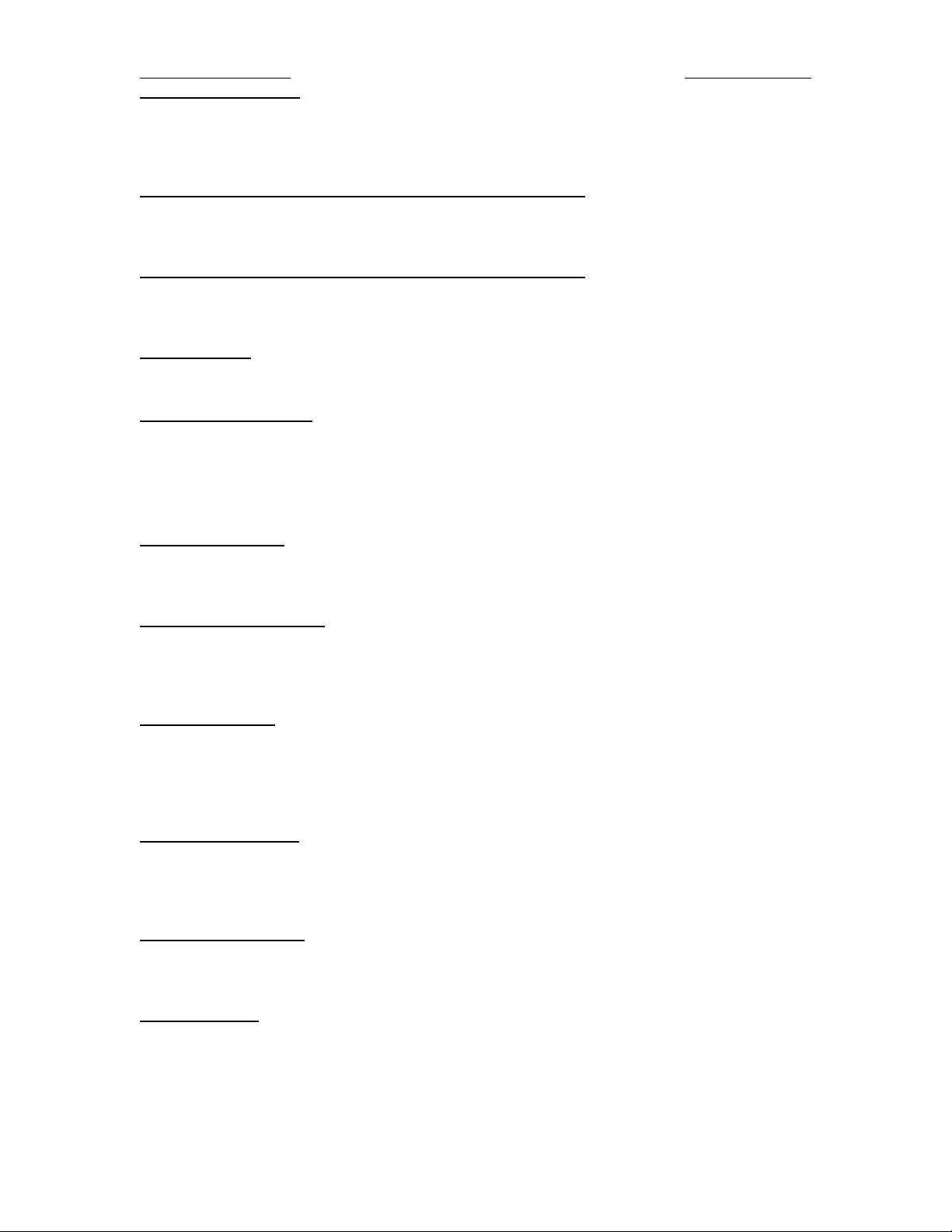
New Era Pump Systems Inc.
www.SyringeHeater.com
Model HEATER-KIT-1
Publication #1200-01 12 12/25/20
HEATING SET POINT
SET [ <nnn> ] Set/Query Heating set point in currently set units.
Maximum value: 185C or 365F
Query response: <nnn>
THERMO-KINETIC MODE FINE TUNE SLOW DOWN DELTA
FTS [ <nnn> ] Set/Query Fine Tune Slow down temperature delta setting.
Query response: <nnn>
THERMO-KINETIC MODE FINE TUNE HOLD PERCENTAGE
FTH [ <nnn> ] Set/Query Fine Tune temperature base hold percentage.
Query response: <nnn>
CALIBRATION
CAL [{ L | H } [<nnn>] ] Heating pad calibration. See calibration section for details.
TEMPERATURE UNITS
UNT [ C | F ] Set/Query temperature units.
Query response: {C | F}
GENERAL SETUP COMMANDS
Shut Off Timer Mode
SOT [ <nn> ] Set/Query inactivity shut off timer setting, in hours. Set to 0 to disable.
Query response: {nn}
POWER FAILURE MODE
PF [ 0 | 1 ] Set/Query Power Failure mode.
0 = Disable; 1 = Enable
Query response: {0 | 1}
LOCK OUT MODE
LOC [ { 0 | 1 [<nnnn>] } ] Set/Query Lock Out mode.
0 = Disable; 1 = Enable
<nnnn> = Lock out code
Query response: {0 | 1 <nnnn>}
NETWORK ADDRESS
ADR [ <nn> ] Set/Query RS-232 Network Address.
<nn> = 0 to 99
Query response: <nn>
FIRMWARE VERSION
VER Query firmware version.
Query response: NE800V<n>.<nn>
SYSTEM RESET
RESET Reset all parameters to factory defaults.

New Era Pump Systems Inc.
www.SyringeHeater.com
Model HEATER-KIT-1
Publication #1200-01 13 12/25/20
10.
Accessories
10.1
Additional Heating Pads
Only the primary heating pad has a temperature sensor. Additional heating pads do not have temperature
sensors. The additional heating pads will heat when the primary heating pad heats. Each heating pad must
be the same type as the primary heating pad. The following are part numbers for ordering additional
heating pads:
Type Base Model Replacement
Primary Pad
Second Heating Pad Third and Additional
Heating Pads
Large
HEATER
-
KIT
-
1LG
HEATER
-
PAD1
-
1LG
HEATER
-
PAD2
-
1LG
HEATER
-
PAD
3
-
1LG
Small
HEATER
-
KIT
-
5SP
HEATER
-
PAD1
-
5
SP
HEATER
-
PAD2
-
5SP
HEATER
-
PAD3
-
5SP
Heating Pad Sizes
HEATER-PADx-1LG
HEATER-PADx-5SP
Type Large: Curved rectangular for syringes
10 mL and larger
Small: Long strip for wrapping small syringes
and tubing
Heating Area L 9 cm x W 7.5 cm (3.5” x 3.0”) L 50 cm x W 1.5 cm (20.0” x 0.625”)
Overall Length L 9 cm x W 7.5 cm (3.5” x 3.0”) L 74 cm x W 1.5 cm (29.13” x 0.59”)
Cord Length 54 cm (21”) Attached at end of pad 90 cm (36”) Attached at middle of pad
10.2
RS-232 Network Cables
RS-232 Network Primary Cable
7 foot cable Part #: CBL-PC-PUMP-7
25 foot cable Part #: CBL-PC-PUMP-25
Cable to connect the first device of an RS-232
network to a standard PC’s serial port with a
DB-9M connector.
RS-232 Network Secondary Cable
7 foot cable Part #: CBL-NET-7
25 foot cable Part #: CBL-NET-25
Cable to connect additional devices, after the
first, to an RS-232 network.
USB to RS-232 Converter Cable
Part #: CBL-USB232
Creates a virtual RS-232 port through a USB
port. Attaches to the RS-232 Network Primary
Cable to allow communication through a PC’s
USB port. Includes a CD with software drivers.
11.
Specifications
Power requirements: 120 VAC 60Hz, North
American style plug
Maximum temperature setting:
185 C (365 F)
Power consumption: 0.33 A (One heating pad) Selectable temperature units: C (Celsius) or F (Fahrenheit)
Accuracy +/- 2% measured at the sensor
Controller case dimensions: L 4.625” x W 2.5” x H 1.5” (11.7475 cm x 6.35 cm x 3.81 cm)
RS-232 Protocol: Baud Rate: 19,200; Data Frame: 8N1; Address Range: 00 to 99 (100 devices)
This manual suits for next models
1
Table of contents