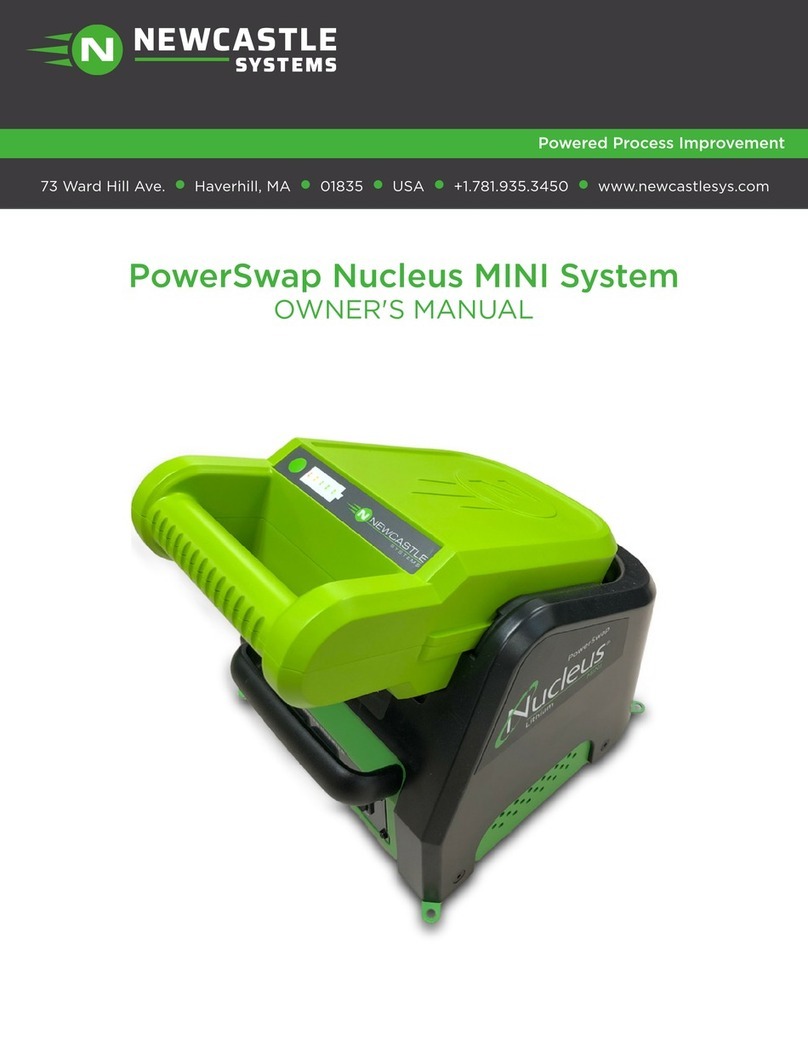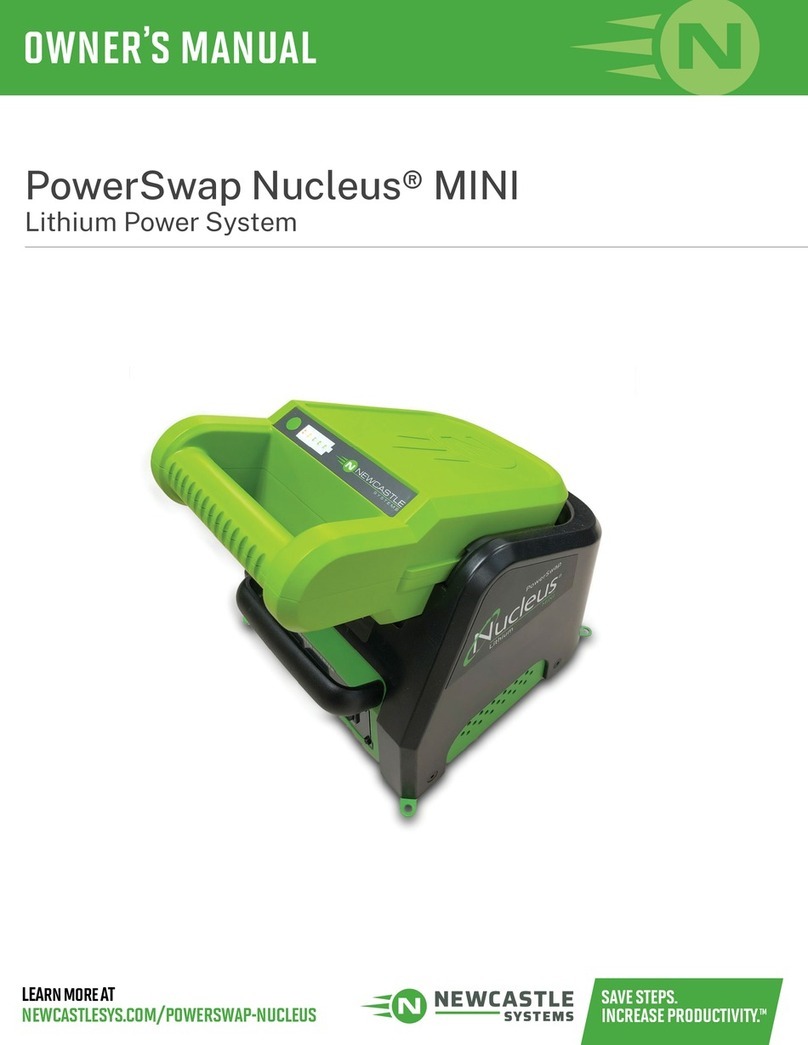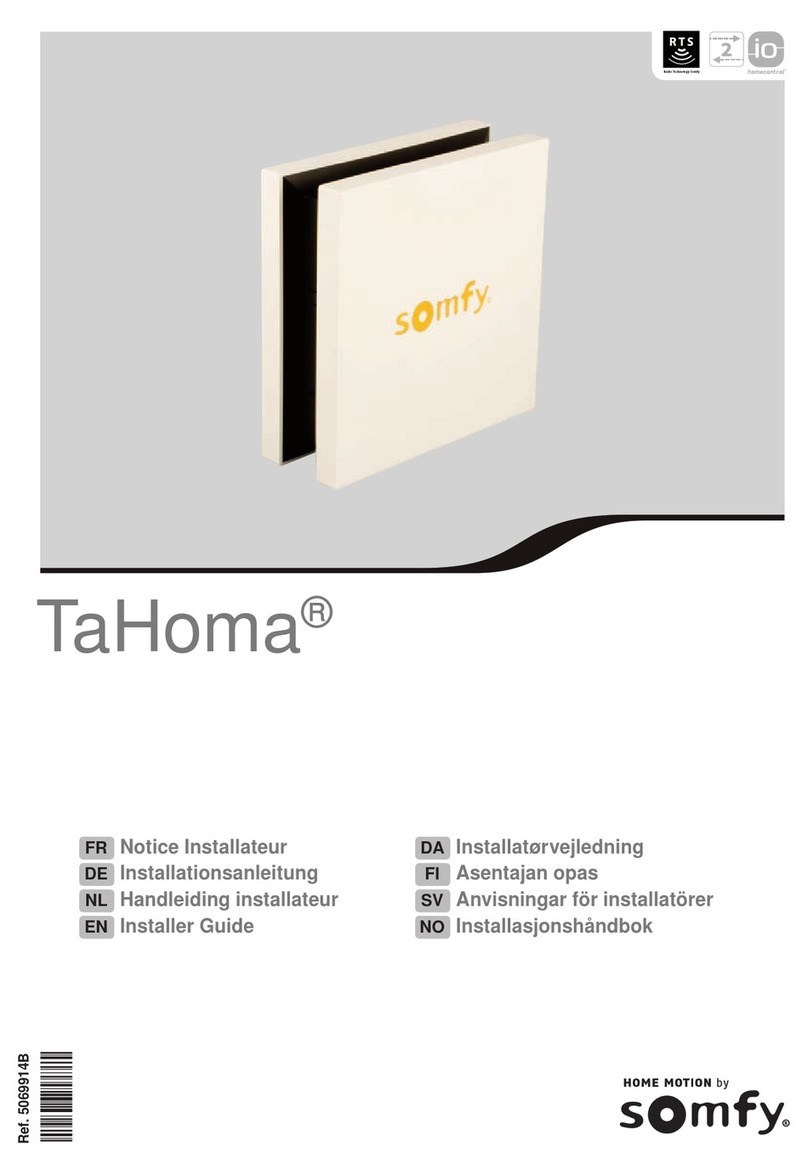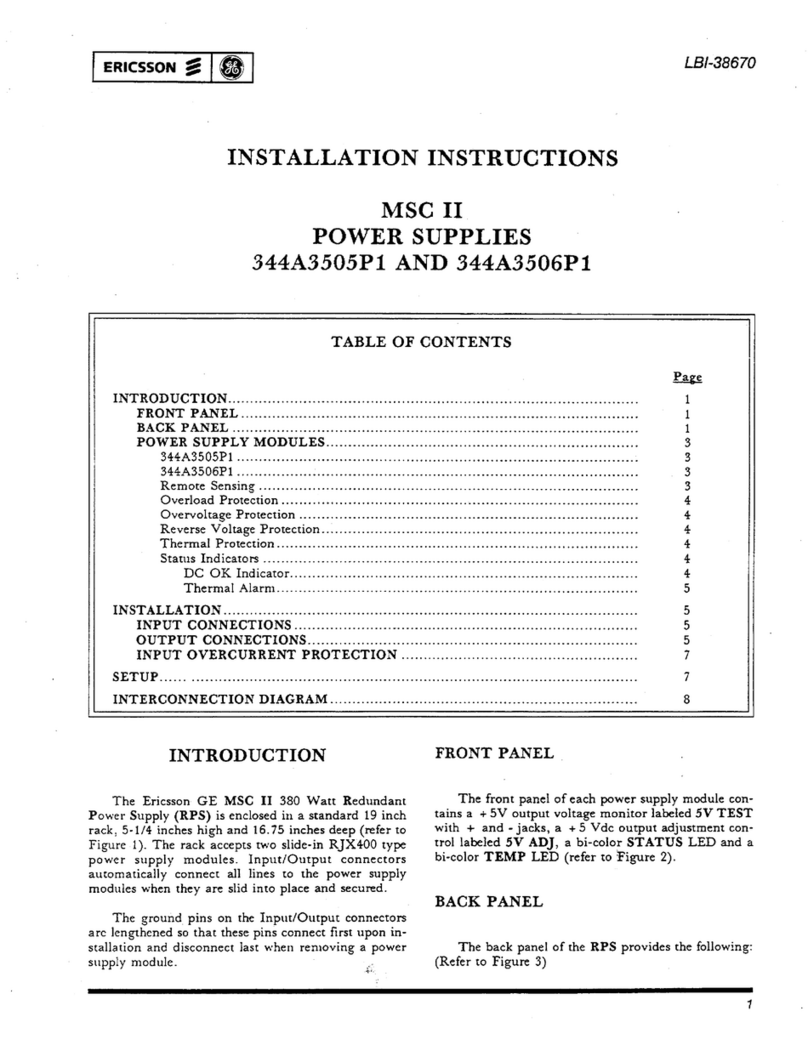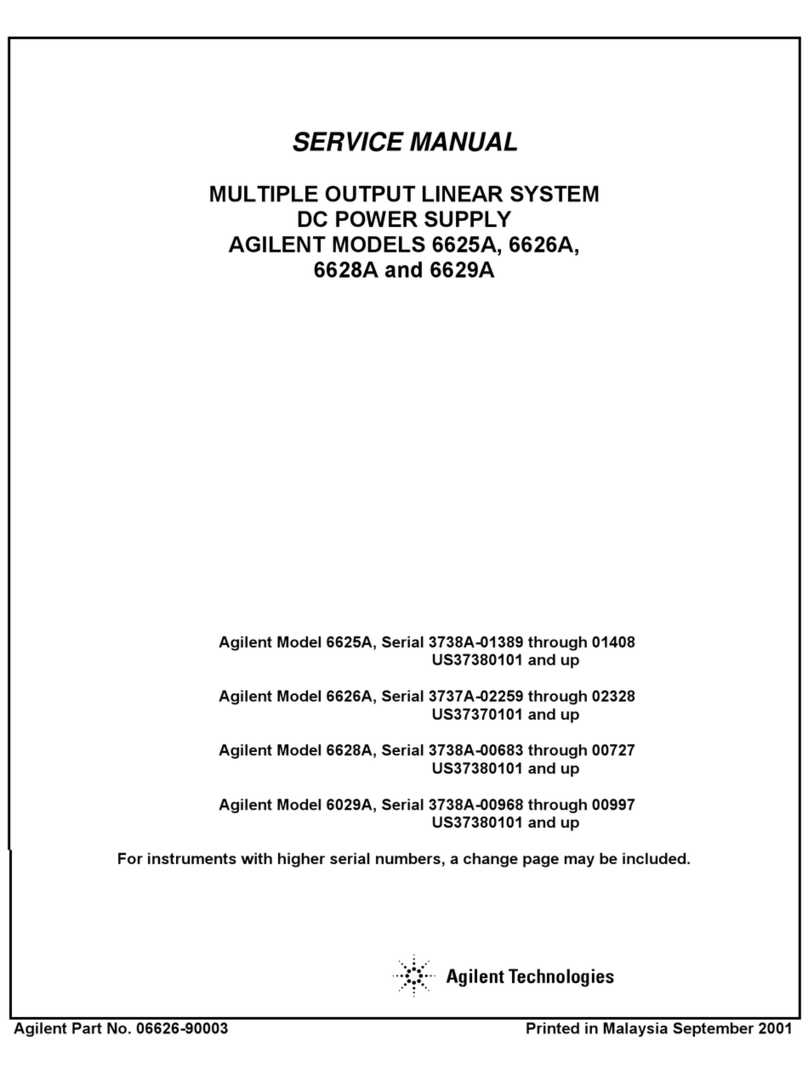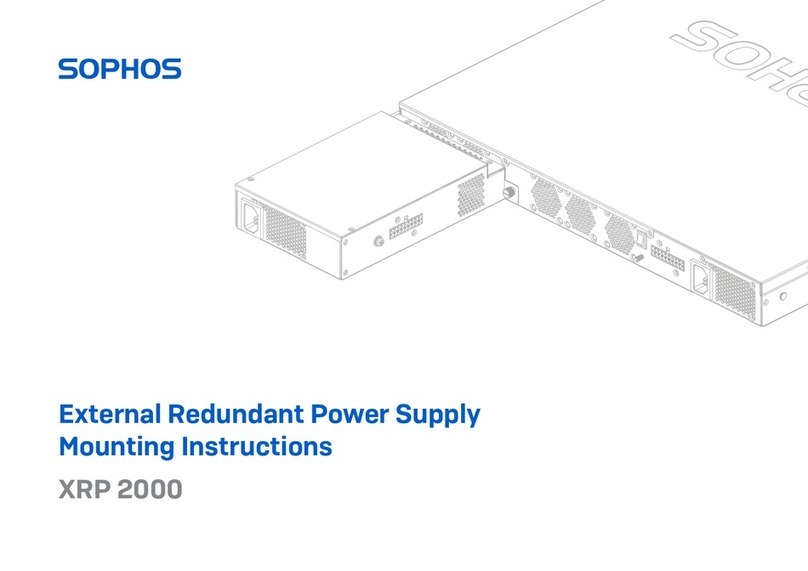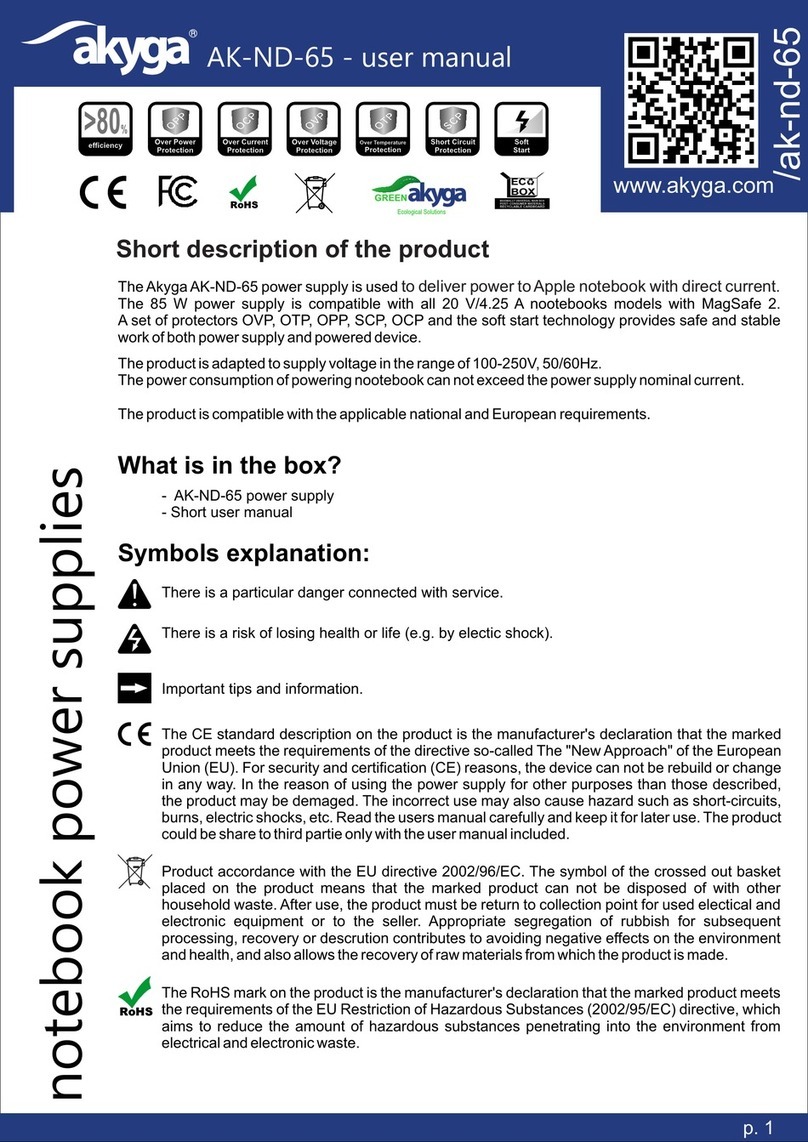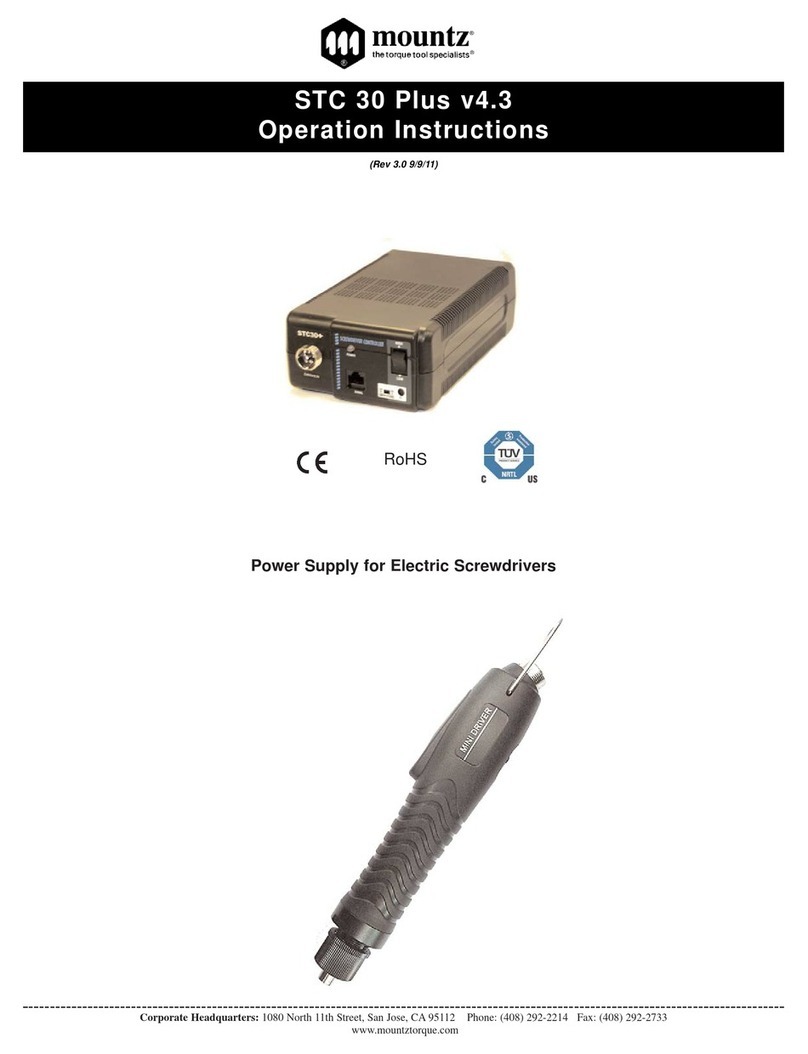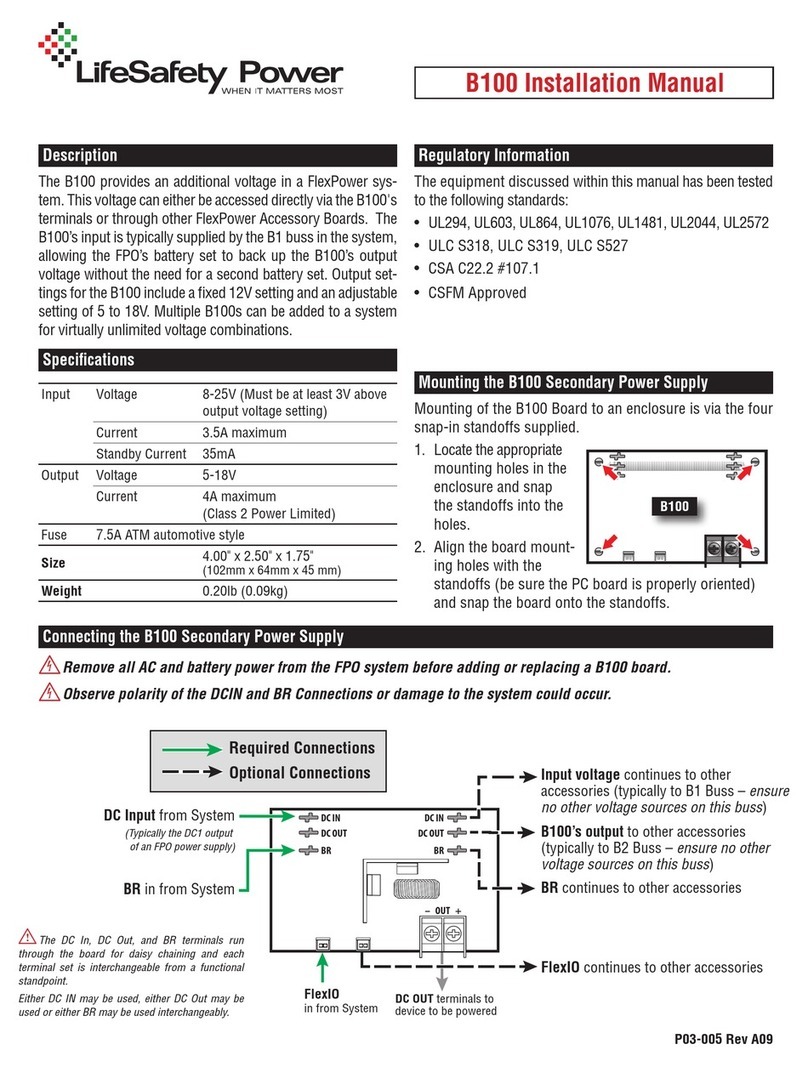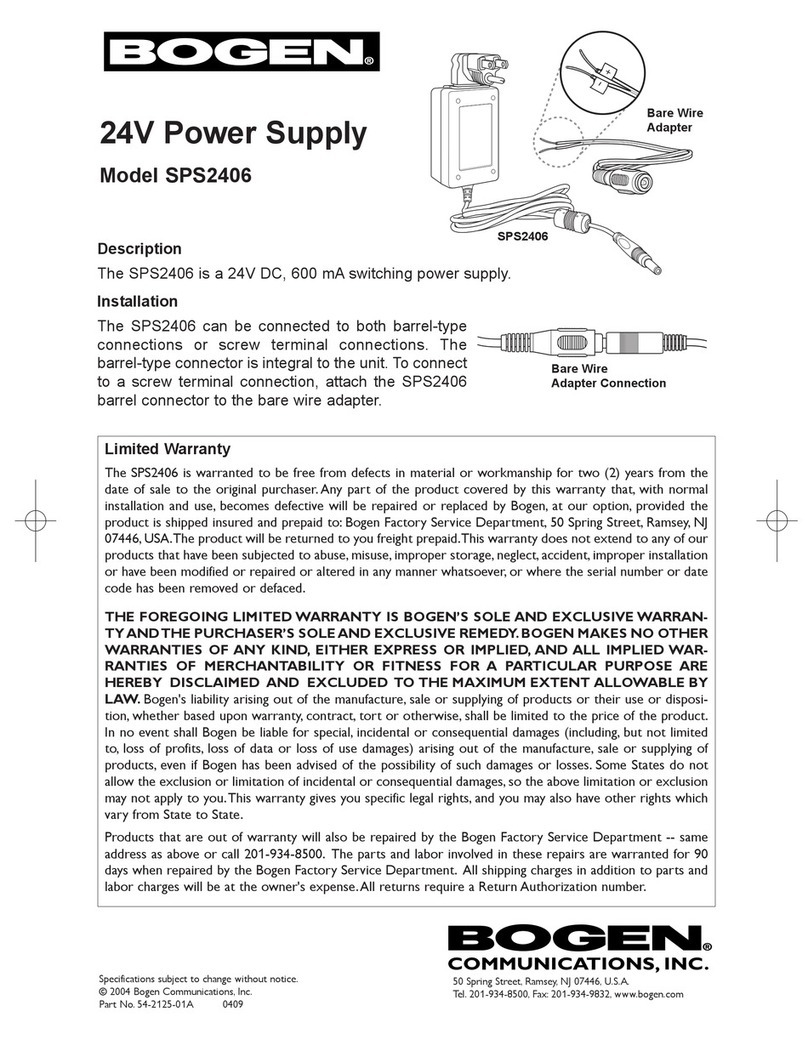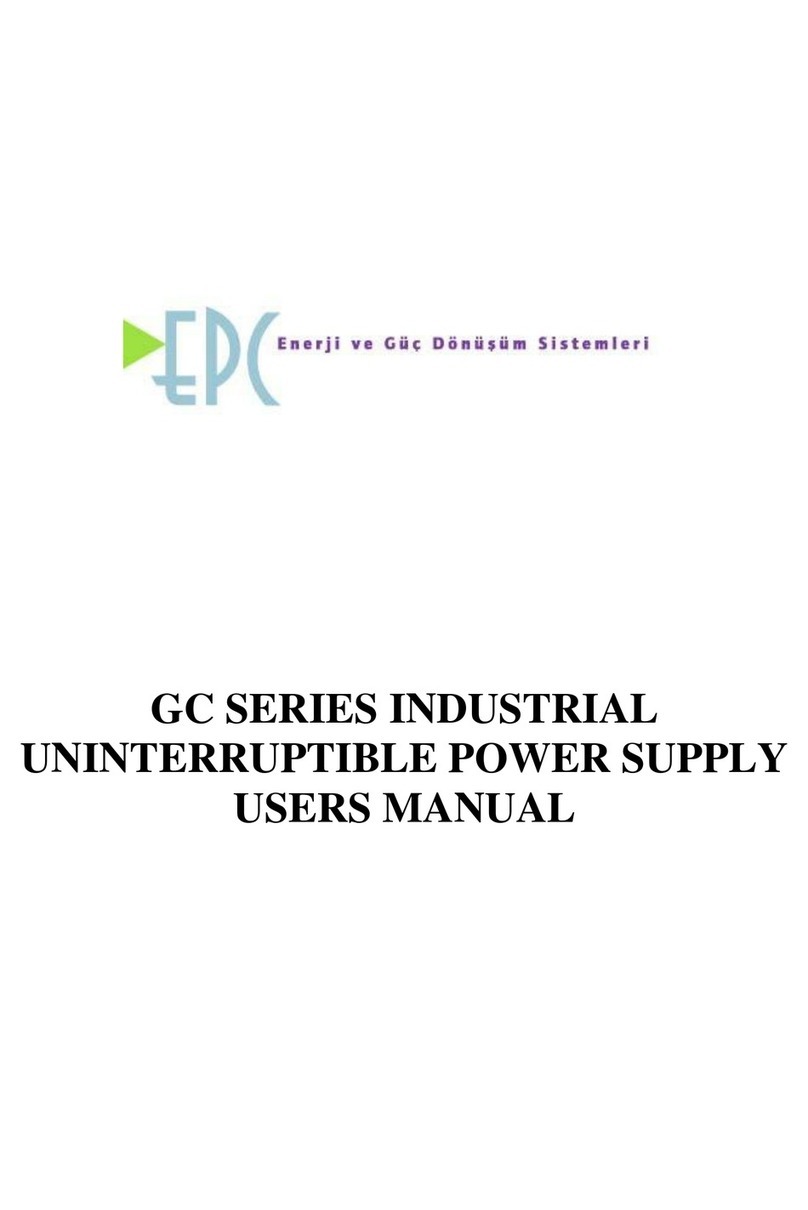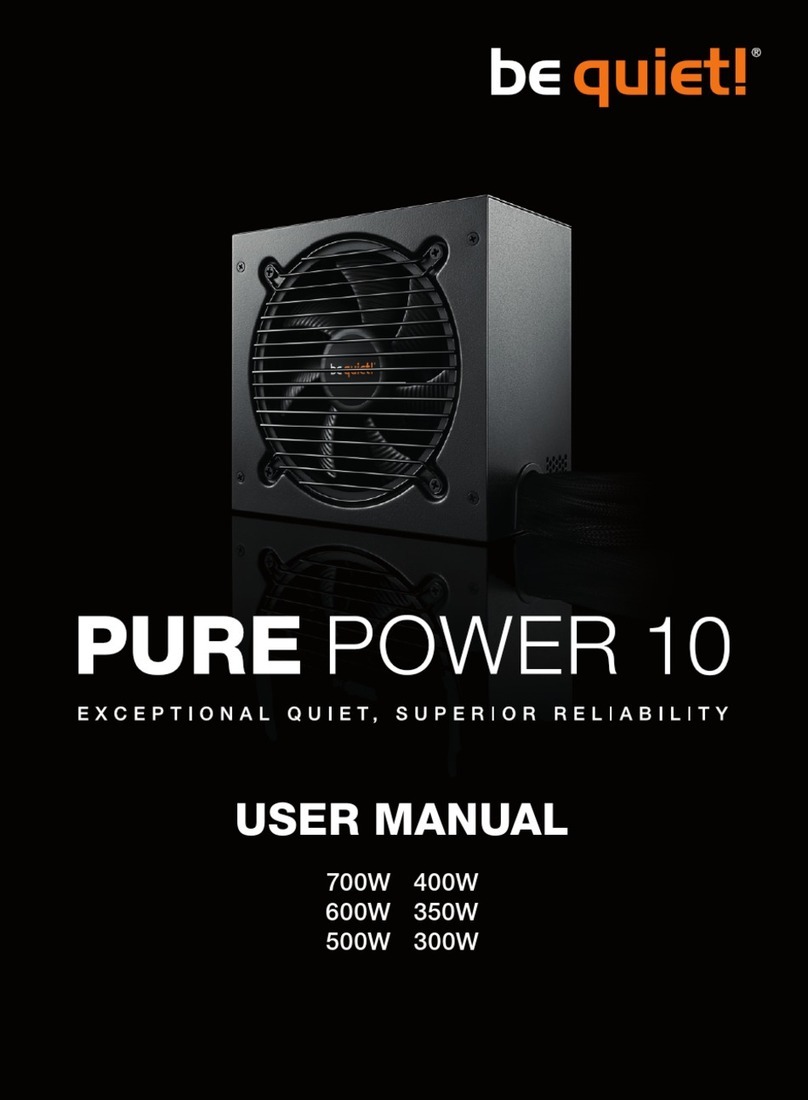Newcastle Systems NB series User manual

Powered Process Improvement
73 Ward Hill Ave. lHaverhill, MA l01835 lUSA l+1.781.935.3450 lwww.newcastlesys.com
PowerSwap Nucleus Power System
OWNER'S MANUAL

TECHNICAL SUPPORT +1 (781) 935.3450 EXT. 3 ii
PowerSwap Nucleus Power System
Owner's Manual
Document Number: PowerSwap_Nucleus_00_E
Revision Date: September 26, 2019
Release Date: January, 2019

PowerSwap Nucleus Power System Owner's Manual | iii
COPYRIGHT
All copyrights to this document are owned by Newcastle Systems, Inc. No part of the contents of this
document may be reproduced or transmitted in any form or by any means without the prior written con-
sent of Newcastle Systems, Inc.
NOTICE
Newcastle Systems, Inc. shall not be liable for errors contained herein. Newcastle Systems, Inc. shall not
be liable for any damages whatsoever, including, without limitation, damages for loss of business profits,
business interruption, loss of business information, or other pecuniary loss arising out of the use of this
documentation even if Newcastle Systems, Inc. has been made aware of the possibility of such damages.
Information contained in this document is subject to change without notice. While every eort is made
to ensure that the information is accurate as of the publication date, users are reminded to update their
use of this document with documents published by Newcastle Systems, Inc. subsequent to this date. Up-
dates may be available at www.newcastlesys.com or by contacting Newcastle Systems, Inc.
Copyright © 2019 by Newcastle Systems, Inc.
ALL RIGHTS RESERVED
Printed in U.S.A.
Newcastle Systems, Inc.
73 Ward Hill Avenue
Haverhill, MA 01835
+1 (781) 935-3450
www.newcastlesys.com

TECHNICAL SUPPORT +1 (781) 935.3450 EXT. 3 iv
Table of Contents
Important
Read and Understand this Manual Before Operation!........................................................... v
System Components
Cart Configurations............................................................................................................................. 1
PowerDock Station, PowerCharge Station and Battery ....................................................... 2
Operating Guidelines
Storage and Disposal ......................................................................................................................... 3
PowerDock Operating Instructions............................................................................................... 3
PowerCharge Operating Instructions .......................................................................................... 4
Fuel Gauge ............................................................................................................................................. 5
Preventative Maintenance
Maintenance........................................................................................................................................... 6
Inspection ............................................................................................................................................... 6
Service/Warnings
Service...................................................................................................................................................... 7
Warnings ................................................................................................................................................. 7
Caution..................................................................................................................................................... 7
Warnings/Precautions ....................................................................................................................... 8
Specifications
Battery Specifications........................................................................................................................ 10
Operating, Transportation, and Storage Environment ......................................................... 11
PowerDock Specifications................................................................................................................ 11
PowerCharge Specifications............................................................................................................ 11
Air Transportation Regulation......................................................................................................... 12

PowerSwap Nucleus Power System Owner's Manual | v
Read and Understand this Manual Before Operation!
Important
Read and Understand this Manual Before
Operation!
The Nucleus battery is specifically designed and optimized for the PowerDock and PowerCharge. Do not
attempt to use a charger not manufactured by Newcastle Systems, Inc. with this product.
Special precautions and handling instructions are contained in this manual and should be strictly adhered
to for safe and reliable operation. Contact Newcastle Systems, Inc. Customer Service at +1 (781) 935-
3450 or customerservice@newcastlesys.com with any questions regarding this product.

PowerSwap Nucleus Power System Owner's Manual | 1
Cart Configurations
System Components
Cart Configurations
PowerDock Station will be mounted to your selected cart configuration as shown below.
NB Series Cart NB Series SLIM Cart
PC Series Cart
& Atlas Series Cart
Apex Series Cart

TECHNICAL SUPPORT +1 (781) 935.3450 EXT. 3 2
PowerDock Station, PowerCharge Station and Battery
PowerDock Station, PowerCharge Station and Battery
1. PowerDock Station (PWD2, PWD2-TSW or PWD2i): This will be installed on your Newcastle cart. See
“Cart Configurations” on page 1 to view your cart configuration.
2. PowerCharge Station (PWC2 or PWC2-FC): This is used to charge lithium batteries.
3. 36 AH/460 WH lithium battery (PSNV3.6): 1 to 4 units, based on your order.
Make sure batteries are fully charged prior to powering equipment.
1 2
3

PowerSwap Nucleus Power System Owner's Manual | 3
Storage and Disposal
Operating Guidelines
Storage and Disposal
Storage Instructions:
• DO NOT SHORT TERMINALS.
• This battery should be stored in a cool, dry, and well-ventilated area. Sustained elevated tempera-
tures are the primary reason for premature failure of batteries. Charge batteries at room tempera-
ture. In warm climates, keep chargers in air conditioned rooms for best performance.
• Although our batteries have good self-discharge characteristics, batteries should be stored for long
term storage in a fully charged condition.
• It is always a good idea to submit the battery to a discharge/charge cycle from time to time during
storage.
• Do not store batteries in temperatures above 140oF/60oC or below -40oF/-20oC. Do not store in
direct sunlight or near heating equipment.
Disposal Instructions:
• DO NOT INCINERATE. DO NOT DISASSEMBLE.
• Disposal must be in compliance with applicable regulations which vary depending on national, state/
provincial and local basis. This battery contains recyclable materials so recycling is strongly recom-
mended.
PowerDock Operating Instructions
Step 2: Place 1 or 2 fully charged
batteries in PowerDock Station.
Make sure you hear a click as the
battery engages and the LED lights
on the battery are lit. *Batteries
should be inserted firmly, but never
slammed into place.
Step 3: Turn PowerDock Sta-
tion on (-) (switch located as
shown). LED above switch
should light green.
Step 4: Plug your equipment (printer, laptop, etc.) into the cart’s integrated power strip. Confirm that
your power strip is turned on.
When unit is not in use, turn the PowerDock OFF. Batteries will continue to drain if unit is left on.
Tip: Monitor battery status with the LED meter on battery. When batteries become low, alarm will sound
and battery should be swapped with a fully charged one.
Step 1: Confirm the cart’s power
strip is already plugged in. (Lo-
cated on the rear side of Power-
Dock as shown).

TECHNICAL SUPPORT +1 (781) 935.3450 EXT. 3 4
PowerCharge Operating Instructions
PowerCharge Operating Instructions
Step 1: Place 1 or 2 discharged batteries in PowerCharge Station. Make sure you hear a click as the bat-
tery engages. *Batteries should be inserted firmly, but never slammed into place.
Step 2: Turn unit ON (“|” position as shown). ON/OFF switch is located at rear of unit as shown below
.
Charging time of the PWC2 takes approximately 8 hours to charge fully depleted batteries. PWC2-FC or
optional FASTCharge is available and can charge batteries in approximately 4 hours.
Replaceable AC Fuse: This is located adjacent to the AC inlet of the PowerCharge to protect from
overload. If fuse blows, replace with equivalent, fast-acting, 250 V, 6.3 A rated 5 mm x 20 mm glass fuse.
CAUTION: installing non-rated fuses could cause equipment damage and void your warranty.
Note: Charger will draw 2.8 A max (5.6 A max. for
PWC2-FC or optional FASTCharge upgrade kit) from
wall outlet when in use.
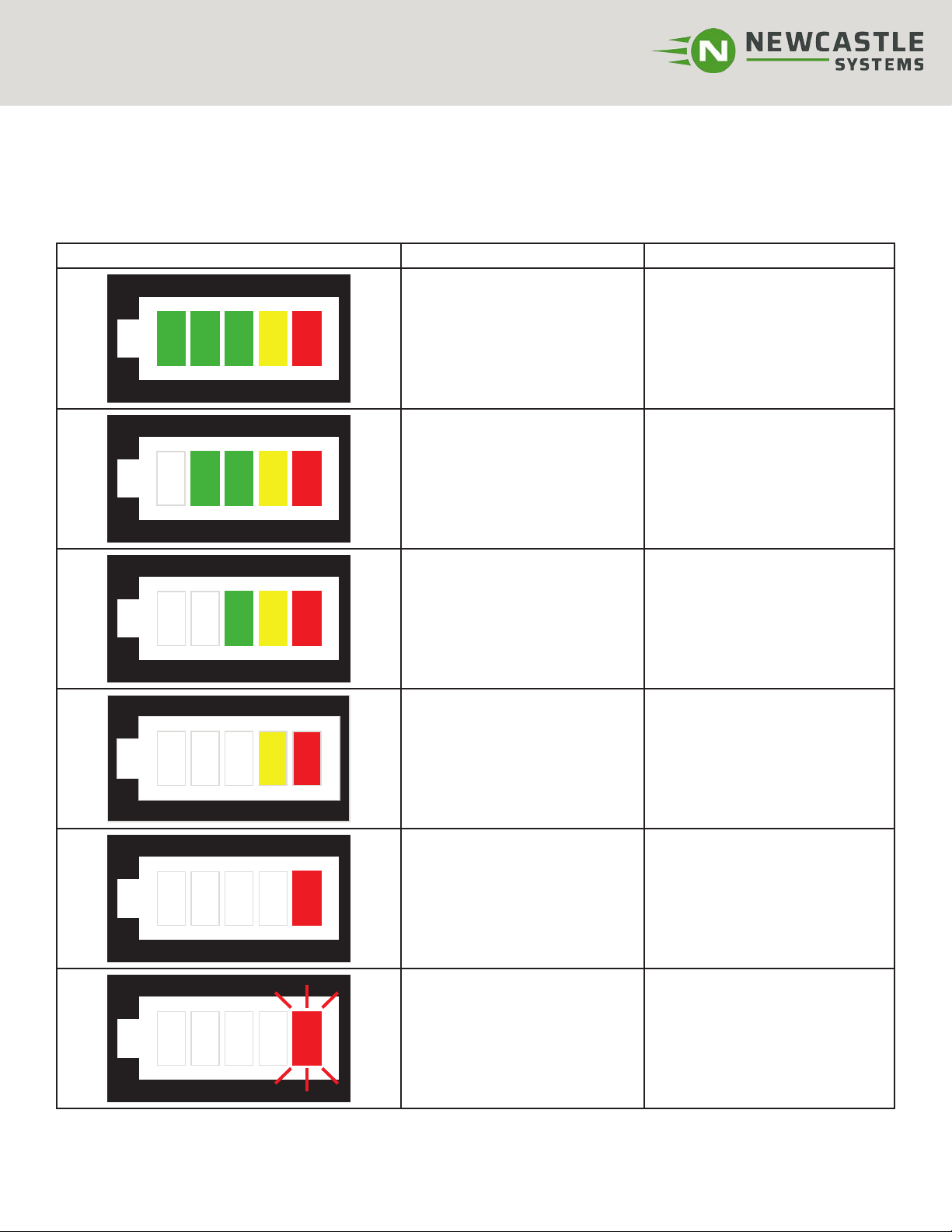
PowerSwap Nucleus Power System Owner's Manual | 5
Fuel Gauge
Fuel Gauge
The following graphics illustrate the amount of battery power and corresponding LED lighting sequence.
Illustration of Fuel Gauge LEDs Battery Fuel
5 81-100%
4 61-80%
3 41-60%
2 21-40%
1 solid 11-20%
1 flashing 1-10%

TECHNICAL SUPPORT +1 (781) 935.3450 EXT. 3 6
Maintenance
Preventative Maintenance
Damaged connectors, contacts and cables may present hazards, resulting in inecient battery and char-
ger operation. To avoid these problems, conduct the following maintenance checks at least once annu-
ally. If you see any of the following problems, take corrective action immediately.
Maintenance
When engaged and disengaged, the contact surfaces of Nucleus connectors “over wipe,” thus provid-
ing a self cleaning action. To ensure the continued benefit of this feature, clean the contact surfaces with
a cotton swab and lubricate the connector. Use a “white” lithium grease, which may be obtained from
hardware stores and automotive parts suppliers.
Inspection
Check contact surfaces for signs of “pitting” caused by dirt or disengaging connectors under load. One
badly pitted contact, particularly in a connector attached to a battery charger, can lead to pitting on
surfaces of other contacts. If not corrected, this can result in an epidemic of bad connectors throughout
a fleet of electric vehicles and in chargers and batteries.
Check to see if batteries are being disconnected while the charger is still on. This causes the contacts to
arc at the tips, resulting with progressive pitting and silver removal from tip to crown. If this practice is
occurring, discontinue it now to avoid major repairs in the future.

PowerSwap Nucleus Power System Owner's Manual | 7
Service
Service/Warnings
Service
In the event the Nucleus battery fails to deliver acceptable performance, it must be returned to
Newcastle Systems, Inc. No other facility is qualified and equipped to service the Nucleus battery and
calibrate the electronic components and sensors. Any attempt by the user or any other unauthorized
persons may result in improper calibration of the electronic components causing severe battery damage
and/or safety hazards, including potential personal injury and/or damage to property. Any such attempt
will void any/all warranties.
Warnings
1. NEVER attempt to service this battery. If there is a problem, send this battery only
to Newcastle Systems, Inc. for evaluation.
2. NEVER attempt to open this battery. The electronic circuits inside the battery can
be damaged, causing malfunction and/or potential hazard to person and property.
3. NEVER attempt to replace the cells in this battery - it cannot be rebuilt or refur-
bished. At the end of its useful life, contact Newcastle Systems, Inc. Customer Ser-
vice at +1 (781) 935-3450 or customerservice@newcastlesys.com.
Caution
1. Do not expose this battery to extreme high (above 140oF /60oC) or low (below
32oF/ 0oC) temperatures. This includes storage in direct sunlight, in cars in hot or
cold weather, or in close proximity to heating/cooling devices. This may cause elec-
trolyte leakage, impaired performance and shortening of battery service life.
2. When not using the battery for prolonged periods, the Nucleus battery should be
fully charged.
3. ALL BATTERIES have a finite life. If the battery exhibits noticeably shortened run-
time, the battery should be replaced immediately. Shortened run-time is indicative of at least one cell
which has reached end of life. UNDER NO CIRCUMSTANCES should one attempt to “recondition” this
battery by repeated charging and discharging.
4. This battery contains specialized electronic circuits, which are designed to protect the cells from over-
charge, over discharge and over current. Redundant protection devices are designed to operate if the
battery voltage is abnormally high or low and if the temperature of the battery exceeds operating speci-
fications. These electronic devices can be damaged if the battery is subject to abuse or damage. Do not
use a battery that has been subjected to excessive mechanical shock or water damage.
5. Do not drop, puncture or crush this battery. Do not use the battery if the case is damaged or broken.
Do not open or attempt to service this battery if damaged.

TECHNICAL SUPPORT +1 (781) 935.3450 EXT. 3 8
Warnings/Precautions
Warnings/Precautions
WARNING!
Indicates possibility of physical harm to
the user in case of non-compliance
CAUTION!
Indicates possibility of damage to the
equipment in case of non-compliance
FOLLOW OPERATING
INSTRUCTIONS
WARNINGS!
1. DO NOT OPEN TO REDUCE THE RISK
OF FIRE OR ELECTRIC SHOCK. THERE
ARE NO SERVICEABLE PARTS INSIDE -
REFER TO QUALIFIED SERVICE PER-
SONNEL.
2. It is recommended that you return the Nucleus
battery interface to a qualified dealer for any
service or repair. Incorrect assembly may result in
electric shock or fire.
3. To reduce risk of electric shock, unplug the DC
input (battery) before attempting any mainte-
nance or cleaning.
4. To reduce risk of damage to electric plug and
cord, pull by plug rather than cord when discon-
necting anything from the unit.
5. An extension cord should not be used unless
absolutely necessary. If an extension cord is used,
make sure that it has a 3-prong, male plug (NE-
MA1-15P) and 3-prong female receptacle (NEMA1-
15R). The size of the current carrying conductors
should be such that they are able to carry at least
5.0A for the length of the extension.
6. Place the unit in an area that will allow air to
flow freely around the unit. DO NOT block or
obstruct vent openings or install the unit in an
enclosed compartment.
7. Keep the unit away from moisture and water.
8. Never operate two or more units in parallel.
9. WARNING: To avoid risk of electric shock, this
equipment must only be connected to a supply
mains with protective ground.
10. WARNING: No modification of this equipment
is allowed.
EU Waste Electrical and Electronic Equipment (WEEE) Directive
Figure 1: WEEE symbol – crossed out wheeled bin

PowerSwap Nucleus Power System Owner's Manual | 9
Warnings/Precautions
For private households: Information on Disposal for Users of WEEE:
This symbol (Figure 1) on the product(s) and/or accompanying documents means that used
electrical and electronic equipment (WEEE) should not be mixed with general household waste.
For proper treatment, recovery and recycling, please take this product(s) to designated collection
points where it will be accepted free of charge.
Disposing of this product correctly will help save valuable resources and prevent any potential
negative eects on human health and the environment, which could otherwise arise from inap-
propriate waste handling.
Please contact your local authority for further details of your nearest designated collection point.
Penalties may be applicable for incorrect disposal of this waste, in accordance with your national
legislation.
For professional users in the European Union:
If you wish to discard electrical and electronic equipment (EEE), please contact your dealer or
supplier for further information.
For disposal in countries outside of the European Union:
This symbol is only valid in the European Union (EU). If you wish to discard this product, please
contact your local authorities or dealer and ask for the correct method of disposal.
ENVIRONMENTAL HAZARD
Contains Lithium-Ion.
Disposal: DO NOT dispose of the Nucleus components and its associated components
and/or accessories in municipal waste at the end of their expected service life. Consult
Newcastle Systems, Inc. Customer Service for information on disposal/recycling of the Nucleus
battery interface and its associated components and/or accessories.
FCC NOTICE
This equipment has been tested and found to comply with the limits for a Class A digital device pursuant
to Part 15 of the FCC Rules. These limits are designed to provide reasonable protection against harm-
ful interference when the equipment is operated in a commercial environment. This equipment gener-
ates, uses and can radiate radio frequency and, if not installed and used in accordance with the instruc-
tion manual, may cause harmful interference to radio communications. Operation of this equipment in a
residential area is likely to cause harmful interference in which case the user will be required to correct
the interference at their own expense. This equipment has been approved by one or more agencies. All
changes and/or modifications not expressly approved by Newcastle Systems, Inc. could void the users’
warranty and authority to operate this equipment. There are no serviceable parts in this equipment.
Li-Ion
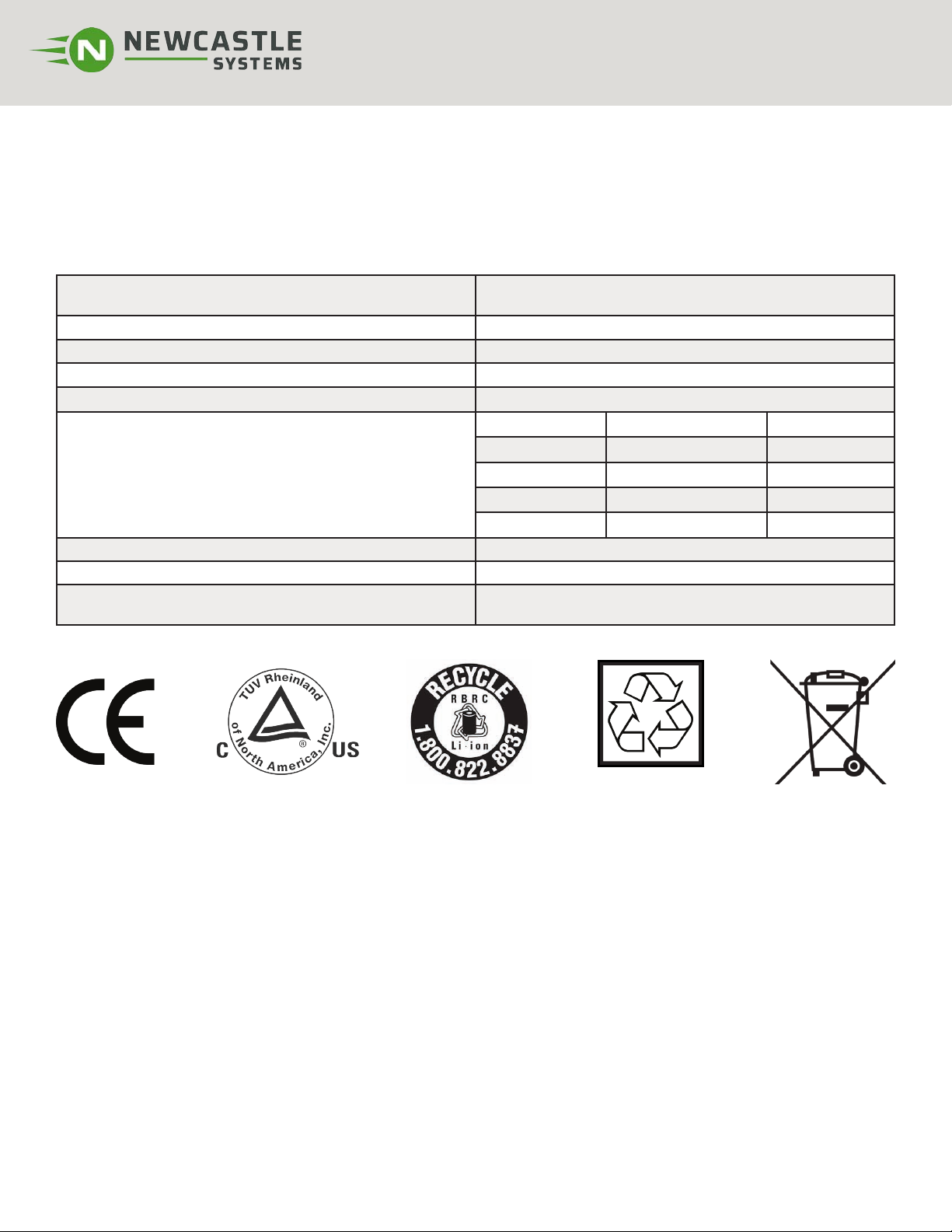
TECHNICAL SUPPORT +1 (781) 935.3450 EXT. 3 10
Battery Specifications
Specifications
Battery Specifications
Output Voltage 12.8 V Nominal
10.0 V - 14.6 V Operating
Capacity 36 Ah
Chemistry Lithium Iron Phosphate (LiFePO4)
Maximum Discharge Rate 12.0 A per battery
Cut-o Charge Current 2000 mA
Typical Run-Time
(Assuming Constant Load)
1 Battery 2 Batteries
@ 18W 20 hrs 40 hrs
@ 45W 8 hrs 16 hrs
@ 72W 5 hrs 10 hrs
@ 120W 3 hrs 6 hrs
Weight 11 lbs (5 kg)
Size 12.8” (326 mm) L x 6.5” (165 mm) W x 6.4” (163 mm) H
Operating Temperature 32-104oF (0-40oC) Discharge
32-131oF (0-55oC) Charge
Li-ion

PowerSwap Nucleus Power System Owner's Manual | 11
Operating, Transportation, and Storage Environment
Operating, Transportation, and Storage Environment
Temperature Range 32 to 104oF (0 to 40oC)
Relative Humidity 20-70% non-condensing
Pressure 985 hPa to 1040 hPa
Device intended for indoor use only.
Never use flammable or combustible solvents around batteries or chargers.
PowerDock Specifications
PWD2 PWD2-TSW PWD2i
Voltage 120 VAC ± 3%
Modified Sine Wave
120 VAC ± 3%
True Sine Wave
230 VAC ± 3%
True Sine Wave
Current 2.0 A 2.0 A 1.0 A
Frequency 60 Hz ± 1% 60 Hz ± 1% 50/60 Hz ± 1%
PowerCharge Specifications
PWC2 (Standard Charge) PWC2-FC (Fast Charge)
Power Input 100-240 VAC 50-60 Hz 2.8 A 100-240 VAC 50-60 Hz 5.6 A
Output 5.0 A 10.0 A
Charge Time 8 hrs 4 hrs

TECHNICAL SUPPORT +1 (781) 935.3450 EXT. 3 12
Air Transportation Regulation
Air Transportation Regulation
Air Transportation Regulation
Dangerous Goods Regulations 49CFR Parts 100-185, Air Transport Association (IATA) and the
International Civil Aviation Organization (ICAO) regulations apply to all Lithium-Ion battery trans-
port.
Air Transportation Declaration
Newcastle Systems, Inc. declares that the Nucleus Lithium-Ion battery pack contains equivalent
lithium content (ELC) in a quantity exceeding 8 grams and less than 25 grams and therefore is
considered and must be handled and transported as a class 9 Hazardous article and is subject to
regulation under Dangerous Good Regulations.
49 CFR Parts 100-185
Since the interpretation and application of regulations may vary with the aviation company, the
transport of the Nucleus battery may be disallowed even when the condition described above
are satisfied. Newcastle Systems, Inc. therefore strongly recommends that you consult with your
transportation company prior to transporting the battery pack.

73 Ward Hill Ave. lHaverhill, MA l01835 lUSA l+1.781.935.3450 lwww.newcastlesys.com
Other manuals for NB series
2
This manual suits for next models
13
Table of contents
Other Newcastle Systems Power Supply manuals