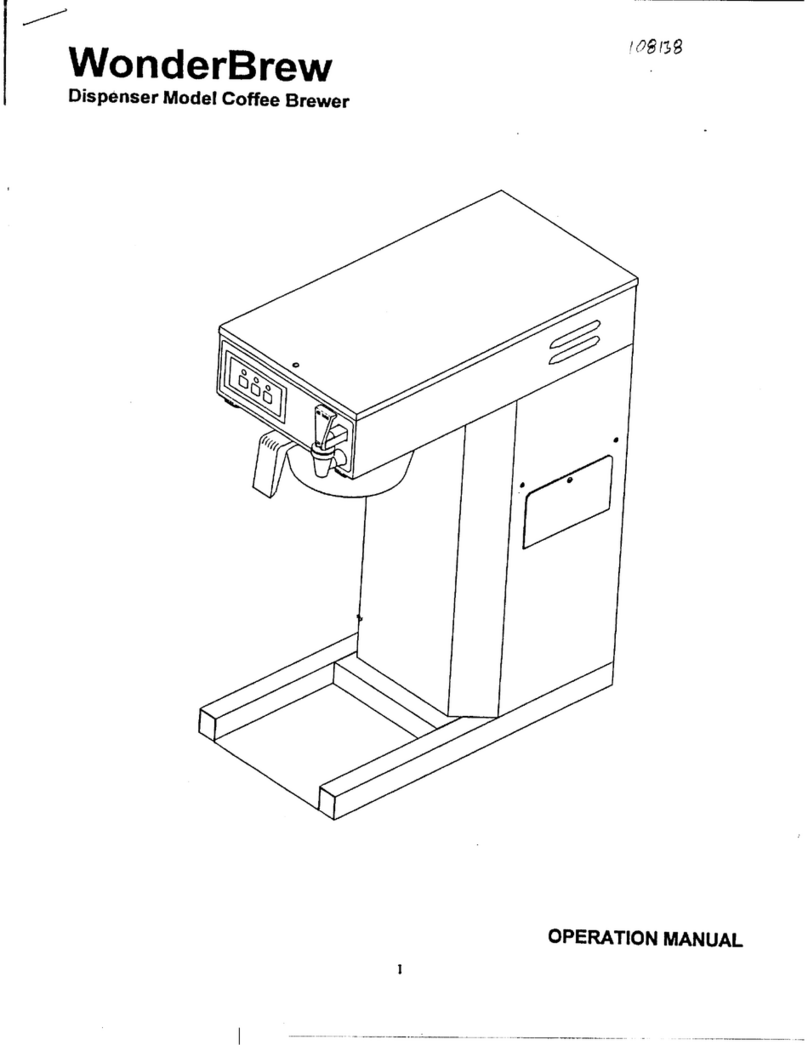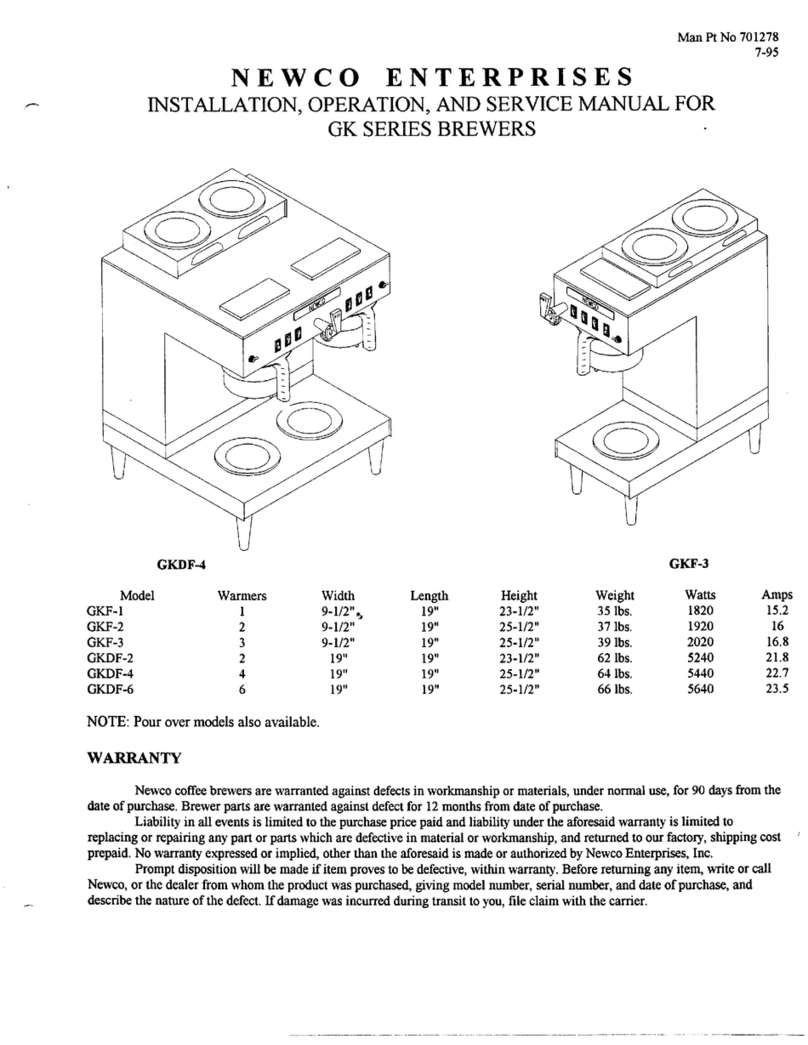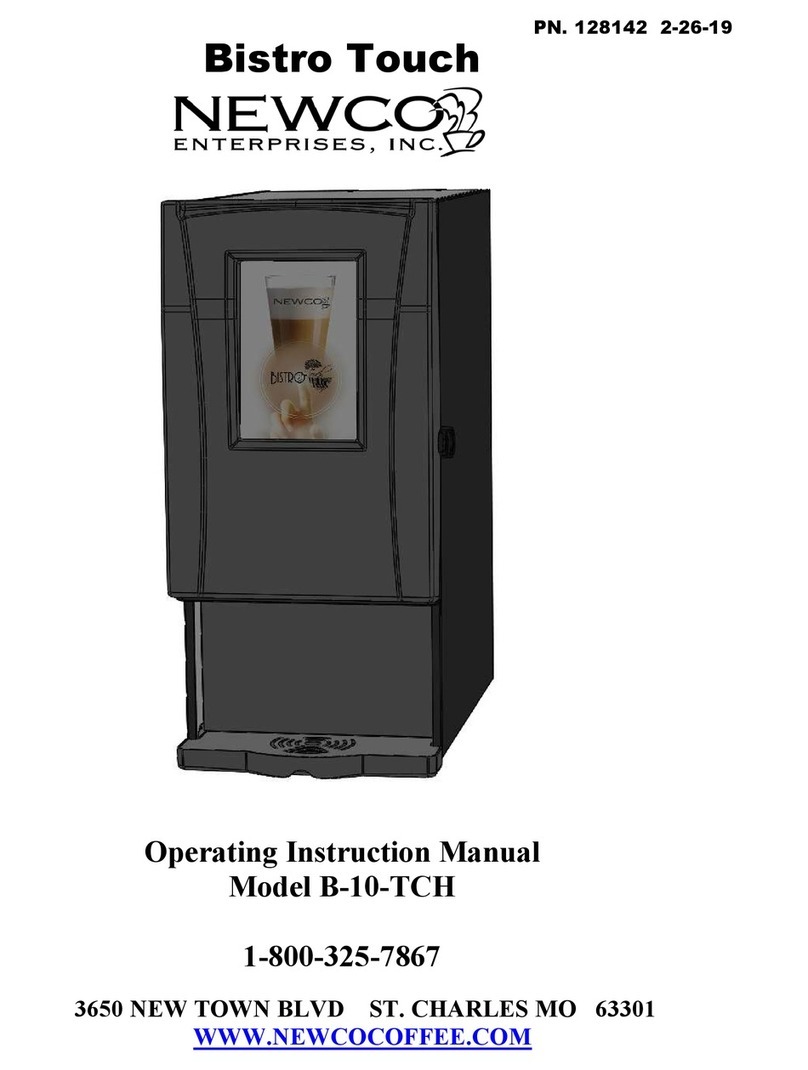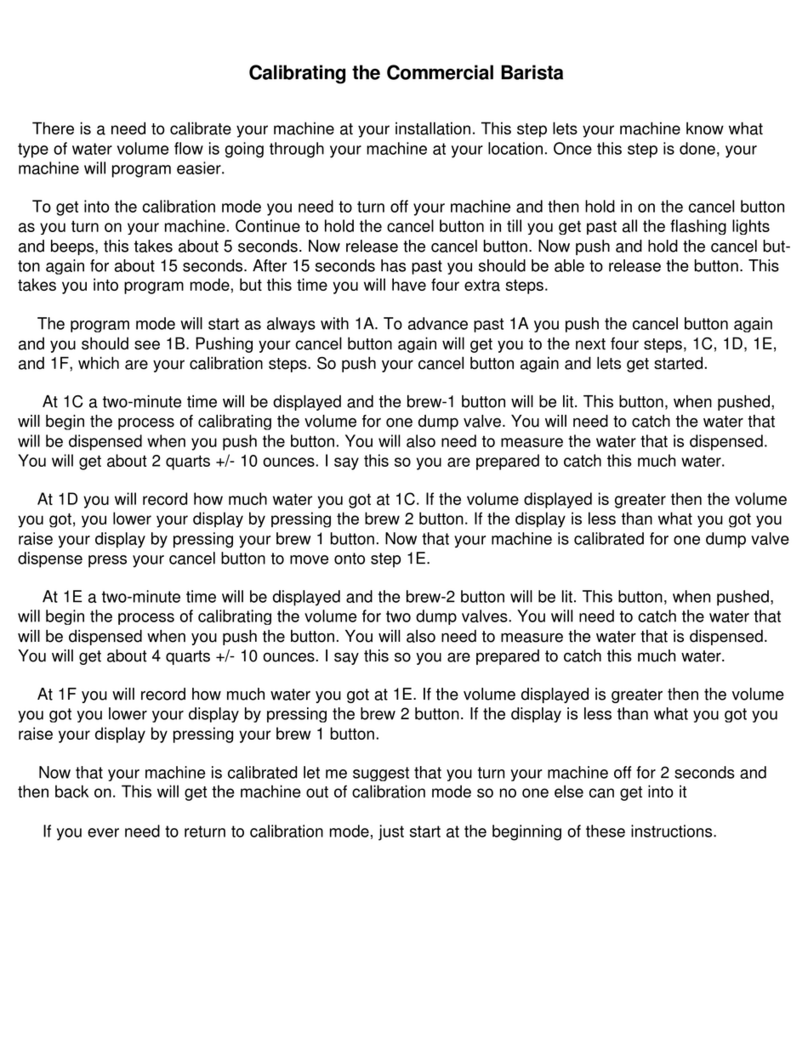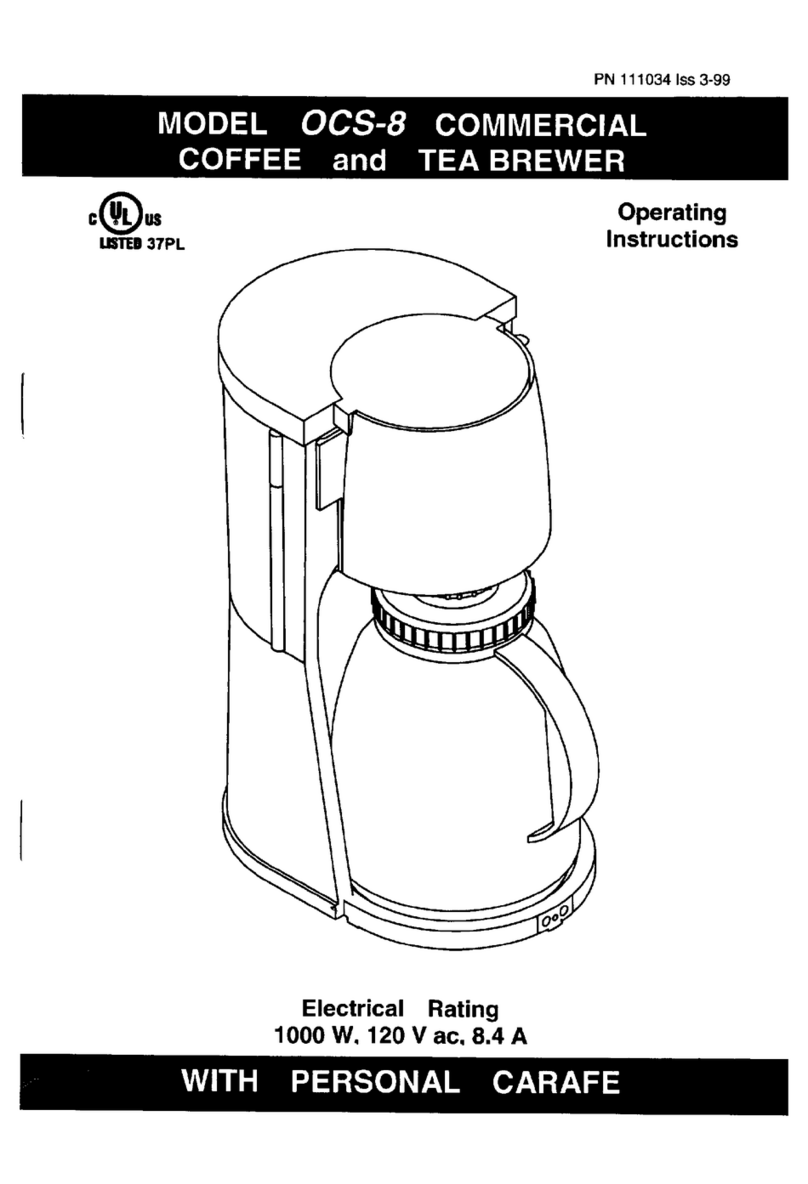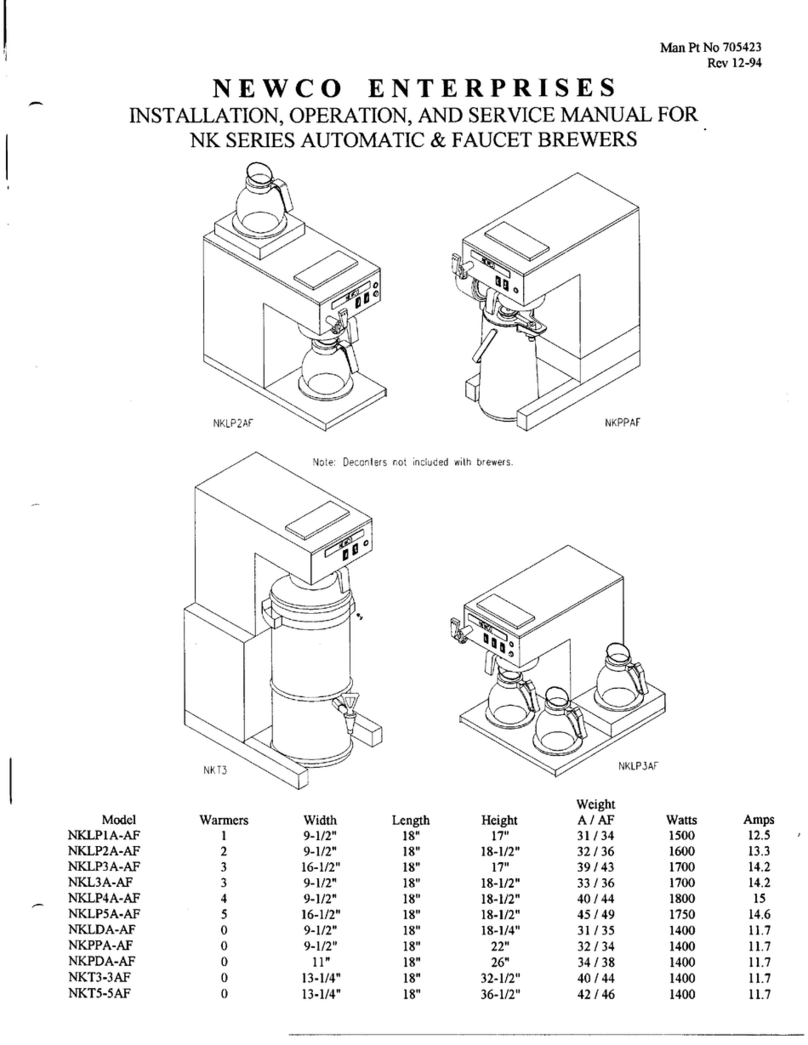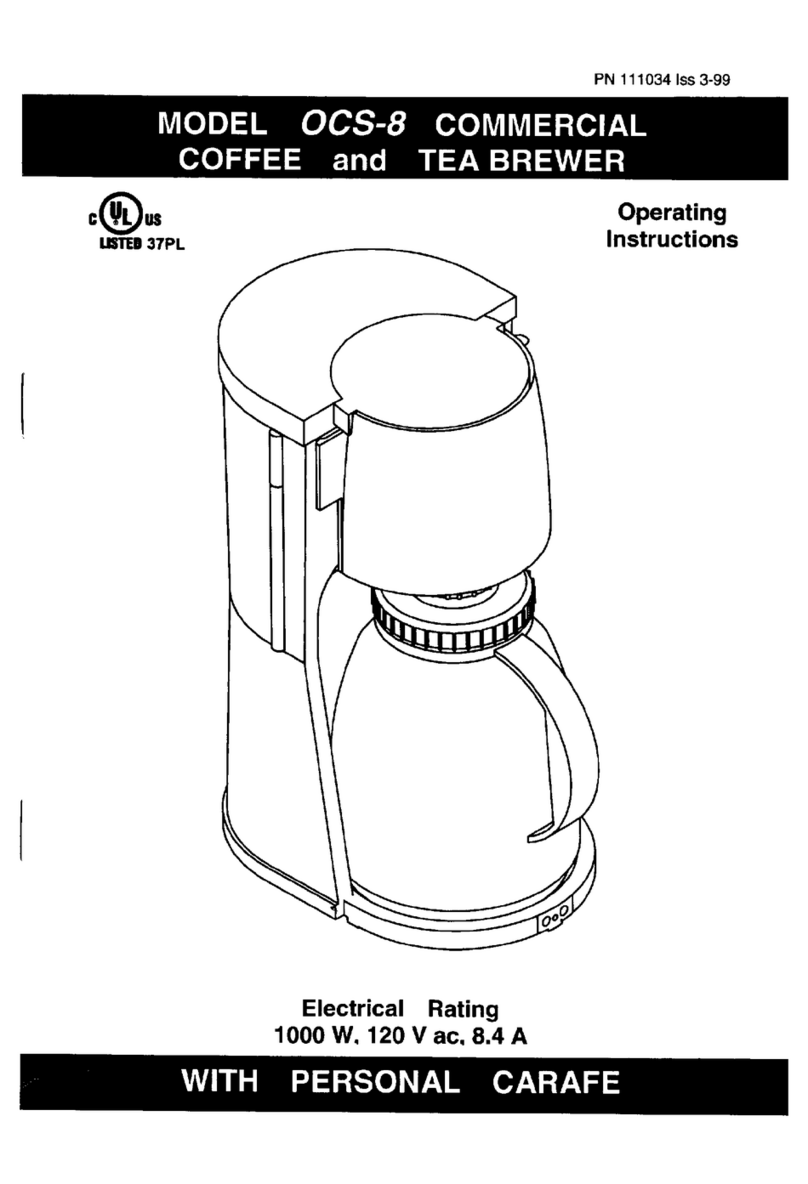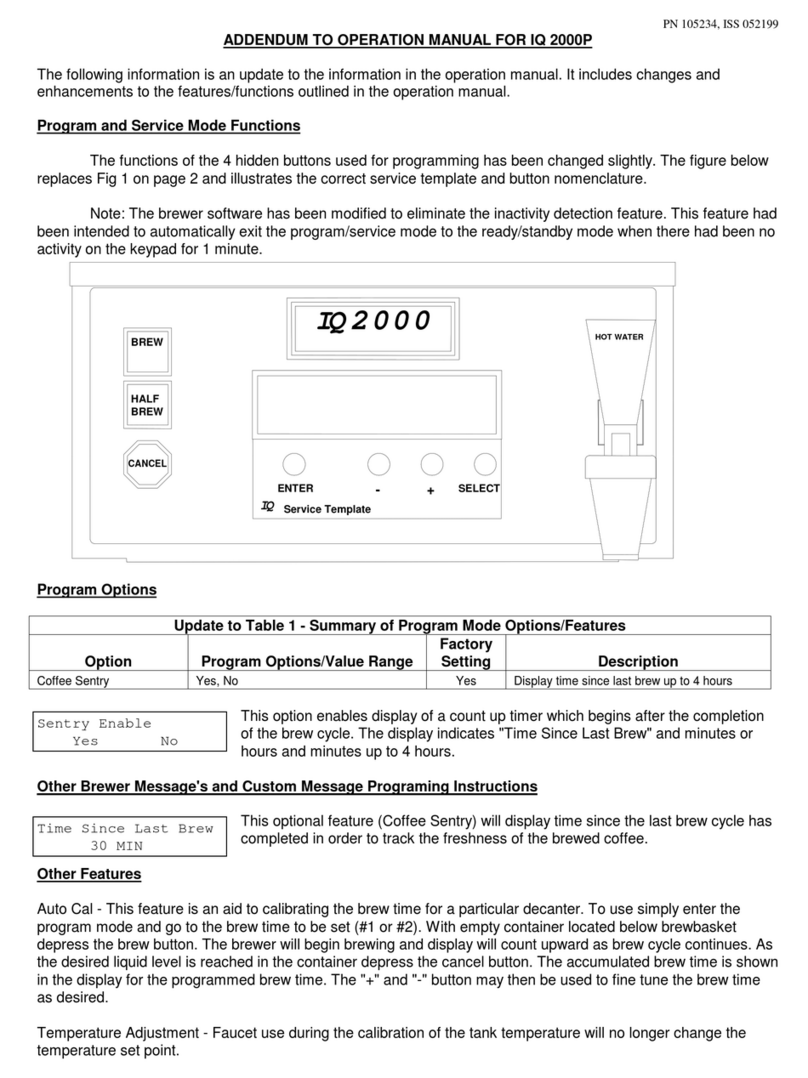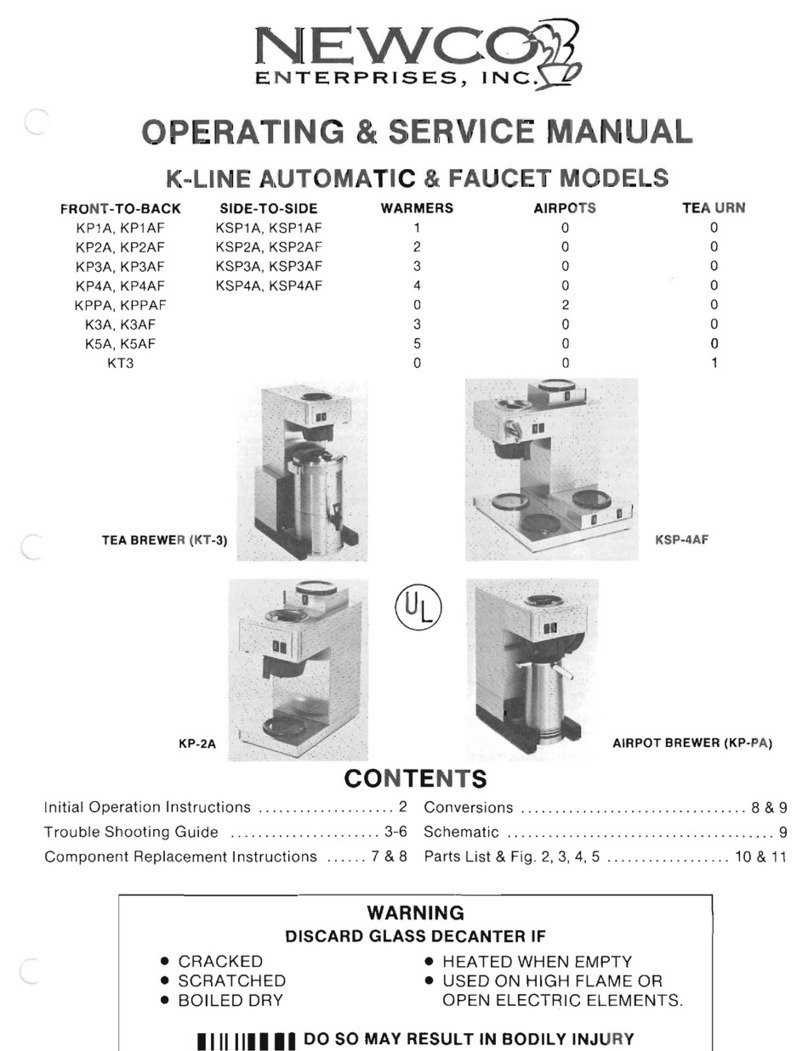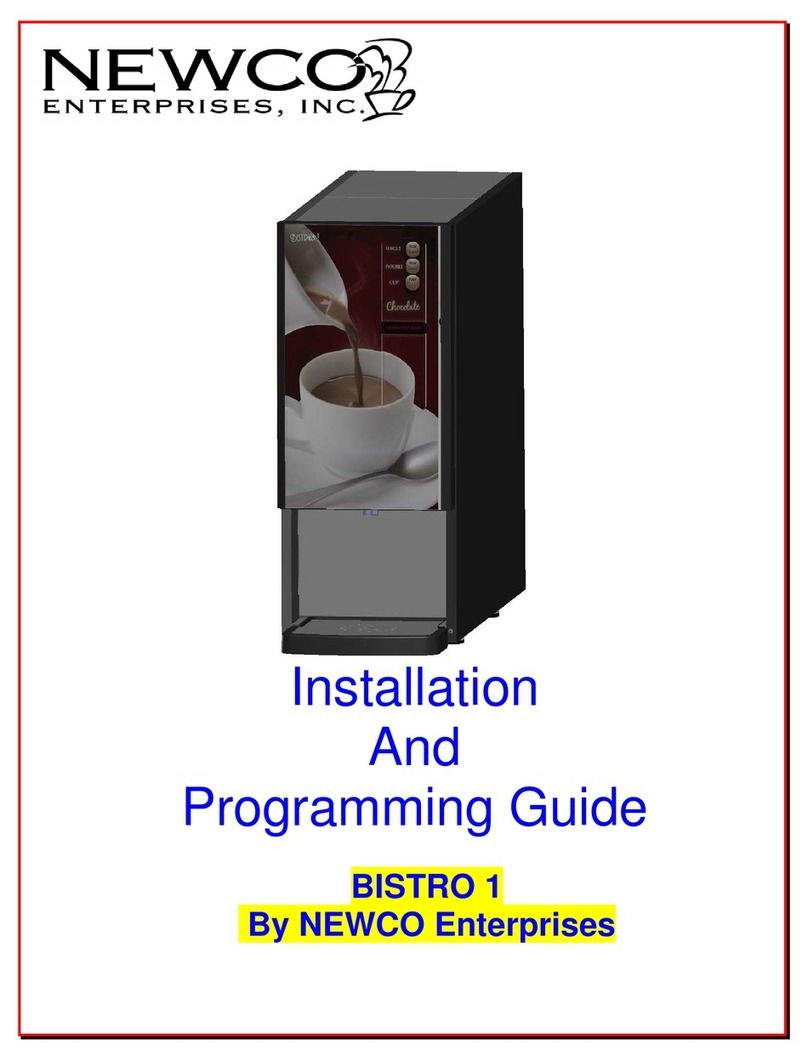4
Introduction & Newco Product Warranty
INTRODUCTION
This machine is intended to brew a 6-20 ounce single serving of coffee into a cup. This
machine will also dispense hot water for allied beverage use. It is intended for indoor use
only on a sturdy counter or shelf.
WARRANTY
Newco warrants equipment manufactured by it for 1 year parts and labor.
These warranty periods run from the date of sale Newco warrants that the equipment
manufactured by it will be commercially free of defects in material and workmanship
existing at the time of manufacture and appearing within the applicable warranty
period. This warranty does not apply to any equipment, component or part that was not
manufactured by Newco or that, in Newco’s judgment, has been affected by misuse,
neglect, alteration, improper installation or operation, improper maintenance or repair,
damage or casualty. This warranty is conditioned on the Buyer 1) giving Newco prompt
notice of any claim to be made under this warranty by telephone at (800) 556-3926 or by
writing to PO Box 852, Saint Charles, MO 63302; 2) if requested by Newco, shipping the
defective equipment prepaid to an authorized Newco service location; and 3) receiving
prior authorization from Newco that the defective equipment is under warranty.
THE FOREGOING WARRANTY IS EXCLUSIVE AND IS IN LIEU OF ANY OTHER
WARRANTY, WRITTEN OR ORAL, EXPRESS OR IMPLIED, INCLUDING, BUT NOT
LIMITED TO, ANY IMPLIED WARRANTY OF EITHER MERCHANTABILITY OR FITNESS
FOR A PARTICULAR PURPOSE. The agents, dealers or employees of Newco are not
authorized to make modifications to this warranty or to make additional warranties that
are binding on Newco. Accordingly, statements by such individuals, whether oral or
written, do not constitute warranties and should not be relied upon.
If Newco determines in its sole discretion that the equipment does not conform to the
warranty, Newco, at its exclusive option while the equipment is under warranty, shall
either 1) provide at no charge replacement parts and/or labor (during the applicable
parts and labor warranty periods specified above) to repair the defective components,
provided that this repair is done by a Newco Authorized Service Representative; or 2)
shall replace the equipment or refund the purchase price for the equipment.
THE BUYER’S REMEDY AGAINST NEWCO FOR THE BREACH OF ANY OBLIGATION
ARISING OUT OF THE SALE OF THIS EQUIPMENT, WHETHER DERIVED FROM
WARRANTY OR OTHERWISE, SHALL BE LIMITED, AT NEWCO’S SOLE OPTION AS
SPECIFIED HEREIN, TO REPAIR, REPLACEMENT OR REFUND.
In no event shall Newco be liable for any other damage or loss, including, but not
limited to, lost profits, lost sales, loss of use of equipment, claims of Buyer’s
customers, cost of capital, cost of down time, cost of substitute equipment, facilities or
services, or any other special, incidental or consequential damages.