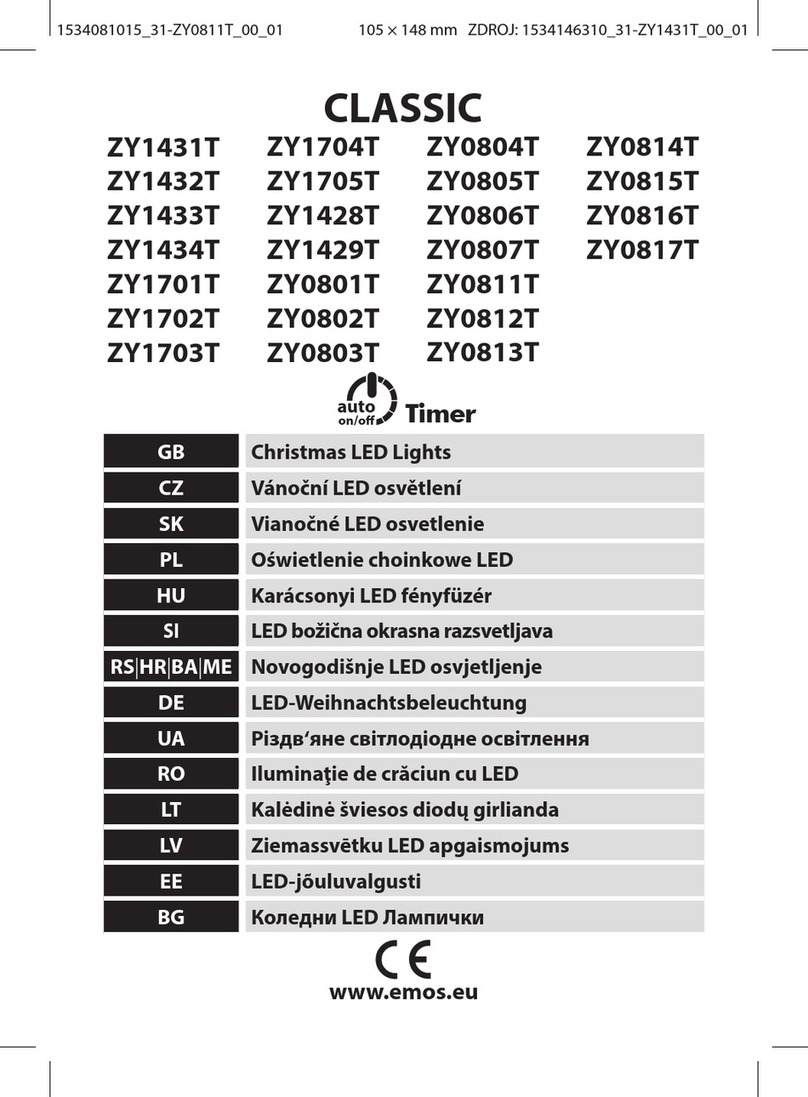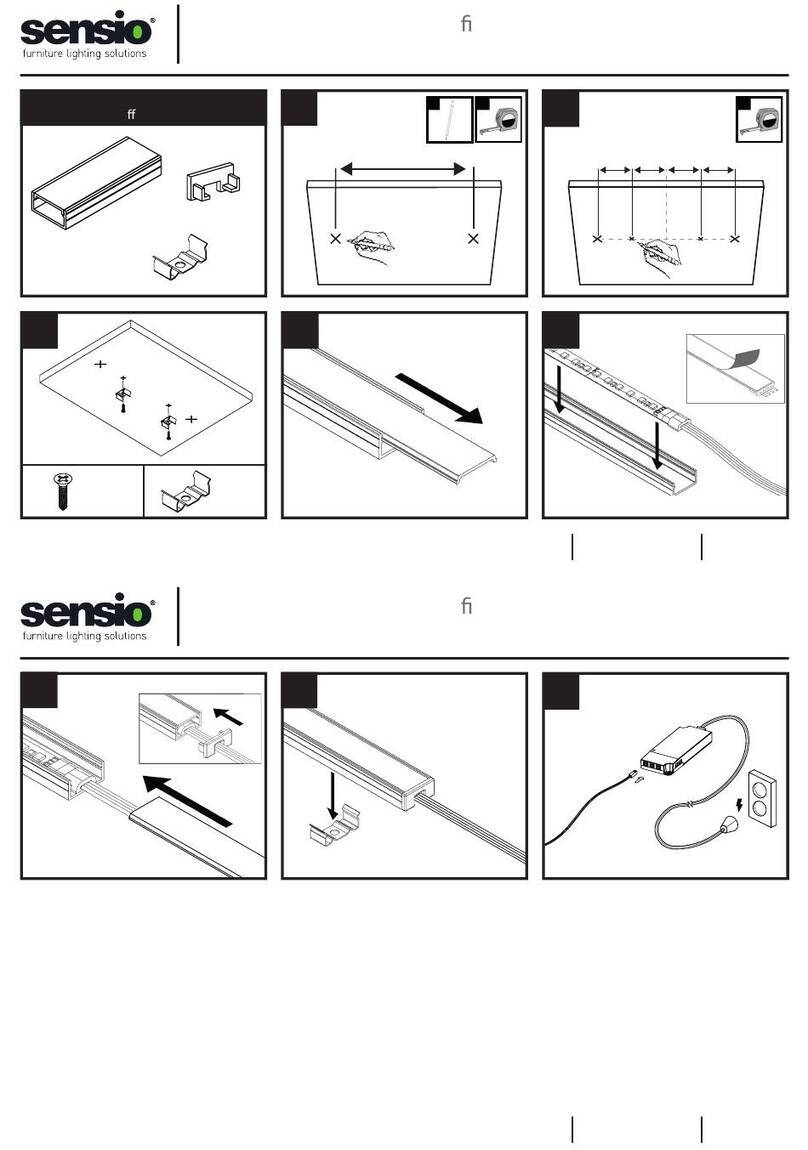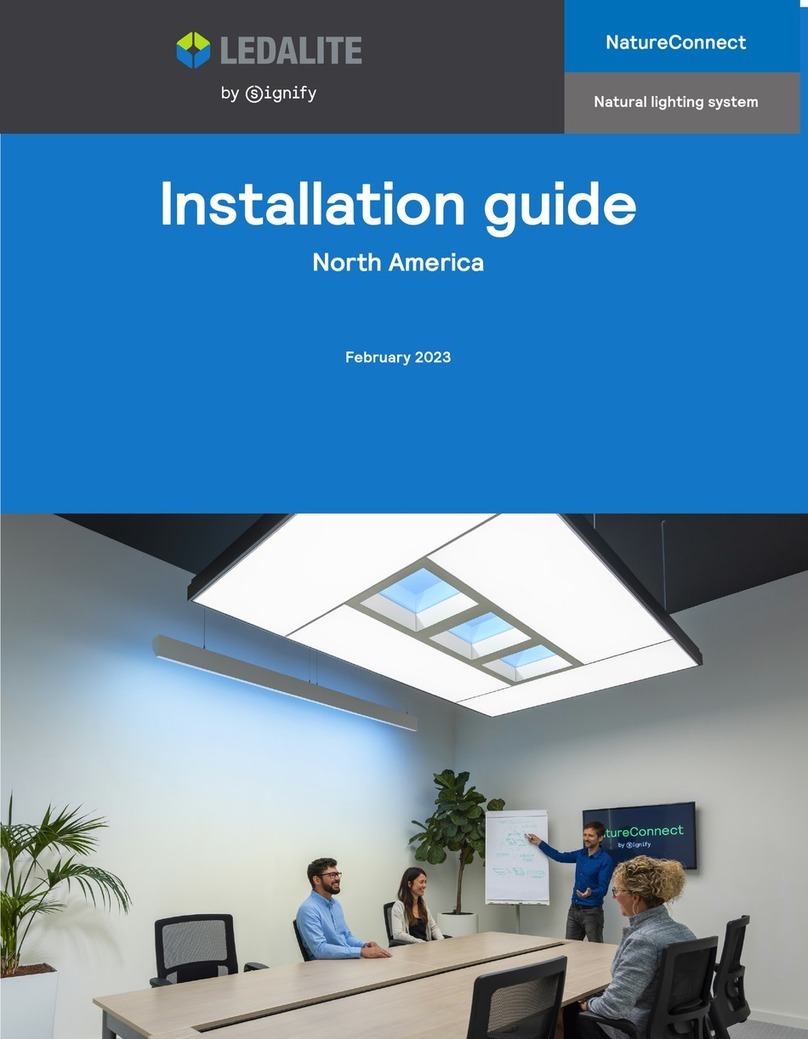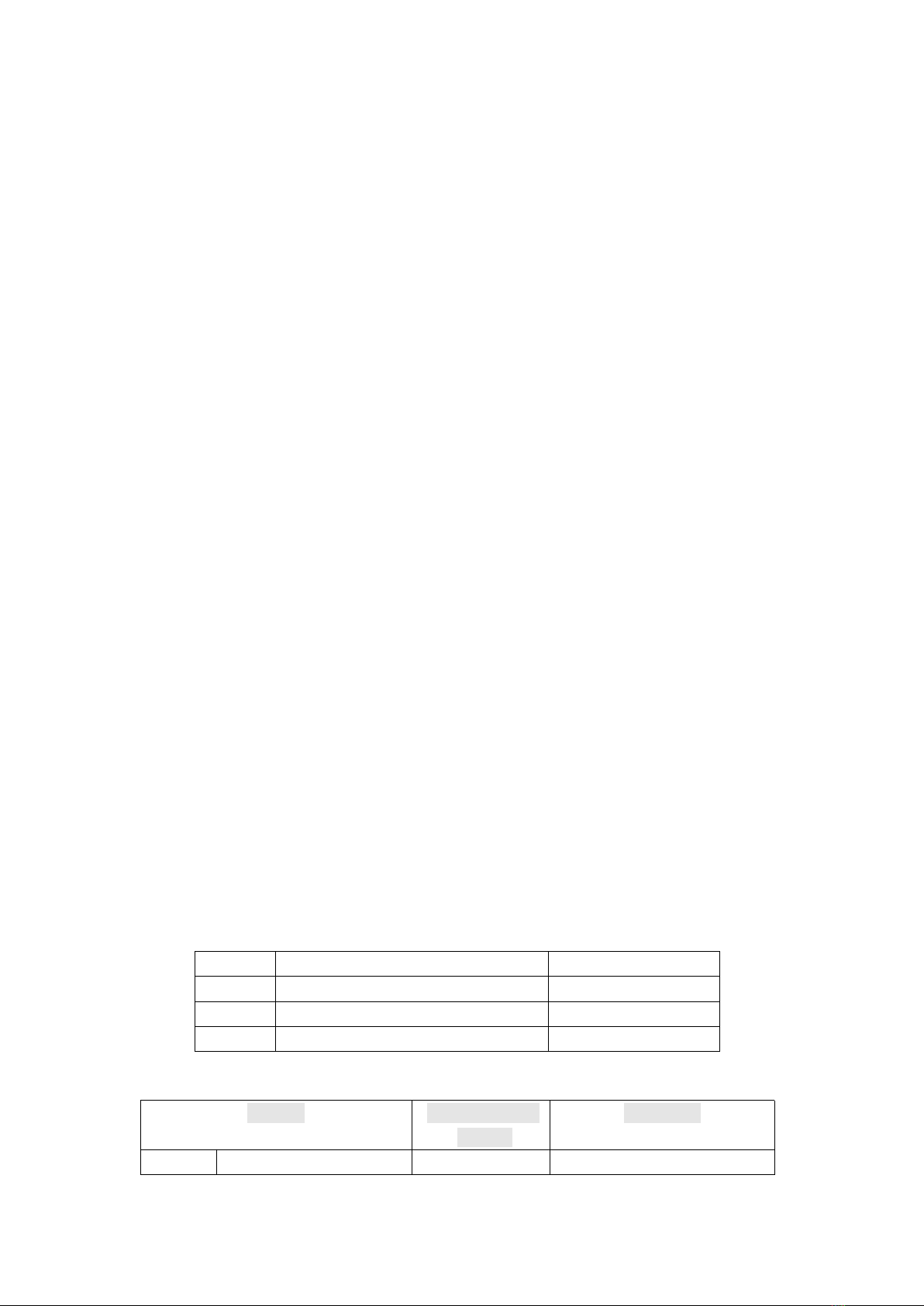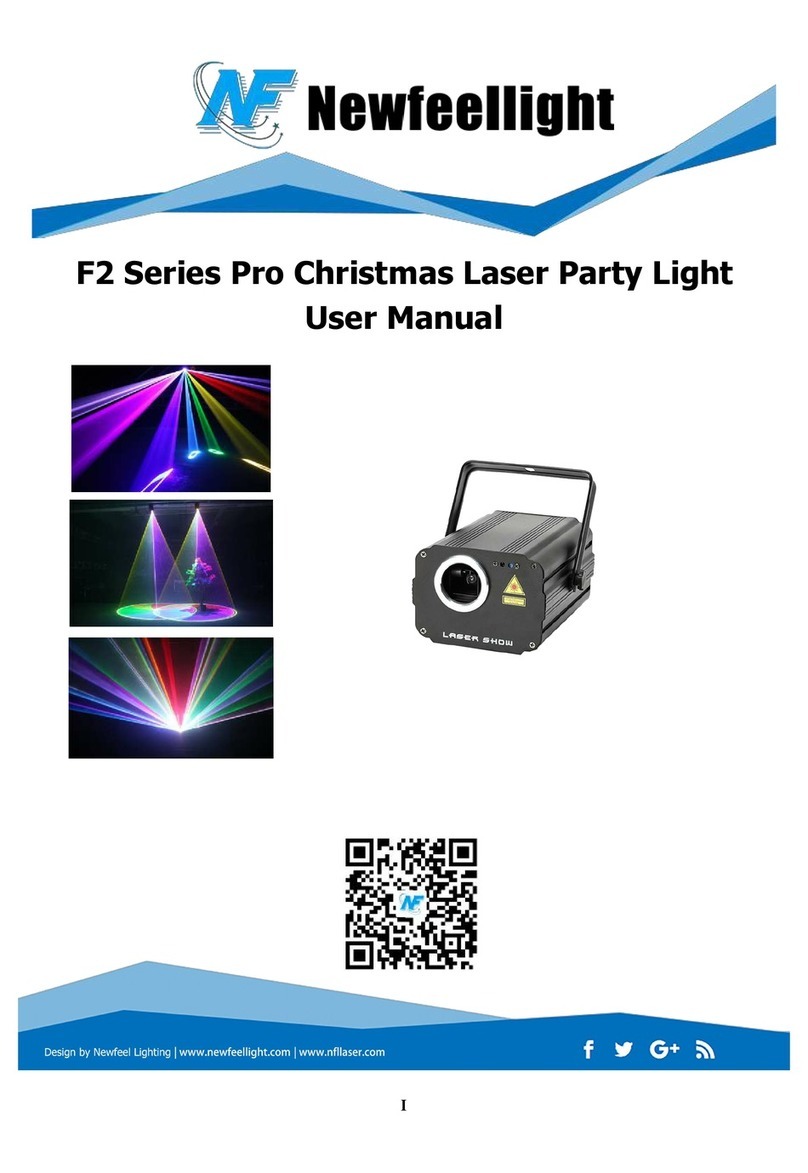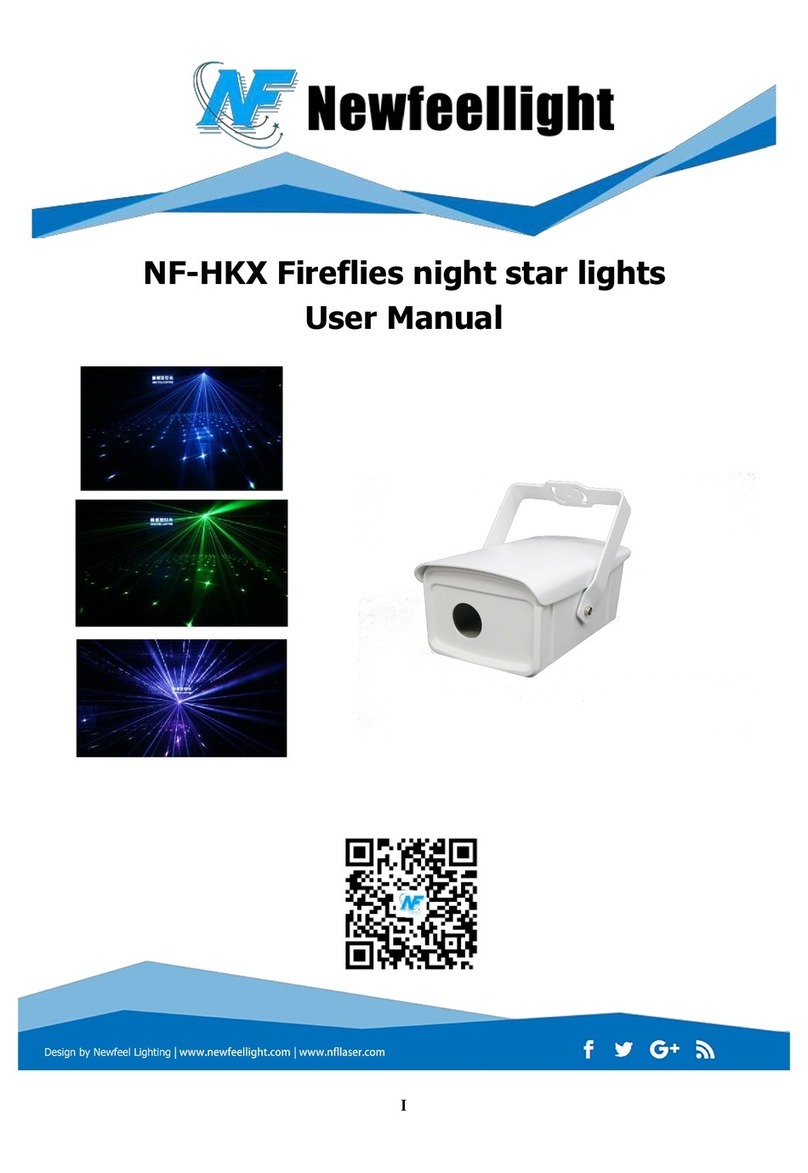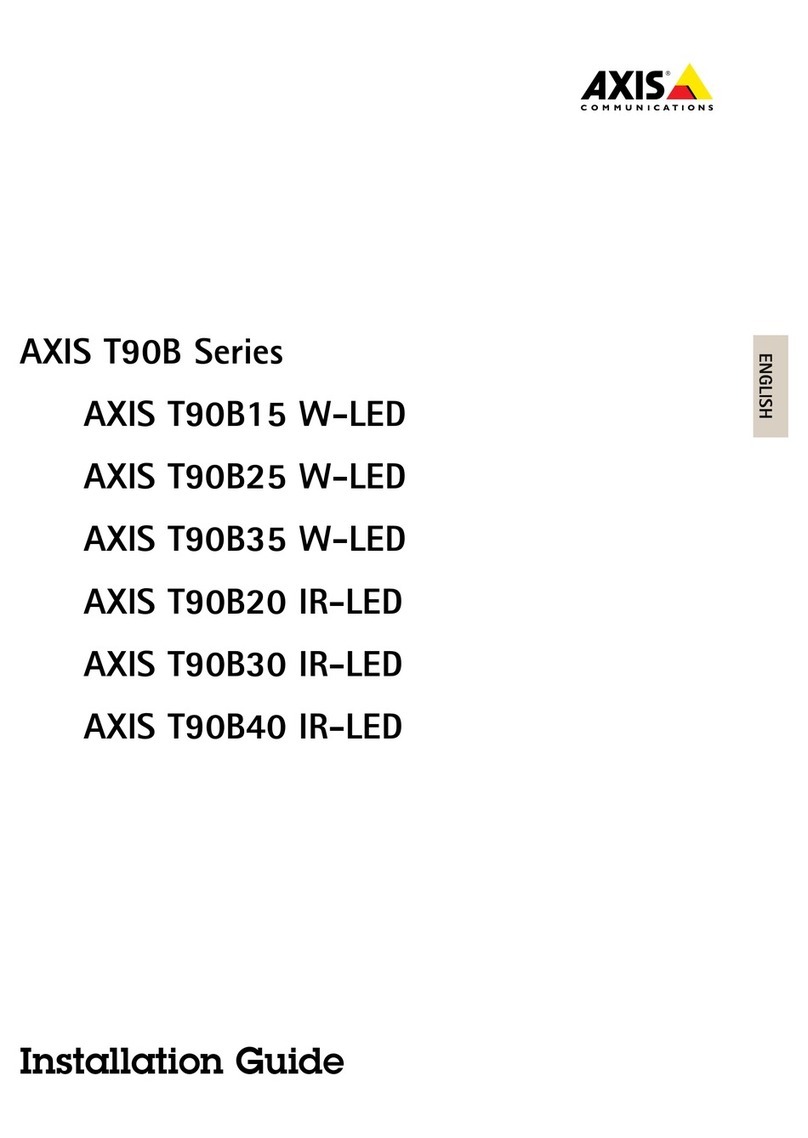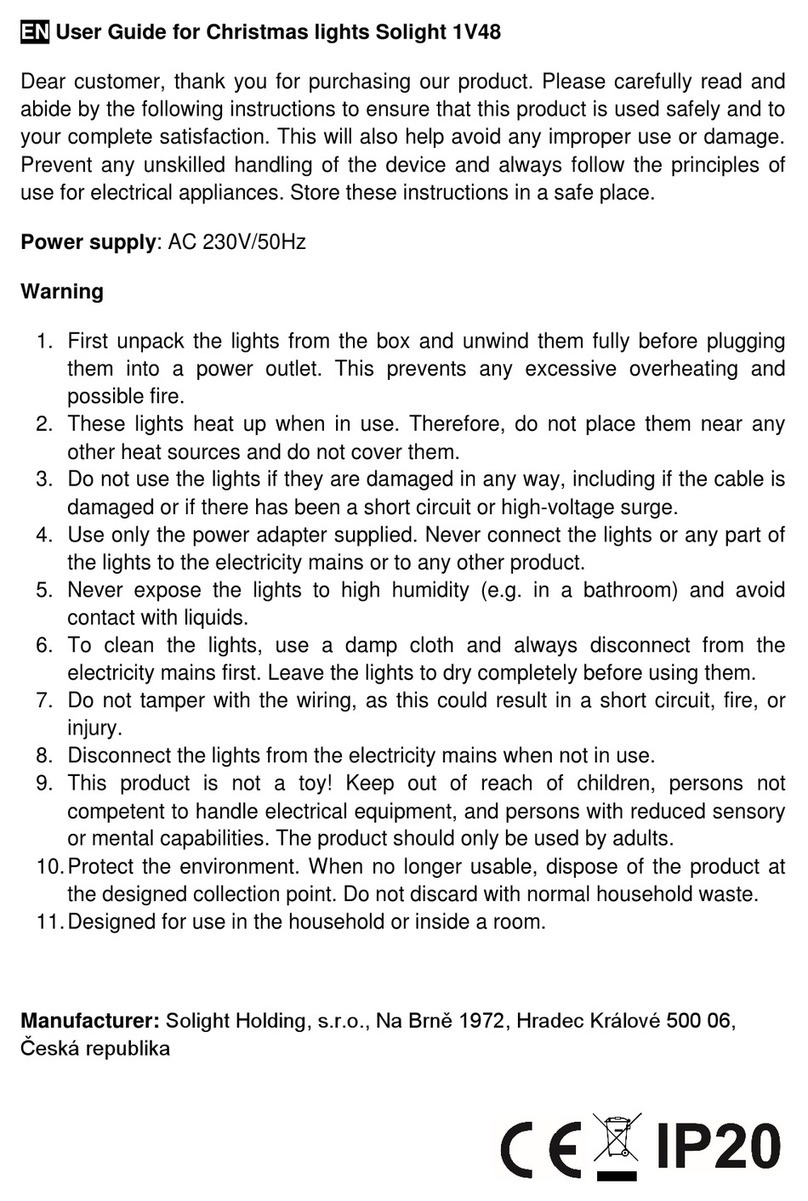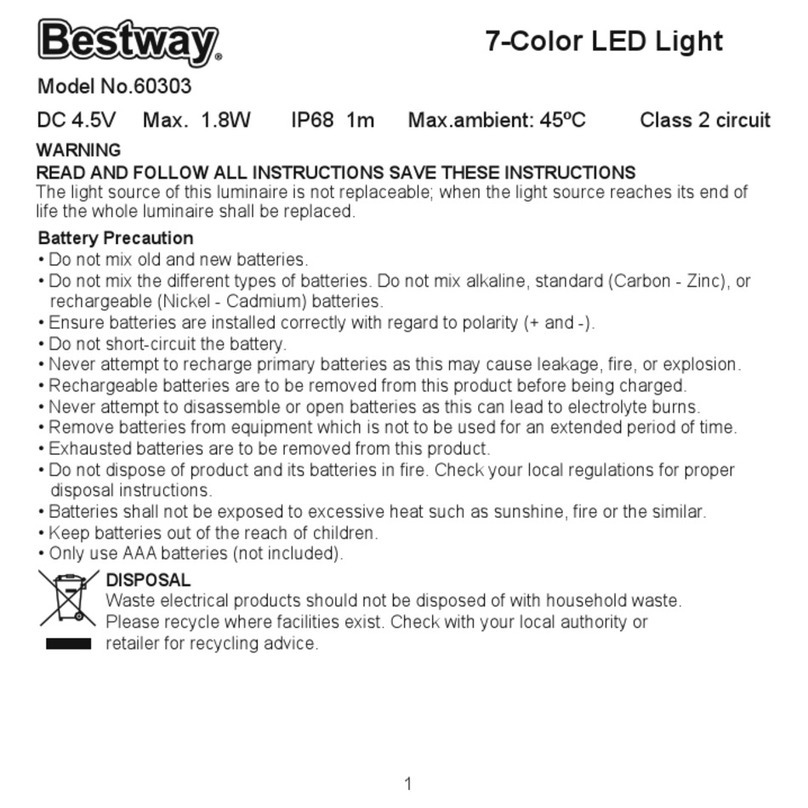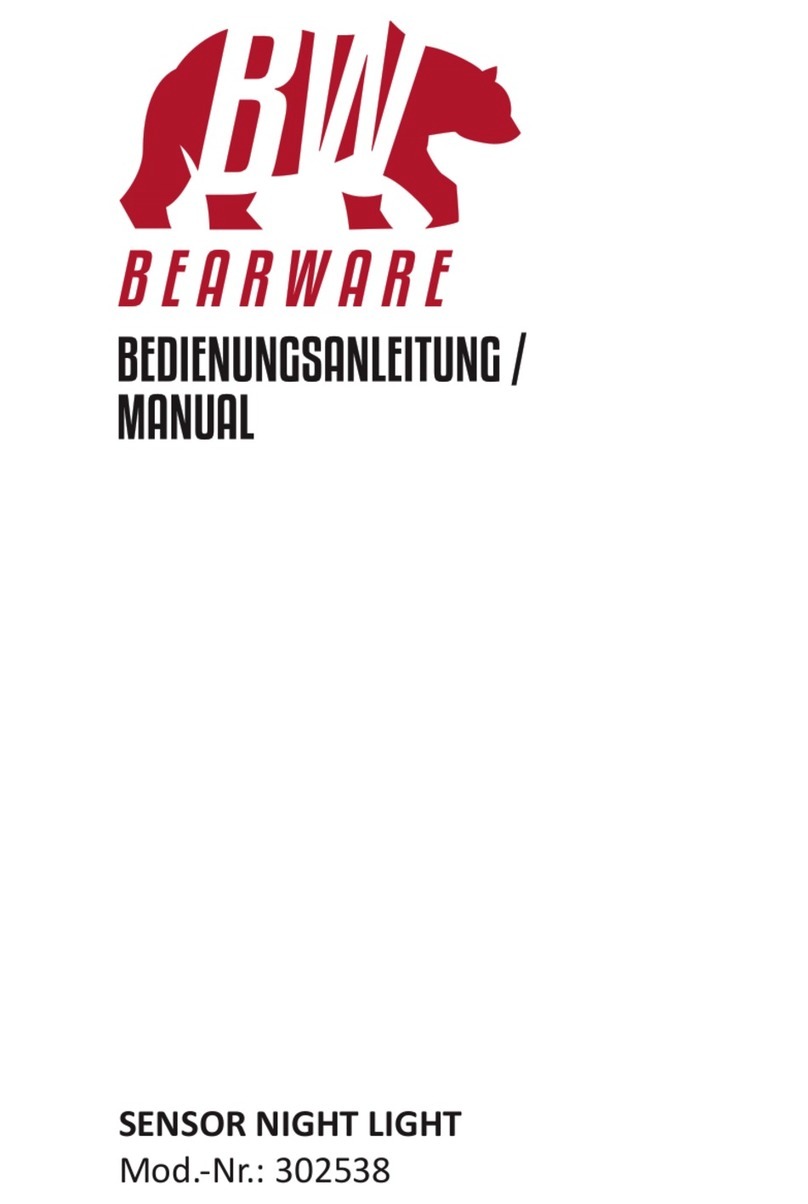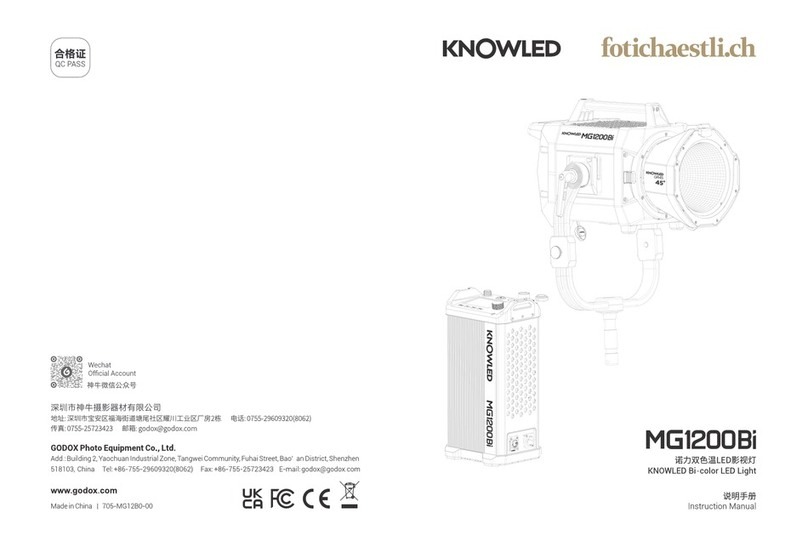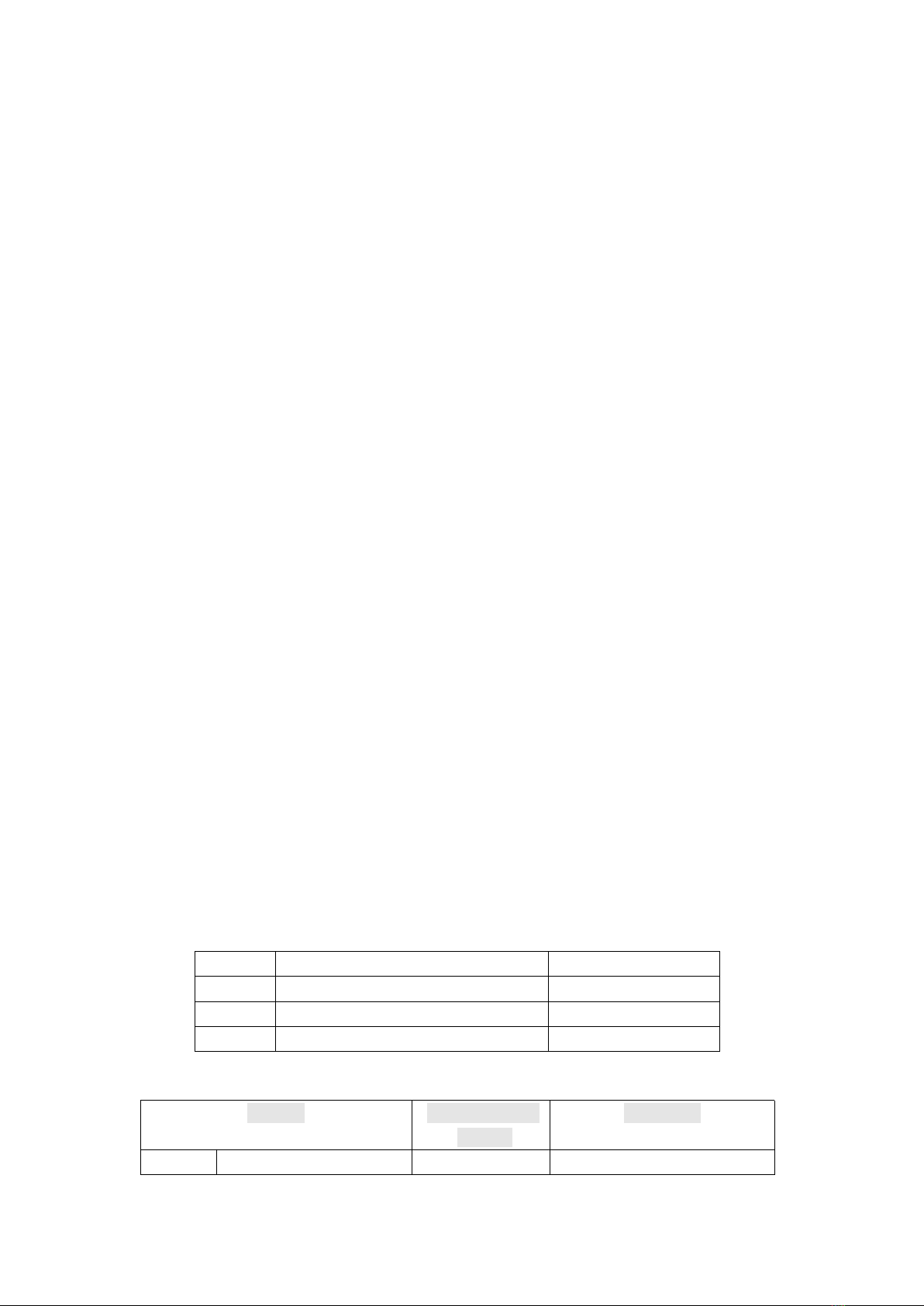
Thank you for using laser show RGB projector. For the sake of safety and better operation of this
projector, please read this manual carefully before use and operate the projector, lest incur any
personal injury or damage to the projector.
Package list:
When you unpack the case, please take time to examine the items as follow:
········Laser show RGP projector 1 pc
········Power cord 1 pc
········User manual 1 pc
Instructions:
After unpacked, check whether the projector has been damaged by transport such as any screw loosening,
reflecting mirror broken, etc. If everything is OK, select a proper location, hang the projector and adjust its angle
properly, then connect the power cord and the ground wire before switch on at the means.
Notice that while using this projector the green and yellow wire has to connect the ground properly by
professionals. Please examine the electrics and voltage before power on it. We suggest customer apply 110V/220V or
a transformer. 20 seconds after powered on the projector, it will self-check and then can be used.
Because the radiate laser generator’s own characteristic, securing the laser `s long life span. Please terminate it
for 10 minutes after using it for 30 minutes. Avoid being interfered by other signals while controlled by Fire Phoenix
software or using the DMX-512 signal controller, such as wireless interphone & high radiated source.
Technical Parameters:
Rated voltage: AC110V /AC230V ±10%
Rated frequency: 50HZ~60HZ
Power consumption: 40w
Laser wavelength:G80mW/532nm, R100mW/638nm, B1000mw/450nm
Laser source: solid semiconductor laser generator
Control channel: 6CHs
Control mode: DMX-512 signal control, music control, automatically run
Cool system: fan
Operating environment: indoor
●This laser show RGB performance system has controlled by on/off switch address code. 1 to 9 are the numerical
value DMX 512 signal, 10 is the exchange switch of DMX512 signal control and music control、automatic.
Control mode set up detail as bellow:
single projector controlled by sound
single projector automatically run
DMX-512 Channel functions: