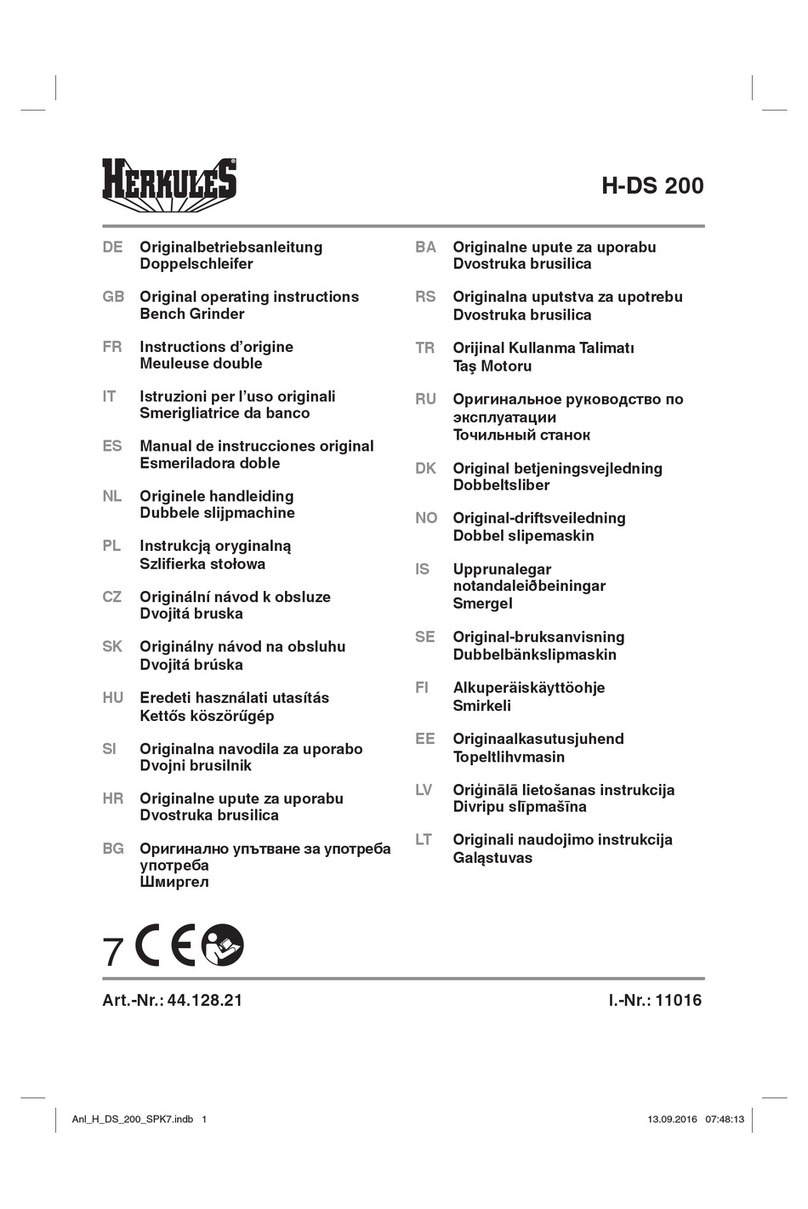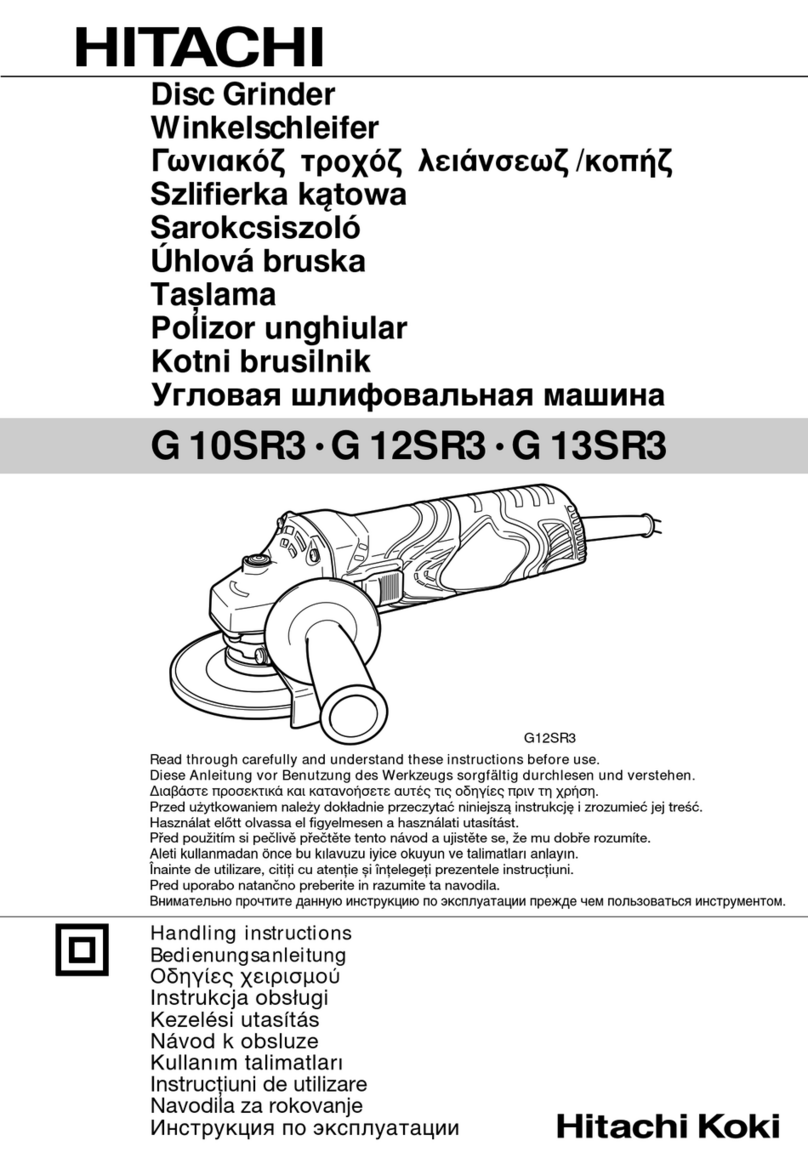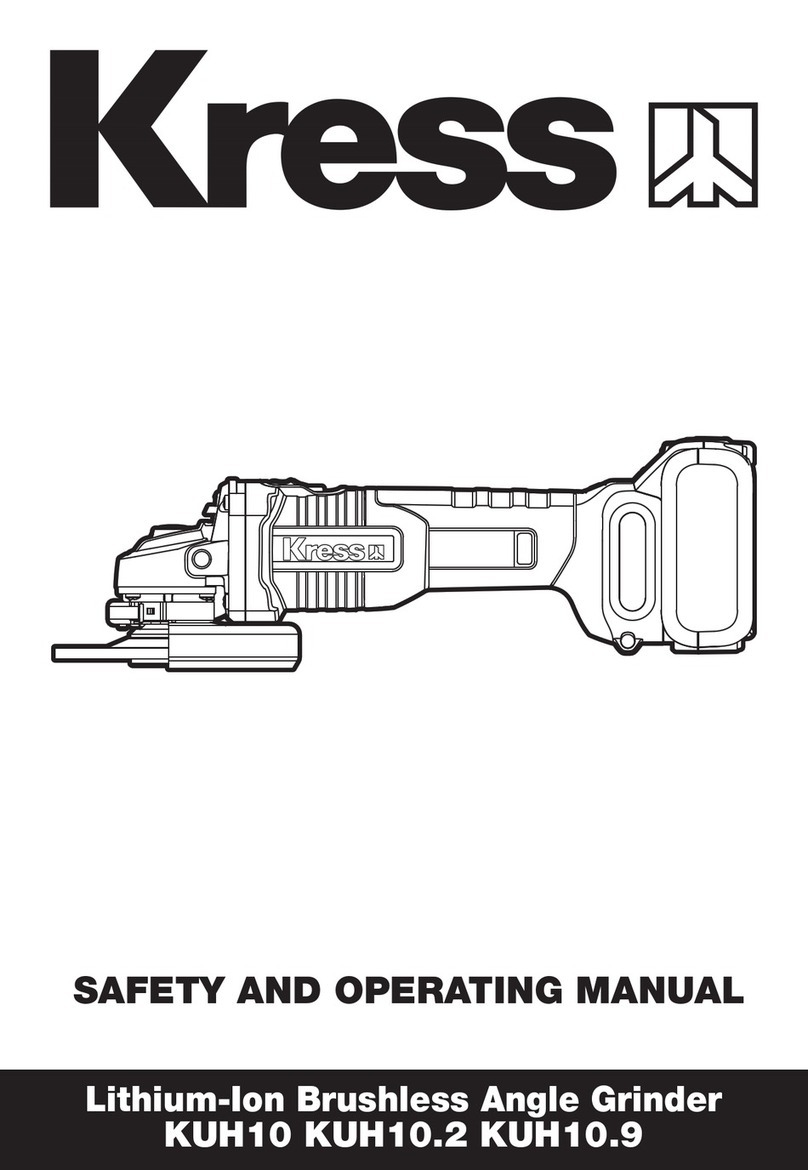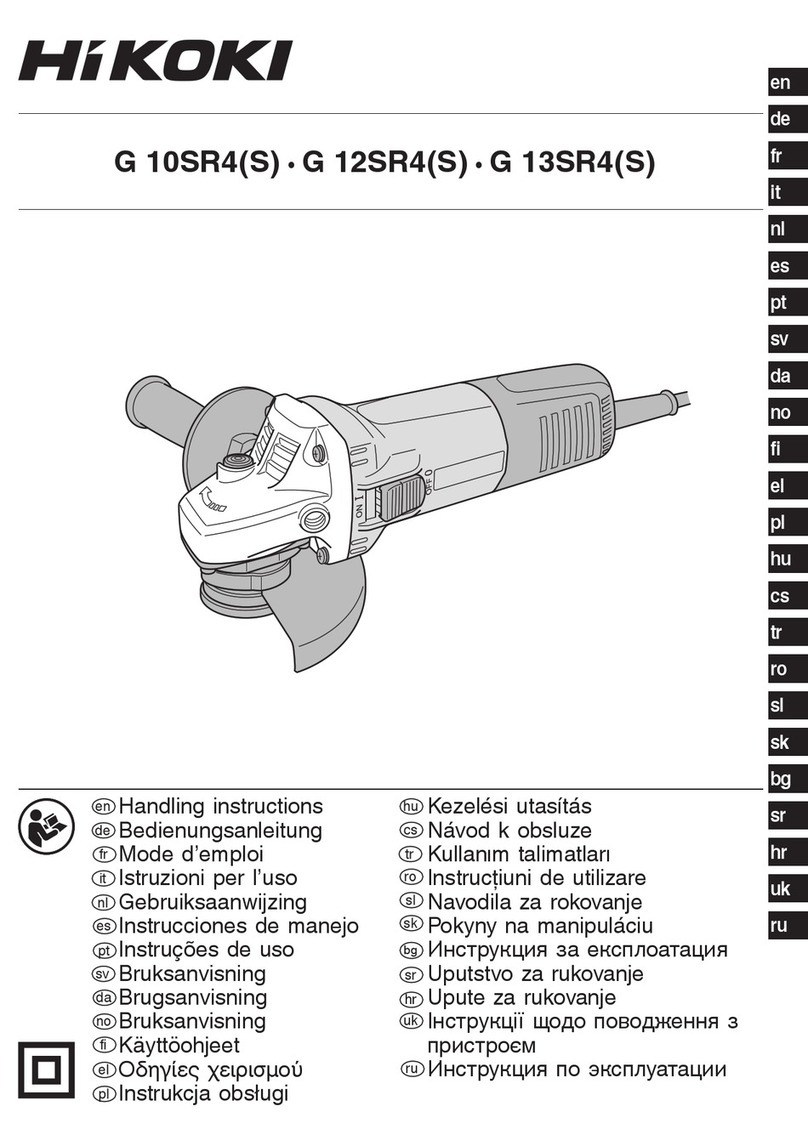Newgrind Rhino RXL1000 User manual

For your personal safety, READ and UNDERSTAND before using.
SAVE THESE INSTRUCTIONS FOR FUTURE REFERENCE.
resurfacing machine operator's Manual
LENZE VFD i550 protec IP31 / NEMA 1, NEMA 4X outdoor
equipment usages
• Concrete leveling, grinding and polishing
• Glue, thinset and mastic removal
• Terrazzo grinding and polishing
• Stone grinding and polishing
• Hardwood sanding and refinishing
!

Rhino RXL1000 user Manual
2
Table of Contents
EQUIPMENT USES................................................................................................
RXL1000 DIAGRAM .............................................................................................
RXL1000 BASE INTERIOR VIEW ..........................................................................
MACHINE SPECIFICATIONS .................................................................................
Tooling ...........................................................................................................
Average Production Rates............................................................................
SAFETY INSTRUCTIONS ......................................................................................
Work Area Safety ..........................................................................................
Electrical Safety ...........................................................................................
Personal Safety .............................................................................................
Equipment Use and Care .............................................................................
Service ..........................................................................................................
Specific Safety Rules ..................................................................................
MACHINE OPERATION ........................................................................................
Starting the Equipment ................................................................................
Stopping the equipment ..............................................................................
Handle Adjustment ......................................................................................
VFD Features .................................................................................................
MAINTENANCE ....................................................................................................
General Maintenance ...................................................................................
Daily Maintenance ........................................................................................
Monthly Maintenance ...................................................................................
Yearly Maintenance ......................................................................................
VFD ERROR CODES ..............................................................................................
VFD ERROR SCREENS .........................................................................................
LIMITED EQUIPMENT WARRANTY OF SALE ........................................................
FORCE MAJEURE .................................................................................................
LIABILITY LIMITATIONS ......................................................................................
TERMS & CONDITIONS ........................................................................................
AGREEMENTS .....................................................................................................
1
3
4
5
5
5
6
6
6
6
7
7
7
8
8
9
9
9
10
10
10
10
10
11
14
14
15
15
16
17

3
Rhino RXL1000 diagram
FORWARD SPIN BUTTON STOP BUTTON REVERSE SPIN BUTTON
VARIABLE SPEED
ADJUSTMENT
POTENTIOMETER
VELCRO STRAPS FOR
POWER CABLE AND
VACUUM HOSE
ELECTRICAL ENCLOSURE
FOR MOBILITY BATTERIES,
CHARGER, 24 VOLT DC
TRANSFORMER AND
CIRCUIT BOARDS
MULTI ARTICULATING HANDLE
VELCRO STRAP
HUBBEL 50AMP 250V
3PH TWISTLOCK
LIFT ARMS
VARIABLE FREQUENCY DRIVE
MOTOR SPEED CONTROLLER
UHMW FIXED
DUST SKIRT
DUAL VACUUM MANIFOLDS
FOR EFFICIENT DUST CONTROL
HEAVY DUTY WHEELS
WITH 2" THICK TREADS
LINEAR ACTUATOR FOR RAISING
AND LOWERING BASE FOR TOOL
CHANGE AND MOBILITY
TOP WEIGHT POST
LED LIGHT BAR
ILLUMINATES UP TO
50,000 HOURS
20HP MOTOR
MOTOR SHROUD
MOTOR MOUNT
BIASED WEIGHT-KIT POST
(BOTH SIDES)
WEIGHT POST FOR
RELIEVING HEAD PRESSURE
HAND GRIPS
FORWARD DRIVE LEVER (UNDERSIDE)
REVERSE DRIVE LEVER
VACUUM CONNECTOR PORT

Rhino RXL1000 bASE INTERIOR VIEW
QUICK-CHANGE DRIVE BELT
SECONDRY DRIVE
SPROCKETS X 5
4
SINGLE OR DOUBLE
GROMMET TOOL PLATE
MOUNTING SYSTEM
RHINO STYLE TOOLING
ATTACHES USING 8MM SCREW
- PUCKS AND TRAPEZOIDS
ATTACH USING 6MM OR
8 MM SCREWS
COUNTER-CLOCKWISE
SPINNING RHINO TOOL PLATES
(RED) - BOTTOM VIEW
MAIN DRIVE SPROCKET
IDLER SPROCKETS X 2
CLOCKWISE
SPINNING RHINO TOOL PLATES
(BLACK) - BOTTOM VIEW

5
Rhino RXL1000 machine specifications
POWER 50 AMP/208-230V 3 Phase
MAXIMUM WATTS DRAW 12500 WATTS
HP 20
SELF PROPELLED FORWARD AND REVERSE 24 VOLT TRANSAXLE
MACHINE WEIGHT 1200 lbs
BIASED WEIGHT KIT MAX WEIGHT 600 lbs
COMBINED WEIGHT 1800 lbs
DISC SPEED 200 - 1200 RPM
VARIABLE SPEED CONTROL YES
NUMBER OF GRINDING HEADS 6
COUNTER-ROTATING HEADS YES
DISK SIZE 11 inches
GRINDING FOOTPRINT 32 inches
QUICK CHANGE TOOLING PLATES YES
QUICK BELT CHANGING SYSTEM YES
WET OR DRY GRINDING YES
UHMW FLOATING DUST SKIRT YES
MULTI-ARTICULATING HANDLE YES
FORWARD OR REVERSE HEAD ROTATION YES
CAN BE USED AS AN EDGER YES – grinds to within 3/4 "of the edge
DUAL VACUUM MANIFOLDS YES
Tooling
RHINO STYLE TOOLING YES
STANDARD TRAPEZOID YES
3" PUCK TOOLING YES
Average Production Rates
(on Medium Hard Concrete)
EXTREMELY HEAVY REMOVAL 1400-2000 sq./ft. per hour
HEAVY REMOVAL 1600-2600 sq./ft. per hour
LIGHT REMOVAL 2000-3300 sq./ft. per hour
GRINDING AND PROFILING 1800-2800 sq./ft. per hour
POLISHING 2000-3000 sq./ft. per hour
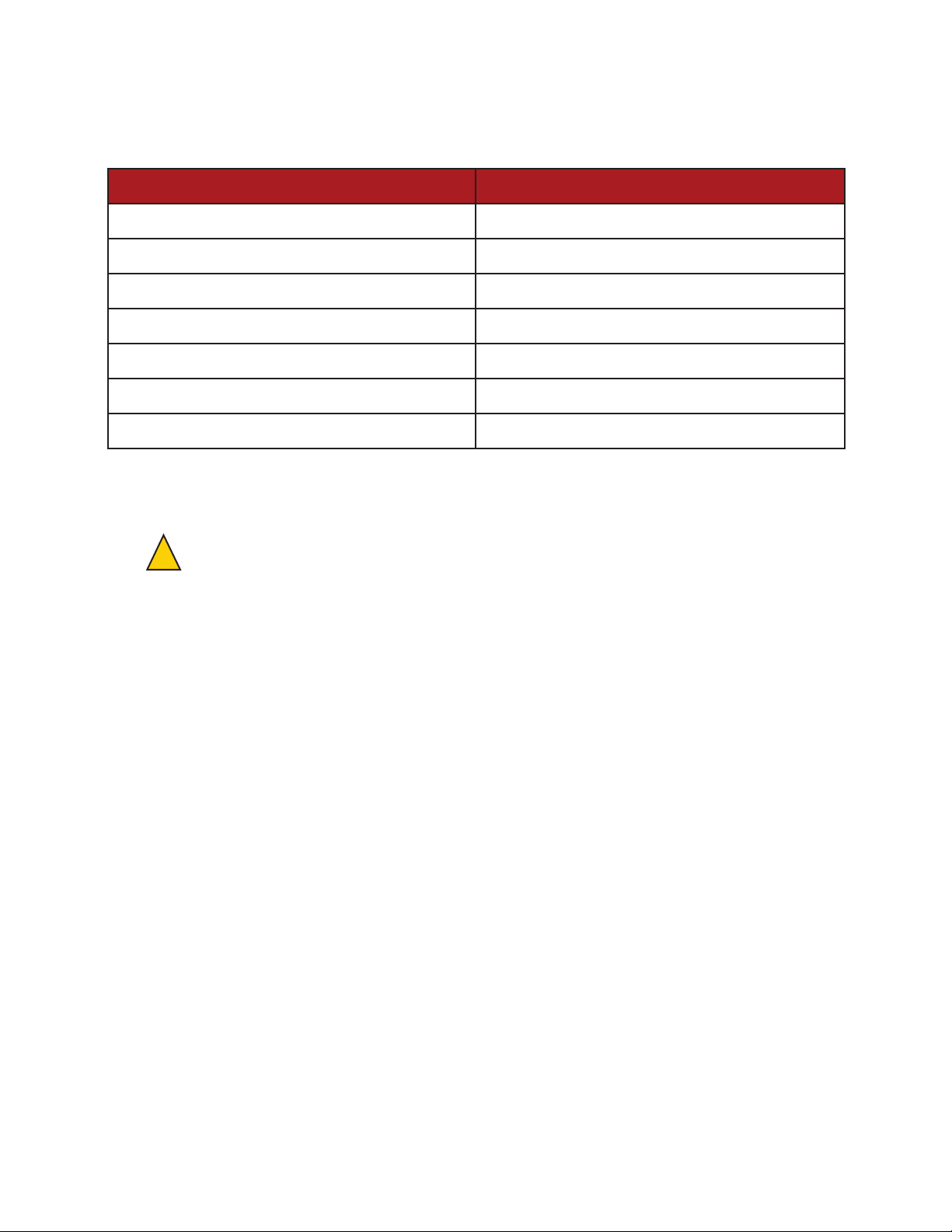
6
Rhino RXL1000 specifications
WARNING! Read and understand all instructions.
Failure to follow all instructions listed below, may result in electric shock, fire and/or serious personal injury.
SAVE THESE INSTRUCTIONS.
Work Area
1. Keep your work area clean and well lit. Cluttered floors and dark areas invite accidents.
2. Do not operate equipment in explosive atmospheres, such as in the presence of flammable liquids, gases or
dust. Grinding can create sparks which may ignite the dust or fumes.
3. Keep bystanders, children, pets and visitors away while operating equipment. Distractions can cause you to lose control.
4. Use appropriate dust control vacuum system when dry grinding or sanding.
Electrical Safety
5. Do not abuse the cord. Never use the cord to pull the equipment or pull the plug from an outlet. Keep cord
away from heat, oil, sharp edges or moving parts. Replace damaged cords immediately. Damaged cords
increase the risk of electric shock.
6. When operating equipment outside, use an outdoor extension cord marked "W-A" or "W". These cords are
rated for outdoor use and reduce the risk of electric shock.
7. Avoid accidental starting. Be sure stop button is depressed before plugging in. Starting equipment with your
finger on the start buttons or plugging in equipment that have the buttons depressed invites accidents.
Personal Safety
8. Stay alert, watch what you are doing and use common sense when operating equipment. Do not use equipment
while tired or under the in uence of drugs, alcohol, or medication. A moment of inattention while operating
equipment may result in serious personal injury.
9. Do not overreach. Keep proper footing and balance at all times. Proper footing and balance enables better
control of the equipment in unexpected situations.
!
MODEL X4C20200C
Input Power 200 - 230V +/- 15% 50/60Hz 3 PHASE
Amps 50 A
Plug Type HUBBEL 50AMP 250V 3PH TWISTLOCK
Disc Diameter 11" / 279mm
Disc Speed (RPM 200 - 1200
Machine Width 32" / 812mm
Weight 1280lbs / 580kg
GENERAL SAFETY instructions

7
Rhino RXL1000 safety instructions continued
10. Use safety equipment. Always wear eye protection. Dust mask, non-skid safety shoes, hard hat, or
hearing protection must be used for appropriate conditions. Ordinary eye or sunglasses are NOT eye
protection.
11. DO NOT turn on equipment while the machine is tilted back. Any tooling fastened to the machine can
come off and cause damage or injury.
Equipment Use and Care
12. The equipment is designed to remove excess surface material. To prevent damage to the equipment
and/or serious personal injury, beware of protruding objects or other debris on or embedded in the
surface being finished.
13. Disconnect the plug from the power source before making any adjustments, changing accessories,
or storing equipment. Such preventive safety measures reduce the risk of starting the equipment
accidentally.
14. Maintain equipment with care. Keep tools and accessories in good condition. Properly maintained
tools with sharp cutting edges are less likely to fail and are easier to control.
15. Check for binding of moving parts, breakage of parts, and any other condition that may affect the
equipment's operation. If damaged, have equipment serviced before using. Many accidents are
caused by poorly maintained equipment.
16. Use only tools and accessories that are recommended by the manufacturer for your equipment.
Tools and accessories that may be suitable for one style of equipment, may become hazardous when
used on another style of equipment.
SERVICE
17. DO NOT modify the machine. Modifications will void warranty and could result in unsafe operation of
equipment.
18. Equipment service should be performed only by qualified repair personnel. Service or maintenance
performed by unqualified personnel could result in a risk of injury.
19. When servicing equipment, use only identical replacement parts. Use of unauthorized parts may
create a risk of electric shock or injury.
USE PROPER EXTENSION CORD. Make sure your extension cord is in good condition. When using an
extension cord, be sure to use one heavy enough to carry the current your product will draw. An
undersized cord will cause a drop in line voltage resulting in loss of power and overheating. For
model HDX465 use 10 gauge cord or larger. For model HDX465HV use 12 gauge cord or larger. If in
doubt, use the next heavier gauge. The smaller the gauge number, the heavier the cord.
SPECIFIC SAFETY RULES
DO NOT let comfort or familiarity with product (gained from repeated use) replace strict adherence to equip-
ment safety rules. If you use this equipment unsafely or incorrectly, you can su er serious personal injury.
1. Tools and accessories must be rated for at least the speed stated on the equipment serial plate.
Tools and other accessories running over rated speed can fly apart and cause injury.
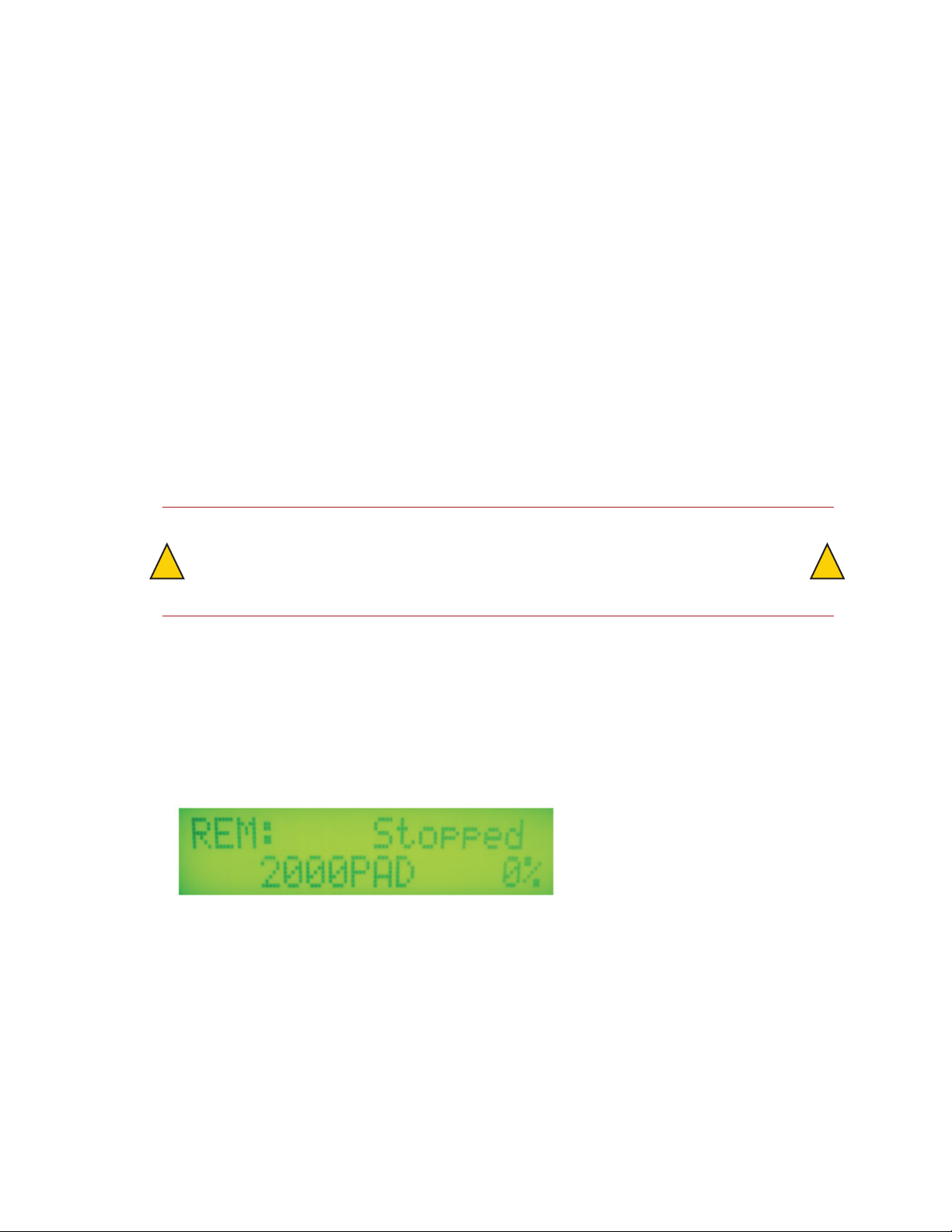
Rhino RXL1000 safety instructions continued
2. Always use safety glasses or goggles. Ordinary eye or sun glasses are NOT safety glasses.
3. Make sure cord is clear of wheels and cutting discs. Do not wrap cord around your arm or wrist.
If control of equipment is lost, cord may become wrapped around you and cause personal injury.
4. Adequate ventilation of your work area is very important when using equipment. Use a dust mask
or appropriate respirator.
5. Due to the dusty nature during use of this equipment, be sure to clean equipment often to remove
dust accumulations. Carefully blow the dust out of the motor, VFD and dust covered areas frequently.
6. Always install the dust skirt before operation.
7. Check the tools and accessories carefully for damage before operation. Replace damaged tools
and accessories immediately.
8. Hold the equipment firmly with both hands during operation.
9. Do not leave the equipment running unattended.
10. Do not touch the tools immediately after operation; they may be extremely hot and could burn your skin.
Machine Operation:
The Variable Frequency Drive (VFD) is designed to allow the user to operate the equipment on either
single phase or three phase power . The equipment is able to operate on either 50 Hz or 60 Hz frequencies.
To operate equipment on single phase, a single phase to three phase adapter cord is equired. The VFD will
automatically adjust for phase or frequency input.
LCD DISPLAY – Shows PAD speed in RPM, % of motor load, and VFD status
Starting the equipment:
NOTE: Battery switch must be turned off when running machine. Battery switch is only used when
mobilizing on and off the job site.
The equipment is designed to rotate the tooling in either the forward direction (green button) or reverse
direction (yellow button) depending on operating needs. Use the equipment in the forward rotation mode
(green button) unless reverse rotation is needed. This will ensure consistent tool wear and tool profile. The
use of the equipment in the reverse rotation is only needed when surface being finished is uneven and causes
the equipment to pull in an undesired direction or when the tooling is glazed and needs to be re-dressed.
8
! !
WARNING:
Misuse or failure to follow the safety rules stated in this instruction manual may cause
serious personal injury.
SAVE THESE INSTRUCTIONS.

Rhino RXL1000 machine operation continued
9
Use the knob, located on the top of the handle control box to adjust speed of equipment. Before starting
the equipment, ensure that the speed is set to the lowest speed available as displayed on the VFD
screen. Doing so will prevent unexpected high speed start up which could cause undesirable marks to
the surface being finished. Transaxle speed for forward and reverse movement of this grinder is located
on the left upper side of handle control box. Depress right handle grip lever for forward motion and left
handle grip lever for reverse note: there is a 1 second delay before transaxle engages when depressing
control lever. Only squeeze and hold one lever at a time, when operating machine..
Never exceed the maximum speed of the tooling being used! Doing so could cause tooling to eject from
the tool plate holder or cause irreparable damage tothe surface being finished.
DO NOT LIFT THE EQUIPMENT OFF THE GROUND WHILE STARTING! Doing so can cause the tools to release
from the equipment and cause damage to the surface being finished and harm workers or surrounding
surfaces (like glass, doors etc).
Stopping the equipment:
To stop the equipment, turn speed control knob to the slowest setting and push the red stop button on
the face of the handle or the red stop button on the VFD.
Changing tools and accessories: Always turn off and disconnect power from the machine when
performing any operations to the bottom of the machine!
To change the tool segments on the tooling plate use appropriate fasteners and be careful to avoid
cross threading. When removing and inserting tool plates or adapter plates, be sure to inspect rubber
grommets for signs of wear and replace any damaged grommets.
Using grommets that are damaged or missing can cause damage to the drive heads and tool plates.
Handle adjustment:
To adjust the handle, pull either the upper ratchet hand lever or depress the lower ratchet foot pedal
on the handle and move handle up or down to the desired position. Avoid stepping on or tangling handle
control cable when adjusting the handle position. Make sure that the ratchet clicks in place when the
desired position is achieved.
Failure to check for positive engagement could result in damage to the equipment or injury to the
user as the handle could release unexpectedly when the machine is being operated or tilted back.
VFD features:
The machine is outfitted with a VFD (Variable Frequency Drive) enabling the user to select the desired
operating speed.
The VFD also possesses many features such as:
- Under voltage protection - Over current protection
- 60Hz and 50Hz capability (international)
- Wide voltage range (200-230V +/- 15% for 230V model)
- Soft start
- Speed display
- Load display
- Current limiting

Rhino RXL1000 maintenance
10
Maintenance:
General:
- Always plug in battery charging cord when the machine is not in use. When leaving the machine over-
night on a job it can be left plugged in to line power, which will charge the batteries. The 110 volt battery
charging cable can be disconnected and plugged into a 110v cord when not using line power to charge.
This will keep the batteries fully charged for mobility on and off the job site.
- Disconnect power before performing any maintenance, cleaning, or repair to your equipment!
- Machine can be stored without tool plates to sit directly on drive head grommets or with tool plates that
either have grinding segments on or off. Note: It is not good practice to store or transport machine with
metal bond or PCD tooling sitting directly on a metal/diamond plate deck.
- Inspect lift arm and linear actuator mounting bolts. Any that are coming loose need to be removed,
cleaned and reinstated using 262 or 271 red Loctite.
- Make sure shoulder bolts on ratchets are not coming loose. To set tightness on shoulder bolts- adjust ny-
lock nuts tight enough to keep handle forks from having sloppy side to side movement but loose enough
to allow ease of movement for handle position adjustment.
NOTE: It is not good practice to store or transport machine with metal bond or PCD tools sitting
directly on a metal/diamond plate deck.
Weekly:
- Clean equipment as needed.
- Inspect tool plate driver grommets for signs of wear. Replace grommets that show signs of extensive wear.
Monthly:
- Inspect handle wires for damage.
- Check that the handle bolts are tight.
- Blow off VFD heat sink with compressed air.
- Blow off motor fan with compressed air.
- Inspect plug ends for signs of carbon deposits or arcing.
- Gently remove dirt and debris from Velcro hook material using a wire brush. This will ensure maximum adhesion.
- Check fasteners on tool plates and tighten if necessary.
Yearly:
- Check all strain reliefs and make sure they are tight so as to avoid cords being pulled out of the VFD or handle.
- Clean and lubricate wheels.
- Clean and lubricate ratchet mechanisms. And make sure shoulder bolts on ratchets are not coming
loose. To set tightness on shoulder bolts - adjust nylock nuts tight enough to keep handle forks from
having sloppy side to side movement but loose enough to allow ease of movement for handle position
adjustment.
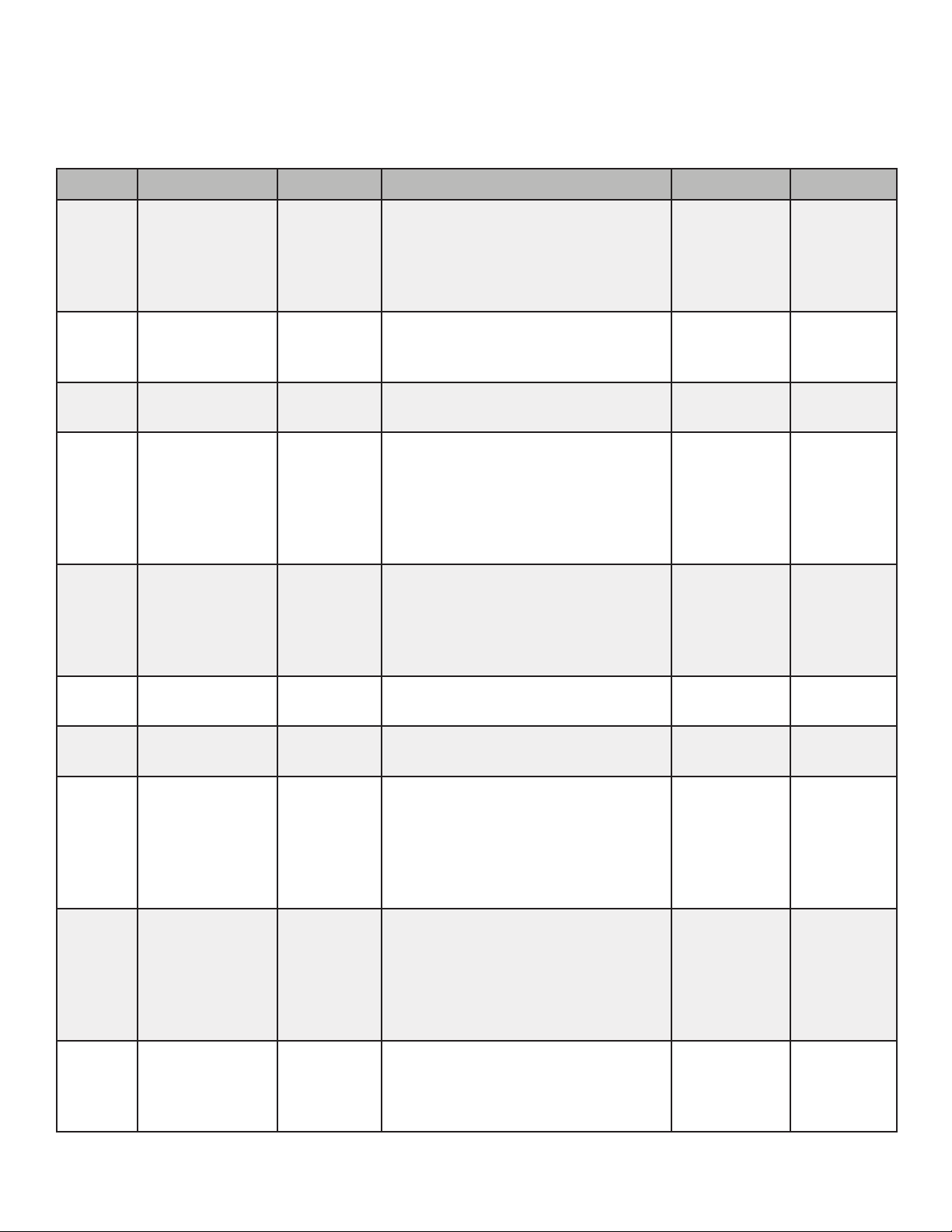
Rhino RXL1000 vfd error codes
11
ERROR CODE DESCRIPTION CLASSIFICATION REMEDY BLOCKING TIME [S] RESET POSSIBLE
2250 CiA:
Continuous overcurrent
(inside the device)
Fault • Check motor and wiring for short circuit.
• Check brake resistor and wiring.
• Check motor circuit
(delta connection, star connection).
• Check setting of the motor data.
5Yes
2320 Short circuit or earth
leakage on the motor
side
Fault • Check motor cable.
• Check the length of the motor cable.
• Use shorter or lower-capacitance motor cable.
5Yes
2340 CiA: Short circuit
(inside the device)
Fault • Check motor cable for short circuit. 5 Yes
2350 CiA: i²*t overload
(thermal state)
Fault • Check drive sizing.
• Check machine/driven mechanics for
excessive load.
• Check setting of the motor data.
• Reduce values for slip compensation (P315.01,
P315.02) and oscillation damping (P318.01, P318.02).
5Yes
2382 Error:
Device utilization (Ixt)
too high
Fault • Check drive sizing.
• Reduce maximum overload current of the inverter
(P324.00).
• In case of high mass inertias, reduce maximum
overload current of the inverter (P324.00) to 150 %.
3Yes
2383 Warning: Device
utilization (Ixt) too high
Warning • Check drive sizing. 0 Yes
3120 Mains phase fault Fault • Check wiring of the mains connection
• Check fuses.
0Yes
3210 DC bus overvoltage Fault • Reduce dynamic performance of the load profile.
• Check mains voltage.
• Check settings for braking energy management.
• Connect brake resistor to the power unit and
activate the integrated brake chopper.
(P706.01 = 0: Brake resistance).
0Yes
3211 Warning:
DC bus overvoltage
Warning • Reduce dynamic performance of the load profile.
• Check mains voltage.
• Check settings for braking energy management.
• Connect brake resistor to the power unit and
activate the integrated brake chopper.
(P706.01 = 0: Brake resistance).
0Yes
3220 DC bus undervoltage Trouble • Check mains voltage.
• Check fuses.
• Check DC bus voltage (P105.00).
• Check mains settings.
0Yes

Rhino RXL1000 vfd error codes continued
12
ERROR CODE DESCRIPTION CLASSIFICATION REMEDY BLOCKING TIME [S] RESET POSSIBLE
3221 Warning:
DC bus undervoltage
Warning • Check mains voltage.
• Check fuses.
• Check DC bus voltage.
• Check mains settings.
0Yes
3222 DC bus voltage too low
for switch-on
Warning • Check mains voltage.
• Check fuses.
• Check mains settings.
0Yes
4210 PU:
Overtemperature fault
Fault • Check mains voltage.
• Provide for a sufficient cooling of the device
(display of the heatsink temperature in
P117.01).
• Clean fan and ventilation slots. If required,
replace fan.
• Reduce switching frequency (P305.00).
0Yes
4281 Heatsink fan warning Warning • Clean fan and ventilation slots. If required, replace
fan. The fans can be unlocked via locking hooks and
can then be removed.
0Yes
4310 Error:
Motor overtemperature
Fault • Check drive sizing.
• Check motor thermal sensor and wiring
(X109/T1 and X109/T2).
5Yes
5112 24-V supply fault Warning • Check optional external 24-V voltage supply
(terminal X3/24E), if connected.
• Check mains voltage.
0Yes
5180 24-V supply overload Warning • Check 24-V output and digital outputs for earth
fault or overload.
0Yes
6280 Trigger/functions
connected incorrectly
Trouble • Check and correct the assignment of the triggers to
the functions.
• With keypad or network control, the two functions
“Inverter enable” (P400.01) and “Run” (P400.02)
can also be set to “Constant TRUE [1]” to start the
motor.
0Yes
7180 Motor overcurrent Fault • Check motor load.
• Check drive sizing.
• Adapt the set error threshold (P353.01).
1Yes
9080 Keypad removed Fault • Plug on the keypad again or activate another
control source.
0Yes
FF02 Error:
Brake resistor overload
Fault • Check drive sizing.
• Check settings for the braking energy management.
NOTE! The error will be reset if the thermal load falls
below the error threshold (P707.09) of - 20 %.
5Yes

Rhino RXL1000 vfd error codes continued
13
ERROR CODE DESCRIPTION CLASSIFICATION REMEDY BLOCKING TIME [S] RESET POSSIBLE
FF06 Motor overspeed Fault • Adapt the maximum motor speed (P322.00) and
the error threshold (P350.01).
1Yes
FF36 Warning: Brake resis-
tor overload
Warning • Check drive sizing.
• Check settings for the braking energy management.
NOTE! The error will be reset if the thermal load falls
below the error threshold (P707.09) of - 20 %.
0Yes
FF37 Automatic start
disabled
Fault • Deactivate start command and reset error. 0Yes
FF85 Keypad full control
active
Warning • To exit the control mode, press the
keypad key.
0Yes
CTRL
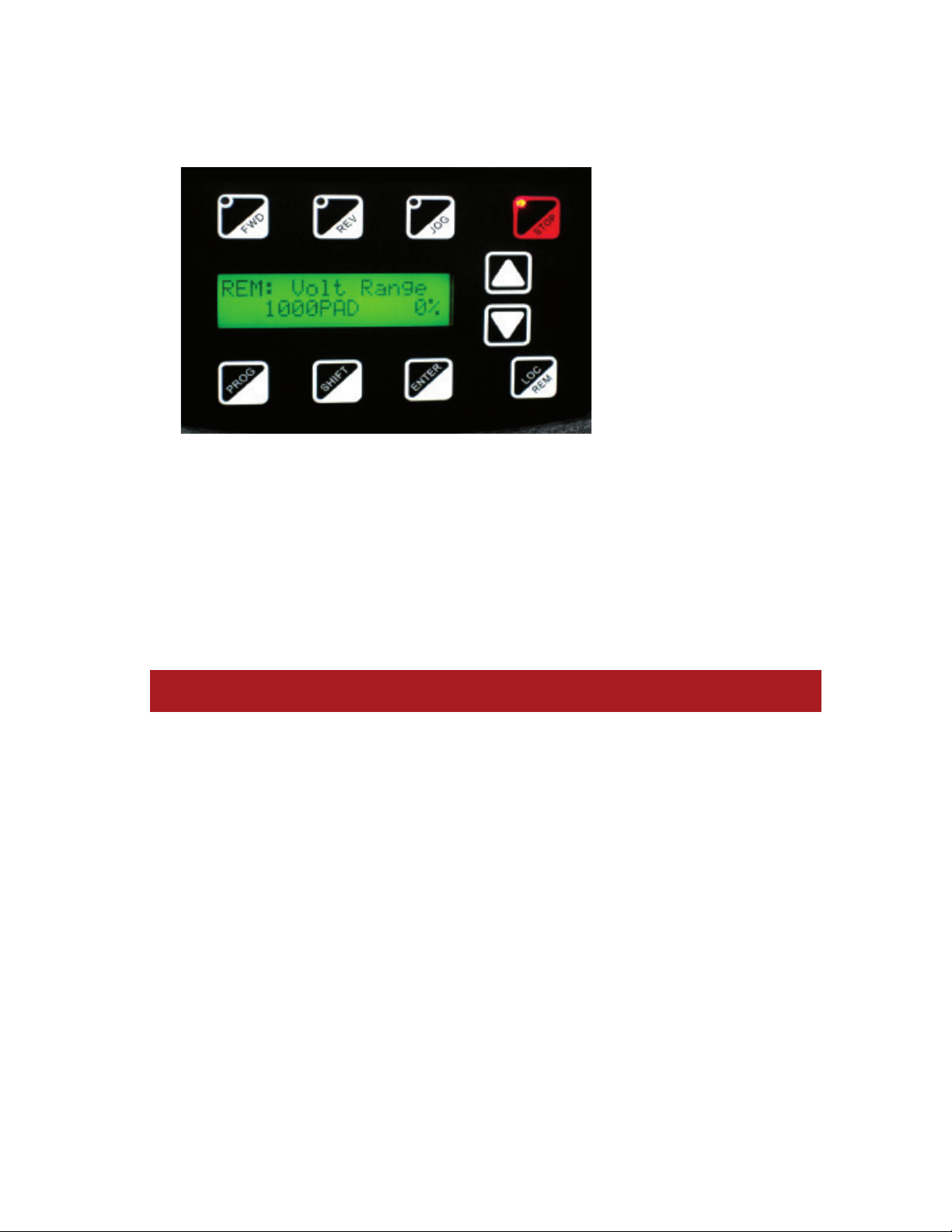
Rhino RXL1000 vfd error screens
14
The VFD is capable of handling a wide range of input power. The voltage range for the 230V models is
200-230V +/-10% (180-253V) and for the 460V models is 380-460V +/-10% (342-506V). If input source
power is just outside of these ranges, the above screen will be displayed. The VFD is protected from
voltage fluctuations within the specified voltage range. Check voltage before plugging in equipment to
insure safe operation.
If a machine is plugged into a power source that is above the machine’s maximum voltage capability
(ex. 230V model plugged into a 460V power source) this will damage and/or destroy the internals of
the VFD and void warranty!
LIMITED EQUIPMENT WARRANTY OF SALE
NewGrind Inc. warrants that each new unit manufactured for New Grind Inc. to be free from defects in
material and workmanship in normal use and service for a period of (2) one year from date of shipment
to the original retail or equipment rental center owner. Accessories or equipment furnished and installed
on the product by New Grind Inc. but manufactured by others, including, but not limited to engines, motors,
electrical components, transmissions etc., shall carry the accessory manufacturers own warranty.
NewGrind Inc. will, at its option, repair or replace, at the NewGrind Inc. factory or at a point designated by
NewGrind Inc. any part which shall appear to the satisfaction of NewGrind Inc. inspection to have been
defective in material or workmanship. NewGrind Inc. reserves the right to modify, alter and improve any
part or parts without incurring any obligation to replace any part or parts previously sold without such
modified, altered or improved part or parts. This warranty is in lieu of and excludes all other warranties,
expressed, implied, statutory, or otherwise created under applicable law including, but not limited to the
warranty of merchantability and the warranty of fitness for a particular purpose in no event shall seller
or the manufacturer of the product be liable for special, incidental, or consequential damages, including
loss of profits, whether or not caused by or resulting from the negligence of seller and/or the manufacturer
of the product unless specifically provided herein. In addition, this warranty shall not apply to any products
or portions there of which have been subjected to abuse, misuse, improper installation, maintenance, or
operation, electrical failure or abnormal conditions and to products which have been tampered with, altered,
modified, repaired, reworked by anyone not approved by seller or used in any manner inconsistent with the
provisions of the above or any instructions or speci cations provided with or for the product.
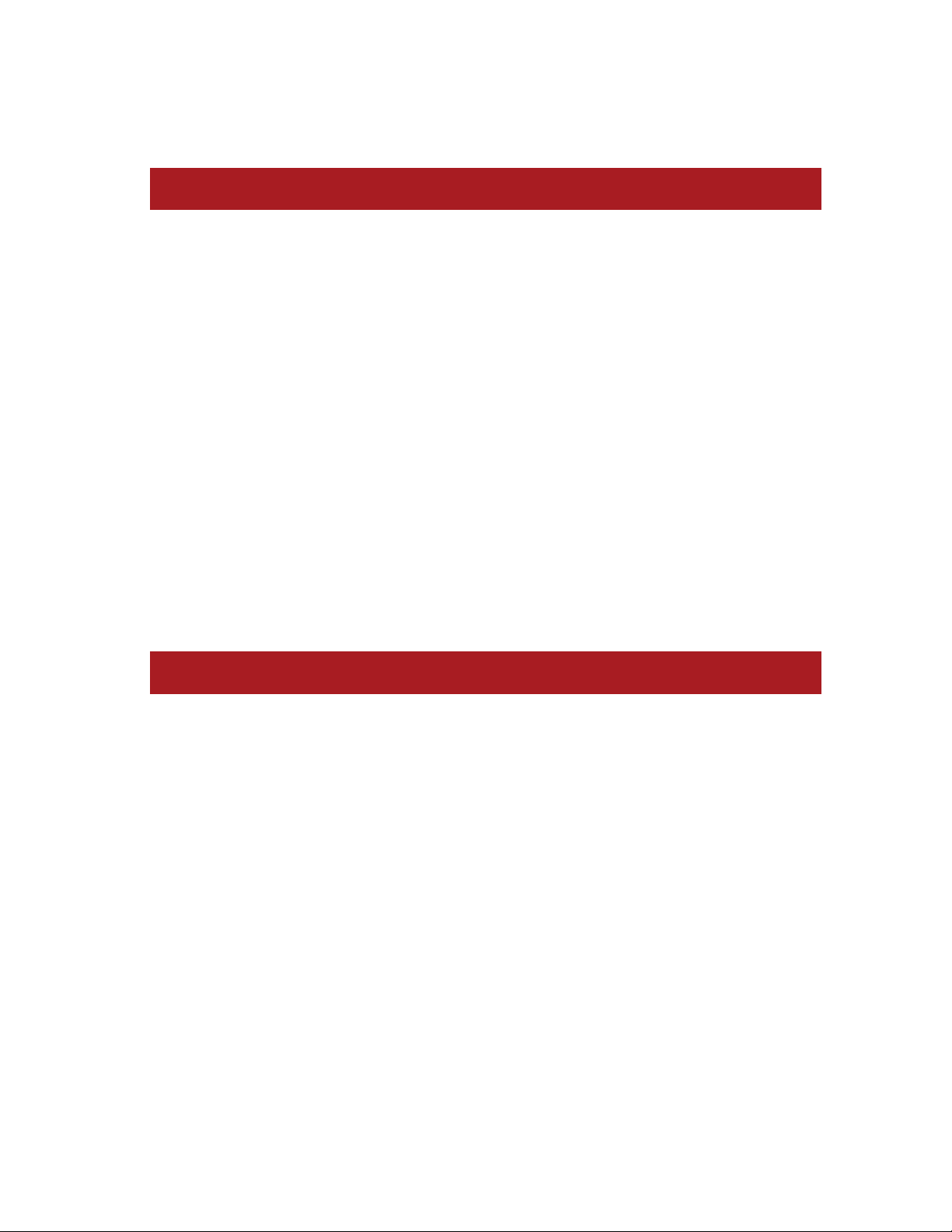
Rhino RXL1000
15
force majeure
Seller’s obligation hereunder are subject to, and Seller shall not be held responsible for, any delay or failure
to make delivery of all or any part of the product due to labor dificulties, fires, casualties, accidents, acts
of the elements, acts of God, transportation dificulties, delays by a common carrier, inability to obtain
product, materials or components or quali ed labor sufficient to timely perform part of or all of the
obligations contained in these terms and conditions, governmental regulations or actions, strikes, dam-
age to or destruction in whole or part of manufacturing plant, riots, terrorist attacks or incidents, civil
commotions, warlike conditions, flood , tidal waves, typhoon, hurricane, earthquake, lightning, explosion
or any other causes, contingencies or circumstances within CANADA not subject to the Seller’s control
which prevent or hinder the manufacture or delivery of the products or make the ful llment of these
terms and conditions impracticable. In the event of the occurrence of any of the foregoing, at the option
of Seller, Seller shall be excused from the performance under these Terms and Conditions, or the
performance of the Seller shall be correspondingly extended. This document sets forth the terms and
conditions pursuant to which the purchaser (“Purchaser”) will purchase and New Grind Inc. (“Seller”)
will sell the products, accessories, attachments (collectively the products “) ordered by the Purchaser.
These terms and conditions shall govern and apply to the sale of Seller’s products to Purchaser, regardless
of any terms and conditions appearing on any purchase order or other forms submitted by Purchaser to
Seller, or the inconsistency of any terms therein and herein.
LIABILITY LIMITATIONS
The remedies of the user set forth under provisions of warranty outlined above are the exclusive and total
liability of NewGrind Inc. with the respect to their sale or the equipment and service furnished hereunder, in
connection with the performance or breach thereof, or from the sale, delivery, installation, repair or technical
direction covered by or furnished under the sale, whether based on contract, warranty, negligence, indemnity,
strict liability, or otherwise shall not exceed the purchase price of the unit of equipment upon which such
liability is based.
NewGrind Inc. will not in any event be liable to the user, any successors in interest or any beneficiary or
assignee relating to this sale for any consequential, incidental, indirect, special or punitive damages arising
out of this sale or any breach thereof, or any defects on, or failure of, or malfunction of the equipment under
this sale based upon loss of use, lost profits or revenue, interest, lost goodwill, work stoppage, impairment
of other goods, loss by reason of shutdown or nonoperation, increased expenses of operation of the
equipment, cost of purchase or replacement power of claims of users or customers of the user for service
interruption whether or not such loss or damage is based on contract, warranty, negligence, indemnity,
strict liability, or otherwise.
NewGrind Inc. reserves the right to modify, alter and improve any part or parts without incurring any obligation
to replace any part or parts previously sold without such modified, altered or improved part or parts.
No person is authorized to give any other warranty or to assume any additional obligation on NewGrind Inc.'s
behalf unless made in writing and signed by an officer of NewGrind Inc.
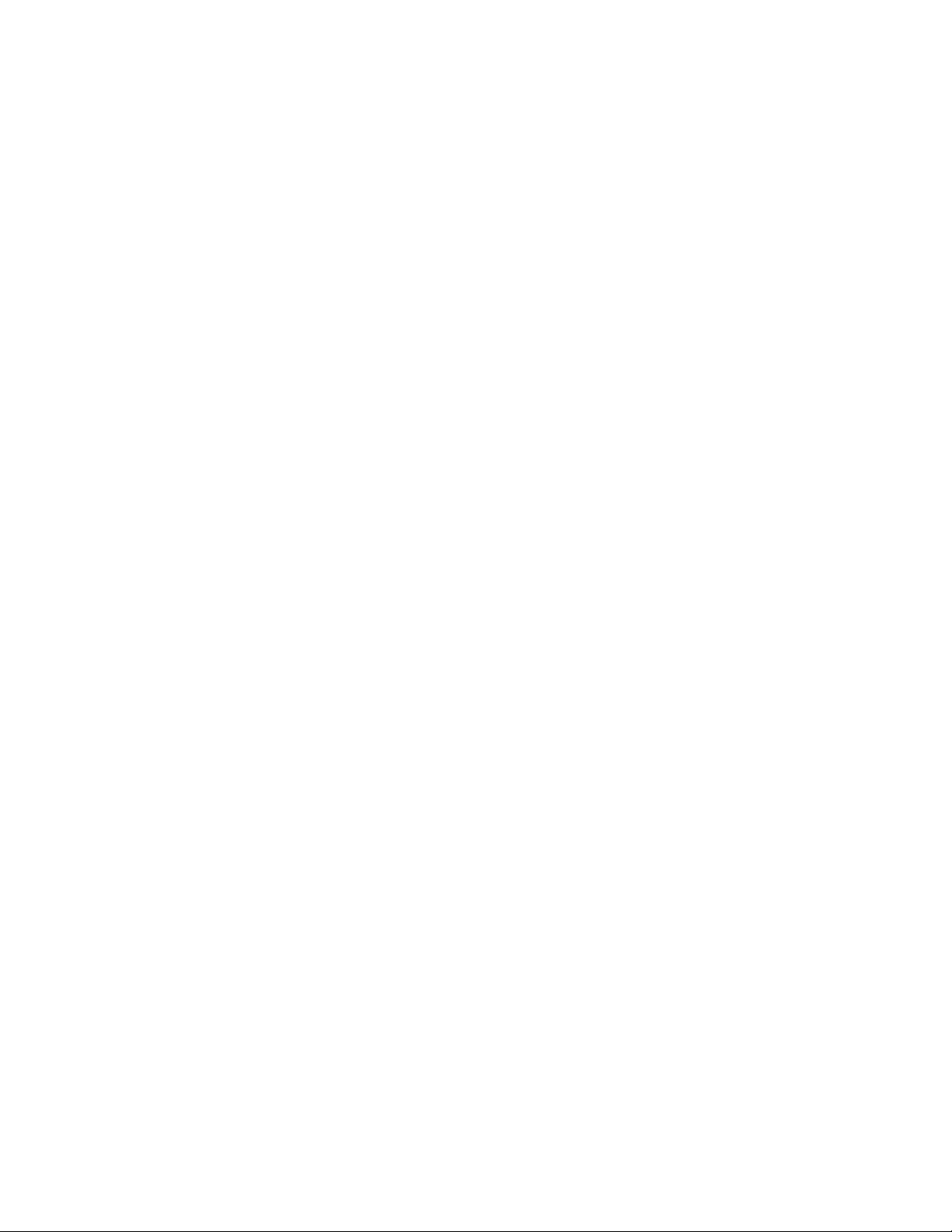
Rhino RXL1000 terms & Conditions
16
1. PRICE
All prices set forth on any purchase order or other document are F.O.B. Sellers facility or distribution point, as may
be determined by Seller (F.O.B. Point). All prices are exclusive of any and all taxes, including, but not limited to,
excise, sales, use, property or transportation taxes related to the sale or use of the products, now or hereafter
imposed, together with all penalties and expenses. Purchaser shall be responsible for collecting and/or paying
any and all such taxes, whether or not they are stated in any invoice for the Products. Unless otherwise specified
herein, all prices are exclusive of inland transportation, freight, insurance and other costs and expenses relating
to the shipment of the Products from the F.O.B. point to Purchaser’s facility. Any prepayment by Seller of freight
insurance and other costs shall be for the account of Purchaser and shall be repaid to Seller.
2. PAYMENT TERMS
Payment terms are as follows: NewGrind Inc. Machines - Payment prior to delivery.
*All past due accounts are subject to a late payment fee of 1.5% per month or a maximum allowed by law if
different, along with the expenses incidental to collection including reasonable attorney’s fees and costs.
*Seller reserves the right to hold shipments against past due accounts.
*Seller reserves the right to alter payment terms.
3. FREIGHT TERMS
All shipments will be made F.O.B. shipping point as designated in these Terms and Conditions, and title shall
pass at the F.O.B. point. Delivery to the initial common carrier shall constitute delivery to the Purchaser. Any
claims for loss or damage during shipment are to be filed with carrier by the Purchaser.
Seller will not assume responsibility for the performance of the carrier. Backorders will be shipped in the
most practical fashion with charges consistent with our freight policy established with the original order.
UPS, FED EX, MAIL or shipments by other couriers are subject to the same terms and conditions as outlined
in paragraph #3 ”Freight Terms”.
4. DELIVERY, DAMAGES, SHORTAGES
Seller shall use reasonable efforts to attempt to cause the Products to be delivered as provided for in these
Terms & Conditions. Delivery to the initial common carrier shall constitute the delivery to the Purchaser.
Sellers responsibility, in so far as transportation risks are concerned ceases upon the delivery of the
Products in good condition to such carrier at the F.O.B. point and all the Products shall be shipped at the
Purchaser’s risk. Seller shall not be responsible or liable for any loss of income and/or profits, or incidental,
special, consequential damages resulting from Seller’s delayed performance in shipment and delivery.
5. RETURN OF DEFECTIVE PRODUCTS
Defective or failed material shall be held at the Purchaser’s premises until authorization has been granted by
Seller to return or dispose of Products. Products that are to be returned for final inspection must be returned
Freight Prepaid in the most economical way. Credit will be issued for material found to be defective upon
Seller’s inspection based on prices at time of purchase.
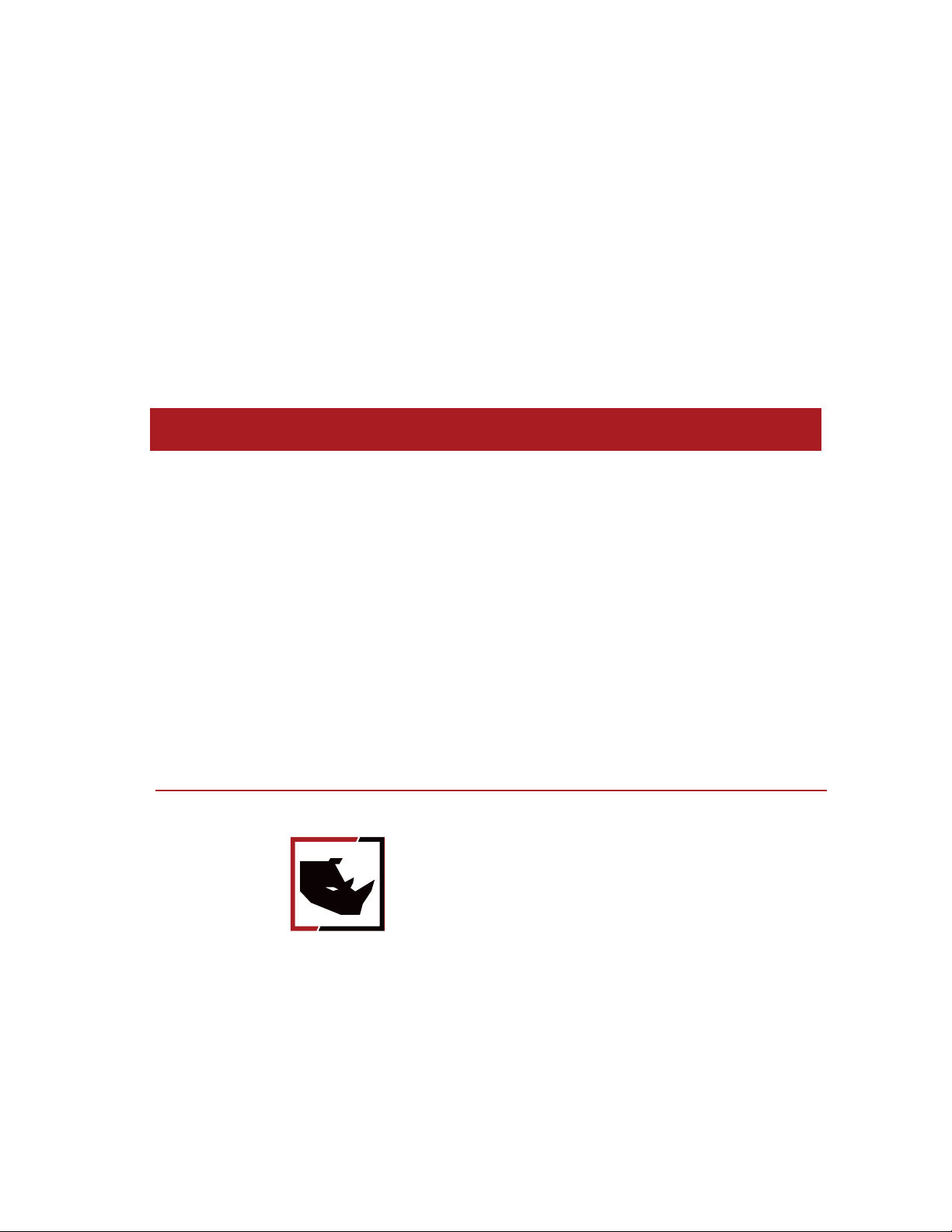
Rhino RXL1000 terms & Conditions continued
17
6. PRODUCTS ORDERED IN ERROR
Products may be returned, provided that claim is made, and Seller is notified within 7 days of receipt of
Products, and the Products are in original buyer’s possession not more than 30 days prior to return, subject
to Seller’s approval. If Products are accepted for return, they must be Freight Prepaid and buyer will be
charged a minimum of 15% restocking charge, plus a charge back for outbound freight charges if the original
order was shipped prepaid. Returns are not accepted for any Products that are specifically manufactured
to meet the buyer’s requirement of either specifications or quantity.
NewGrind Inc.
103B- 81 Golden Drive, Coquitlam BC, CANADA V3K 6R2
Telephone: 1-888-467-0242
www.newgrind.com
agreements
These Terms and Conditions constitute the entire agreement between Seller and Purchaser as it relates to
terms and conditions of sale and supersedes any and all prior oral or written agreements, correspondence,
quotations or understandings heretofore in force between the parties relating to the subject matter hereof.
There are no agreements between Seller and Purchaser with respect to the Product herein except those
specifically set forth in and made part of these terms and conditions. Any additional terms, conditions
and/or prices are rejected by Seller. These terms and conditions may be modified, cancelled or rescinded
only by a written agreement of both parties executed by their duly authorized agents.
Other manuals for Rhino RXL1000
1
This manual suits for next models
1
Table of contents
Other Newgrind Grinder manuals
Popular Grinder manuals by other brands

Parkside
Parkside PWS 125 B2 translation of original operation manual

Sparky Group
Sparky Group M 1010 HD Original instructions

KIMBALL MIDWEST
KIMBALL MIDWEST 87-1593 Operating instructions manual

VonHaus
VonHaus 3500006 instruction manual

Parkside
Parkside 93523 Operation and safety notes

Stanley
Stanley STGL2023 Original instruction