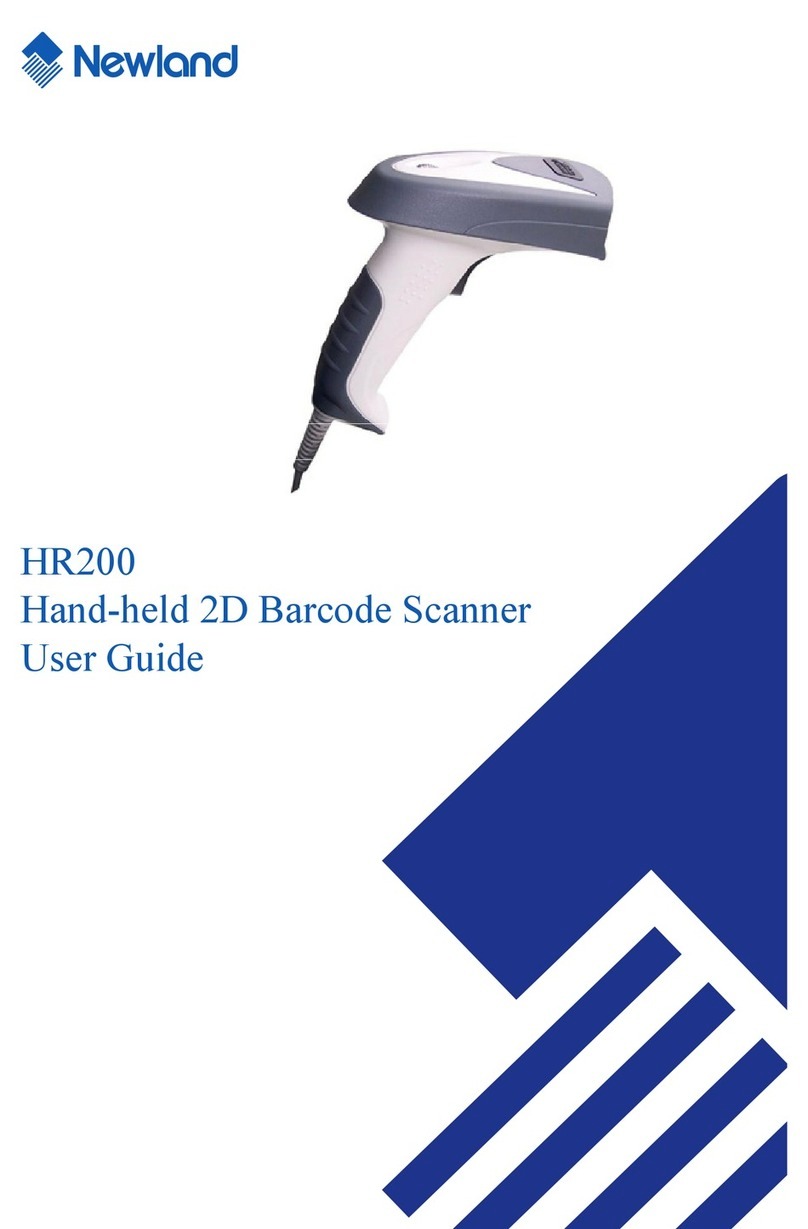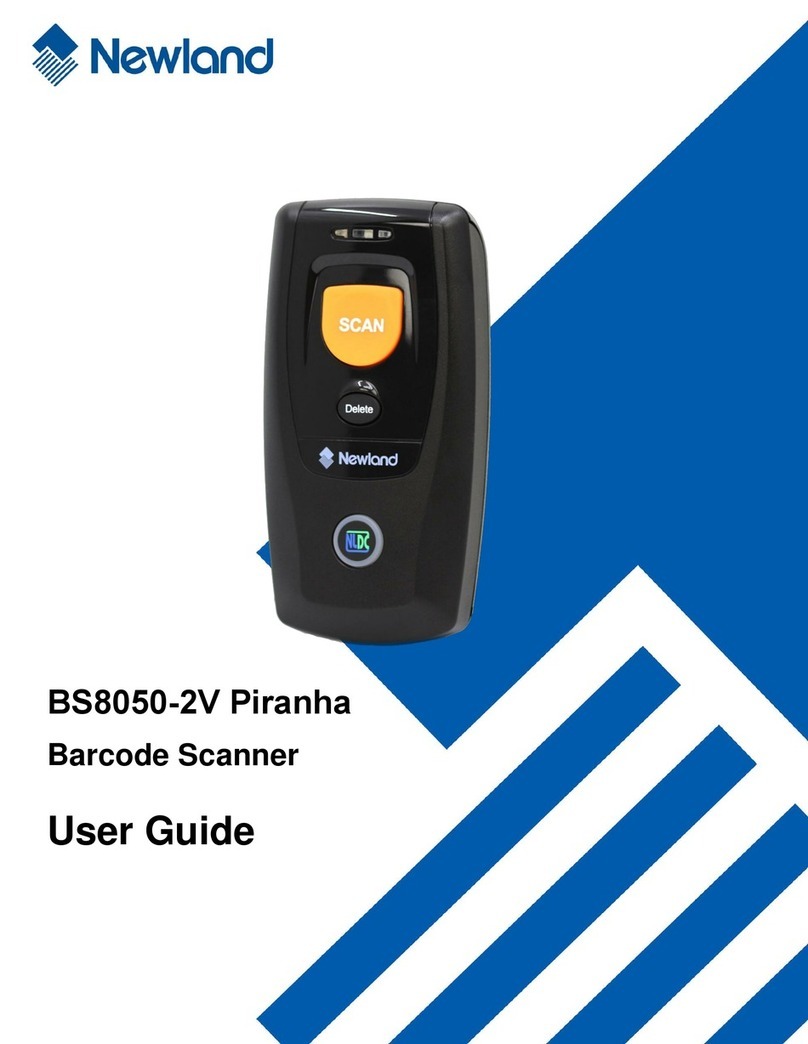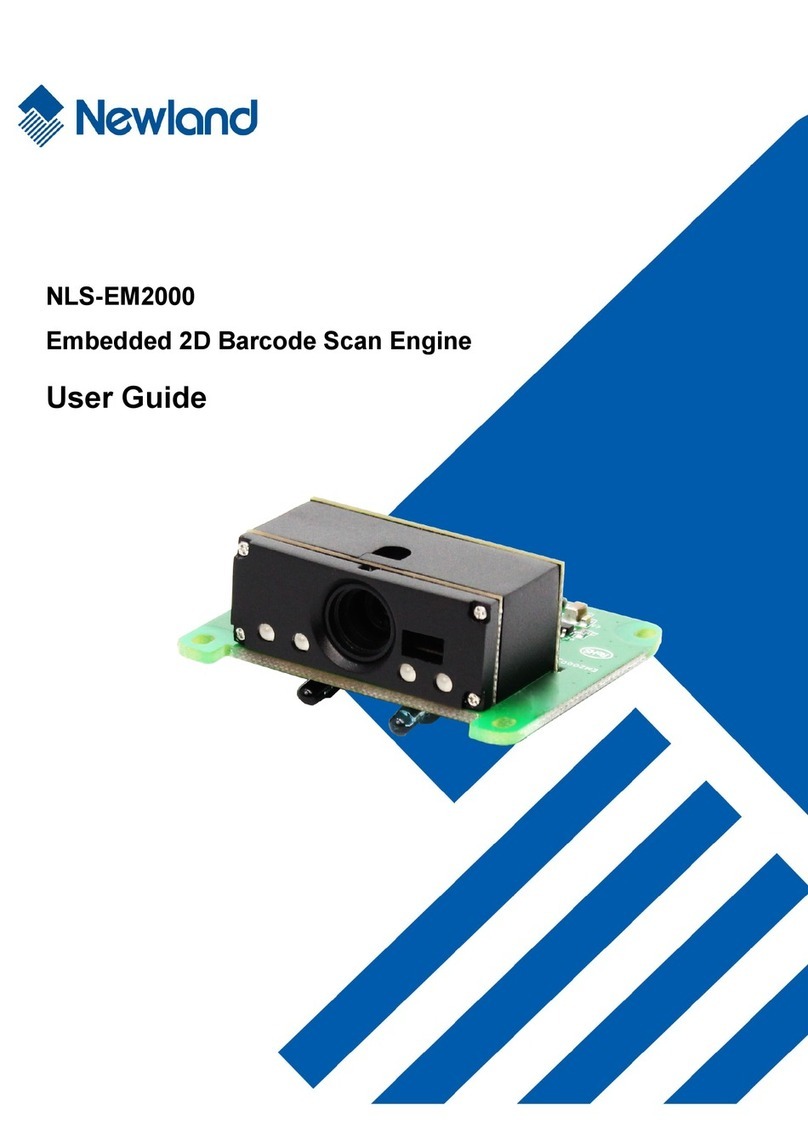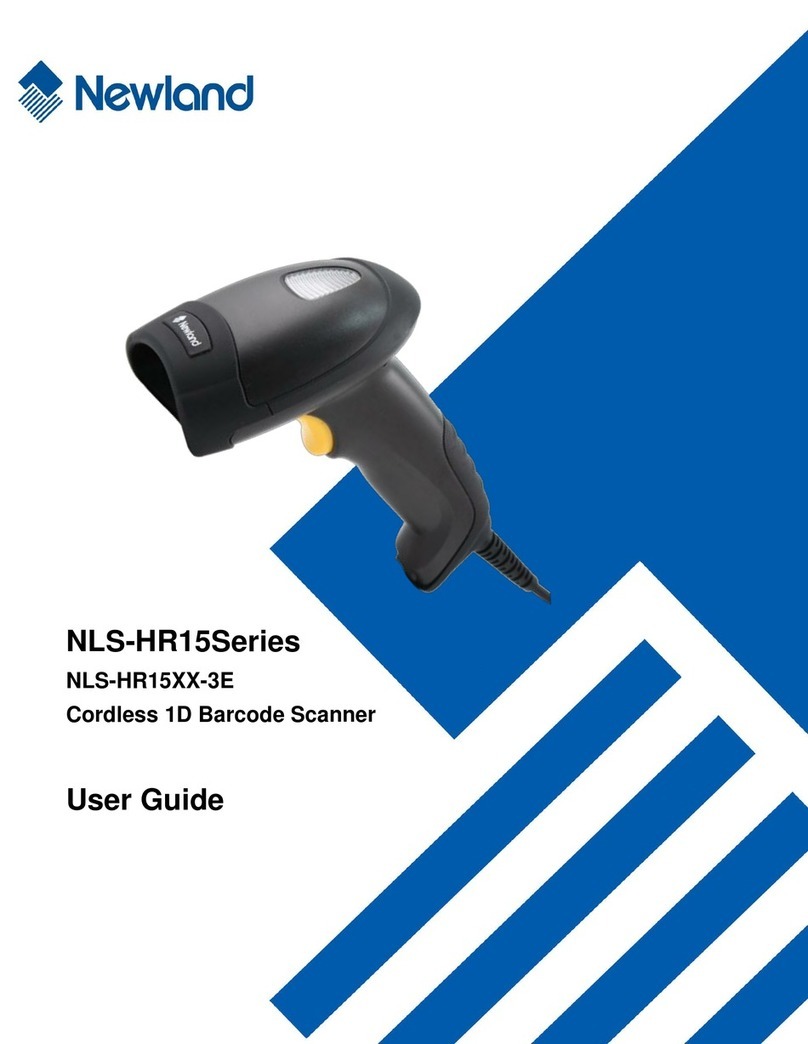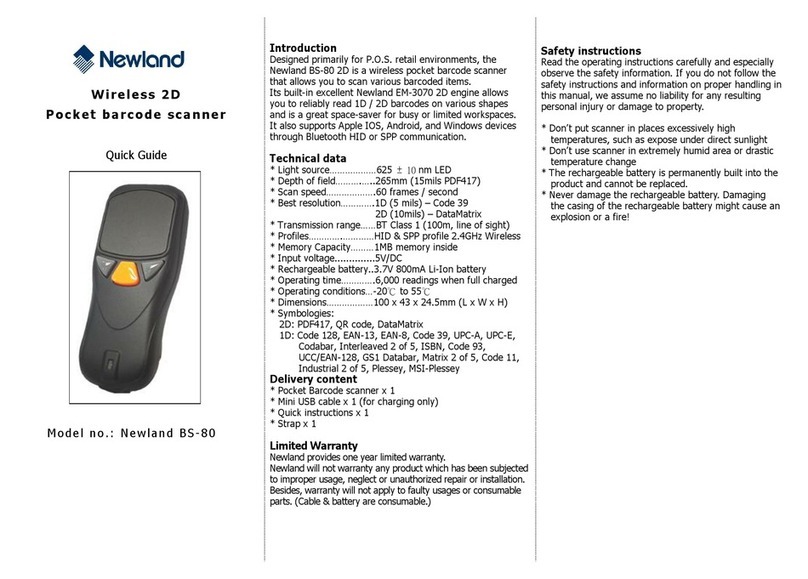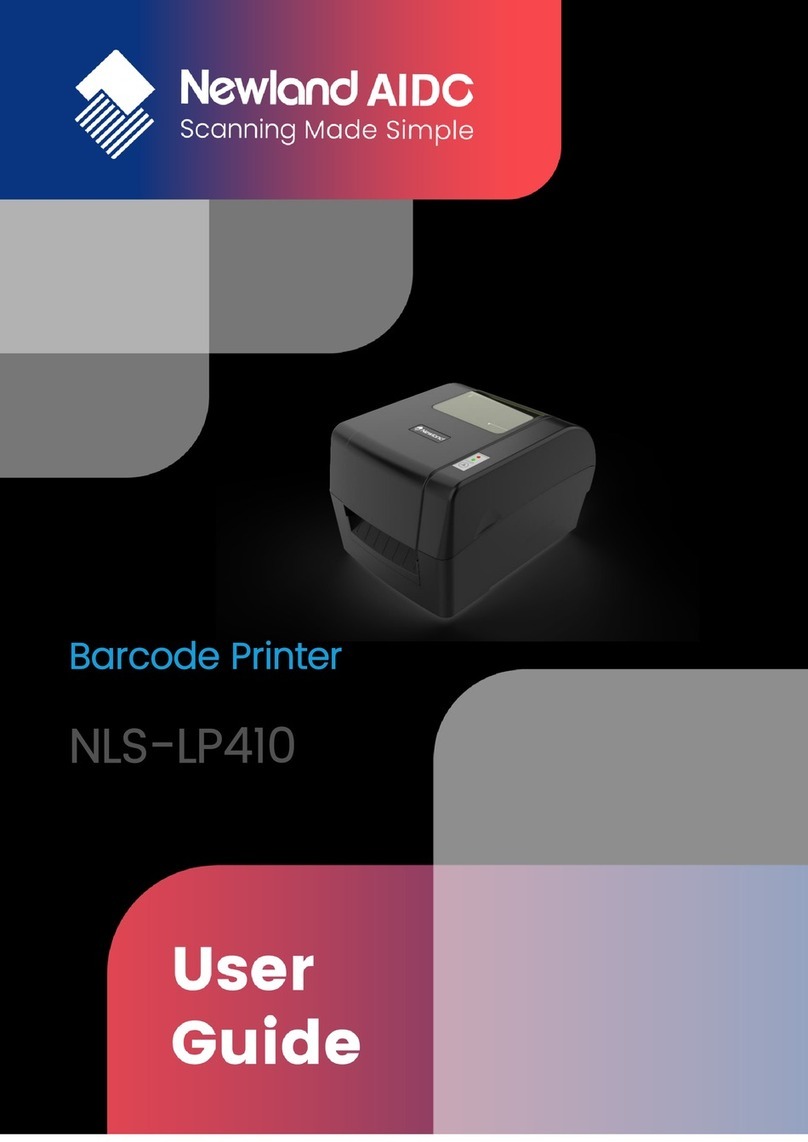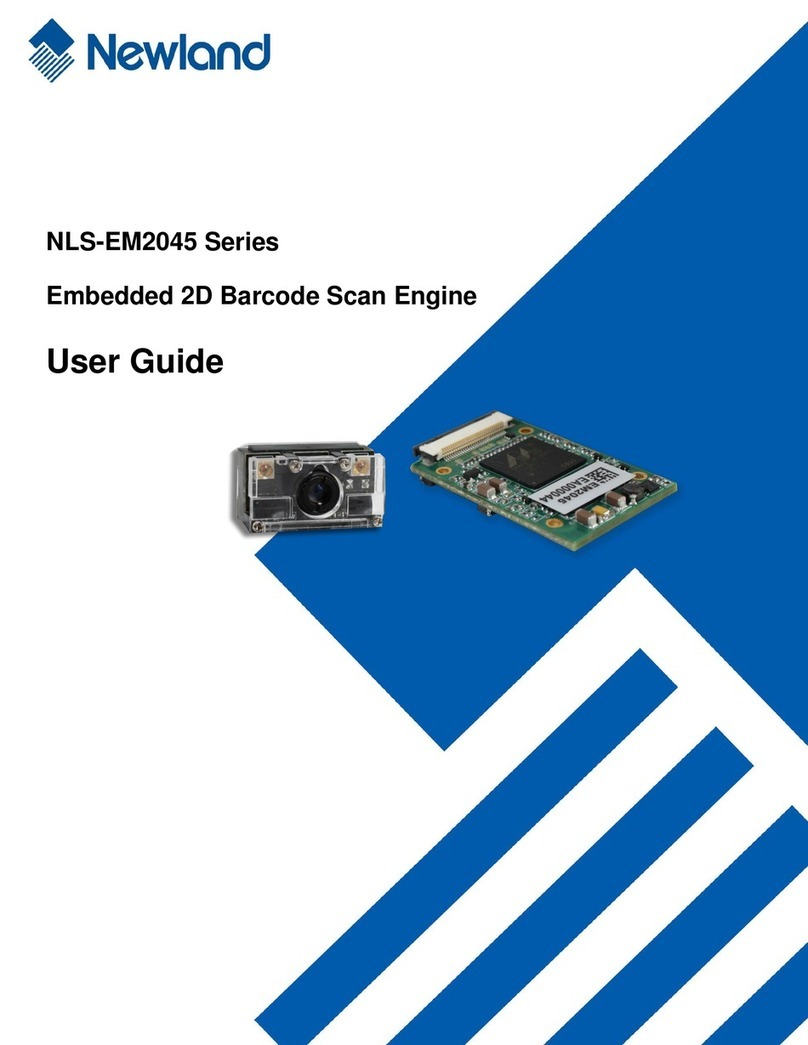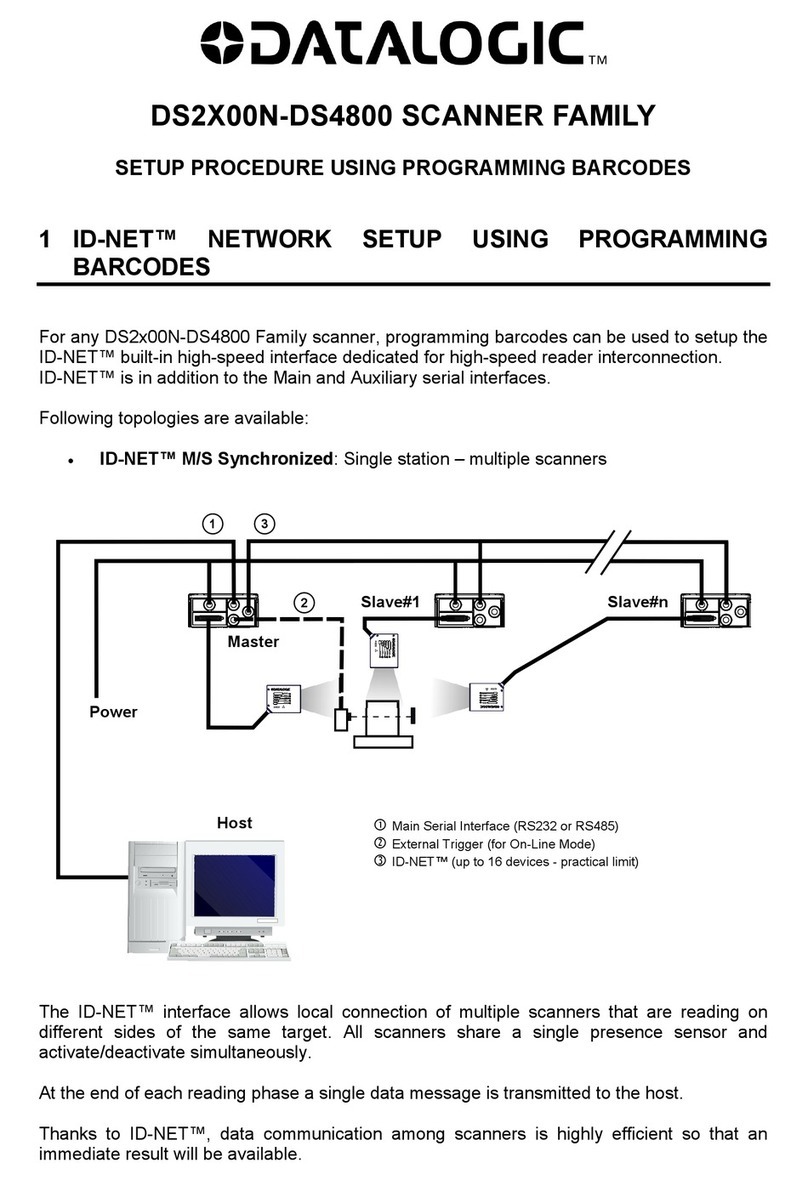Table of Contents
Revision History.......................................................................................................................................................................- 3 -
Chapter 1 About This Guide ........................................................................................................................................................1
Introduction.......................................................................................................................................................................1
Documentation Set...........................................................................................................................................................1
Chapter Descriptions........................................................................................................................................................2
More Information..............................................................................................................................................................2
Service Information ..........................................................................................................................................................2
Chapter 2 Getting Started............................................................................................................................................................3
Introduction.......................................................................................................................................................................3
Unpacking ........................................................................................................................................................................3
Accessories (Optional) .....................................................................................................................................................3
Getting Started.................................................................................................................................................................4
The MT65.................................................................................................................................................................4
Cradle ......................................................................................................................................................................6
Installing the Battery ................................................................................................................................................7
Removing the Battery ..............................................................................................................................................7
Charging the Battery................................................................................................................................................8
Charging LED ..........................................................................................................................................................9
Keypad...................................................................................................................................................................10
Communicating with PC......................................................................................................................................... 11
Installing the MicroSD Card/Micro SIM Card..........................................................................................................12
Chapter 3 Basics ........................................................................................................................................................................13
Switching On/ Rebooting/ Switching Off the MT65.........................................................................................................13
Locking/Unlocking the MT65..........................................................................................................................................14
Home Screen .................................................................................................................................................................14
Status Icons....................................................................................................................................................................15
Installing App..................................................................................................................................................................16
Uninstalling App..............................................................................................................................................................16