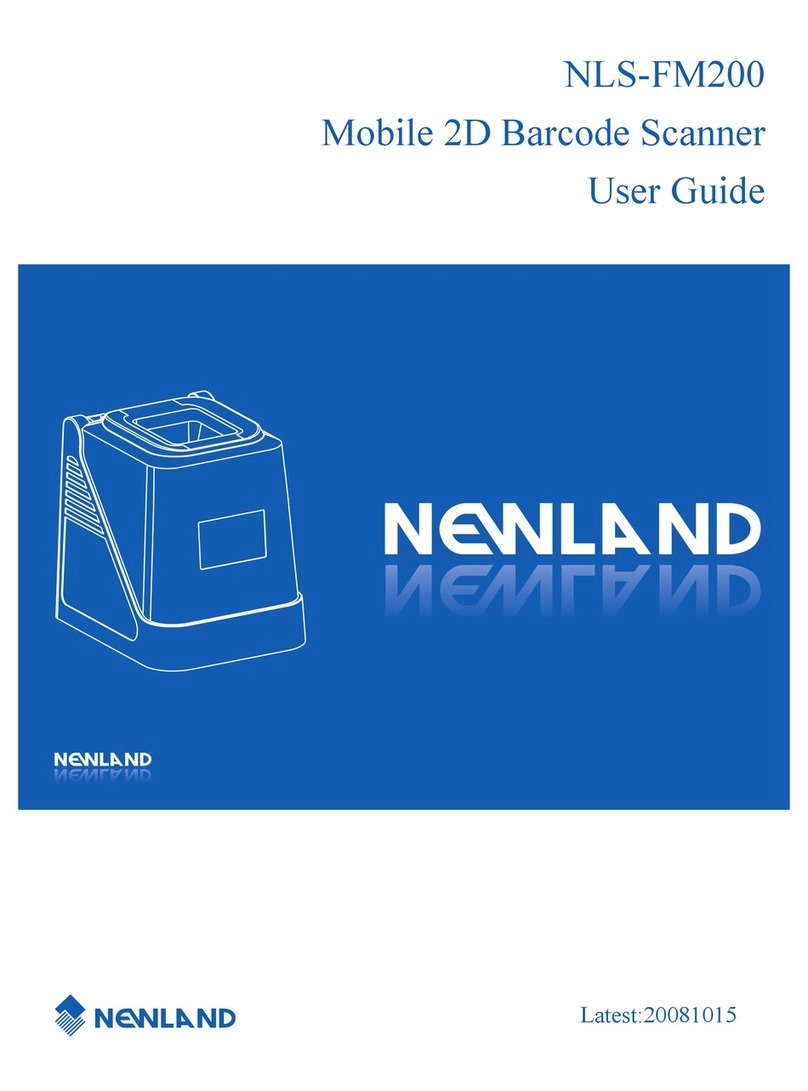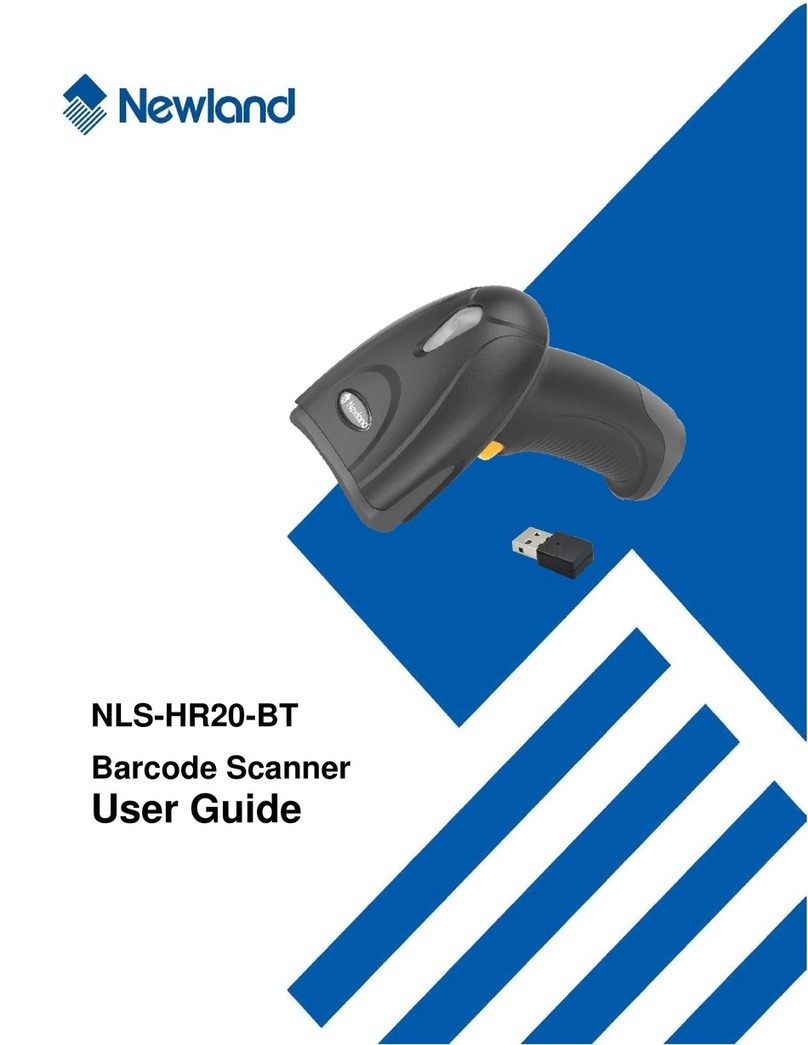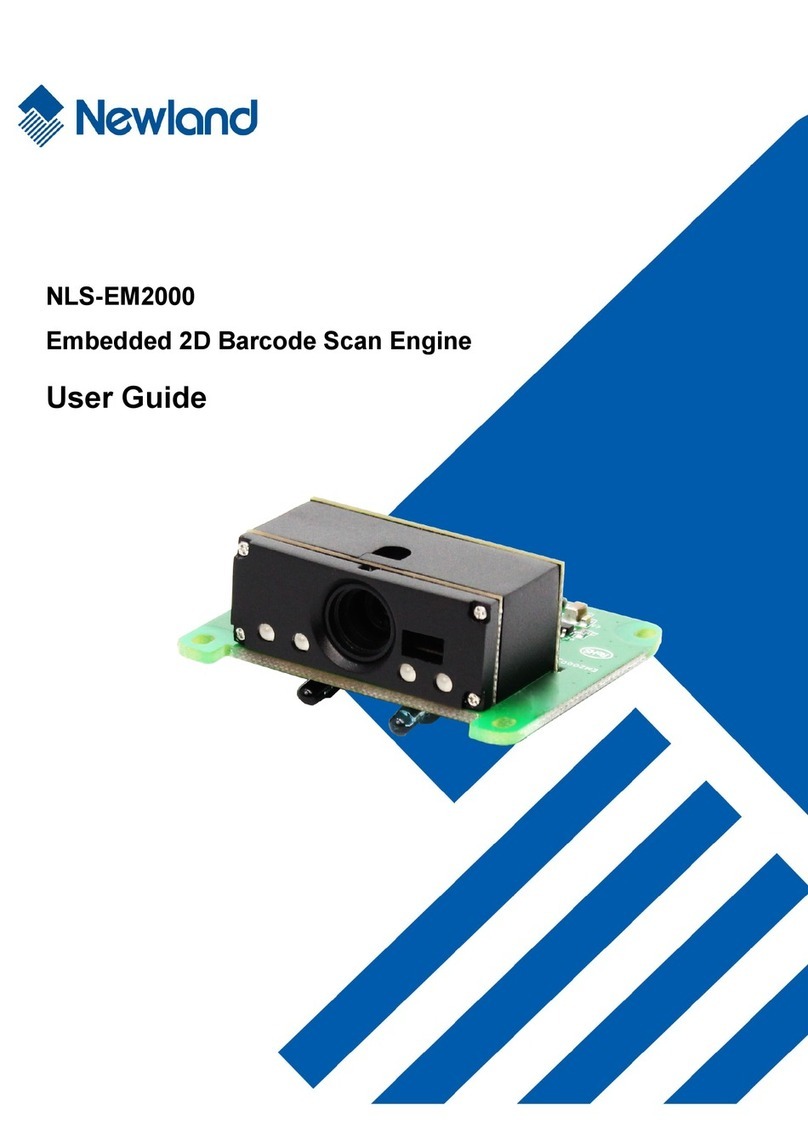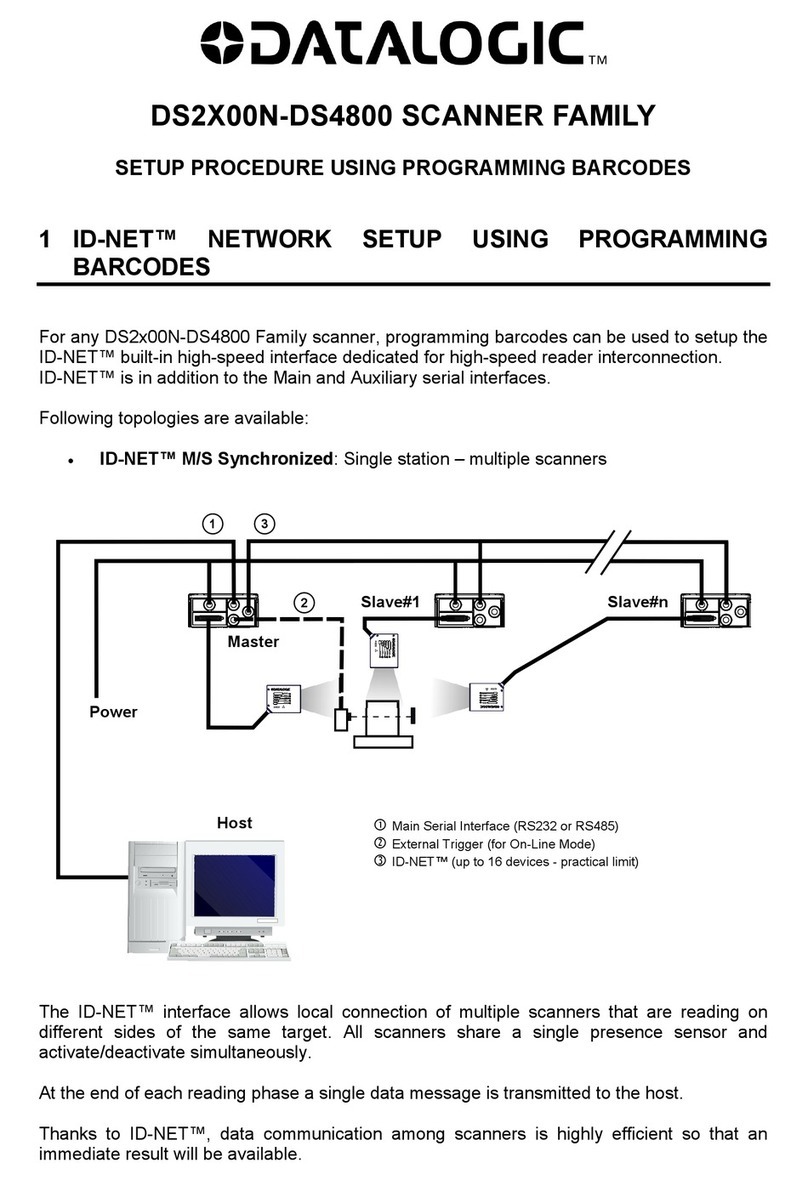- 4 -
Contents
1 Product description...............................................................................................................................................- 1 -
1.1 Introduction.....................................................................................................................................................................- 1 -
1.2 Unpacking and checking..................................................................................................................................... - 2 -
1.3 Appearance and module.................................................................................................................................... - 3 -
1.4 Introduction of main modules.......................................................................................................................... - 3 -
2 Printer installation................................................................................................................................................- 4 -
2.1 Installation position..................................................................................................................................................- 4 -
2.2 Paper roll installation.............................................................................................................................................- 4 -
2.3 Ribbon installation ..................................................................................................................................................- 5 -
2.4 Power adapter connection................................................................................................................................ - 7 -
2.5 Communication cable connection .............................................................................................................. - 7 -
2.6 Start the printer ........................................................................................................................................................ - 7 -
2.6.1 Power-on and self-test.................................................................................................................................... - 7 -
2.6.2 Mark calibration...................................................................................................................................................- 8 -
2.6.3 Printing self-test page.....................................................................................................................................- 8 -
2.7 Driver setup.................................................................................................................................................................- 9 -
3 Printer operations................................................................................................................................................ - 11 -
3.1 LED, button and buzzer explanation............................................................................................................... - 11 -
3.1.1 LED functions............................................................................................................................................................. - 11 -
3.1.2 Button functions.................................................................................................................................................... - 11 -
3.1.3 Buzzer functions..................................................................................................................................................... - 11 -
3.2 Printer status and operation............................................................................................................................- 12 -
3.2.1 Printer status ..........................................................................................................................................................- 12 -
3.2.2 Daily operations..................................................................................................................................................- 12 -
3.3 Sensor position adjustment .............................................................................................................................- 12 -
3.4 Print position adjustment...................................................................................................................................- 13 -
4 Routine maintenance ......................................................................................................................................- 15 -
4.1 Cleaning print head...............................................................................................................................................- 15 -
4.2 Cleaning platen roller..........................................................................................................................................- 16 -
5 Troubleshooting..................................................................................................................................................- 17 -
5.1 Troubleshooting........................................................................................................................................................- 17 -
5.2 Print quality problems .........................................................................................................................................- 19 -
Appendix ...................................................................................................................................................................- 20 -