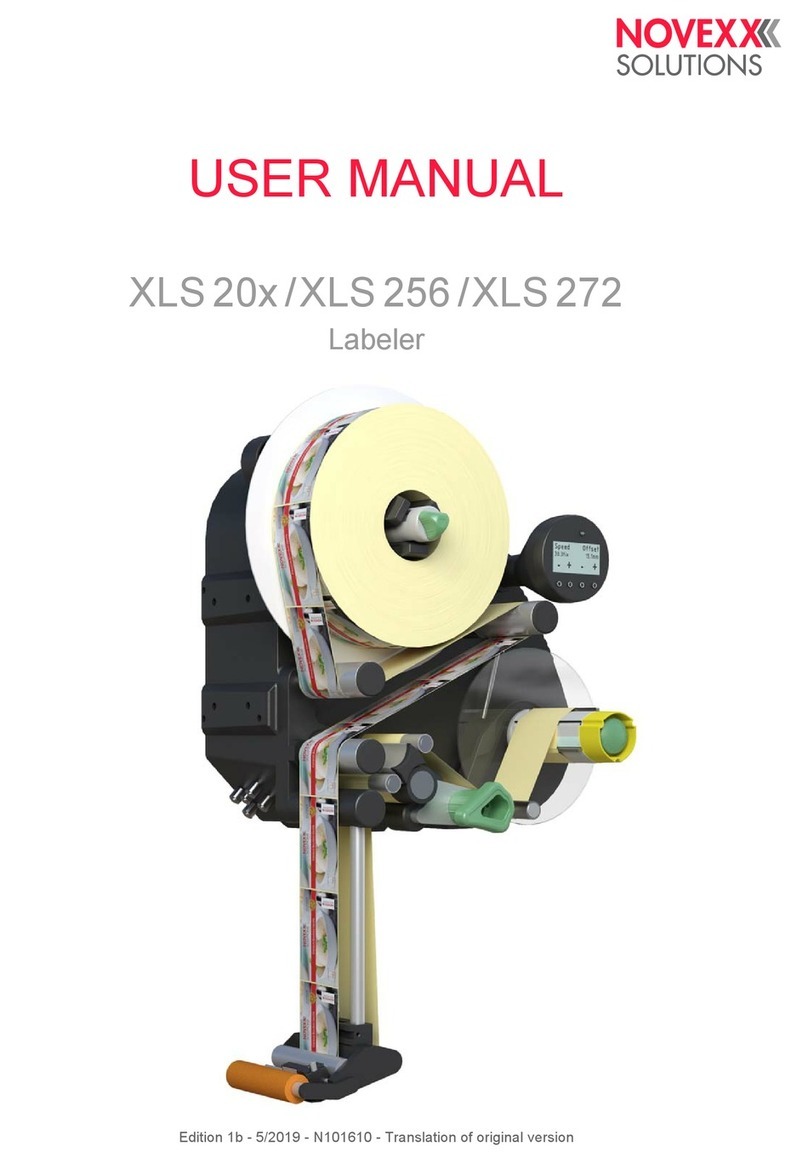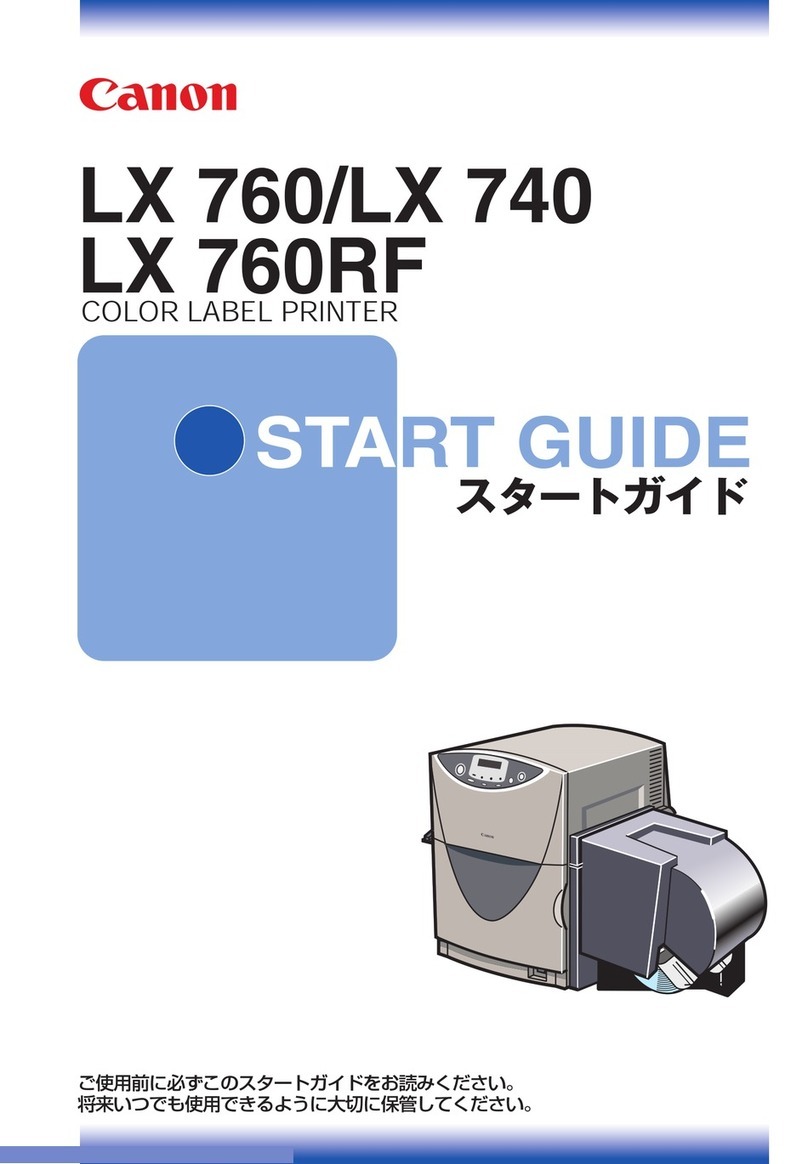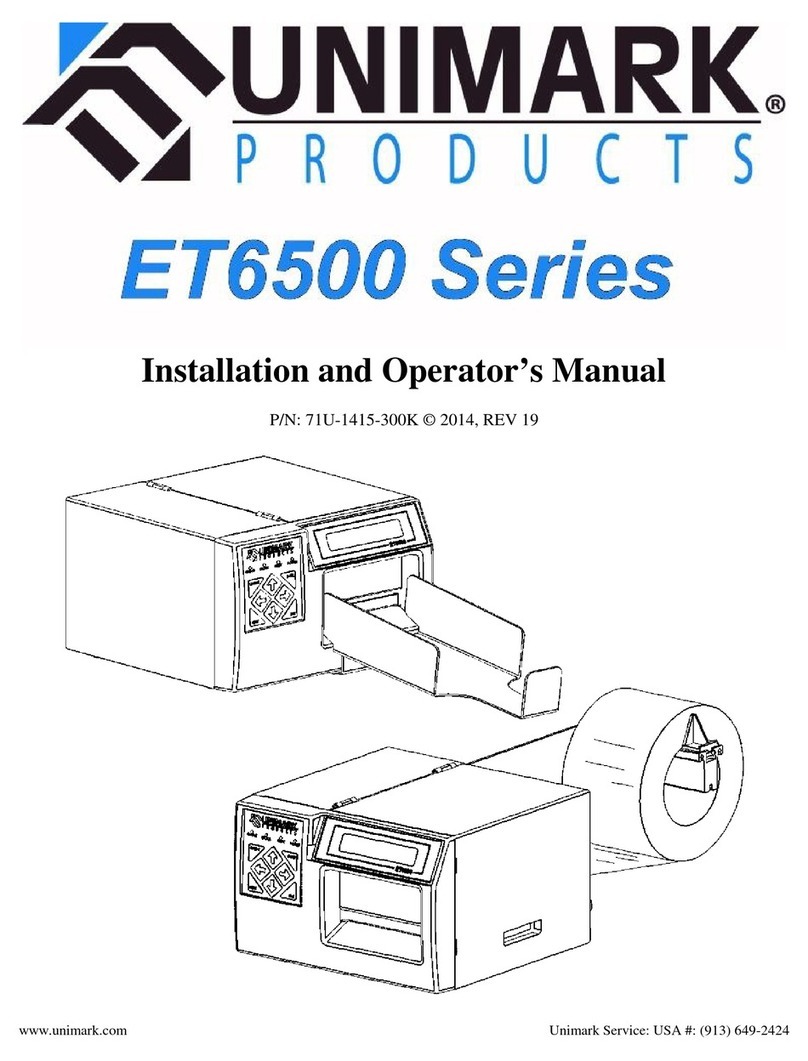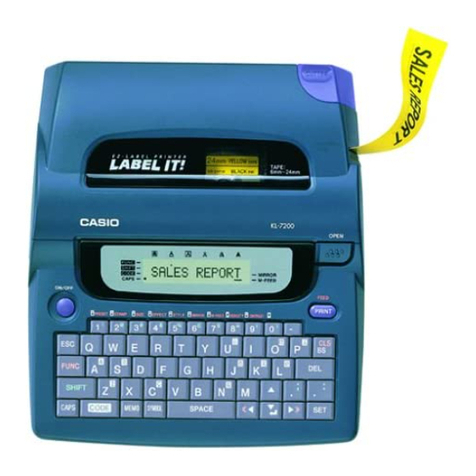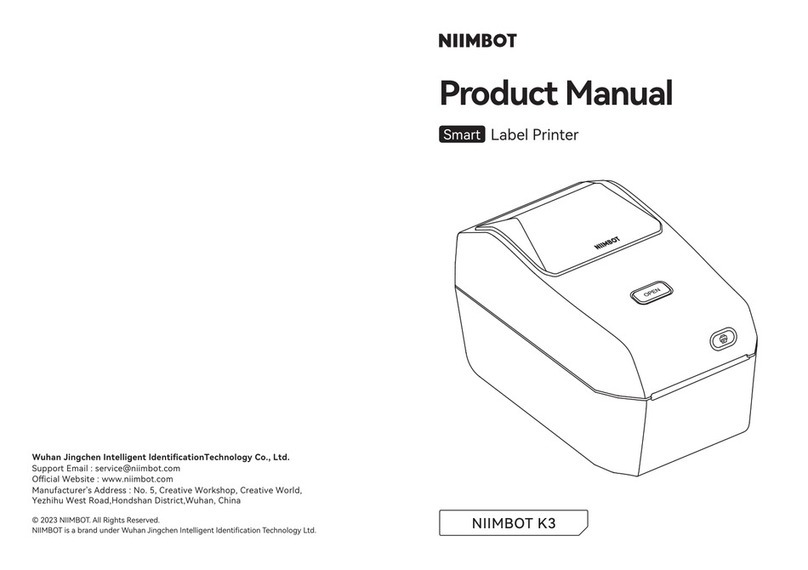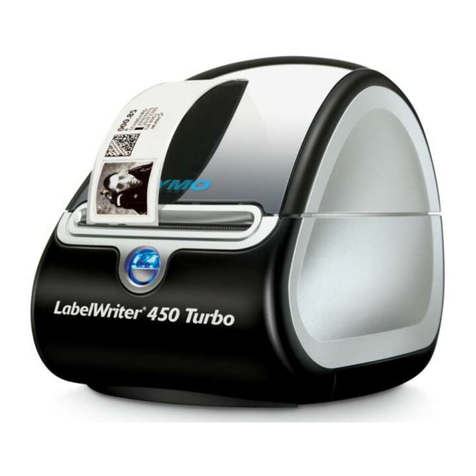Newman 4VAL Operating instructions

4VAL Operating & Maintenance Manual Version 1.1 © Newman Labelling Systems Ltd Page 1 of 56
Operating and Maintenance Manual
Newman 4VAL Labelling System
© NEWMAN LABELLING SYSTEMS LTD. 2008
Newman Labelling Systems Ltd owns the copyright on this Operating and Maintenance Manual
and design rights in the drawings contained therein. This manual is provided in confidence solely
for the purpose of enabling the operation, installation, repair and maintenance of equipment
provided by Newman Labelling Systems Ltd. (to which this manual and drawings relates), and
Newman Labelling Systems Ltd reserves all rights as provided by the Copyright Design and
Patents Act 1988 or otherwise at law in respect of any unauthorised reproduction of this manual
or drawings.

4VAL Operating & Maintenance Manual Version 1.1 © Newman Labelling Systems Ltd Page 2 of 56
CONTENTS
1.1 INTRODUCTION ...............................................................................................4
1.2 OVERVIEW ........................................................................................................4
1.3 SPECIFICATIONS..............................................................................................5
1.4 MODEL OPTIONS .............................................................................................6
1.5 CUSTOMER CONTACT....................................................................................7
1.6 CE CERTIFICATE SAMPLE.............................................................................8
1.7 LAYOUT OF 4VAL............................................................................................9
1.8 LABEL WINDING..............................................................................................9
SECTION 2 GENERAL DESCRIPTION
.......................................10
2.1 SAFETY ............................................................................................................10
2.2 TRAINING ........................................................................................................11
2.3 INSTALLATION ..............................................................................................12
2.4 OPERATION OVERVIEW...............................................................................13
SECTION 3 MACHINE OPERATION – GENERAL
.............14
3.1 MODE KEY SWITCH ......................................................................................14
3.2 ON/OFF BUTTONS..........................................................................................15
3.3 EMERGENCY STOP........................................................................................15
3.4 RESET BUTTON..............................................................................................15
3.5 MACHINE SPEED............................................................................................15
3.6 FAULT MESSAGE INDICATION ..................................................................15
3.7 DESCRIPTION OF FAULTS ...........................................................................16
3.7.1 EMERGENCY STOP ..................................................................................16
3.7.2 GUARD OPEN............................................................................................16
3.7.3 LABEL RUNOUT........................................................................................17
3.7.4 PRINTER FAULT .......................................................................................17
3.7.5 MISSING LABEL FAULT...........................................................................18
3.7.6 OVERPRINT FAULT..................................................................................18
3.7.7 BARCODE FAULT.....................................................................................19
3.7.8 MOTOR DRIVE FAULT.............................................................................19
SECTION 3A MACHINE OPERATION – SIEMENS
...........20
3A.1 FAULT MESSAGE INDICATION................................................................20
3A.2 MODES...........................................................................................................21
3A.3 RUN MODE FUNCTIONS............................................................................22
3A.4 SET UP MODE FUNCTIONS .......................................................................23
SECTION 3B MACHINE OPERATION – ALLEN
BRADLEY
...........................................................................................................25
3B.1 FAULT MESSAGE INDICATION................................................................25
3B.2 MODES...........................................................................................................26
3B.3 RUN MODE FUNCTIONS ............................................................................27
3B.4 SET UP MODE FUNCTIONS .......................................................................28

4VAL Operating & Maintenance Manual Version 1.1 © Newman Labelling Systems Ltd Page 3 of 56
SECTION 4 SET-UP PROCEDURE
..................................................30
4.1 INITIAL SET-UP PROCEDURE......................................................................30
4.2 SET UP ..............................................................................................................33
4.3 CONTAINERS ..................................................................................................33
4.4 LABEL FEED....................................................................................................33
4.5 LABEL SENSORS............................................................................................34
4.5.1 FORK LABEL SENSORS............................................................................34
4.5.2 PROXIMITY LABEL SENSORS..................................................................35
4.5.3 ULTRASONIC LABEL SENSORS...............................................................36
4.6 DOUBLE LABEL FEED INHIBITOR.............................................................37
4.7 OVERPRINT SENSOR.....................................................................................37
4.8 PRODUCT SENSOR.........................................................................................38
4.9 REJECT SENSOR.............................................................................................40
4.10 MISSING LABEL SENSOR (UV) .................................................................40
4.11 MISSING LABEL DETECTION....................................................................41
4.12 ULTRASONIC LABEL RUNOUT SENSOR ................................................42
4.13 STRIPPER PLATE..........................................................................................42
SECTION 5 CHANGE OVER PROCEDURE
.............................46
5.1 PROCEDURE FOR SIZE CHANGE................................................................46
5.2 LABEL FEED ROLLER ADJUSTMENT........................................................48
SECTION 6 FAULT DIAGNOSIS
.......................................................50
SECTION 7 MAINTENANCE AND SPARES
.............................52
7.1 DAILY MAINTENANCE.................................................................................52
7.2 WEEKLY MAINTENANCE ............................................................................53
7.3 QUARTERLY MAINTENANCE.....................................................................53
7.4 A.C MOTOR......................................................................................................54
7.5 HOT FOIL CODER...........................................................................................54
7.6 LUBRICATION ................................................................................................54
7.7 SPARE PARTS..................................................................................................55
INDEX
.......................................................................................................................56

4VAL Operating & Maintenance Manual Version 1.1 © Newman Labelling Systems Ltd Page 4 of 56
SECTION 1 INTRODUCTION
1.1 INTRODUCTION
Your 4VAL machine has been carefully designed and built to very high standards but
best results will only be achieved if the functions of its various parts are well understood.
To ensure that the machine performs as designed, you are urged to read and understand
this manual before operating the equipment.
As NEWMAN Policy is one of continuous development and many machines incorporate
special features, some details in these instructions may not be relevant to your machine.
If extra information has been thought necessary, additional amendment sheets have been
included.
1.2 OVERVIEW
The Newman 4VAL is a fully automatic, versatile labelling machine designed,
primarily for pharmaceutical and similar industries, to apply self adhesive labels to a
range of ampoules and small glass vials and other containers. Labels of a suitable
material are supplied in reel form on a release coated backing material and are drawn
into the labelling application station by a set of label feed rollers. If required, a batch
number, expiry date or other variable information can be added to the labels as they pass
from the reel to the labelling station.
Containers to be labelled are fed on a bulk conveyor where they are reduced down to
single lane before passing to the labelling station. As the unlabelled containers reach the
labelling station, a photoelectric sensor detects them and a label is fed between the
container and the applicator drum that ensures good control of the container and uniform
label application. The containers are separated as the labels continue to be applied by
rolling between the applicator and presser pad. Labelled containers leave the
applicator’s control at the end of the presser pad where they accumulate on the tray
loading area.
Various Security Features are available in the model range:
• Missing overprint detection for batch code / expiry date information by blob
detector (registration mark scanner) to stop the machine.
• Overprint checking (OCR/OCV) by use of a vision system to stop the machine.
• Bar code reading of label by scanner or code camera to stop the machine.
• Missing label on container detection byuse of an UV sensor to stop the machine.
Other Optional Features include:
• Choice of Hot Foil, Thermal & Laser overprint coding
• Validation/documentation package
• Easisplice for reel changes without stopping machine

4VAL Operating & Maintenance Manual Version 1.1 © Newman Labelling Systems Ltd Page 5 of 56
1.3 SPECIFICATIONS
Physical Dimensions
4VAL LAYOUT (29915a)
Components
Container Diameter 10 - 50 mm
Label Height 12 - 70 mm
Minimum Label Width 25 mm
Min. base to bottom of label 1 mm
Maximum reel diameter 300 mm
Min. core diameter 45 mm
Alternative core Diameter 76mm
Maximum Tray size 300 x 400mm
Services
Electrical (as standard) < 1.5kW @ 220/240V 1ph 50/60 Hz.
Air < 20 litre/min. @ 4 bar (0.75 cfm @ 60 psi)

4VAL Operating & Maintenance Manual Version 1.1 © Newman Labelling Systems Ltd Page 6 of 56
1.4 MODEL OPTIONS
The 4VAL is manufactured as 3 main models (A, B & C) with the options shown in
the table below.
All models include the following features;
• Interlocked applicator drum guarding
• Emergency stop
• Left edge leading labels.
• Tray loading and unloading.
• Siemens or Allen Bradley control system.
Model
4VAL A B C
Hot Foil Coder Option Standard Standard
Thermal Transfer Coder Option Option Option
Double Label Feed Inhibitor Option Standard Standard
Ultrasonic Label Sensors Option Option Option
Label Runout Sensor Option Option Standard
Missing overprint to stop
machine Option Standard Standard
Missing label to stop machine Option Option Standard
Bar code reader to stop machine
Microscan
Not available
Option Option
Laetus
Not available
Option Option
PCE
Not available
Option Option
BCR Override Key-switch Not available
Option Option
Validation Documentation Option Option Option
Single Camera Vision System
with Override Key-switch Not available
Not available Option

4VAL Operating & Maintenance Manual Version 1.1 © Newman Labelling Systems Ltd Page 7 of 56
1.5 CUSTOMER CONTACT
Spares and Contact Numbers
Newman technicians are available to give assistance bytelephone, letter or service visit.
Always quote the machine type and serial number (stamped on machine label) and on
front of the O&M manual.
EXAMPLE: Machine type 4VAL Machine serial no.06123
MAIN SPARES AND SERVICE OFFICE, ENGLAND:
NEWMAN LABELLING SYSTEMS LTD
QUEENS ROAD
BARNET
EN5 4DL
TELEPHONE: +44 (0) 20 8440 0044
FAX: +44 (0) 20 8449 2890
Attn: Rosemarie Owens
USA SPARES CAN BE ORDERED THROUGH:
DOYEN MEDIPHARM INC
625 McCUE ROAD
LAKELAND
FLORIDA 33815-3254
USA
TELEPHONE: 001 863 683 6335
FAX: 001 863 683 6857
Attn: Spares Department
USA: SERVICE ENGINEER AND SPARES ENQUIRIES
NEWMAN LABELLING SYSTEMS INC
1101 HANNIBAL STREET
TOMS RIVER
NEW JERSEY 08757
USA
TELEPHONE: 001 732 818 0396
FAX 001 732 473 1254
Attn: Glenn Williams, Service Engineer

4VAL Operating & Maintenance Manual Version 1.1 © Newman Labelling Systems Ltd Page 8 of 56
1.6 CE CERTIFICATE SAMPLE
The actual CE certificate for your machine will be supplied separately.
EC DECLARATION OF CONFORMITY
We hereby declare that the following machinery complies with the essential health
and safety requirements of the Machinery Directive 98/37/EC, and the Low Voltage
Directive 73/23/EEC and its amendments, and the requirements of the
Electromagnetic Compatibility Directive 89/336/EEC and its amendments.
Machine Description: Automatic Pressure Sensitive Labelling System
Type: 4VAL
Serial number : 12345
Manufactured by : Newman Labelling Systems Ltd
The following transposed harmonised European Standards have been used;
EN292 parts 1 and 2: 1991 Safety of Machinery - Basic concepts, general principles
for design.
EN294:1992, Safety of Machinery Safety distances to prevent danger zones being
reached by the upper limbs.
EN415-2:2000 Safety of packaging machines – Pre-formed rigid container packaging
machines.
EN954-1:1997, Safety of Machinery – Safety related parts of control systems.
EN60204-1:1998, Safety of Machinery - Electrical equipment of machines -
Specification for general requirements.
EN50081-2:1994 Generic Emissions standard; Industrial environments.
A technical construction file for this machinery is retained at the Registered
Office address.
Signed : ............................................ Date : 1
st
January 2006
Name : K.E.Triggs IEng MIIE Position : Engineering Manager
Signing as the responsible person on behalf of the manufacturer;
NEWMAN LABELLING SYSTEMS LIMITED,
QUEENS ROAD, BARNET, HERTS.
EN5 4DL ENGLAND
Certificate Number : 06/123/4567

4VAL Operating & Maintenance Manual Version 1.1 © Newman Labelling Systems Ltd Page 9 of 56
1.7 LAYOUT OF 4VAL
4VAL Layout Drawing (29916a)
Item No. Description Item No. Description
1 Dancing arm 2 Label runout sensor*
3 Web tensioner 4 Bar code reader*
5 Coder* 6 Overprint detector*
7 Waste web take up 8 Label sensor 1
9 Label feed rollers 10 Label sensor 2*
11 Guard rear door 12 Stripper plate
13 Applicator drum 14 Electrical cabinet
15 Outfeed tray table 16 Missing label sensor*
17 Presser pad 18 Product sensor
19 Guard front door 20 Fixed guide rail
21 Adjustable guide rail 22 Conveyor
23 Operator console 24 Label reel holder
25 Tray unload area * Optional items
1.8 LABEL WINDING

4VAL Operating & Maintenance Manual Version 1.1 © Newman Labelling Systems Ltd Page 10 of 56
SECTION 2 GENERAL DESCRIPTION
2.1 SAFETY
IMPORTANT
The machine is supplied with all guarding and other Safety Features necessary for
safe operation. If any modifications are made without the prior agreement of
Newman Labelling Systems Ltd. the warranty and Certificate of Conformity will
be void.
The intended use of this machine is to apply pressure sensitive self-adhesive labels
to containers. Use of the machine for any other purpose or use of components,
procedures, etc. not in this manual can result in a hazardous situation.
Newman Labelling Systems cannot be held responsible for any loss or damage to
product, machinery or personnel caused by misuse of the equipment or
unauthorized modifications.
Mechanical: Hazards on the machine are where practicable covered by fixed guards.
These must be maintained in the best condition to ensure no hazard is introduced. All
Fixed Guards, i.e. screwed or bolted panels and covers, should be secure before the
machine is run. No guard or cover should be removed from the machine without proper
authorisation. It is strongly recommended that a suitably qualified and trained person on
the integrity of both fixed and moving guards carry out frequent periodic checks.
N.B. No attempt should be made to remove guards or carry out repairs unless
properly authorised.
Electrical: The mechanically Interlocked Isolator on the control panel protects all mains
voltages on the machine. The machine meets IP54 for all panels and devices. Only
qualified personnel with technical knowledge or sufficient experience should be allowed
to work on the electrical systems of the machine. The machine should be isolated and
locked off before working on mains panel.
N.B. No attempt should be made to carry out repairs, unless properly authorised.

4VAL Operating & Maintenance Manual Version 1.1 © Newman Labelling Systems Ltd Page 11 of 56
Noise: Noise Levels have been measured at less than 65 dB for the machine whilst
running. However, dependent on speed of operation and type of container being used
this noise level may increase. It is recommended that noise testing be carried out in
actual production conditions.
Heat: If a hot foil coder is used on your machine, care should be taken not to touch the
coder type block, when in operation. A warning note is fixed to the coder. Care must be
taken not to touch other items likely to be at hazardous temperatures above ambient, e.g.
motors & transformers.
Pressure: Compressed air is used on the machine for operation of coder (If fitted). No
risk is present provided the user's supply line is securely installed.
Dust: As paper labels and webbing release a quantity of dust, it is advisable to regularly
vacuum contaminated areas of the machine.
Other Hazards: Subject to machine specification other ancillary devices may be
fitted to the machine that incorporate Class 1 Laser Equipment. These could include
Laser bar code scanners or Laser coders. Refer to Original Equipment Manual for
details and precautions with these hazards.
2.2 TRAINING
Safe and efficient use of your labelling machine will be achieved by ensuring
operation and maintenance personnel are fully trained. Newman Service Engineers or
Technicians can provide this training service at the time of commissioning or
afterwards by arrangement.

4VAL Operating & Maintenance Manual Version 1.1 © Newman Labelling Systems Ltd Page 12 of 56
Documented training with certificates for all attendees along with course
documentation is increasingly being requested and Newman is able to quote and
provide this service. Please contact Newman for further information.
2.3 INSTALLATION
Prior to starting Installation it is important to fully understand the following
instructions. Unpack the machine very carefully to avoid damage and make sure that
all small items and boxes are retained before discarding the packaging. Screw in the
four adjustable feet (or castors), move the machine into position, set the conveyor
height and level machine by adjusting the feet.
The Operator Panel has been lowered to approximately guard level for transport
purposes as shown in photo below. This needs to be raised to a suitable height for
operation. Ensure that one person supports the box before another person releases the
clamp to raise the box.
Operator panel lowered for shipment
Reassemble the coder (if fitted) to the machine and connect the pneumatic and
electrical services. The coder is usually secured onto the label arm mounting bracket
with 4 off M6 socket head screws.
Check that your electrical supply details correspond with those on the machine plate
and machine electrical drawings. Ensure that a suitably qualified person connects the
supply to the isolator. If your supply uses an earth leakage circuit breaker (ELCB) /
residual current device (RCD) it is recommended to be 100mA minimum trip rating.
The machine is supplied with all guards necessary for safe operation. If any
modifications are made for any reason, care should be taken to ensure that the overall
safety is not impaired.

4VAL Operating & Maintenance Manual Version 1.1 © Newman Labelling Systems Ltd Page 13 of 56
2.4 OPERATION OVERVIEW
The operation of the machine is completely automatic provided it is supplied with
containers and labels. Containers are fed from trays at the infeed through the labelling
system to the outfeed tray collection. The machine will be configured with the guide
rails set for your tray width. The containers are carried on a slow speed conveyor to
the applicator drum and are separated for labelling because the applicator drum runs
faster than the conveyor. As the containers are taken into the control of the applicator
drum, a label is fed and applied. The container continues to be rolled by the drum to
ensure overall adhesion. The label arm is fitted with label control sensor/s and
optional overprinting, overprint verification and bar code reading. After the label
application the containers pass the missing label detection station and are then
directed to a stationary collecting table to be tray loaded.
At the end of a shift, no special Closedown Procedure is necessary. Simply stop the
machine and switch off the machine at the isolator switch. The machine can then be
re-started as required by re-switching on the isolator switch and pressing the reset
button. If a Coder is fitted, a warm-up period of 10 - 15 minutes minimum is usually
necessary. If during normal machine running any of the fault conditions occur the
machine will stop and display an appropriate alarm message.

4VAL Operating & Maintenance Manual Version 1.1 © Newman Labelling Systems Ltd Page 14 of 56
SECTION 3 MACHINE OPERATION – General
All labelling machine operations are carried out using the switches and display
keypad on the Operator Panel. Separate small control boxes may be fitted for
proprietary equipment e.g., hot foil coder.
The labelling machine is controlled by a PLC (programmable logic controller)
situated in the main electrical cabinet at the back of the machine. Two manufacturers
of PLC are used in this model range; Siemens and Allen Bradley. The following main
sections detail the specific Operational Functions and show the different screens due
to the different PLCs and keypads. Although two different PLCs are used the
functions, modes, switches and alarm messages are the same for both versions.
Operator Panel Controls.
3.1 MODE KEY SWITCH
The control system operates in two modes:
a) RUN
b) SET UP
The two modes are selected with a key-switch at the operator panel. SET UP mode
allows access to inhibiting some security functions for machine setting and testing
purposes. Selecting RUN mode will automatically switch on any security systems that
were inhibited in Set Up mode (e.g. Overprint Detector, Missing Label Sensor and
Bar Code Reader. Refer to the relevant section for your control system and keypad
functions available in each mode. The key may be removed with the switch in RUN
position to prevent unauthorised access to SET UP mode.
Machine ON / OFF
HMI screen & keypad
(Siemens shown)
(Reset Button not used)
Machine Speed Dial
Emergency Stop
Mode Key
-
switch

4VAL Operating & Maintenance Manual Version 1.1 © Newman Labelling Systems Ltd Page 15 of 56
3.2 ON/OFF BUTTONS
The panel has combined on/off (stop/start) buttons for the machine. The green button
is to start the machine the red button to stop. When the start button is pressed the
machine will operate providing no alarm messages exist.
3.3 EMERGENCY STOP
The red Emergency Stop button located on the operator panel will stop the machine
immediately it is pressed. It is a safety feature of the machine and controls an
‘Emergency Control Relay’ to turn off power to all of the motors.
3.4 RESET BUTTON
Not used on this model.
3.5 MACHINE SPEED
There is only 1 motor fitted to the machine therefore label feed, applicator drum and
conveyor speeds are synchronized with each other. This dial controls the speed of the
machine. It has range of 0 to 10 and is lockable in any position to stop accidental
adjustment. Note that when set to zero, the machine will run at approximately 10% of
maximum speed.
3.6 FAULT MESSAGE INDICATION
A machine fault will first stop the machine then give a fault message indication on the
display at the operator panel in either RUN or SETUP mode. The fault must be
corrected before the machine can be restarted. The following list shows the standard
fault messages.
• Emergency Stop
• Label Runout (if fitted)
• Overprint Fault (if fitted)
• Missing Label Fault (if fitted)
• Printer Fault (if fitted)
• Guard Open
• Barcode Fault (if fitted)
• Motor Drive Fault
Note: When an Emergency Stop, Guard Open or Motor Drive fault occurs, the
machine will stop immediately whether or not it is in the middle of a labelling cycle.
When any of the other faults occur the machine will stop straight away, or if it is in
the middle of labelling a container it will stop at the end of that labelling cycle. The
situation can arise where a container is just about to be labelled and a fault condition
occurs, the container may then pass under the product sensor without being labelled.
Hence, depending upon specification of machine it is recommended that checks for
unlabelled containers are made after a fault condition.

4VAL Operating & Maintenance Manual Version 1.1 © Newman Labelling Systems Ltd Page 16 of 56
3.7 DESCRIPTION OF FAULTS
3.7.1 EMERGENCY STOP
CAUSE: Pressing the emergency stop button.
CHECKS: After an emergency stop, it is recommended that all containers on the
machine between the product sensor and missing label sensor (if fitted) are removed
and inspected. An emergency stop immediately removes power from the main motor
and it will not be certain that label application is complete or that the missing label
sensor has correctly identified label presence as the machine stops.
RESTART: Unlatch the emergency stop button. Acknowledge the alarm message
(Siemens: enter – Allen Bradley: reset). Press the machine start button.
3.7.2 GUARD OPEN
CAUSE: Either guard door being opened.
CHECKS: Ensure BOTH guard doors are fully closed.
RESTART: Acknowledge the alarm message (Siemens: enter – Allen Bradley: reset).
Press the machine start button.

4VAL Operating & Maintenance Manual Version 1.1 © Newman Labelling Systems Ltd Page 17 of 56
3.7.3 LABEL RUNOUT
CAUSE: The end of the label reel has been reached.
CHECKS: If the tension in the web has been lost (particularly with very long labels),
check the overprint quality on the last few labels to be printed. After restarting with a
new reel, ensure that any reel-to-reel splices pass down the label arm without causing
any feeding problems.
RESTART: Replace the label reel with a new one and either re-thread through the
machine or splice onto the old labels. Acknowledge the alarm message (Siemens:
enter – Allen Bradley: reset). Press the machine start button.
3.7.4 PRINTER FAULT
CAUSE: a) Hot foil tape has run out.
b) A thermal printer is fitted and tape has run out or the magazine removed.
c) A laser printer is fitted and the system is not ready or has a fault.
CHECKS: Replenish the hot foil tape / replenish thermal ribbon / check the laser is
functioning. Test fire a few labels, if necessary to check.
RESTART: Acknowledge the alarm message (Siemens: enter – Allen Bradley: reset).
Press the machine start button. Monitor printing and subsequent overprint detection
after restart.

4VAL Operating & Maintenance Manual Version 1.1 © Newman Labelling Systems Ltd Page 18 of 56
3.7.5 MISSING LABEL FAULT
CAUSE: An unlabelled container has been detected. This could be due to either a
misapplied label or that there was a label missing from the web.
CHECKS: Check the containers before and after the one that caused the fault in case
two labels have been applied in error. Check for labels along the container path, on
fitments, drum etc. Check that labels are feeding correctly from reel and along the
label arm.
RESTART: Remove the unlabelled container from applicator drum. Acknowledge the
alarm message (Siemens: enter – Allen Bradley: reset). Press the machine start button.
Monitor label application after restart.
3.7.6 OVERPRINT FAULT
CAUSE: A missing / faulty overprint has been detected at the overprint sensor.
CHECKS: Check the printer is working correctly and that the sensor is positioned and
set correctly to detect the overprint on the label. Test fire a few labels, if necessary to
check.
RESTART: Remove the faulty label from the web. Acknowledge the alarm message
(Siemens: enter – Allen Bradley: reset). Press the machine start button. Monitor the
overprint detection after restart.
NB. Overprint detection can be by ‘overprint sensor’ or by vision system. The alarm
message is the same for both.

4VAL Operating & Maintenance Manual Version 1.1 © Newman Labelling Systems Ltd Page 19 of 56
3.7.7 BARCODE FAULT
CAUSE: A faulty barcode has been detected at the barcode reader.
CHECKS: Check for correct settings on barcode reader.
RESTART: Acknowledge the alarm message (Siemens: enter – Allen Bradley: reset).
Press the machine start button. Monitor the bar code reader on start-up.
NB. Barcode detection can be by ‘barcode scanner’ or by vision system. The alarm
message is the same for both.
3.7.8 MOTOR DRIVE FAULT
CAUSE: a) A fault on the main motor or invertor.
b) An overload on the applicator drum causing the microswitch to trip.
CHECKS: The motor drive needs to be checked and reset by a suitably qualified
person. The applicator drum can be checked for obstructions.
RESTART: Acknowledge the alarm message (Siemens: enter – Allen Bradley: reset).
Press the machine start button.

4VAL Operating & Maintenance Manual Version 1.1 © Newman Labelling Systems Ltd Page 20 of 56
SECTION 3A MACHINE OPERATION – Siemens
Siemens Operator Panel
3A.1 FAULT MESSAGE INDICATION
A machine fault will first stop the machine then give a fault message indication on the
display at the operator panel in either RUN or SETUP mode. The fault must be
cleared and the fault message acknowledged by pressing the ENTER button before
the machine can be restarted. Refer to Machine Operation–General section for
detailed description and corrective actions for fault messages.
Fault message indication - press ENTER to acknowledge
NOTE
The ESC key on the screen is not a functional button for this machine.
If the ESC key is pressed in any operating mode the display will change to
“PASSWORD”. The 4VAL does NOT have any password facility. Press
ESC key again to return to the original screen and continue operation.
Table of contents
Popular Label Maker manuals by other brands

Dymo
Dymo RHINO 6000 Quick reference guide
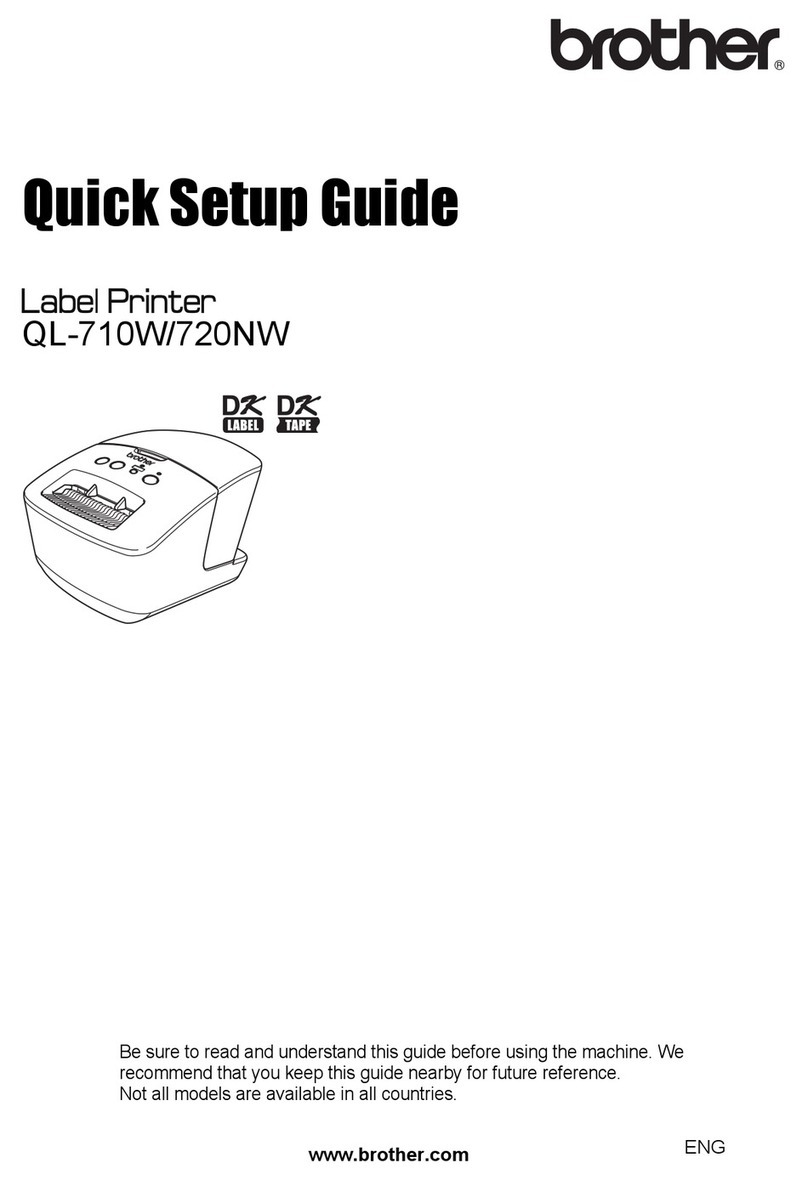
Brother
Brother P-touch QL-710W Quick setup guide
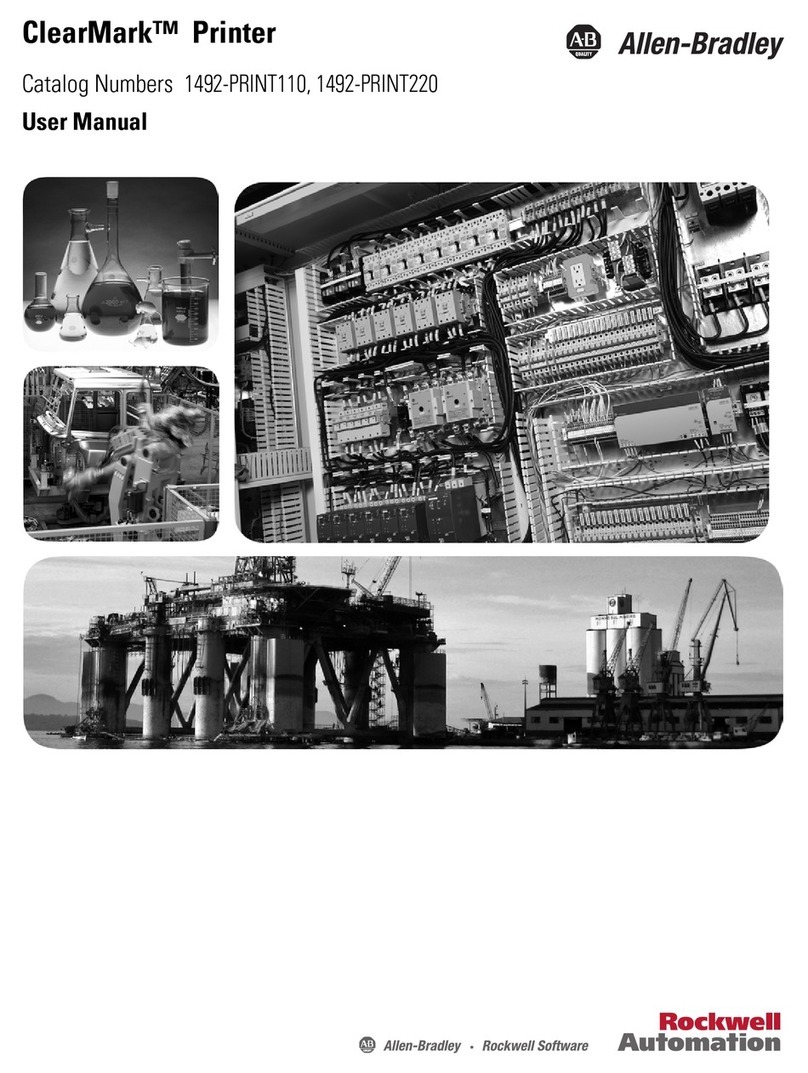
Rockwell Automation
Rockwell Automation Allen-Bradley ClearMark 1492-PRINT110 user manual

Altec
Altec ATP-600 PRO user manual
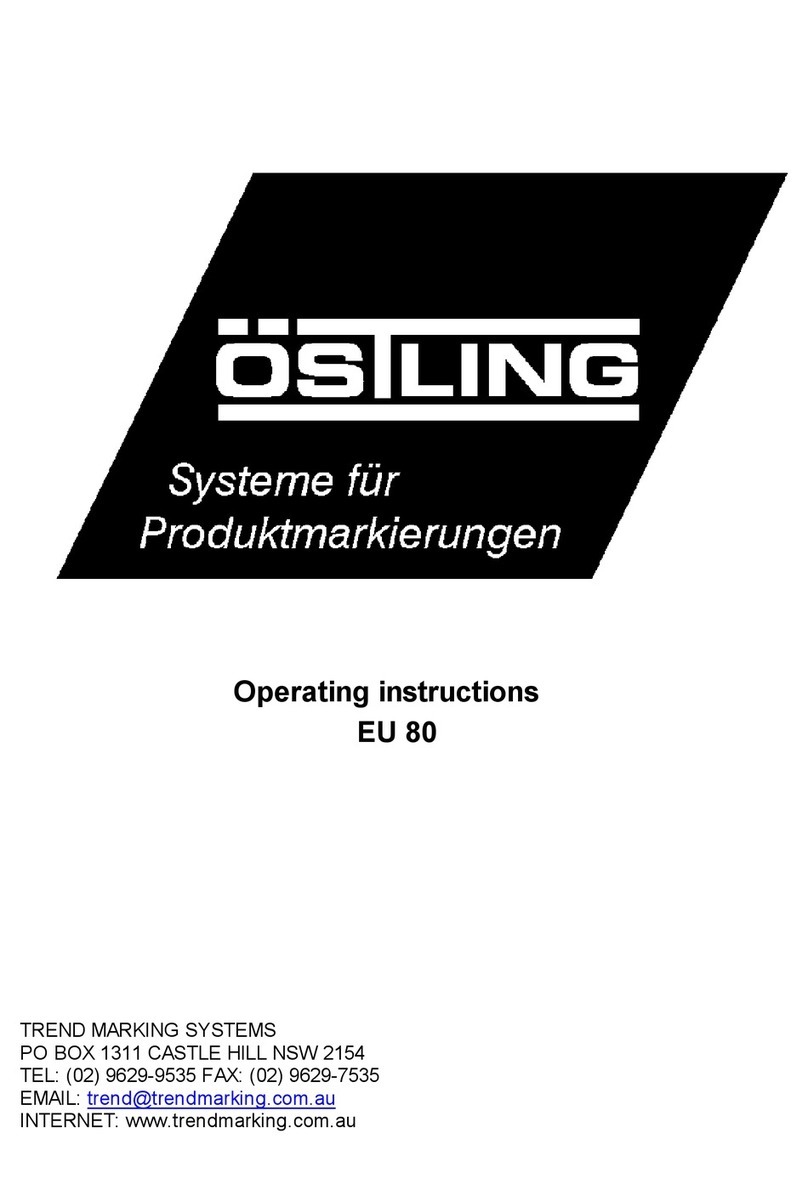
OSTLING
OSTLING Minietch 80 operating instructions

Brother
Brother PT-65 Instruction leaflet