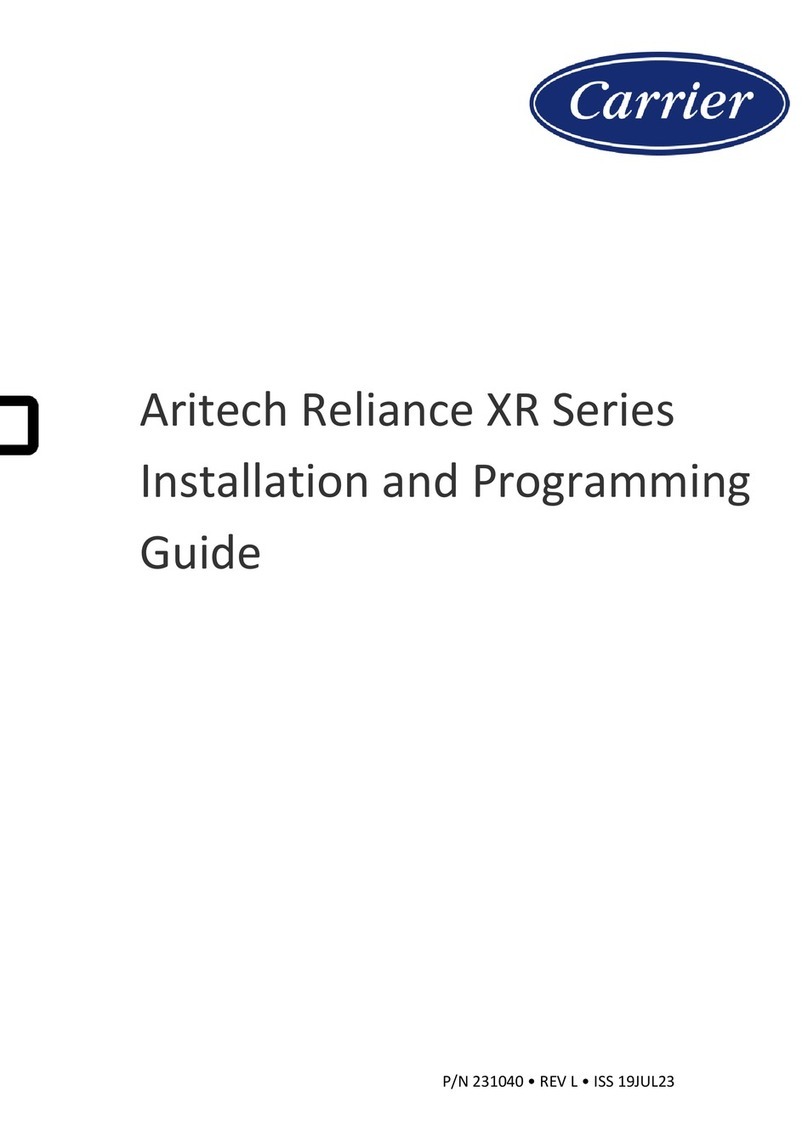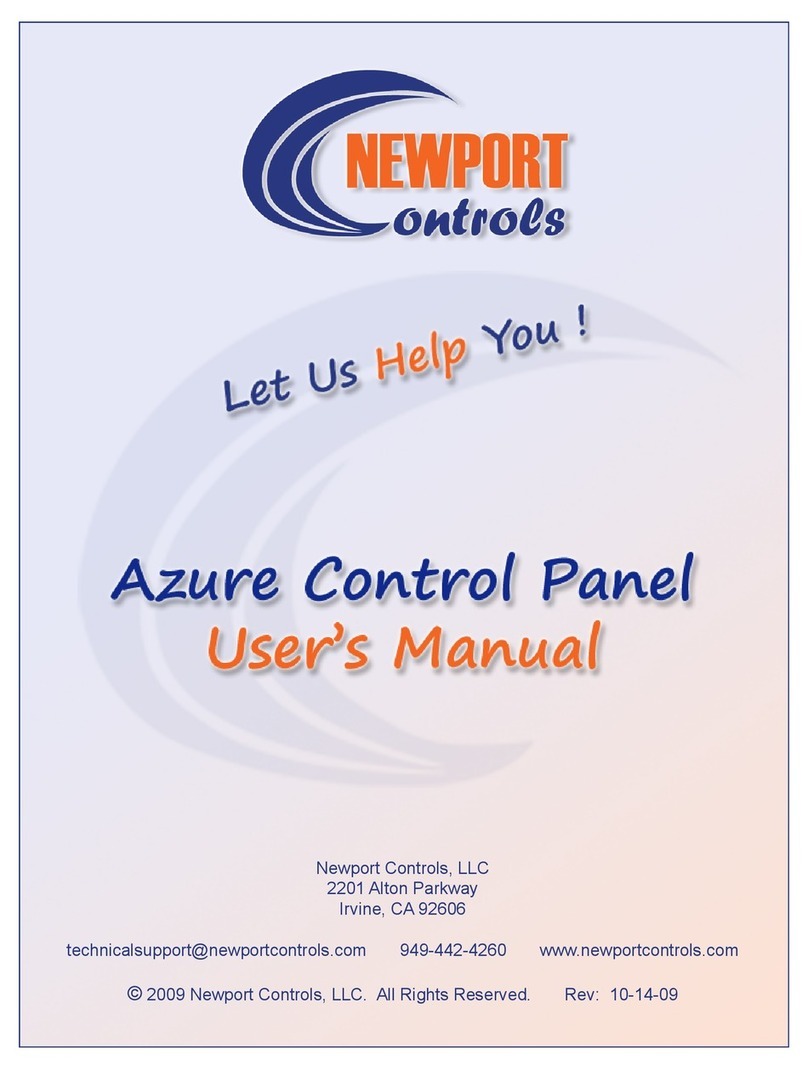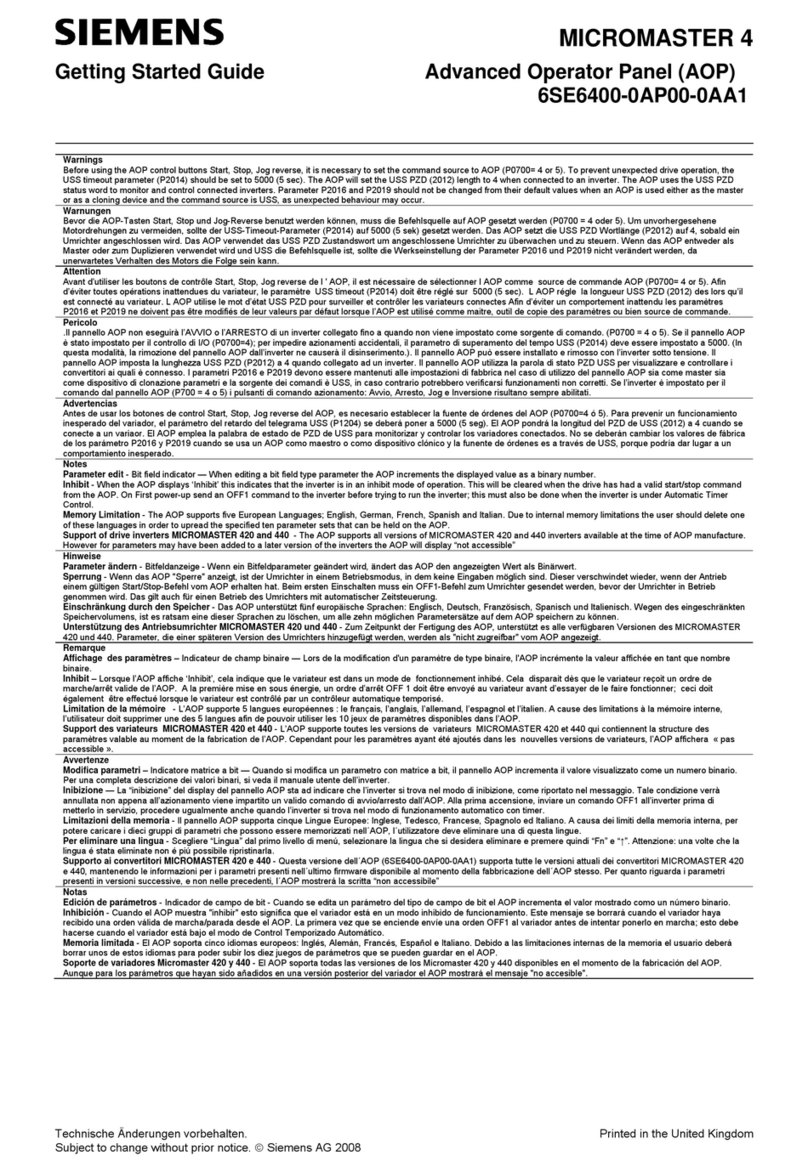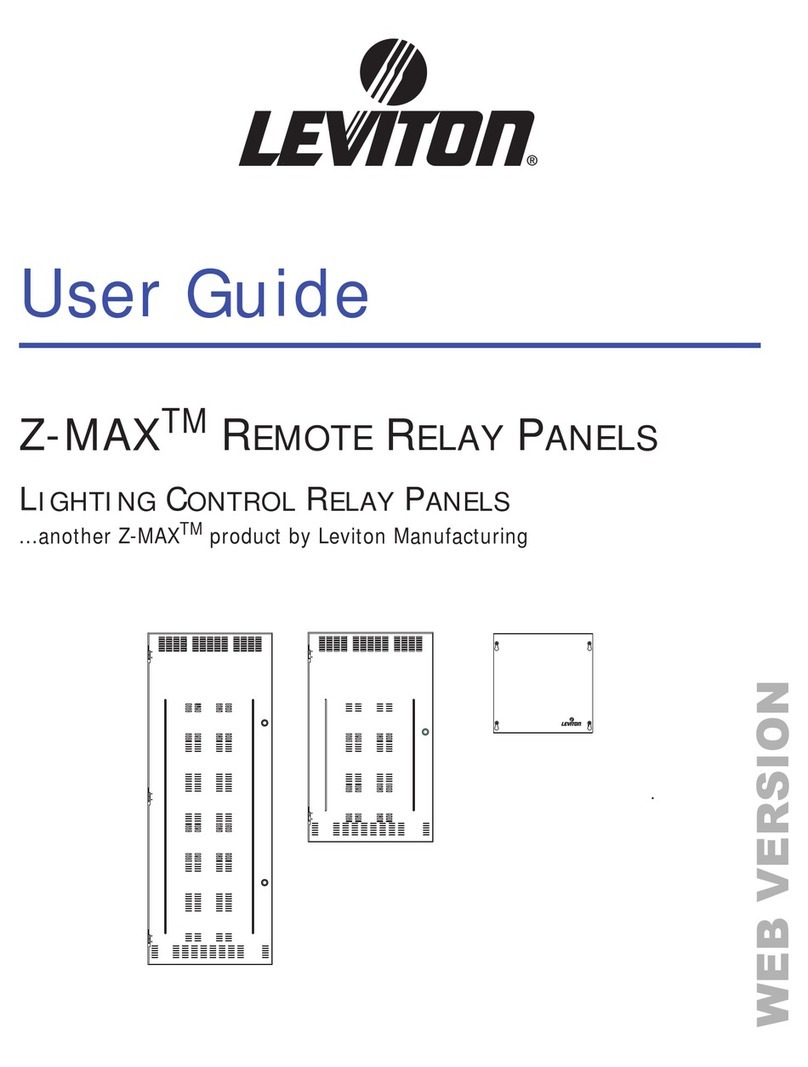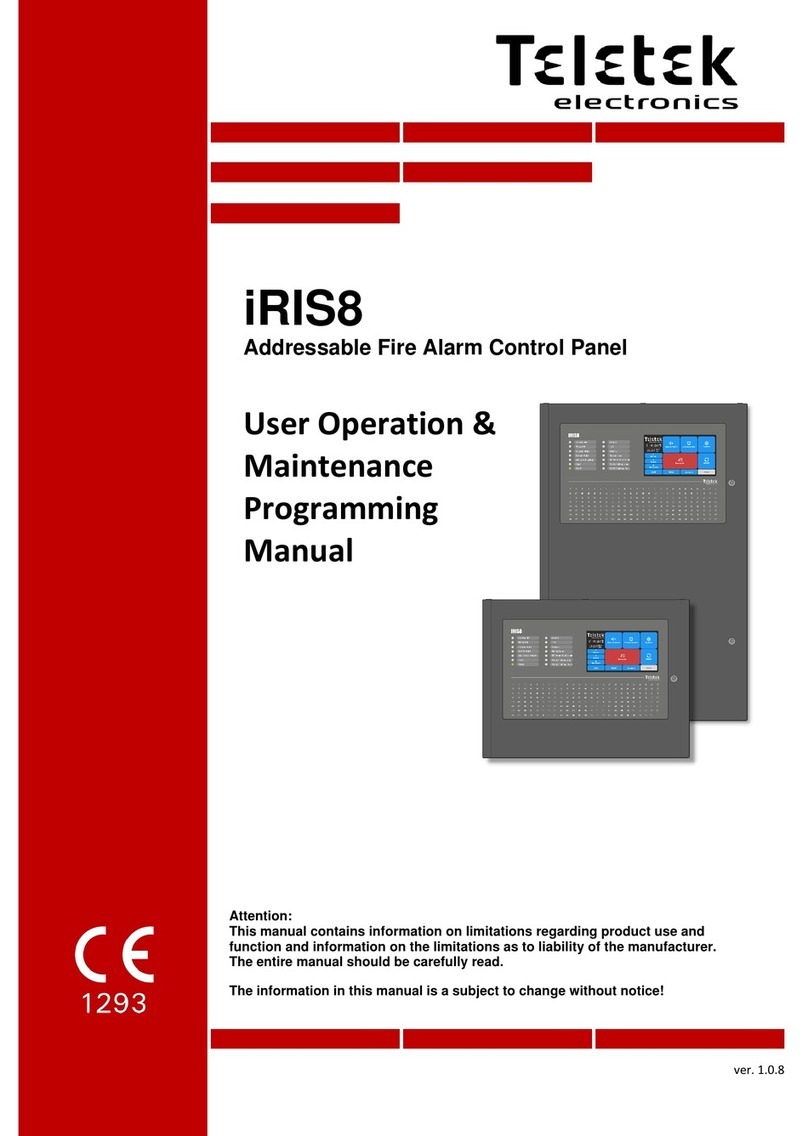Welcome To A New Dimension In Spa Control Systems.
Quick Start Guide - You can use your Smart Control two ways:
(1) Single Button Touch in the Shortcut Mode to turn a function On or Off, like a Pump,
Blower, or Light, without any navigation or additional steps. (2) Navigation Mode where
you utilize the full opportunities on the Full Color Screen. In the Navigation Mode, you
can immediately return to the Shortcut Mode by Touching the Back Button, or auto-
matically return to Shortcut Mode if you don’t touch a button for 15 seconds.
This Section of the Control Panel User’s Manual is intended to be a Quick Start Guide
to get you started in Navigating the Newport Controls Control Panel Menu System. Al-
though this Guide illustrates the Azure i400 Control Panel, the principles are the same
for the Azure i600 and Azure i200 Control Panels.
Shortcut Mode System Control
The Key to
the Button
Functions is
on Screen.
When the Shortcut Button Icons with the Button Functions are displayed on screen, the
System is in Shortcut Mode, and All of the buttons Except the Select Button and
the Back Button can be used to Directly Control the System equipment and other
functions. A Yellow Icon on the Screen indicates that the Function is turned On.
The Button is the Jet Pump 1 Control Button.
The Button is the Spa Light Control Button.
The Button is the Water Temperature Control Button.
The Button is the Invert Display Screen Button.
The , , , and Buttons are the Option 2, 3, 4, and 5 Control Buttons
as dened on the Screen, which may be the Air Blower, Jet Pump 2, Jet Pump
3, another Light, or other Option. The Azure i600 Control Panel also has an
Option Button for additional Control Options.
The Button is the Select Button, and it is used to Change from the
Shortcut Mode to the Navigation Mode.
Page 3