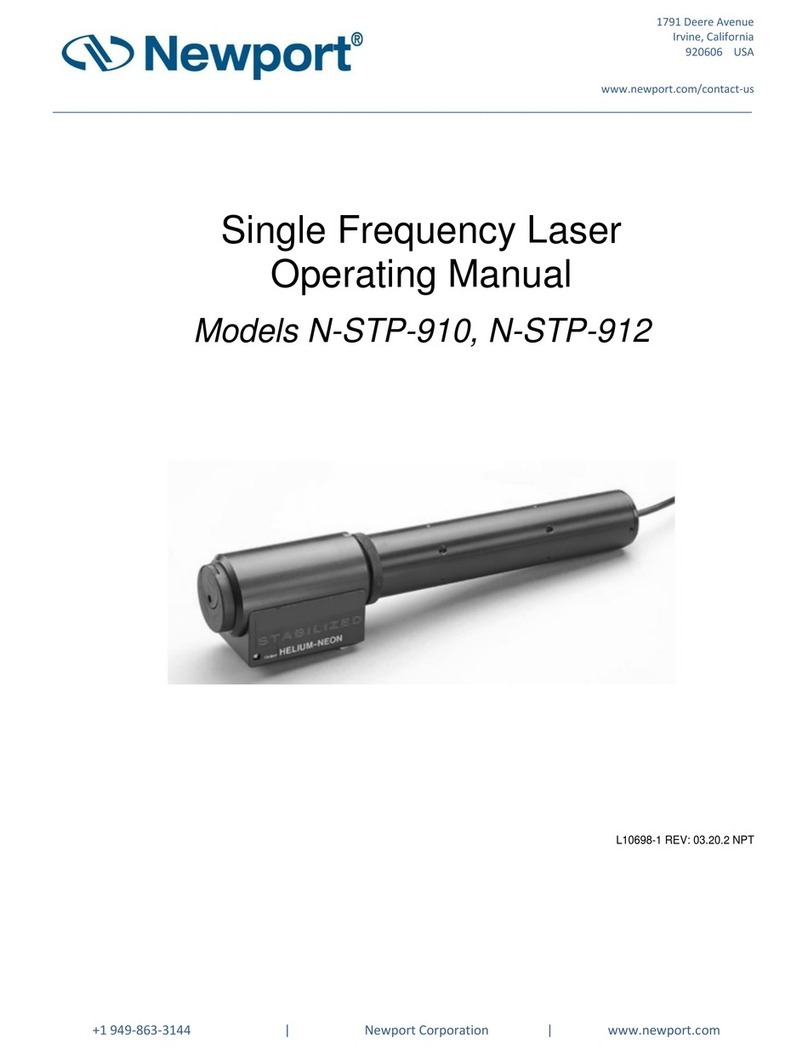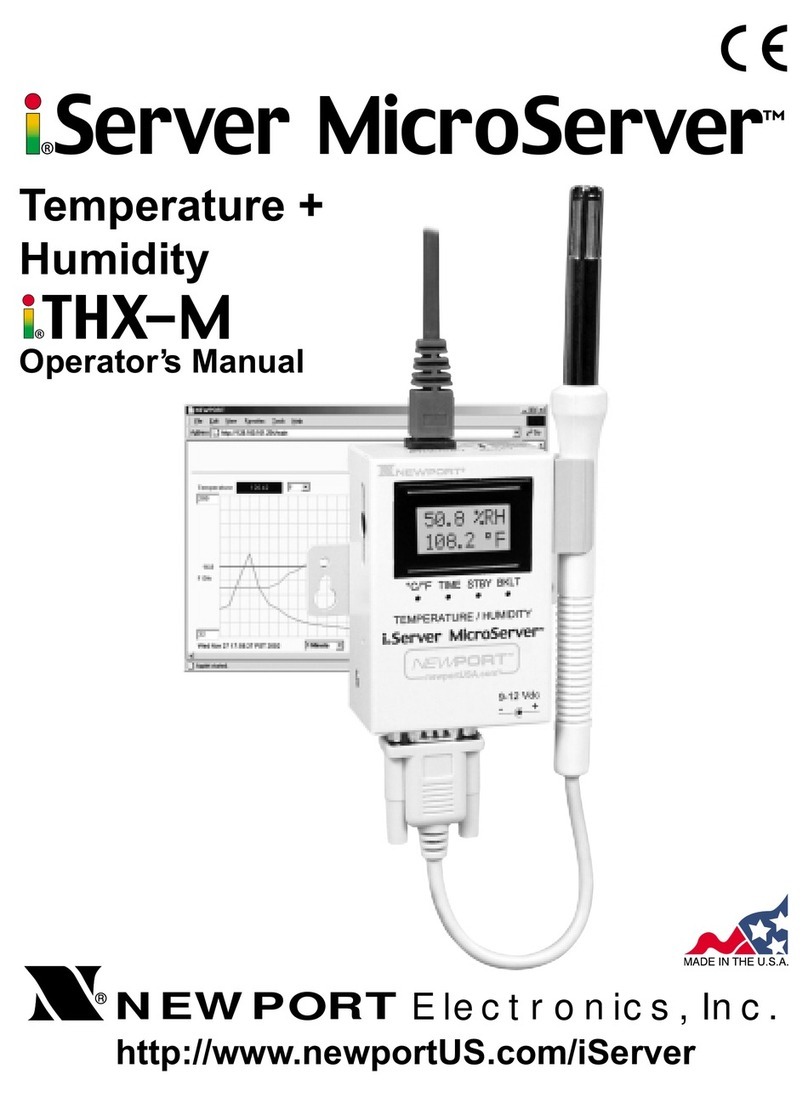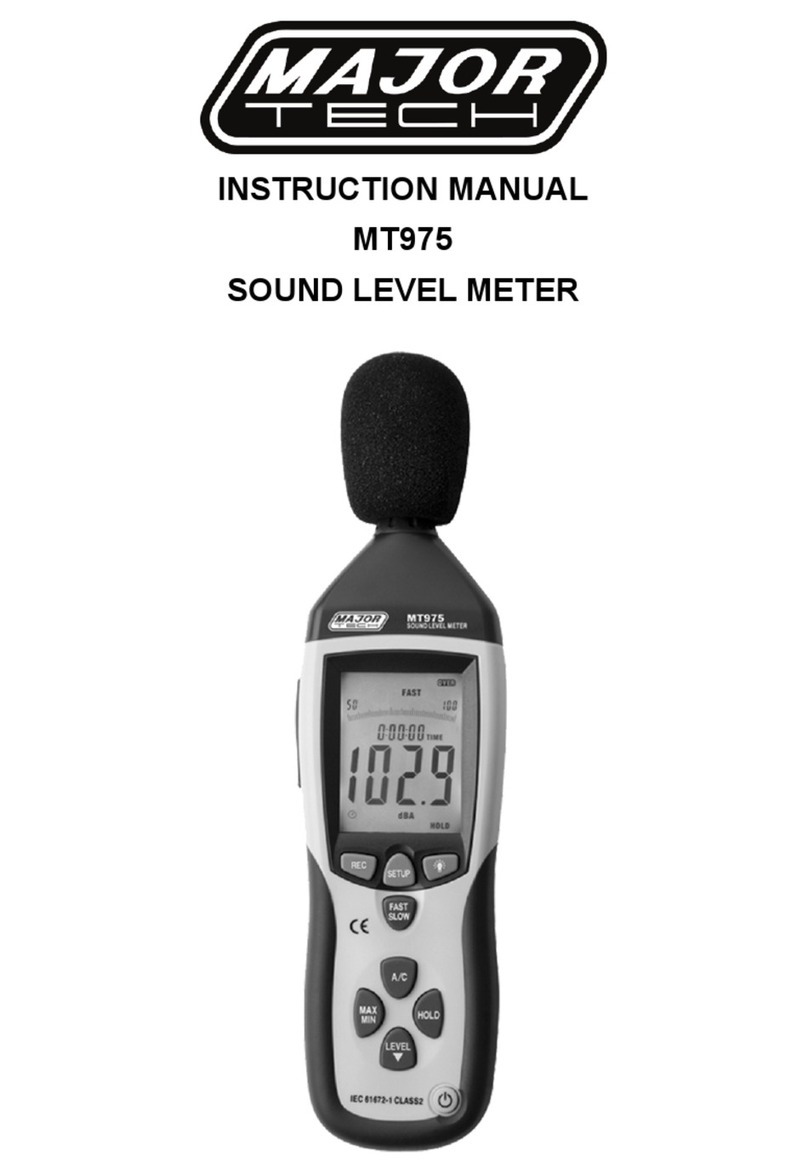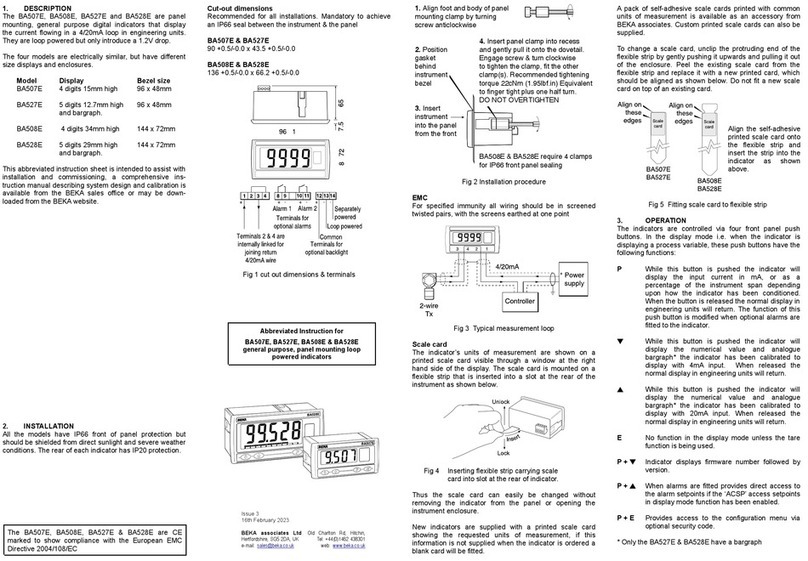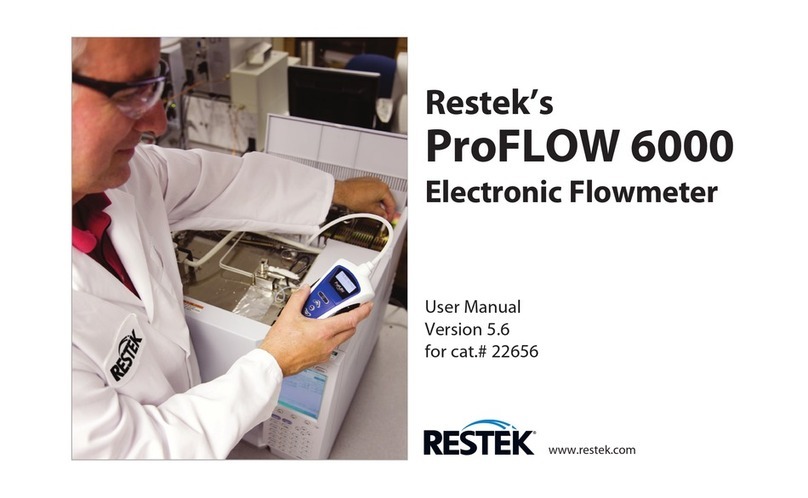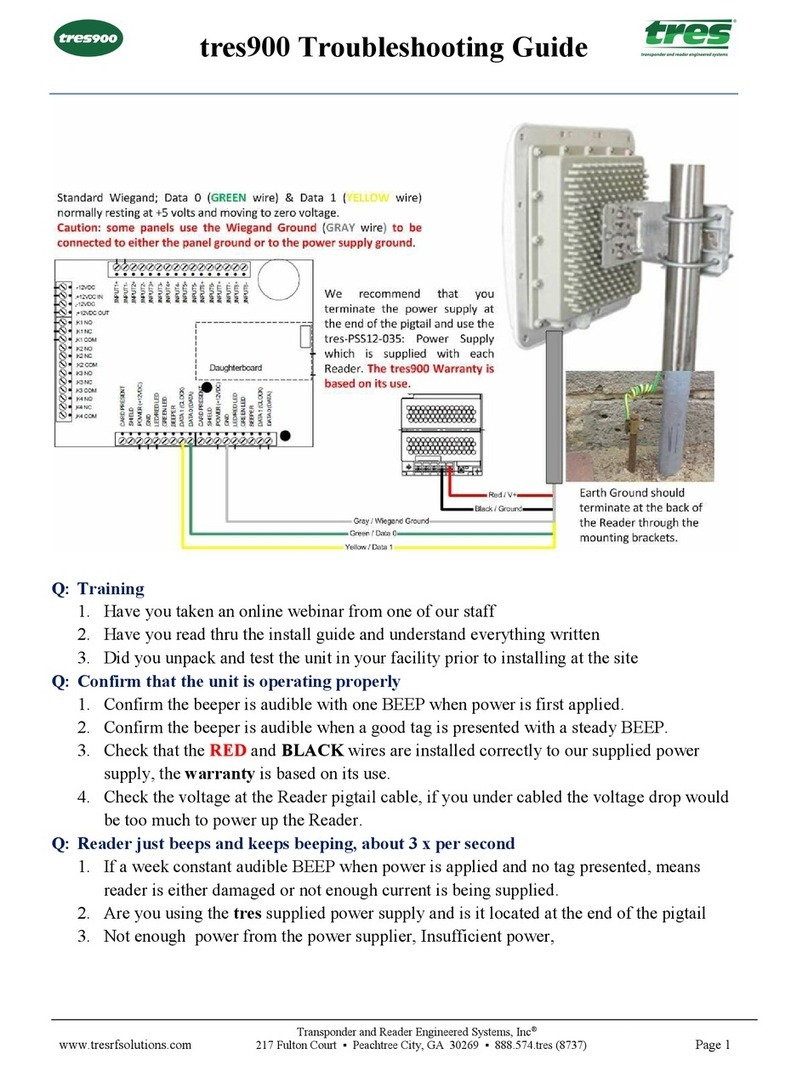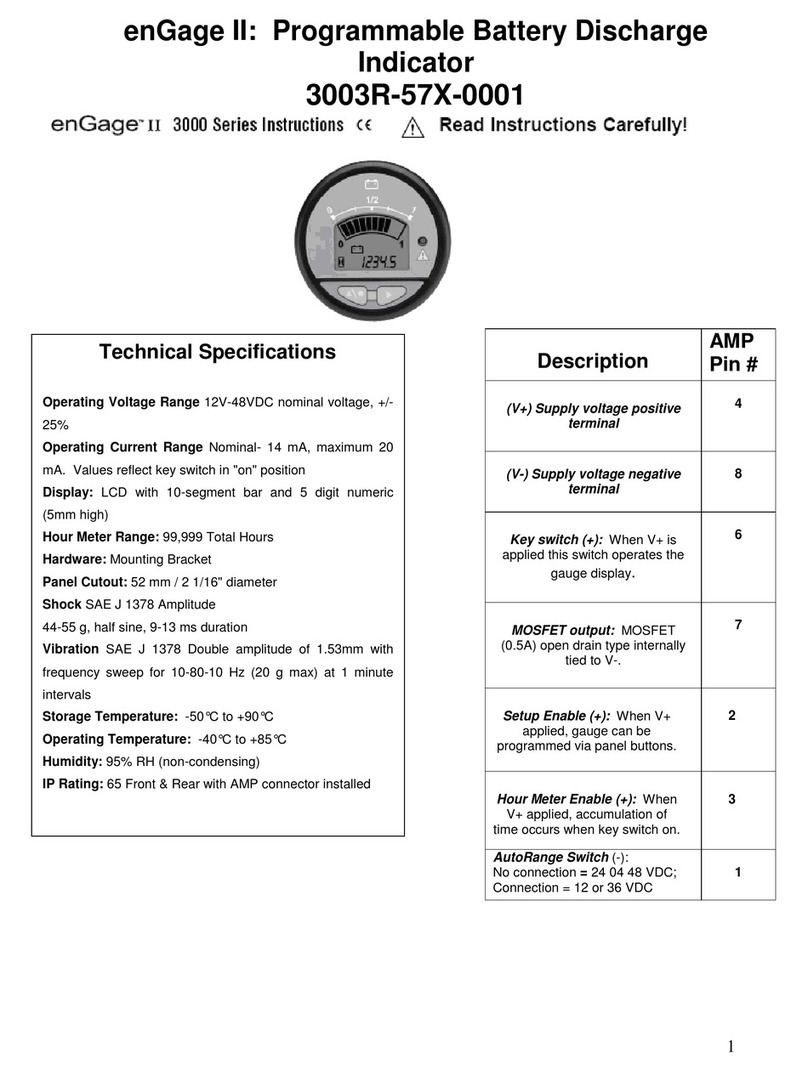April 2018 8 FPM-8220
Store Pressing STORE allows the user to save an instrument setup, including
gain range, wavelength, display mode, filter mode, and user calibration
offset value, in bins numbered 1-10. To save a setup, first press the
STORE pushbutton, then use the UP ARROW and the DOWN ARROW to
select the appropriate store bin and press ENTER.
Wavelength By pressing WAVELENGTH (λ)and using the UP ARROW and the DOWN
ARROW, the user can adjust the wavelength to that of the input light for
accurate power measurements. The wavelength adjustment range is
dependent upon the FMH-8700 series Fiber Optic Measurement Head
connected to the FPM-8220.
Local When the instrument is in remote operation mode, pressing the RECALL
pushbutton will put the instrument back to local (front panel) control mode.
Remote Upon receipt of a command through either the USB or GPIB interface bus,
the instrument automatically enters remote mode; indicated by RMT in the
upper right corner of the display. During remote communication, the front
panel will be locked. Pressing the RECALL pushbutton will unlock the
front panel.
GPIB Address Pressing RECALL and the UP ARROW pushbuttons simultaneously will
put the instrument in the GPIB address adjust mode. The currently stored
GPIB address will appear in the parameter line of the display. Pressing the
UP ARROW or the DOWN ARROW changes the address number.
Mode
dBm/W Pressing dBm/W changes the measurement dimensions from dBm to
watts. Pressing the button again changes the dimensions back.
REF Pressing and immediately releasing the REF pushbutton puts the
instrument into reference measurement mode where the displayed
measurement is relative to the set reference value. When in reference
mode, the display’s enunciator changes to dB or W, depending on the
mode, and a delta symbol is displayed, right justified, in the enunciator
field.
To set a new reference value, hold REF for five seconds.
View Ref To view the set reference value, press the dBm/W and REF
pushbuttons simultaneously. The value is displayed for 3 seconds in
the parameter line.
Auto/Man
Pressing AUTO/MAN changes the instrument’s measurement mode to
either auto, where the gain range is changed through a firmware
algorithm depending on the input, or manual, where the gain range is
set by the user. If the instrument is in auto measurement mode,
pressing either of the arrow pushbuttons changes the measurement
mode to manual. In manual mode, the gain range is displayed on the
parameter line.