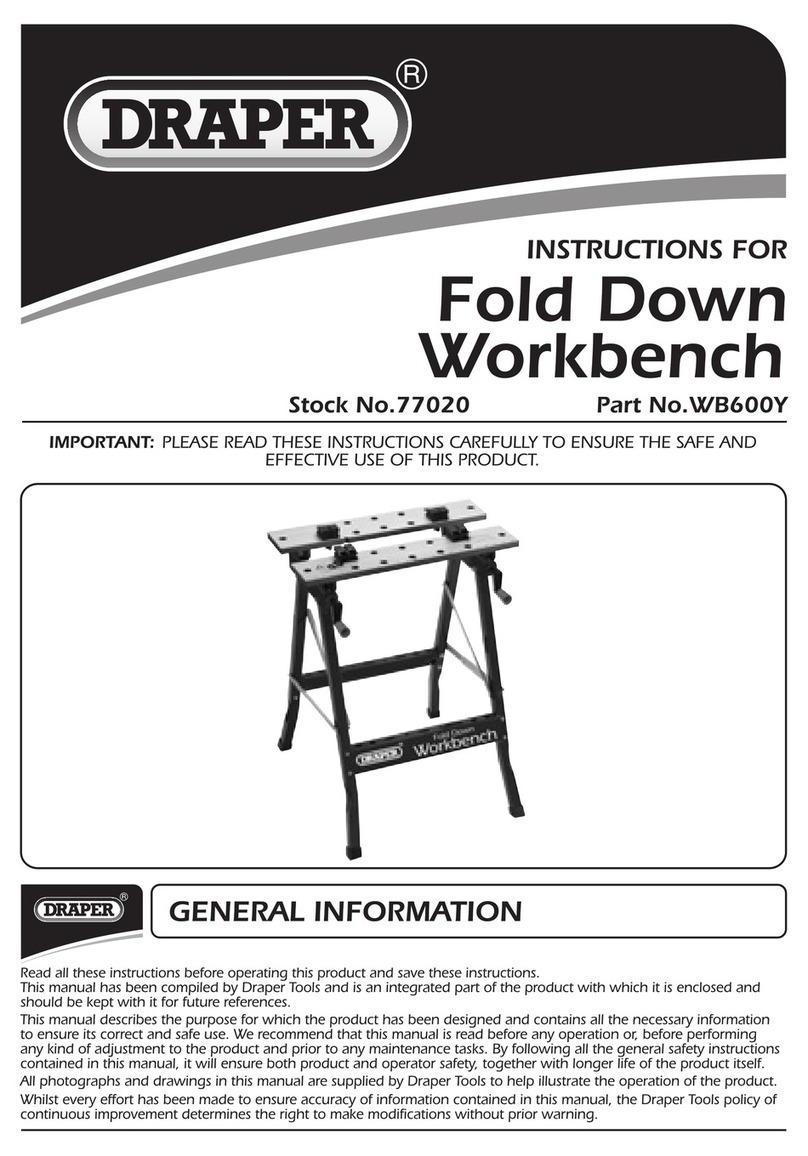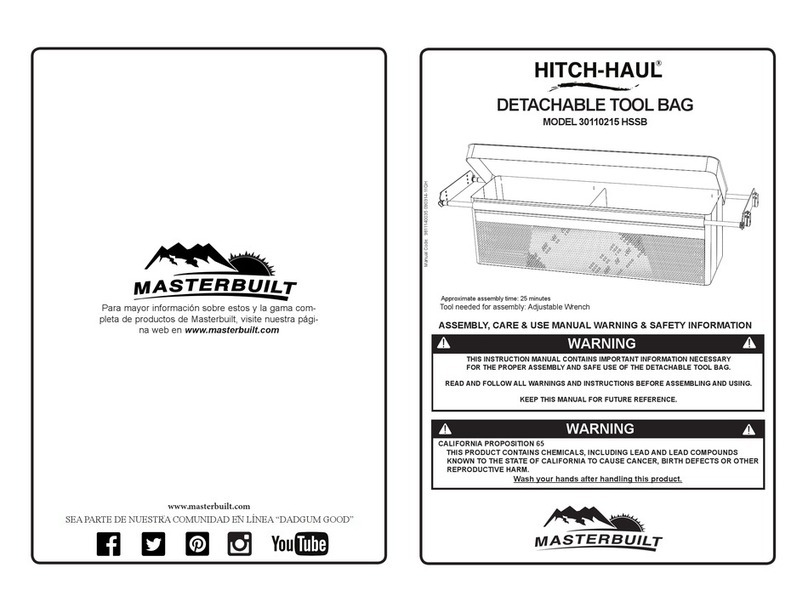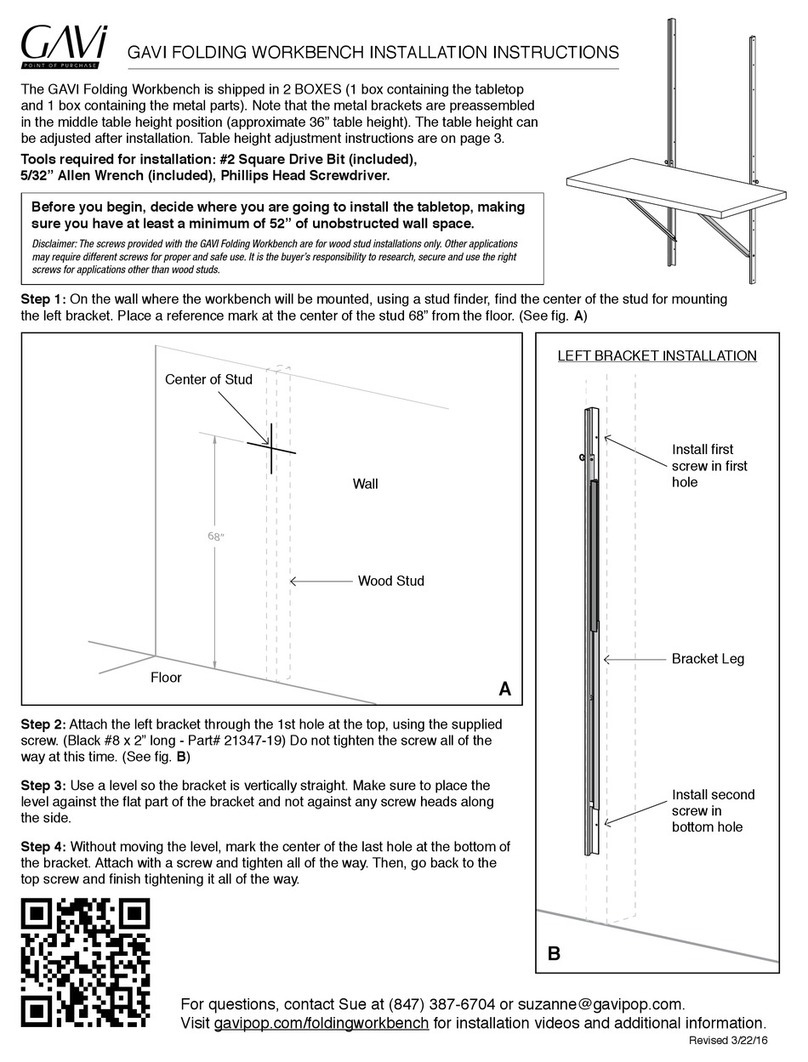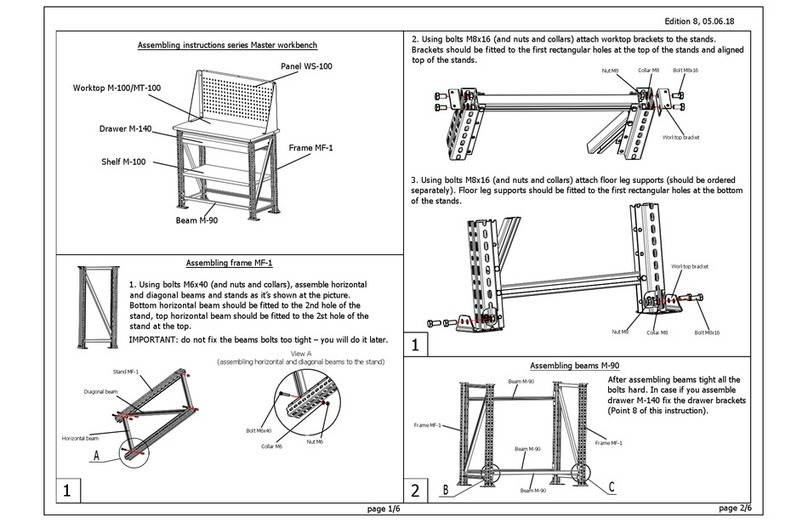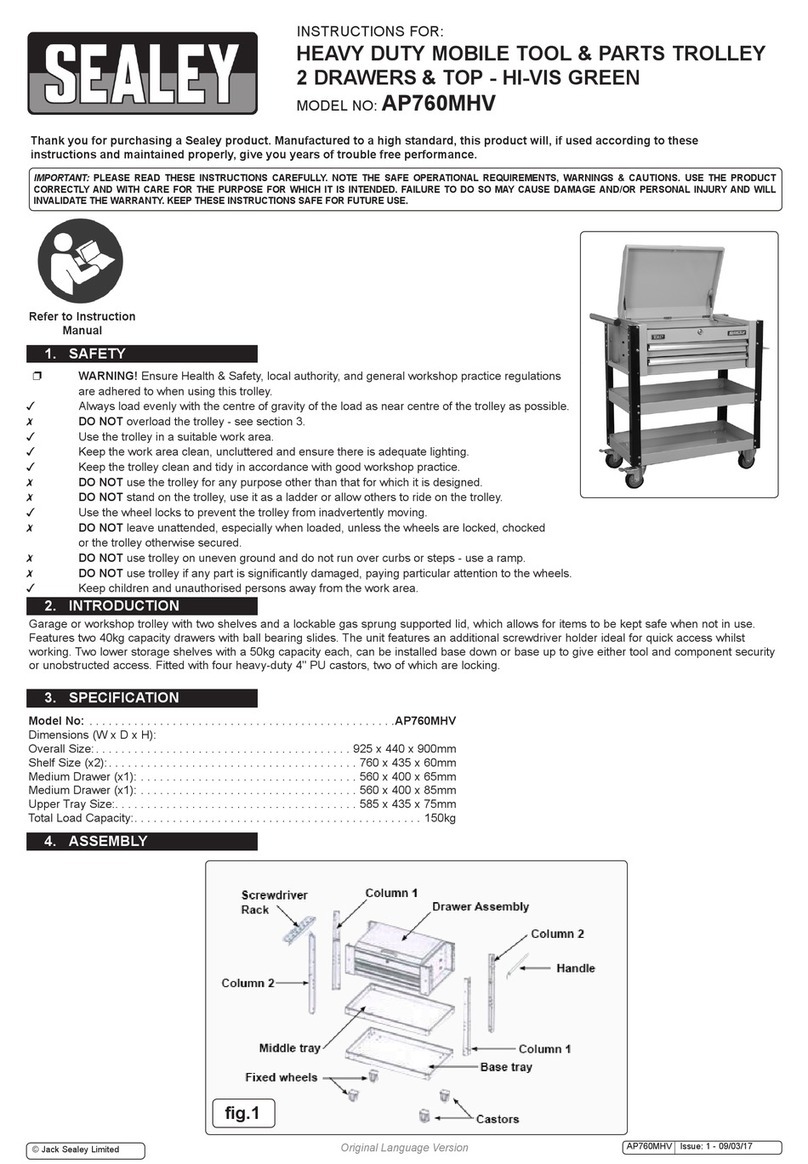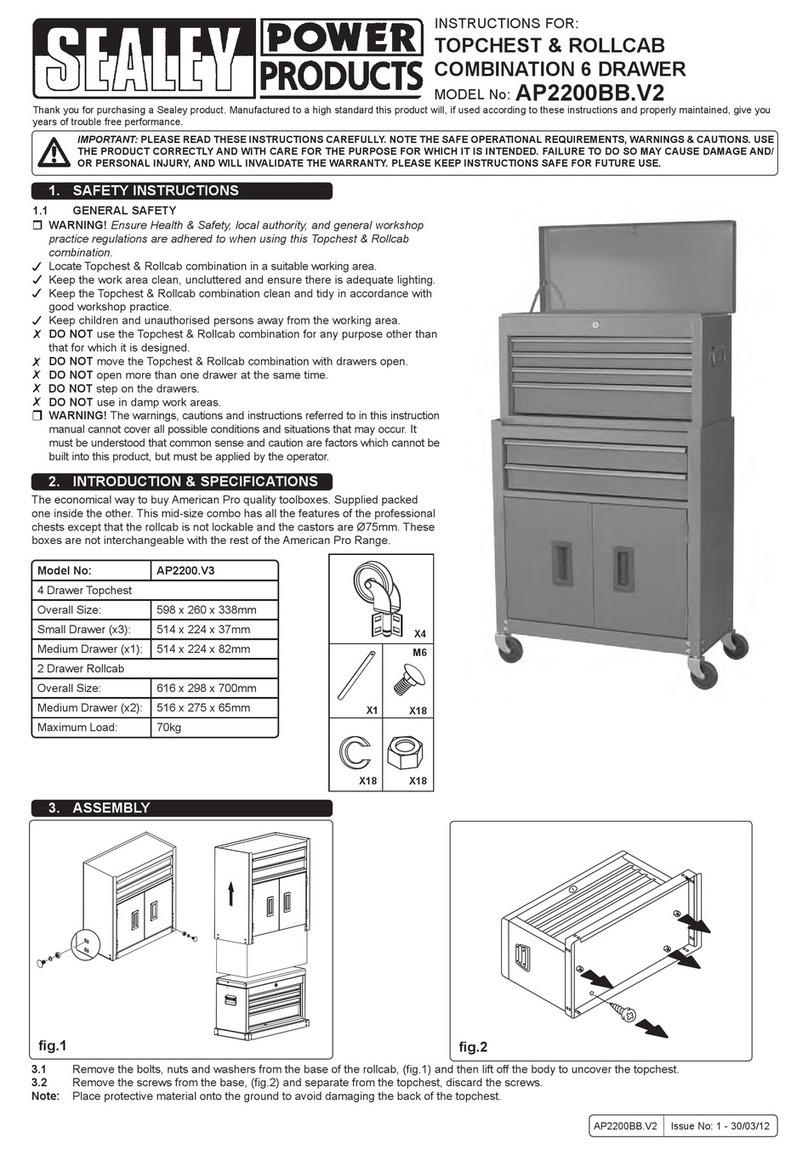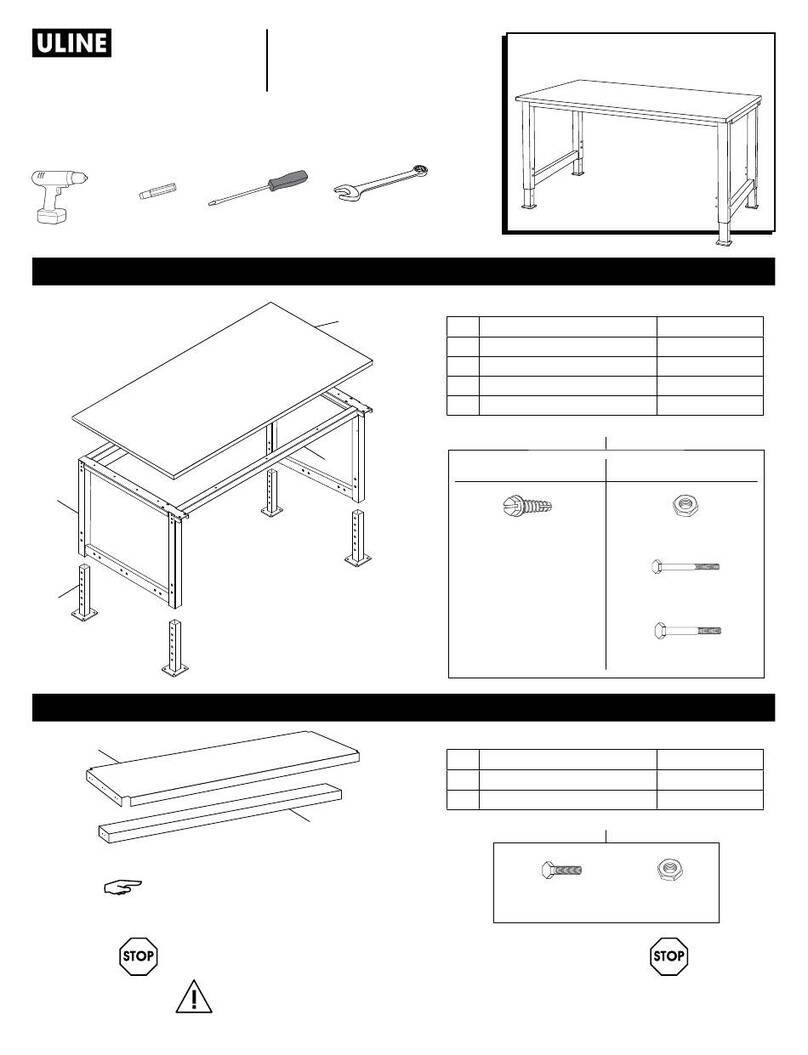Newport IsoStation User manual

IsoStation™Vibration
Isolated Workstation
I
NSTRUCTION
M
ANUAL

Warranty
Newport Corporation warrants the frame to be free from defects in material
and workmanship for a period of one year from the date of shipment and
isolators for a period of two years from date of shipment. In addition, the
laminated honeycomb tops have a lifetime performance and delamination
warranty under normal use and proper handling. If found to be defective
during the warranty period, the product will either be repaired or replaced
at Newport’s option.
To exercise this warranty, write or call your local Newport representative or
contact Newport headquarters in Irvine, California. You will be given
prompt assistance and return instructions.
Repaired or replaced products are warranted for the balance of the original
warranty period or 90 days, whichever is longer.
This warranty does not apply to defects resulting from modifications or
improper use of the system or its component parts.
This warranty is in lieu of all other warranties, expressed or implied,
including any implied warranty of merchantability or fitness for a particular
use. Newport Corporation shall not be liable for any indirect, special, or
consequential damages.
©1997, Newport Corporation
Irvine, California, U.S.A.
Part No. 21413-01, Rev. UA
IN-08951 (03-00)
ii

iii
Table of Contents
Warranty .................................................................................................................. ii
Table of Contents .................................................................................................. iii
List of Figures ........................................................................................................ iv
Section 1 – General Information
1.1 Introduction .............................................................................................. 1
1.2 Getting Started .......................................................................................... 1
1.3 Unpacking and Inspection ....................................................................... 1
1.4 Safety Terms ............................................................................................. 1
1.5 Workstation Placement ........................................................................... 3
1.6 Warranty Information .............................................................................. 3
Section 2 – Assembly
2.1 Loose Assembly of IsoStation Frame and Air System.......................... 4
2.1.1 Frame Assembly ............................................................................... 4
2.1.2 Air System Assembly ....................................................................... 5
2.1.3 Installing the Table Top ................................................................... 6
2.2 Squaring and Leveling the Frame ........................................................... 6
2.3 Isolating the Table Top ............................................................................ 7
2.4 Installing Accessories ............................................................................ 10
Section 3 – Operation
3.1 Principles of Operation .......................................................................... 15
3.2 Performance Adjustments ..................................................................... 15
3.3 Maintenance ............................................................................................ 16
3.3.1 Cleaning ........................................................................................... 16
Section 4 – Troubleshooting
4.1 Poor Isolation Performance .................................................................. 17
4.1.1 Table Top Does Not Lift Up (Float) .............................................. 17
4.1.2 Other Causes of Poor Isolation ..................................................... 17
4.2 Oscillations.............................................................................................. 17
4.3 Releveling the System ............................................................................ 17
4.4 Water in the Air Supply ......................................................................... 17
Section 5 – Factory Service
5.1 Obtaining Service ................................................................................... 18
5.2 Service Form ........................................................................................... 19

iv
List of Figures
Figure Title Page
1.1 Assembly Orientation....................................................................... 2
2.1 Leveling Pad Adjustment .................................................................4
2.2 Caster Installation .............................................................................5
2.3 Air Regulator/Filter (ARF) ................................................................6
2.4 Air System Diagram ..........................................................................7
2.5 Leveling Arm Orientation ................................................................ 7
2.6 Leveling Valve .................................................................................... 8
2.7 Installing Isolator Modules ..............................................................9
2.8 Workstation Diagram ......................................................................11
2.9 Ground Strap Attachment .............................................................. 14
3.1 Newport Laminar Flow Damping Isolator Design ....................... 16

1
Section 1
General Information
The IsoStation Vibration Isolated Workstation provides an ideal working
platform for vibration influenced devices such as interferometers, micro-
scopes, and balances. Sensitive instruments such as these will show
significant improvements in resolution and repeatability when isolated from
floor motion by the IsoStation pneumatic suspension system. This versatile
workstation is available in a broad range of sizes, working surfaces, isolator
capability, and accessory options.
Special care was taken to ensure excellent performance in the 20-50 Hz floor
vibration frequency range corresponding to dominant ambient vibration
frequencies common to multi-floor buildings. The modular pneumatic
isolators provide excellent protection against both vertical and horizontal
floor motions.
These workstations integrate Newport’s rigid, laminated honeycomb panel
technology and pneumatic isolation systems to provide a mounting plat-
form which is rigid, yet thin and lightweight. The system accommodates
high-center of-gravity loads with exceptional stability. Equipped with
optional casters, the system is easy to move without heavy equipment and
may be safely lifted by building elevators.
It is possible to tailor the system to a wide variety of applications using the
range of sizes and available working surfaces.
Please read and understand this instruction manual thoroughly before
beginning the assembly of the IsoStation workstation. The components
have been partially assembled at the factory and only require final assem-
bly and performance adjustment tasks. A bubble level is provided to aid in
leveling the system.
IsoStation components have been packed in labeled boxes. Make sure the
total number of delivered crates equals the total number listed on the
shipping documentation. Go over the assembly orientation diagram (Figure
1.1) while unpacking and verify the presence of all ordered parts. Carefully
inspect all components for any damage that may have occurred during
shipping. Report any such damage to the shipping agent at once.
The following safety terms are used in this manual:
The Warning term used in the text indicates dangers that could result in
personal injury.
The Caution term indicates situations that may result in damage to the
IsoStation components.
Getting Started
Introduction
1.1
1.2
Unpacking and
Inspection
1.3
Safety Terms
1.4

2
Figure 1.1 — Assembly Orientation
Support Ring with Armrests
The support ring encircles the top, providing
a mounting surface for shelves and support
ring mounts. Two armrests are included
with the support ring.
Sliding Shelves
Available in 6, 10, 14 and 21-inch
widths, these durable laminated
shelves rest on the optional support
ring. Be sure to order one for a handy
place to keep essential tools, samples
or documents close at hand. Or, for
maximum shelf space, order two —
one on each side of your system.
Equipment Shelves
One or two equipment shelves attach to the optional support
ring, providing extra storage space without transmitting
vibrations to the work surface.
Support Ring Mounts
Mounts may be moved any-
where around the support
frame for secure attachment
for virtually any type of spe-
cial equipment. A generous
array of tapped holes on the
top and side surfaces per-
mits secure mounting. Many
customers order an extra
mount for last-minute equip-
ment additions.
Instrument Rack
Standard 19-inch rack-mounted electron-
ics modules can be integrated into the
workstation with the instrument rack ac-
cessory. The rack is constructed of welded
heavy-gauge steel for stability and rug-
gedness. For additional isolation from
vibrations transmitted through control,
signal and power cables, the Cable Man-
ager accessory is recommended.
Casters
With these heavy-duty cast-
ers, a workstation can be
quickly and easily moved by
one person. IsoStation is also
compact enough to fit in most
elevators.
Front Support Bar
Includes two armrests for comfort-
able all-day operation of equip-
ment. Also allows attachment of
movable support ring mount.
[Note: Back support bar without
armrests also available.]

3
To ensure optimal performance carefully consider placement of your
workstation. Try to locate the unit on as level a surface as possible. Place-
ment on an uneven floor may make proper frame leveling more difficult. If
the unit will be located on floors other than the ground floor, attempt to
place it near primary vertical building structures such as exterior walls or
support columns. This will minimize the possibility of lower frequency floor
motion affecting the isolation performance. It is also advisable to avoid
locations adjacent to major sources of floor vibration such as operating
machinery.
WARNING
If installation site is susceptible to earthquakes it is recommended
that the legs be securely fastened to either the floor or an adjacent
wall. A support ring or support bars are also required to provide
earthquake table top restraint.
Warranty information may be found on page ii. Should it be necessary to
exercise the warranty, contact your Newport representative to determine
the correct course of action. Newport Corporation maintains offices in the
United States and worldwide. Check the back cover of this manual for the
addresses and phone numbers of these offices.
Workstation
Placement
1.5
1.6 Warranty
Information

4
Section 2
Assembly
2.1.1 Frame Assembly
A. Typically, all IsoStation frames are fully assembled and tested at the
factory. If this is true in your case please disregard Sections 2.1.1 and
2.1.2. In some instances, overseas shipping will result in a partially
unassembled frame. In this case you should follow the procedures
outlined below.
B. Adjust the leveling pads on the bottoms of the legs (Figure 2.1).
Rotate the pads until the bottom of the pad extends 2 inches from the
bottom of the frame.
Jam nut
Height adjust nut
2.00"
(50mm)
Figure 2.1 — Leveling Pad Adjustment
C. If casters have been ordered, fasten them to the frame assemblies at
the pre-drilled and tapped locations on the lower cross members
(Figure 2.2), placing the 1 1/2 inch spacers between the caster and the
frame. Transferring the load to the casters is accomplished by simply
retracting the leveling pads into the legs once assembly is completed.
After the workstation has been moved to the desired location, re-
extend the leveling pads to lift the casters off the floor. Do not use the
IsoStation with the casters in contact with the floor.
Loose Assembly of
IsoStation Frame and
Air System
2.1

5
1-1/2" thick
spacer
Lower horizontal
leg brace
Caster
5/16"-18x2.0 hex bolt
5/16 lock washer
Figure 2.2 — Caster Installation
D. Layout the right and left leg assemblies along with the rear brace as
shown in Figure 1.1.
E. Assemble the leg units to the rear brace leaving the bolts slightly
loose. If armrest support bars are included, install them to the leg
assemblies. Make sure to consider the desired working height of the
armrest and/or shelf with respect to the table top surface and posi-
tion the support bars accordingly, also leaving the bolts slightly
loose.
2.1.2 Air System Assembly
The IsoStation workstation is shipped with the air regulator/filter (ARF),
Figure 2.3, and leveling valves installed on the leg assemblies.
A. Using the white tubing provided connect the inlet fitting on the right
leg assembly valve (single valve) to the “T” fitting on the left leg
assembly (see Figure 2.4). To connect the tubing to the fittings, insert
and firmly press the tubing into the fitting. ( Warning: Do not attempt
to disconnect the tubing once the system is pressurized.) Route the
tubing along the rear brace and secure it in position using the stick-on
tubing clips.
B. Turn the ARF control knob counterclockwise all the way to the “OFF”
position.
C. Use the translucent tubing provided to connect the ARF inlet to the
air supply.

6
Pressure
gauge
Filter
canister
Control
Knob
Top View Front View
Drain Valve
Figure 2.3 — ARF
2.1.3 Installing the Table Top
Lift the table top and carefully set it on the frame. Use a ruler to ensure that
the top is approximately centered on the frame.
WARNING
The table top can weigh as much as 250 lb (114 kg). It is important
to ensure that adequate personnel is available when installing the
table top or employ the use of a forklift or hoist.
For optimum performance the IsoStation frame must be assembled so that
the tops of the four legs are coplanar. If not, isolator travel may be limited.
A. Adjust the four leveling pads (Figure 2.1) until the table top contacts
evenly on all four of the legs and does not rock when pressed down
on at any of the four corners.
B. Tighten all frame and armrest support bolts.
C. Level the table top using the standard bubble level provided, or
equivalent, making any necessary further adjustments to the four
leveling pads.
D. Recheck that neither the frame nor the top can be rocked.
After the table top has been installed, but before the isolators have been
pressurized, remove the two Philips-head screws located on the sides of
each isolator.
Whenever the table top is removed, for example when the workstation is
transported to another location, reinstall the screws. Moving the workstation
with the table top installed does not require reinstallation of the screws.
2.2 Squaring and
Leveling the Frame

7
From
air
supply
Inlet
fitting
White
plastic
tubing
ARF
Left leg
“T” fitting
“T” fitting
See Figure 2.5
Figure 2.4 — Air System Diagram
A. Position the pads on each of the three leveling valve arms so that they
contact the underside surface of the table top (Figure 2.5).
Adjustment screw
Approximately
1/8" (3mm)
Isolator Pad
Table
top
Figure 2.5 — Leveling Arm Orientation
B. Fully close (turn clockwise) the needle valves located on the leveling
valves (Figure 2.6). Then open each needle valve approximately 1/8
turn for each isolator the valve supplies, i.e. the single valve at the
right side of the IsoStation controls the two right side isolators and
must be opened 1/4 turn.
Isolating the
Table Top
2.3

8
Needle valve
adjustment screw
Leveling valve body
EXH
GAUGE
IN
OUT OUT
Leveling
valve arm
Figure 2.6 — Leveling Valve
C. Turn up the air pressure with the ARF to approximately 50 psi. Adjust
the valve arm pad height until the table top is raised up (or floated)
above the flange of the isolator module by 0.175 inch (4.4 mm). Use a
No. 16 drill for a height reference.
CAUTION
Do not exceed the maximum allowable system pressure of 90 psi
(6.3 kg/cm2).
D. If the table top rocks back and forth (or hunts) on its own, reduce the
air pressure until the system is stable or close the needle valves
slightly.
E. Lift and press down each corner of the table top to ensure that the
approximate ±1/8 inch (±3 mm) of desired vertical travel exists. Push
the top horizontally in each axis to verify that there is approximately
±1/8 inch (±3 mm) of lateral travel.
F. Once the table top is loaded to the expected working load the system
air pressure should be adjusted to a level high enough so the top
floats in a stable manner, relevels quickly, and maintains the 0.175
inch (4.4 mm) clearance from the leg tops.
For assistance on any of the assembly operations please contact the
Newport applications staff or your nearest Newport representative at
the phone numbers listed on the back of this manual.

9
SHIPPING SCREWS
LOCK HORIZONTAL MOTION
TWO SCREWS SECURE ISOLATOR
MODULE TO EACH LEG
WHITE TUBE
CONNECTOR FLANGE FLUSH
WITH INSIDE OF LEG
(GREY) PIGTAIL TUBE
FACE IN TOWARD
CENTER OF FRAME
Figure 2.7 — Installing Isolator Modules

10
These additional assembly steps are necessary for optional items you may
have ordered for your workstation.
Support Ring
WARNING
Install the support ring only after installing the table top
(see Section 2.1.3).
Place the four support ring tubes (P/N 20306) in a rectangle with the holes
in the ends facing up and to the inside of the rectangle. Slide into the ends
of the support tubes the support arm corners (P/N 20305), making sure that
the three through-holes in the ends of the tubes and the threaded holes in
the corners are aligned. Install six 1/2-inch long button-head screws (P/N
3664-BA-244) in each corner.
Install the four support arm brackets (P/N 20308) , which connect the
IsoStation’s frame to the support ring assembly. Each bracket is mounted to
the frame with two 1-inch long hex-head screws (P/N 17054). A set of five
threaded holes in the frame enables the support ring to be mounted at the
level of 1", 2" or 4" thick work surfaces. Use the following list to determine
which of the five threaded holes to use:
4" thick work surface Install the bolts finger-tight in the first and
second holes, counting from the top
2" thick work surface Install the bolts finger-tight in the third and
fourth holes, counting from the top
1" thick work surface Install the bolts finger-tight in the fourth and fifth
holes, counting from the top
WARNING
Two people are required to install the support ring safely. Damage
or personal injury may result from attempting to install the support
ring alone.
Turn the support ring assembly over so that the button head screw in each
corner faces down (see Figure 2.8), position each support arm corner over
a bracket, and install a 1-inch long 5/16-18 hex bolt (P/N 3751-AF-248)
through the bracket and into the support arm corner.
Tighten the eight bolts that connect the support brackets and the
IsoStation frame. Place armrests (P/N 20012) on top of support ring.
Installing Accessories
2.4

11
P/N 20387 Front uprights
P/N 20385 Mount brackets
P/N 21252 Brace
P/N 20657 H-shaped rear frame
P/N 20380 Shelf assembly
P/N 20305 Support arm corners
P/N 20306 Support ring tubes
P/N 3847-BA-252 Cup pt. set screw
P/N 20389-01 Washer, neoprene
P/N 3664-BA-244 Screw, button HD
P/N 20308 Support arm bracket
P/N 3941-JO-0905-060 Flat washer
P/N 3751-AF-248 Hex head screw
P/N 3941-0829-048 Flat washer
P/N 17054-03 Screw, hex head (thread cutting)
15
14
13
12
11
10
9
8
7
6
5
4
1
3
1
2
2
34
5
8
9
7
10
11
12
13
15 14
6
Figure 2.8 —Workstation Diagram

12
Support Rail
WARNING
Install the support rail only after installing the table top (see
Section 2.1.3).
Place the rail (P/N 20306) with the holes in the ends facing up. Slide the
support arm endpieces (P/Ns 20948 and 20949) into ends of the support
ring tubes, making sure the three through-holes in each end of the tube and
the threaded holes on each endpiece are aligned. Install three 1/2-inch long
button-head screws (P/N 3664-BA-244) in each endpiece.
Install the two support arm brackets (P/N 20308) , which connect the
support rail and the front of the IsoStation frame. Each bracket is mounted
to the frame with two 1" hex-head screws (P/N 17054). A set of five threaded
holes enables the support rail to be mounted at the level of 1", 2" or 4" thick
work surfaces. Use the following list to determine which of the five
threaded holes to use:
4" thick work surface Install the bolts finger-tight in the first and
second holes, counting from the top
2" thick work surface Install the bolts finger-tight in the third and
fourth holes, counting from the top
1" thick work surface Install the bolts finger-tight in the fourth and fifth
holes, counting from the top
Position the rail assembly over the support arm brackets with the threaded
holes facing down, and install a 1-inch long hex bolt (P/N 3751-AF-248)
through the bracket and into each endpiece.
Tighten the four bolts that connect the bracket and the IsoStation frame.
Place armrests (P/N 20012) on top of support rail.
Casters
Casters are installed before initial frame assembly as described in 2.1.1.C. If
casters are being added to an existing assembled workstation it will have
pre-drilled and tapped holes on the lower leg assembly crossbraces.
Equipment Shelves
Attach the supplied mount brackets (P/N 20385) to the two front uprights
(P/N 20387) and the H-shaped rear frame (P/N 20657) at the desired shelf
height. Place the shelves in the uprights and attach to the mount brackets.
Attach the corner braces (P/N 21252) between the rear uprights and the top
shelf, using the Phillips-head screw already installed on the underside of the
shelf to attach the corner brace (see Figure 2.8). Install the plastic covers in
the top of each of the uprights.
WARNING
Two people are required to install equipment shelves safely.
Damage or personal injury may result from attempting to install
shelves alone.
Install the 5/16-inch threaded studs in the corners of the support ring, then
place a rubber washer over each. Place the equipment shelf so that the
uprights cover the studs and rest on the rubber washers on the tops of the
support rail corners.

13
Instrument Rack
The instrument rack installs between the front legs of the frame and is revers-
ible so that the operator can sit on the right or left side of the workstation.
Before installing the instrument rack, check the mounting holes on the inside
of the frame legs for plastic covers. Remove the covers as required.
Position the instrument rack between the front legs. Attach the instrument
rack to the frame with the provided one-inch long 1/4-20 bolts. (It may be
necessary to loosen the bolts on 2 braces at the rear of the frame).
Monitor Arm and Base Clamp
The monitor arm includes a base clamp to attach it to the workstation
support rail or ring. To install a base clamp on the support ring, loosen the
hex screw on the front face and remove the bar and knob by sliding it to the
side. To reinstall the clamp, place it over the rail, center the slide bar and
reinstall the hex screw. Position the clamp on the rail and then tighten the
knob to lock it in place.
Cable Manager
To minimize the vibrations transmitted by electrical and supply cables to
isolated equipment, mount the cable manager on the support rail or ring
using a base clamp. Place cables and supply lines between the jaws of the
cable manager, maintaining as much slack as possible on both sides of the
Cable Manager.
Retrofit Isolators To Non-Isolated Frame (see Figure 2.7)
Remove the two screws securing the molded insert on the top of each leg
and remove and discard the inserts. Save the screws to secure the isolators.
Feed the white tubing located between the control valve and the isolator
through the hole in the leg and up over the edge of the leg. Insert the fitting
on the 1/8 inch pigtail tube on the bottom of the isolator into the end of the
1/4 inch white tube. Back out the white tube until the flange on the connec-
tor fitting is flush with the inside of the leg.
Insert the isolators into the top of each leg, ensuring that the single nut on
the side of the isolator faces toward the center of the frame. Secure the
isolator using the two screws removed from the insert.
Install the leveling valves and ARF as shown in Figures 2.3, and 2.6. Plumb
the air system with the tubing provided per Figure 2.4. Secure the tubing in
place along the IsoStation frame using the stick-on tubing clips provided.
Clean the frame with alcohol before attaching clips.
Check the system for leaks by connecting the air supply to the ARF and
adjusting the pressure to 80 psi. Ensure that all leveling valve needle adjust-
ments have been set open at least 1/8 turn. Open each leveling valve in turn
by holding the leveling arms down. After 15 seconds shut off the air supply
to the ARF. If the air pressure on the ARF gauge falls steadily this indicates a
leak in the branch of the system controlled by the leveling valve held open.
Leaks may be found by applying soapy water to all connections and check-
ing for bubbles. Tubing-to-fitting leaks are generally caused by uneven or
non-square ends on the tubing. Careful cutting of the tubing ends should
remedy this problem.
Turn off the air supply at the ARF and allow the isolator pistons time to
settle. Proceed to install the table top as directed in Section 2.1.3 and

14
continue with the instructions given in Section 2.3 for isolating the table
top. For help in identifying any isolation problems see Section 4, Trouble-
shooting.
Static Dissipative Table Tops
Figure 2.9 indicates how to attach the special ground strap hardware to
your IsoStation if it has come with the static dissipative table top.
Wrist band
Connection to
ground
Table top
connection
Figure 2.9 —Ground Strap Attachment

15
Section 3
Operation
The IsoStation pneumatic isolators are one of the best methods of vibration
isolation for critical applications. They are designed and constructed to
provide very effective isolation of vibrations at frequencies above 5 Hz by
exhibiting the “fast roll-off” characteristics of the simple harmonic oscilla-
tor. In addition, they provide the low amplification at resonance (1.5 to 2
Hz) that is associated with the classic damped harmonic oscillator.
The basic design for a Newport pneumatic isolator with laminar flow
damping is depicted in Figure 3.1. The isolated mass (for example, an
optical table, or precision instrument such as a microscope) is supported
by pistons which rests on a flexible rolling diaphragm. The diaphragm
separates the piston from an air chamber called the “compliance chamber”.
Air flowing through the laminar flow restrictor dissipates energy, reducing
the amplification of the isolator at resonance.
To achieve high performance horizontal isolation the IsoStation design has
incorporated a three point support pendulum system for each of the
isolator units. This approach renders horizontal isolation performance that
is comparable to that in the vertical direction and results in a work platform
that will provide the highest level of isolation from unwanted vibrations in
any direction.
Once the system is assembled and the table top is floating it is possible to
make minor performance adjustments to the isolation system to suit the
individual users needs. This involves adjustments to the system air pres-
sure, leveling arms, and needle valves.
A. Stabilizing high center-of-mass loads: Working loads on the table
which have a relatively high center-of-mass (approximately 1/2 times
the shortest table dimension above the working surface) may make
the system more difficult to stabilize. Operating at a lower system
pressure will improve stability and tend to reduce the rocking or
hunting.
B. Improving leveling response times: If the system is stable, it is pos-
sible to improve the releveling response time by increasing the
system pressure. This is desirable if moving components are regularly
disturbing the working surface.
C. Fine tuning the leveling valves: Further performance adjustments can
be made by using the needle valve on each leveling valve (discussed
in Section 2.3.B). If faster releveling is desired open all the needle
valves in 1/8 turn increments (counter-clockwise) until the required
releveling time is achieved. All needle valves should always be
opened the same for each isolator they control. See Section 2.3.B. If
instability is more of a concern and it is desirable to reduce the
potential for the top to oscillate or hunt it is necessary to close the
needle valves as much as possible, without closing them completely.
Experimentation will help determine the best settings for the needle
valves, the optimal ARF pressure, and the correct leveling arm posi-
tion to best serve each particular application.
Principles of
Operation
3.1
Performance
Adjustments
3.2

16
3.3.1 Cleaning
To clean any of the optional work surfaces (either 400 series stainless steel
or high pressure laminate) spray household cleaner, such as “409” or
“Fantastic”, on a clean cloth and wipe down. Avoid using abrasive cleaners
since they will foul the mounting holes and also damage the laminate tops.
Isolated mass
(work surface)
Rolling
diaphragm
Piston
Laminar flow
damping
element
Figure 3.1 —Newport Laminar Flow Damping Isolator Design
Maintenance
3.3
Table of contents
Popular Tools Storage manuals by other brands

RIDGID
RIDGID AC9910 owner's manual

MIRKA
MIRKA Modular Trolley operating instructions

Triton
Triton TWX7 Operating and safety instructions
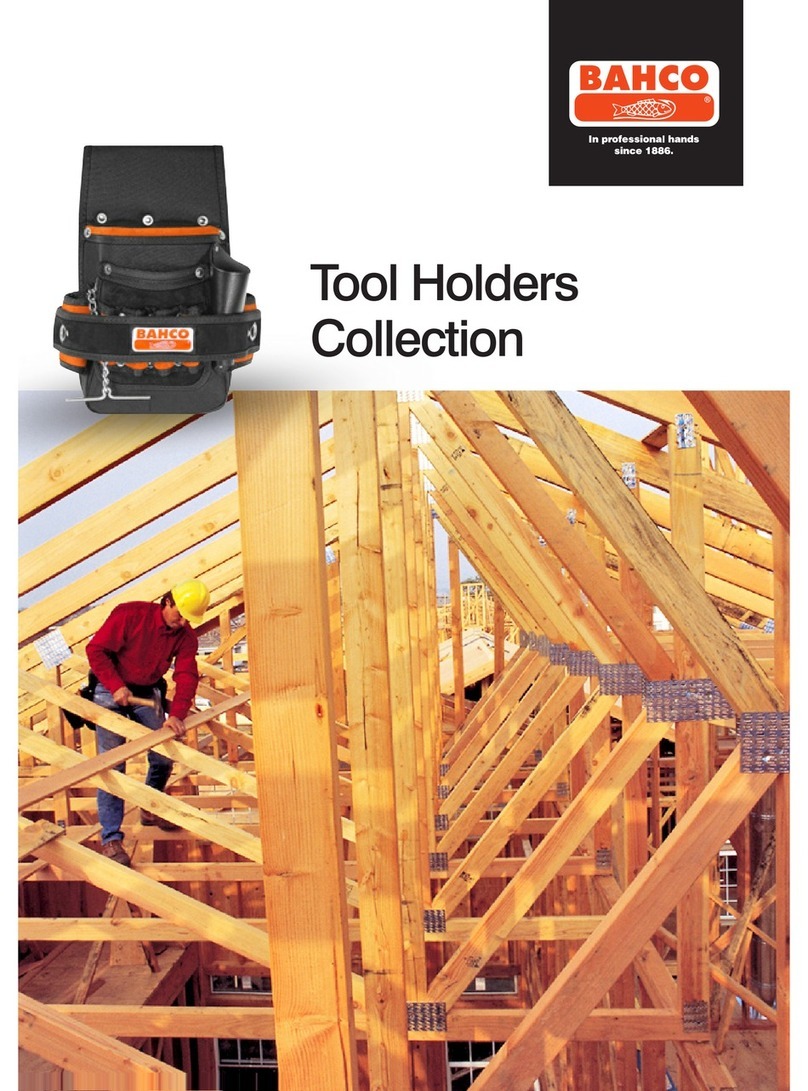
Bahco
Bahco Tool Holders Collection brochure
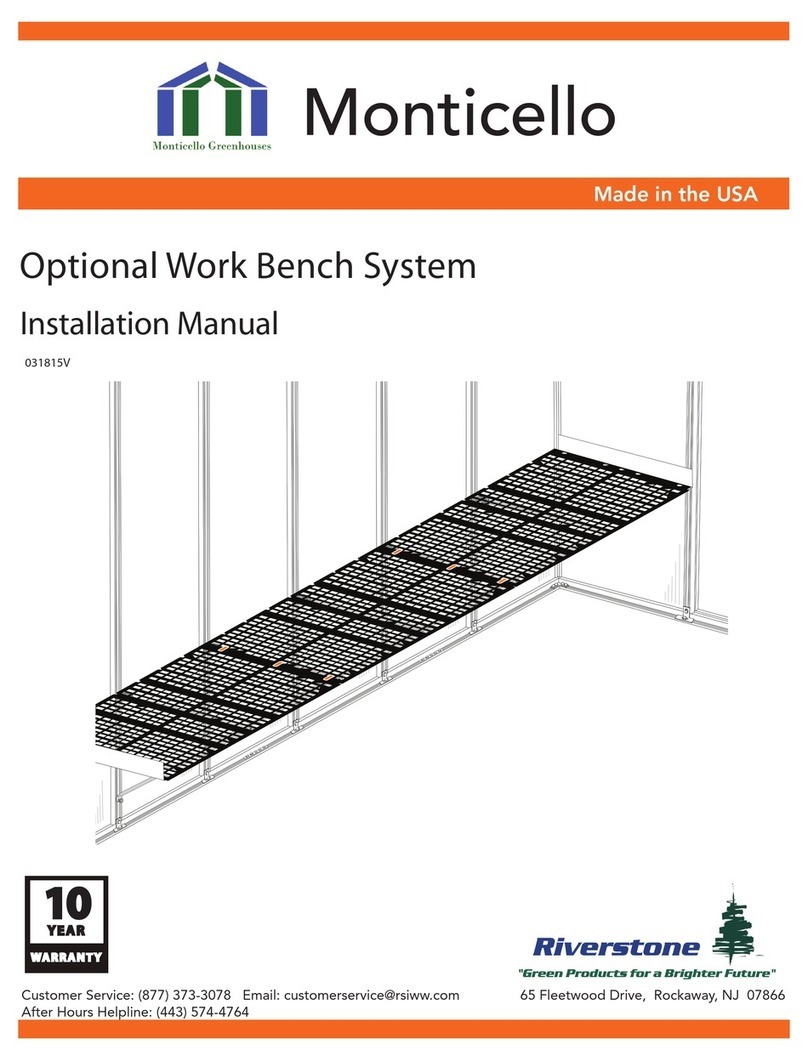
Riverstone Networks
Riverstone Networks Monticello Work Bench System 8 x 8 installation manual
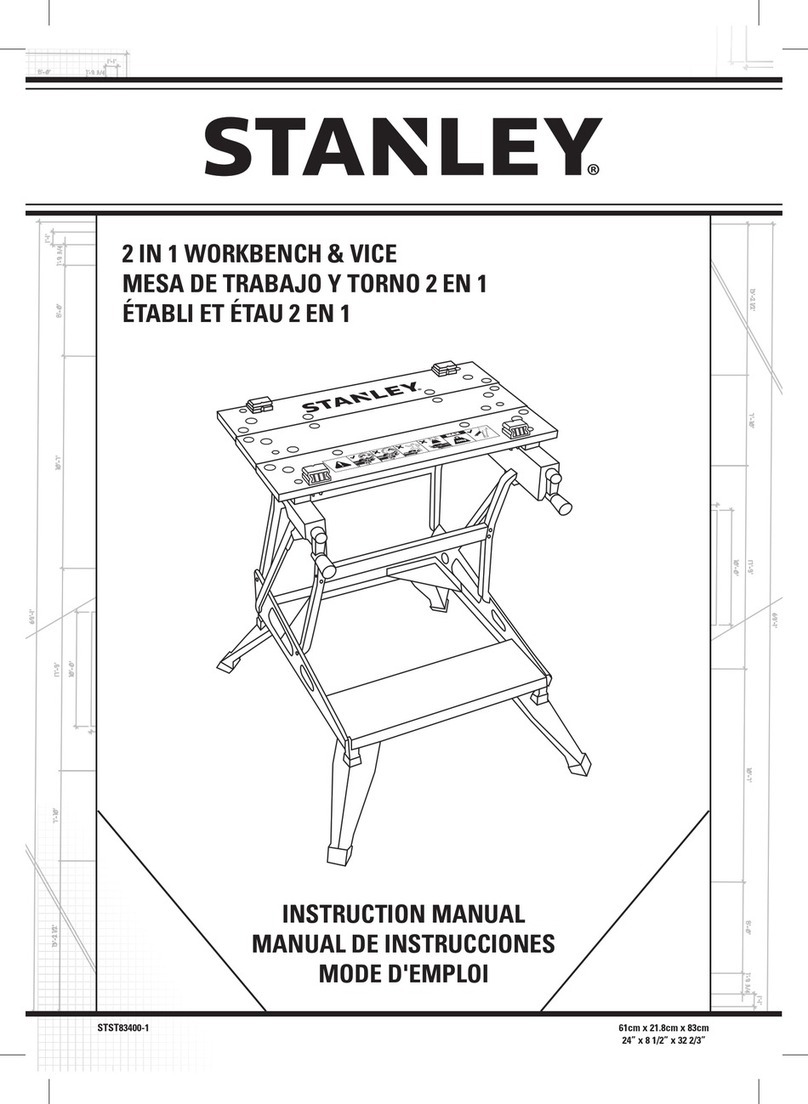
Stanley
Stanley STST83400 instruction manual