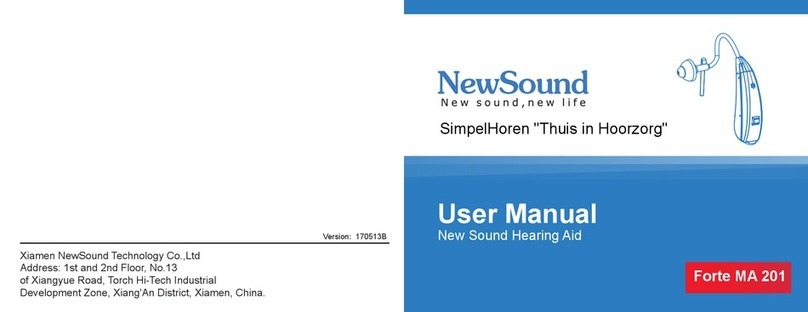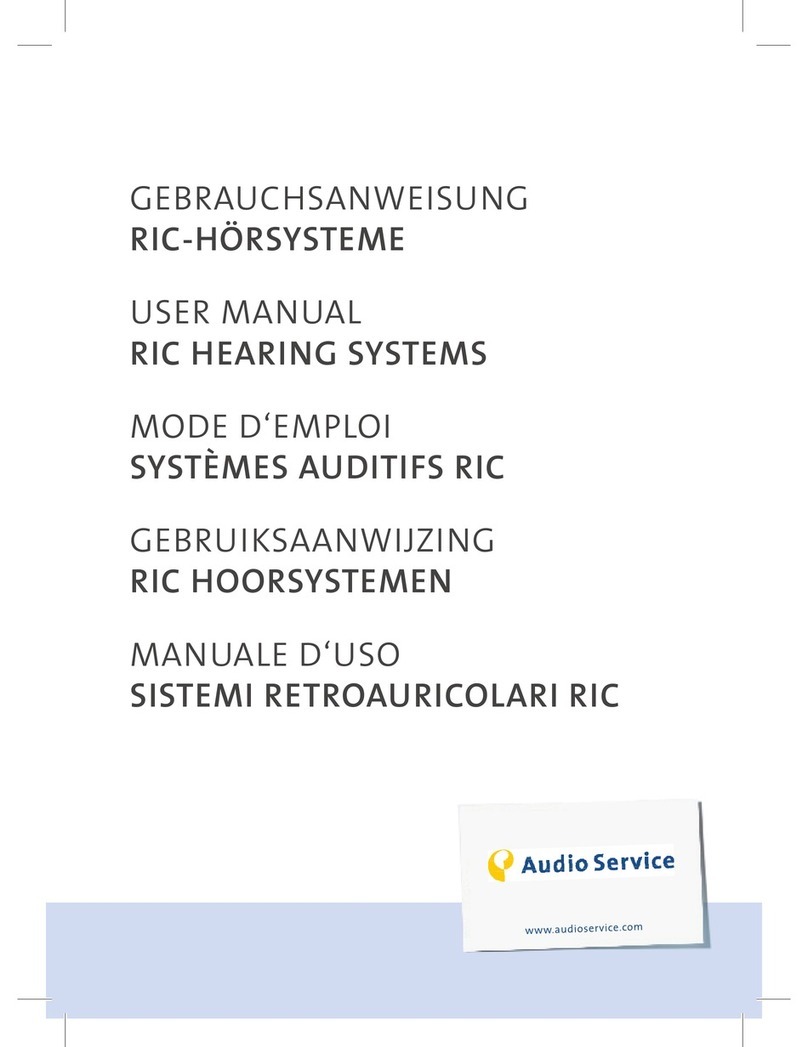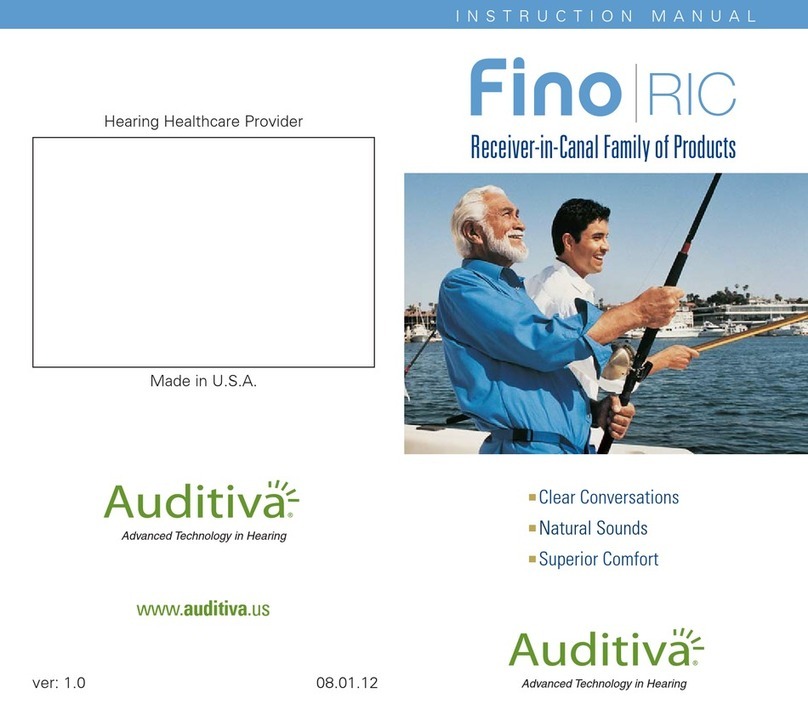NewSound Poco SA801 User manual

User Manual
A/0
Address:No.13 of Xiang yue Road, Torch Hi-Tech Industrial
Development Zone,Xiang An District, Xiamen, China
Xiamen New Sound Technology Co,. Ltd Hearing aid& Hearing Amplifier
Poco SA801

Preface
................................................................................................
..
1
Features.
...............................................................................................4
Preparation............................................................................................5
Operation
...........................................................................................
...
6
How to charge your hearing instrument ............................................. 6
Complete hearing instrument assembly .............................................8
ON and OFF function ..........................................................................9
How to wear your hearing instrument ................................................9
How to remove your hearing instrument .............................................10
Memory switch ....................................................................................11
Maintenance
......................................................................................
...
12
Troubleshooting...................................................................................12
Cleaning care and precautions ...........................................................14
Whistling noise helpful tips .................................................................15
Charing system functions ...................................................................16
Appendix
............................................................................................
...
18
Working condition................................................................................18
FDA information...................................................................................19
FCC statement.....................................................................................23
Contents

21
THANK YOU and WELCOME to NewSound’s most innovative and reliable product,
designed to enhance the quality of sounds in your everyday life!
This user manual only applies to the
In-the-ear (ITE) hearing instrument
Intended use
This hearing instrument is an electronic device which amplifies sounds
from the surrounding environment. It will help people with mild to moderate
hearing loss or those who just want to enhance their ability to hear
conversations in a noisy environment.
Precautions
For users with ear infection, it is suggested not to wear hearing instrument until
ear normal condition restored or by following a doctor’s advice. Please consult
with your hearing healthcare professional first if you have any questions about
your hearing or your hearing instrument.
THE MANUFACTURER RESERVES THE RIGHT TO MODIFY THE TECHNICAL
SPECIFICATIONS OF THE PRODUCT WITHOUT ANY PRIOR NOTICE.
Hazard warnings and product safety
Hazard Warnings – relevant warning notices
Never wear other people’s hearing aid! It could permanently damage/affect
your hearing.
Avoid direct contact with force (e.g. smacking/slapping, wrestling or likewise
sports) while wearing a hearing instrument, such impact could be harmful to
your hearing.
Do not wear hearing instrument in heavy industrial areas (mines, explosion
sites).
If pain, skin irritation in the ear or excessive accelerated earwax, consult
physician.
Hearing aid batteries are toxic. Keep out of reach of children and pets. If
accidentally swallowed, consult physician immediately!
In the unlikely case of the dome being stuck in your ear canal, after the
removal of the sound tube from the ear, it is highly recommended, for you to
see a physician for safe removal of the dome.
– Please read before using your hearing instrument the first time.
Preface
Poco SA801

43
Product Safety – relevant product handling and care
Do not drop hearing device onto a hard surface that can damage the
instrument.
i
i
Proper disposal of electronic products protects the health of people and the
environment. This symbol means the hearing instrument may not be thrown
away as normal daily waste. Hearing instrument should be disposed at
intended electronic waste/recycle sites, or at your hearing care professional
office.
Features
USB cable
1
Charging base/ Drying case
*GREEN LIGHT Blinking green when charging
**GREEN LIGHT Solid green when fully
charged
*** BLUE LIGHT Blinking blue when drying
after charged
****BLUE LIGHT TURN OFF when drying
finished
3
Accessories case
2
4
Memory switch
Contact point
Short press to switch program
Long press to turn on/off
45
6
Dome

Poco SA801 device (1) Charing system (1) Cleaning brush (1) User manual (1)
5 6
Kit Packaging included:
Memory foam set (size: S, M, L)
Closed domes (size: 9mm, 12mm, 15mm)
Magic dome (size: 10mm, 12mm)
Multifunctional screwdriver (1)
1. A full charge takes about 3.5 hours, and will allow up to 16 hours of use.
2. Recharging process will automatically shut off when battery is fully charged.
3. To maximize the extended life of the battery, keep the hearing instrument in
the charging base when not in use for an extended period of time.
WARNING: Power is supplied by a lithium polymer battery which is built-in
feature that should not be removed EXCEPT by an authorized service
center.To prevent damage of the instrument, do NOT attempt to replace the
built-in battery! Contact the instrument manufacturer or your professional
hearing provider for further assistance.
Battery helpful tips
How to Charge your hearing instrument
Warning: Do not use Power Bank as your power resource.
Notice: 1) Always put your hearing instrument into the charging station without a
dome attached.
2) Always put your hearing instrument into the charging station when you
do not use them.
Preparation Operation
How to Charge your hearing instrument
Step 2: Connect the cable with
charging base
Step 1: Connect with adaptor and
then connect to a power
source, you can also
connect to a computer
USB port or other power
source with standard USB port
1
2
Step 4: You can store your ear
domes in here
3Step 3: Put your hearing aid into
relative charging slot.
L stands for Left, and R
stands for Right.
4

7 8
Completely hearing instrument assembly
1. Once connected successfully, the charging process begins, and the green
indication light will SHINES GREEN.
2. The charging process will complete after 3 hours of charging, and the green
indication light will be SOLID GREEN.
3. After 15 minutes’ break, the case will start drying process. The blue
indication light will SHINE BLUE, and the green light will keep solid green.
4. The drying process will complete after 3 hours, and the blue indication light
will turn off and green light keep soil green.
5. The charging process and drying process are both completed, now you can use
the hearing instrument. One full charge will supply nearly 25 hours of use time.
Tips:
* If you want to use the instrument before one full charge, it’s ok, but the use
time will be shorten.
* If you want to use the instrument before drying process completed, it’s ok. And
there is no harm to the instrument.
NOTICE: Once there is any exceptional situation of charging or drying, the light
will not shine. You need to take out hearing instrument, scrub the instrument and
then put in charging slot again.
Charging steps:
Your hearing instrument consists of two basic parts: The hearing instrument
housing and the dome.
Select the best fit dome size will provide the most comfortable wearing
experience. Memory foam can easily be 'pinched' to make the foam thinner, more
compress, for ease of fitting. The memory foam will return to its original size
after fitting.
Note: Make sure steps on dome exactly mount on the step on the hearing
instrument.

9 10
How to wear hearing instrument
Hold the POCO R between your thumb and index finger, using the hand on the
same side of your hearing instrument.
Insert the instrument canal end first into the ear canal. Gently tug on your ear lobe,
with index finger, push the instrument into the best fit position.
How to remove your hearing instrument
1. Place thumb behind your ear lobe and gently press your ear upward to push
the instrument out of the ear canal.
2. Chewing movements of the jaw will help ease the instrument move out of
the ear canal.
3. Grasp the protruding instrument and remove from ear canal.
WARNING: To prevent instrument damage from misuse, NEVER attempt to
remove your instrument by pulling on the memory switch!
ON and OFF function
Remove your hearing aid from the charging slot and hold the Program Button for
3-5 seconds until the unit turns ON. There will be a 3 second delay from the
time the unit turns on until it amplifies sound, so that you can avoid feedback
while setting it in your ear.
To turn your hearing aid OFF, hold down on the Program Button again for
3-5 seconds. Your hearing aid will also turn OFF automatically when you return it
to the charging slot.
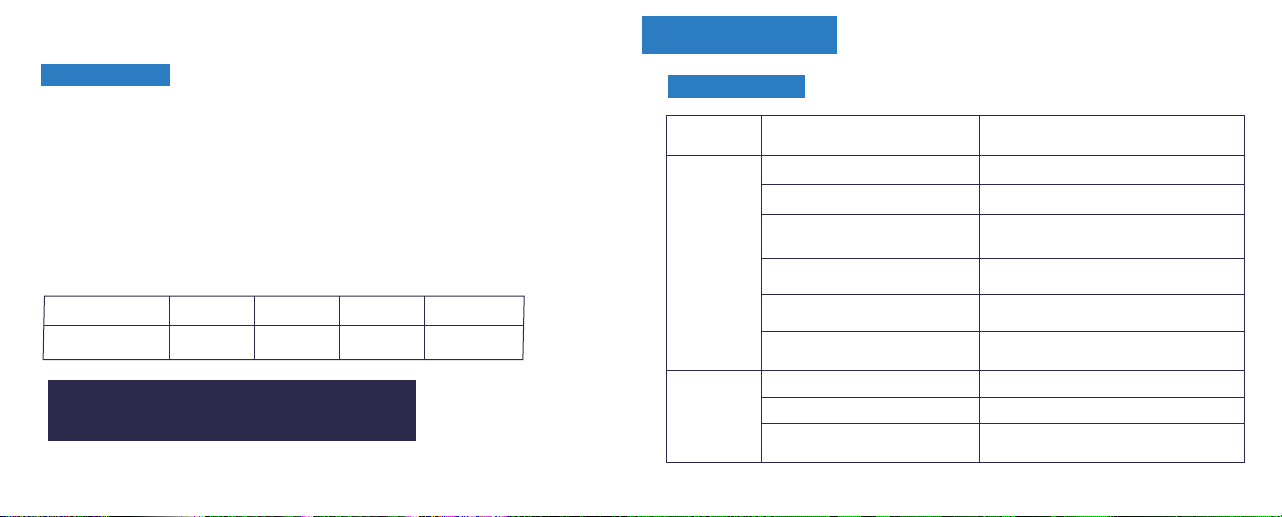
1211
Memory switch
Your hearing instrument can be programmed up to 4 different listening programs.
When the hearing instrument is turned ON, it will automatically be in last setting.
Other preset programs are for your specific needs that can be accessed by
pressing the multi-function switch which will change program according to the
preset sequence: 1, 2, 3 and 4.
Your hearing instrument ‘beeping’ signal will help identity preset programs.
Example: program 1 will emit 1 beep, program 2 will emit 2 beeps, etc.
Troubleshooting
SYMPTOM
No sound
or low sound
Whistling,
feedback
POSSIBLE CAUSE
Low battery
Sound outlet blocked or damaged
SOLUTIONS
Recharge the instrument
Clear up dome or contact hearing
healthcare professional
Volume too low Choose another program
Built-in delay power ON feature Wait a few seconds for the device to
turned on
Excessive ear wax built-up Remove/clear wax built-up or contact
your hearing care professional
Hearing instrument not fitted well
in the ear.
Remove and reinsert the instrument
Excessive earwax in your ear Contact your hearing care professional
Volume too loud/high
The instrument was not fitted well
in the ear
Choose another program
Re-adjust or re-insert the instrument
NOTE: The programs are preset by your hearing
care professional or the manufacturer.
Maintenance
Standard program setting and recommended using environment:
Program 1
Normal Outdoor
z
Program 2 Program 3 Program 4
TrafficRestaurant
POCO SA

13 14
DO NOT use water, harsh chemicals, strong cleaners or other fluids to clean the
hearing instrument.
DO NOT leave your hearing instrument in the direct sun or in areas where the
temperature can rise over 60°C / 140°F for extended periods of time.
ALWAYS handle the hearing instrument with care; it’s important to prevent
hearing instrument from dropping on hard surfaces, such as counter
top, table or floor.
Keep the hearing instrument clean and dry. Use only soft cloth to remove any
body oil or moisture from the hearing instrument shell. Use provided cleaning
tools to clean wax built-up. If the instrument is subject to a lot of perspiration, it
is recommended, turned OFF the hearing instrument and put into a dry box at
least once a week. Dry box can be bought online or any local pharmacy.
Cleaning care and precautions
Too much
**Bass
Static
**Noise
SYMPTOM POSSIBLE CAUSE
Low or dead battery
SOLUTIONS
Recharge the instrument
Sound outlet blocked or
damaged Clean sound outlet or contact hearing
healthcare professional
Sound:
distorted,
unclear,
intermittent,
too much
bass, static
May need reprogramming Contact hearing healthcare professional
Too close to other
electromagnetic devices/fields
(such as other cell phones,
speakers, etc.)
Move away from other devices/fields

15 16
Whistling is common in small amplifier and is known as 'feedback'.
It is caused by amplified sound leaving the ear and receiving back into
the microphone and being re-amplified. The following tips will help reduce the
effect of feedback/whistle noise:
1. Reduce the volume.
Keep volume at lower setting before inserting the instrument in your ear.
2. Secure instrument fitted position
Feedback/whistling noise will stop when the instrument is best fitted/sealed
in the ear with the best fitted dome size.
3. Clear the ear canal of wax or debris.
Seek your hearing care provider for excessive wax built-up.
4. Replace the dome.
Select a better fitted size.
Whistling noise helpful tips
1. How to charge the instrument?
Connect the charging base with Micro-USB cable that connect to AC
adapter which plug into 120/220V outlet or connect the USB cable
directly into computer’s USB port. DO NOT use power bank as your
power sources.
2. How long does it take for the device to be fully charged?
It takes approximately 3.5 hours to fully charged the instrument.
3. How long will the fully charged instrument work until next charge?
Under quiet environment, the fully charged instrument will work up to
25 hours. In some loud surroundings, instrument requires more
power to filter out sounds thus it may result in an insignificant shorter
usage duration.
4. How to know when the hearing instrument is fully charged?
GREEN LED light indicator turns SOLID GREEN at fully charged.
GREEN LED light indicator stays SHINING during charging process.
Charging system functions

17 18
5. Why the device is not working during the charging phase?
The instrument will turn OFF automatically to allow faster charging cycle.
It is recommended the hearing instrument should turn OFF when not in
use to prevent the battery from complete discharged and the unwanted
feedback noise.
6. How to maintain the hearing instrument charging system?
To maximize the internal battery usage, it is recommended that the
hearing instrument is charged, typically overnight, on a daily basis.
It is also recommended that the hearing instrument should turn OFF if not
in used for an extended period of time; or place in the charging base
connected with the power source.
7 . Can the user replace the built-in battery?
Built-in battery cannot be removed or replaced by anyone EXCEPT the
authorized service center per manufacturer. Contact your hearing care
provider for more information and further assistance.
Appendix
Technical data
Technical Data POCO SA801
Peak OSPL 90(dB SPL) 111
HFA OSPL 90(dB SPL) 105
Peak Gain(dB) 31
HFA full on Gain(dB) 29
Total Harmonic Distort:
500Hz(%) ≤3.0
800Hz(%) ≤2.0
1600Hz(%) ≤2.0
EQ Input Noise(dB) ≤28
Frequency Range(Hz) 2404-2480
Environment condition
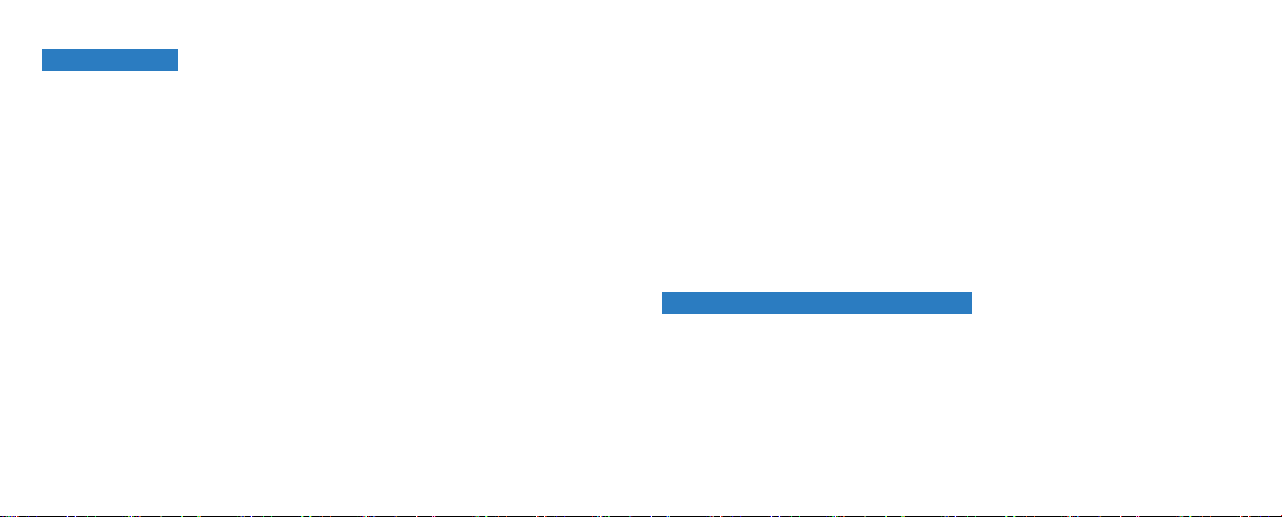
19 20
FDA information
Good health practice requires that a person with a hearing loss to have a medical
evaluation by a licensed physician (preferably a physician who specializes in
diseases of the ear) before purchasing a hearing aid. Licensed physicians who
specialize in diseases of the ear are often referred to as otolaryngologists,
otologists or otorhinolaryngologists.
The purpose of medical evaluation is to assure that all medically treatable
conditions that may affect hearing are identified and treated before the hearing
aid is purchased.
Following the medical evaluation, the physician will give you a written statement
that states that your hearing loss has been medically evaluated and that you may
be considered a candidate for a hearing aid. The physician will refer you to a
Hearing Healthcare Professional for a hearing aid evaluation.
The audiologist or hearing aid dispenser will conduct a hearing aid evaluation to
assess your ability to hear with and without a hearing aid. The hearing aid
evaluation will enable the healthcare provider to select and fit a hearing aid
to your individual needs.
Notice to hearing healthcare providers
A hearing aid dispenser should advise a prospective hearing aid user to consult
promptly with a licensed physician (preferably an ear specialist) before
dispensing a hearing aid. If the hearing aid dispenser determines through inquiry,
actual observation, or review of any other available information concerning the
prospective user, that the prospective user has any of the following conditions,
then consult a physician.
If you have reservations about your ability to adapt to amplification, you should
inquire about the availability of a trial/rental or purchase-option program. Many
Hearing Healthcare Professionals now offer programs that permit you to wear a
hearing aid for a period of time for a nominal fee after which you may decide if
you want to purchase the hearing aid.
Federal law restricts the sale of hearing aids to those individuals who have
obtained a medical evaluation from a licensed physician. Federal law permits
a fully informed adult to sign a waiver statement declining the medical evaluation
for religious or personal beliefs that preclude consultation with a physician. The
exercise of such a waiver is not in your best health interest and its use is strongly
discouraged.

21 22
Stop Using Hearing aids and Consult a Physician if:
* Hearing in one or both ears worsened.
* Your ear becomes occluded with excessive ear wax.
* Hearing does not improve while using the provided hearing aid
* You develop an infection of your ear or ear canal.
* Skin irritation develops in or around your ear canal.
* Visible congenital or traumatic deformity of the ear.
* Unilateral hearing loss of sudden or recent onset within the previous 90 days.
* History of active drainage from the ear within the previous 90 days.
* Audiometric air-bone gap equal to or greater than 15 decibels at 500 hertz (Hz),
1000Hz, and 2000 Hz.
* History of sudden or rapidly progressive hearing loss within the previous 90
days.
* Visible evidence of significant cerumen accumulation or a foreign body in the
ear canal.
* Acute or chronic dizziness.
* Pain or discomfort in the ear.
Children with hearing loss
In addition to seeing a physician for a medical evaluation, a child with a hearing
loss should be directed to an audiologist for evalution and rehabilitaion. Hearing
loss may cause problems in language development, educational growth, and
social growth of a child. Training and experience qualify an audiologist to assist
in the evaluation and rehabilitation of a child with a hearing loss.
* The applicable age of this product is 6 years old and above. (Children from 6 to
14 years old must use the device under the supervision of adults.)
Special care should be exercised in selecting and fitting a hearing aid whose
maximum sound pressure level exceeds 132 decibels because there may be
risk of impairing the remaining hearing of the hearing aid user.
A hearing aid will not restore normal hearing and will not prevent or improve a
hearing impairment resulting from organic conditions. In most cases infrequent
use of a hearing aid does not permit a user to attain full benefit from it. The use
of hearing aid(s) is only part of hearing rehabilitation and may need to be
supplemented by auditory training and instruction in lip reading.
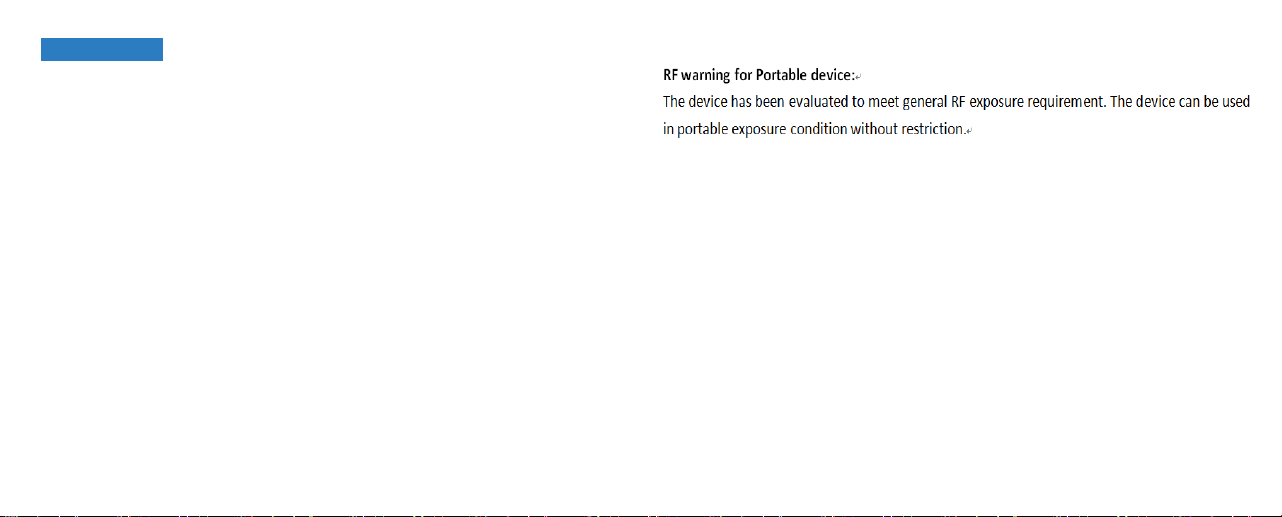
23
Changes or modifications not expressly approved by the party responsible for
compliance could void the user's authority to operate the equipment.
This equipment has been tested and found to comply with the limits for a Class B
digital device, pursuant to Part 15 of the FCC Rules. These limits are designed to
provide reasonable protection against harmful interference in a residential
installation. This equipment generates uses and can radiate radio frequency
energy and, if not installed and used in accordance with the instructions, may
cause harmful interference to radio communications. However, there is no
guarantee that interference will not occur in a particular installation. If this
equipment does cause harmful interference to radio or television reception, which
can be determined by turning the equipment off and on, the user is encouraged to
try to correct the interference by one or more of the following measures:
-- Reorient or relocate the receiving antenna.
-- Increase the separation between the equipment and receiver.
-- Connect the equipment into an outlet on a circuit different from that to which the
receiver is connected.
-- Consult the dealer or an experienced radio/TV technician for help.
This device complies with part 15 of the FCC rules. Operation is subject to the
following two conditions (1) this device may not cause harmful interference, and
(2) this device must accept any interference received, including interference that
may cause undesired operation.
FCC Statement

Service and warranty
Please ask your hearing instrument/care provider, where you purchased your
hearing instrument, about the term of the product warranty and service coverage
with/without warranty.
DO NOT send your instrument directly to the manufacturer for product service or
replacement.
A/0
Manufacturer
Xiamen NewSound Technology Co.,Ltd
Prolinx GmbH
Brehmstr. 56, 40239 Duesseldorf
Germany
Address:No.13 of Xiang yue Road, Torch Hi-Tech Industrial
Development Zone,Xiang An District, Xiamen, China


Table of contents
Other NewSound Hearing Aid manuals
Popular Hearing Aid manuals by other brands
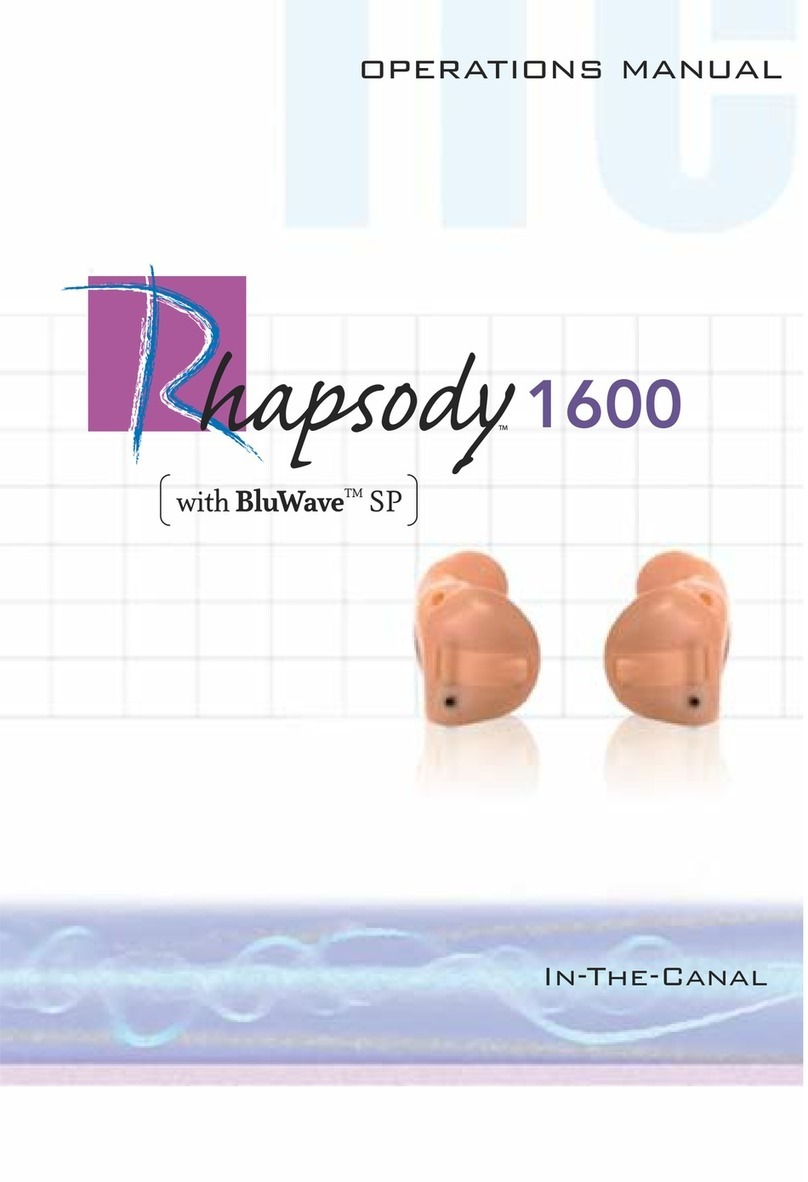
ITC
ITC Rhapsody 1600 Operation manual

Beltone
Beltone Paris 60 BTE Technical manual

Williams Sound
Williams Sound HEARING HELPER PFM 300 Specifications
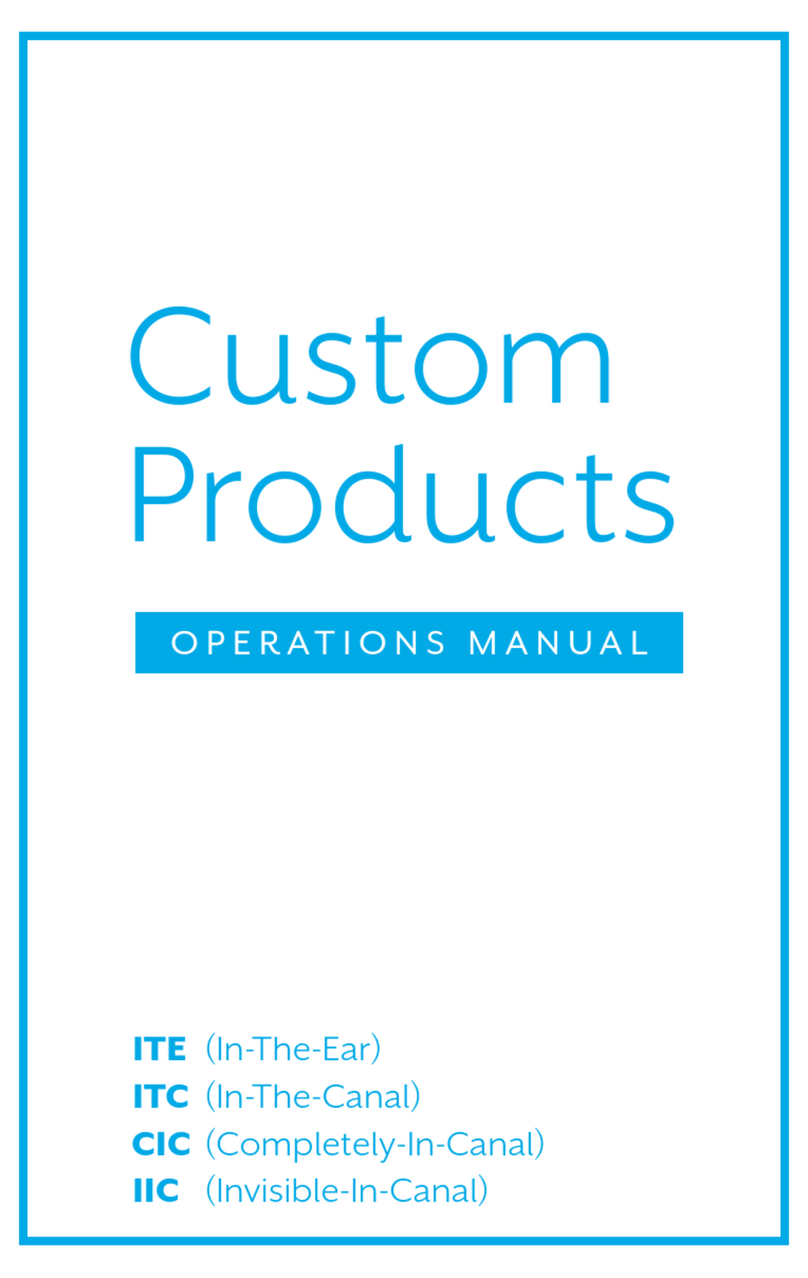
Starkey Hearing Technologies
Starkey Hearing Technologies ITE Operation manual
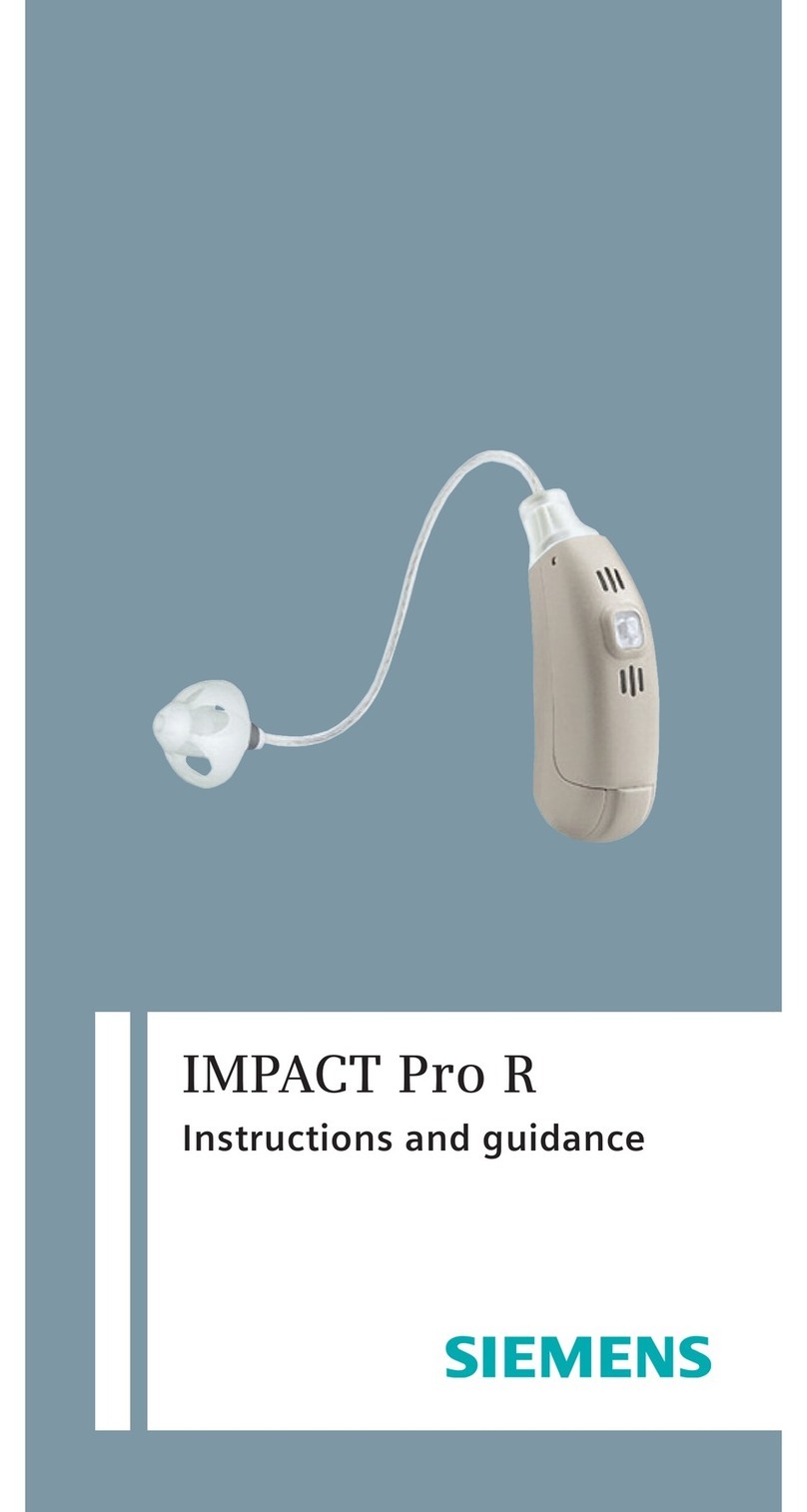
Siemens
Siemens IMPACT Pro R Instructions and guidance

Siemens
Siemens Intuis 2 SP user guide