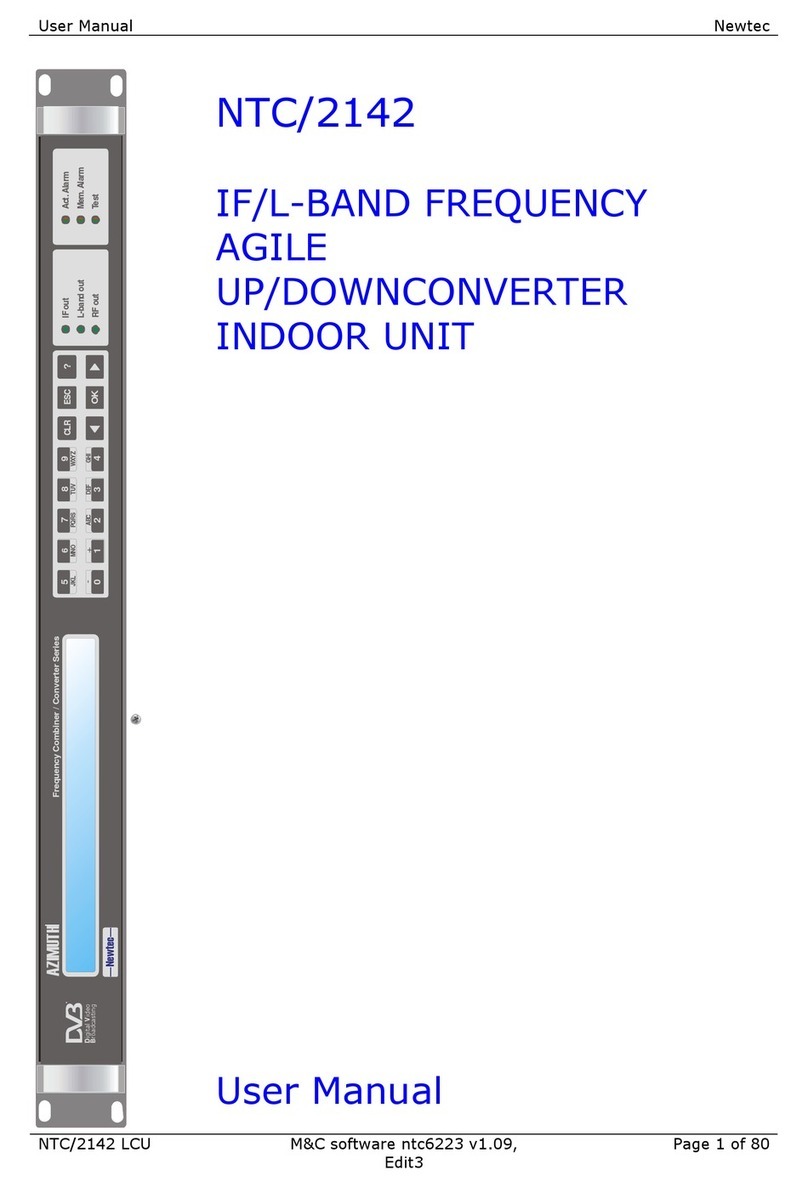PuTTY – Serial Interface
Important Notice
The NewTec GmbH provides the enclosed product(s) under the following conditions:
This evaluation board/kit is intended for use for ENGINEERING DEVELOPMENT, DEMONSTRATION, OR EVALUATION
PURPOSES ONLY and is not considered by NewTec to be a finished end-product fit for general consumer use. Persons
handling the product(s) must have electronics training and observe good engineering practice standards. As such, the
goods being provided are not intended to be complete in terms of required design-, marketing-, and/or manufacturing-re-
lated protective considerations, including product safety and environmental measures typically found in end products that
incorporate such semiconductor components or circuit boards. This evaluation board/kit does not fall within the scope of
the European Union directives regarding electromagnetic compatibility, restricted substances (RoHS), recycling (WEEE),
FCC, CE or UL, and therefore may not meet the technical requirements of these directives or other related directives.
Should this evaluation board/kit not meet the specifications indicated in the User’s Guide, the board/kit may be returned
within 30 days from the date of delivery for a full refund. THE FOREGOING WARRANTY IS THE EXCLUSIVE WARRANTY
MADE BY SELLER TO BUYER AND IS IN LIEU OF ALL OTHER WARRANTIES, EXPRESSED, IMPLIED, OR STATUTORY, INCLU-
DING ANY WARRANTY OF MERCHANTABILITY OR FITNESS FOR ANY PARTICULAR PURPOSE.
The user assumes all responsibility and liability for proper and safe handling of the goods. Further, the user indemnifies
NewTec from all claims arising from the handling or use of the goods. Due to the open construction of the product, it is
the user’s responsibility to take any and all appropriate precautions with regard to electrostatic discharge.
EXCEPT TO THE EXTENT OF THE INDEMNITY SET FORTH ABOVE, NEITHER PARTY SHALL BE LIABLE TO THE OTHER FOR
ANY INDIRECT, SPECIAL, INCIDENTAL, OR CONSEQUENTIAL DAMAGES.
12 13
udevd[129]: specifi ed group ‚kvm‘ unknown
g_serial gadget: Gadget Serial v2.4
g_serial gadget: g_serial ready
EXT4-fs (mmcblk1p2): re-mounted. Opts: (null)
INIT: Entering runlevel: 5
Confi guring network interfaces... Interface is neither WLAN0 nor P2P0
IPv6: ADDRCONF(NETDEV_UP): eth0: link is not ready
udhcpc: started, v1.29.3
udhcpc: sending discover
udhcpc: sending discover
udhcpc: sending discover
udhcpc: no lease, forking to background
done.
Starting system message bus: dbus.
Starting OpenBSD Secure Shell server: sshd
done.
Starting ntpd: done
Starting syslogd/klogd: done
Poky (Yocto Project Reference Distro) 2.6.2 Shield96 /dev/ttyS0
Shield96 login: root
root@Shield96:~$