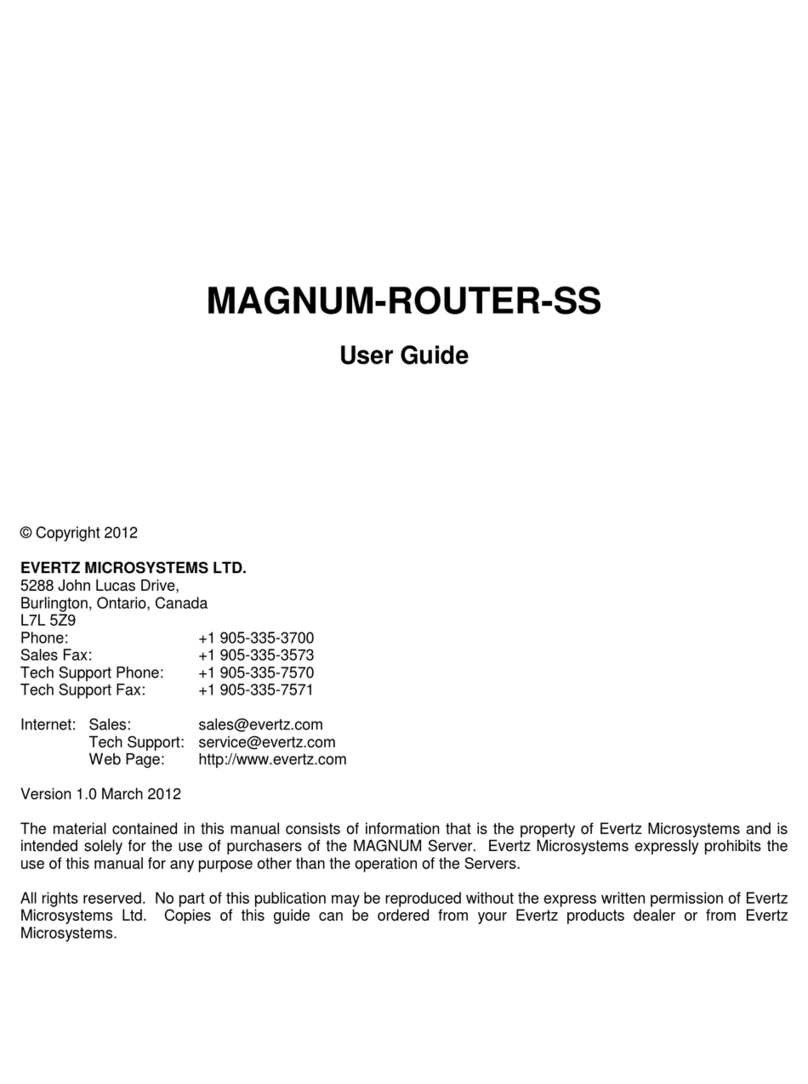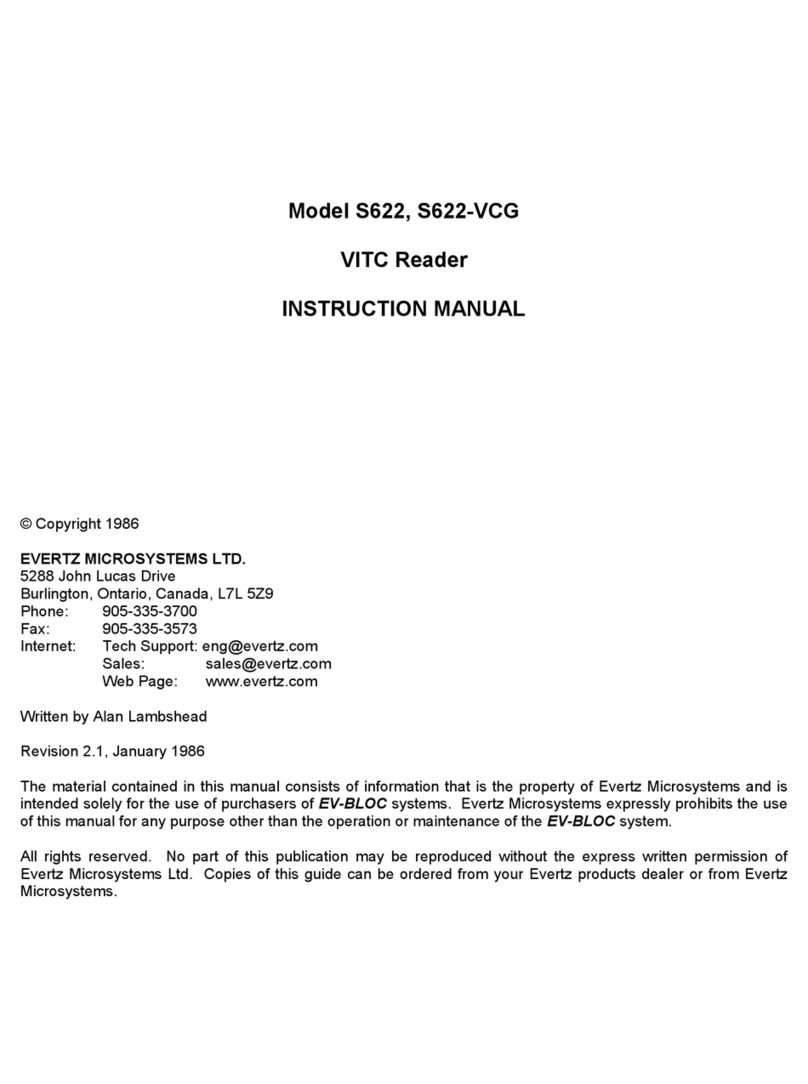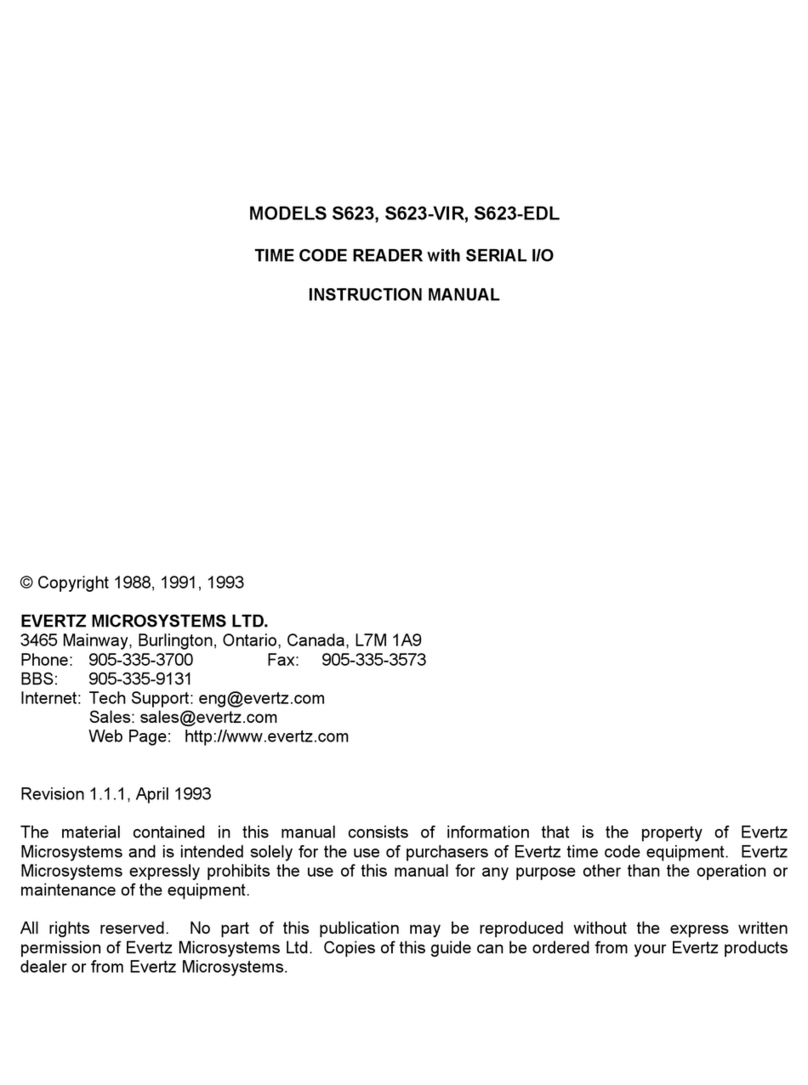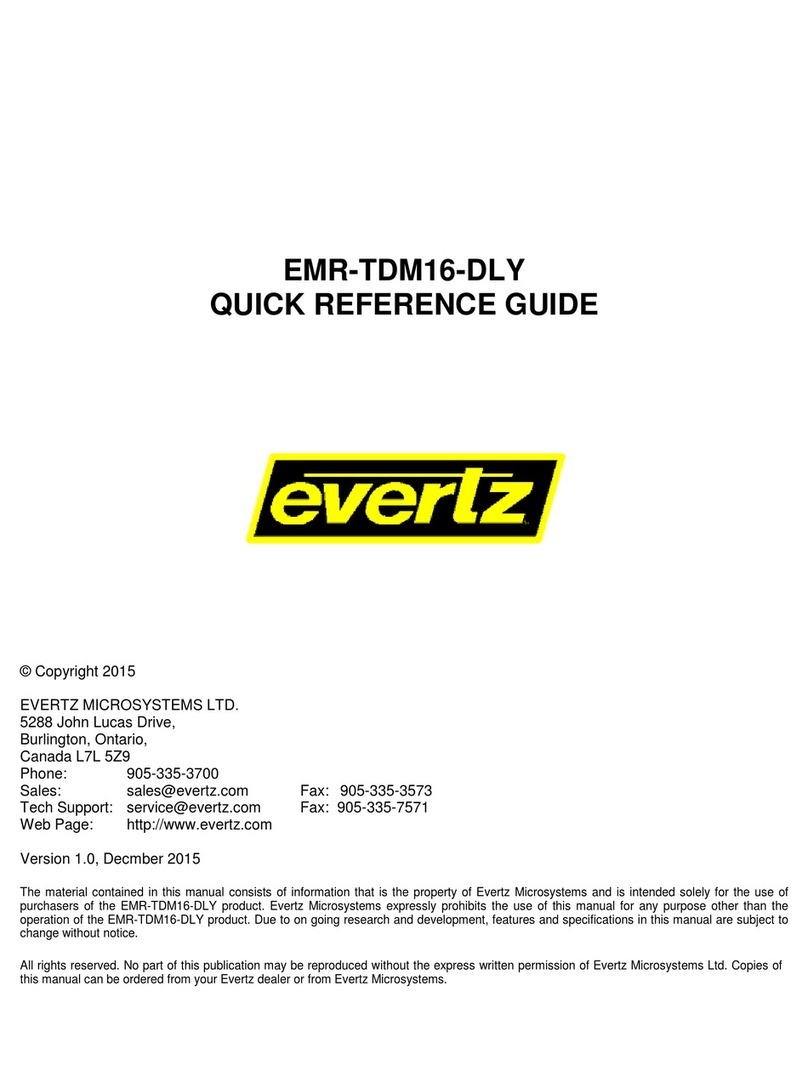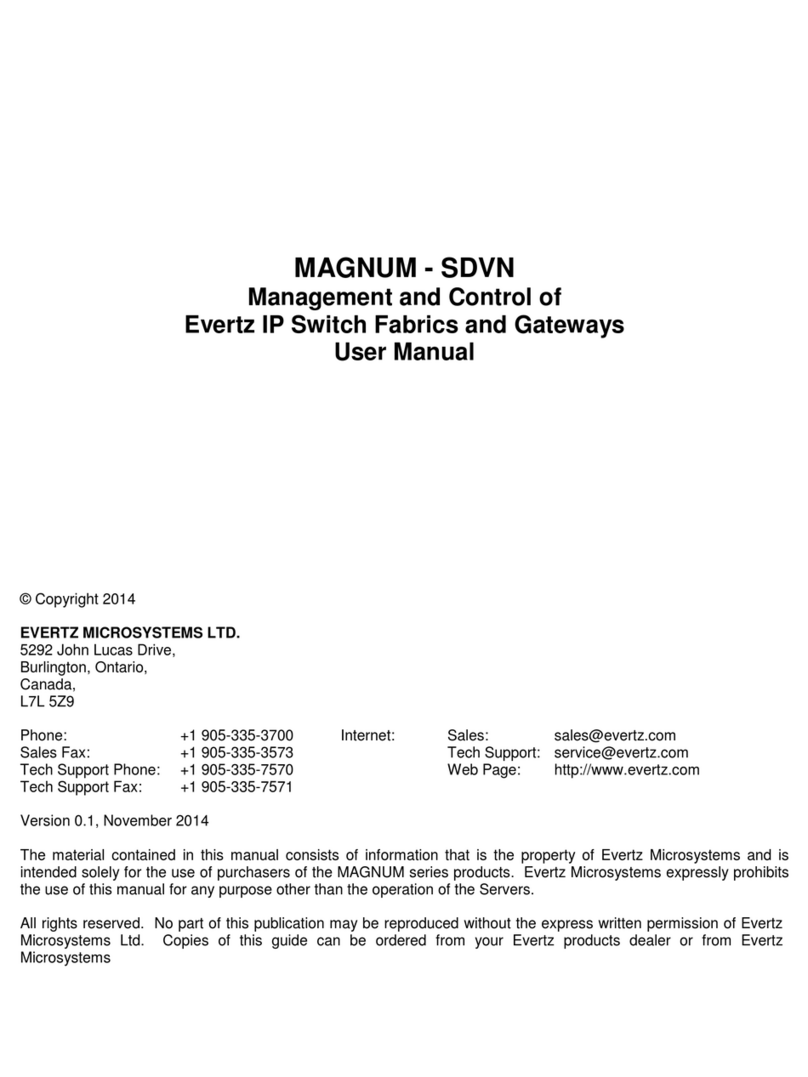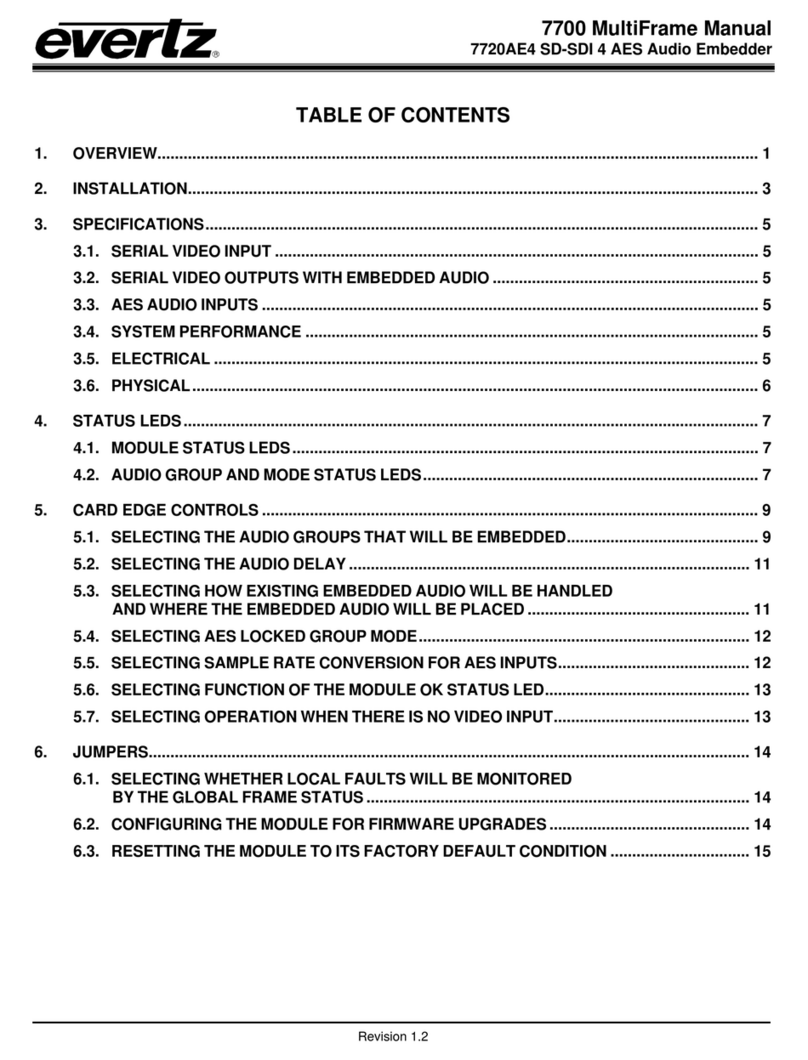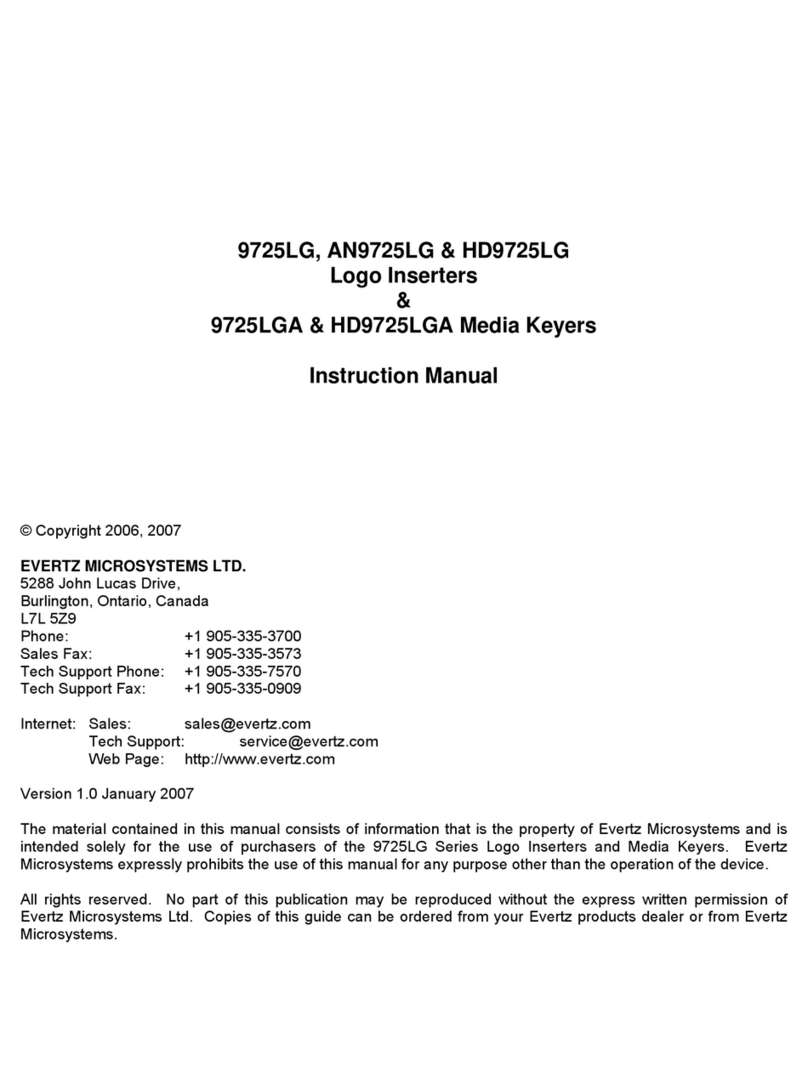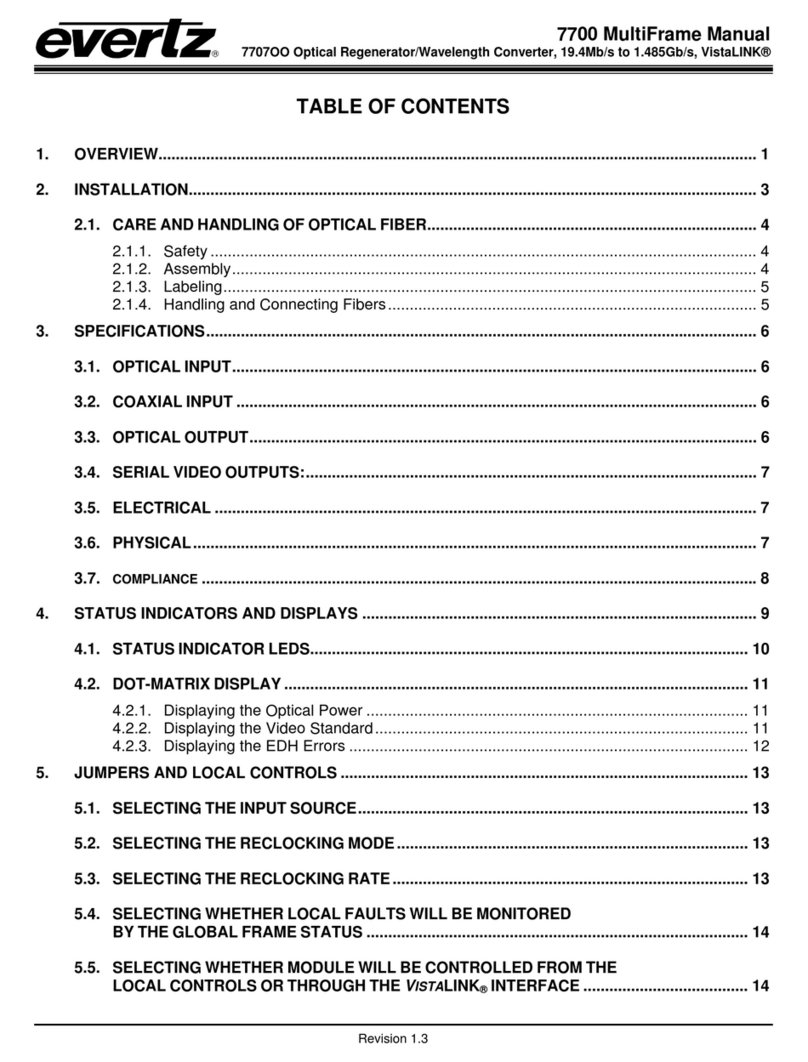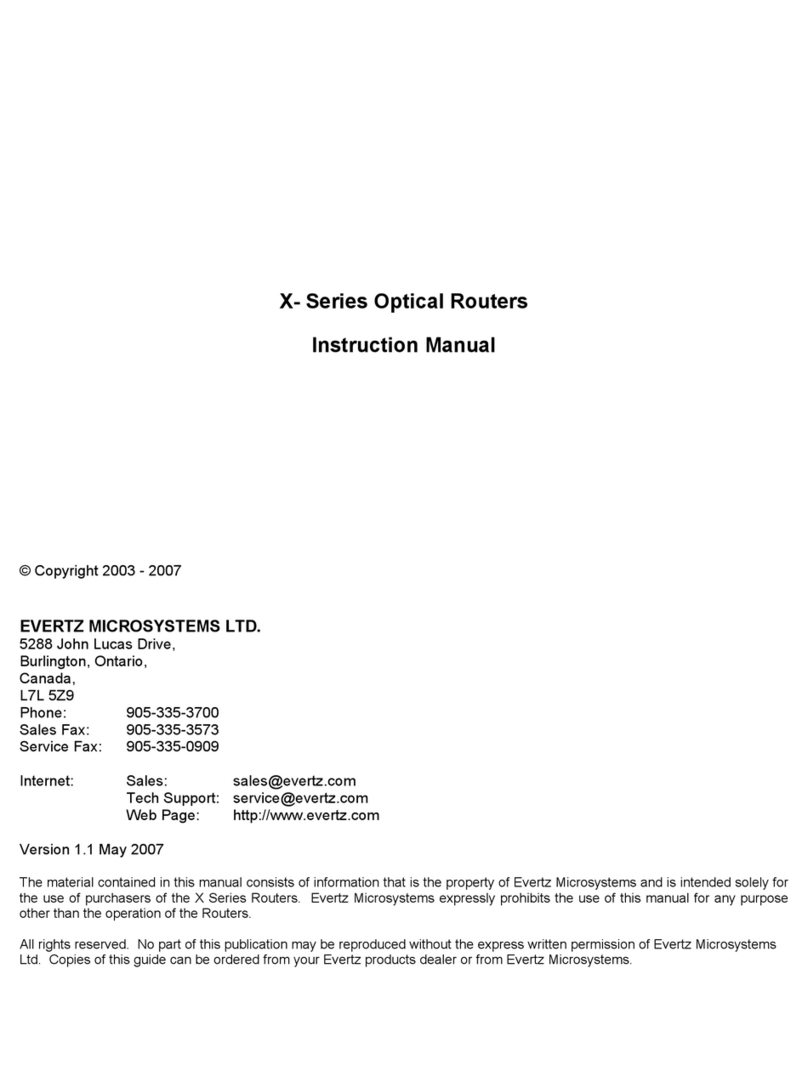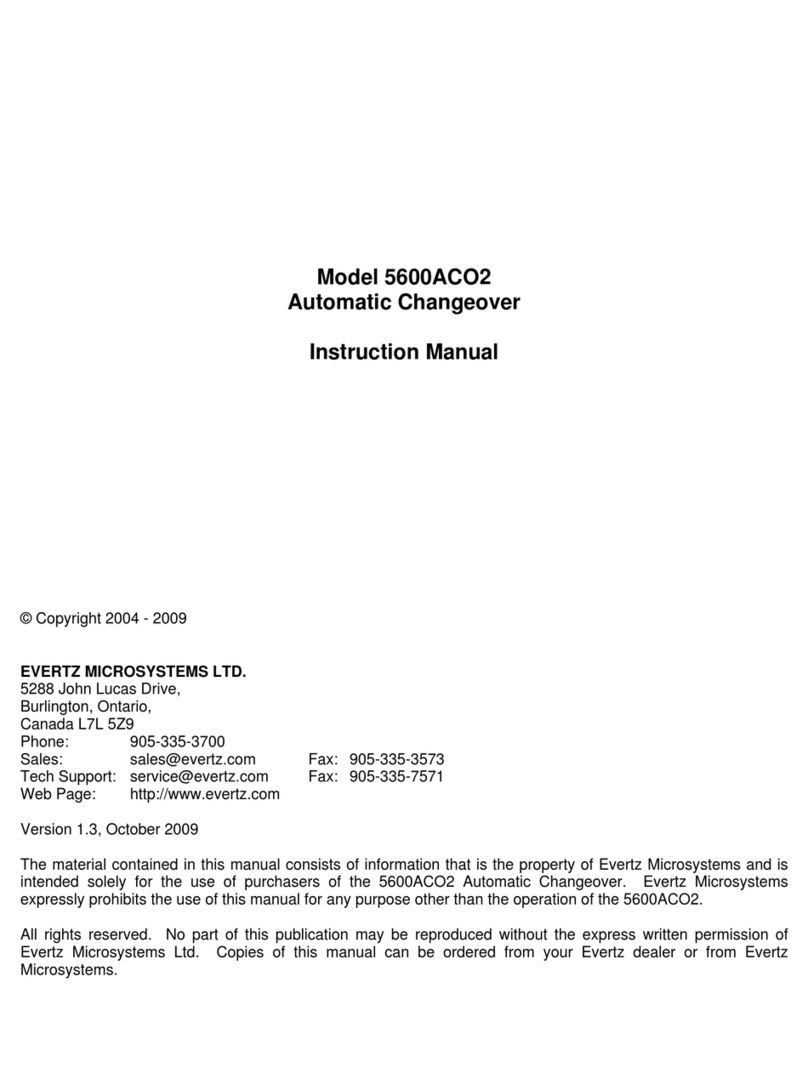INFORMATION TO USERS IN EUROPE
NOTE
This equipment with the CE marking complies with both the EMC Directive (2004/108/EC) and the Low Voltage
Directive (2006/95/EC) issued by the Commission of the European Community.
Compliance with these directives implies conformity to the following European standards:
•EN60065 Product Safety
•EN55103-1 Electromagnetic Interference Class A (Emission)
•EN55103-2 Electromagnetic Susceptibility (Immunity)
This equipment has been tested and found to comply with the limits for a Class A digital device, pursuant to the
European Union EMC directive. These limits are designed to provide reasonable protection against harmful
interference when the equipment is operated in a commercial environment. This equipment generates, uses, and
can radiate radio frequency energy and, if not installed and used in accordance with the instruction manual, may
cause harmful interference to radio communications. Operation of this equipment in a residential area is likely to
cause harmful interference in which case the user will be required to correct the interference at his own expense.
INFORMATION TO USERS IN THE U.S.A.
NOTE
FCC CLASS A DIGITAL DEVICE OR PERIPHERAL
This equipment has been tested and found to comply with the limits for a Class A digital device, pursuant to Part 15
of the FCC Rules. These limits are designed to provide reasonable protection against harmful interference when the
equipment is operated in a commercial environment. This equipment generates, uses, and can radiate radio
frequency energy and, if not installed and used in accordance with the instruction manual, may cause harmful
interference to radio communications. Operation of this equipment in a residential area is likely to cause harmful
interference in which case the user will be required to correct the interference at his own expense.
WARNING
Changes or modifications not expressly approved by Evertz Microsystems Ltd. could void the user’s authority to
operate the equipment. Use of unshielded plugs or cables may cause radiation interference. Properly shielded
interface cables with the shield connected to the chassis ground of the device must be used.
EN600065 Safety
EN55103-1: 1996 Emission
EN55103-2: 1996 Immunity
EN504192 2005
Waste electrical products should not
be disposed of with household waste.
Contact your Local Authority for
recycling advice
Evertz Microsystems Ltd
Tested to comply
with FCC
Standards
For Commercial Use
This device complies with part 15 of the FCC Rules. Operation is
subject to the following two conditions:
This device may cause harmful interference, and this device must
accept any interference received, including interference that may
cause undesired operation.