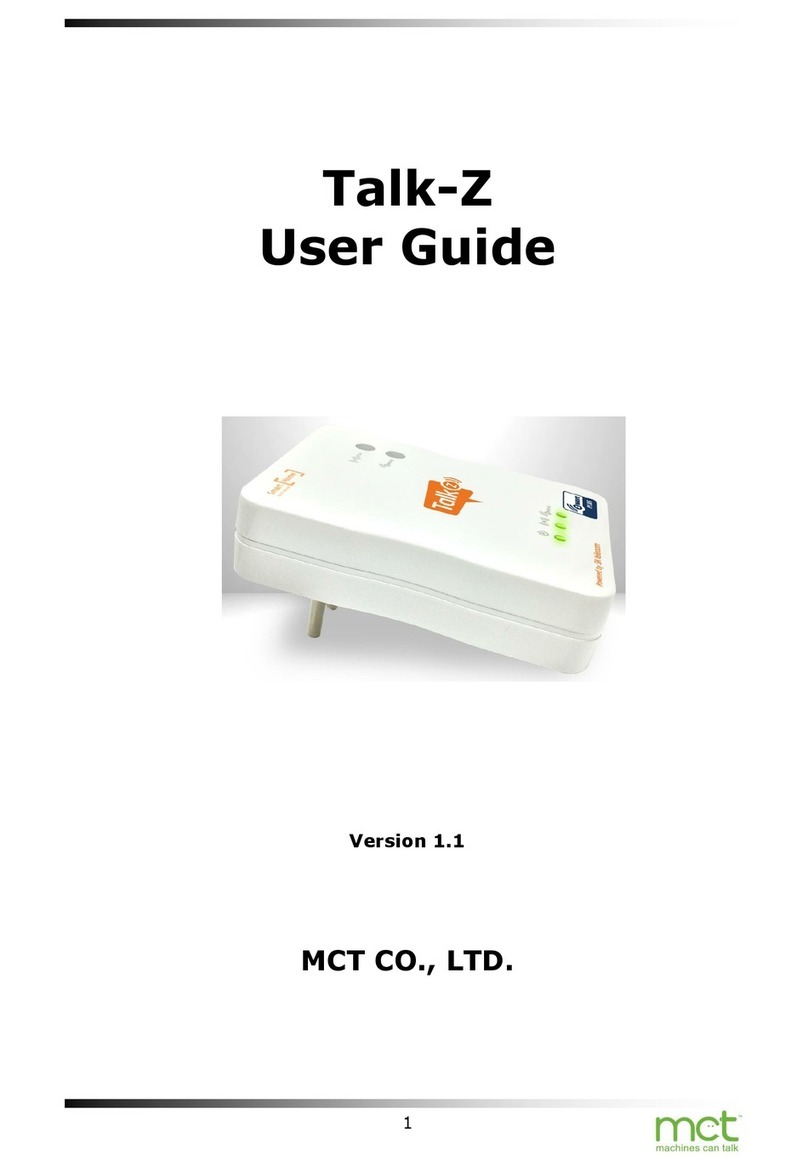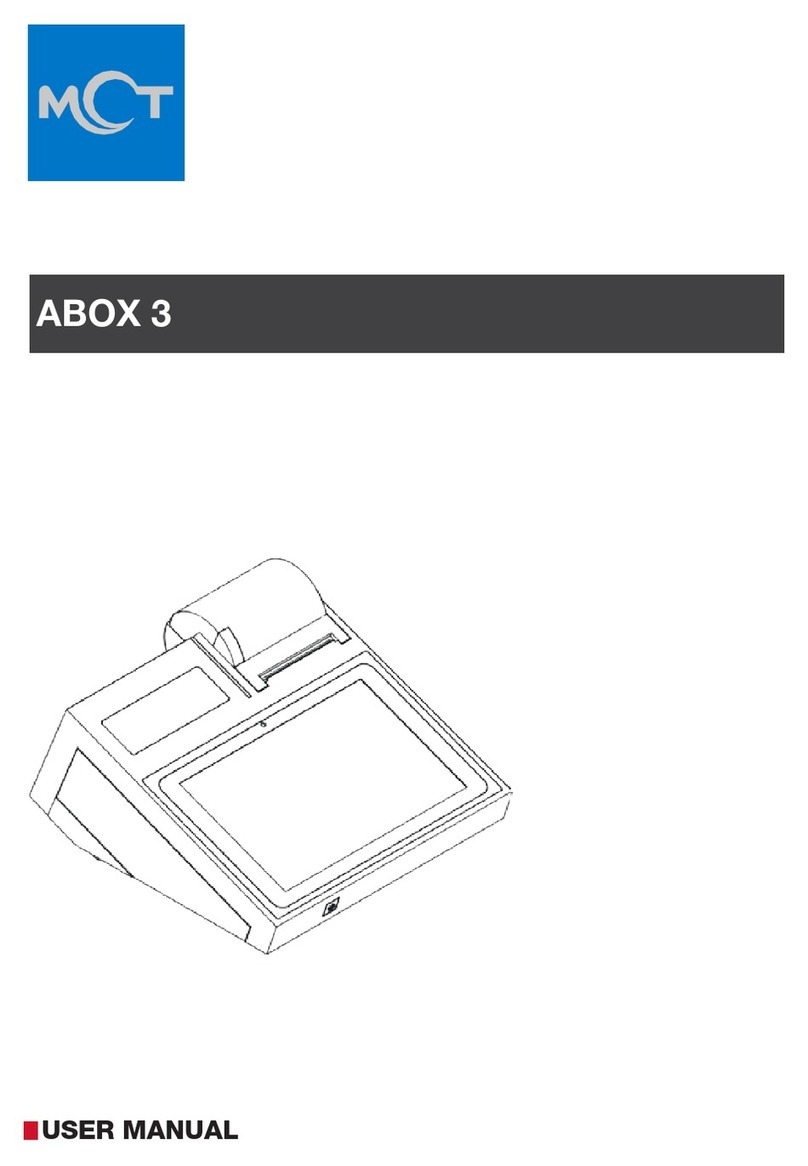Copyright (C)2000-2003 by
MCT Elektronikladen GbR
Hohe Str. 9-13 D-04107 Leipzig
Telefon: +49-(0)341-2118354
Fax: +49-(0)341-2118355
Web: http://www.elektronikladen.de/mct
This manual and the product described herein were designed
carefully by the manufacturer. We have made every effort to avoid
mistakes but we cannot guarantee that it is 100% free of errors.
The manufacturer's entire liability and your exclusive remedy shall
be, at the manufacturer's option, return of the price paid or repair or
replacement of the product. The manufacturer disclaims all other
warranties, either expressed or implied, including but not limited to
implied warranties of merchantability and fitness for a particular
purpose, with respect to the product including accompanying written
material, hardware, and firmware.
In no event shall the manufacturer or its supplier be liable for any
damages whatsoever (including, without limitation, damages for loss of
business profits, business interruption, loss of business information, or
other pecuniary loss) arising out of the use of or inability to use the
product, even if the manufacturer has been advised of the possibility of
such damages. The product is not designed, intended or authorized for
use in applications in which the failure of the product could create a
situation where personal injury or death may occur. Should you use the
product for any such unintended or unauthorized application, you shall
indemnify and hold the manufacturer and its suppliers harmless against
all claims, even if such claim alleges that the manufacturer was negli-
gent regarding the design or implementation of the product.
Product features and prices may change without notice.
All trademarks are property of their respective holders.
HC08 Welcome Kit