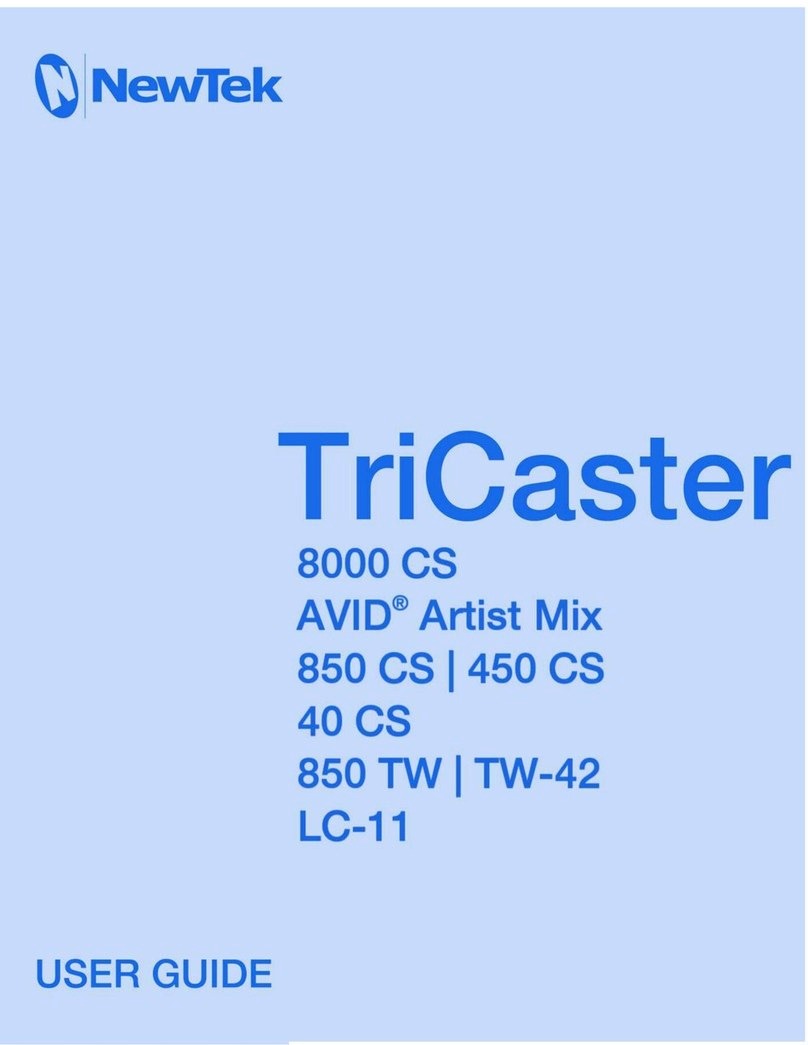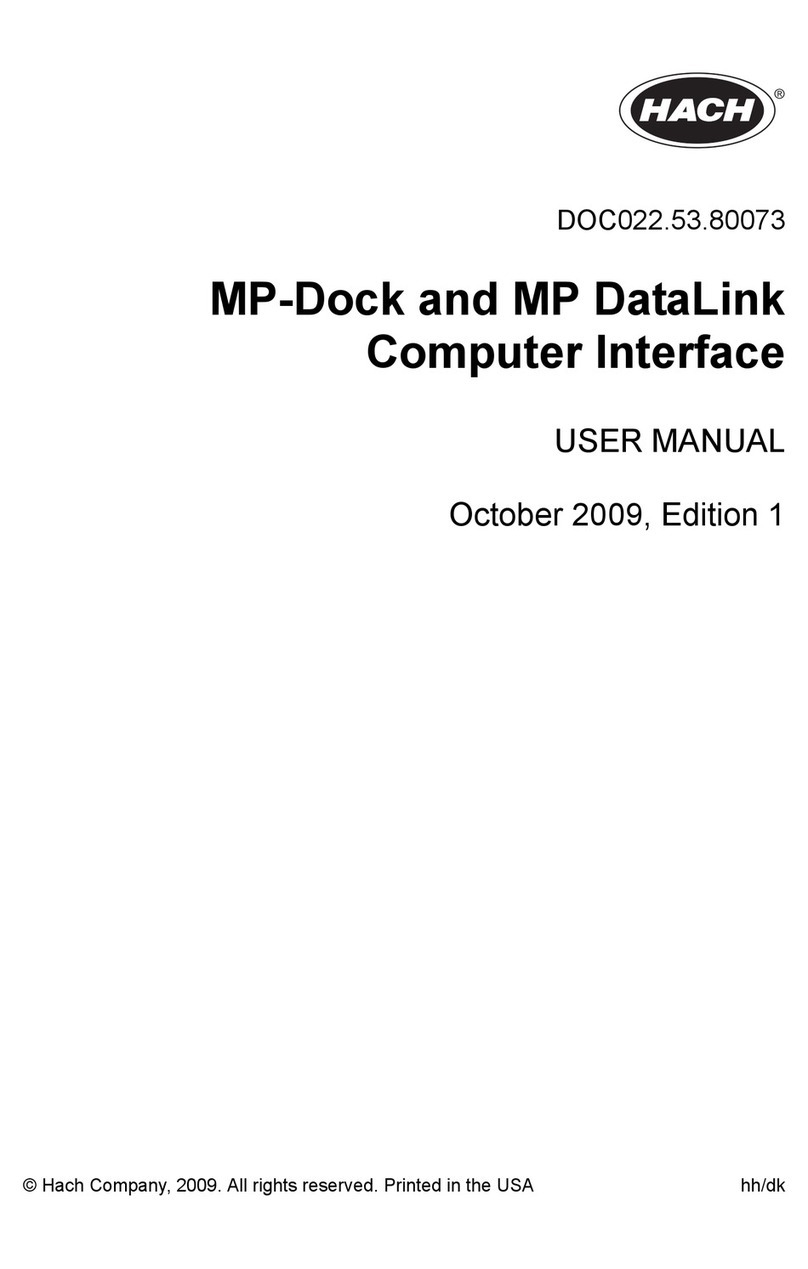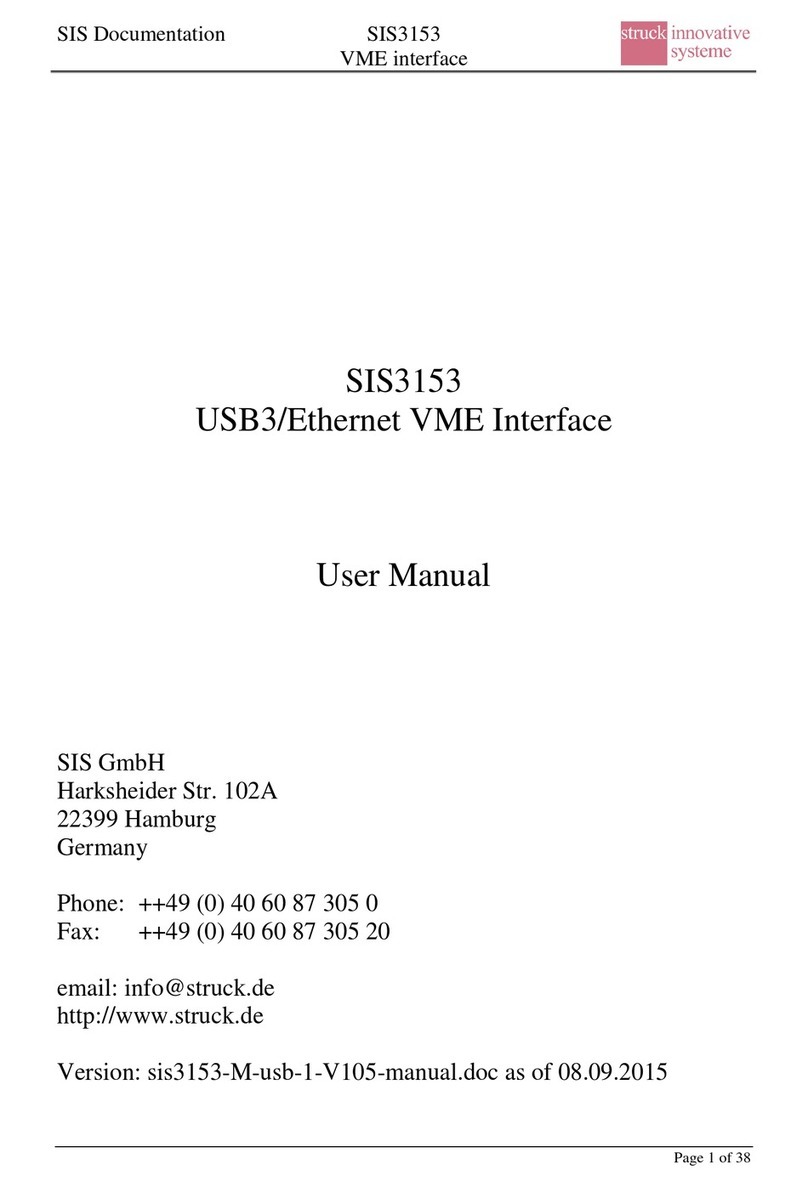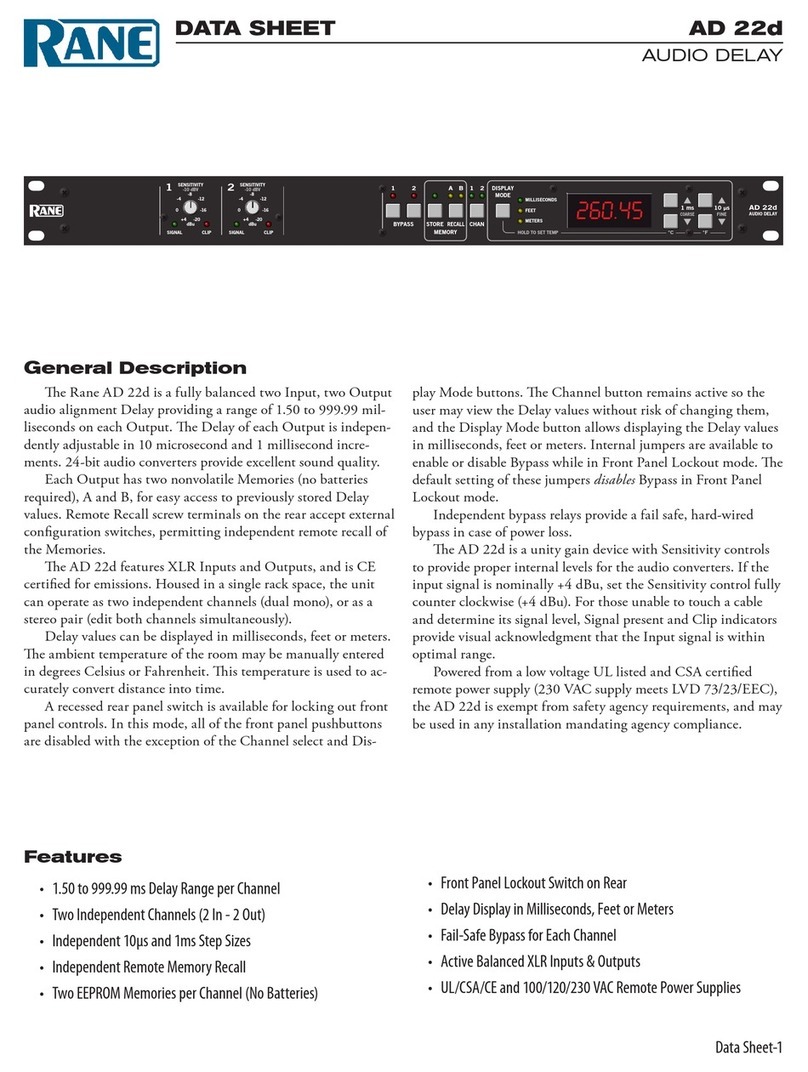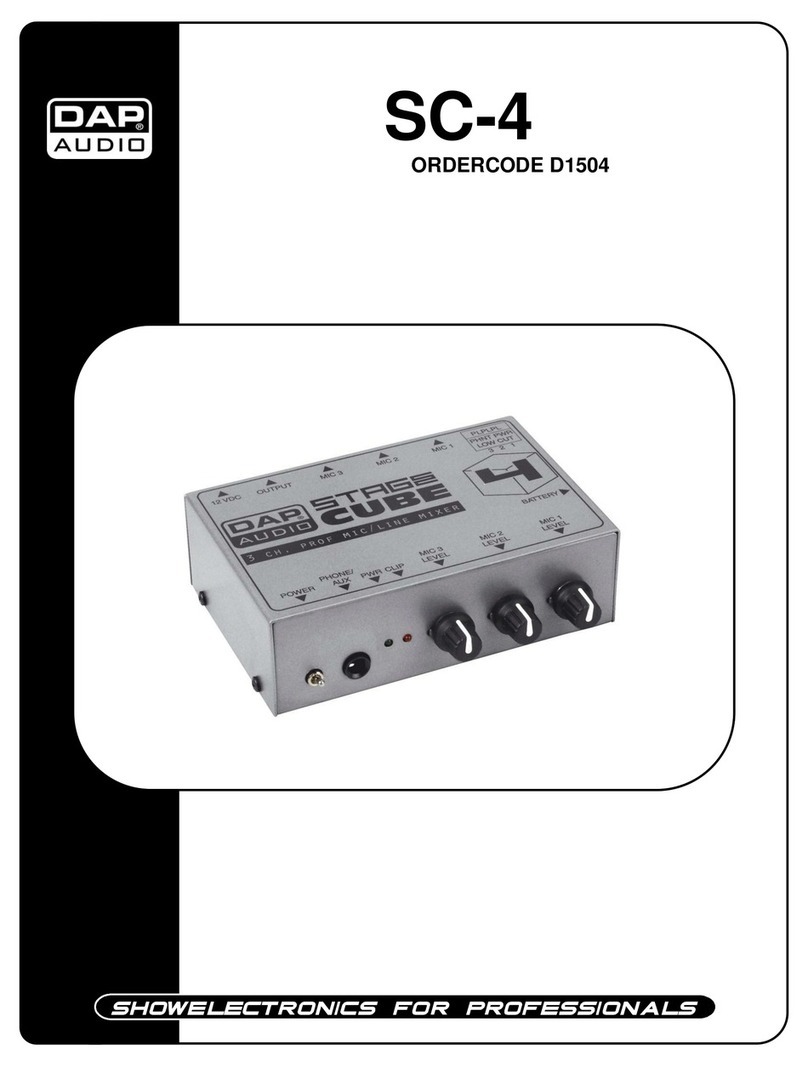NewTek 3Play 4800 User manual


Revised –May 9, 2014
Trademarks: NewTek, TriCaster, TriCaster XD, TriCaster 8000, TriCaster TCXD8000, TCXD8000, TriCaster 860, TriCaster
TCXD860, TCXD860, TriCaster 460, TriCaster TCXD460, TCXD460, TriCaster 410, TriCaster TCXD410, TCXD410, TriCaster
40, TriCaster TCXD40, TCXD40, TriCaster 855, TriCaster TCXD855, TCXD855, TriCaster 455, TriCaster TCXD455, TCXD455,
TriCaster EXTREME, TriCaster 850 EXTREME, TriCaster TCXD850 EXTREME, TCXD850 EXTREME, TriCaster 450 EXTREME,
TriCaster TCXD450 EXTREME, TCXD450 EXTREME, TriCaster 850, TriCaster TCXD850, TCXD850, TriCaster 450, TriCaster
TCXD450, TCXD450, TriCaster 300, TriCaster TCXD300, TCXD300, TriCaster PRO, TriCaster STUDIO, TriCaster BROADCAST,
TriCaster DUO, 3PLAY, 3Play, 3Play 4800, 3PXD4800, 3Play 440, 3PXD440, 3Play 820, 3PXD820, 3Play 425, 3PXD425 3Play
330, 3PXD330, ProTek, ProTek Care, ProTek Elite, iVGA, SpeedEDIT, IsoCorder, LiveText, DataLink, LiveSet, TriCaster
Virtual Set Editor, TriCaster VSE, LiveMatte, TimeWarp, VT, VT[3], VT[4], V[T5], Video Toaster, Toaster, Inspire 3D, 3D
Arsenal, Aura, LightWave, LightWave 3D and LightWave CORE are trademarks, service marks, and registered trademarks
of NewTek. All other brand names, product names, or trademarks belong to their respective holders.

3Play™


i
TABLE OF CONTENTS
Table of Contents .......................................................................................................................i
PART I (Getting Started)..............................................................................................................1
1About This Manual..............................................................................................................3
2Introduction........................................................................................................................5
2.1 Overview ........................................................................................................................... 5
2.2 Recording, Marking and Events ........................................................................................ 6
2.2.1 What is an Event? .....................................................................................................6
2.3 NewTek 3Play Control Surface ..........................................................................................7
2.4 Startup Screen...................................................................................................................8
2.5 Replay Desktop .................................................................................................................9
2.6 Features ..........................................................................................................................11
2.6.1 Physical ...................................................................................................................11
2.6.2 Multi-Tier Failsafe ...................................................................................................11
2.6.3 Input, Output & Capture.........................................................................................12
2.6.4 Monitoring .............................................................................................................. 13
2.6.5 Video Processing .....................................................................................................14
2.6.6 Recording ................................................................................................................14
2.6.7 Bookmarks ..............................................................................................................15
2.6.8 The CLIP LIST ........................................................................................................... 15
2.6.9 The PLAY LIST ..........................................................................................................17
2.6.10 Program Transitions................................................................................................17
2.6.11 Text, Tags and More ...............................................................................................18
2.6.12 Publish..................................................................................................................... 19
2.6.13 Macros ....................................................................................................................19
3Setting Up ......................................................................................................................... 21
3.1 Command and Control ....................................................................................................21

ii
3.2 Activating & Authorizing Windows™ ..............................................................................22
3.3 Registration.....................................................................................................................23
3.3.1 Online Registration .................................................................................................24
3.3.2 Registering by Telephone .......................................................................................24
3.4 Input Connections ...........................................................................................................25
3.4.1 Connect A/V Sources ..............................................................................................25
3.4.2 Genlock Connection ................................................................................................26
3.4.3 Timecode Connection ............................................................................................. 27
3.5Output Connections ........................................................................................................ 27
3.5.1 A/V Output..............................................................................................................27
3.5.2 HD and SD ...............................................................................................................28
3.5.3 Connecting Devices.................................................................................................28
3.5.4 Supplemental Video Outputs.................................................................................. 29
3.6 Starting a Session............................................................................................................30
3.6.1 The Home Page .......................................................................................................31
3.6.2 The Session Page.....................................................................................................33
3.6.3 The Replay Desktop ................................................................................................33
3.7 Configure Video Outputs.................................................................................................34
3.7.1 SD Analog Configuration .........................................................................................34
3.7.2 Display Ports ...........................................................................................................35
3.7.3 Aux (3Play 4800) .....................................................................................................35
3.7.4 Multiview ................................................................................................................35
3.8 Configure Genlock ...........................................................................................................36
3.9 Configure Video Input .....................................................................................................36
3.10 Configure Audio ..............................................................................................................38
3.11 Networking ..................................................................................................................... 39
4Live Production Walkthrough............................................................................................ 41
4.1 Creating a Session ...........................................................................................................41
4.2 The Replay Desktop.........................................................................................................43
4.3 Channel and Source Delegates........................................................................................44

iii
4.4 Record .............................................................................................................................44
4.5 Marking Events ...............................................................................................................45
4.5.1 Two –Button Marking ............................................................................................. 45
4.5.2 One–Button Marking ..............................................................................................47
4.6 LIST Navigation ...............................................................................................................47
4.7 Memos and Tagging .......................................................................................................49
4.7.1 Tagging Clips ........................................................................................................... 51
4.8 SEARCH and GO TO .........................................................................................................53
4.9 Trimming Events .............................................................................................................55
4.10 Managing Events ............................................................................................................55
4.11 Preparing a PLAY LIST ..................................................................................................... 56
4.11.1 Adding Clips ............................................................................................................56
4.11.2 Editing and Playback ...............................................................................................56
4.11.3 Speed Control .........................................................................................................57
4.12 Rendering a PLAY LIST.....................................................................................................57
PART II (Reference)................................................................................................................... 59
5The Startup Screen............................................................................................................ 61
5.1 Introduction to Sessions .................................................................................................. 62
5.2 The Home Page ...............................................................................................................63
5.2.1 New (Session).......................................................................................................... 64
5.2.2 Open (Session) ........................................................................................................67
5.2.3 Shutdown................................................................................................................69
5.2.4 Utilities....................................................................................................................69
5.2.5 Help......................................................................................................................... 72
5.2.6 Add-Ons .................................................................................................................. 72
5.3 The Session Page............................................................................................................. 72
5.3.1 File Management ....................................................................................................73
6The Replay Desktop .......................................................................................................... 79

iv
6.1 Overview ......................................................................................................................... 79
6.2 A Few Hints ..................................................................................................................... 81
6.3 Customizing the Replay Desktop.....................................................................................82
6.3.1 Rename ...................................................................................................................82
6.3.2 Dual Displays and Monitoring.................................................................................82
6.4 Dashboard Tools .............................................................................................................83
6.4.1 Status Messages...................................................................................................... 83
6.4.2 Menus (File, Options, Macros, Workspaces, and Help) .......................................... 84
6.5 Grab & Record................................................................................................................. 88
7I/O Configuration .............................................................................................................. 89
7.1 Output Configuration ......................................................................................................89
7.1.1 Channel A and B......................................................................................................89
7.1.2 Aux Channel (3Play 4800) .......................................................................................92
7.1.3 Genlock & Failsafe................................................................................................... 92
7.1.4 Multiview ................................................................................................................96
7.2 Input Configuration.........................................................................................................96
7.2.1 Input Settings ..........................................................................................................96
7.2.2 Color Balance ........................................................................................................101
7.3 Router Configuration ....................................................................................................104
7.4 Timecode Configuration................................................................................................105
7.4.1 Production Time Display .......................................................................................105
7.4.2 Time ......................................................................................................................106
8The Control Surface......................................................................................................... 109
8.1 Dual Channel Replay .....................................................................................................109
8.1.1 Channel Delegates ................................................................................................110
8.2 Transitions (TAKE | AUTO) ............................................................................................111
8.3 Source Delegates...........................................................................................................112
8.3.1 CLIP LIST ................................................................................................................113
8.3.2 PLAY LIST ...............................................................................................................113

v
8.3.3 LIVE .......................................................................................................................113
8.4 Independent States .......................................................................................................114
8.4.1 LINK .......................................................................................................................114
8.5 RECORD.........................................................................................................................115
8.6 Transport.......................................................................................................................115
8.6.1 Previous ................................................................................................................115
8.6.2 Stop .......................................................................................................................116
8.6.3 Play........................................................................................................................116
8.6.4 Next.......................................................................................................................116
8.6.5 FAST JOG ...............................................................................................................117
8.6.6 Jog Wheel..............................................................................................................117
8.7 Play Speed (T-Bar Section) ............................................................................................117
8.7.1 Illumination ...........................................................................................................118
8.8 List Selection tools.........................................................................................................118
8.9SHIFT .............................................................................................................................118
8.10 SET | IN/OUT.................................................................................................................119
8.10.1 SET | IN .................................................................................................................119
8.10.2 SET | OUT..............................................................................................................119
8.11 ANGLE ...........................................................................................................................120
8.12 BOOK MARK ..................................................................................................................121
8.13 UTILITY Buttons.............................................................................................................121
8.13.1 CUT/COPY and PASTE............................................................................................122
8.13.2 PUBLISH.................................................................................................................122
8.13.3 Add to PLAY LIST ...................................................................................................122
8.14 TAG, GO TO and SEARCH ..............................................................................................122
8.15 The Number Pad ...........................................................................................................123
8.15.1 ESC & ENTER .........................................................................................................124
9Monitoring...................................................................................................................... 125
9.1 Overlay Options ............................................................................................................125

vi
9.2 Input Monitors ..............................................................................................................126
9.2.1 Titlebar Features ...................................................................................................126
9.3 Channel Monitors (A, B) ................................................................................................127
9.3.1 Channel Info..........................................................................................................128
10 Recording and Storage ................................................................................................ 131
10.1 Record Configuration ....................................................................................................131
10.2 Storage Volumes ...........................................................................................................132
10.3 Recording and the Desktop ...........................................................................................132
10.3.1 Record On/Off.......................................................................................................133
10.4 Grab ..............................................................................................................................134
11 The CLIP LIST ............................................................................................................... 137
11.1 Titlebar Tools ................................................................................................................137
11.1.1 Tabs.......................................................................................................................137
11.1.2 Tab Menu ..............................................................................................................138
11.1.3 Event Menu...........................................................................................................138
11.1.4 Search Results .......................................................................................................139
11.1.5 Add Media.............................................................................................................139
11.2 Media Asset Management systems ..............................................................................143
11.3 CLIP LIST Table Features................................................................................................144
11.3.1 Event ID.................................................................................................................144
11.3.2 In/Out Points, Duration (and Trimming) ...............................................................145
11.3.3 Memo Fields..........................................................................................................146
11.3.4 Managing Events...................................................................................................147
11.4 Playing Clips ..................................................................................................................147
11.5 Selection, Channels, & Display ......................................................................................147
11.5.1 Play Indicator ........................................................................................................148
11.6 Add to PLAY LIST ...........................................................................................................148
12 The PLAY LIST .............................................................................................................. 149

vii
12.1 Titlebar Tools ................................................................................................................149
12.1.1 Tabs.......................................................................................................................149
12.1.2 Tab Menu ..............................................................................................................150
12.1.3 Add Media & Export to Clip List ............................................................................150
12.1.4 Music Tools ...........................................................................................................150
12.2 The PLAY LIST Table.......................................................................................................152
12.3 PLAY LIST Preparation ...................................................................................................153
12.3.1 Clip Selection.........................................................................................................153
12.3.2 Changing a Clip......................................................................................................154
12.3.3 Memo....................................................................................................................154
12.3.4 Audio 1, 2 –3, 4 ....................................................................................................154
12.3.5 In and Out Points (Trimming Clips) .......................................................................155
12.3.6 Speed ....................................................................................................................155
12.3.7 Transition ..............................................................................................................156
12.4 Clip Context Menu.........................................................................................................157
12.5 Playback ........................................................................................................................157
12.6 PLAY LIST EDLs...............................................................................................................158
13 TAGS, SEARCH, & More ............................................................................................... 159
13.1 Overview .......................................................................................................................159
13.1.1 Tagging Workflow .................................................................................................160
13.2 The TAGS Button ...........................................................................................................160
13.3 The TAGS Pane ..............................................................................................................161
13.3.1 Titlebar Tools ........................................................................................................161
13.3.2 A Tagging Example ................................................................................................163
13.3.3 SKIP .......................................................................................................................165
13.3.4 Input Hinting .........................................................................................................165
13.4 SEARCH..........................................................................................................................166
13.4.1 Dataview Entries ...................................................................................................166
13.4.2 Finding Matches....................................................................................................167
13.4.3 GO TO....................................................................................................................169
13.4.4 Search Results Tab ................................................................................................170

viii
13.5 Import Tags...................................................................................................................171
13.5.1 CSV Example .........................................................................................................172
14 Transitions .................................................................................................................. 173
14.1 PLAY LIST Transitions ....................................................................................................173
14.2 Program-Preview Transitions........................................................................................174
14.2.1 ‘Program Out’........................................................................................................174
14.2.2 ‘Preview Out’ ........................................................................................................174
14.2.3 AUTO Workflow ....................................................................................................174
14.3 Transition Effects ..........................................................................................................175
14.3.1 Effect Settings .......................................................................................................177
15 DSKs (Overlays) ........................................................................................................... 179
15.1 Overview .......................................................................................................................179
15.1.1 Overlay output A or B ...........................................................................................180
15.1.2 Overlay graphics and logos ...................................................................................180
15.1.3 Officiating and overlays ........................................................................................180
15.2 Source Options ..............................................................................................................181
15.2.1 Cameras ................................................................................................................182
15.2.2 Clip List Preview ....................................................................................................182
15.2.3 Buffers...................................................................................................................182
15.2.4 Network Input.......................................................................................................184
15.3 Configuration ................................................................................................................187
15.3.1 Position .................................................................................................................187
15.3.2 Edges.....................................................................................................................188
16 Publish ........................................................................................................................ 189
16.1 Overview .......................................................................................................................189
16.2 Account Configuration ..................................................................................................190
16.2.1 Social Media Sites .................................................................................................190
16.2.2 File Copy and FTP ..................................................................................................191
16.2.3 Compression .........................................................................................................191
16.2.4 Watermarking .......................................................................................................191

ix
16.3 The Publish Queue.........................................................................................................192
16.3.1 Set Publish Destinations........................................................................................192
16.3.2 Publishing Clips and Stills ......................................................................................193
16.3.3 Share Publish Queue.............................................................................................194
17 Macros and Automation ............................................................................................. 197
17.1 System Macros..............................................................................................................198
17.2 Session Macros..............................................................................................................199
17.3 Recording Macros .........................................................................................................199
17.3.1 Macro Playback Speed ..........................................................................................199
17.3.2 Managing Macros .................................................................................................200
17.4 Shortcuts and Triggers ..................................................................................................200
17.4.1 Conflicted Shortcuts..............................................................................................201
17.5 MIDI Controllers ............................................................................................................203
17.6 AirSend™ Control ..........................................................................................................204
17.6.1 Example –Controlling 3Play .................................................................................204
17.6.2 Default AirSend Commands ..................................................................................205
17.7 AMP Control..................................................................................................................208
17.7.1 Configuring AMP ...................................................................................................208
17.7.2 AMP Shortcuts ......................................................................................................208
17.8 GPI Controllers ..............................................................................................................209
17.8.1 Configuration ........................................................................................................209
17.8.2 Listening for GPI Triggers ......................................................................................210
17.8.3 Sending GPI Commands ........................................................................................210
17.9 Editing Macros ..............................................................................................................211
PART III (Appendices) ............................................................................................................. 213
AHow Do I … ? ................................................................................................................... 215
A.1 Connections...................................................................................................................217
A.1.1 Connect cameras?.................................................................................................217
A.1.2 Color correct mismatched cameras? ....................................................................217

x
A.1.3 Connect monitors?................................................................................................218
A.1.4 Improve the Quality of Multiview Output? ..........................................................219
A.1.5 Connect the Genlock Reference Signal? ...............................................................219
A.1.6 Connect the 3Play Control Surface? .....................................................................220
A.1.7 Insert/Remove a Drive From a Removable Drive Bay...........................................220
A.1.8 Connect An External Hard Drive?..........................................................................222
A.1.9 Eject A Hard Drive? ...............................................................................................222
A.1.10 Connect to a Network? .........................................................................................222
A.1.11 Enable Termination for Video Inputs? ..................................................................222
A.2 Sessions .........................................................................................................................222
A.2.1 Delete a Session (and its Content)? ......................................................................223
A.2.2 Rename a Session .................................................................................................223
A.2.3 Manage Selected Content inside a Session?.........................................................223
A.3 Events and Recording....................................................................................................223
A.3.1 Start recording? ....................................................................................................223
A.3.2 End recording? ......................................................................................................224
A.3.3 Mark an Event? .....................................................................................................224
A.3.4 Play a Clip? ............................................................................................................225
A.3.5 Prepare a highlight reel?.......................................................................................225
A.3.6 Select a different Play List clip for the same time period? ...................................225
A.4 Files ...............................................................................................................................226
A.4.1 Manage Files? .......................................................................................................226
A.4.2 Import Media Files? ..............................................................................................226
A.4.3 Prepare clips for the PLAY LIST Using Apple® Final Cut Pro? ................................226
A.4.4 Add an External File Location to the Media Browser?..........................................227
A.4.5 Remove a Location From the File Browser? .........................................................227
A.4.6 Export files to an External Drive?..........................................................................228
A.4.7 Import/Export Files Larger Than 4 Gigabytes?......................................................228
A.4.8 Avoid the error “… copy this file without its properties?”....................................228
A.5 Software, Maintenance and Updates ...........................................................................228
A.5.1 Improve Performance? .........................................................................................228
A.5.2 Resolve Serious Instability or Dropped frames? ...................................................229
A.5.3 Update NewTek 3Play software?..........................................................................229
A.5.4 Install Virus Protection? ........................................................................................229

xi
A.5.5 Install My Favorite Software (or Codec)? .............................................................230
A.5.6 Restore the System to Original ‘As-Shipped’ Condition?......................................230
A.6 Registration And Tech Support .....................................................................................232
A.6.1 Register the NewTek 3Play system? .....................................................................232
A.6.2 Contact Technical Support? ..................................................................................232
A.6.3 Find Hardware/Firmware Revision Numbers?......................................................232
A.7 Miscellaneous ...............................................................................................................233
A.7.1 Set up remote desktop control of 3Play? .............................................................233
A.7.2 Deal With Clips or images That Seem Blurry?.......................................................233
A.7.3 Access Windows™? ...............................................................................................233
A.7.4 Return to the Startup Screen from the Windows™ Desktop ................................233
A.8 More Questions and Answers .......................................................................................234
A.8.1 Why is my power supply beeping? .......................................................................234
A.8.2 Why are my clip duration and Countdown times different? ................................234
BKeystroke Shortcuts ........................................................................................................ 235
B.1 Tables and Navigation ..................................................................................................235
B.2 Edit Lists/Text................................................................................................................235
B.3 Marking.........................................................................................................................235
B.4 Searching ......................................................................................................................236
B.5 Control ..........................................................................................................................236
CReliability Testing............................................................................................................ 237
Index ...................................................................................................................................... 239
Credits .................................................................................................................................... 243


Page | 1
PART I (GETTING STARTED)
Introducing NewTek 3Play™ –connections and registration, a top-level overview of primary
features, and a hands-on tour to get you started.


Page | 3
1ABOUT THIS MANUAL
Hate reading manuals? If so, you are part of the majority.
Estimates are that between 60 and 97% of the human race concur.
Most prefer to jump right in, maybe asking a friend for occasional
help –and who can blame them?
This manual attempts to tell you what you need to know in a
friendly, concise way, while also providing a deeper reference
section you can turn to when you really need specifics.
Even if you hate reading, please take a moment to peruse at least this section, which explains the
manual’s organization. You may find you can escape with a minimum of reading. (Or, if you are a
devout reader, you can be the hero others turn to for expert advice.)
Part I –Getting Started: introduction to NewTek 3Play 4800 and 440 –connecting
devices (cameras, monitors, etc.) and registration, ending up with the Live Production
Walkthrough –a brisk jog through fundamentals, about 16 pages (if you’re a quick
study, this may provide all you need).
Part II –Reference: chapters in this section cover every arcane detail related to using
3Play (for those who need it, and those who just like to know everything).
Part III –Appendices: leads off with a handy section titled “How do I …?“, a helpful
question and answer section with its own brief index. When you have a specific need,
you may well find a quick answer here, along with cross references to more detailed
information when appropriate. Appendix B lists shortcut keys. Part III is also home to a
comprehensive keyword index.

This manual suits for next models
1
Table of contents
Other NewTek Recording Equipment manuals
Popular Recording Equipment manuals by other brands
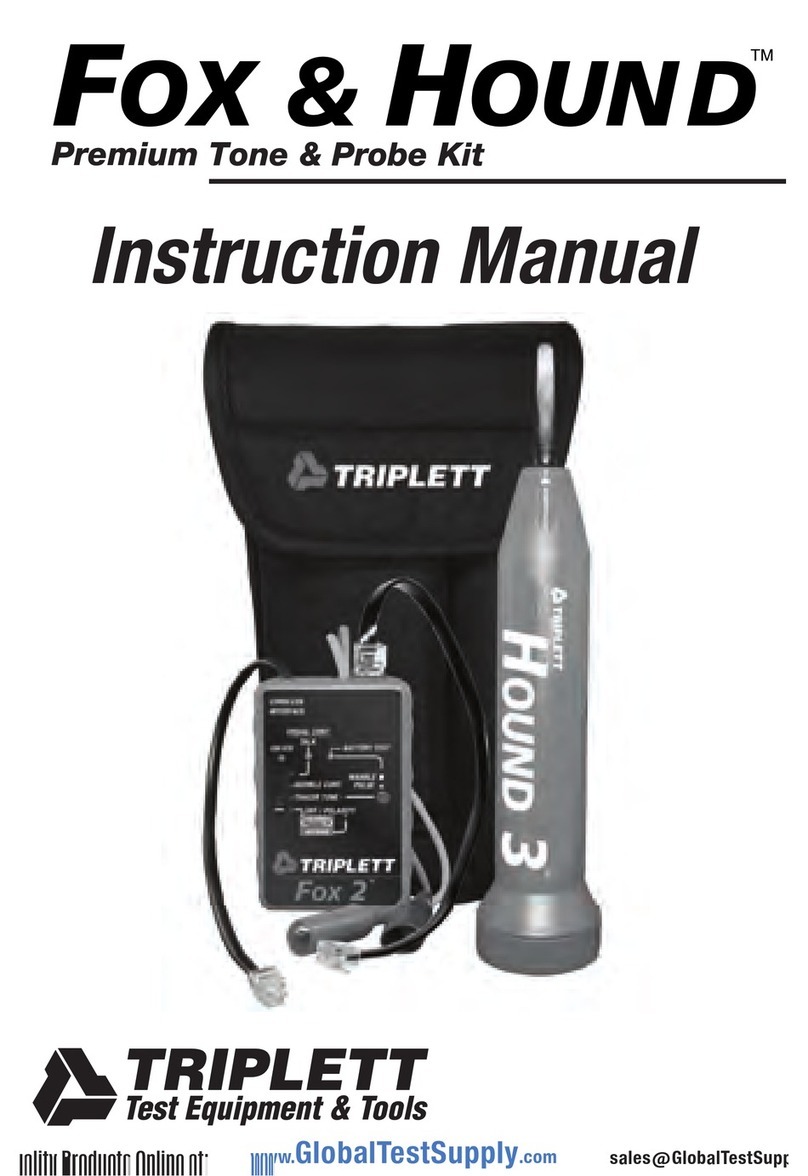
Triplett
Triplett Fox & Hound instruction manual
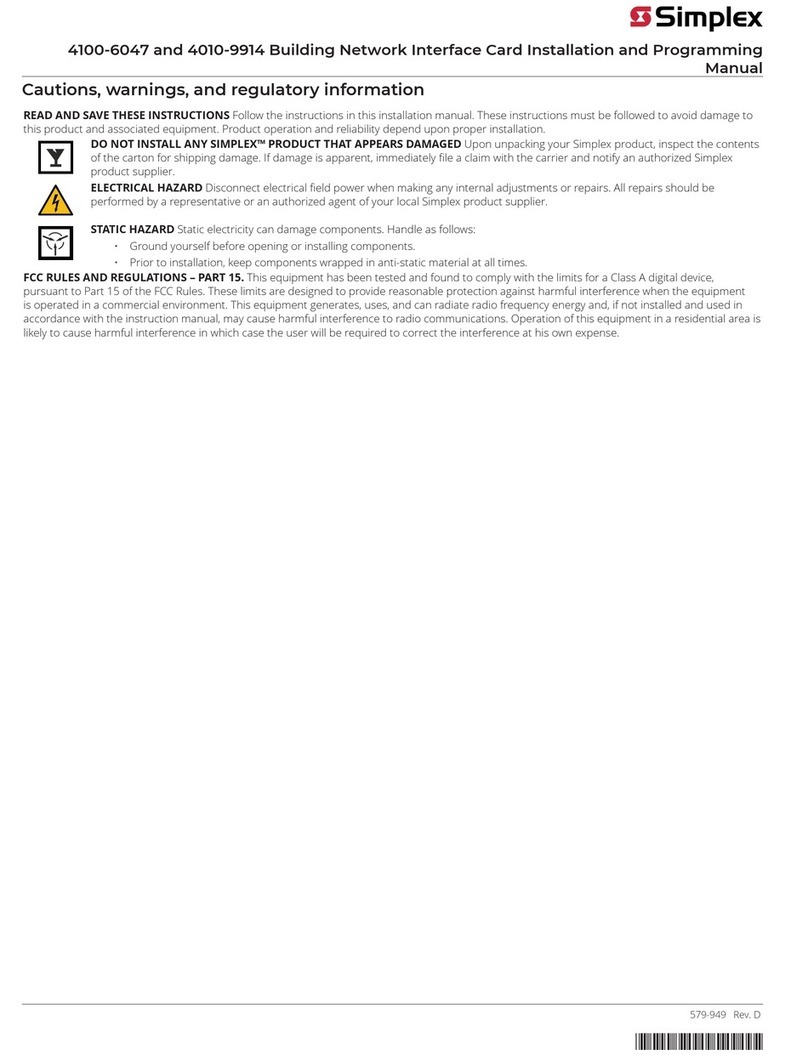
Simplex
Simplex 4100-6047 Installation and programming manual

Barco
Barco TWIN INTERFACE Specifications

Technotherm
Technotherm TT-KS 1200 S DSM instruction manual
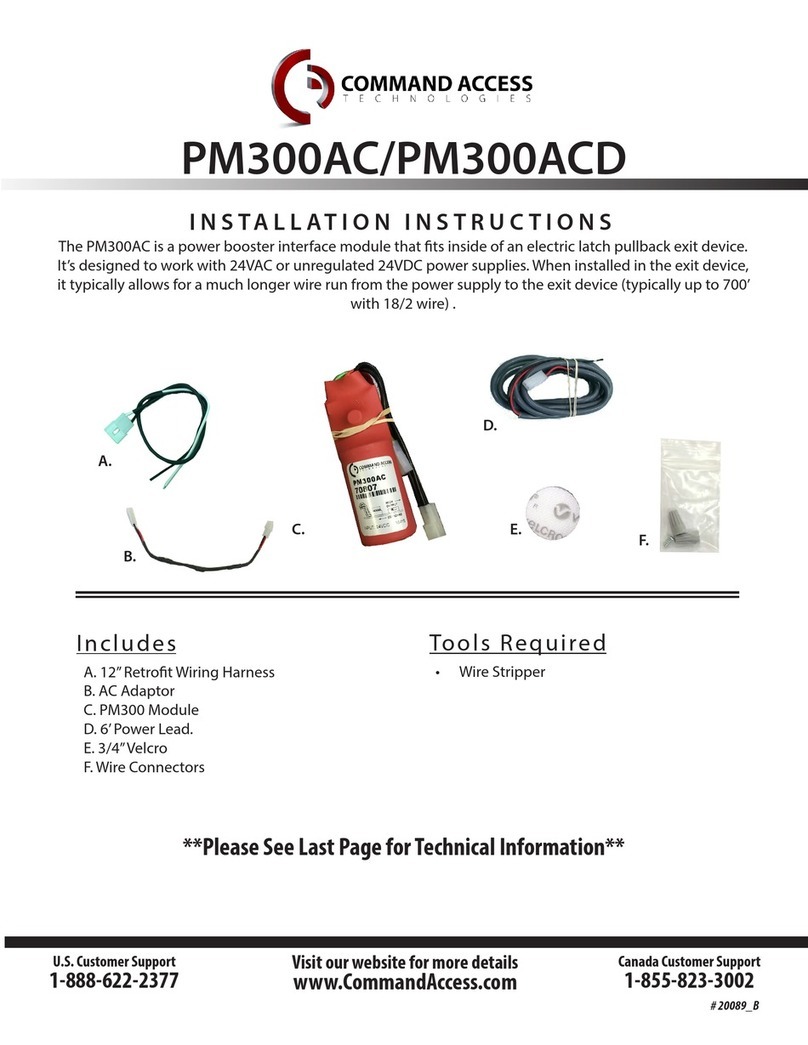
Command access
Command access PM300ACD installation instructions

midiplus
midiplus S-Engine 8030 owner's manual

Optimal Audio
Optimal Audio Zone 4 user guide

AUSTRALIAN MONITOR
AUSTRALIAN MONITOR EQ302 Installation and operation manual

intellijel designs
intellijel designs The Metropolis manual

aci
aci 6N1-ISO-STG Series Installation & operation instructions
TC-Helicon
TC-Helicon SINGTHING user manual
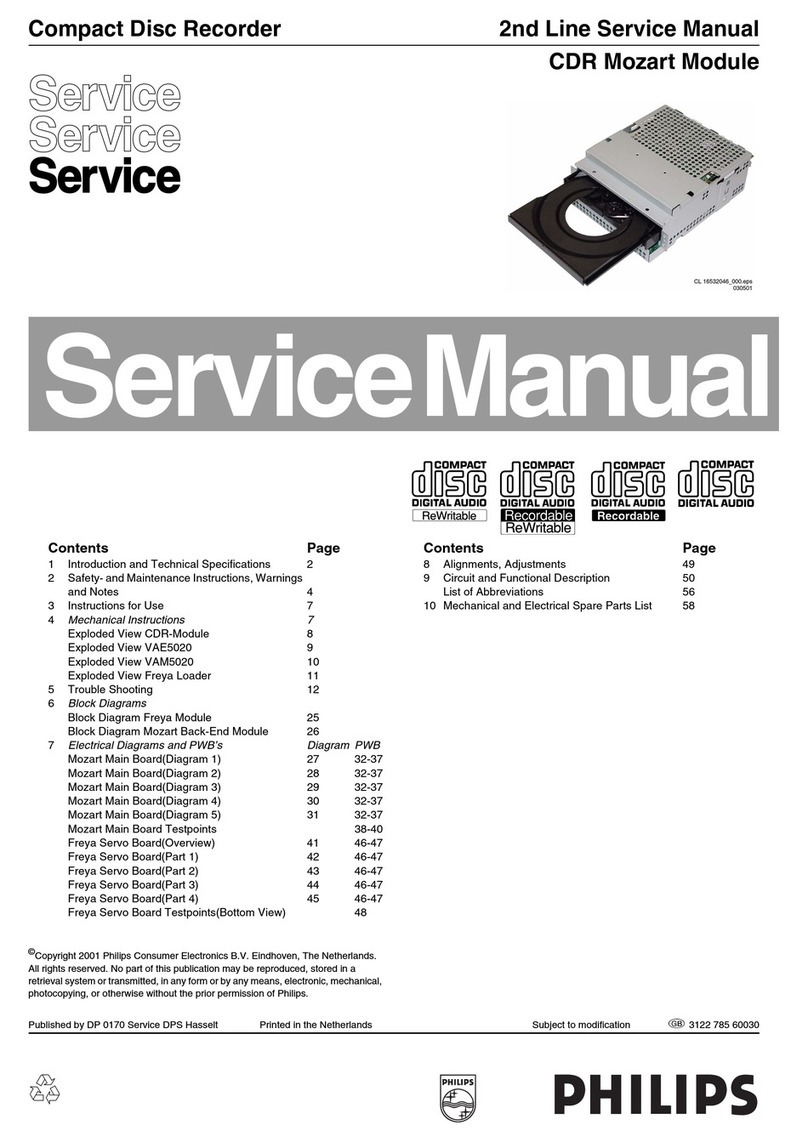
Philips
Philips CDR Mozart Service manual