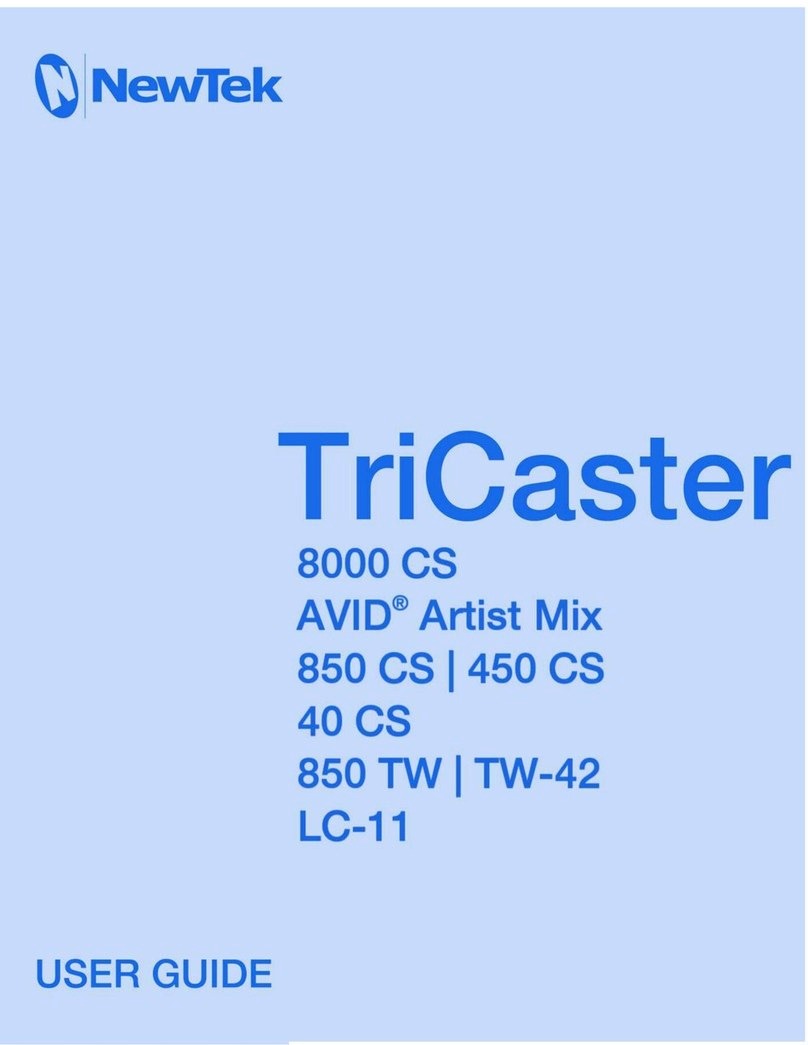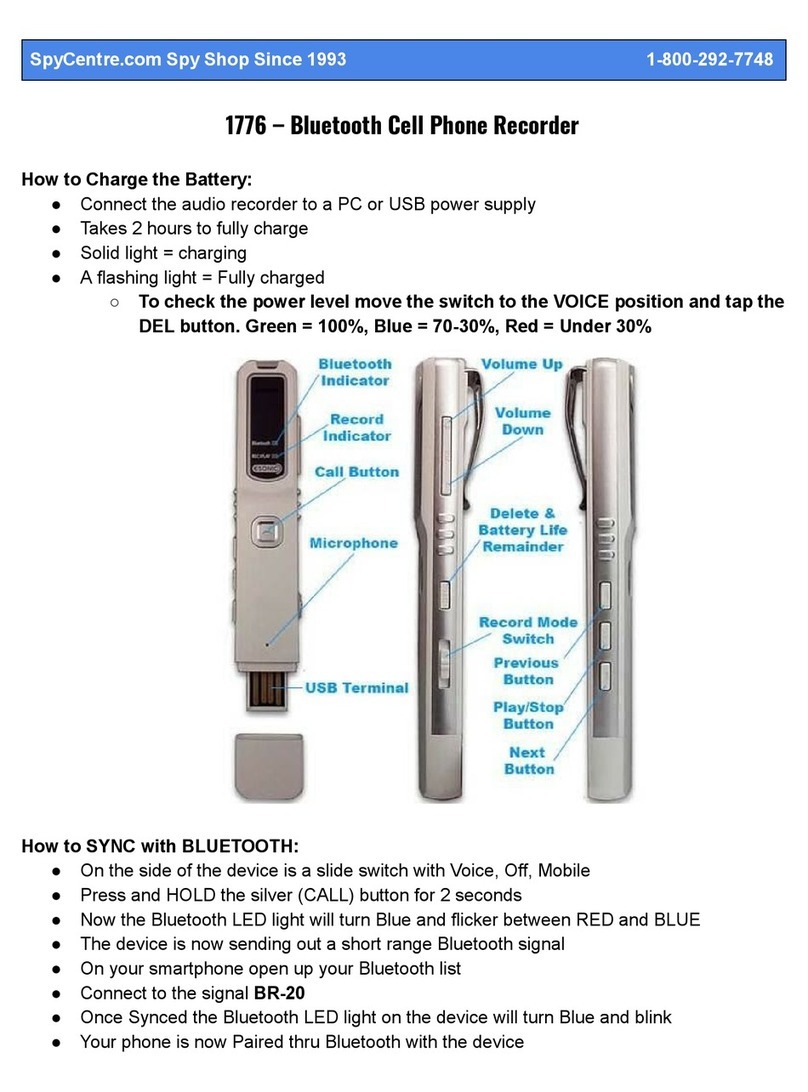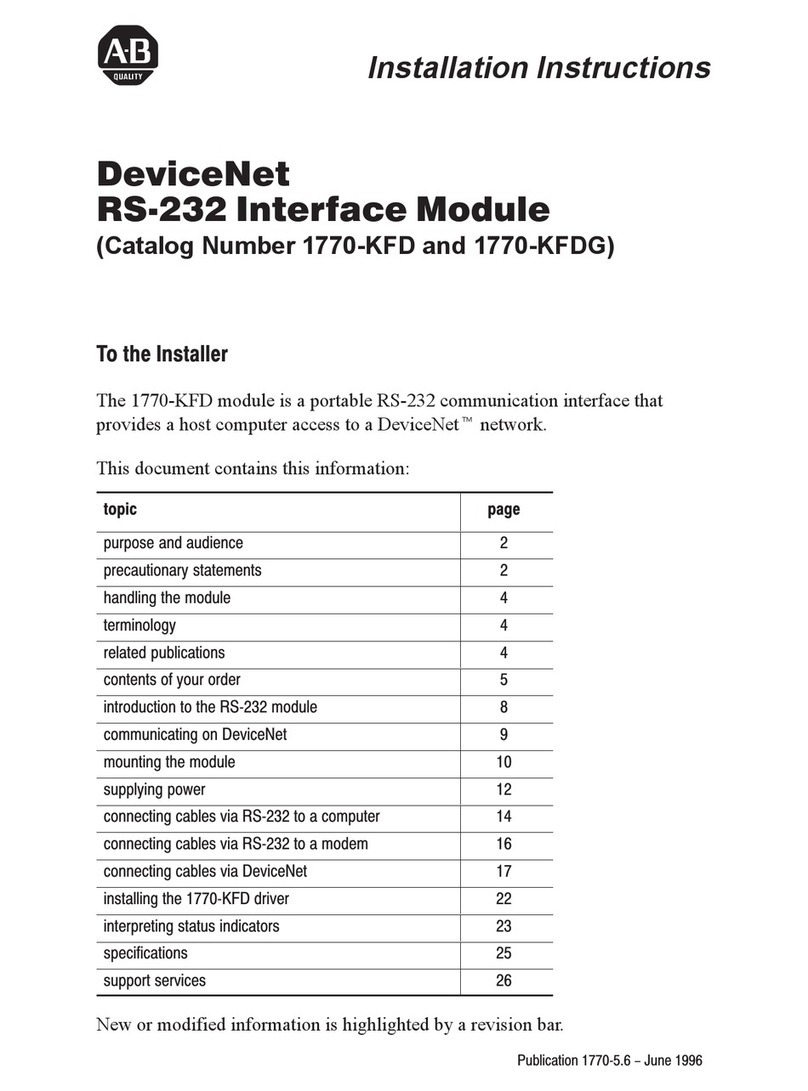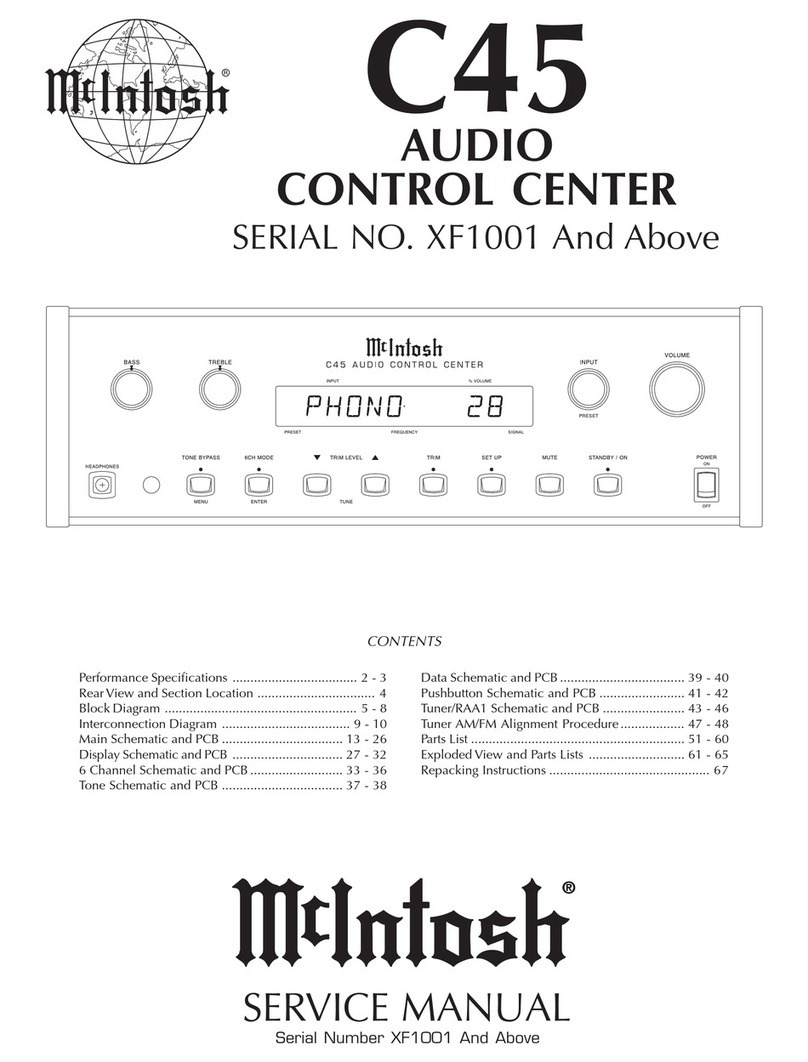NewTek TriCaster TCXD300 User manual


Revised –Feb. 10, 2010
Copyright 2010 NewTek Inc., 5131 Beckwith Blvd. San Antonio, TX USA 78249. TriCaster TCXD300,
TriCaster, 3PLAY, VT[5], SpeedEDIT, LiveSet, LiveMatte, LiveMatte and LiveText are trademarks of NewTek
Inc. All other brand names, product names, or trademarks belong to their respective holders.

TRICASTER™ TCXD300

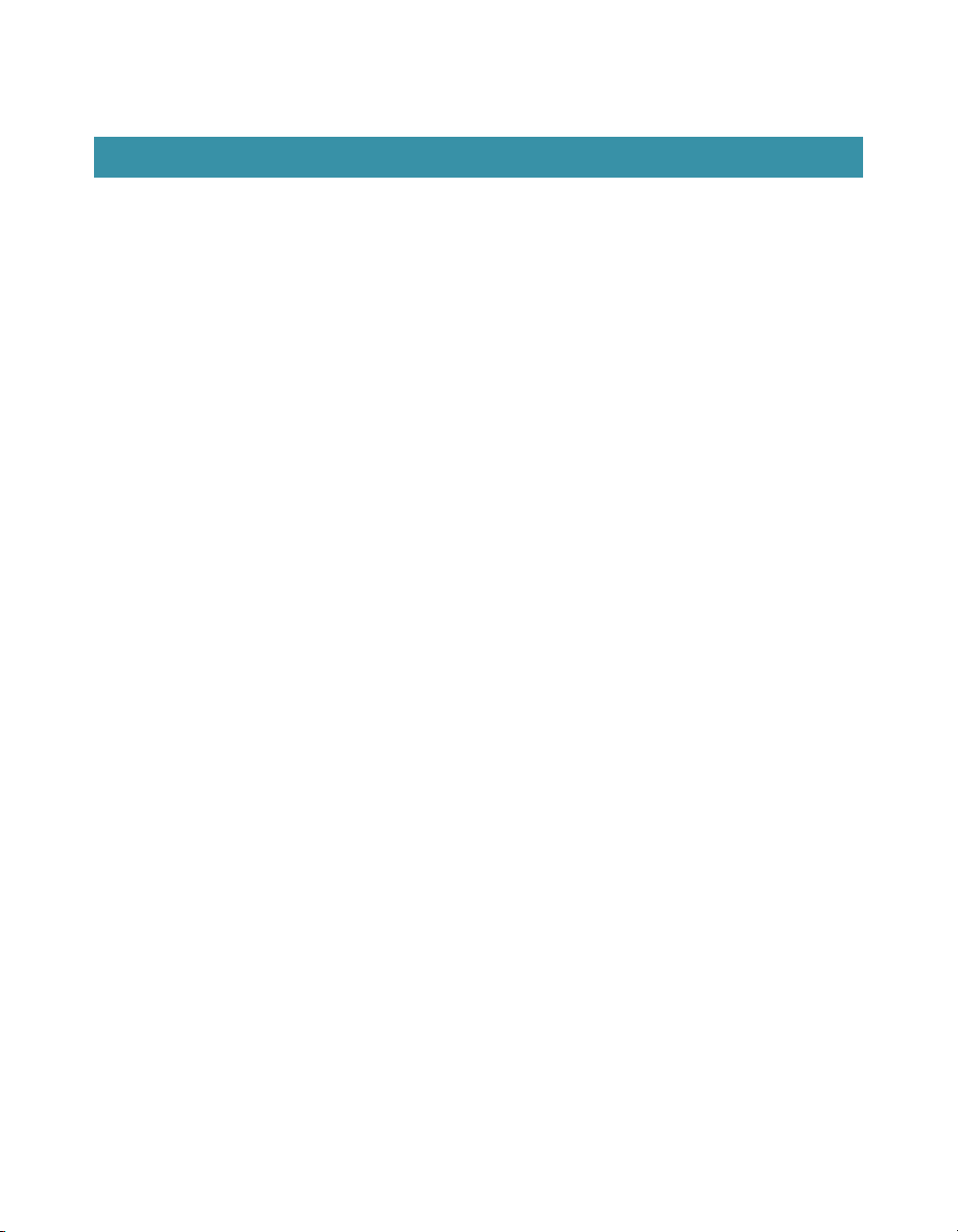
i
TABLE OF CONTENTS
PART I (Getting Started)................................................................................................................1
1About This Manual................................................................................................................3
2Introduction ..........................................................................................................................5
2.1 Overview........................................................................................................................5
2.2 Startup Screen................................................................................................................5
2.3 Live Desktop...................................................................................................................6
2.4 Features.........................................................................................................................7
2.4.1 A/V Input and Output.............................................................................................7
2.4.2 Monitoring .............................................................................................................8
2.4.3 Multiple Proc Amps ................................................................................................9
2.4.4 The Switcher ..........................................................................................................9
2.4.5 Transitions..............................................................................................................9
2.4.6 Overlay.................................................................................................................10
2.4.7 Record and Stream...............................................................................................10
2.4.8 Audio Mixer..........................................................................................................11
2.4.9 Integrated Media Players .....................................................................................11
2.4.10 Keying, Virtual Sets and Virtual Inputs ..................................................................12
2.4.11 Graphics ...............................................................................................................13
2.4.12 Edit.......................................................................................................................13
3Setting Up ...........................................................................................................................15
3.1 Command and Control .................................................................................................15
3.2 Activating & Authorizing Windows™ ............................................................................16
3.3 TriCaster License and Registration................................................................................17
3.3.1 Online Registration...............................................................................................17
3.3.2 Registering by Telephone .....................................................................................18
3.4 Input Connections ........................................................................................................18
3.4.1 Connect A/V Sources............................................................................................18

ii
3.5 Genlock Connection......................................................................................................20
3.5.1 Genlock Connection..............................................................................................20
3.6 Output Connections .....................................................................................................21
3.6.1 A/V Output...........................................................................................................21
3.6.2 HD and SD ............................................................................................................22
3.6.3 Connecting Devices ..............................................................................................22
3.6.4 VGA Output..........................................................................................................23
3.7 Tally Lights ...................................................................................................................24
3.7.1 External Connections............................................................................................24
3.8 Starting a Session.........................................................................................................25
3.9 Configure Video Output................................................................................................28
3.9.1 SD Analog Configuration.......................................................................................28
3.9.2 Configure VGA Output..........................................................................................30
3.10 Configure Video Input ..................................................................................................31
3.11 Configure Audio ...........................................................................................................32
3.12 Configure Genlock........................................................................................................34
3.13 Networking ..................................................................................................................36
4Live Production Walkthrough .............................................................................................37
4.1 Creating a Session ........................................................................................................37
4.2 Importing Content........................................................................................................38
4.3 Monitoring...................................................................................................................39
4.3.1 Program Output ...................................................................................................39
4.3.2 All Monitors .........................................................................................................40
4.3.3 Switcher Monitors................................................................................................41
4.4 Audio Mixer .................................................................................................................42
4.4.1 Mute, Mono and Balance .....................................................................................42
4.4.2 Pan.......................................................................................................................45
4.4.3 Talk ......................................................................................................................46
4.4.4 Follow ..................................................................................................................46

iii
4.5 Network Sources ..........................................................................................................47
4.5.1 iVGA Clients..........................................................................................................47
4.5.2 LiveText™ .............................................................................................................48
4.6 Switching .....................................................................................................................49
4.6.1 Switcher Rows......................................................................................................49
4.6.2 Transitions............................................................................................................50
4.7 Record and Grab ..........................................................................................................51
4.7.1 Record..................................................................................................................52
4.7.2 Grab .....................................................................................................................53
4.8 Media Players ..............................................................................................................54
4.8.1 DDR......................................................................................................................54
4.8.2 Stills .....................................................................................................................59
4.8.3 Titles ....................................................................................................................61
4.9 Overlay ........................................................................................................................62
4.10 LiveMatte.....................................................................................................................66
4.11 Virtual Inputs ...............................................................................................................69
4.11.1 Composing Inputs A and B....................................................................................69
4.11.2 Adding an Upstream Overlay................................................................................71
4.11.3 LiveSet™...............................................................................................................73
4.12 Streaming ....................................................................................................................76
4.12.1 Streaming Configuration ......................................................................................77
4.12.2 Simple Pull Streaming...........................................................................................78
4.12.3 Push and Flash Streaming.....................................................................................78
4.12.4 Capturing the Stream ...........................................................................................79
PART II (Reference) .....................................................................................................................81
5The Startup Screen..............................................................................................................83
5.1 Introduction to Sessions ...............................................................................................84
5.2 The Home Page............................................................................................................85
5.2.1 New (Session).......................................................................................................86
5.2.2 Open (Session) .....................................................................................................87

iv
5.2.3 Shutdown.............................................................................................................89
5.2.4 Utilities.................................................................................................................90
5.2.5 Help .....................................................................................................................92
5.3 The Session Page..........................................................................................................93
6Live Desktop: Overview ....................................................................................................101
6.1 Display Requirements.................................................................................................101
6.2 Overview....................................................................................................................102
6.3 A Few Hints ................................................................................................................102
6.4 Titlebar Tips ...............................................................................................................103
6.4.1 Status Bar...........................................................................................................104
7Desktop Monitors .............................................................................................................105
7.1 Program Output.........................................................................................................105
7.1.1 Configuration Indicators.....................................................................................106
7.2 All Monitors Tab.........................................................................................................106
7.2.1 Contextual Tools.................................................................................................107
7.2.2 Interactive Control .............................................................................................109
7.3 Switcher Monitors Tab ...............................................................................................109
7.3.1 Contextual Tools.................................................................................................110
7.4 Preview Scopes Tab....................................................................................................110
8I/O Configuration ..............................................................................................................113
8.1 Output Configuration .................................................................................................113
8.1.1 Separate Output Controls...................................................................................114
8.1.2 Proc Amp............................................................................................................115
8.1.3 SD Analog Connections.......................................................................................117
8.1.4 VGA Output........................................................................................................118
8.1.5 Genlock ..............................................................................................................119
8.1.6 Center Frequency...............................................................................................122
8.2 Input Configuration....................................................................................................122

v
8.2.1 Connection Type ................................................................................................123
8.2.2 Proc Amp............................................................................................................126
8.2.3 LiveMatte...........................................................................................................127
9Network Sources...............................................................................................................129
9.1 iVGA...........................................................................................................................129
9.1.1 iVGA for OS X™...................................................................................................129
9.1.2 iVGA for Windows® ............................................................................................131
9.2 LiveText......................................................................................................................132
10 Streaming......................................................................................................................135
10.1 TriCaster Streaming ...................................................................................................135
10.1.1 Pull Profiles ........................................................................................................136
10.1.2 Push Profiles.......................................................................................................137
10.1.3 Capturing the Stream .........................................................................................138
10.2 Streaming Strategies..................................................................................................138
10.2.1 On Demand, or Live? ..........................................................................................138
10.2.2 Streaming Protocols ...........................................................................................141
10.2.3 Streaming Media Providers ................................................................................143
10.2.4 Other Resources.................................................................................................144
10.3 Production and Capture Considerations .....................................................................144
10.4 Configuration and Troubleshooting............................................................................145
10.4.1 Testing your stream............................................................................................145
11 Record and Grab ...........................................................................................................155
11.1.1 Record................................................................................................................155
11.2 Grab...........................................................................................................................157
12 Switcher, Transitions and Overlay.................................................................................159
12.1 Switcher Rows............................................................................................................159
12.2 Transitions .................................................................................................................161
12.2.1 Take and Transition ............................................................................................161

vi
12.2.2 FTB.....................................................................................................................162
12.2.3 T-Bar ..................................................................................................................162
12.2.4 Transition Selector .............................................................................................163
12.3 Overlay ......................................................................................................................164
12.3.1 Two Channels.....................................................................................................164
12.3.2 Overlay Source ...................................................................................................164
12.3.3 Sources and Transparency..................................................................................165
12.3.4 Position (and Size) ..............................................................................................166
12.3.5 Activate..............................................................................................................167
12.3.6 Link Overlays ......................................................................................................168
13 DDR, Stills and Titles .....................................................................................................169
13.1 Specialized Media Players ..........................................................................................169
13.2 Shared Features .........................................................................................................170
13.2.1 Playlists ..............................................................................................................170
13.2.2 Media Browser..................................................................................................173
13.2.3 Controls .............................................................................................................176
13.2.4 Preset Bin...........................................................................................................178
13.3 Speed.........................................................................................................................179
13.4 Editing Title Pages......................................................................................................179
14 LiveMatte ......................................................................................................................183
14.1 Chromakeying............................................................................................................184
14.2 Matte.........................................................................................................................185
14.2.1 Color ..................................................................................................................185
14.2.2 Tolerance ...........................................................................................................186
14.2.3 Smoothness........................................................................................................186
14.3 Spill Suppression ........................................................................................................186
14.4 Garbage Matte ..........................................................................................................187
14.5 Compositing...............................................................................................................188
14.6 Fine Tuning ................................................................................................................188

vii
14.7 Practical Staging for LiveMatte ..................................................................................189
14.7.1 Lighting ..............................................................................................................189
14.7.2 Connection Considerations.................................................................................190
15 Virtual Inputs ................................................................................................................191
15.1 Primary Video Sources................................................................................................192
15.2 Position......................................................................................................................193
15.3 Overlay ......................................................................................................................194
15.4 LiveSet .......................................................................................................................195
15.4.1 LiveSet Selection ................................................................................................195
15.4.2 Video Sources.....................................................................................................196
15.4.3 Zoom Presets .....................................................................................................197
15.4.4 Zoom T-Bar.........................................................................................................198
15.4.5 Input Position.....................................................................................................198
15.4.6 Animate Zoom....................................................................................................199
16 Audio.............................................................................................................................201
16.1 External Sources.........................................................................................................202
16.1.1 Input 1................................................................................................................202
16.1.2 Input 2 and 3 ......................................................................................................206
16.1.3 Common Features ..............................................................................................207
16.2 Internal Sources .........................................................................................................210
16.2.1 DDR and Stills .....................................................................................................210
16.3 Output Controls..........................................................................................................210
16.3.1 Master (and Phones) ..........................................................................................211
16.3.2 Aux and Stream Output......................................................................................211
16.4 Preset Bin...................................................................................................................212
17 SpeedEDIT and LiveTEXT ...............................................................................................213
17.1 SpeedEDIT..................................................................................................................213
17.1.1 Sessions, Projects and Display ............................................................................213
17.1.2 Filebin Quicktabs................................................................................................214

viii
17.1.3 IEEE1394 I/O Output ..........................................................................................215
17.1.4 SpeedDIT Desktop ..............................................................................................215
17.2 LiveText......................................................................................................................215
17.2.1 Sessions, Projects and Display ............................................................................215
17.2.2 Files/Filebin........................................................................................................216
17.2.3 Naming Stand-in Images.....................................................................................217
PART III (Appendices)................................................................................................................219
AHow Do I … ? .....................................................................................................................221
A.1 Connections ...............................................................................................................223
A.1.1 Connect cameras?..............................................................................................223
A.1.2 Connect monitors?.............................................................................................224
A.1.3 Connect the LC-11 control surface?....................................................................226
A.1.4 Connect An External Hard Drive?........................................................................226
A.1.5 Connect Tally Lights?..........................................................................................226
A.1.6 Connect to a Network?.......................................................................................226
A.2 Sessions .....................................................................................................................226
A.2.1 Start an SD Session? ...........................................................................................226
A.2.2 Start an HD Session?...........................................................................................227
A.2.3 Work on a Stored Session? .................................................................................227
A.2.4 Backup a Session? ..............................................................................................227
A.2.5 Restore a Session?..............................................................................................228
A.2.6 Delete a Session (and its Content)? ....................................................................228
A.2.7 Manage Selected Content inside a Session? .......................................................228
A.2.8 Rename a Session?.............................................................................................229
A.2.9 Duplicate a session.............................................................................................229
A.3 Live Production...........................................................................................................229
A.3.1 Make Custom Transitions and LiveSets?.............................................................229
A.3.2 Restore the Default LiveSet? ..............................................................................229
A.3.3 Initiate Streaming? .............................................................................................230
A.3.4 Find my Captured Stream file? ...........................................................................230
A.3.5 Record my Program?..........................................................................................230
A.3.6 Find my Recorded Program File? ........................................................................231

ix
A.3.7 Change Playback Speed for Clips in the DDR (Media Player)? .............................231
A.3.8 Get Stubborn Clips (MOV or AVI) to Play in the DDR?.........................................231
A.3.9 Change Colors for an Entire Title Playlist at Once?..............................................232
A.3.10 Get Live Title Pages (.cgxml) to Respect All LiveText Font Attributes?.................233
A.3.11 Prepare a Matched Group of Virtual InpUts?......................................................233
A.3.12 Improve the Quality of VGA Output?..................................................................234
A.3.13 View Timecode on VGA Out when Set to ‘All Sources’? ......................................234
A.4 Files............................................................................................................................234
A.4.1 Manage Files? ....................................................................................................234
A.4.2 Change the Recording Quality? ..........................................................................234
A.4.3 Import Media Files?............................................................................................235
A.4.4 Add an External File Location to the File Browser? .............................................235
A.4.5 Remove a Location From the File Browser? ........................................................236
A.4.6 Export files to an External Drive?........................................................................236
A.4.7 Import/Export Files Larger Than 4 Gigabytes? ....................................................237
A.4.8 Avoid the Export Error “…copy this file without its properties?”.........................237
A.4.9 Free Up Space by Deleting the Demo Clips? .......................................................237
A.5 Software, Maintenance and Updates .........................................................................238
A.5.1 Improve Performance?.......................................................................................238
A.5.2 Resolve Serious Instability or Dropped frames?..................................................238
A.5.3 Update TriCaster? ..............................................................................................238
A.5.4 Update the Flash™ and/or Windows Media Encoder? ........................................238
A.5.5 Install Virus Protection? .....................................................................................239
A.5.6 Install My Favorite Software (or Codec)? ............................................................239
A.5.7 Restore TriCaster to Original ‘As-Shipped’ Condition? ........................................239
A.6 Registration And Tech Support ...................................................................................240
A.6.1 Register TriCaster? .............................................................................................240
A.6.2 Contact Technical Support?................................................................................241
A.6.3 Find TriCaster’s Hardware/Firmware Revision Numbers? ...................................241
A.6.4 Save the Debug Log? ..........................................................................................241
A.7 Miscellaneous ............................................................................................................241
A.7.1 Access Windows™? ............................................................................................241
A.7.2 Return to TriCaster from the Widows™ Desktop ................................................242
A.7.3 Add A New Streaming Profile to the Stream Configuration Panel?......................242

x
A.8 More questions and Answers .....................................................................................244
A.8.1 Why Do Some Thumbnail Icons Look Wrong?.....................................................244
BPerformance Considerations.............................................................................................245
B.1 Testing, One Two …....................................................................................................245
B.2 iVGA and Performance...............................................................................................245
B.3 IMAG and Latency......................................................................................................246
B.3.1 Relativity and the Speed of Light ........................................................................246
B.3.2 Latency and Your Audience ................................................................................247
B.3.3 Latency and Your TriCaster.................................................................................247
B.3.4 Other Sources of Latency....................................................................................248
CVideo Calibration ..............................................................................................................251
C.1 What (And Where) to Calibrate? ................................................................................252
C.2 Calibrating Video Sources...........................................................................................252
C.2.1 Setting Black and White......................................................................................253
C.2.2 Adjusting Color...................................................................................................254
C.2.3 Color Metrics......................................................................................................255
C.3 Calibrating Your Monitors ..........................................................................................258
C.3.1 Computer Monitor .............................................................................................258
C.3.2 Program Output Monitor ...................................................................................258
C.3.3 Setting Black and White......................................................................................259
C.3.4 Color Adjustments..............................................................................................261
DKeystroke Shortcuts ..........................................................................................................265
D.1 Switcher… ..................................................................................................................265
D.2 T-Bar..........................................................................................................................265
D.3 Record and Grab ........................................................................................................266
D.4 Tabs ...........................................................................................................................266
D.5 DDR............................................................................................................................266
D.6 Stills ...........................................................................................................................267

xi
D.7 Titles ..........................................................................................................................267
D.8 General ......................................................................................................................268
D.8.1 Misc. ..................................................................................................................268
D.8.2 Selection…..........................................................................................................268
Index.........................................................................................................................................269
Credits.......................................................................................................................................273


Page | 1
PART I (GETTING STARTED)
Introducing TriCaster™ TCXD300 –connections and registration, a top-level overview of primary
features, and a hands-on tour to get you started.


Page | 3
1ABOUT THIS MANUAL
Hate reading manuals? If so, you are part of the majority
(estimates are that between 60 and 97% of the human race
concur). Most prefer to jump right in, maybe asking a friend for
occasional help (and who can blame them)?
This manual attempts to tell you what you need to know in a
friendly, concise way, while also providing a deeper reference
section you can turn to when you really need specifics.
If you do hate reading, please take a moment to peruse at least this section, which explains the
manual’s organization. You may find you can escape with a minimum of reading. (Or, if you are a
devout reader, you can be the hero the others turn to for expert advice!)
Part I - Getting Started: introduction to TriCaster; connecting devices (cameras,
monitors, etc.) and registration, ending with the Live Production Walkthrough –a brisk
jog through fundamentals, about 45 pages (if you’re a quick study, this may provide all
you need).
Part II –Reference: chapters in this section cover every arcane detail related to using
TriCaster –for those who need it, and those who just like to know everything.
Part III –Appendices: leads off with a handy section titled “How do I …?“, a helpful
question and answer section with its own brief index. When you have a specific need,
you may well find a quick answer here - along with cross references to more detailed
information when appropriate. Appendix B lists all shortcut keys. Part III is also home
to a comprehensive keyword index.

Table of contents
Other NewTek Recording Equipment manuals
Popular Recording Equipment manuals by other brands

Bosch
Bosch FLM-420-NAC-S installation guide
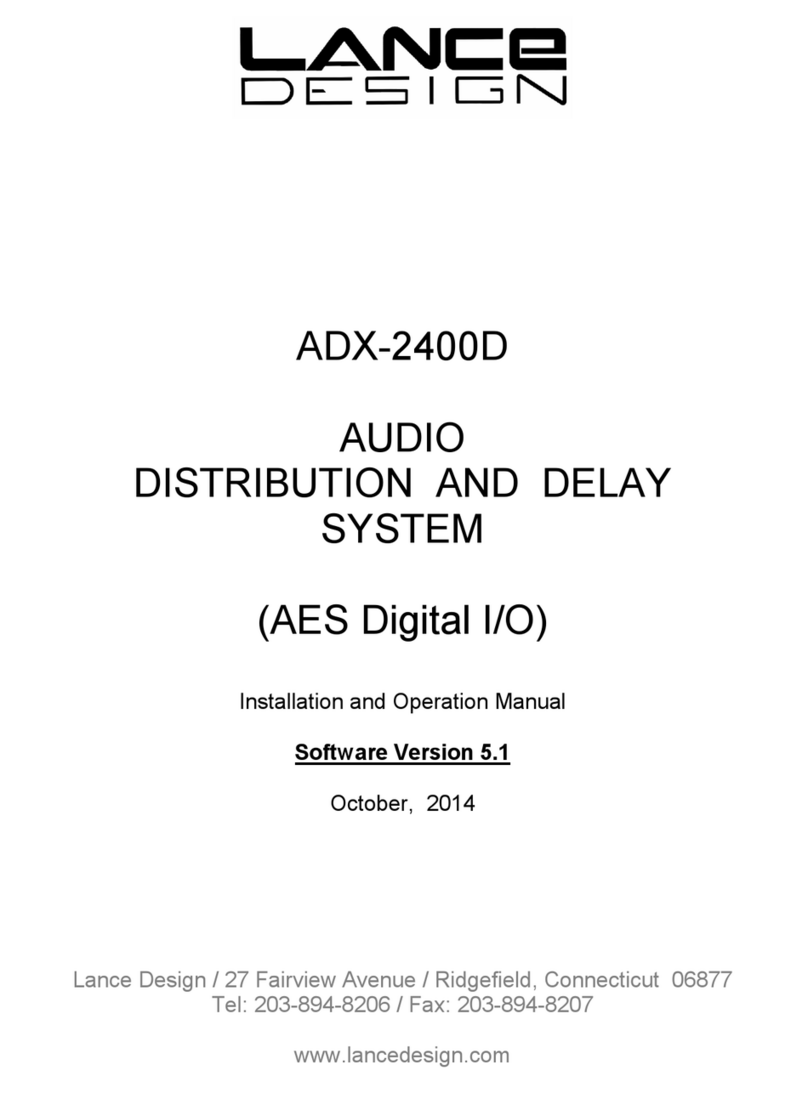
Lance Design
Lance Design ADX-2400D Installation and operation manual

SMC Networks
SMC Networks EX500 Series instruction manual

Beck
Beck com.tom GRAPHIC 4.11 Getting started

Videoswitch
Videoswitch Vi305 user manual

Wave Tube Wireless
Wave Tube Wireless Lutema MITPS05CB manual