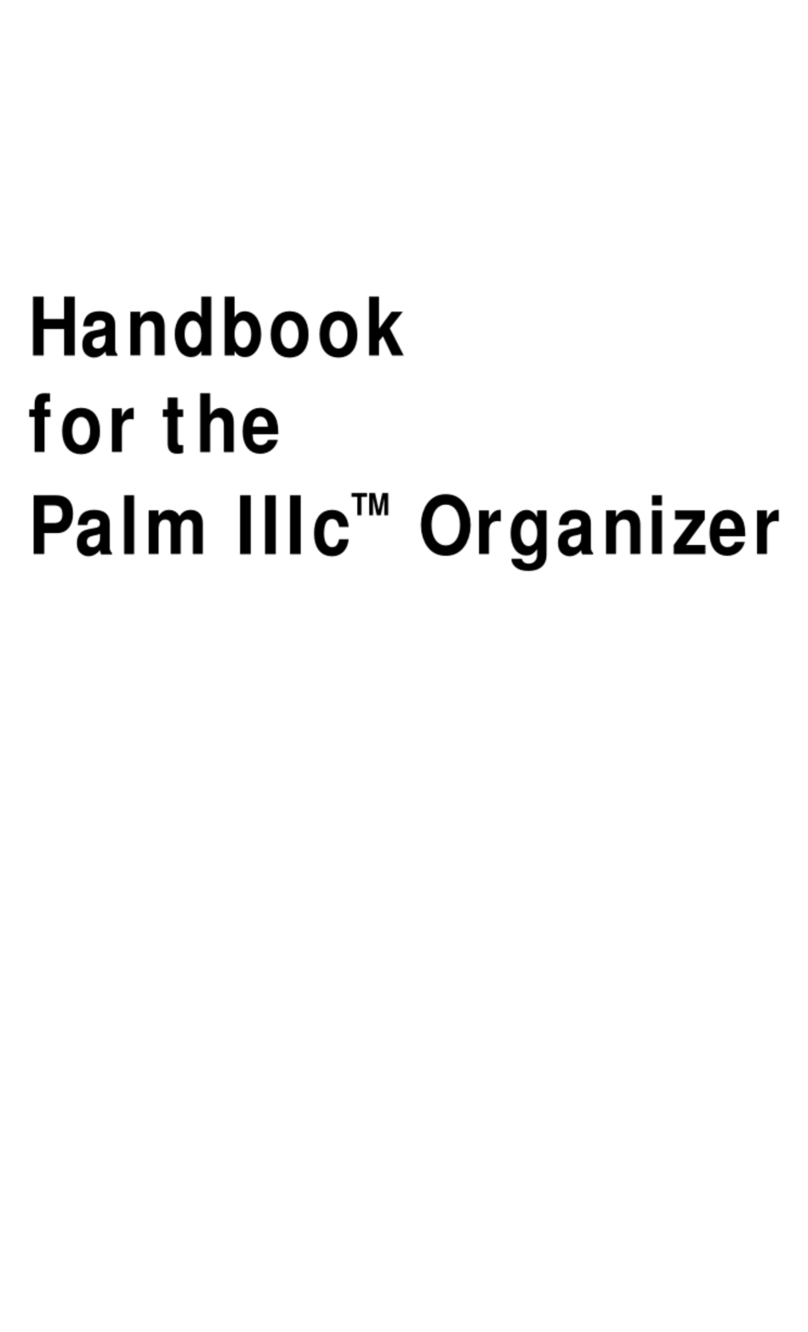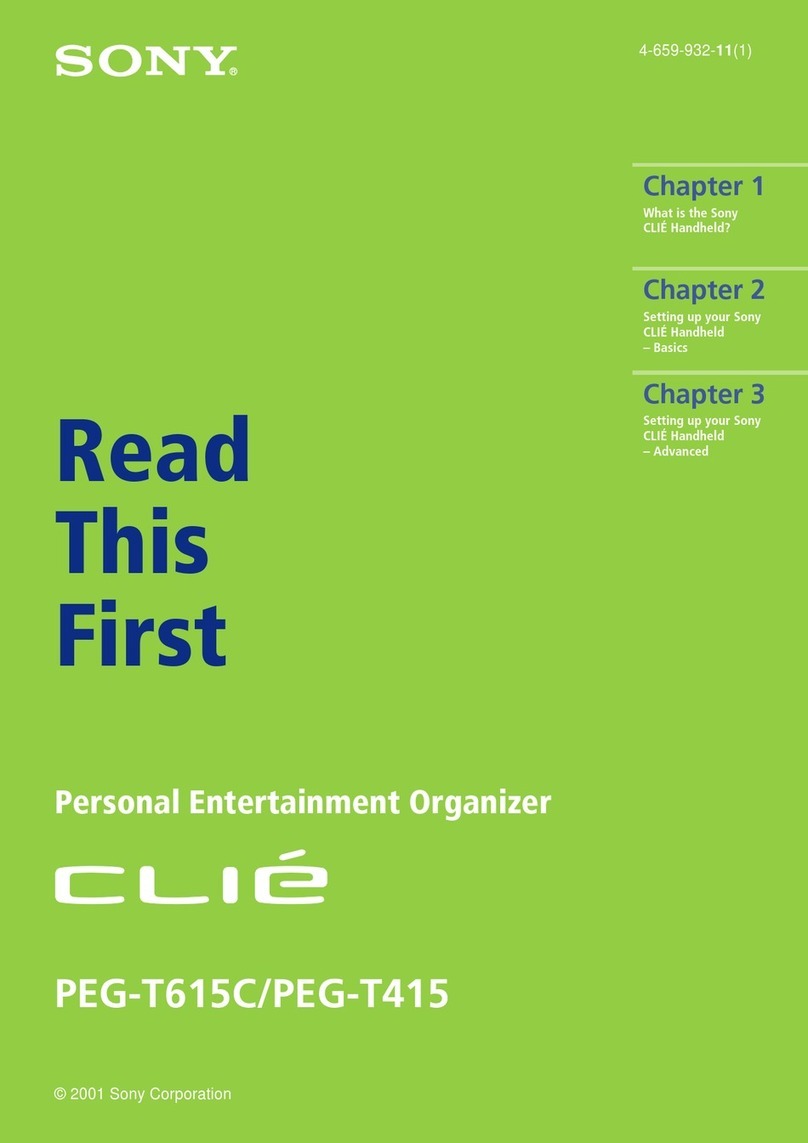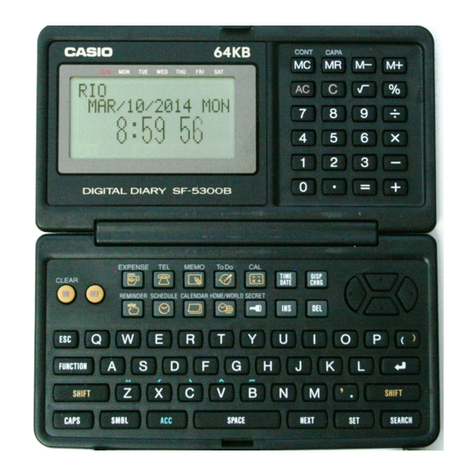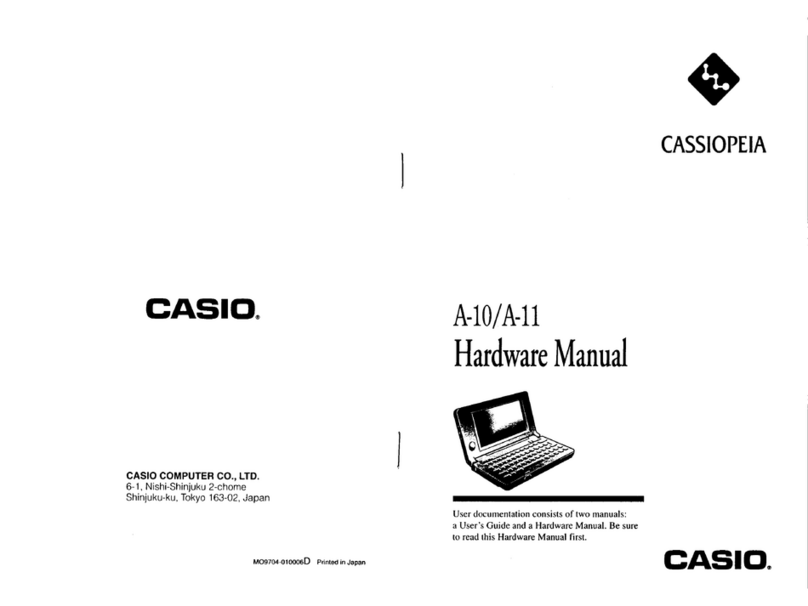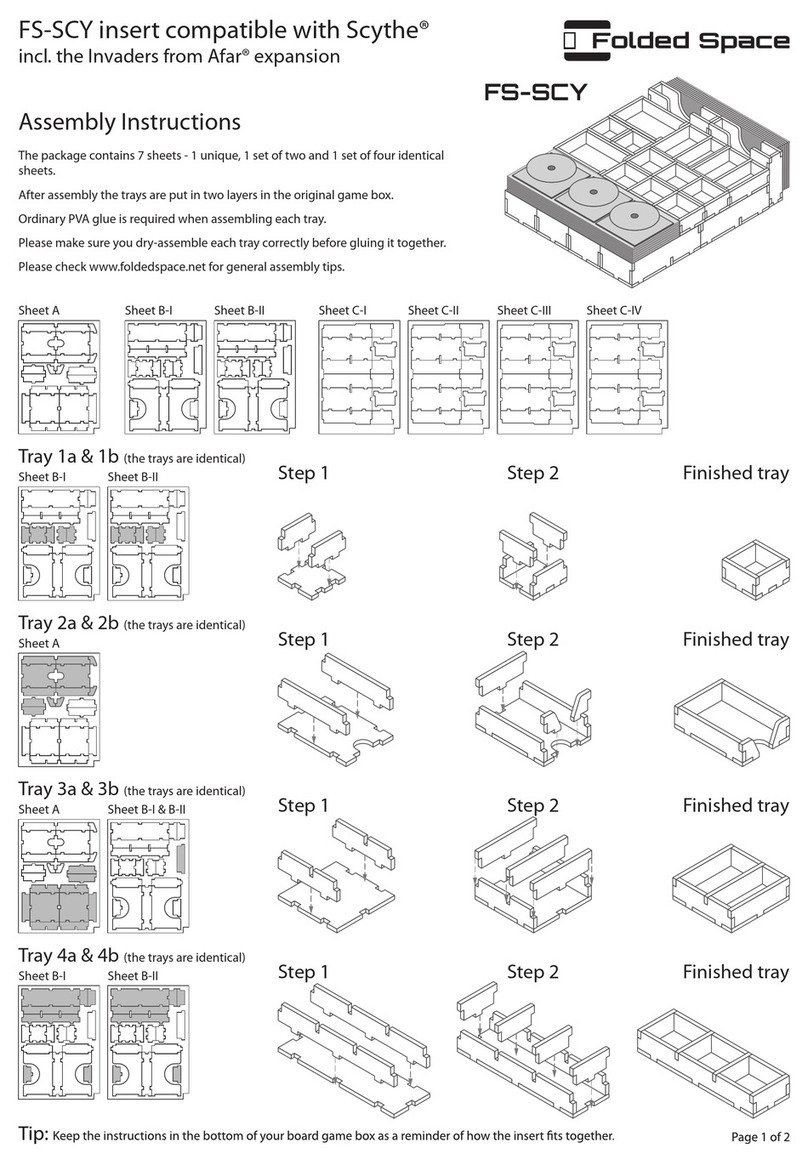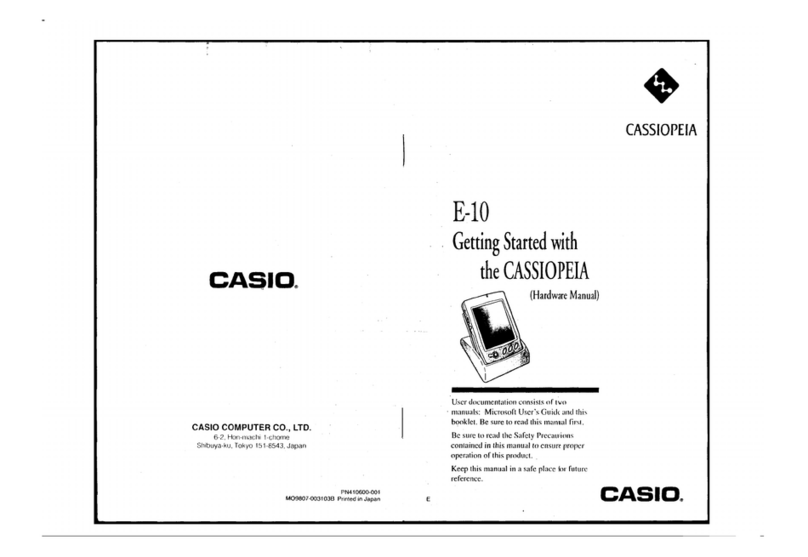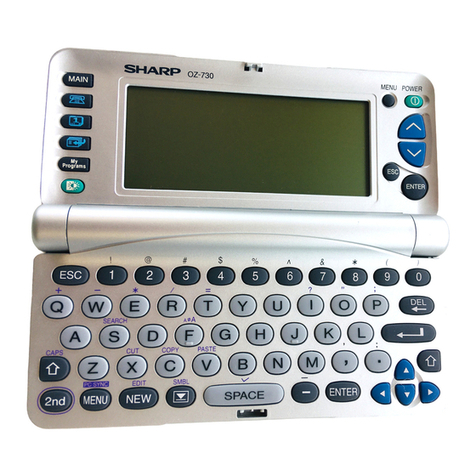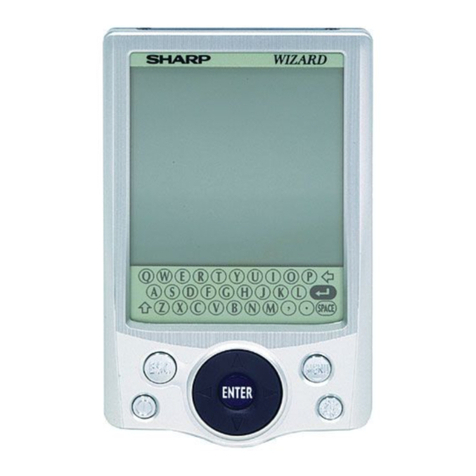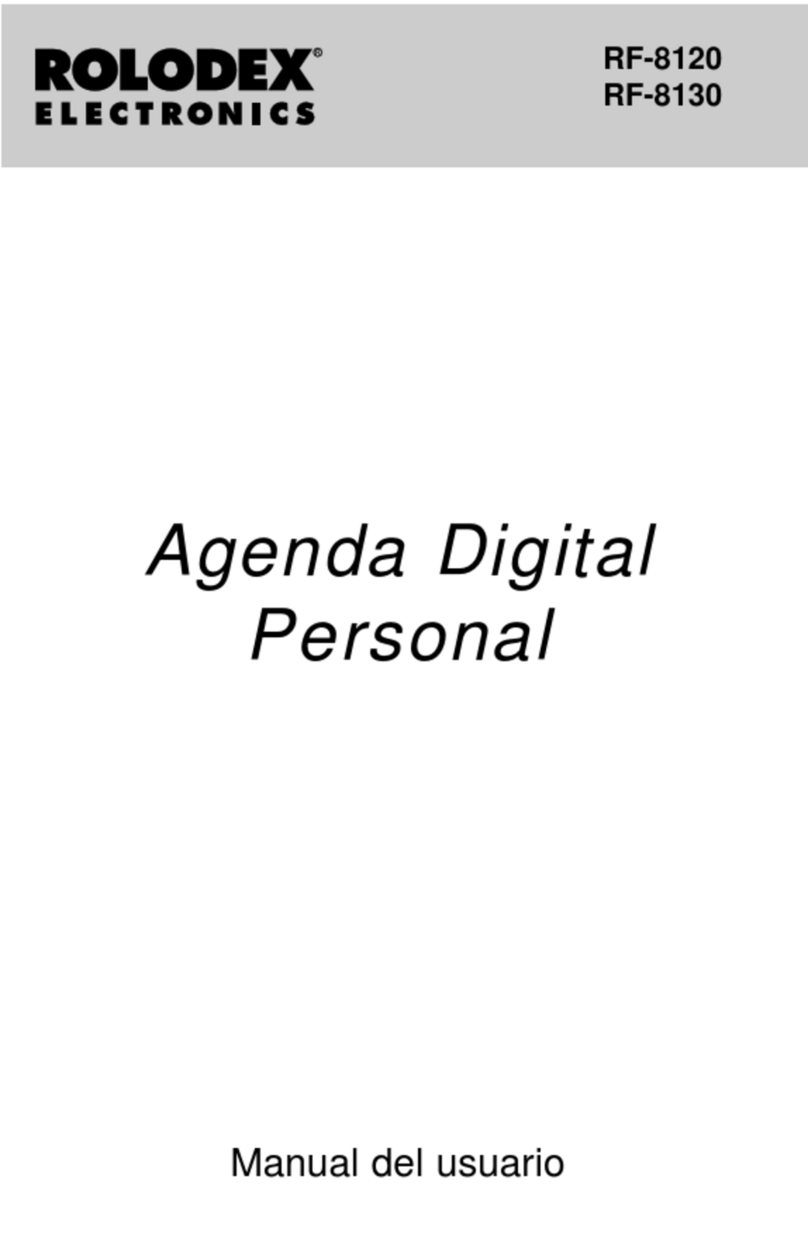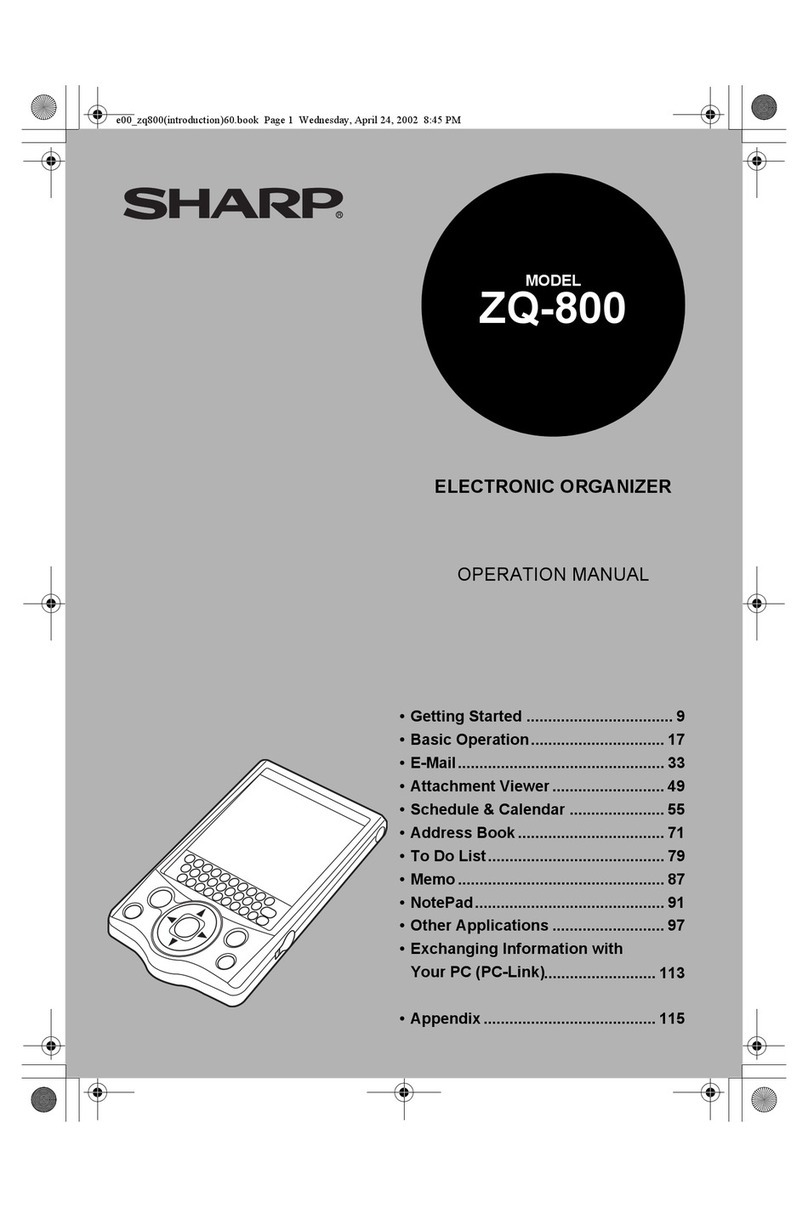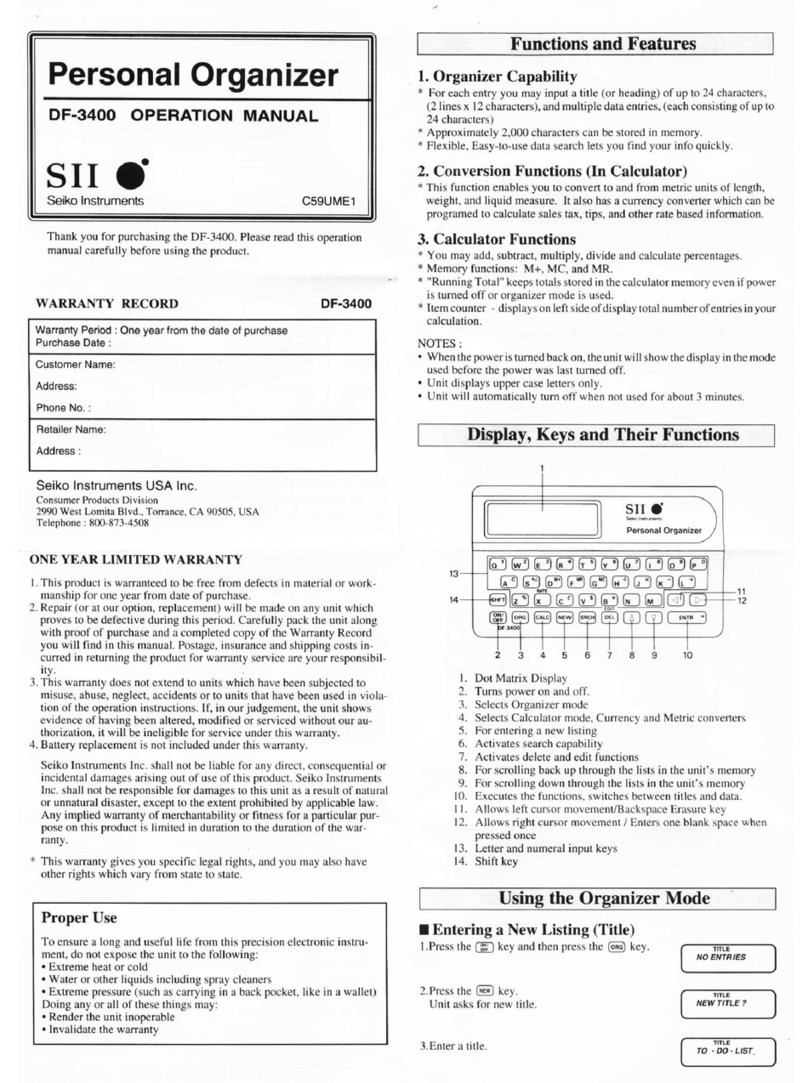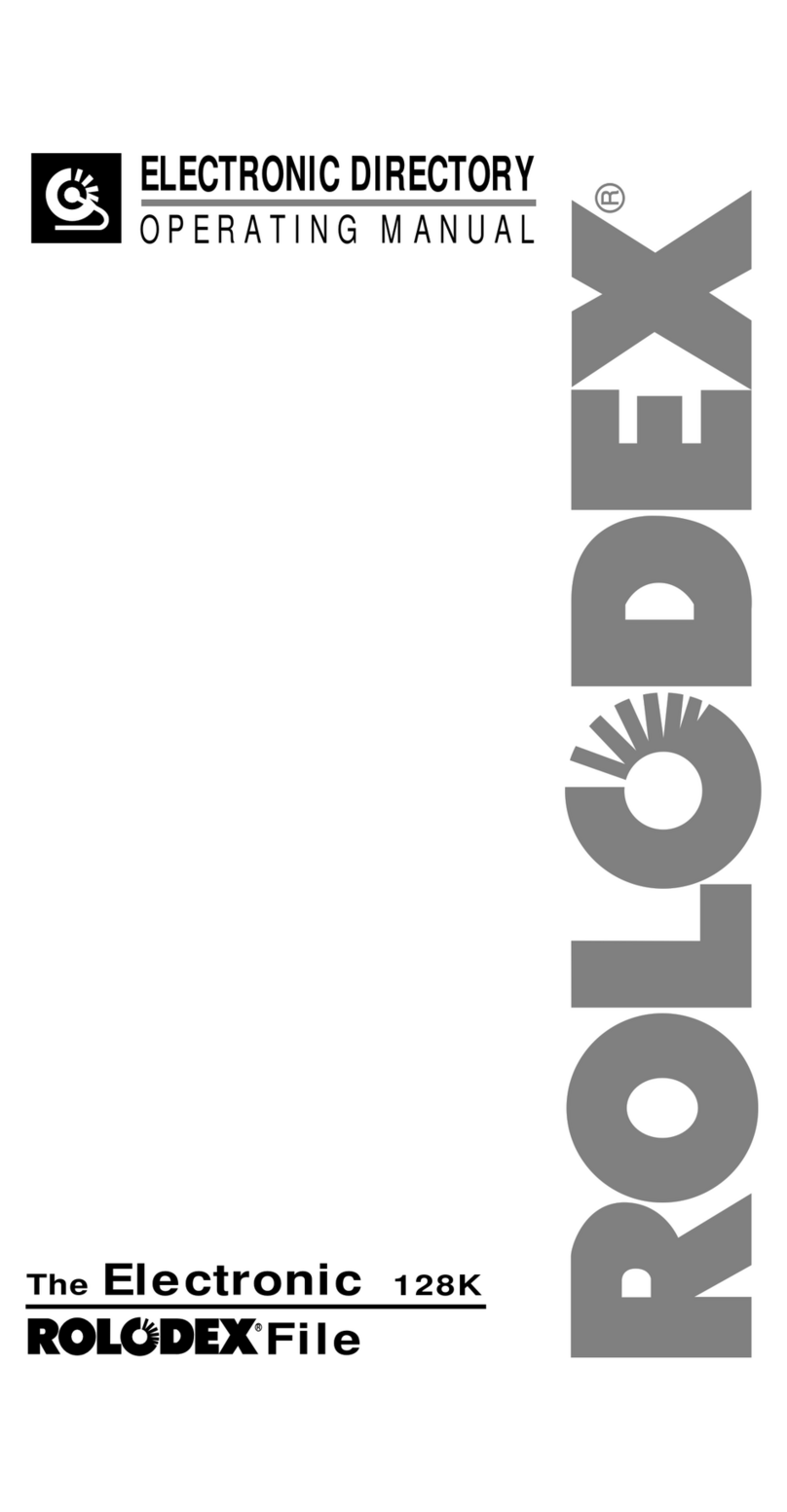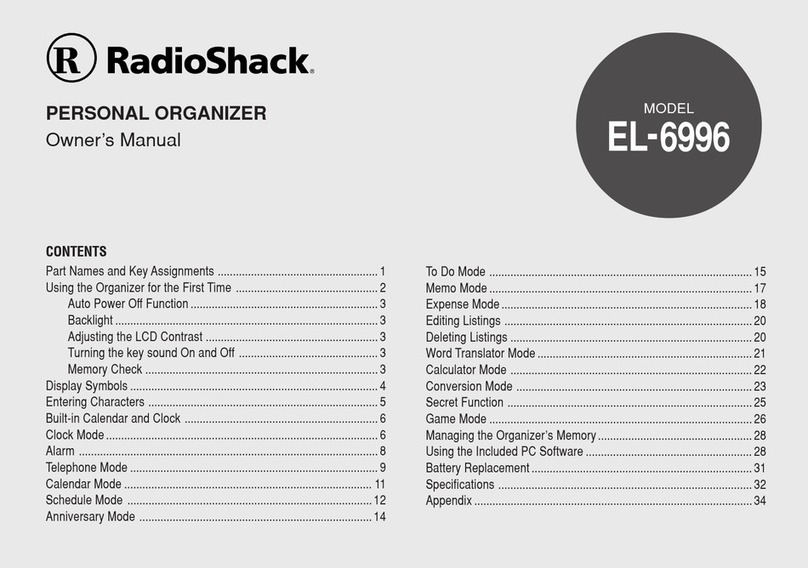Nexans DOMINO Series User manual

DOMINO - STANDARD ORGANIZER
FOR MODULAR INSIDE MUTUALISATION POINT
Document: ABS1376-01/A
Code: 20216641
Date: 02/12/2013
IMPLEMENTATION MANUAL
For installing and cabling this product in the best conditions, we recommend that you read and
apply this manual.

2/44
ABS1376-01/A
DOMINO - STANDARD ORGANIZER
Table of Contents
1. INTRODUCTION ................................................................................... 4
1.1 TECHNICAL CHARACTERISTICS ............................................................................ 5
1.2 OVERVIEW OF THE PRODUCT.............................................................................. 6
1.2.1 PRODUCT COMPOSITION ...................................................................... 6
1.2.2 CONNECTION AREA ........................................................................... 10
1.2.3 PATCHING AREA ................................................................................. 12
1.2.4 ORGANIZER OVERVIEW ....................................................................... 14
1.2.5 TRAYS OVERVIEW ................................................................................ 15
1.3 KITS PROVIDED .................................................................................................16
1.4 GAINING ACCESS TO THE MODULE ...................................................................17
1.4.1 OPENING - CLOSING THE DOOR ......................................................... 17
1.4.2 REMOVING - REINSTALLING THE DOOR ................................................ 17
1.4.3 OPENING - CLOSING THE ORGANIZER................................................. 17
2. MOUNTING THE MODULE ................................................................... 18
2.1 REMOVING THE PANELS ....................................................................................18
2.2 WALL MOUNTING ............................................................................................19
2.3 RAIL MOUNTING ..............................................................................................21
3. PREPARING THE ORGANIZER ............................................................. 22
3.1 REMOVING THE TRANSPORTATION SCREW .........................................................22
3.2 ADJUSTING THE POSITION OF THE ORGANIZER SUPPORT PLATE (VERSION 165
ONLY) .............................................................................................................23
3.3 PREPARING THE TRAYS....................................................................................... 24
3.4 INSTALLING THE TRAYS ......................................................................................25
3.5 INSTALLING THE BASKETS ..................................................................................26
3.6 INSTALLING THE ADAPTERS ................................................................................26
3.7 INSTALLING THE PIGTAILS ................................................................................... 27
3.8 INSTALLING THE SPLITTERS .................................................................................29
3.8.1 STRAIGHT SPLITTERS ..............................................................................29
3.8.2 MODULE SPLITTERS .............................................................................. 30
4. CONNECTION .................................................................................... 33
4.1 CLAMPING THE CABLES .....................................................................................33
4.2 SPLICING ON PIGTAILS ......................................................................................34
4.3 COUPLING .......................................................................................................36
4.4 PRE-TERMINATED CABLES ...................................................................................37
4.5 SPLICING WITHOUT PATCHING ..........................................................................39
4.6 FIBRE SHARING BETWEEN TWO MODULES .........................................................41

ABS1376-01/A 3/44
DOMINO - STANDARD ORGANIZER
5. UTILIZATION .......................................................................................42
5.1 CONNECTING A CUSTOMER .............................................................................42
5.2 USING ADAPTERS WITH AN EXTERNAL SHUTTER ..................................................43

ABS1376-01/A 4/44
DOMINO - STANDARD ORGANIZER
The Domino for Modular Inside Mutualisation Point is designed to answer the needs of
mutualization of optical wiring in buildings.
The Domino ensures the following functions:
- Interconnection (by patching or splicing) between the optical fibres of the riser cable and
those of the operators' network cables.
- Cables clamping and management of cable overlengths, pre-terminated or not.
- Connection, splicing, patching and/or storage of optical fibres (according to individual
module configuration).
It is designed for indoor use in the buildings basement. Wall mounting must be performed directly
or using a metallic fixation frame.
The Domino line
The Domino line of building basement boxes is divided into several versions to address specific
network configurations:
-Domino with standard organizer to perform the main connection operations in
customer premises
-Storage Domino to clamp and hold the fibres awaiting connection which have not been
allocated during installation
-Resorption Domino to resorb patchcords overlengths between the modules.
This manual only describes the implementation of the Domino with a standard organizer.
1. INTRODUCTION

ABS1376-01/A 5/44
DOMINO - STANDARD ORGANIZER
1.1 Technical characteristics
REQUIRED TOOLS
- Flat screwdriver
- Small cruciform screwdriver
- Flat-nose pliers
- Scissors
DOMINO 100 DOMINO 165 DOMINO 210
Weight (empty) 2kg 2.6kg 2.7kg
Colour RAL 7035 RAL 7035 RAL 7035
Dimensions LWH (mm) 450 x 150 x 100 450 x 150 x 165 450 x 150 x 210
100
165
450
150
210

ABS1376-01/A 9/44
DOMINO - STANDARD ORGANIZER
The module is made up of the following elements:
1- A plastic body
2- Four removable panels
3- A removable left side flange
4- Two centring legs to ensure the correct alignment of the module during wall mounting
5- Sectile seal holders
6- A removable door
7- A lock
8- Four holes for wall or rail mounting
9- A plate for cables management
10- (Versions 100 and 165) A swivelling organizer assembly including:
11- A patch panel with numerical marking for SC-type adapters
12- A swivelling plate that can host small trays or baskets
The lower side of the plate is equipped with a large tray (not illustrated).
13- A coiling area
14- A lock
10- (Version 210) A swivelling organizer assembly including:
11- A patch panel with numerical marking for SC-type adapters
12- A swivelling plate that can host small trays or baskets
The lower side of the plate is equipped with a large tray (not illustrated).
13- A coiling area
14- Two locks
15- (Versions 100 and 210) A swivelling tank
(Version 165) Two swivelling tanks. Rotation of the lower tank can be prevented by using
a pin integrated in the tank.

ABS1376-01/A 10/44
DOMINO - STANDARD ORGANIZER
Clamping of the cables
on the plate and
management of overlengths
of tubes or micromodules
Fibres routing towards
another module
Connection
Splicing and/or
coupling, management
of fibres overlengths
Splicing and
management
of fibres
overlengths
Cables
entry
Micromodules routing
towards the plate
V. 100
1.2.2 Connection area
1
2
3
6
5
4
7

ABS1376-01/A 14/44
DOMINO - STANDARD ORGANIZER
1.2.4 Organizer overview
(Version 165 only)
There are 2 possible positions A and B
depending on module use (position A by
default).
Fig. Plate positions A and B
Do not move the
plate when the
product is cabled.
Stand
Fig. Plate support device (stand)
V. 100
V. 165
V. 210

ABS1376-01/A 15/44
DOMINO - STANDARD ORGANIZER
1.2.5 Trays overview
Fig. Small tray
Small tray:
- Installation of splice supports
- Coiling of 250μm fibres overlengths.
Fig. Basket
Basket:
- Splitters installation
- Coiling of 900μm fibres overlengths.
Fig. Large tray
Large tray:
- Installation of splice supports
- Coiling of 250μm fibres overlengths.
Tray
compatible
with
G652 fibre.
Max. capacity:
6 splitters and 24
900μm fibres.
Max. capacity:
12 splices.
G657 fibre only.
Removable support

ABS1376-01/A 16/44
DOMINO - STANDARD ORGANIZER
1.3 Kits provided
* According to configuration
Description Quantity
*
*
*
*
*
*
1
Triangle key *
Wall mounting kit including:
- 2 or 4 screws
- 2 or 4 plugs.
Rail mounting kit including:
- 2 or 4 screws
- 2 or 4 oblong nuts.
Drilling template for wall mounting of the Domino
Spiral tube
Ø5mm tubes management kit including:
- 1 coiling frame
- 4 plastic fingers.
Standard clamping kit including:
- 1 clamping support plate
- 1 securing screw
- 2 plastic collars
- 1 seal.
Clamping kit for primary fanout devices
including:
- 1 clamping support plate
- 2 plastic collars
- 1 securing screw
- 1 seal.

ABS1376-01/A 18/44
DOMINO - STANDARD ORGANIZER
2.1 Removing the panels
- Remove one or several panels if necessary,
according to your installation.
2. MOUNTING THE MODULE
The panels cannot be removed any more once the modules are
stacked.
It is recommended not to remove the module flanges before wall
or rail mounting.
This manual suits for next models
3
Table of contents