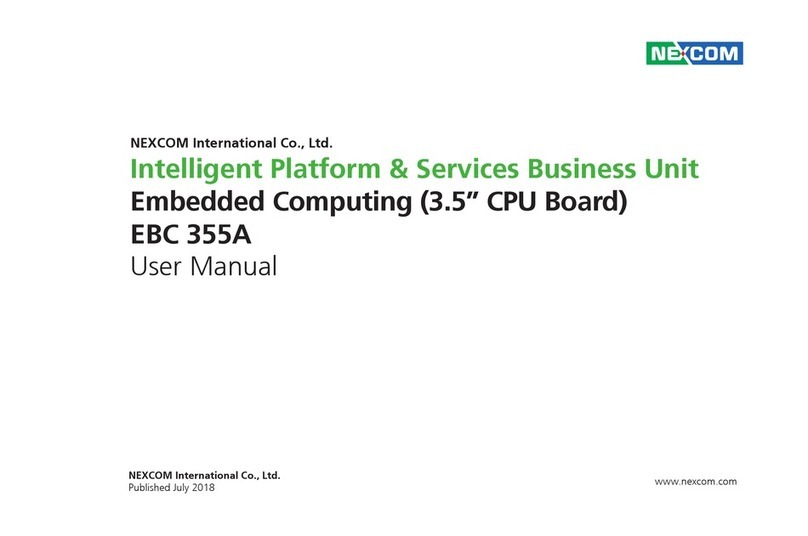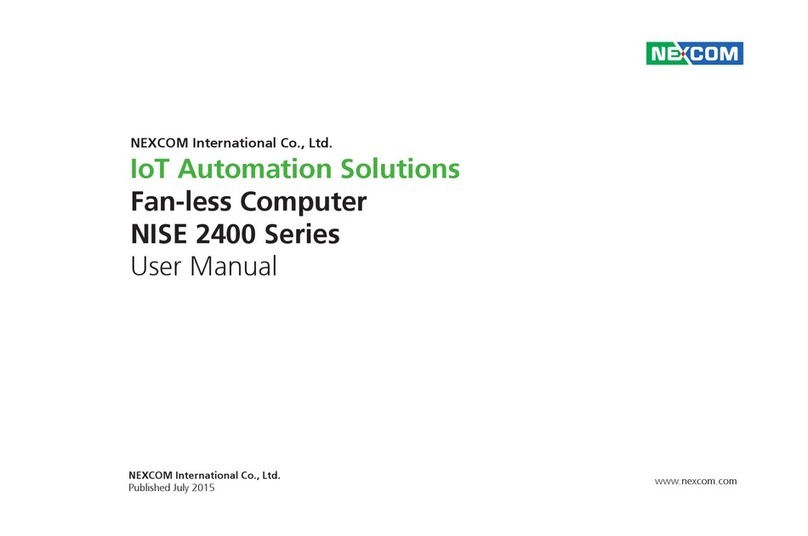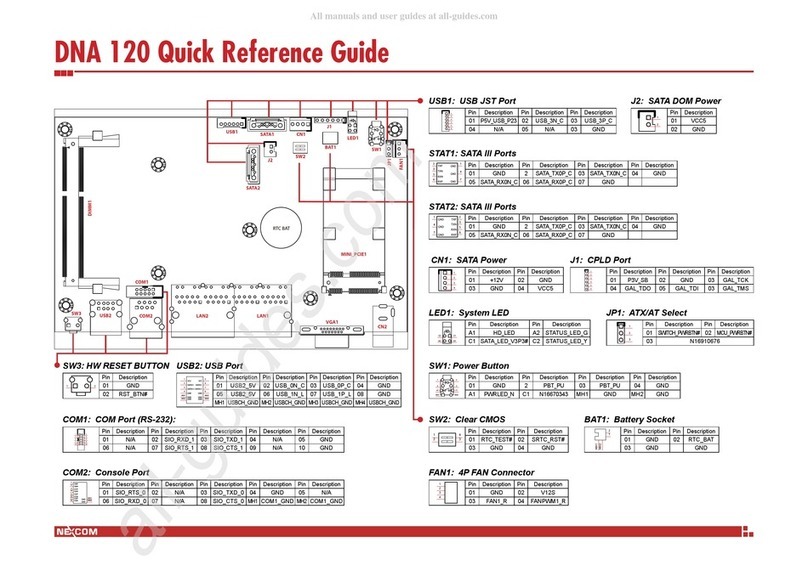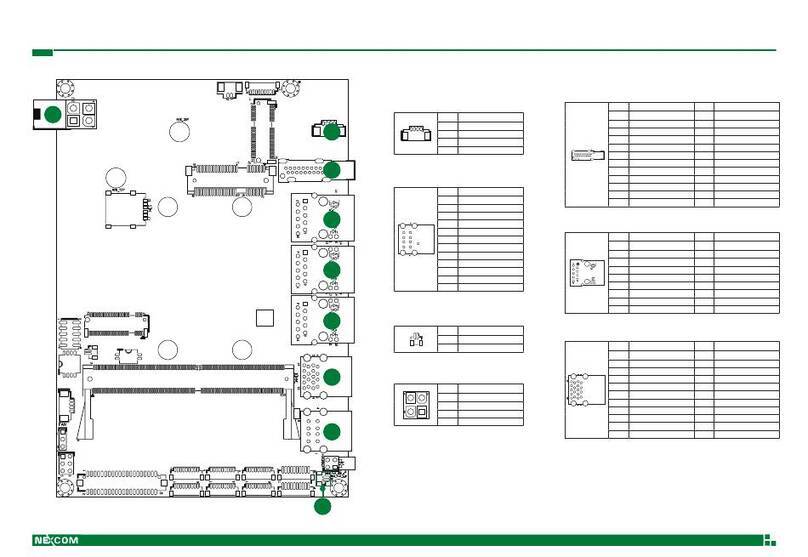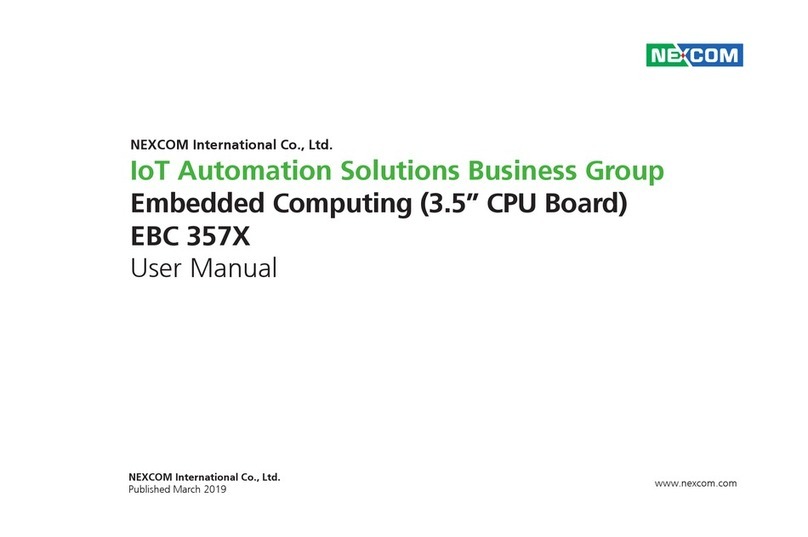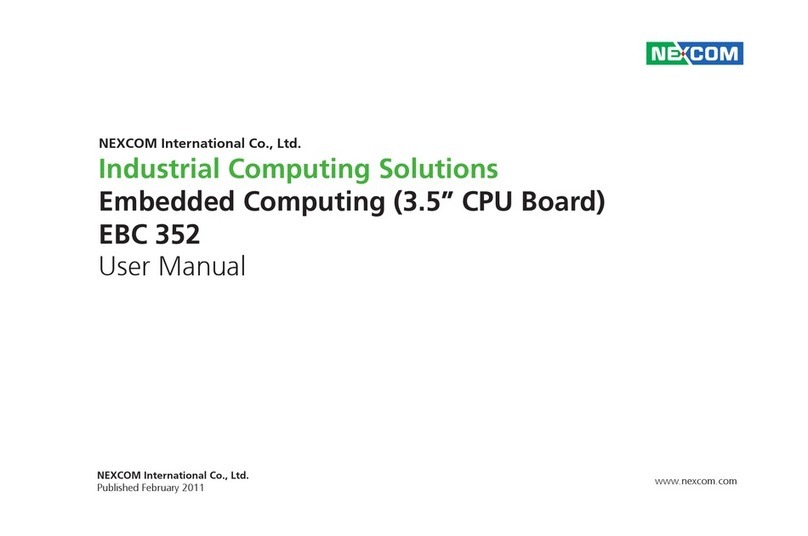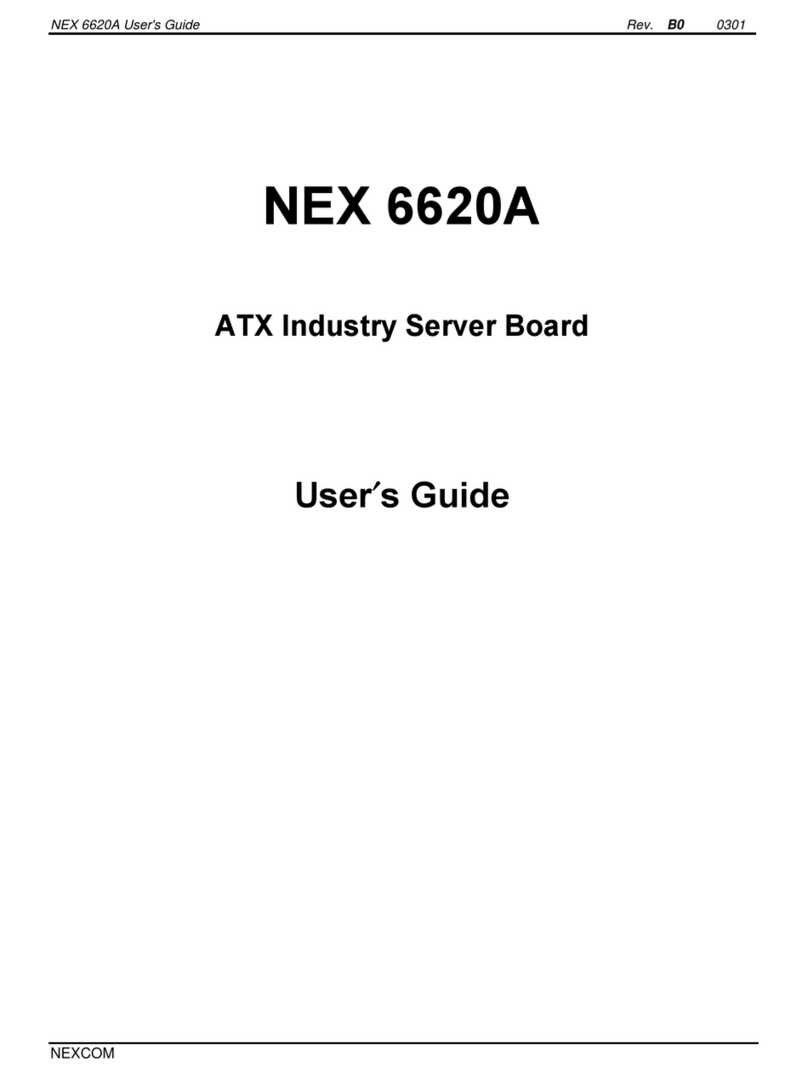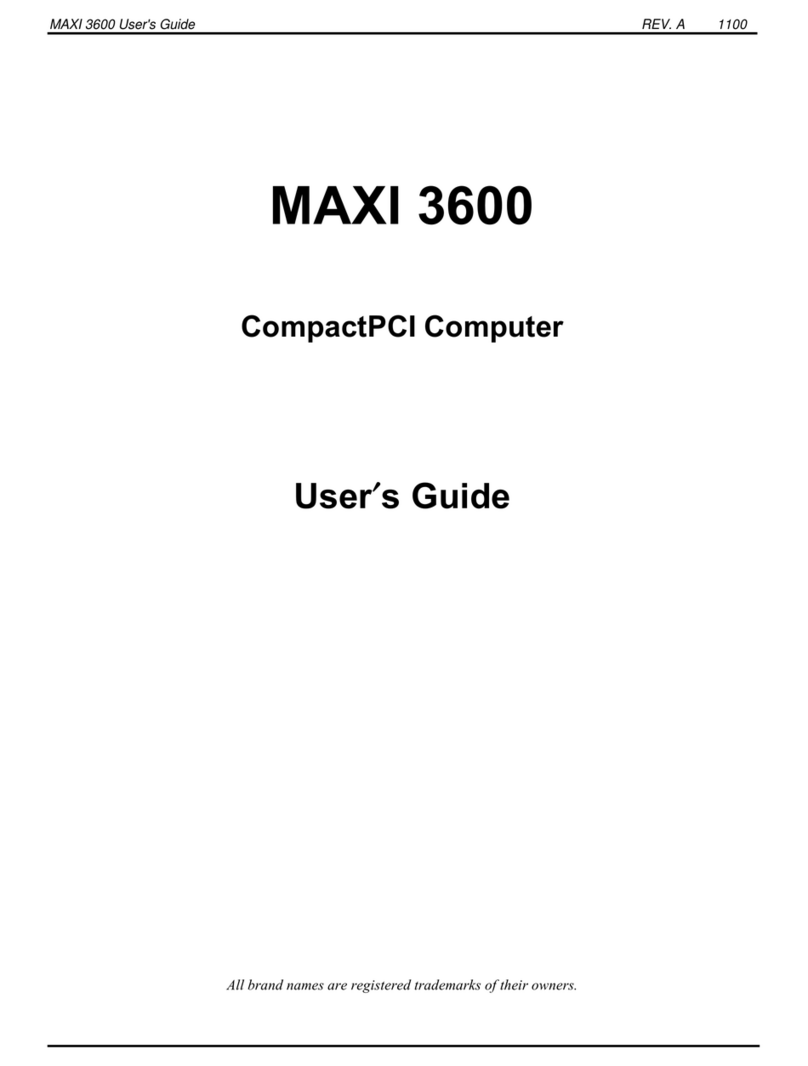MAXI 6560 User's Guide
Specifications 1-1
Chapter 1
Introduction
Welcome to MAXI 6560 –the new generation Compact PCI CPU board. The
MAXI 6560 is a brand new generation of advanced technologies. It’s based
upon Intel’s notebook architecture and achieves the widest ever CPU support.
With unique MMC1 and MMC2 architecture,the MAXI 6560 could support Intel
Mobile Module (IMM),with Pentium from 166 MHz to 266 MHz,and Pentium II
from 233 MHz to 300 MHz. It also supports the new generation of Pentium II
module, up to 100 MHz external bus andover 500MHz CPU clock in the near
future through the sophisticated MMC2. It’s excellent to the system integrators
ruggedized equipments vendors who needs the widest selections of computing
power on the same basic design.
The MAXI 6560 is the only one product in the world,which could support three
CPU families on the same design. The user now could put on the Pentium IMM,
e.g. 200 MHz –for acceptable performance and low power consumed as well as
low heat generated. Or he can upgrade to Pentium II 300 MHz if the Top
performance is the priority. The memory support is 64 MB or 128 MB SDRAM
mounted on board for real ruggedized applications. One additional SO-DIMM is
reserved to double the memory size if necessary. The computing power is kept
high and growing even higher when CPU and memory getting faster and larger.
The MAXI 6560 adopts the brand new C&T 69000 VGA/panel controller from
Chip & Technologies with the embedded 2 MB SDRAM. This chip can support
TFT panel up to 1280 x 1024,256 color,75 Hz or support CRT up to 1600 x 1200,
256 color,60Hz. This is good enough for any embedded display. The Intel
82558 Single Chip Ethernet controller is on board. The MAXI 6560 now could
support either 10 base T or 100 Base TX complied with the industry standard.
(Intel’s LAN solution is one of the major standards in the industry!) The
Advanced Adaptec AIC 7890, the ultra 2 SCSI controller is also on board to
provide the no compromise I/O solutions with the 80MB per second data rate, the
MAXI 6560 could be used the powerful server in the harsh environments.
All the standard IPC features,such as four serial ports,one parallel port,high
precision RTC,keyboard mouse ports,and the USB are all standards on board.
The SIO COM1/COM3are also optional for RS422/485. The socket for Disk On
Chip, which is the important feature for the Embedded Application is also
reserved. The single chip DOC memory size could be as large as 72 MB; big
enough for various applications.