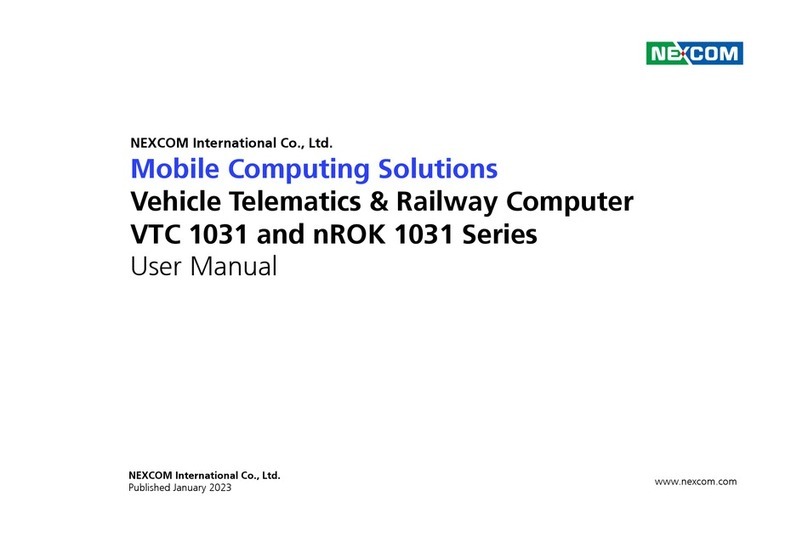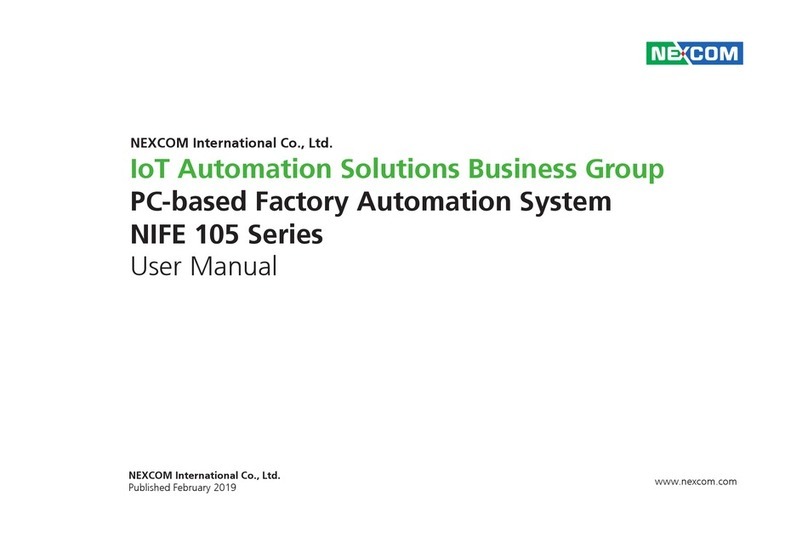Copyright © 2020 NEXCOM International Co., Ltd. All Rights Reserved. iii
Contents
nROK 7251 Series User Manual
Chapter 3: Jumpers and Switches
Before You Begin ..................................................................................19
Precautions ...........................................................................................19
Jumper Settings ....................................................................................20
nROK 7251 Series Connector Specification & Jumper Setting ................21
Locations of the Jumpers and Connectors for the Carrier Board.........21
DIP Switch and Jumper Settings.........................................................22
RTC Clear Selection........................................................................22
Input Voltage Setup Selection.........................................................22
GPIO Pull Power.............................................................................23
Internal Connectors...........................................................................24
GPS Wire to Board Connector........................................................24
GPS Wafer Connector ....................................................................24
GPS Battery Connector...................................................................25
GPS DR In Connector .....................................................................25
RTC Battery Connector...................................................................26
GPIO Connector.............................................................................26
COM1 RS232 DB9 Connector ........................................................27
COM2 RS232 DB9 Connector ........................................................27
COM3 RS232/RS422/RS485 DB9 Connector...................................28
USB Connectors (Reserved) ............................................................28
USB Connector (For USB M12 Connector)......................................29
SATA Connectors ...........................................................................29
MCU Debug Port ...........................................................................30
MCU Download Port......................................................................30
DC IN Connector............................................................................31
Audio Connectors..........................................................................31
VGA Connector .............................................................................32
SIM1-1/SIM1-2 to SIM4-1/SIM4-2 Mini-SIM Slots............................32
M.2 3042/3050/3052 Key B Socket (USB 2.0, USB 3.1 Gen2)
for LTE/5G NR Module with 2 x External SIM .................................33
M.2 3042/3050/3052 Key B Socket (USB 2.0, USB 3.1 Gen2)
for LTE/5G NR Module with 2 x External SIM .................................34
Full Size Mini-PCIe Socket (USB 2.0)
for LTE Module with 2 x External SIM ............................................35
(BOM Optional)
M.2 3042 Key B Socket (USB 2.0, USB 3.1 Gen2)
for LTE/5G NR Module with 2 x External SIM .................................36
Full Size Mini-PCIe Socket
(USB 2.0, PCIe 3.0/SATA 3.0 [BIOS Selection]).................................37
Full Size Mini-PCIe Socket
(USB 2.0, PCIe 3.0/SATA 3.0 [BIOS Selection]).................................38
Chapter 4: System Setup
Removing the Chassis Cover ................................................................39
Installing a SSD/HDD Drive ....................................................................43
Installing a SO-DIMM Memory Module .................................................45
Removing the Storage Trays Before Installing Modules ..........................48
Installing a WLAN Module.....................................................................50
Installing a WWAN Module (Mini-PCIe) .................................................50
Installing a WWAN Module (M.2)..........................................................51
Installing an mSATA Module .................................................................53
Installing a GPS Module ........................................................................53
Inserting the SIM Cards.........................................................................54
Appendix A: Software Demo Utility for I/O Ports of
Function Control
Menu Screen ........................................................................................55
1. System 1 ......................................................................................55
2. System 2 ......................................................................................57
3. I/O ...............................................................................................58
4. Module ........................................................................................60