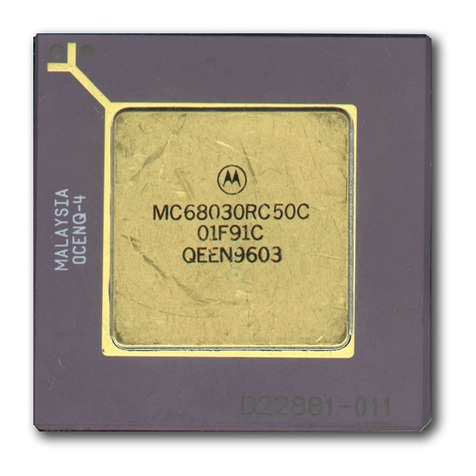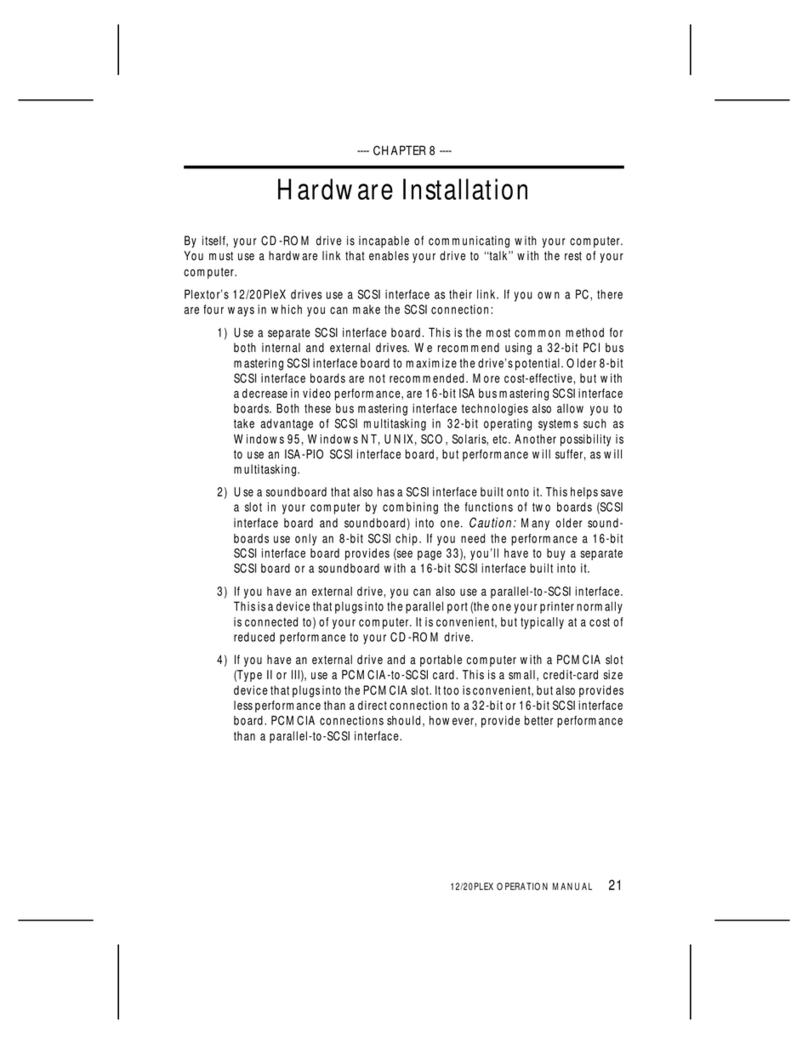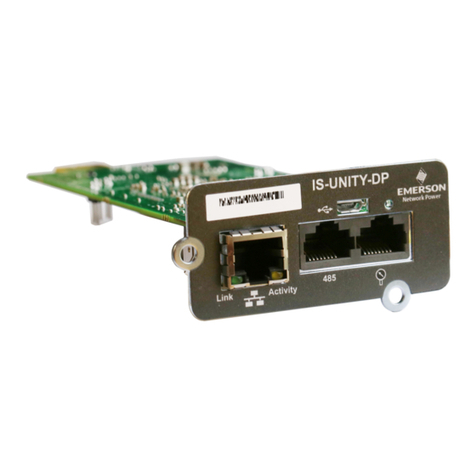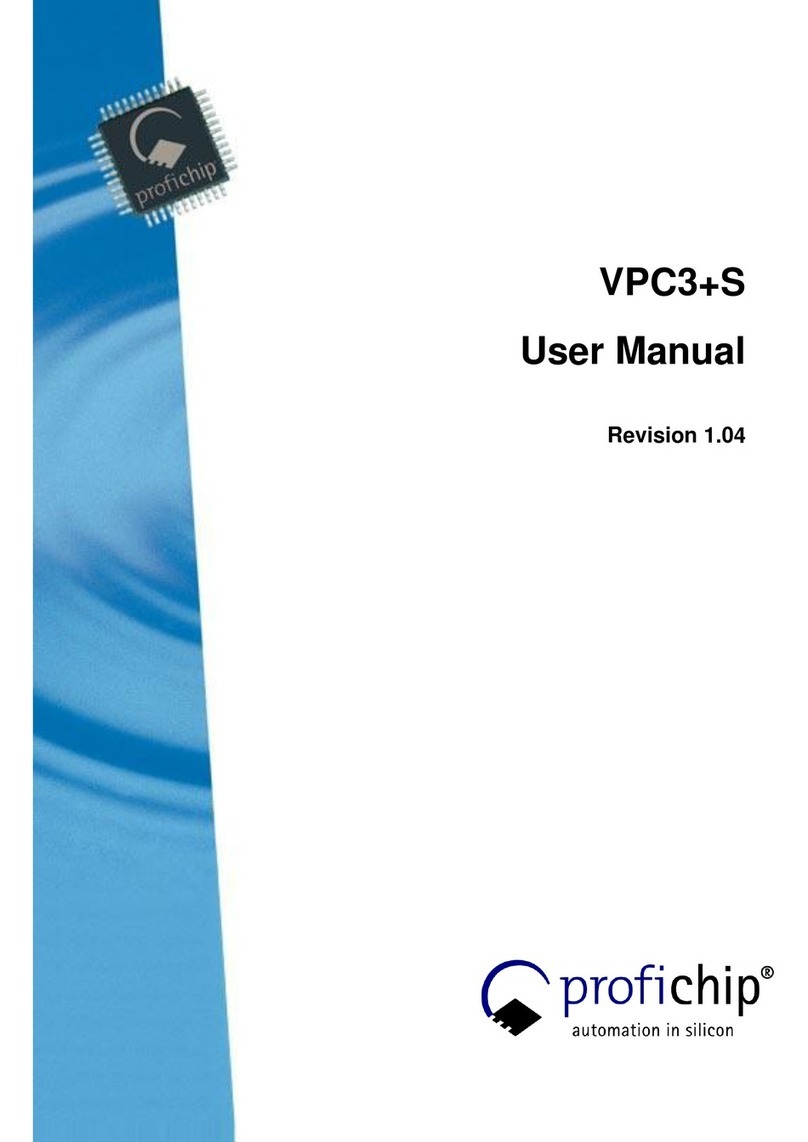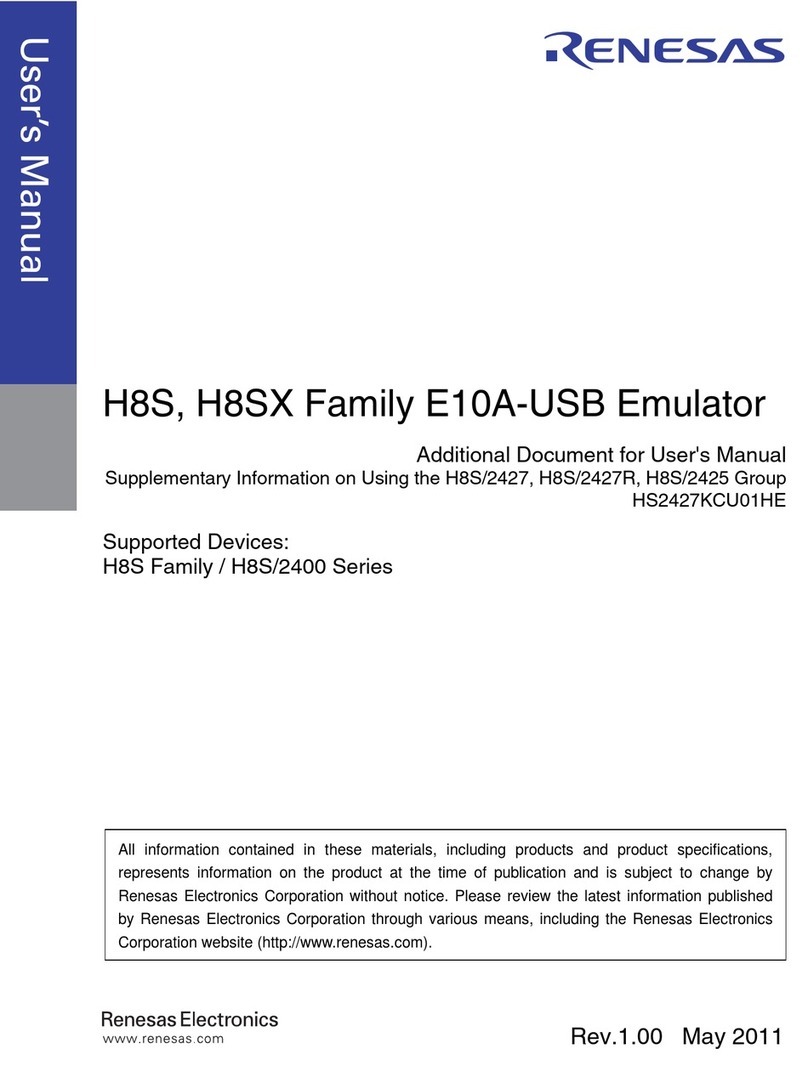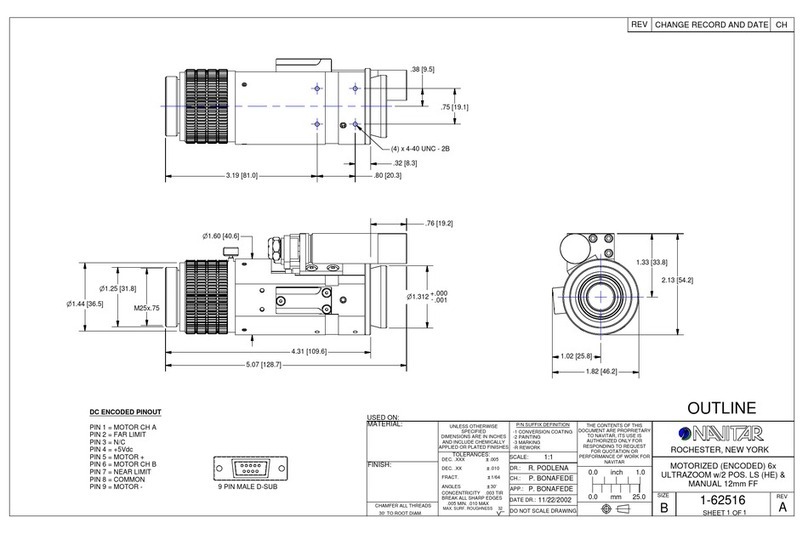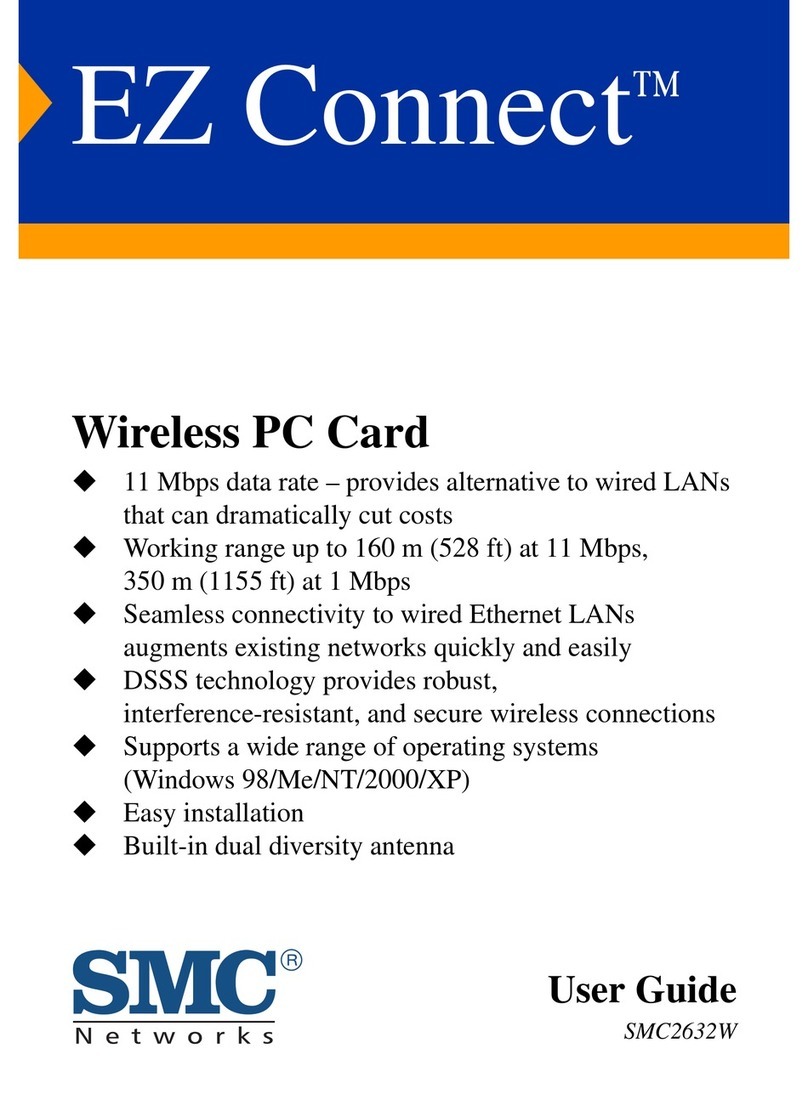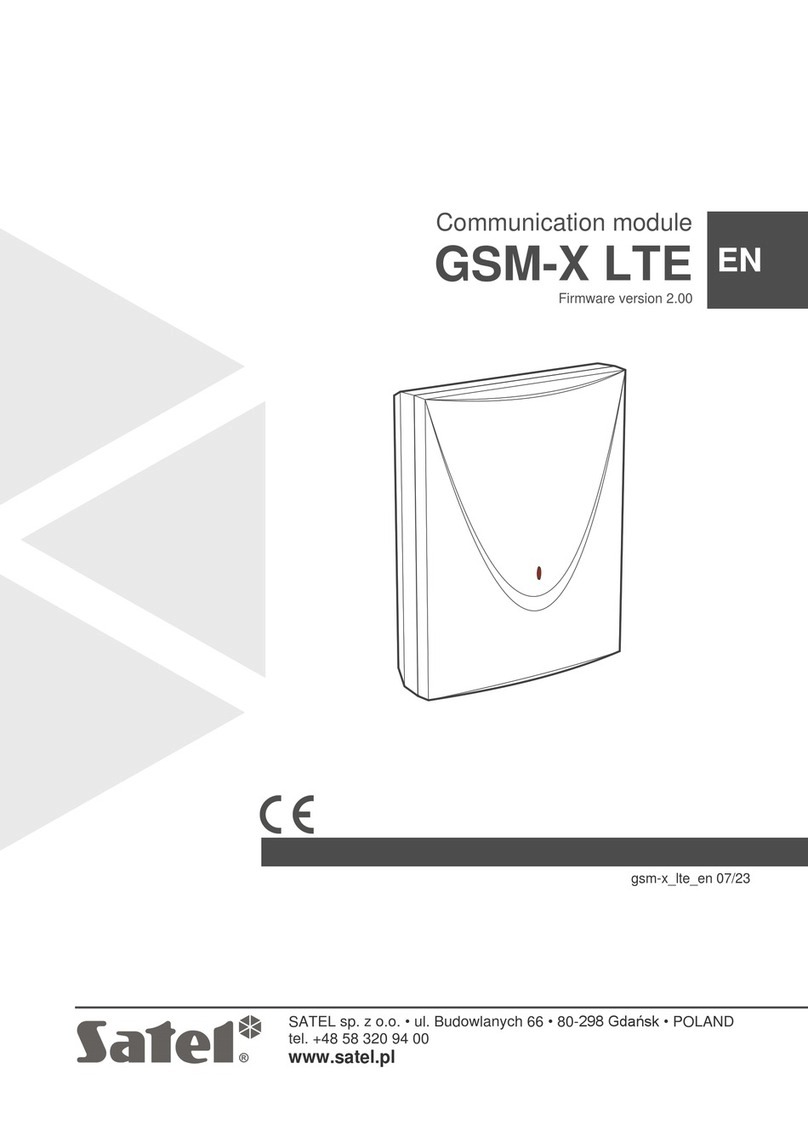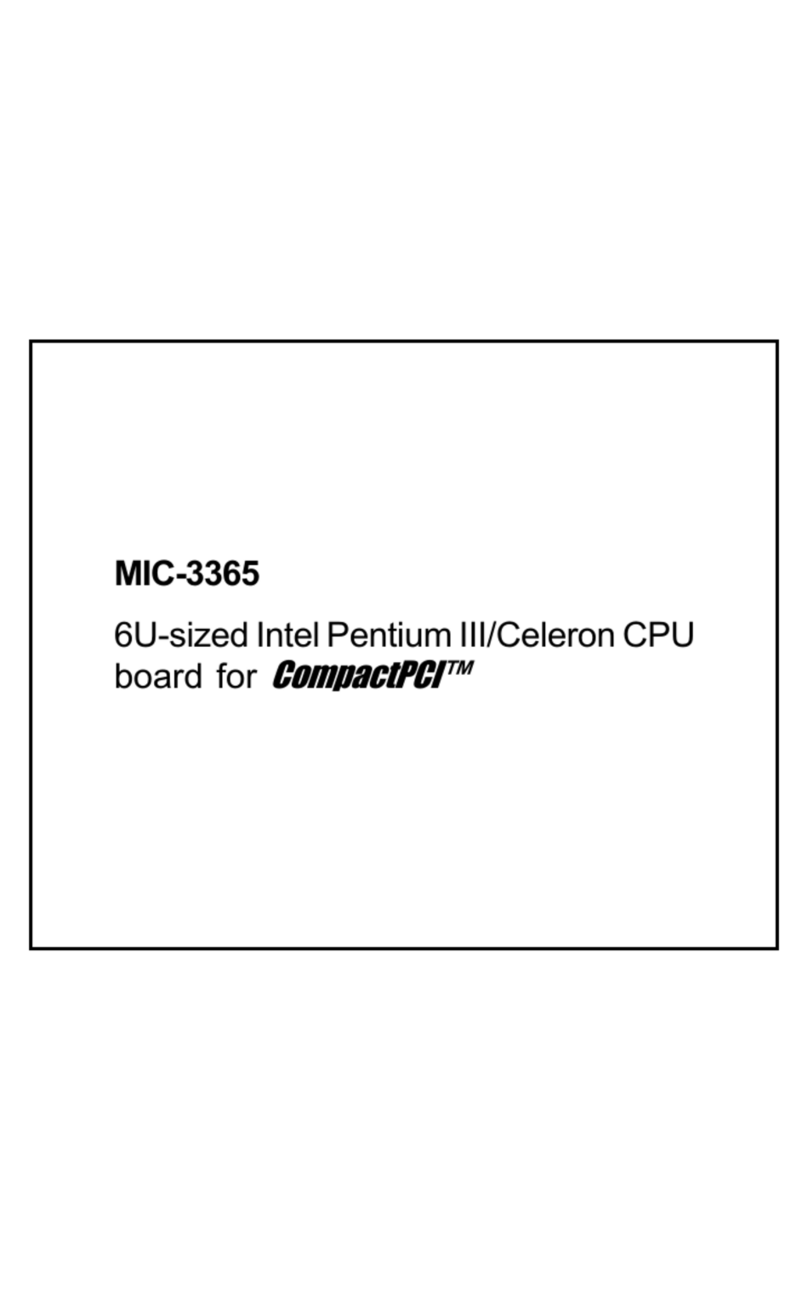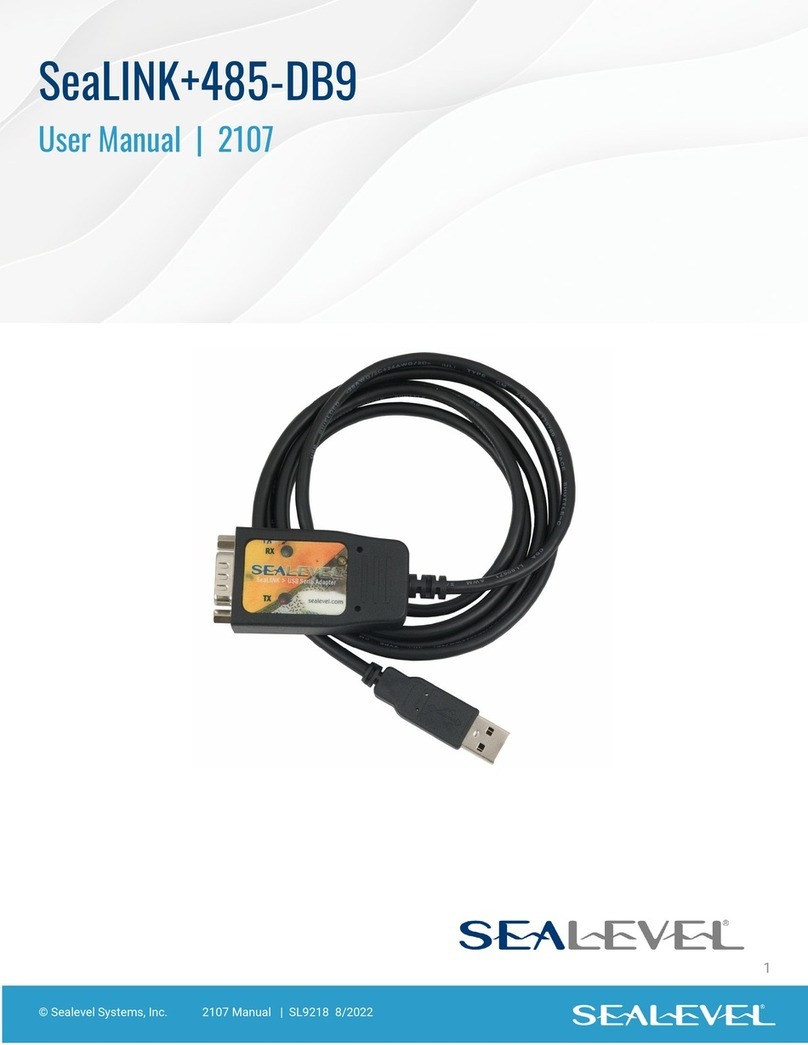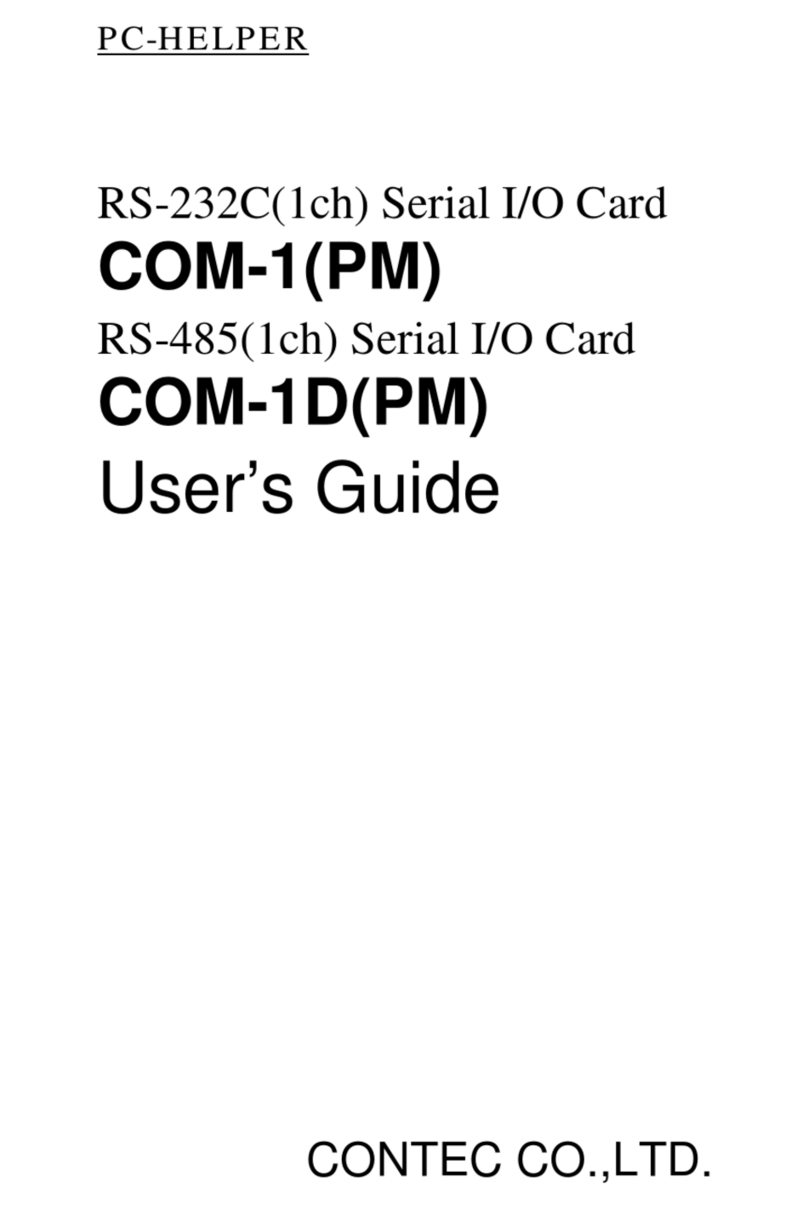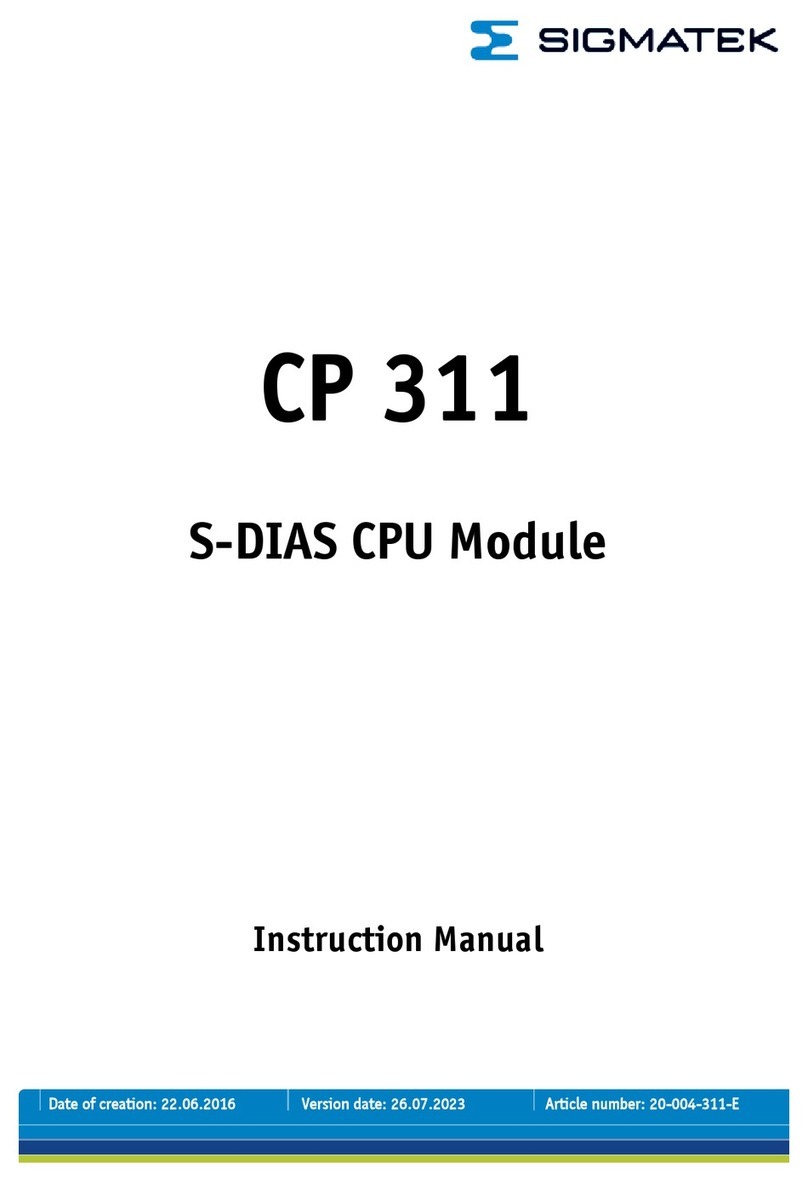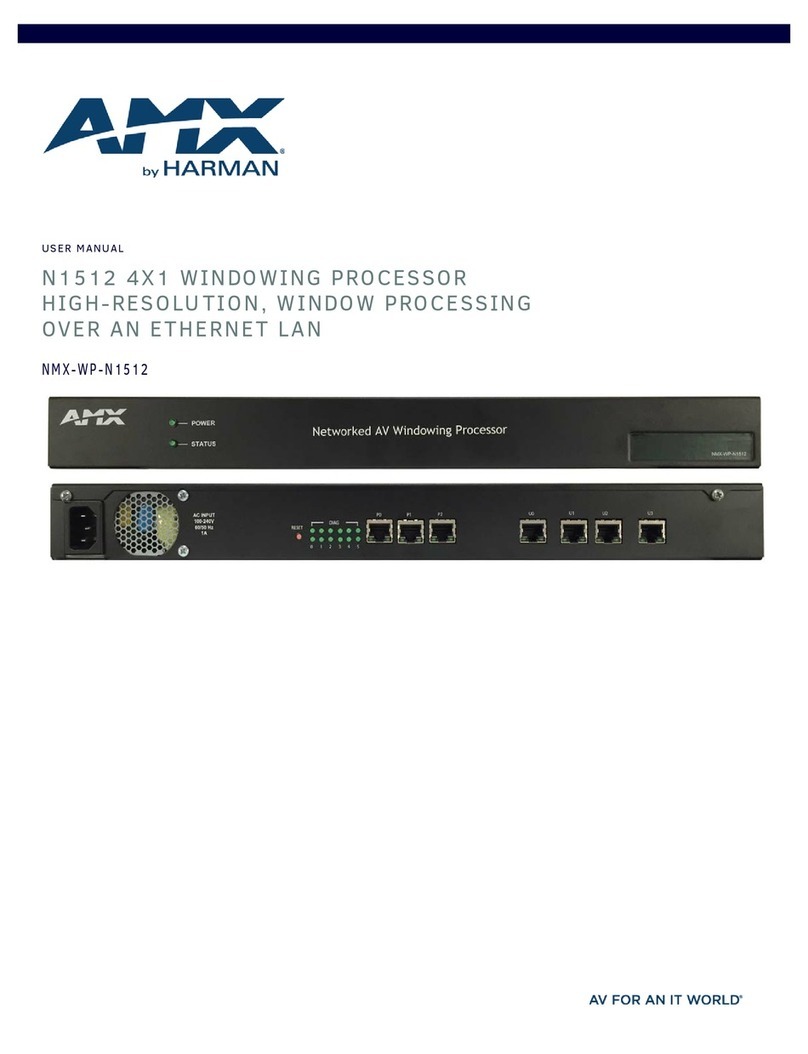Nexigo PS5 Wall Mount with Dual Charging Station User manual

Register to get EXTRA ONE year
warranty. Only valid in registering
within 14 days of product delivery.
nexigo.com/warranty
User Manual
Cooling Fan for PS5
US
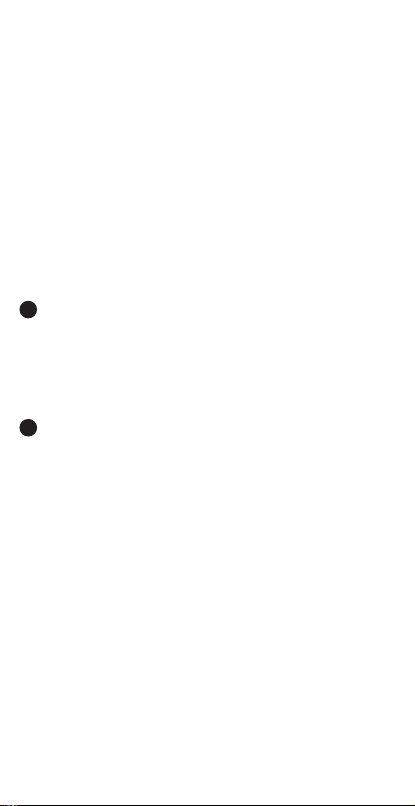
Product Introduction:
2
Thank you for choosing the NexiGo Cooling Fan for the PS5!
You are now part of an exclusive club: the NexiGo family! It's
our job to make sure you enjoy your membership. If you have
for further assistance. This product is covered by our industry
leading 1-year manufacturers warranty. Register at
nexigo.com/warranty to get a FREE additional 1-year
warranty!
Contact Information:
1
Website: www.nexigo.com
Manufacturer: Nexight INC
Email: [email protected]
Tel: +1(458) 215-6088
Address: 11075 SW 11th St, Beaverton, OR 97005, US
Welcome to the NexiGo Family!
Yours Sincerely,
The NexiGo Team
From all of us here at NexiGo, we want to welcome you
again to the family. We thank you deeply for your trust and
for your business. We know you'll love it here. We look
forward to serving you again in the near future.
The NexiGo Cooling Fan for the PS5 console is
designed to reduce the operating temperature of the
console, improving performance and prolonging the
console’s lifespan. It will automatically turn on/off
with PS5 console. Powered by a USB port on the
console, it does not require additional adapters or
cables to supply power. Additionally, there is a USB
passthrough port on the fan, so you don't even have
to give up a USB port for the device to function.
While operating the fan will display a blue LED light
letting you know the unit is working. Compatible
with both the Disc and Digital editions of the PS5
console.
US / 01
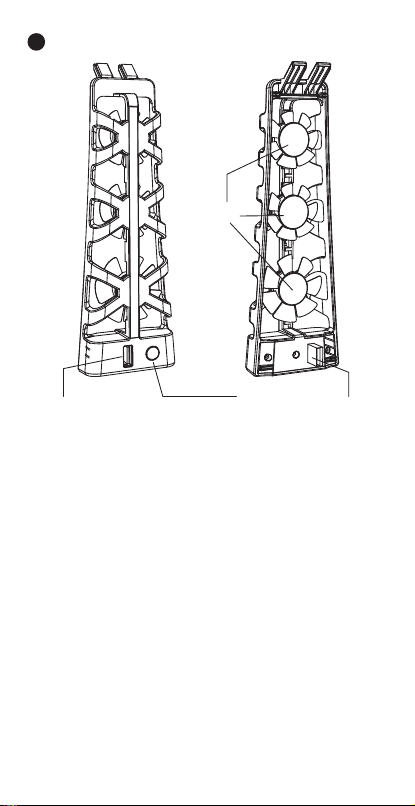
Fan Power Button: The fan power button allows you
to turn on/off the cooling fan.
Cooling Fans: This unit has three cooling fans that
help quickly dissipate excess heat created by the PS5
console, greatly improving the console's lifespan.
USB Fan Power Connector: Provides power to the
fan, and passthrough capability for the fan USB port.
USB Input Passthrough Port: A USB passthrough
port built into the fan case allows you to continue to
use the USB port that the fan is plugged into for
other devices.
Product Description:
3
USB Input
Passthrough Port
Fan Power Button USB Fan Power Connector
Cooling Fans
US / 02
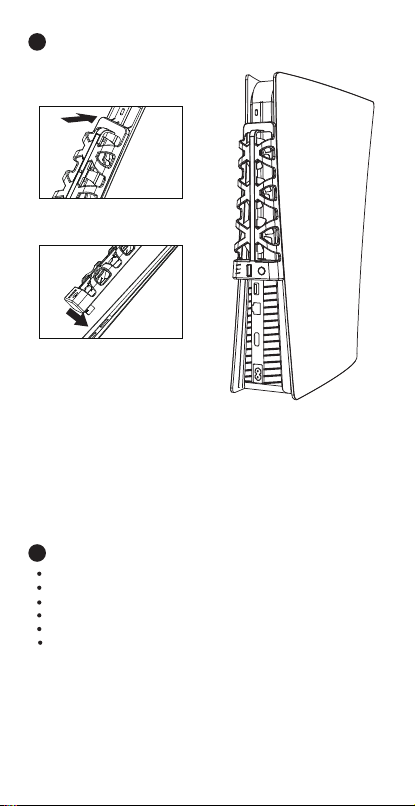
Step 1: Slide the hooks at the top of the fan into the
uppermost slots in the back grill of the PS5 console.
Step 2: Insert the USB fan power connector into the
upper USB port (it will be positioned right over the
correct port) at the back of the PS5 console
Step 3: The fan is now ready to use.
Installation Diagram
4
Specifications:
5
Working Voltage/Current: DC 5V/500mA
Fan Speeds: 5500±1100 rev/min
Product Size: 7.68 x 2.48 x 1.38 inches (L x W x H).
Product Material: ABS
Number of Fans: Three (3)
Product Compatibility: Compatible with PS5 Disc
and Digital Consoles.
Step 1
Step 2
US / 03
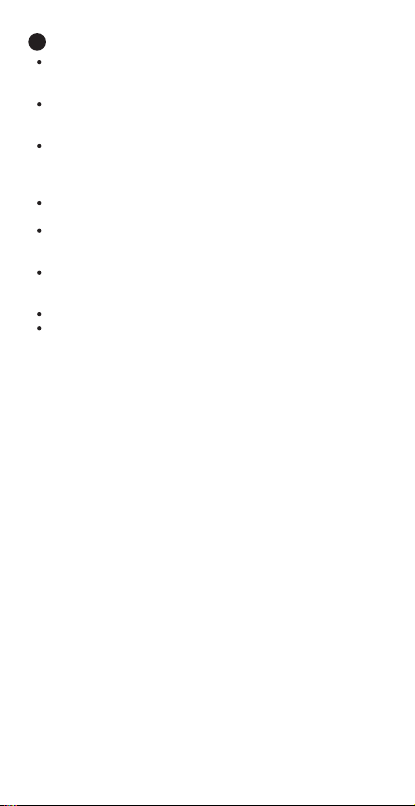
DO NOT block or impede airflow to this device.
Ensure the console has a reasonable amount of
clearance on all sides so airflow is not obstructed.
DO NOT stick fingers or other objects into any of the
openings on this unit. You may damage the unit or
injure yourself.
Please use a clean dry cloth to clean the product. Do
not clean the product with water, alcohol, or other
cleaning agents. When cleaning, please unplug the
unit first.
This product cannot be used and/or stored in high
humidity conditions.
To ensure longevity and lifespan of the unit, protect it
from dust and do not place other consoles or objects
on it.
If the fan is damaged, please exercise the warranty or
dispose of the item. DO NOT attempt to open and
repair it independently.
Keep this product dry.
Keep away from small children due to potential
shock and cut hazards.
Notes:
6
US / 04

Benutzerhandbuch
Lüfter für PS5
DE

Produkteinführung:
2
Vielen Dank, dass Sie sich für den NexiGo-Lüfter für den PS5
entschieden haben! Sie sind jetzt Teil eines exklusiven Clubs:
der NexiGo-Familie! Es ist unsere Aufgabe, dafür zu sorgen,
dass Sie Ihre Mitgliedschaft genießen. Bei Problemen
weitere Unterstützung zu erhalten. Dieses Produkt ist durch
unsere branchenführende 1-jährige Herstellergarantie
abgedeckt. Bitte besuchen Sie nexigo.com/warranty-infor-
mation für Garantiebedingungen. Stellen Sie sicher, dass Sie
Ihren Kauf unter nexigo.com/warranty registrieren, um eine
KOSTENLOSE zusätzliche 1-Jahres-Garantie zu erhalten!
Kontaktinformation:
1
Website: www.nexigo.com
Hersteller: Nextight INC
E-Mail: [email protected]
Tel: +1(458) 215-6088
Adresse: 11075 SW 11th St, Beaverton, OR 97005, US
Willkommen in der NexiGo-Familie!
Dein,
Das NexiGo-Team
Von uns allen hier bei NexiGo möchten wir Sie wieder in der
Familie begrüßen. Wir danken Ihnen herzlich für Ihr
Vertrauen und für Ihr Geschäft. Wir wissen, dass Sie es hier
lieben werden. Wir freuen uns, Sie in naher Zukunft wieder
bedienen zu dürfen.
Der NexiGo-Lüfter für die PS5-Konsole wurde
entwickelt, um die Betriebstemperatur der Konsole
zu senken, die Leistung zu verbessern und die
Lebensdauer der Konsole zu verlängern. Es wird
automatisch mit der PS5-Konsole ein- und
ausgeschaltet. Es wird über einen USB-Port an der
Konsole betrieben und benötigt keine zusätzlichen
Adapter oder Kabel zur Stromversorgung. Darüber hinaus
befindet sich am Lüfter ein USB-Passthrough-An-
schluss, sodass Sie nicht einmal auf einen USB-An-
schluss verzichten müssen, damit das Gerät
funktioniert. Während des Betriebs zeigt der Lüfter ein
blaues LED-Licht an, das Sie darüber informiert, dass
das Gerät funktioniert. Kompatibel mit den Disc- und
Digital-Editionen der PS5-Konsole.
DE / 05

Lüfter-Netzschalter: Mit dem Lüfter-Netzschalter
können Sie den Lüfter ein- und ausschalten.
Kühlgebläse: Dieses Gerät verfügt über drei
Kühlgebläse, die helfen, überschüssige Wärme, die
von der PS5-Konsole erzeugt wird, schnell abzuleiten,
wodurch die Lebensdauer der Konsole erheblich
verbessert wird.
USB-Lüfterstromanschluss: Versorgt den Lüfter mit
Strom und Passthrough-Funktion für den USB-An-
schluss des Lüfters.
USB-Eingangs-Passthrough-Port: Ein in das
Lüftergehäuse integrierter USB-Passthrough-Port
ermöglicht es Ihnen, den USB-Port, an den der Lüfter
angeschlossen ist, weiterhin für andere Geräte zu
verwenden.
Produktbeschreibung:
3
USB-Eingangs-
Passthrough-Port
Lüfter-Netzschalter USB-Lüfterstromanschluss
Kühlventilatoren
DE / 06

Schritt 1: Schieben Sie die Haken an der Oberseite
des Lüfters in die obersten Schlitze im hinteren Gitter
der PS5-Konsole.
Schritt 2: Stecken Sie den USB-Lüfterstromanschluss
in den oberen USB-Anschluss (er wird direkt über
dem richtigen Anschluss positioniert) auf der
Rückseite der PS5-Konsole
Schritt 3: Der Ventilator ist nun betriebsbereit.
Installationsdiagramm
4
Arbeitsspannung/Strom: DC 5V/500mA
Lüftergeschwindigkeiten: 5500±1100 U/min
Produktgröße: 7,68 x 2,48 x 1,38 Zoll (L x B x H).
Produktmaterial: ABS
Anzahl der Lüfter: Drei (3)
Produktkompatibilität: Kompatibel mit PS5 Disc und
digitalen Konsolen.
Spezifikationen:
5
Schritt 1
Schritt 2
DE / 07

Blockieren oder behindern Sie NICHT den Luftstrom
zu diesem Gerät. Stellen Sie sicher, dass die Konsole
auf allen Seiten ausreichend Freiraum hat, damit der
Luftstrom nicht behindert wird.
Stecken Sie KEINE Finger oder andere Gegenstände
in eine der Öffnungen dieses Geräts. Sie können das
Gerät beschädigen oder sich verletzen.
Bitte verwenden Sie ein sauberes, trockenes Tuch,
um das Produkt zu reinigen. Reinigen Sie das
Produkt nicht mit Wasser, Alkohol oder anderen
Reinigungsmitteln. Trennen Sie beim Reinigen bitte
zuerst das Gerät vom Netz.
Dieses Produkt kann nicht bei hoher Luftfeuchtigkeit
verwendet und/oder gelagert werden.
Um die Langlebigkeit und Lebensdauer des Geräts
zu gewährleisten, schützen Sie es vor Staub und
stellen Sie keine anderen Konsolen oder
Gegenstände darauf.
Wenn der Lüfter beschädigt ist, nehmen Sie bitte die
Garantie in Anspruch oder entsorgen Sie den Artikel.
Versuchen Sie NICHT, es selbstständig zu öffnen und
zu reparieren.
Halten Sie dieses Produkt trocken.
Aufgrund möglicher Stromschläge und Schnittge-
fahren von kleinen Kindern fernhalten.
Anmerkungen:
6
DE / 08

Manual de Usuario
Ventilador para PS5
ES
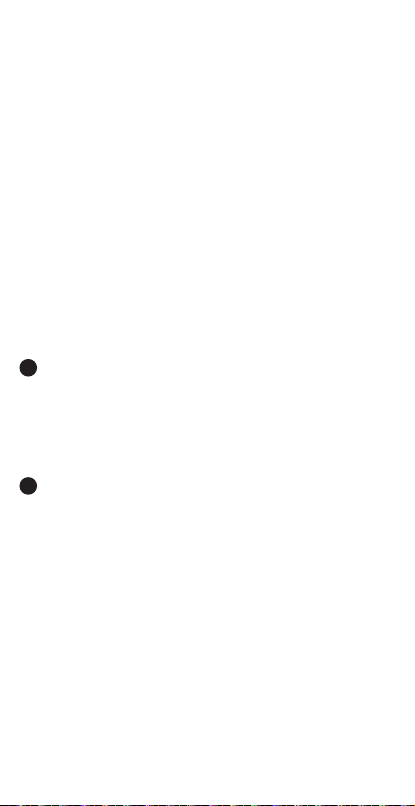
Introducción del Producto:
2
¡Gracias por elegir el ventilador de enfriamiento NexiGo para el
PS5! Ahora eres parte de un club exclusivo: ¡la familia NexiGo!
Nuestro trabajo es asegurarnos de que disfrute de su
membresía. Si tiene algún problema, comuníquese con
obtener más ayuda. Este producto está cubierto por nuestra
garantía de fabricación de 1 año líder en la industria. Visite
nexigo.com/warranty-information para conocer los términos
y condiciones de la garantía. ¡Asegúrese de registrar su compra
en nexigo.com/warranty para obtener una garantía adicional
GRATUITA de 1 año!
Información del Contacto:
1
Sitio Web: www.nexigo.com
Fabricante: Nexight INC
Tel: +1 (458) 215-6088
Dirección: 11075 SW 11th St, Beaverton, OR 97005, US
¡Bienvenido a la Familia NexiGo!
Tuyo Sinceramente,
El Equipo de NexiGo
De parte de todos nosotros aquí en NexiGo, queremos darle
la bienvenida nuevamente a la familia. Le agradecemos
profundamente su confianza y su negocio. Sabemos que te
encantará estar aquí. Esperamos poder servirle nuevamente
en un futuro próximo.
El ventilador de refrigeración NexiGo para la consola
PS5 está diseñado para reducir la temperatura de
funcionamiento de la consola, mejorando el
rendimiento y prolongando la vida útil de la consola.
Se encenderá / apagará automáticamente con la
consola PS5. Alimentado por un puerto USB en la
consola, no requiere adaptadores o cables adicionales
para suministrar energía. Además, hay un puerto de
paso USB en el ventilador, por lo que ni siquiera tiene
que ceder un puerto USB para que funcione el
dispositivo. Mientras funciona, el ventilador mostrará
una luz LED azul que le permitirá saber que la unidad
está funcionando. Compatible con las ediciones de
disco y digital de la consola PS5.
ES / 09
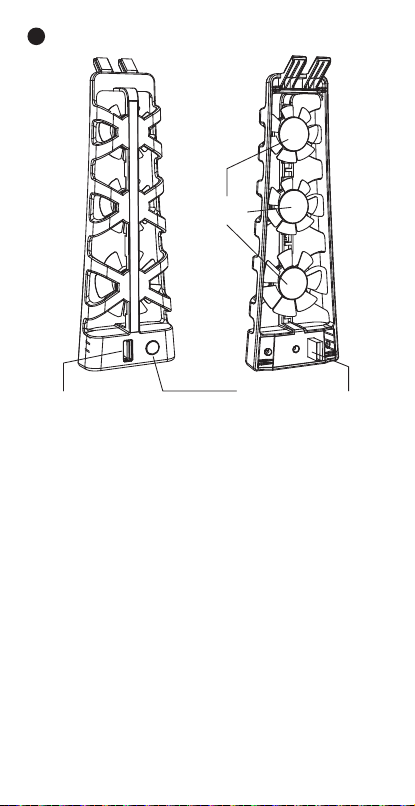
Botón de Encendido del Ventilador: El botón de
encendido del ventilador le permite encender /
apagar el ventilador de enfriamiento.
Ventiladores de Enfriamiento: Esta unidad tiene
tres ventiladores de enfriamiento que ayudan a
disipar rápidamente el exceso de calor creado por la
consola PS5, mejorando en gran medida la vida útil
de la consola.
Conector de Alimentación del Ventilador USB:
Proporciona alimentación al ventilador y capacidad
de transferencia para el puerto USB del ventilador.
Puerto de Paso de Entrada USB: Un puerto de paso
USB integrado en la carcasa del ventilador le permite
continuar usando el puerto USB al que está
conectado el ventilador para otros dispositivos.
Descripción del Producto:
3
Puerto de Paso de
Entrada USB
Botón de Encendido
del Ventilador
Conector de Alimentación
del Ventilador USB
Ventiladores de
Refrigeración
ES / 10

Paso 1: Deslice los ganchos en la parte superior del
ventilador en las ranuras superiores de la rejilla
trasera de la consola PS5.
Paso 2: Inserte el conector de alimentación del
ventilador USB en el puerto USB superior (se colocará
justo sobre el puerto correcto) en la parte posterior
de la consola PS5
Paso 3: El ventilador ya está listo para usarse.
Diagrama de Instalación
4
Especificaciones:
5
Voltaje / Corriente de Trabajo: DC 5V / 500mA
Velocidades del Ventilador: 5500 ± 1100 rev / min
Tamaño del Producto: 7,68 x 2,48 x 1,38 pulgadas
(Largo x Ancho x Alto).
Material del Producto: ABS
Número de Ventiladores: Tres (3)
Compatibilidad del Producto: Compatible con PS5
Disc y Consolas Digitales.
Paso 1
Paso 2
ES / 11
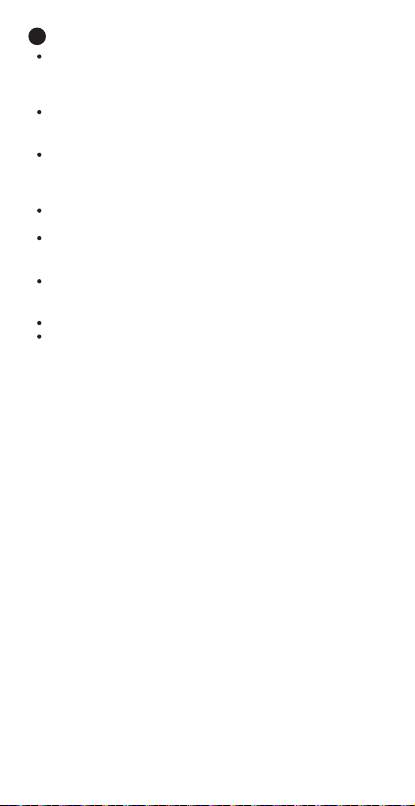
Notas:
6
NO bloquee ni impida el flujo de aire a este
dispositivo. Asegúrese de que la consola tenga una
cantidad razonable de espacio libre en todos los
lados para que no se obstruya el flujo de aire.
NO meta los dedos ni otros objetos en ninguna de
las aberturas de esta unidad. Puede dañar la unidad
o lesionarse.
Utilice un paño seco y limpio para limpiar el
producto. No limpie el producto con agua, alcohol u
otros agentes de limpieza. Al limpiar, primero
desenchufe la unidad.
Este producto no se puede utilizar ni almacenar en
condiciones de alta humedad.
Para asegurar la longevidad y la vida útil de la
unidad, protéjala del polvo y no coloque otras
consolas u objetos sobre ella.
Si el ventilador está dañado, ejerza la garantía o
deshágase del artículo. NO intente abrirlo y repararlo
de forma independiente.
Mantenga este producto seco.
Manténgase alejado de los niños pequeños debido a
posibles golpes y cortes.
ES / 12

Manuale d'uso
Fan per PS5
IT
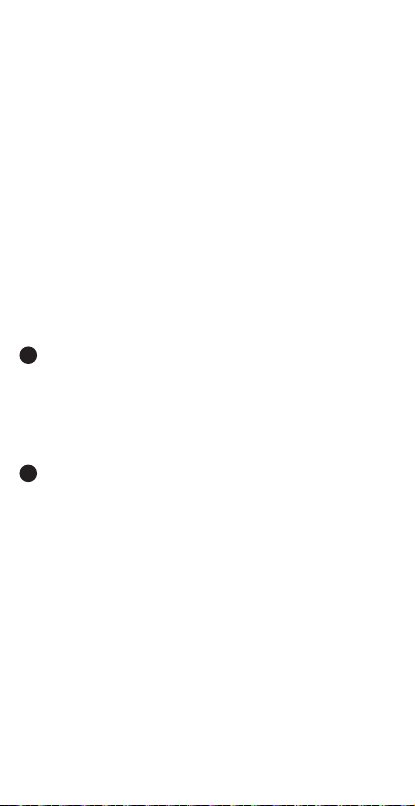
Introduzione al Prodotto:
2
Grazie per aver scelto la ventola di raffreddamento NexiGo per
il PS5! Ora fai parte di un club esclusivo: la famiglia NexiGo! Il
nostro compito è assicurarci che tu ti diverta con la tua
iscrizione. In caso di problemi, contattaci all'indirizzo
Questo prodotto è coperto dalla nostra garanzia del
produttore di 1 anno leader del settore. Visita
nexigo.com/warranty-information per i termini e le
condizioni di garanzia. Assicurati di registrare il tuo acquisto su
nexigo.com/warranty per una garanzia aggiuntiva GRATUITA
di 1 anno!
IInformazioni sui Contatti:
1
Sito Web: www.nexigo.com
Produttore: Nexight INC
E-mail: [email protected]
Tel: +1 (458) 215-6088
Indirizzo: 11075 SW 11th St, Beaverton, OR 97005, US
Benvenuto nella Famiglia NexiGo!
Cordiali Saluti,
Il Team NexiGo
A nome di tutti noi di NexiGo, vogliamo darti il bentornato
in famiglia. Apprezziamo profondamente la tua fiducia e la
tua attività. Sappiamo che lo adorerai qui. Non vediamo l'ora
di servirvi di nuovo nel prossimo futuro.
La ventola di raffreddamento NexiGo per la console
PS5 è progettata per abbassare la temperatura di
esercizio della console, migliorando le prestazioni e
prolungando la vita della console. Si accenderà/speg-
nerà automaticamente con la console PS5.
Alimentato da una porta USB sulla console, non
richiede adattatori o cavi aggiuntivi per fornire
alimentazione. Inoltre, c'è una porta USB
pass-through sulla ventola, quindi non devi nemmeno
rinunciare a una porta USB per far funzionare il
dispositivo. Durante il funzionamento, la ventola
visualizzerà una luce LED blu per farti sapere che
l'unità sta funzionando. Compatibile con il disco e le
edizioni digitali della console PS5.
IT / 13
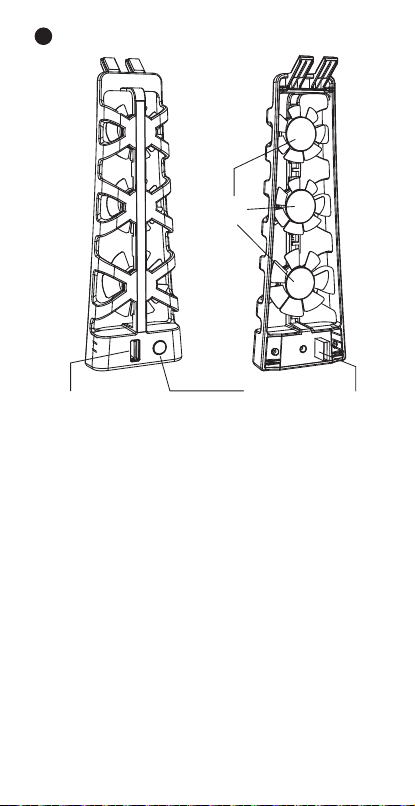
Pulsante di Accensione della Ventola: Il pulsante di
accensione della ventola consente di
accendere/spegnere la ventola di raffreddamento.
Ventole di Raffreddamento: Questa unità ha tre
ventole di raffreddamento che aiutano a dissipare
rapidamente il calore in eccesso creato dalla console
PS5, migliorando notevolmente la durata della
console.
Connettore di Alimentazione della Ventola USB:
Fornisce alimentazione alla ventola e capacità di
trasferimento per la porta USB della ventola.
Porta Pass-through di Ingresso USB: Una porta USB
pass-through integrata nell'alloggiamento della
ventola consente di continuare a utilizzare la porta
USB a cui è collegata la ventola per altri dispositivi.
Descrizione del Prodotto:
3
Porta Pass-through
di Ingresso USB
Pulsante di Accensione
della Ventola
Connettore di
Alimentazione
della Ventola USB
Ventole di
Raffreddamento
IT / 14
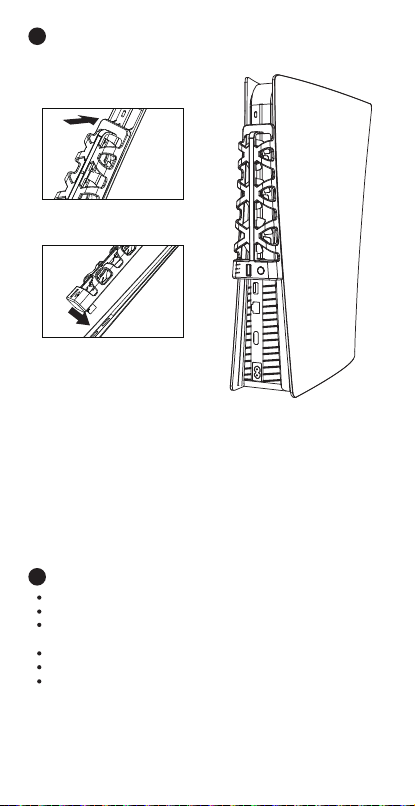
Passaggio 1: Far scorrere i ganci sulla parte superiore
della ventola nelle fessure superiori sulla griglia
posteriore della console PS5.
Passaggio 2: Inserire il connettore di alimentazione
della ventola USB nella porta USB superiore (verrà
posizionato appena sopra la porta corretta) sul retro
della console PS5
Passaggio 3: La ventola è ora pronta per l'uso.
Schema di Installazione
4
Specifiche:
5
Tensione/Corrente di Lavoro: DC 5V/500mA
Velocità della Ventola: 5500 ± 1100 giri/min
Dimensioni del Prodotto: 7,68 x 2,48 x 1,38 pollici (L x
P x A).
Materiale del Prodotto: ABS
Numero di Fan: Tre (3)
Compatibilità del Prodotto: Compatibile con PS5
Disc e Console Digitali.
Passo 1
Passo 2
IT / 15

Appunti:
6
NON bloccare o impedire il flusso d'aria a questo
dispositivo. Assicurarsi che la console disponga di uno
spazio ragionevole su tutti i lati in modo che il flusso
d'aria non sia ostruito.
NON mettere le dita o altri oggetti nelle aperture di
questa unità. Si potrebbe danneggiare l'unità o ferirsi.
Utilizzare un panno pulito e asciutto per pulire il
prodotto. Non pulire il prodotto con acqua, alcool o
altri detergenti. Durante la pulizia, scollegare prima
l'unità.
Questo prodotto non può essere utilizzato o
conservato in condizioni di elevata umidità.
Per garantire la longevità e la vita utile dell'unità,
proteggerla dalla polvere e non appoggiarvi altre
console o oggetti.
Se la ventola è danneggiata, esercitare la garanzia o
smaltire l'articolo. NON tentare di aprirlo e ripararlo
autonomamente.
Tenere questo prodotto asciutto.
Tenere lontano dai bambini piccoli a causa di
possibili urti e tagli.
IT / 16
Other manuals for PS5 Wall Mount with Dual Charging Station
1
Table of contents
Languages: