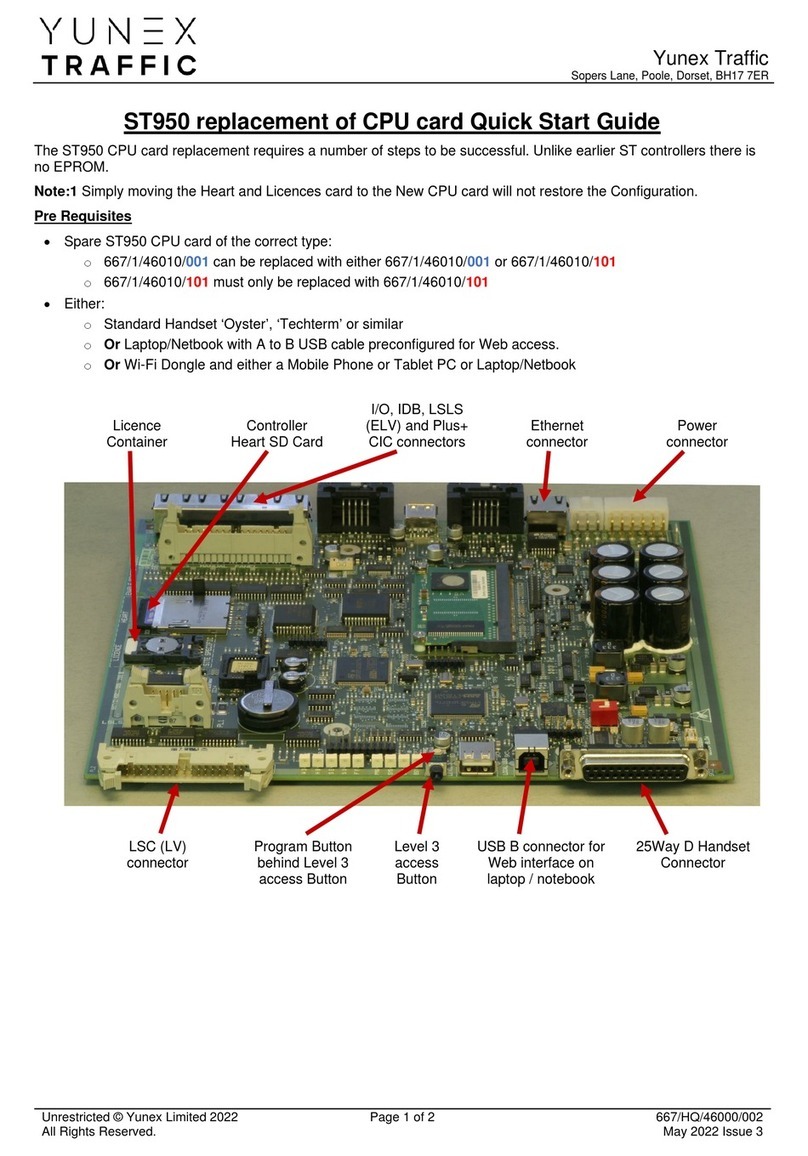Contents | viii
3.14.2. Intelligent Detector Backplane Card Rotary Address Switch........................................ 64
3.14.3. Loop Detector Power.....................................................................................................64
3.14.4. Parts.............................................................................................................................. 65
3.15. CIC Card and CTB (Backplane).............................................................................................. 65
3.15.1. CIC/CTB Interfaces: Serial Phase Bus (SPB)...............................................................66
3.15.2. CIC/CTB Interfaces: GSPI Bus..................................................................................... 66
3.15.3. CIC/CTB Interfaces: Street Terminations...................................................................... 67
3.15.4. CIC/CTB Interfaces: 48V Power In................................................................................68
3.15.5. CIC/CTB Interfaces: Lamp Supply................................................................................ 69
3.15.6. CIC/CTB Interfaces: Passive Safety Auxiliary Supply Control (Not Currently
Used).............................................................................................................................69
3.15.7. CIC/CTB Interfaces: Digital Input.................................................................................. 69
3.15.8. CIC/CTB Interfaces: ZXO Input.....................................................................................70
3.15.9. CIC/CTB Interfaces: Logic Supply Distribution (+24V DC)........................................... 70
3.15.10. CIC/CTB Interfaces: Relay A and Relay B and Consolidated Relay...........................70
3.15.11. CIC/CTB Addressing................................................................................................... 71
3.15.12. CIC/CTB Status LEDs.................................................................................................71
3.15.13. Parts............................................................................................................................ 72
3.16. Loop Detector Cards............................................................................................................... 72
3.17. MIMIC Indicator Panel............................................................................................................. 72
3.17.1. Overview....................................................................................................................... 72
3.17.2. Installation..................................................................................................................... 73
3.17.3. Parts.............................................................................................................................. 74
3.18. Manual Panel...........................................................................................................................74
3.18.1. Manual Panel LEDs.......................................................................................................75
3.18.2. Signals On/Off Switch................................................................................................... 76
3.18.3. Lamp Test Button.......................................................................................................... 77
3.18.4. Mode Select Buttons (Manual, VA, Fixed Time, Etc).................................................... 77
3.18.5. Stage Select Buttons (All Red, 1 - 7).............................................................................77
4. Plus+ System Components : On Street...........................................................................................78
4.1. Pole Top Board.......................................................................................................................... 78
4.2. Stub Pole................................................................................................................................... 80
4.2.1. Parts................................................................................................................................ 81