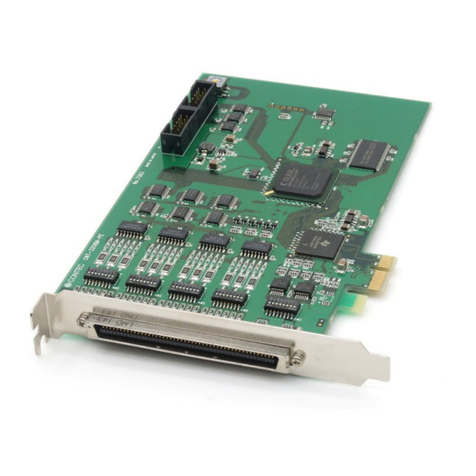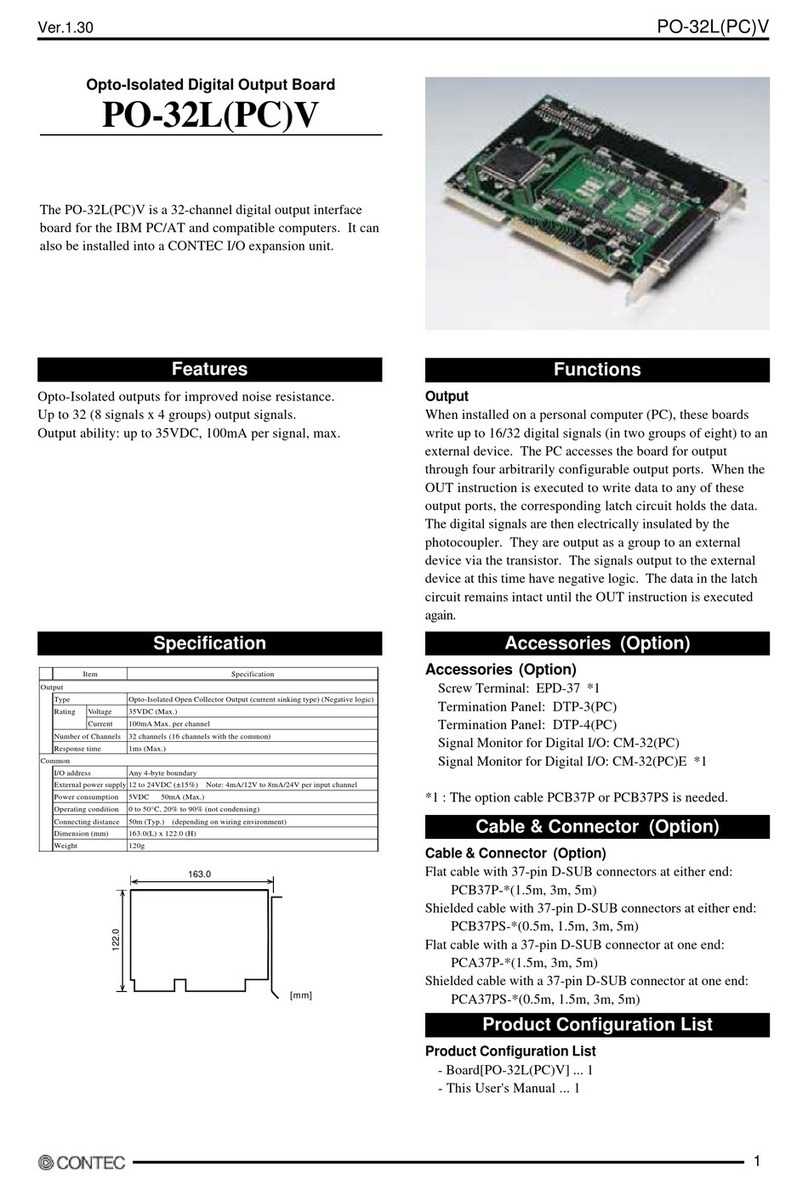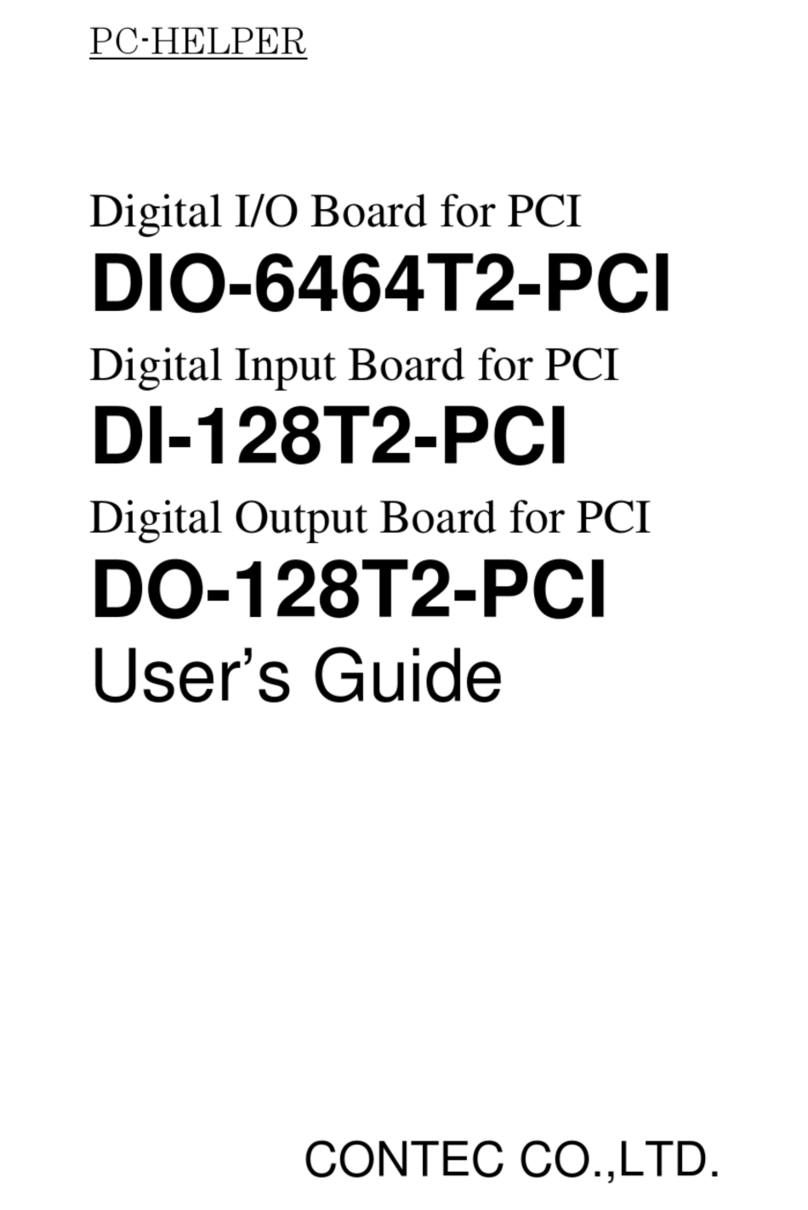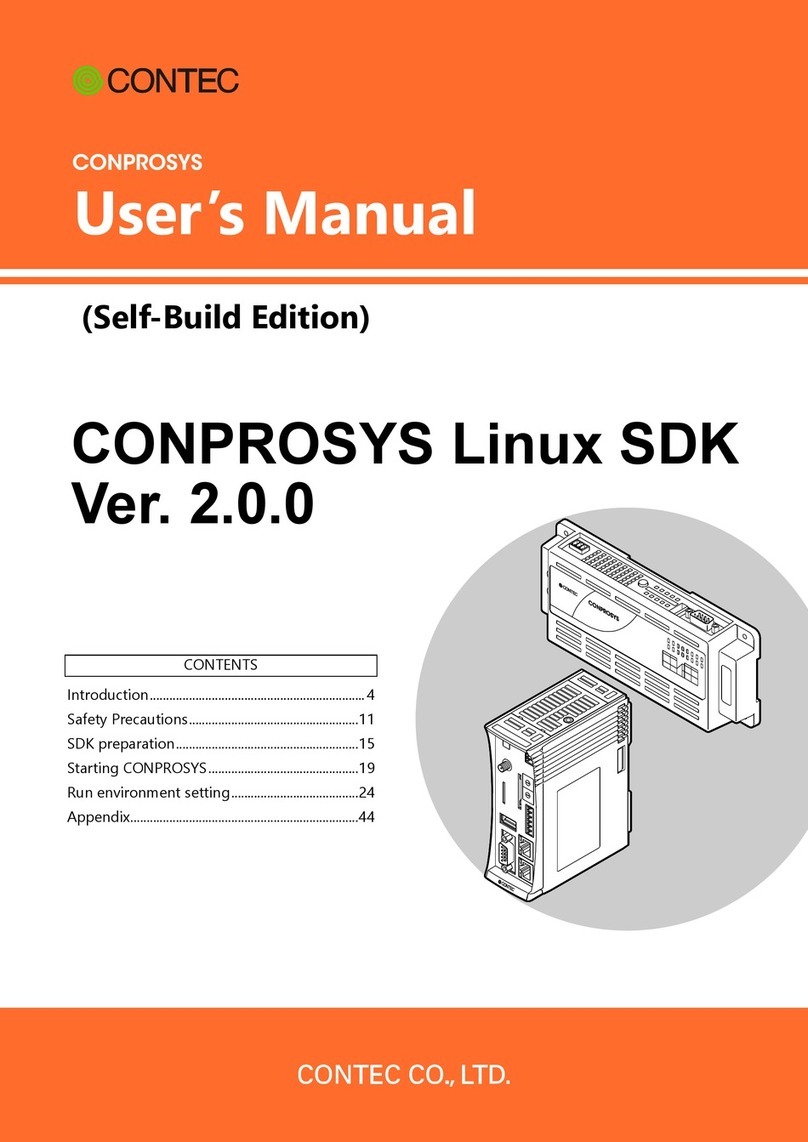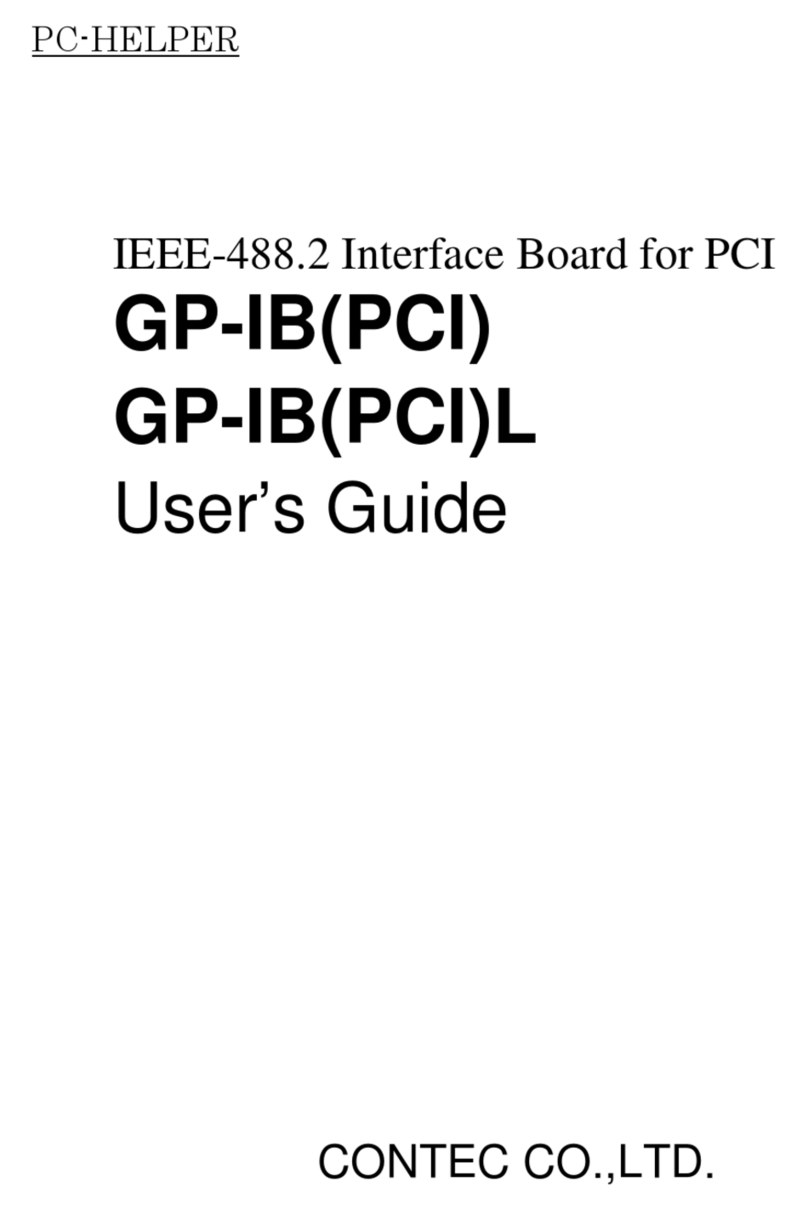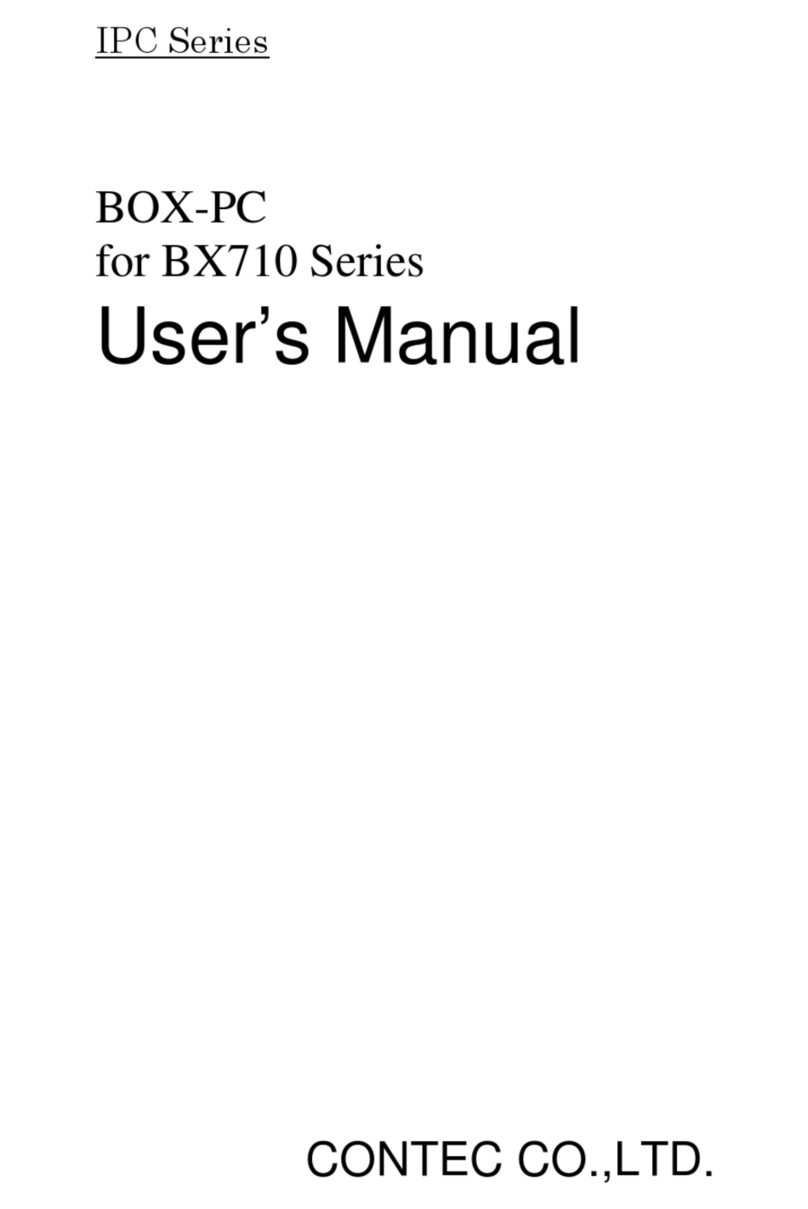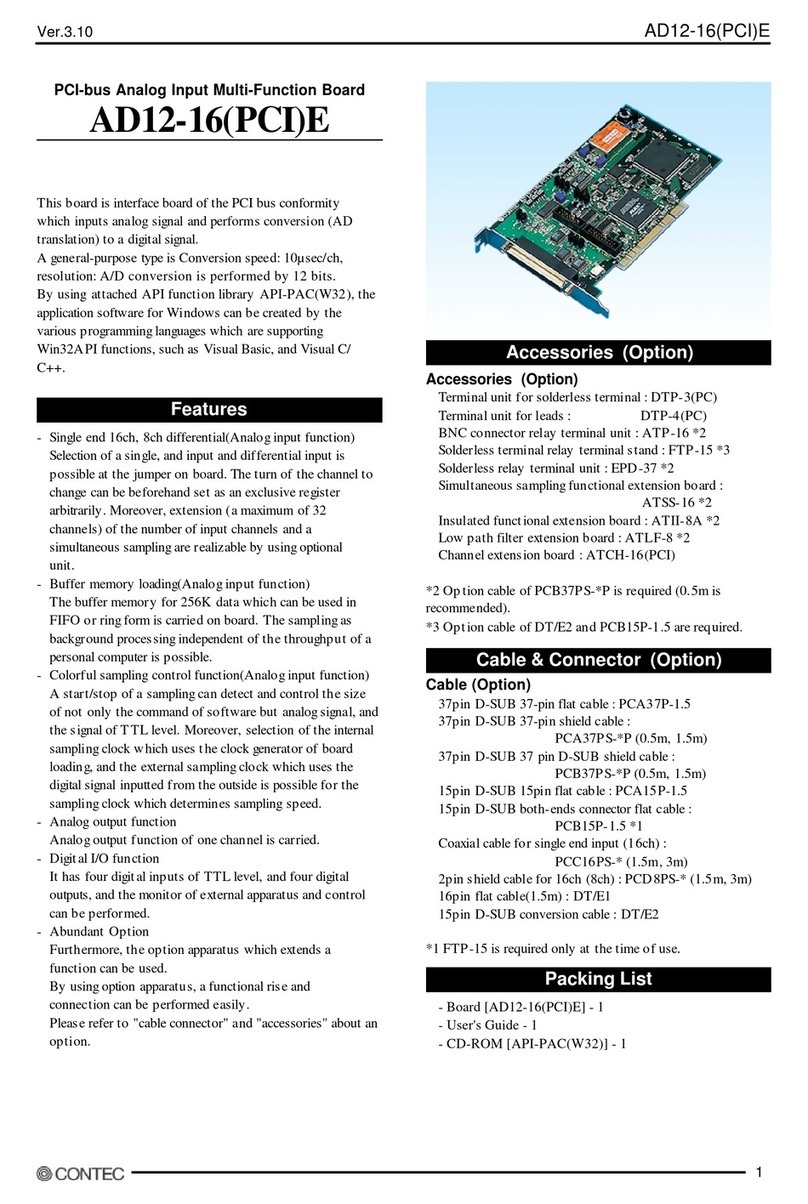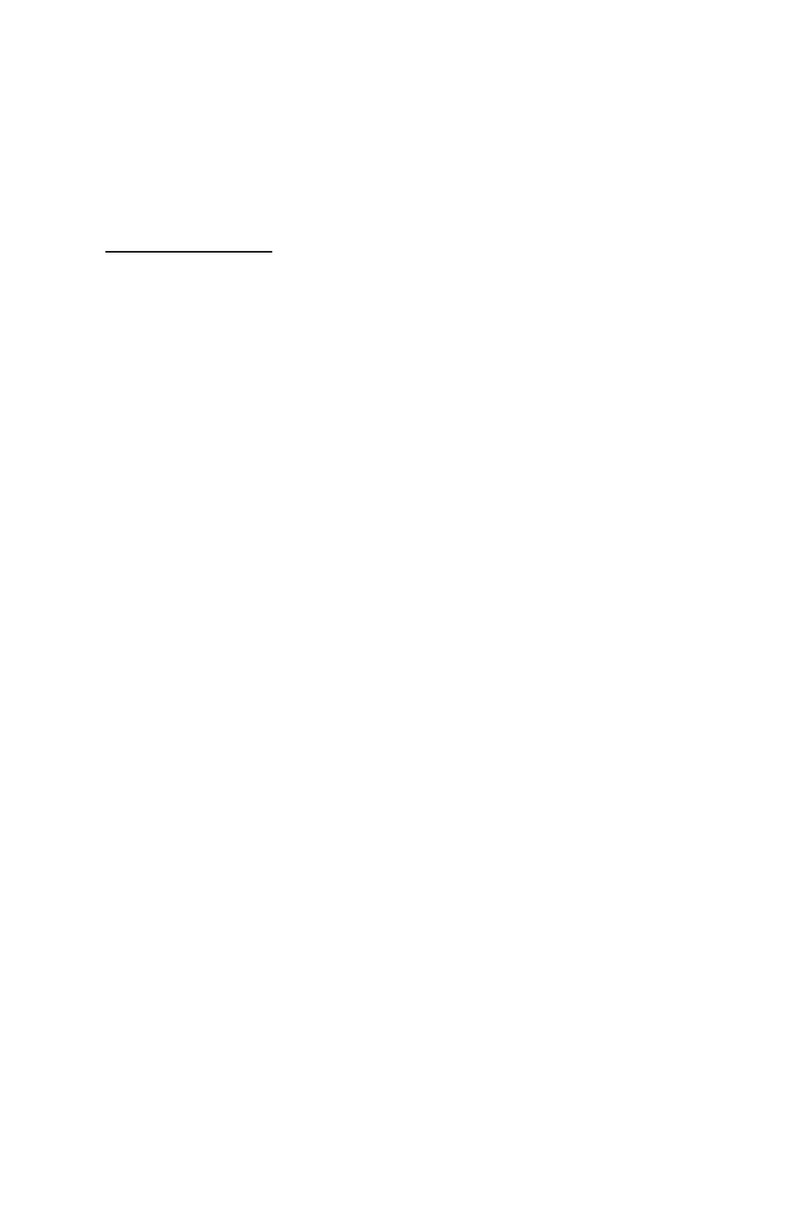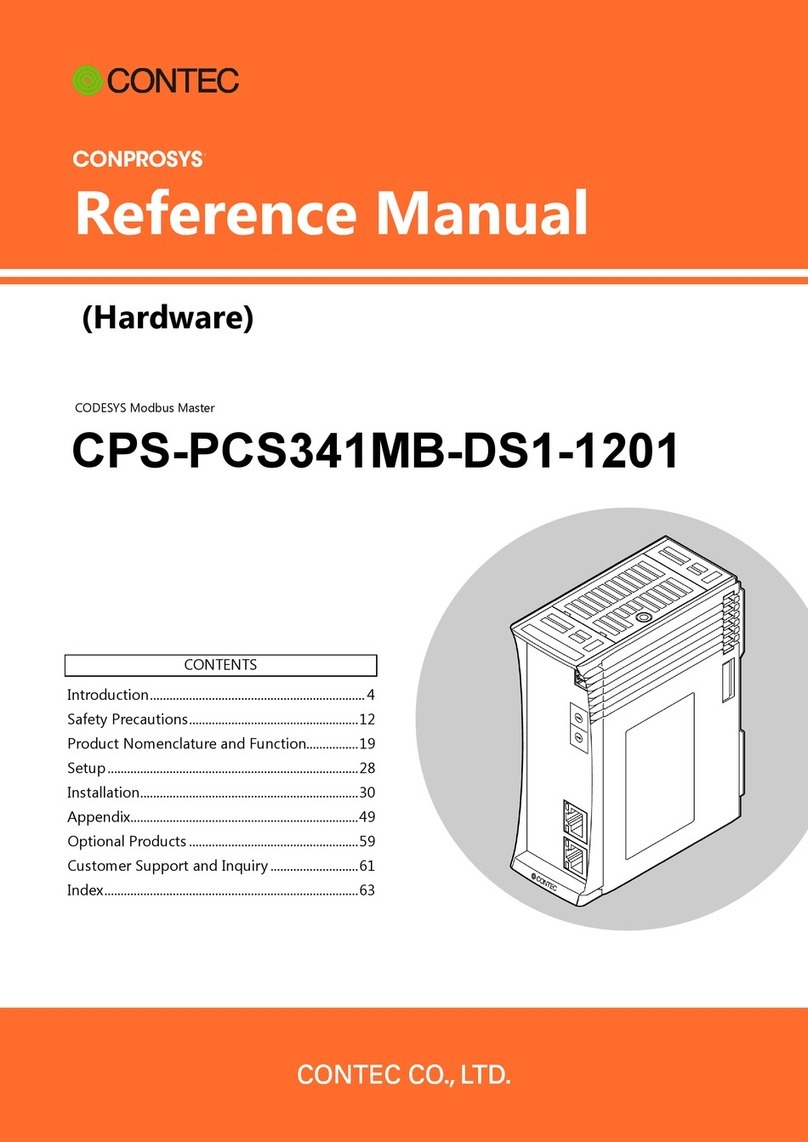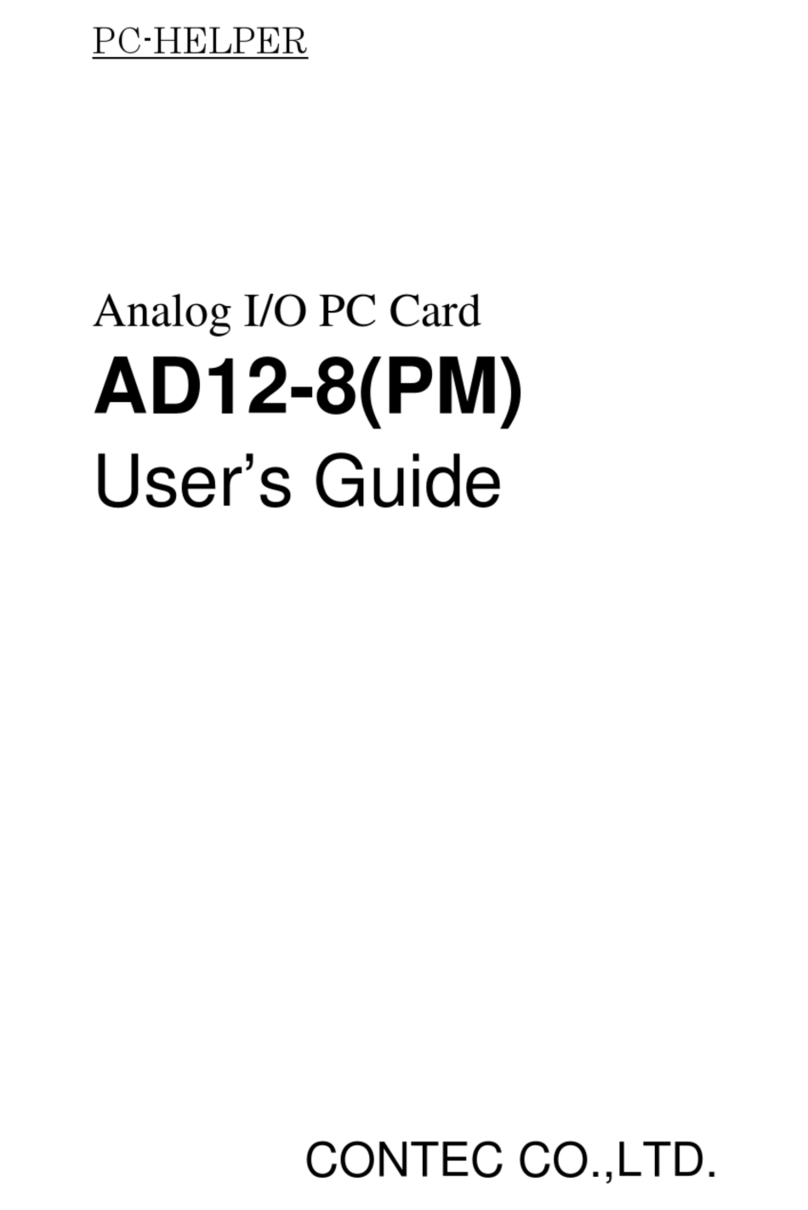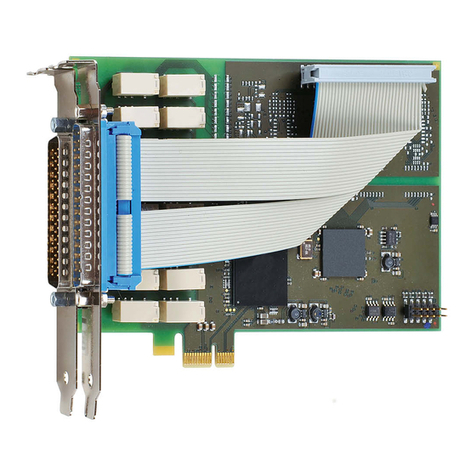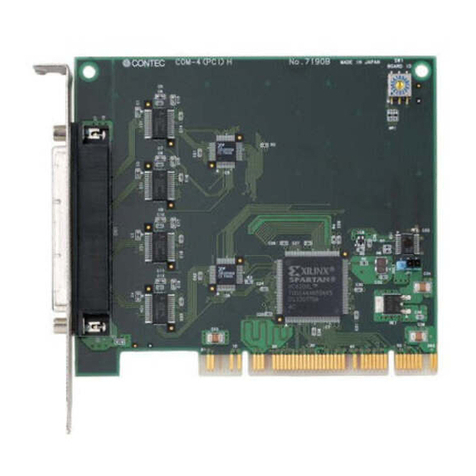COM-1(PM), COM-1D(PM) iii
Table of Contents
Check Your Package............................................................................................................................i
Copyright ............................................................................................................................................ii
Trademarks .........................................................................................................................................ii
Table of Contents...............................................................................................................................iii
1. BEFORE USING THE PRODUCT 1
About the PC Card.............................................................................................................................. 1
Features........................................................................................................................................ 1
Support Software ......................................................................................................................... 2
Cable & Connector (Option) ...................................................................................................... 3
Customer Support ............................................................................................................................... 4
Web Site....................................................................................................................................... 4
Limited Three-Year Warranty............................................................................................................ 4
How to Obtain Service ....................................................................................................................... 4
Liability............................................................................................................................................... 4
Safety Precautions .............................................................................................................................. 5
Safety Information....................................................................................................................... 5
Handling Precautions................................................................................................................... 6
Environment................................................................................................................................. 7
Inspection..................................................................................................................................... 7
Storage ......................................................................................................................................... 7
2. SETUP 9
What is Setup? .................................................................................................................................... 9
Using the PC card under Windows Using the Standard COM Driver Software COM Setup
Disk.............................................................................................................................................. 9
Using the PC card under Windows Using the Driver Library Package API-PAC(W32)........... 9
Using the PC card under Linux Using the Standard COM Driver Software COM Setup Disk10
Operating Systems Other than Windows or Linux ...................................................................10
Step 1 Setting the Hardware............................................................................................................. 11
Connecting the PC Card to the Connecter Cable...................................................................... 11
Fitting the PC Card Attachment ................................................................................................ 12
Insert the PC Card...................................................................................................................... 13
Setting the Data Transmission Mode and Terminator on the COM-1D(PM)........................... 14
Step 2 Installing the Hardware ......................................................................................................... 17
Turning on the PC...................................................................................................................... 17
Setting with the Found New Hardware Wizard ........................................................................ 18
The check method of the completion of hardware installation................................................. 19