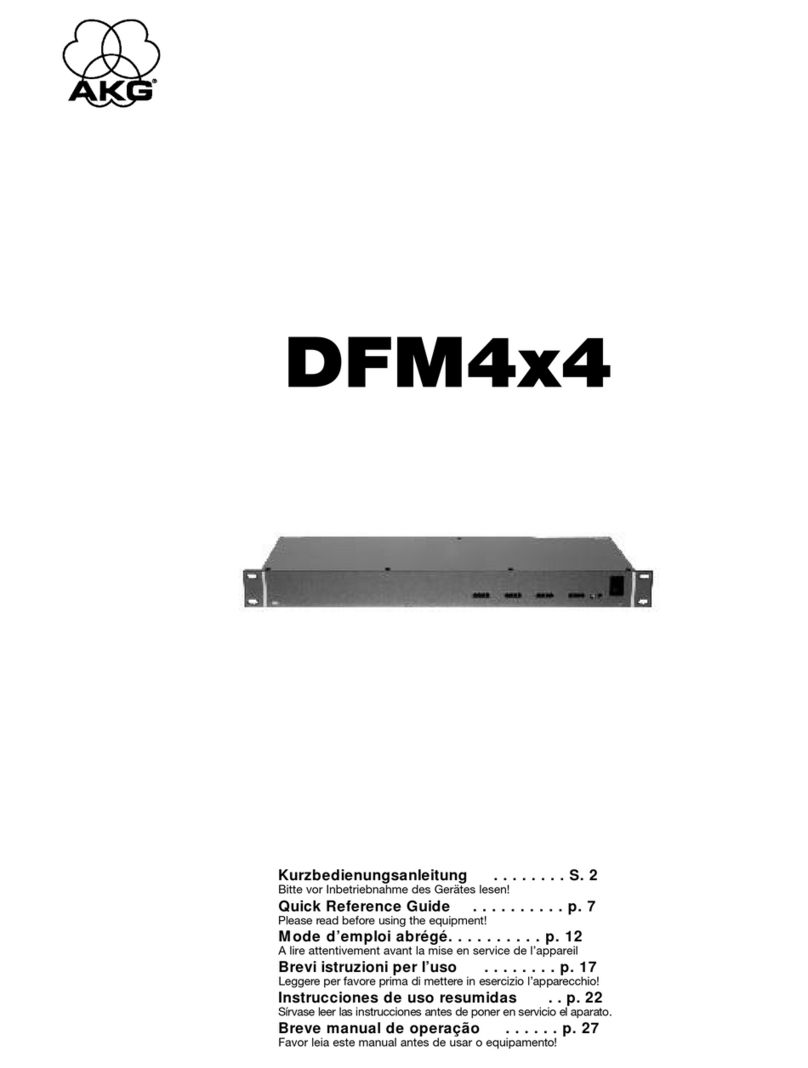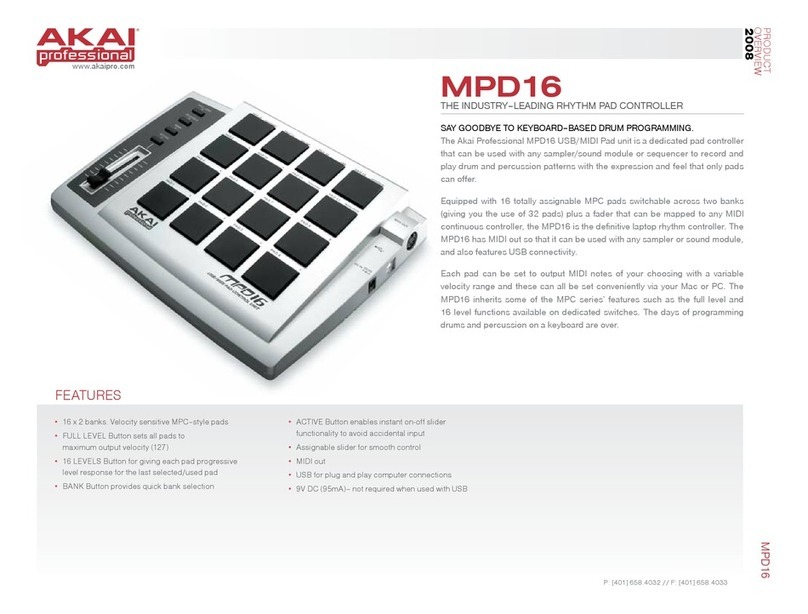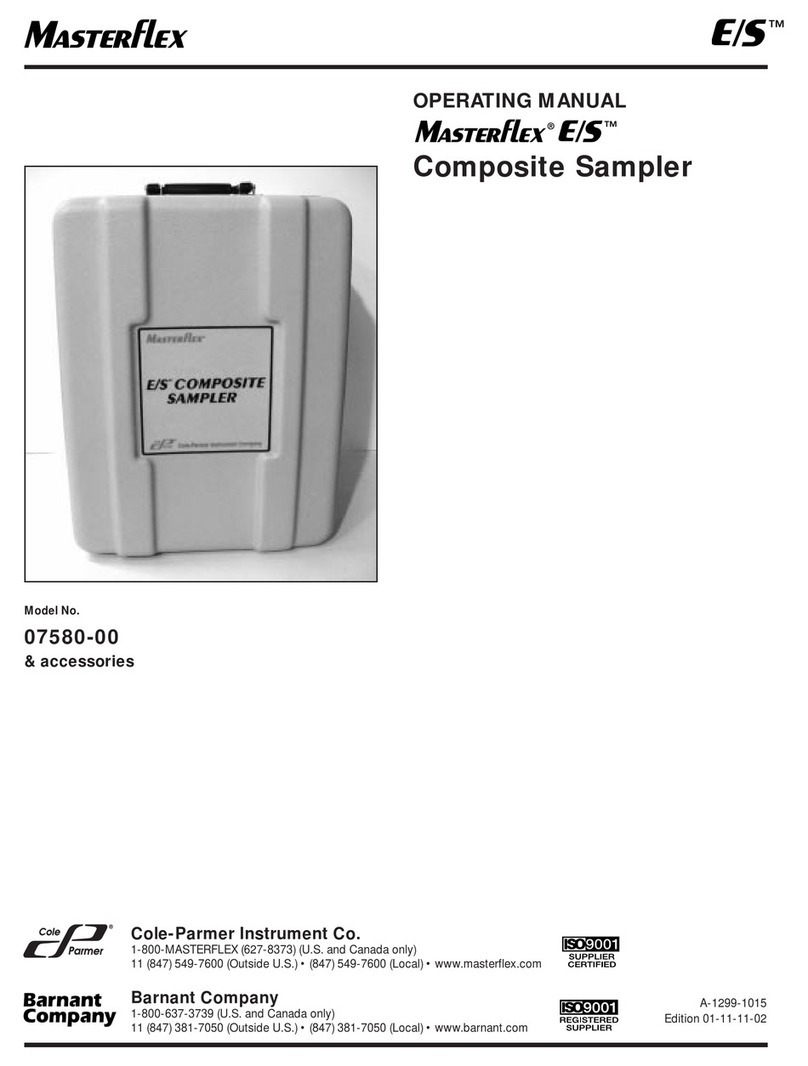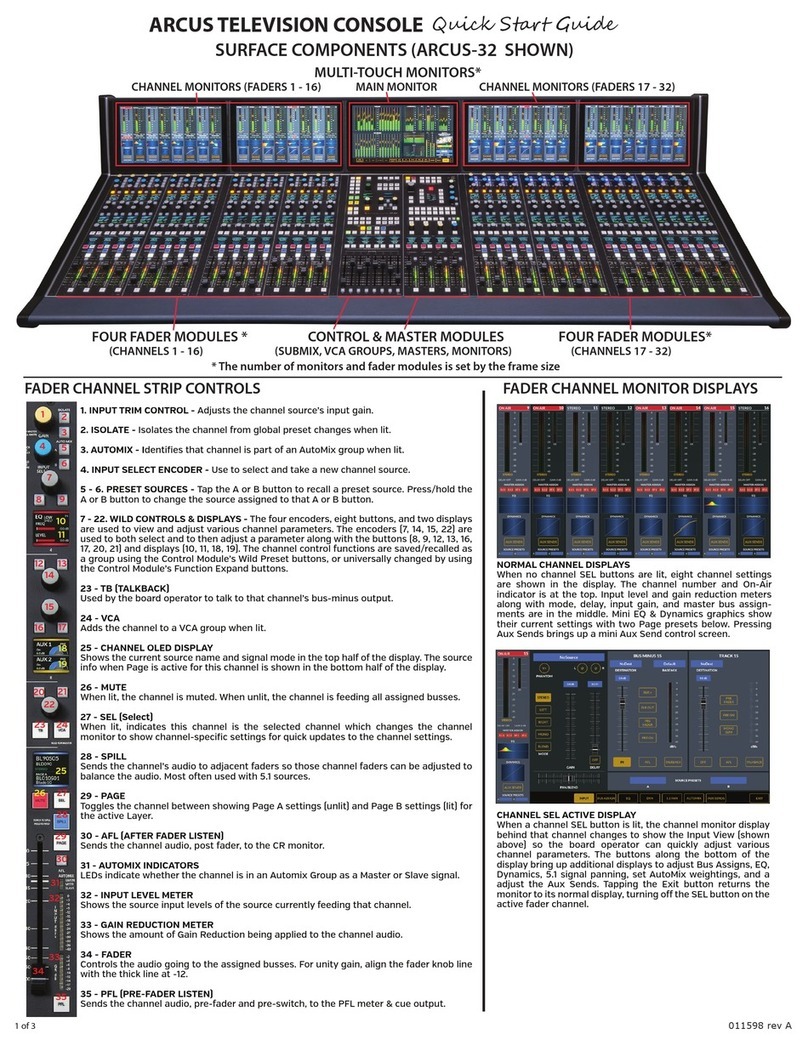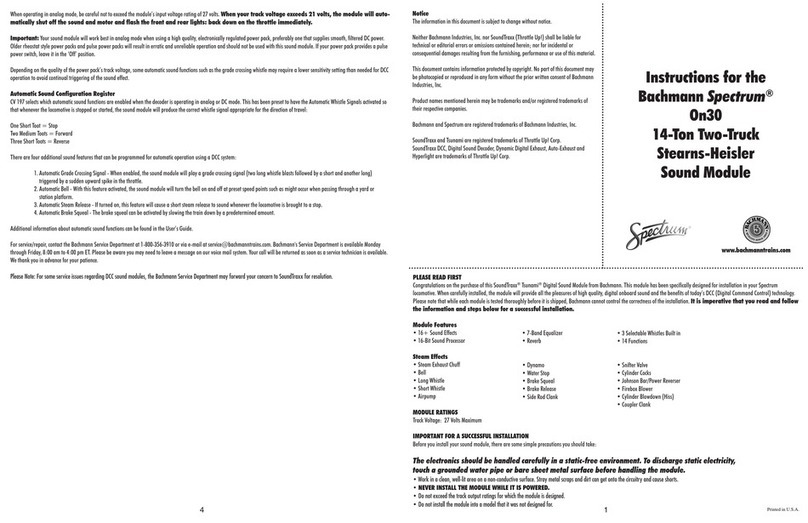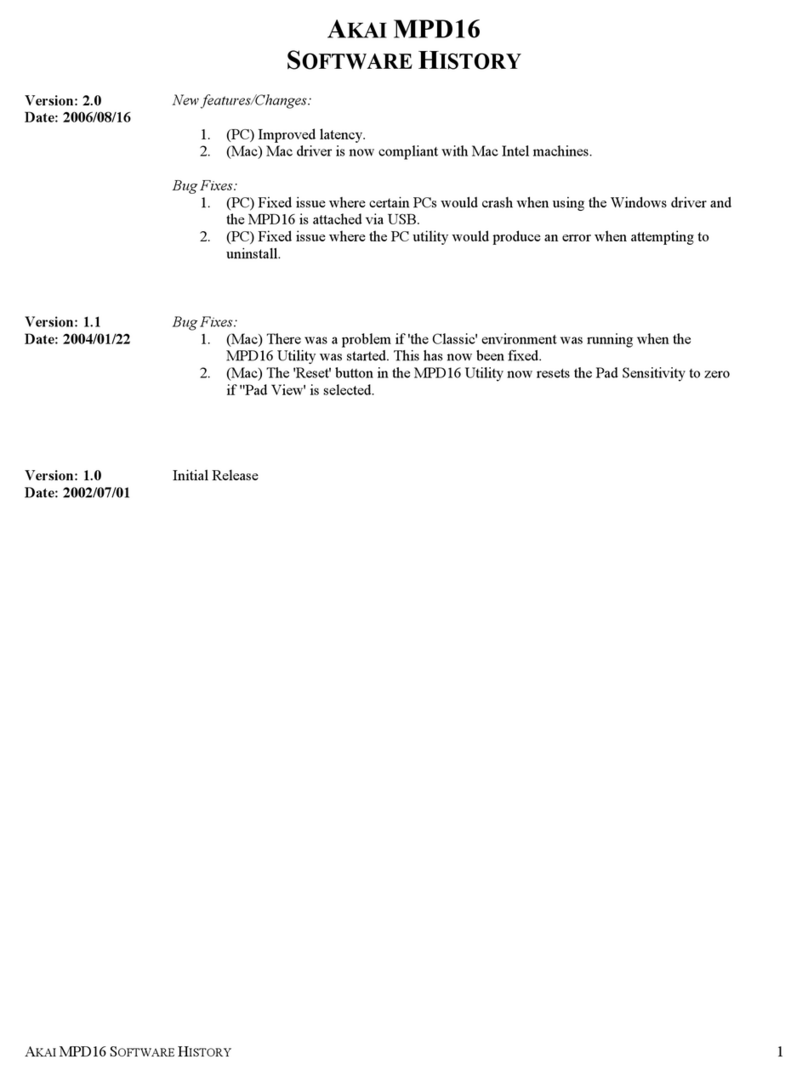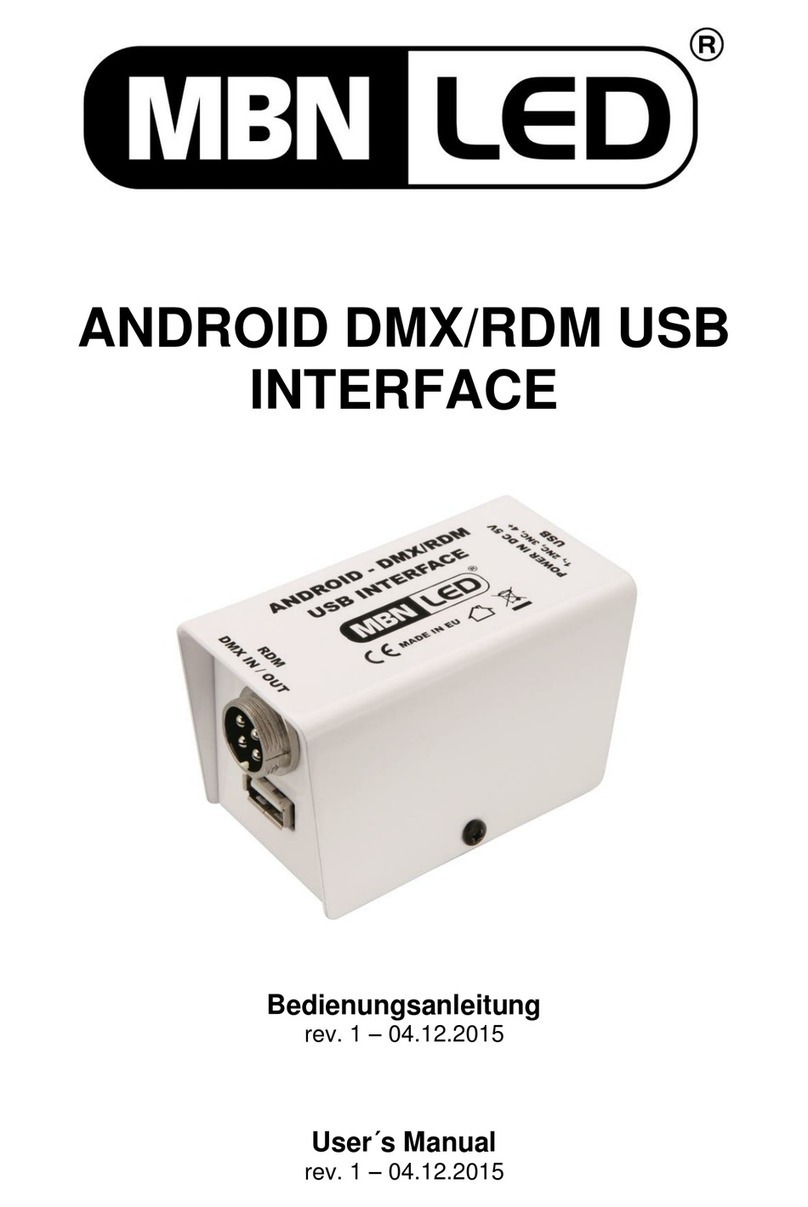Nexo NXAMP 4X4 User manual

SERVICE MANUAL
Copyright (c) NEXO S.A. All rights reserved. PDF ´09.10
PA 011947
■CONTENTS
(目次)
PANEL LAYOUT
(パネルレイアウト)
...........................................................3
CIRCUIT BOARD LAYOUT
(ユニットレイアウト)
........................................4
SERVICE PRECAUTIONS
(サービス時の注意)
............................................5
OVERALL ASSEMBLY WIRING
(総組立配線図)
..........................................7
DISASSEMBLY PROCEDURES
(分解手順)
...............................................25
LSI PIN DESCRIPTION
(LSI 端子機能表)
...................................................37
IC BLOCK DIAGRAM
(IC ブロック図)
.......................................................38
CIRCUIT BOARDS
(シート基板図)
.............................................................44
TEST PROGRAM .......................................................................................64
テストプログラム ........................................................................................71
INSPECTIONS ...........................................................................................78
検査 .............................................................................................................83
UPDATING THE FIRMWARE .....................................................................88
ファームウェアのアップデート ....................................................................90
PARTS LIST
BLOCK DIAGRAM
IC & DIODE FIGURES
CIRCUIT DIAGRAM
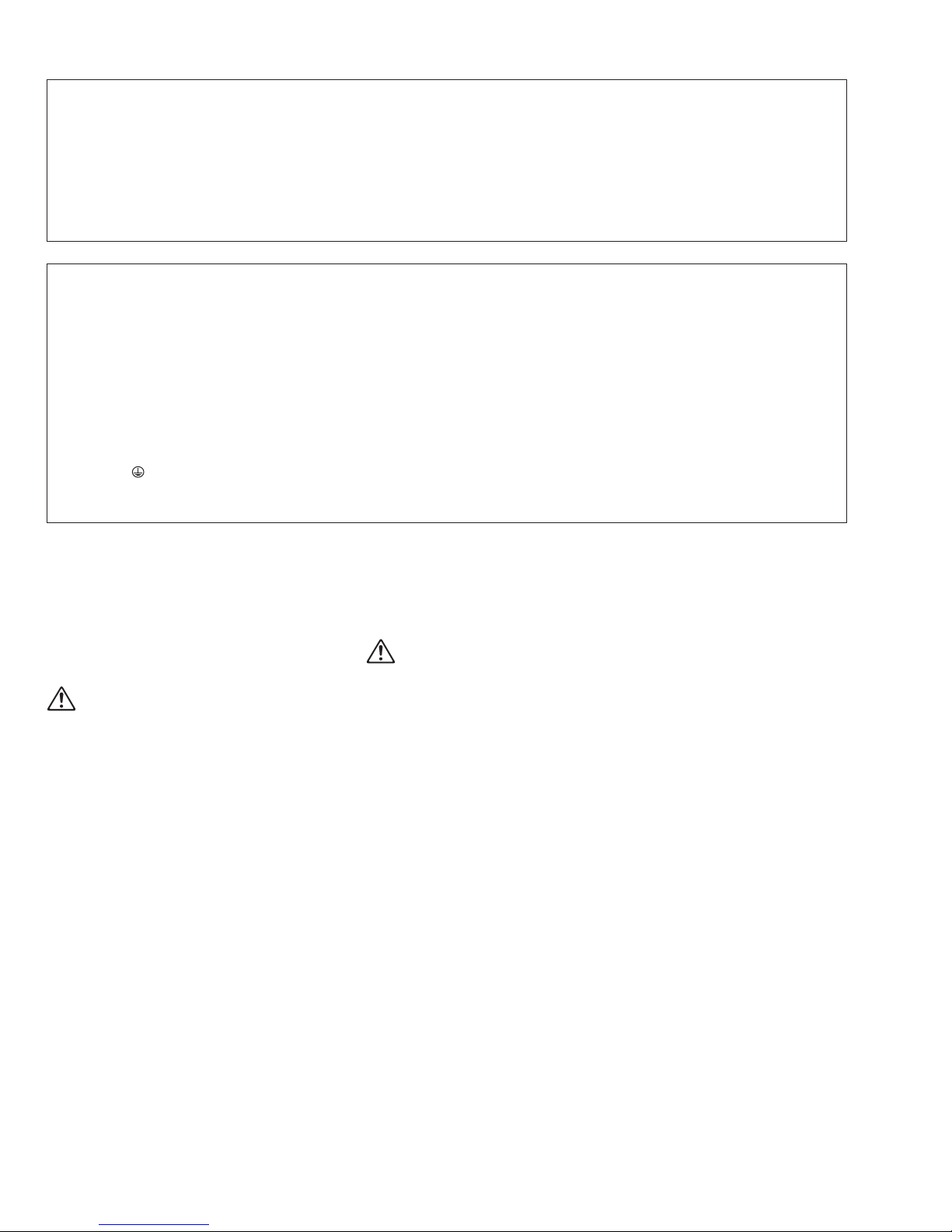
■WARNING
(注意)
Components having special characteristics are marked and must be replaced with parts having specification equal to those originally
installed.
印の商品は、安全を維持するために重要な部品です。交換する場合は、安全のために必ず指定の部品をご使用ください。
IMPORTANT NOTICE FOR THE UNITED KINGDOM
Connecting the Plug and Cord
WARNING: THIS APPARATUS MUST BE EARTHED
IMPORTANT. The wires in this mains lead are coloured in accordance with the following code:
GREEN-AND-YELLOW: EARTH
BLUE: NEUTRAL
BROWN: LIVE
As the colours of the wires in the mains lead of this apparatus may not correspond with the coloured markings identifying the terminals in your
plug, proceed as follows:
The wire which is coloured GREEN and YELLOW must be connected to the terminal in the plug which is marked by the letter E or by the safety
earth symbol or colored GREEN or colored GREEN and YELLOW.
The wire which is coloured BLUE must be connected to the terminal which is marked with the letter N or coloured BLACK.
The wire which is coloured BROWN must be connected to the terminal which is marked with the letter L or coloured RED.
WARNING: This product contains chemicals known to the State of California to cause cancer, or birth defects or other reproductive harm.
DO NOT PLACE SOLDER, ELECTRICAL/ELECTRONIC OR PLASTIC COMPONENTS IN YOUR MOUTH FOR ANY REASON WHAT SO
EVER!
Avoid prolonged, unprotected contact between solder and your skin! When soldering, do not inhale solder fumes or expose eyes to solder/flux
vapor!
If you come in contact with solder or components located inside the enclosure of this product, wash your hands before handling food.
NXAMP4x4
2

❶❷❼❸❿ ⓫❻❾❽❺❹
• Front Panel
(フロントパネル)
• Rear Panel
(リアパネル)
■PANEL LAYOUT
(パネルレイアウト)
❶Power switch
❷Amplifier indicators
❸LCD display
❹Encoder
❺Navigation buttons (A & B)
❻Volume indicators
❶Mains connectors
❷Balanced audio inputs with link
❸Expansion slot
❹Power outputs
❺RS-232 Firmware update port
❻GPIO port
❼Rear end mounting holes
❶電源スイッチ
❷アンプディスプレイ
❸LCD ディスプレイ
❹エンコーダー
❺ナビゲーションボタン
(A&B)
❶電源端子
❷バランスオーディオ入力(リンク付き)
❸拡張スロット
❹パワー出力
❺RS-232C ファームウェアアップデート用ポート
❻GPIO ポート
❼リアエンド取り付け穴
❼Mute buttons
❽Select buttons
❾Channel indicators
❿Air intakes
⓫Screw holes for handles
❻ボリュームディスプレイ
❼ミュートボタン
❽セレクトボタン
❾チャンネルディスプレイ
❿吸気口
⓫ハンドル用ネジ穴
❸❹ ❻❷❶❺❼
NXAMP4x4
3

■CIRCUIT BOARD LAYOUT
(ユニットレイアウト)
INANH
RS232-GPI NX-DFLT
NX-DFLT
OPT-AN
PSANHA
PAANHPAANH
(PA unit)
(PA ユニット)
(PA unit)
(PA ユニット)
Rear Panel(リアパネル)
PSANHA
RS232-GPI
(PA unit)
(PA ユニット)
PAANH
(PA unit)
(PA ユニット)
PAANH
Front Panel(フロントパネル)
PN-AN
PSANHBOUTANH
OPT-AN
INANH
CONTROL
NXAMP4x4
4
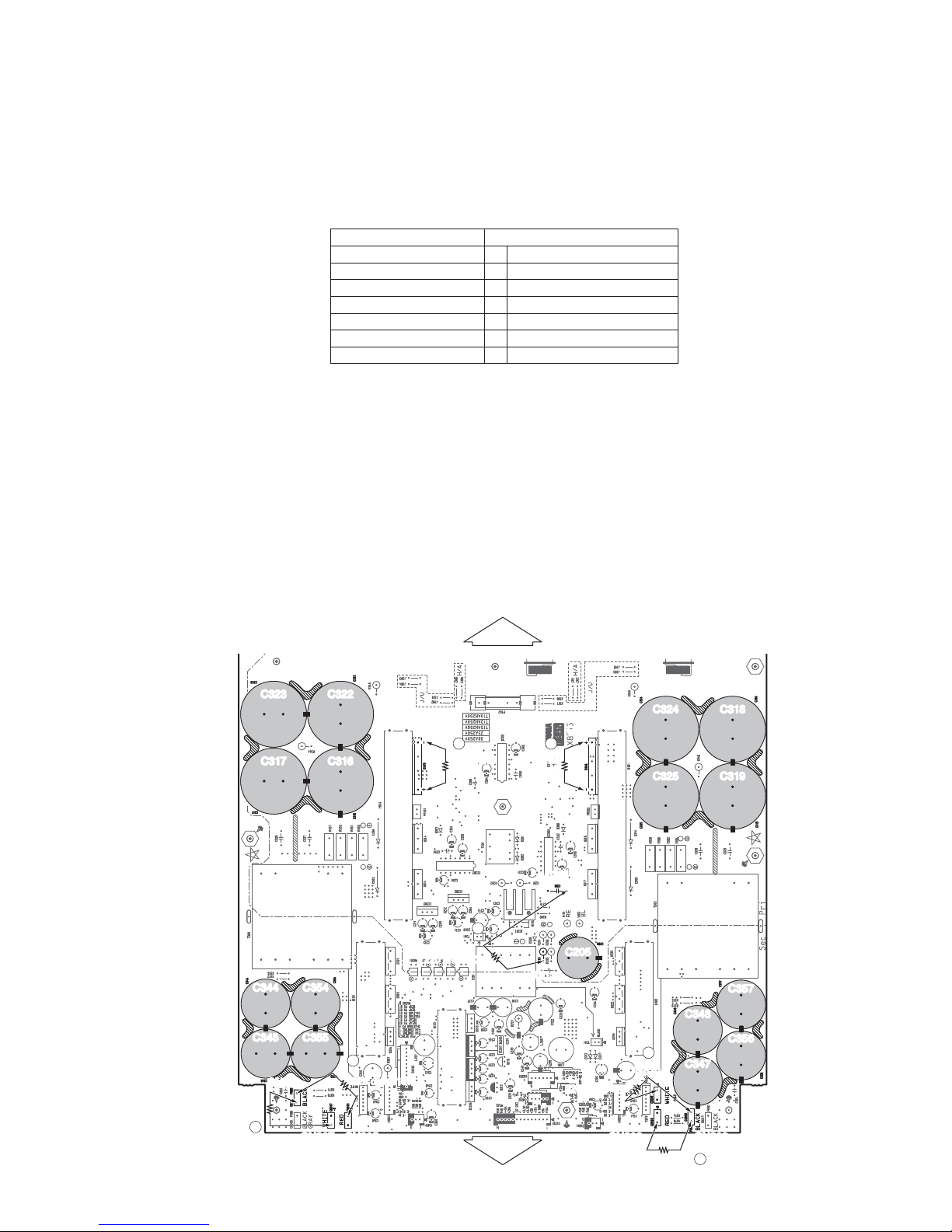
■SERVICE PRECAUTIONS
(サービス時の注意)
Safety measures
• Some component parts on the PSANH circuit board
maintain a high voltage even when the power is switched
off. For this reason to avoid an electrical shock, do not
touch the upper metallic part of the following capacitors
until the remaining voltage has discharged.
安全対策
・ PSANH シートの部品の一部には電源 OFF 状態でも高
電圧が残ります。感電防止のため、残った電圧を放電
するまで下記のコンデンサの上部の金属部分に触らな
いでください。
[放電方法]
修理作業を始める前に、放電抵抗(220 Ω、10 W)を
下図に示す放電用の端子間に接続します。(7 箇所)
放電に必要な時間は約 10 秒です。放電完了確認のため、
端子間電圧がほぼ 0(ゼロ)V であることをテスターで
チェックします。
注意:
C205 の放電完了まで IC201 とそれを固定しているヒー
トシンクには触らないでください。
[Discharging Method]
Before starting the service work, connect discharging
resistors (220 Ω 10W) to the terminals indicated in the
figure below to discharge electricity. (7 points)
The required discharging time is about 10 seconds.
Check that the DC voltage between the terminals
measures close to 0 (zero) volts using a multi-meter to
make sure that the discharge is completed.
Note:
Do not touch the IC201 and its heat sink before
discharging the C205.
PSANH circuit board
Capacitors / コンデンサ Discharging point / 放電箇所
C316, C317, C322, C323 ①D305: + pin <=> D305: - pin
C318, C319, C324, C325 ②D306: + pin <=> D306: - pin
C344, C354 ③CN305 <=> CN316
C345, C355 ④CN307 <=> CN316
C347, C356 ⑤CN308 <=> CN309
C348, C357 ⑥CN310 <=> CN309
C205 ⑦R213: lead <=> C201
C323 C322
REAR
FRONT
C317 C316
C324 C318
C325
C205
C201
R213
C344 C354
C345 C355
C357
C356
C348
C347
C319
D305
220 ohms/
10W
220 ohms/
10W
220 ohms/10W
220 ohms/10W
220 ohms/10W
220 ohms/10W
220 ohms/10W
D306
1
3
4
2
CN316
CN307 CN305 CN308
CN310
CN309
6
7
5
NXAMP4x4
5

XX
To FAN
To FAN
Primary
ANH
ANH
ANH
ANH
PSANHA
PSANHB
ANH
ANH
ANH
Secondary
ANH
ANH
ANH
ANH
ANH
220 ohms/10W
220 ohms/10W
220 ohms/10W
C316
D305
C322 C354C344
C355C345
C356C347
C357C348
C317 C323
3
4
6
1
220 ohms/10W
C318
D306
C324
C319 C325
2
C305
C307
C316
220 ohms/10W
220 ohms/10W 5
PSANH circuit diagram
0
1
0
2
PSANHA only
PSANHB only PSANHA only
PSANHA only
C205
C201
220 ohms/10W 7
NXAMP4x4
6

This product has various cables (wires and connector
assemblies) inside. To prevent touching component to
the cables and/or connection mistake, perform the cable
connection and fixing cables according to the following
instructions referring the wiring diagram, P3 of the circuit
diagram.
Notice: Since the following pictures are taken of the
preproduction product, they may differ from the
commodity products in detail. However, the wiring
and so on is not so differ between them. So, refer
only to wiring and so on.
1. Wiring of the PN-AN circuit board
1) Process the PN FFC assembly (WR37010). (Fig. 1, 2)
2) Connect the PN FFC assembly (WR37010) to the PN-
AN circuit board. (Fig. 3)
3) Install the PN-AN circuit board to the front panel.
本製品内部には色々な種類のケーブル(線材、束線)があり
ます。ケーブルの部品への接触やケーブルの接続ミスを防止
するために、回路図 3 ページのシート配線図を参照の上で下
記の指示にしたがってケーブルの接続と固定を行ってくださ
い。
注意: 掲載した写真は量産試作品を撮影したものですので
生産品とは細かい部分で異なりますが、配線周辺に
ついて違いはありません。配線作業用に限定して参
考にしてください。
1. PN-AN シートの配線
1) PNFFCAss'y(WR37010)を加工します。(図 1、2)
2) PNFFCAss'y(WR37010)を PN-AN シートへ接続し
ます。(図3)
3) PN-AN シートをフロントパネルへ取り付けます。
Fig. 1
(図 1)
Fig. 3
(図 3)
Fig. 2
(図 2)
■OVERALL ASSEMBLY WIRING
(総組立配線図)
115 ±1 mm
25 ±1 mm
90˚ 90˚
[635]
Fix the bent part with adhesive tape [635].
(Attach it through the center of FFC.)
(折り曲げた部分をフィラメントテープ[635]で固定します。
(FFC の中心を通るように貼ります。))
*For details of wiring in the enclosure, refer to step “13.
Method of Fixing PN FFC Assembly”.
※ 筐体内部での配線についての詳細は「13. PN FFC
Ass'y の固定方法」を参照してください。
NXAMP4x4
7

2. Wiring of the power switch
1) Install the power switch to the front panel with its
terminals set downward. (Fig. 4, 5)
2) Confirm that the power switch is set to the off position as
shown in the figure. (Fig. 6)
3) Twist the wires of the power switch assembly more than
three times.
4) Connect the power switch connector assembly to the
connector (CN103) of the PSANHB circuit board. (Fig. 7)
2. 電源スイッチの配線
1) 端子の位置を下側にセットして、電源スイッチをフロ
ントパネルへ取り付けます。(図 4、5)
2) 電源スイッチが図のように OFF ポジションにセットさ
れていることを確認します。(図 6)
3) 電源スイッチの線材を 3 回以上捻ります。
4) 電源スイッチの線材を PSANHB シートのコネクター
(CN103)へ接続します。(図 7)
Fig. 4
(図 4)
Fig. 6
(図 6)
Fig. 5
(図 5)
Fig. 7
(図 7)
Check(確認すること)
NXAMP4x4
8

3. ファンの配線
ファンの線材を各コネクターへ接続します。(図8)
4. サポートクッションの取り付け
CONTROL シートパターン面の所定の位置にサポート
クッション(WN15950)を取り付けます。(図 9)
注意: サポートクッションを取り付ける前に、取り付
け面の油、埃などはきれいに取り除いてくださ
い。
Fig. 8
(図 8)
Fig. 9
(図 9)
3. Wiring of the FAN
Connect the wire of the FAN to each connector. (Fig. 8)
4. Attaching of the support cushion
Attach the support cushion (WN15950) at the specified
area on the pattern side of the CONTROL circuit board.
(Fig. 9)
Note: Be sure to remove the oil and the dust, etc. on
the attaching surface before attaching the support
cushion.
NXAMP4x4
9
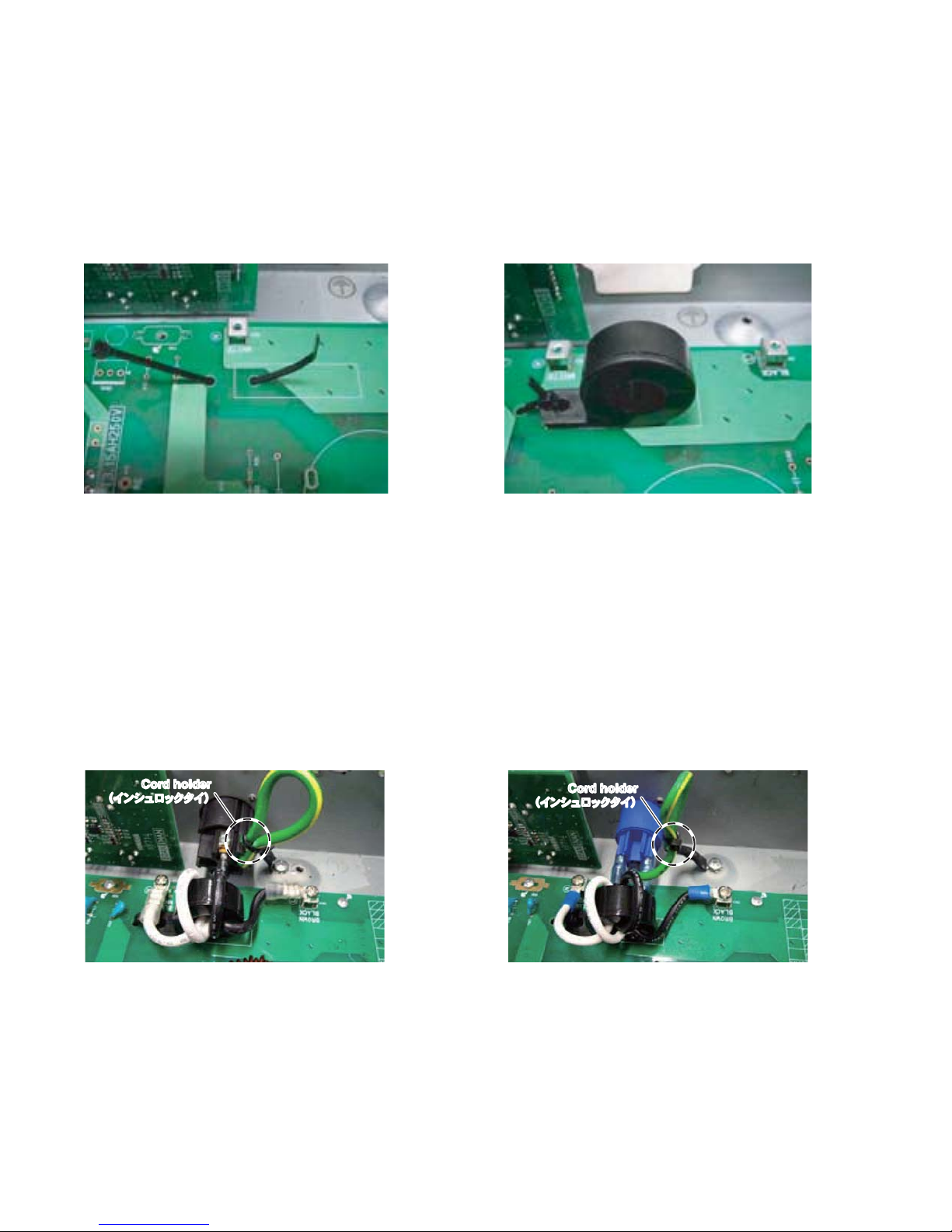
5. Wiring of the AC-INLET
a) Set a cord holder before installing the PSANHB circuit
board to the enclosure. (Fig. 10)
b) Set a ferrite-core at the specified area on the PSANHB
circuit board, and fasten the ferrite-core with a cord
holder. (Fig. 11)
c) Pass the live and neutral wires of the AC-INLET through
the ferrite core’s hole twice and wind them to the ferrite
core.
Screw each screw terminal to the specified terminal.
(Fig. 12, 13)
Fasten the GND wire with a cord holder. (Fig. 12, 13)
Screwing torque: GND LINE 1.8N • m /
L, N LINE 0.78 • m
c) AC インレットの L、N の線をフェライトコアの穴に 2
回通して、フェライトコアに巻きつけます。
各端子を図のように固定します。(図 12、13)
GND 線をインシュロックタイで図のように固定しま
す。(図 12、13)
ネジ締め付けトルク: GNDLINE1.8 N・m /
L、NLINE0.78・m
5. AC インレットの配線
a) PSANHB シートを取り付ける前に、インシュロックタ
イをセットします。(図 10)
b) PSANHB シートの所定の位置にフェライトコアをセッ
トし、インシュロックタイで固定します。(図 11)
Fig. 10
(図 10)
Fig. 12
(図 12)
Fig. 11
(図 11)
Fig. 13
(図 13)
Cord holder
(インシュロックタイ) Cord holder
(インシュロックタイ)
U/J destination
(U / J 仕向) CHN destination
(CHN 仕向)
NXAMP4x4
10

d, e) Fix the wires to the terminal with the screws, and refer to
the fig. 14 and fig. 15 for the direction of each terminal.
Screw the GND wire’s screw terminal of the upper AC-
INLET as shown in the figure, and don’t fasten it with a
cord holder. (Fig. 14, 15)
d
、
e)端子をネジで固定します。このとき端子の向きは図に
従ってください。
上側の AC インレットの GND 線を図のようにネジで固
定します。ただし、このときインシュロックタイで固
定しないでください。(図 14、15)
Fig. 14
(図 14) Fig. 15
(図 15)
NXAMP4x4
11

6. Wiring of the PA unit
Connect the wire to the CN401. (Fig. 18, 19, 20 and 21)
NOTE: The wire to be connected is WK02080.
Install this PA unit on the upper left side of
enclosure.
Hereafter, this unit is called PA unit of CH1.
注意: 線材(WK02080)を接続します。
この PA ユニットを筐体の上左側へ取り付け
ます。
これ以後、このユニットを CH1 の PA ユニッ
トと呼びます。
6. PA ユニットの配線
下図のように CN401 へ線材を接続します。(図 18、
19、20、21)
CN401
RED(赤)
Fig. 18
(図 18)
Fig. 19
(図 19)
NOTE: The wire to be connected is WK17090.
Install this PA unit on the upper right side of
enclosure.
Hereafter, this unit is called PA unit of CH2.
注意: 線材(WK17090)を接続します。
この PA ユニットを筐体の上右側へ取り付け
ます。
これ以後、このユニットを CH2 の PA ユニッ
トと呼びます。
CN401
BLUE(青)
NXAMP4x4
12

Fig. 20
(図 20)
Fig. 21
(図 21)
NOTE: The wire to be connected is WK17110.
Install this PA unit on the lower right side of
enclosure.
Hereafter, this unit is called PA-UNIT of CH4.
注意: 線材(WK17110)を接続します。
この PA ユニットを筐体の下右側へ取り付け
ます。
これ以後、このユニットを CH4 の PA ユニッ
トと呼びます。
NOTE: The wire to be connected is WK17100.
Install this PA unit on the lower left side of
enclosure.
Hereafter, this unit is called PA unit of CH3.
注意: 線材(WK17100)を接続します。
この PA ユニットを筐体の下左側へ取り付け
ます。
これ以後、このユニットを CH3 の PA ユニッ
トと呼びます。
CN401
YELLOW(黄)
CN401
GREEN(緑)
*The following figure describes a layout drawing of
the PA units seen from the front panel. (Fig. 22)
※ 次の図は、フロントパネル側から見た PA ユニッ
トのレイアウト図です。(図 22)
CH1
RED
(赤)
CH3
YELLOW
(黄)
CH2
BLUE
(青)
CH4
GREEN
(緑)
PSANHA
PSANHB
Fig. 22
(図 22)
NXAMP4x4
13
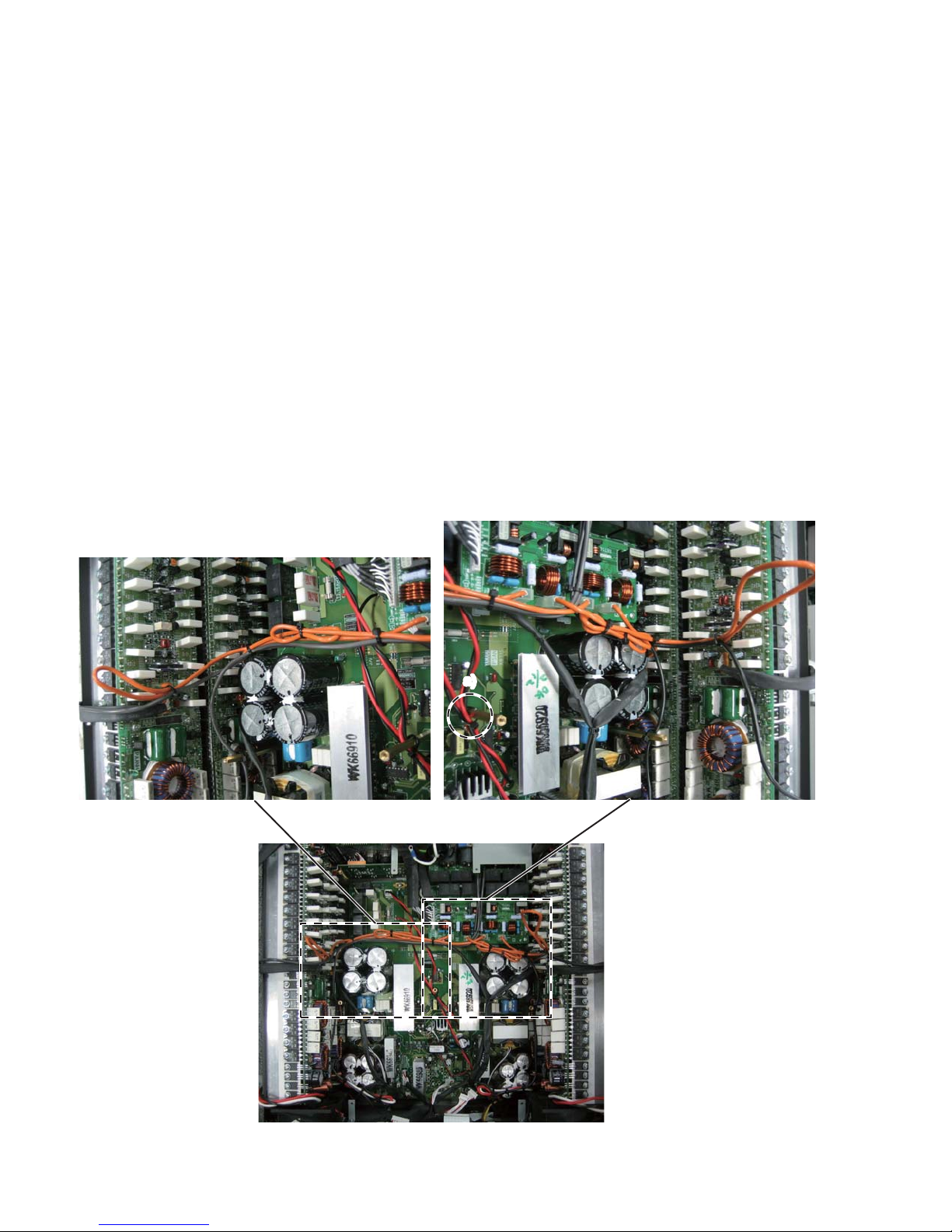
7. Wiring and fastening
Connect the following wires at first.
CN313: WK68740
CN203: WK66350
a) Fasten these wires (WK17900, WK17910 and WK94690)
with a cord holder to the hexagonal spacer. (Fig. 23)
Note: Do not fasten the wires (brown and yellow) of
WK94690 because they must be connected to
the PSANHA (upper PSANHA) circuit board
later.
b) Connect the wire (WN52520) of each PA unit (CH1–CH4)
to CH1–CH4 connectors of the OUTANH circuit board
referring the component location printed on the board.
(Fig. 23)
Way of fastening wire
b-1) Fold the wires of the lower PA unit at the center of
them.
b-2) Pull the wires of the upper PA unit toward the PA
unit. (Do not fold these wires.)
7. 配線と固定
初めに下記の線材を接続します。
CN313:WK68740
CN203:WK66350
a) 線材(WK17900、WK17910、WK94690)をインシュ
ロックタイで六角スペーサーへ固定します。(図 23)
注意: 束線(WK94690)の線材(茶色、黄色)は、
後で上側にある PSANHA シートへ接続するの
で、ここでは固定しません。
b) 各 PA ユニ ッ ト(CH1 〜 CH4)の 線 材(WN52520)
を、OUTANH シートに印刷された表示にしたがって
OUTANH シートのファストン端子へ接続します。
(図 23)
線材の固定方法
b-1)下側の PA ユニットの線材を図のように中央で折
りたたみます。
b-2)上側の PA ユニットの線材を PA ユニット側に引っ
張ります。
(この線材は折りたたまないでください。)
Fig. 23
(図 23)
a)
NXAMP4x4
14
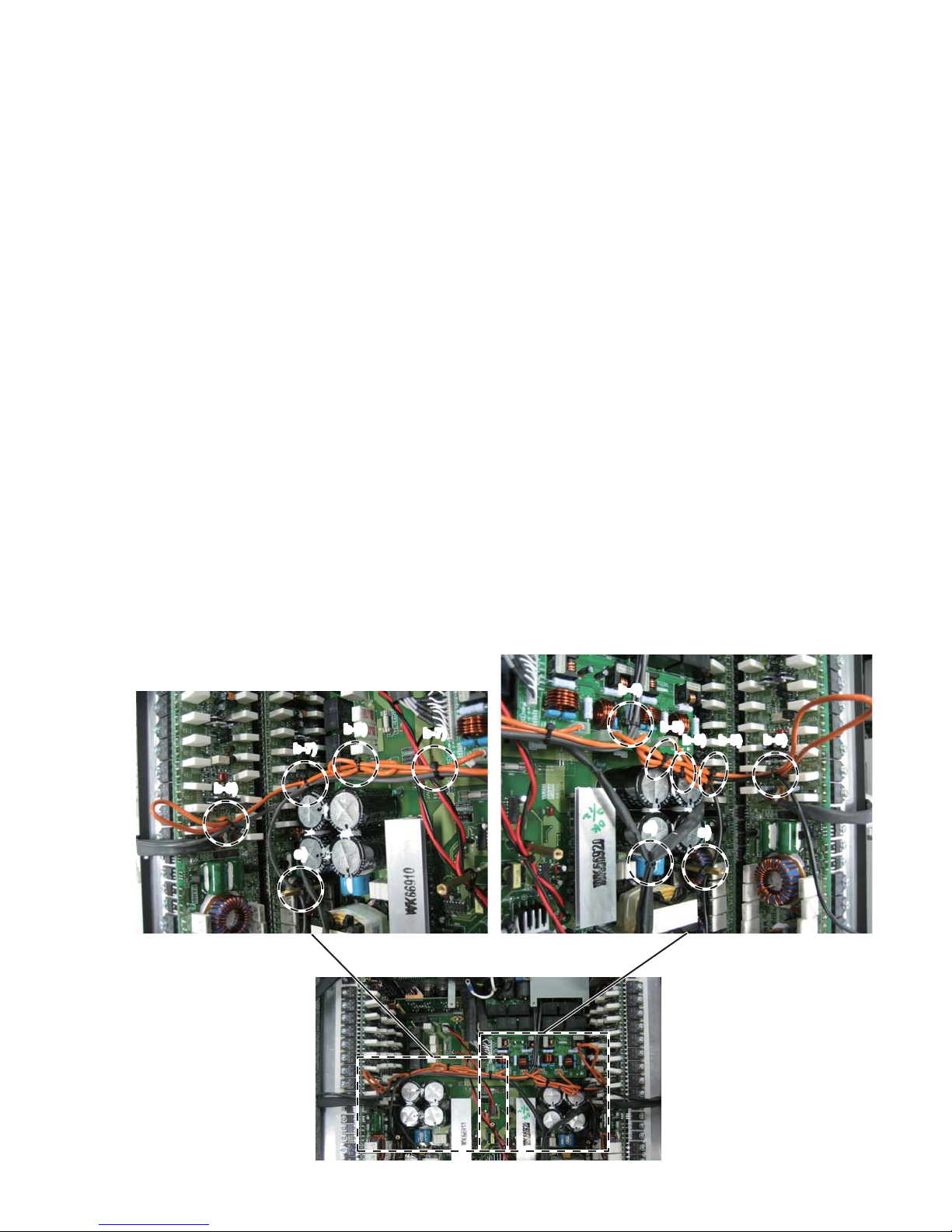
b-8)
b-7)
b-3) b-7)
b-4)
b-5)
b-6)
b-5)
b-3)
c)
d) c)
b-3) Then fasten these wires with a cord holder as
shown in the figure.
b-4) Fasten these wires (WM04880 x 2, WK16820 x 2)
with a cord holder.
b-5) Fasten these wires (WN52520 x 2, WK16820 x 2)
with a cord holder (2 places).
b-6) Fasten these wires (WN52520, WK16820) with a
cord holder (1 place).
*Bend wire (WN52520) once.
b-7) Fasten these wires (WN52520 x 2, WM04880 x 2)
with a cord holder (2 places).
b-8) Fasten these wires (WN52520, WM04880) by wire
harness Tie (1 place).
*Bend wire (WN52520) once.
c) Connect the wire (WM04880) to connector (CN306) of
the PSANHA circuit board. Connect the wire (WK16820)
to the connector (CN317) of the PSANHB circuit board.
Fasten these wires (WM04880, WK16820) with a cord
holder to the hexagonal spacer as shown in the figure.
(Pass the wires to the PA unit side of a hexagonal
spacer)
d) Connect the wire (WK14210) of the PA unit (CH4) to the
connector (CN315) of the PSANHB circuit board. (Draw
the Black tube to the PA unit side.)
Pull the wire (WK14210) from PA unit to the direction of
T301 and fasten these wires (WK14200, WK14210) with
a cord holder. Before fastening, pull the wire (WK14200)
toward the front panel side in advance.
b-3)その後、これらの線材を図のようにインシュロッ
クタイで固定します。
b-4)線材(WM04880x2、WK16820x2)をインシュ
ロックタイで固定します。
b-5)線材(WN52520x2、WK16820x2)をインシュ
ロックタイで固定します。(2 箇所)
b-6)線材(WN52520、WK16820)をインシュロック
タイで固定します。(1 箇所)
※ WN52520 は一度折り返します。
b-7)線材(WN52520x2、WM04880x2)をインシュ
ロックタイで固定します。(2 箇所)
b-8)線材(WN52520、WM04880)をインシュロック
タイで固定します。(1 箇所)
※ WN52520 は一度折り返します。
c) 線材(WM04880)を PSANHA シートのコネクター
(CN306)へ、線材(WK16820)を PSANHB シート
のコネクター(CN317)へ接続します。
線材(WM04880、WK16820)を図のようにインシュロッ
クタイで六角スペーサーへ固定します。
(線材を六角スペーサーの PA ユニット側を通します)
d) PA ユニット(CH4)の線材(WK14210)を PSANHB シー
トの CN315 へ接続します。(スミチューブを PA ユニッ
ト側に寄せます。)
線材(WK14210)を PA ユニットから T301 の方向に
引っ張り、線材(WK14200、WK14210)をインシュロッ
クタイで固定します。このとき線材(WK14200)をフ
ロント側へ引っ張っておきます。
Fig. 24
(図 24)
NXAMP4x4
15

e)
f)
f) f)
g)
g) g) g)
h-1)
e) Connect the wire (WK14210) of the PA unit (CH3) to the
connector (CN312) of the PSANHB circuit board. (Draw
the black tube to the PA unit side.)
Fasten the wire (WK14210) and the wire of the FAN with
a cord holder. (Fig. 22)
f) Twist the wires (white, red, black) of the PA unit more
than two times, and connect them to the terminals
according to the wire color displayed on the PSAN circuit
board. Fasten these wires (white, red, black) and wire
(WM04880) with a cord holder. (2 places)
Then bend the wires (white, red, black), and fasten them
with a cord holder. (Fig. 22)
g) Connect the wires (white, red, black) of PA unit to the
terminals in the same manner as step f).
Fasten these wires (white, red, black) and wire
(WK16820) with a cord holder (2 places). And then,
bend these wires (white, red, black) and fasten them
with a cord holder.
Fasten the wires (WK14210, WK14200) and the wire of
FAN with a cord holder.
h)
h-1) Fasten the wires (WK68740, WK14200, WK66350)
with a cord holder.
e) PA ユニット(CH3)の線材(WK14210)を PSANHB シー
トの CN312 へ接続します。(スミチューブを PA ユニッ
ト側に寄せます。)
線材(WK14210)と FAN の線材を図のようにインシュ
ロックタイで固定します。
f) PA ユニットの線材(白、赤、黒)を 2 回以上捻った後、
PSAN シートに表示された線材の色にしたがって各線
材をファストン端子へ接続します。そのとき、それら
の線材(白、赤、黒)と線材(WM04880)をインシュ
ロックタイで固定します。(2 箇所)
またそれら(白、赤、黒)の線材を折り曲げた後インシュ
ロックタイで固定します。
g) f)と同じ方法で、PA ユニットの線材(白、赤、黒)を
端子へ接続します。
それら(白、赤、黒)の線材を、線材(WK16820)と
一緒にインシュロックタイで固定します。(2 箇所)
またそれら(白、赤、黒)の線材を折り曲げた後、インシュ
ロックタイで固定します。
線材(WK14210、WK14200)と FAN の線材をまとめ
てインシュロックタイで固定します。
h)
h-1)線材(WK68740、WK14200、WK66350)をイン
シュロックタイで固定します。
Fig. 25
(図 25)
NXAMP4x4
16
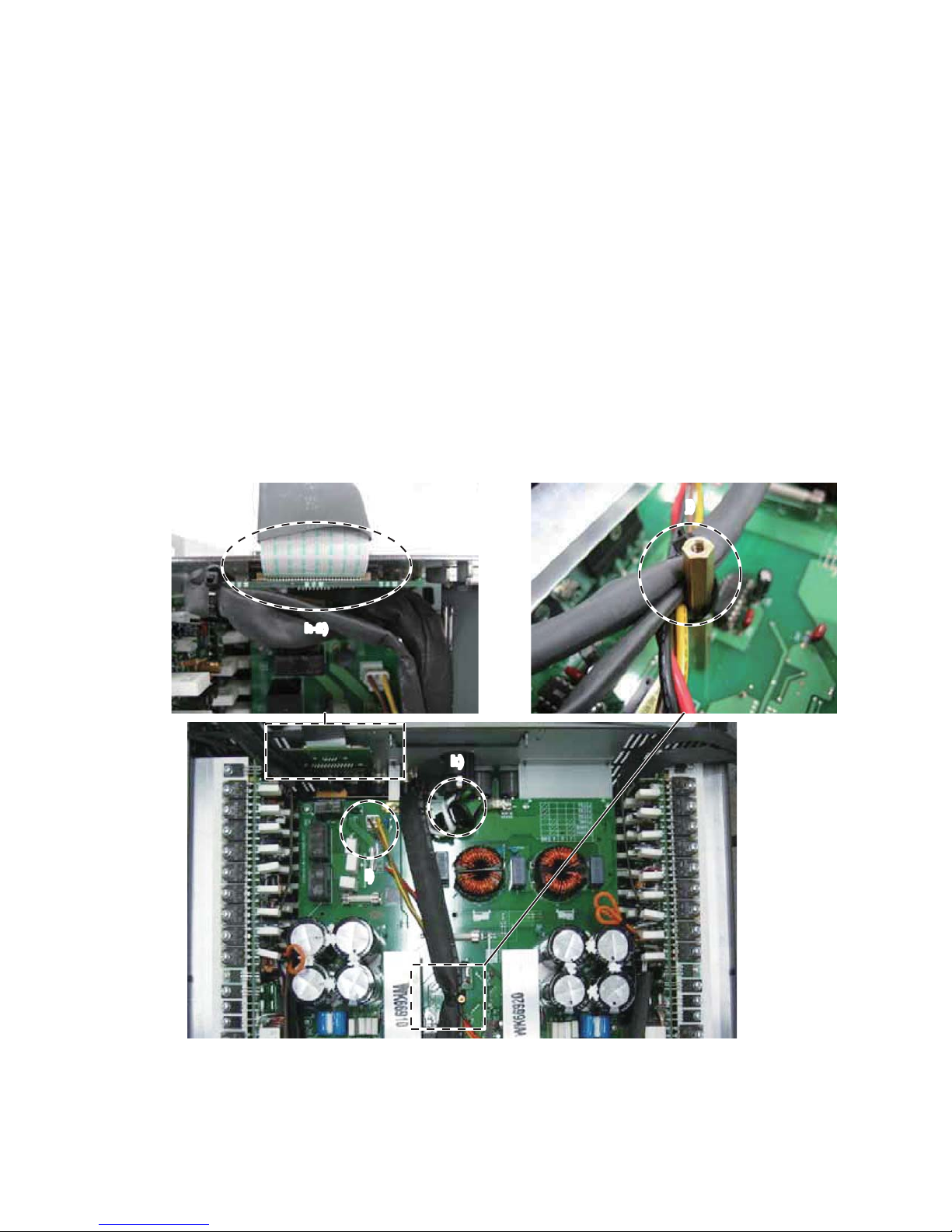
At the stage as shown in Fig. 26, connect the
following wires.
CN313: WK68760
CN201: WK68770
CN202: WK14200 from OUTANH board
CN203: WK66350 from PSANHB board
h-2) After connecting the wire (WM15830) to it, install
the RS232-GPI circuit board to the enclosure.
i) Twist the wires (yellow, brown) of the power switch
assembly more than three times, and connect it to the
connector (CN103) of the PSANHA circuit board.
j) Fasten these wires (WK17900, WK17910, WK94690 and
WK02090) with a cord holder to the hexagonal spacer.
k) Connect the wire of the AC-INLET according to the step
“5. Wiring of the AC-INLET”.
Note: Do not fasten the GND wire with a cord holder.
図 26 の段階で下記の線材を接続しておきます。
CN313:WK68760
CN201:WK68770
CN202:WK14200OUTANHシートから
CN203:WK66350PSANHBシートから
h-2)RS232-GPI シートに線材(WM15830)を接続し
た後、RS232-GPI シートを筐体へ取り付けます。
i) 電源 SW の線材(黄色、茶色)を 3 回以上捻った後、
PSANHA シートのコネクター(CN103)へ接続します。
j) 線材(WK17900、WK17910、WK94690、WK02090)
をインシュロックタイで六角スペーサーへ固定します。
k) 「5. AC インレットの配線」にしたがって AC インレッ
トの線材を接続します。
注意: GND 線材はインシュロックタイで固定しない
でください。
Fig. 26
(図 26)
h-2)
j)
k)
i)
NXAMP4x4
17

l)
m-1)
m-2) m-3)
m-1)
m-2)
m-3)
l)
n)
l) Connect the wire (WK14210) of PA unit (CH1) to the
connector (CN312) of the PSANHA circuit board.
(Draw a black tube to the PA unit side.)
Connect the wire (WK14210) of PA unit (CH2) to the
connector (CN315) of the PSANHA circuit board.
(Draw a black tube to the PA unit side.)
Fasten the wire (WK14210) and the wire of FAN with a
cord holder as shown in the figure. (Fig. 24)
m) Twist the wires (white, red, black) of the PA unit more
than two times, and connect them to the FASTON
terminals according to the wire color displayed on the
PSANHA circuit board.
m-1, 2) Fasten these wires (white, red, black) together
with wires (WM04880, WK16820) with a cord
holder as shown in the figure.
m-3) Bend these wires (white, red, black) and fasten
them with a cord holder as shown in the figure.
n) Fasten the wire (WN52520) with a cord holder.
(Fig. 25, 26)
Note: When connecting the connector assembly to
the CONTROL circuit board、confirm that the
connector housing pin number of the connector
assembly is the same as the connector pin
number of the circuit board.
l) PA ユニット(CH1)の線材(WK14210)を PSANHA シー
トのコネクター(CN312)へ接続します。(スミチュー
ブを PA-UNIT 側に寄せます。)
PA ユニット(CH2)の線材(WK14210)を PSANHA シー
トのコネクター(CN315)へ接続します。(スミチュー
ブを PA-UNIT 側に寄せます。)
線材(WK14210)と FAN の線材をインシュロックタ
イで図のように固定します。
m) PA ユニットの線材(白、赤、黒)を 2 回以上捻った
後、PSANHA シートに表示された線材の色にしたがっ
てファストン端子に接続します。
m-1、2)これらの線材(白、赤、黒)を線材(WM04880)、
(WK16820)と一緒にインシュロックタイで
固定します。
m-3) それら(白、赤、黒)の線材を折り曲げた後、
インシュロックタイで固定します。
n) 線材(WN52520)を図のようにインシュロックタイで
固定します。
注意: CONTROL シートに束線を接続するとき、
線材側のコネクターハウジングのピン数が
CONTROL シート側のコネクターのピン数と
同じであることを確認してください。
Fig. 27
(図 27)
NXAMP4x4
18

o) Fasten the wires (WK02080, WK17100) with a cord
holder to the hole of the RS232-GPI circuit board.
(Fig. 28)
p) 1) Fasten the wires (WK02080, WK17100 and
WK02070) with a cord holder to the hole of the
enclosure. (Fig. 28 *1, 29)
2) Fasten the wires (WK17090, WK17110) with a cord
holder to the hole of the enclosure. (Fig. 28 *2, 29)
o) 線材(WK02080、WK17100)をインシュロックタイ
で RS232-GPI シートの穴へ固定します。(図 28)
p)1) 線材(WK02080、WK17100、WK02070)をイン
シュロックタイで筐体の穴へ固定します。
(図 28*1、29)
2) 線材(WK17090、WK17110)をインシュロック
タイで筐体の穴へ固定します。(図 28*2、29)
Fig. 28
(図 28)
Fig. 29
(図 29)
o) p) *1p) *2
p) *2
p) *1
The hole of the enclosure
(筐体の穴)
NXAMP4x4
19

q) Fasten the wires (WK17090 and WK17110) with a cord
holder at the hole of the OPT-AN board. Then connect
the flat cable (WK02120). (Fig. 30)
r) Fasten the wires (WK02080, WK17090, WK17100,
WK17110 and WK02070) with a cord holder at the close
area to the OPT-AN circuit board. (Fig. 30)
s) Fasten the wires (WK68740, WK68760 and WK68770)
with a cord holder. (Fig. 30)
t) Bend the flat cable as shown in the figure. (Fig. 30)
u) Bend the flat cable to prevent it from touching the top
cover. (Fig. 31, 32)
q) 線材(WK17090、WK17110)をインシュロックタイ
で OPT-AN シートの穴へ固定します。その後、フラッ
トケーブル(WK02120)を接続します。(図 30)
r) OPT-AN シートの横で線材(WK02080、WK17090、
WK17100、WK17110、WK02070)をインシュロック
タイで固定します。(図 30)
s) 線材(WK68740、WK68760、WK68770)を図のよう
にインシュロックタイで固定します。(図 30)
t) フラットケーブルを図のように折り曲げます。(図 30)
u) トップカバーとの接触を避けるためにフラットケーブ
ルを折り曲げます。(図 31、32)
Fig. 30
(図 30)
Fig. 31
(図 31) Fig. 32
(図 32)
t)
u)
s) r) q) q)
q)
NXAMP4x4
20
Table of contents
Other Nexo Recording Equipment manuals