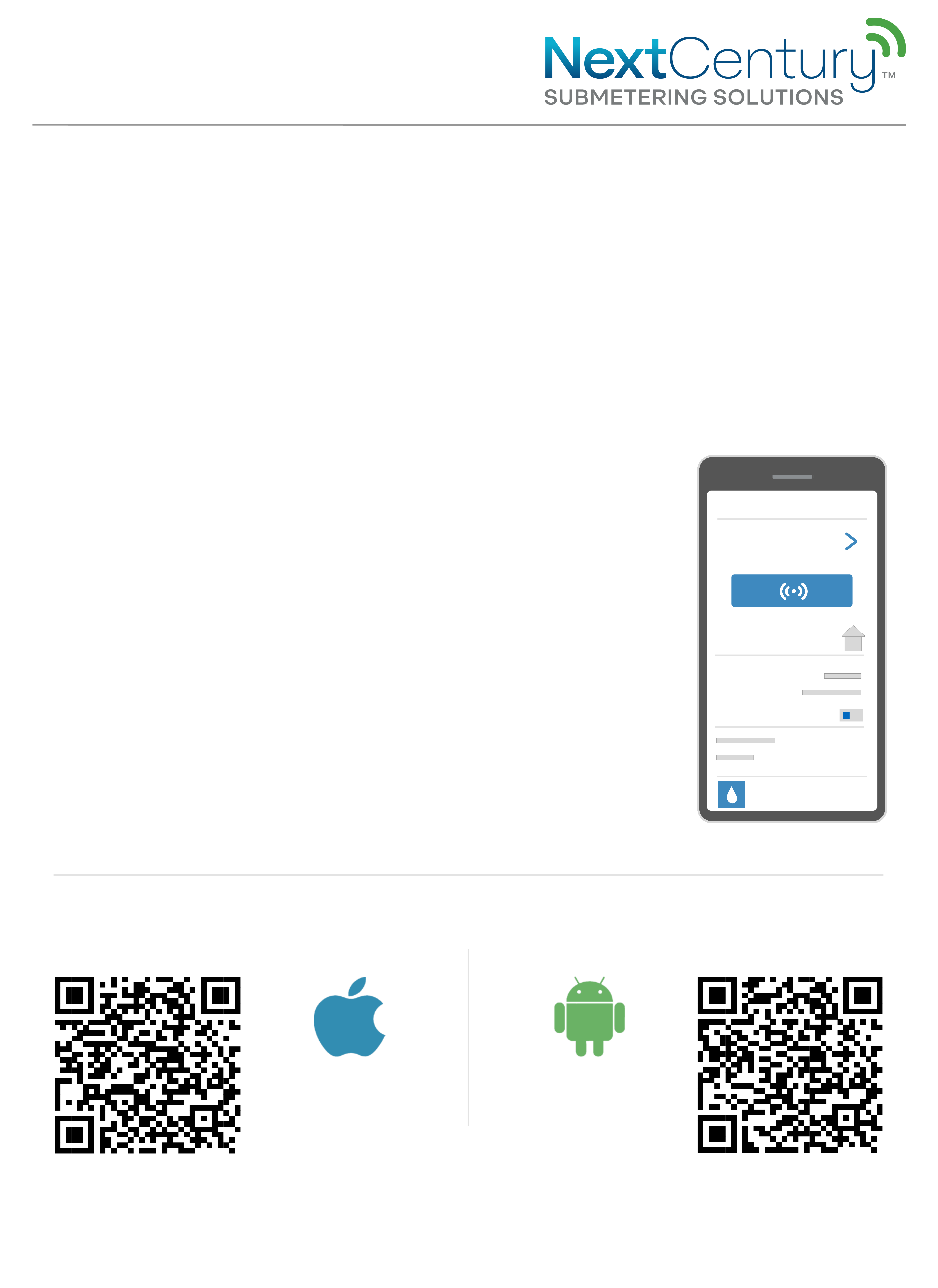
Setting Initial Meter Read (IMR)
Updating IMR in your NCSS Mobile App
Now that your device’s battery has been replaced, accurate billing can
resume. If your device has been powered off for an extended period, some
usage during that period may have been missed. To ensure ongoing meter
data accuracy, we recommend entering a new IMR at the time of battery
replacement.
After replacing the battery and resetting the device, the
meter’s current read (IMR) can be entered on the
NextCentury mobile app. This will ensure past usage will be
reflected accurately going forward.
1) Use the Barcode Scanner tool on the mobile
app to scan your Device’s serial number.
2) Manually reset the Device.
3) Tap “Quick Actions” and enter the new IMR.
For more, visit: www.nextcenturymeters.com or contact sales@nextcenturymeters.com
123 Gallons
Unit
Transceiver