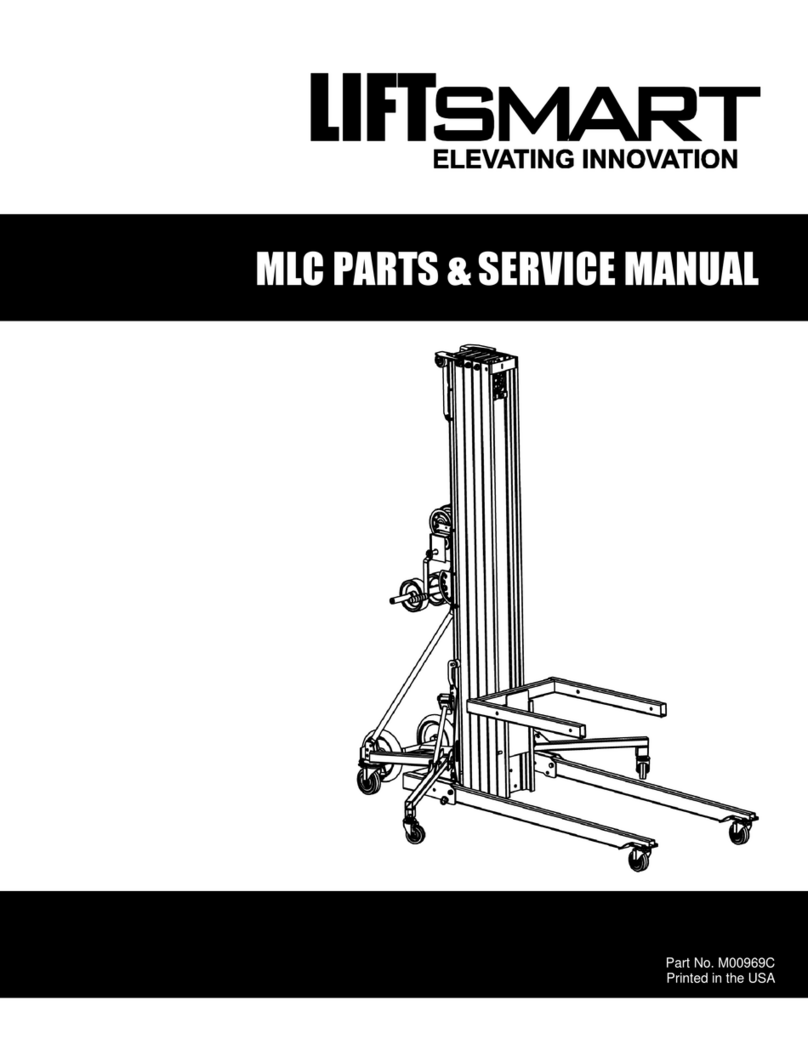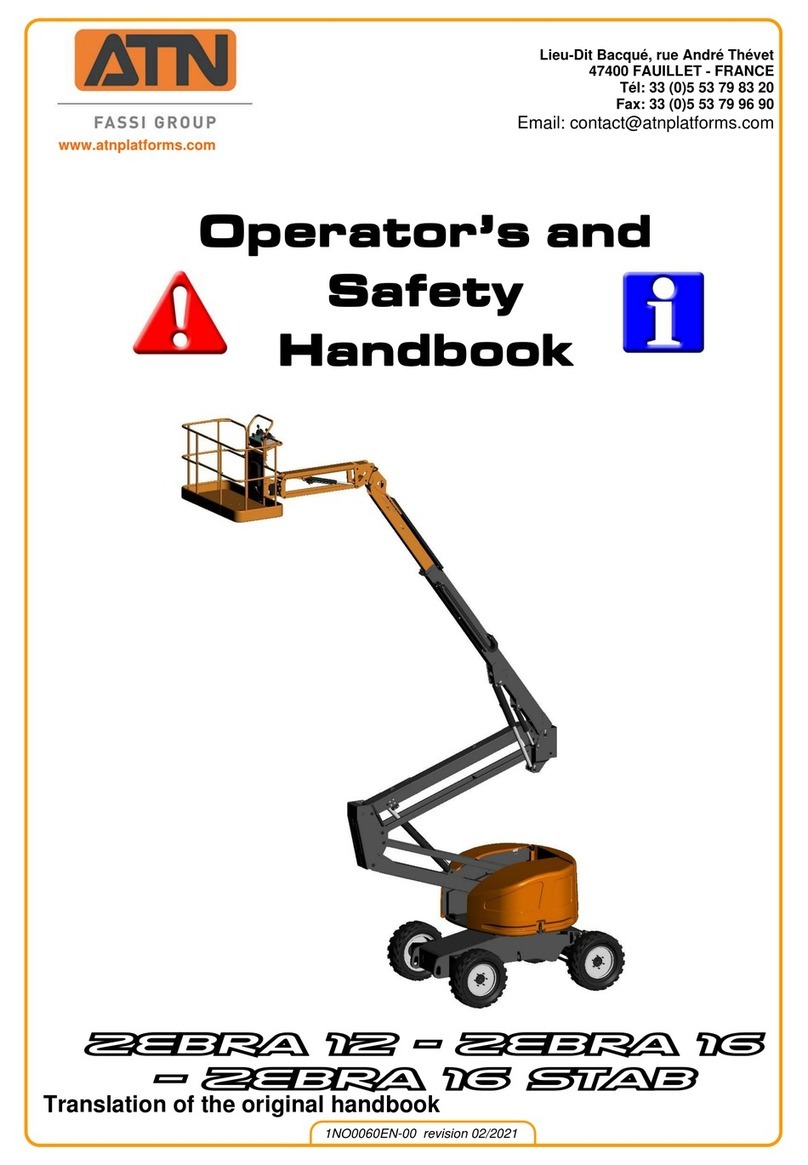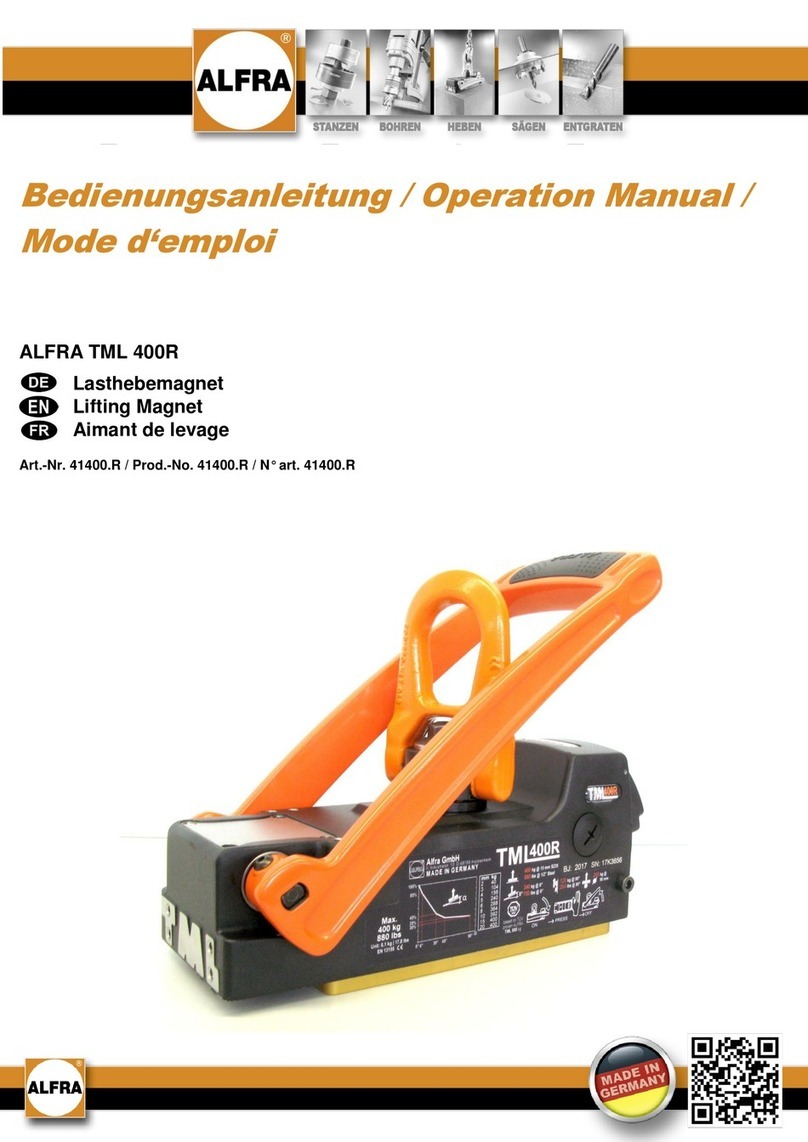Next Wave Automation Ready2Lift User manual


Copyright Next Wave Innovation
All Rights Reserved.
Version 1.0
15 September 014
Updates of this manual are
available at www.nextwaveautomation.com.
Ready Lift and the configuration of these products are either registered trademarks or
trademarks of Next Wave Innovation. Software copyright by Next Wave Innovation. All rights
reserved.
All other trademarks are the property of their respective owners.

R Lv1.0 – October 6, 014 014 Ready2Lift | 1
To Our Customers
Thank you for purchasing a Ready Lift! Your Ready Lift system brings the speed and precision
of computer-controlled machinery to your shop.
This manual tells you about your Ready Lift system and how to operate and maintain it. Please
read the manual carefully. The manual also includes our warranty and important safety
information.
This manual has been written with the assumption that the owner is familiar with the basic
aspects and operation of a router and router table, as well as techniques for the safe operation
of woodworking power tools. Information in this manual is subject to change without notice.
Again, thank you for purchasing a Ready Lift. We are confident you will be pleased with the
performance. If you ever have any questions or comments, feel free to contact us at the
address below.
Next Wave Innovation, LLC
7 35 Progress Street
Holland, OH 435 8
www.nextwaveautomation.com
Email – info@nextwaveautomation.com
Support Email – support@nextwaveautomation.com
Support Phone – (419) 491-45 0

R Lv1.0 – October 6, 014 014 Ready2Lift | 2
Serial Number Information
Record your Ready Lift serial number here for safe keeping.
Ready2Lift Serial Number: ____________________________________________

R Lv1.0 – October 6, 014 014 Ready2Lift | 3
Table of Contents
To Our Customers .......................................................................................................................1
Serial Number Information ..........................................................................................................
Warranty .....................................................................................................................................5
Safety ..........................................................................................................................................6
Ready Lift Operations Safety Instructions ...............................................................................6
Ready Lift Hardware and Project Safety Instructions ..............................................................6
Overview .....................................................................................................................................8
General – Ready Lift ...............................................................................................................8
Touch Plate..............................................................................................................................9
Traveling Beyond the Mechanical Extents ............................................................................9
Ready Lift Assembly Instructions ..............................................................................................10
Ready Lift Checkout and Jog .................................................................................................14
Ready Lift Control Panel ...........................................................................................................17
Control Panel Layout .............................................................................................................17
Position and Movement ........................................................................................................18
Position Calculator Panel ....................................................................................................19
Display and Movement Behavior ........................................................................................... 0
Display Units Button........................................................................................................... 0
Jog Speed Button ............................................................................................................... 1
Jog Travel Distance Button ................................................................................................. 1
Bit Zero Reference .............................................................................................................
Operations and Applications ..................................................................................................
Saving and Retrieving a R L Position .........................................................................................
Save Button ........................................................................................................................... 3
Recall Button ......................................................................................................................... 5
Setup Operations ...................................................................................................................... 7
Bit Diameter ..........................................................................................................................30
Reference Bit 0-1 ...................................................................................................................31
Global Speed Max 0-13 ..........................................................................................................3
Jog Speed Fast .......................................................................................................................33
Jog Speed Medium ................................................................................................................34
Jog Speed Slow ......................................................................................................................35

R Lv1.0 – October 6, 014 014 Ready2Lift | 4
LCD Brightness 1-8 .................................................................................................................36
Beep Sound 0-4 .....................................................................................................................37
R L Max Height Position ........................................................................................................38
Exceeding R L Mechanical Height Extent ...............................................................................39
R L Min Height Position.........................................................................................................40
Exceeding R L Mechanical Min Extent ...................................................................................41
Touch Plate Thickness ............................................................................................................4
Applications ..............................................................................................................................43
Touch Plate Height ................................................................................................................43
Exe Touch Plate ..................................................................................................................43
About ........................................................................................................................................49
Maintenance .............................................................................................................................50
Routine ..................................................................................................................................50
Repair Parts and Upgrades ....................................................................................................50
Ready Lift Specifications ..........................................................................................................51
General ..................................................................................................................................51
Rates and Accuracy ................................................................................................................51
Height Travel .........................................................................................................................51

R Lv1.0 – October 6, 014 014 Ready2Lift | 5
Warranty
Next Wave Innovation warrants to the original retail purchaser of a Ready Lift machine and
purchased from an authorized Ready Lift distributor that the Ready Lift and any Ready Lift
accessories purchased with the Ready Lift machine will be free from defects in material and
workmanship for ONE YEAR from the date of purchase. This warranty is for parts and labor to
correct the defect, and does not cover the cost of shipping the defective item(s) to Next Wave
Innovation for repair.
This warranty does not apply to defects arising from normal wear and tear, misuse, abuse,
negligence, accidents, unauthorized repair or alteration, or lack of maintenance. This warranty
is void if the Ready Lift machine or any portion of the Ready Lift machine is modified without
the prior written permission of Next Wave Innovation, LLC, or if the Ready Lift machine is
located or has been used outside the country of residence of the authorized Ready Lift
machine distributor from whom the Ready Lift machine was purchased.
Please contact Next Wave Innovation to take advantage of this warranty. If Next Wave
Innovation determines the Ready Lift machine or Ready Lift accessory is defective in material
or workmanship, and not due to normal wear and tear, misuse, abuse, negligence, accidents,
unauthorized repair or alteration, or lack of maintenance, then Next Wave Innovation will, at its
expense and upon proof of purchase, send replacement parts to the original retail purchaser
necessary to cure the defect. Next Wave Innovation will repair the Ready Lift machine or
Ready Lift accessory provided the necessary Ready Lift machine component is returned to
Next Wave Innovation, shipping prepaid, with proof of purchase and within the warranty
period.
Next Wave Innovation disclaims any and all other express or implied warranties, including
fitness for a particular purpose. Next Wave Innovation shall not be liable for death, injuries to
persons or property, or incidental, consequential, contingent or special damages arising from
the use of the Ready Lift machine.

R Lv1.0 – October 6, 014 014 Ready2Lift | 6
Safety
Ready2Lift Operations Safety Instructions
1. Read and follow all safety and operating instructions before using the Ready Lift (R L). This
includes reading the manual(s) for the router and router table that you’ll be using the
Ready Lift with. Take the time to orient yourself to the R L and the workflow steps.
. Take small steps early in use – this will enable you to use the R L safely and effectively.
Practice each step a few times early on without running the router for example. Again, this
orientation process will help you to use the R L safely and effectively.
3. Ensure that you have a positive system in place to make sure that power is not applied to
the router while testing the initial position of a work piece, adjusting the position of the tool,
changing a bit, or setting up associated clamps, hold downs, or jigs.
4. Ensure that the material or work piece is firmly secured before starting any cutting
operation. Also be sure that all clamps, hold downs, and jigs are not in the path of the cutter –
and do not interfere with the movement of the R L.
5. Always wear eye and ear protection while operating your Ready Lift.
6. Keep miscellaneous equipment off of the router table and the R L. This includes areas on
top and underneath the R L.
7. Never leave the router table and R L unattended while it is running. A work piece slippage,
unexpected cutting error or other unexpected event might occur. This could result in injury as
well as damage to the Ready Lift.
8. Never attempt to remove chips, dust or debris from the machine while it is running with
your hands or fingers, or by placing a vacuum device into the field of operation – near the
cutter.
9. Maintain your router, router table and R L. Keep the work area clean and debris free.
Follow the recommended maintenance practices for the router and table.
Ready2Lift Hardware and Pro ect Safety Instructions
Your Ready Lift is a component of a system – the Ready Lift, the Ready Rout (if applicable),
the router table, and the router.
The Ready Lift is connected to an electronics control unit and display, either through a
Ready Rout or Ready interface. It is controlled by a stepper motor, and external ports that
connect to the electronics control unit. These are all precision electronic devices and are
susceptible to damage from power surges, static discharges, inappropriate power supply, and
other unexpected electrical events. It is recommended that the R L power supply be plugged

R Lv1.0 – October 6, 014 014 Ready2Lift | 7
into a surge protector to minimize the opportunity for damage to occur as a result of a power
surge. You may also want to use a dedicated electrical circuit for the Ready Lift. Turning on a
shopvac or other power tool on the same leg may cause a momentary change in the power
supplied to the Ready Lift. If you know that the power you receive fluctuates significantly, you
may also want to use a power conditioner and battery backup device. This will ensure the
longest life of your Ready Lift electronic components. A minimal battery backup will enable
you to gracefully stop the job in progress at the time of the power loss, thus minimizing the
possibility of damage to the Ready Lift, electronics and router.
Do not expose the system to high humidity – this may cause condensation on the electronics
and result in abnormal behavior or even a short in the electronics.
You should not operate your Ready Lift machine during a thunderstorm unless you have an
appropriate surge protector in place to prevent circuits from being damaged by excessive line
voltage.
Keep static charges from discharging into the stepper motor. If you think this may become an
issue, a grounding wire can be added to one bolt head of the motor.

R Lv1.0 – October 6, 014 014 Ready2Lift | 8
Overview
General – Ready2Lift
The Ready Lift brings the speed and precision of computer controlled machinery to your router
table.
The R L uses a tight-tolerance worm drive to precisely move the router in relation to the table.
Once the R L is ‘zeroed’ to the bit, you can save up to eight positions in the R L’s memory in
case you want to come back later and do another run of specific parts.
When combined with a Ready Rout the R L’s apps take the guesswork out of cutting dovetails,
box joints and dados. Simply enter the diameter of your bit and the width of your work piece
and R R’s program will automatically determine spacing height and setup the cuts.
R2R & R2L in U e

R Lv1.0 – October 6, 014 014 Ready2Lift | 9
Touch Plate
The Touch Plate is an included accessory that can be used to obtain faster, more accurate
setups. Just plug it into the R R or touch screen interface. Attach the magnet to the router bit
collar and place the plate over the bit. The R L will establish the zero/home position the
instant the bit makes contact with the touch plate. This same
Ready2Rout touchplate
Traveling Beyond the Mechanical Extents
If you have set a Max Height Position and a Min Height Position that would allow the R L unit
to attempt to move beyond the mechanical extents, there is an opportunity to have the R L
attempt a move beyond its mechanical extents.
When this occurs, the digital readout on the LCD Control Panel will continue to register even
though the Lift is ‘stuck’. At this point, you will have to reset the Zero/Home position as it is no
longer known to the R L unit.

R Lv1.0 – October 6, 014 014 Ready2Lift | 10
Ready2Lift Assembly Instructions
IMPORTANT: When connecting the Ready lift to either the interface controller or the Ready
Rout Fence, make sure they are powered down. Failure to do so can result in a short that can
damage the control board.
Your Ready Lift will be delivered without the top plate installed and will look like
the Lift in the picture below.
Using a # 7 torx driver remove both the front and the back clamping bolts. Loosen the bolts
that hold the clamp to the lift, you’ll notice that one side of the clamp is slotted to allow the
clamp to move out of the way and allow the router to slide in more easily.
R2L Core Component

R Lv1.0 – October 6, 014 014 Ready2Lift | 11
NOTE: The Ready Lift is designed to fit a Porter Cable 7518 router, if you are using a different
router you will need an adapter. Please follow the additional instructions included with your
adapter.
When installing the router be sure to line up slots with the pins on the router to allow clearance
as seen below.
Slide the Porter Cable 7518 router motor into the Ready Lift clamping mechanism. Line the top
router motor to just below the top of the bearing shown in photo below.

R Lv1.0 – October 6, 014 014 Ready2Lift | 12
Re-install clamping bolt and tighten to secure router motor.
Tighten all four screws of clamping base.

R Lv1.0 – October 6, 014 014 Ready2Lift | 13
Place router plate on top of Ready Lift posts and secure with bolts supplied.
Place completed Ready Lift into Router table and connect the serial cable into either the R R
or R Interface.
Connecting to an R2R Fence Sy tem Connecting to a R2 Interface

R Lv1.0 – October 6, 014 014 Ready2Lift | 14
Ready2Lift Checkout and Jog
Power is supplied to the R L through the serial cable from either the R R or R Interface. Once
you turn on power to either the R R or R Interface, press the ‘Continue’ button at the start up
screen and the ‘OK’ button on the safety message panel.
R2R Startup Screen

R Lv1.0 – October 6, 014 014 Ready2Lift | 15
R2L Safety Reminder Screen
You can press the ‘Lift-‘ and ‘Lift+’ buttons to raise or lower the lift.
R2L Control Panel Home
If this is a new R R or R Interface, you will want to check the Next Wave Innovation downloads
page for any updates to the R software. Press the ‘About’ button to find the version number
of the software currently installed on the R Unit.

R Lv1.0 – October 6, 014 014 Ready2Lift | 16
R2R About Panel
Installing software updates is covered in a separate section of Ready Rout or Interface manual
or can be found online at www.NextWaveAutomation.com/downloads

R Lv1.0 – October 6, 014 014 Ready2Lift | 17
Ready2Lift Control Panel
The Ready Lift Control Panel is used to control the R L’s operation in conjunction with your
router. You use the control panel to zero the R L, set the cutter size, run an application, and
update the R L.
Control Panel Layout
The R L’s Control Panel layout has 4 distinct areas:
•R L position and movement
•R L display and movement behavior
•R L operations and applications
•R L Bit Zero Reference
Ready2Lift Control Panel Layout

R Lv1.0 – October 6, 014 014 Ready2Lift | 18
Position and Movement
The position and movement area displays the current location of the R L in relation to the bit,
and enables you to accurately jog the bit to a desired position. The display unit of
measurement is controlled by the top left hand button in the display and movement behavior
area. The speed of movement and distance travelled with each button press are controlled by
the middle and lower right buttons in the display and movement behavior area.
Po ition and Movement Button
Table of contents
Popular Lifting System manuals by other brands

Harmar Mobility
Harmar Mobility AL815CC Installation & owner's manual

Savaria
Savaria V1504 owner's manual

Protekt
Protekt AT 050 Series instruction manual
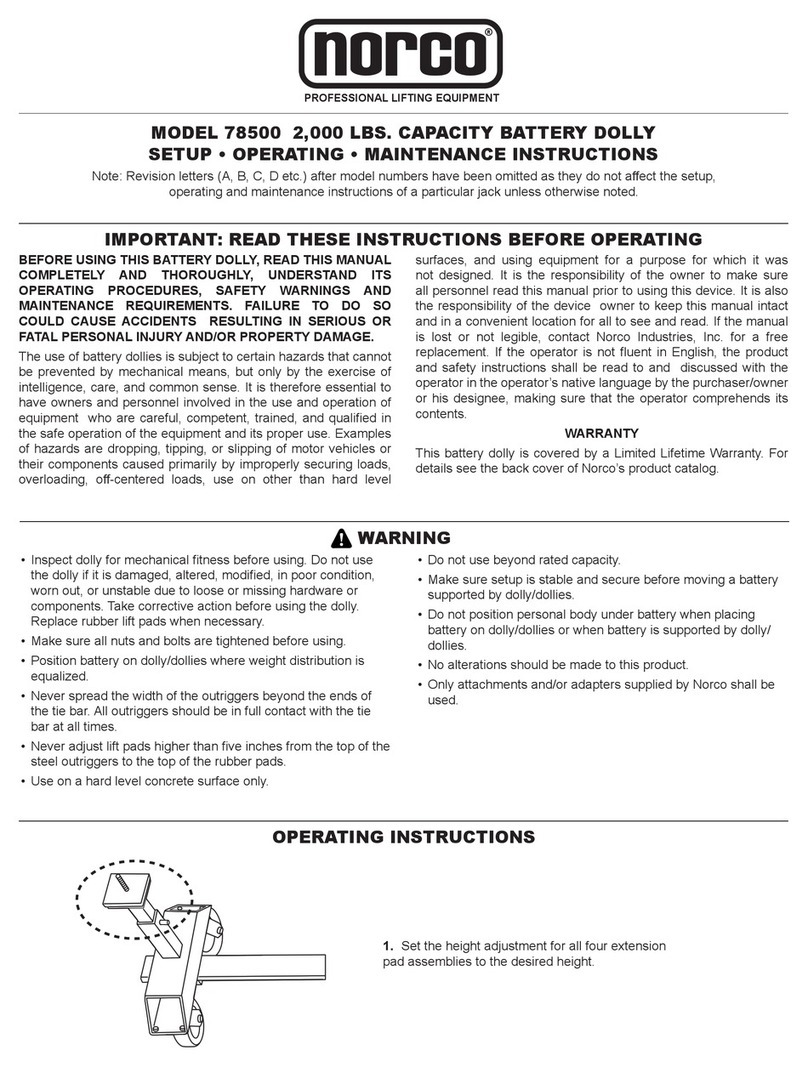
Norco
Norco 78500 Setup, operating, maintenance instructions
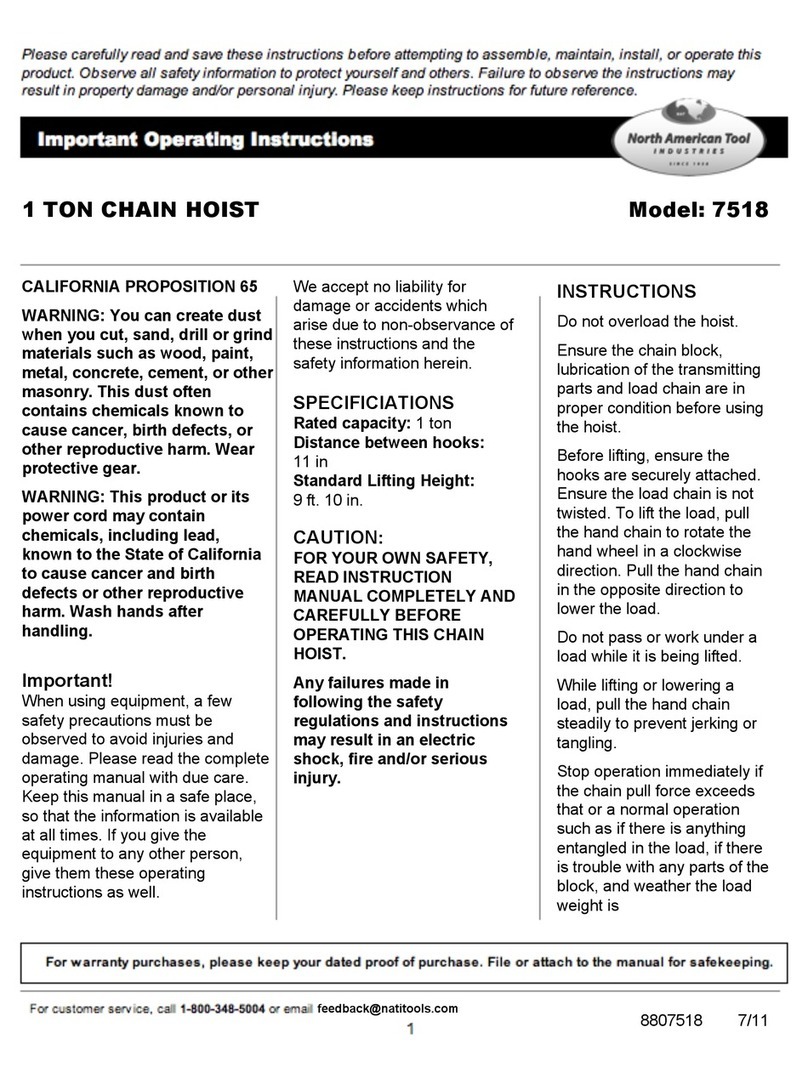
North American Tool
North American Tool 7518 operating instructions

Skyjack
Skyjack SJ12 operating manual