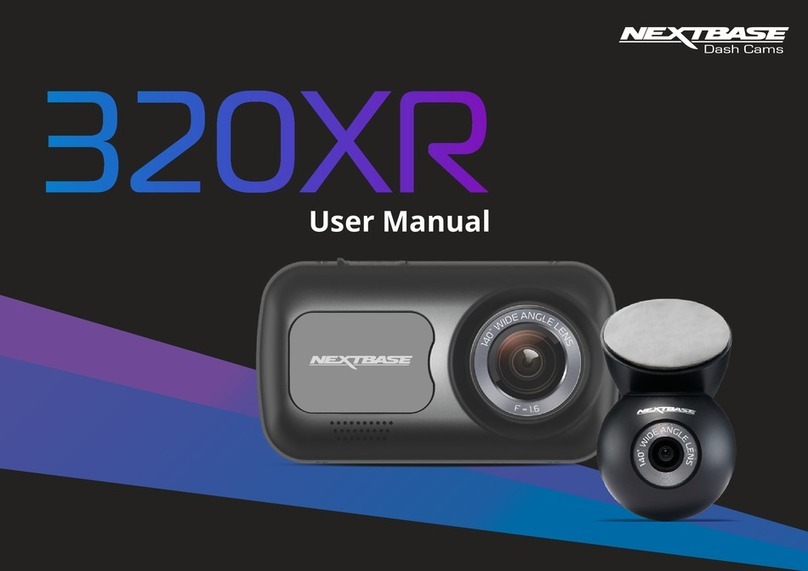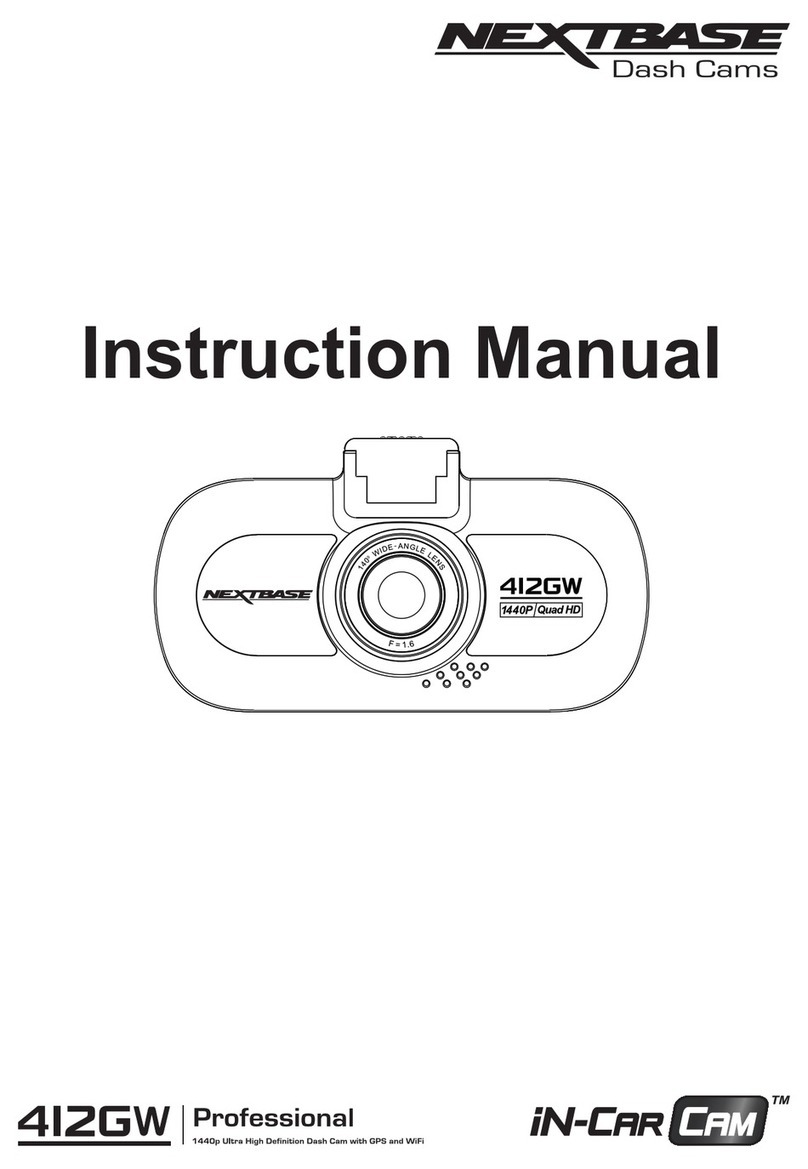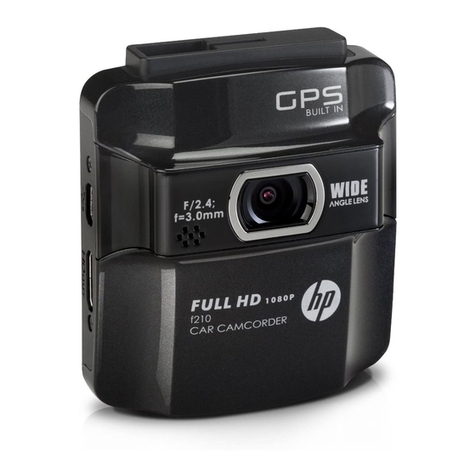NextBase 122HD Technical manual
Other NextBase Dashcam manuals

NextBase
NextBase 212 User manual

NextBase
NextBase NBDVR612GW User manual
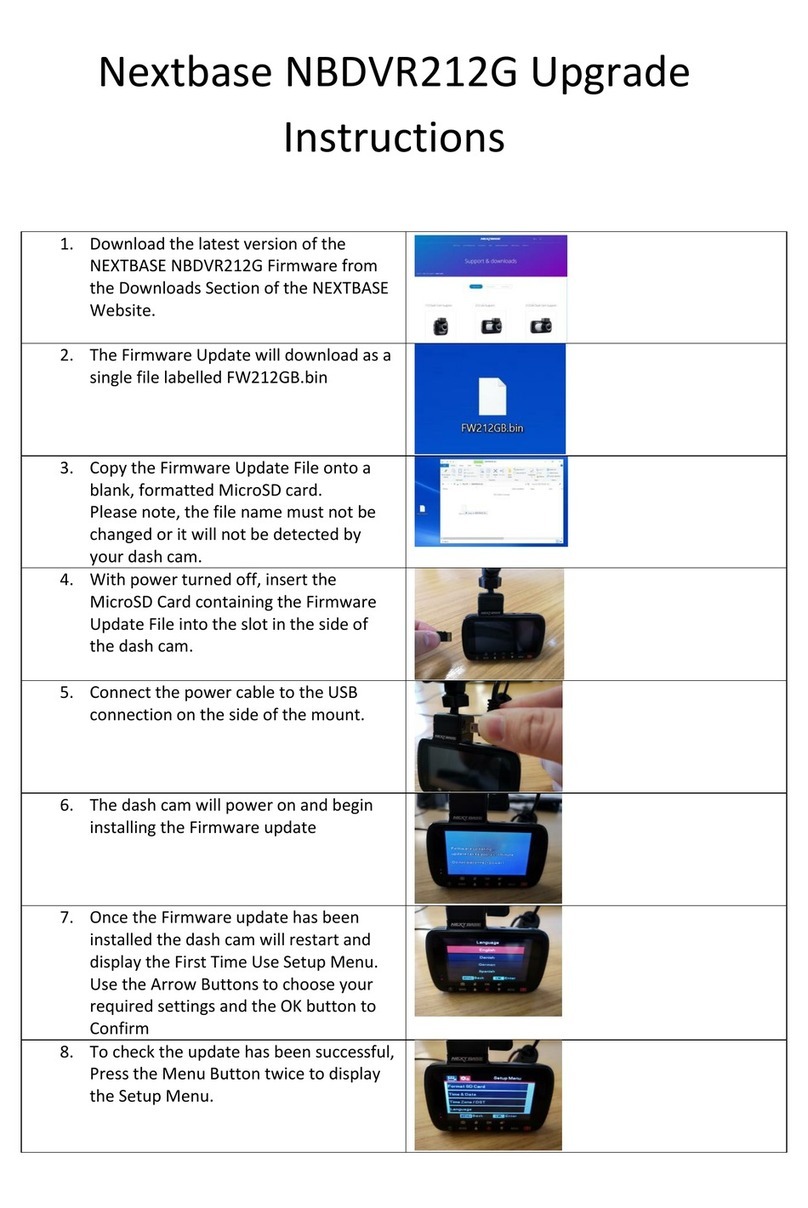
NextBase
NextBase NBDVR212G Quick start guide

NextBase
NextBase 402G Technical specifications

NextBase
NextBase 522GW Technical manual

NextBase
NextBase 320GW User manual

NextBase
NextBase 380 GWX User manual

NextBase
NextBase iN-CAR CAM 101 Go NBDVR101 User manual

NextBase
NextBase A26X Series User manual

NextBase
NextBase 522GW User manual

NextBase
NextBase iN-CAR CAM 101 Go NBDVR101 User manual
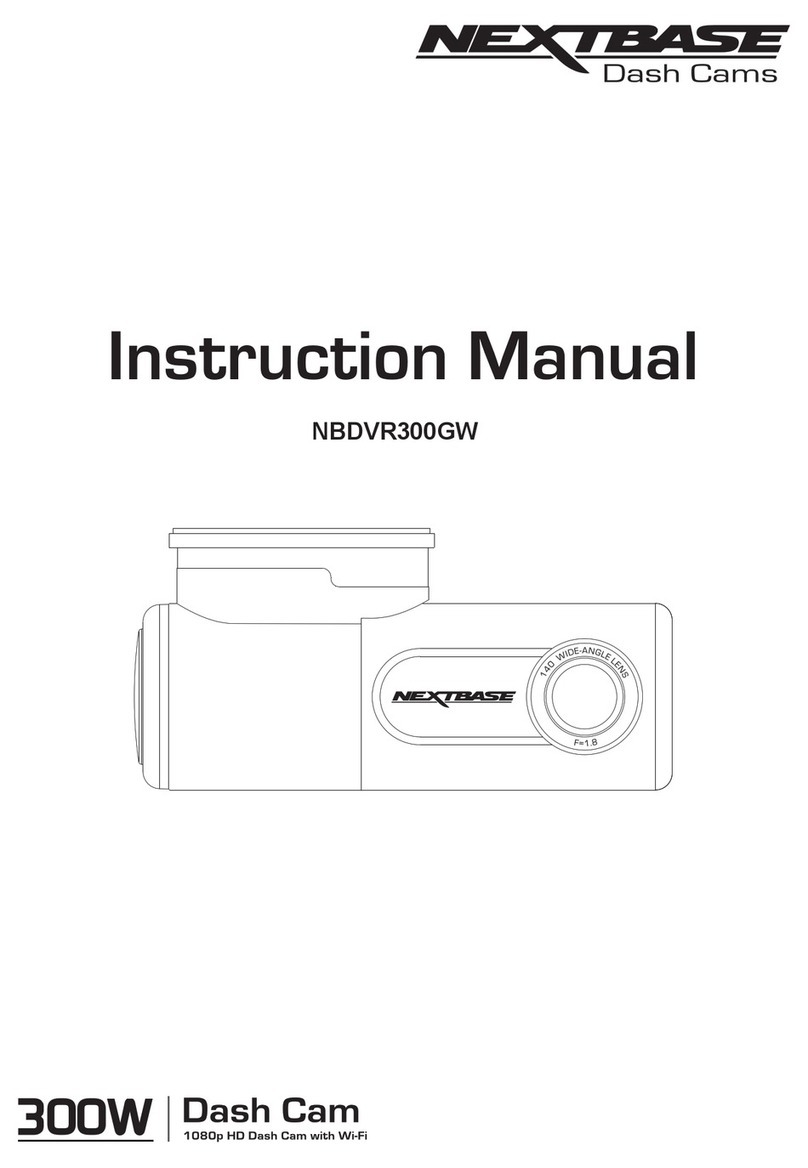
NextBase
NextBase NBDVR300GW User manual

NextBase
NextBase 222X Technical manual

NextBase
NextBase 622GW User manual

NextBase
NextBase A26 Series User manual

NextBase
NextBase 222XRCZ User manual

NextBase
NextBase 322GW User manual

NextBase
NextBase NBDVR222 Technical manual

NextBase
NextBase iQ User manual
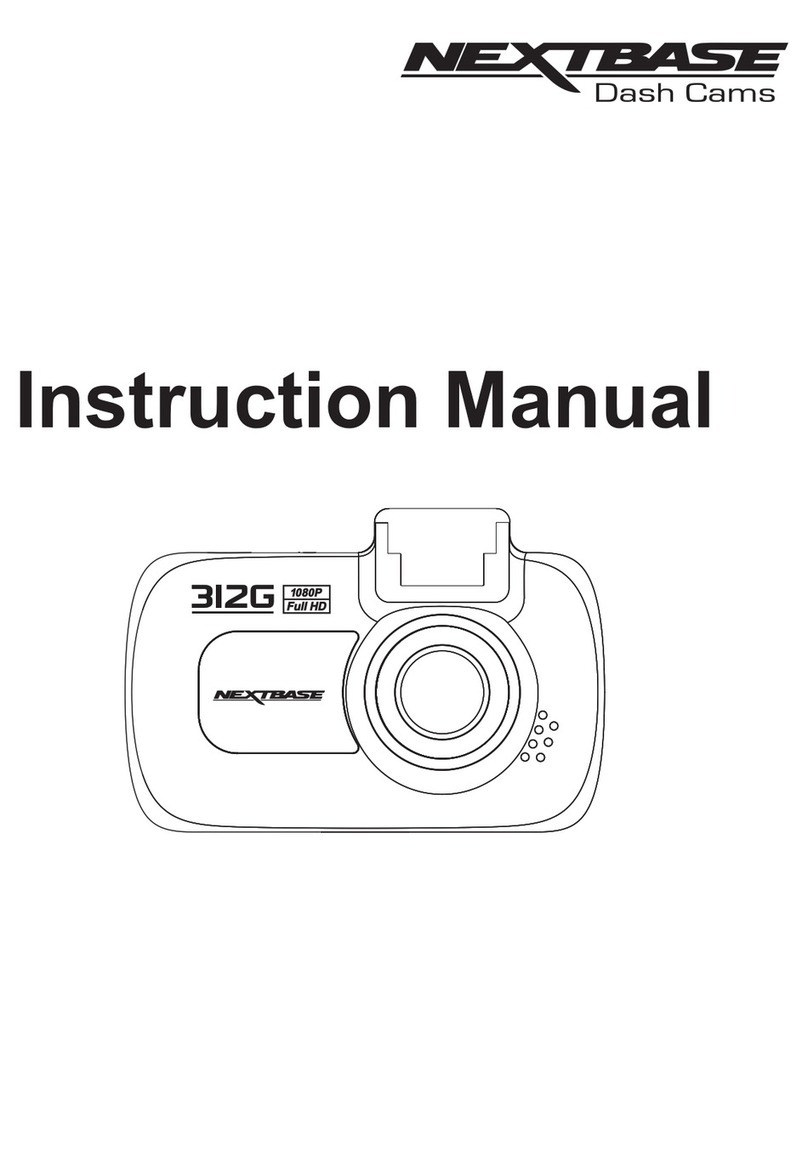
NextBase
NextBase NBDVR312G User manual