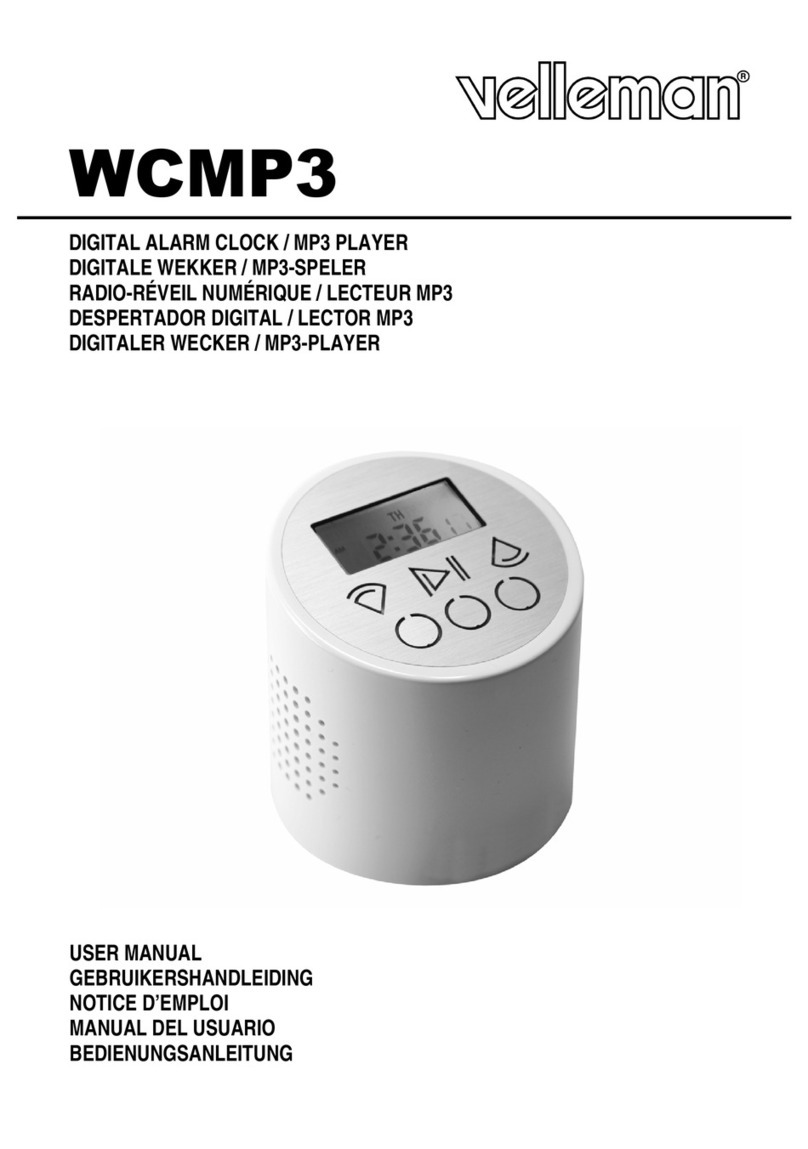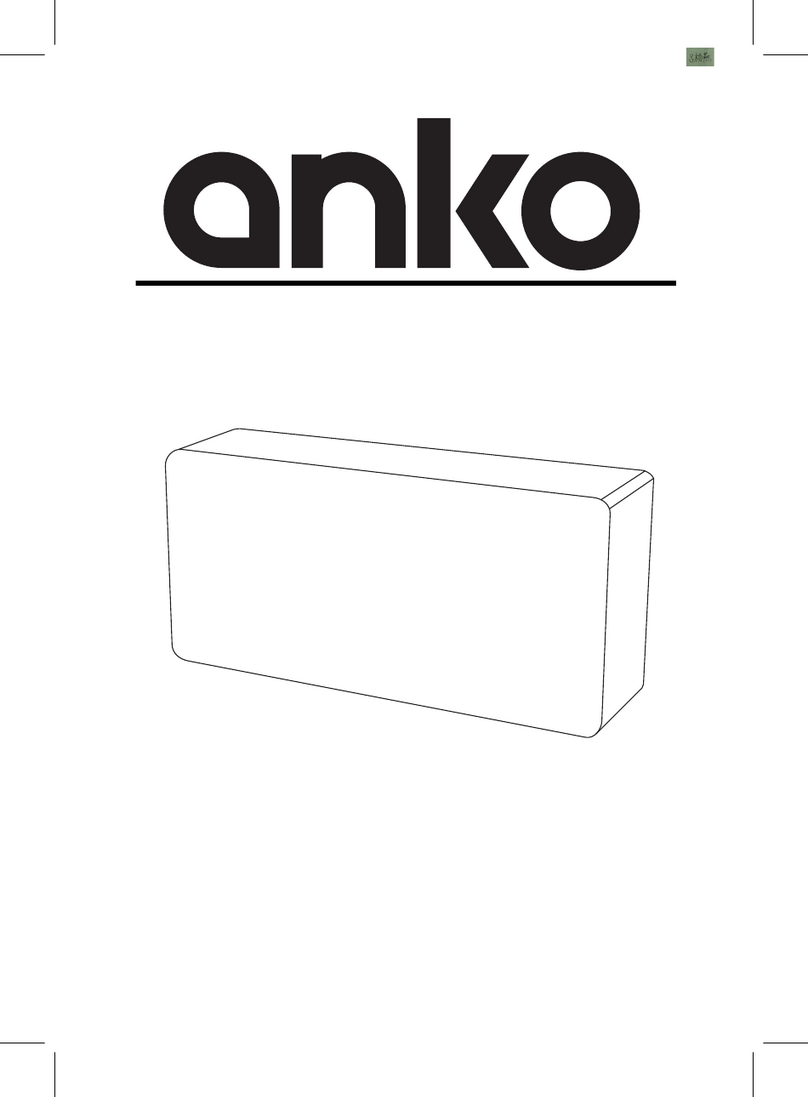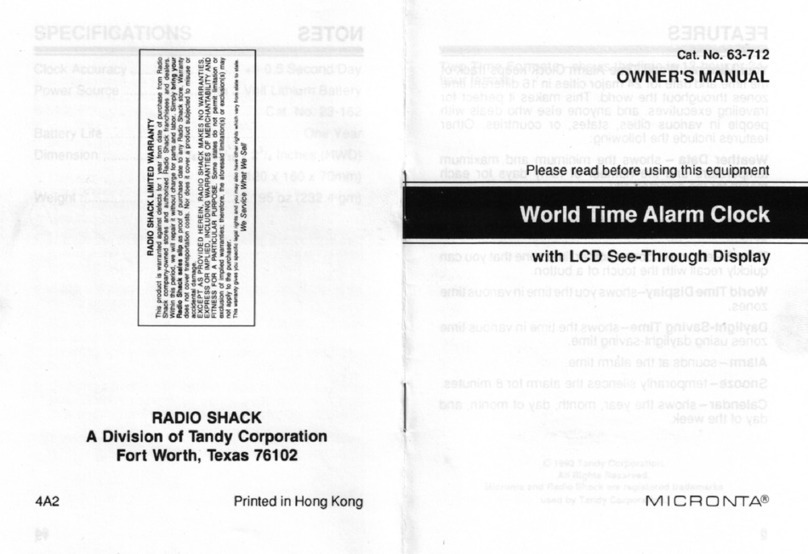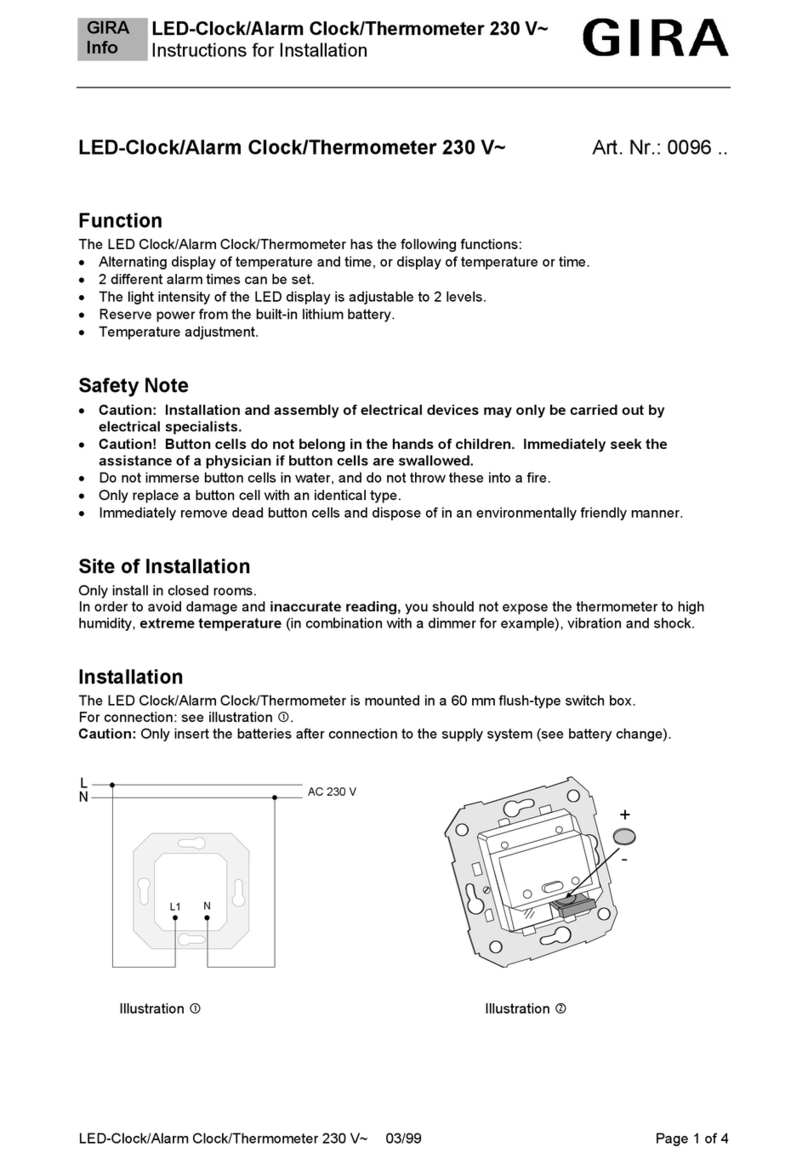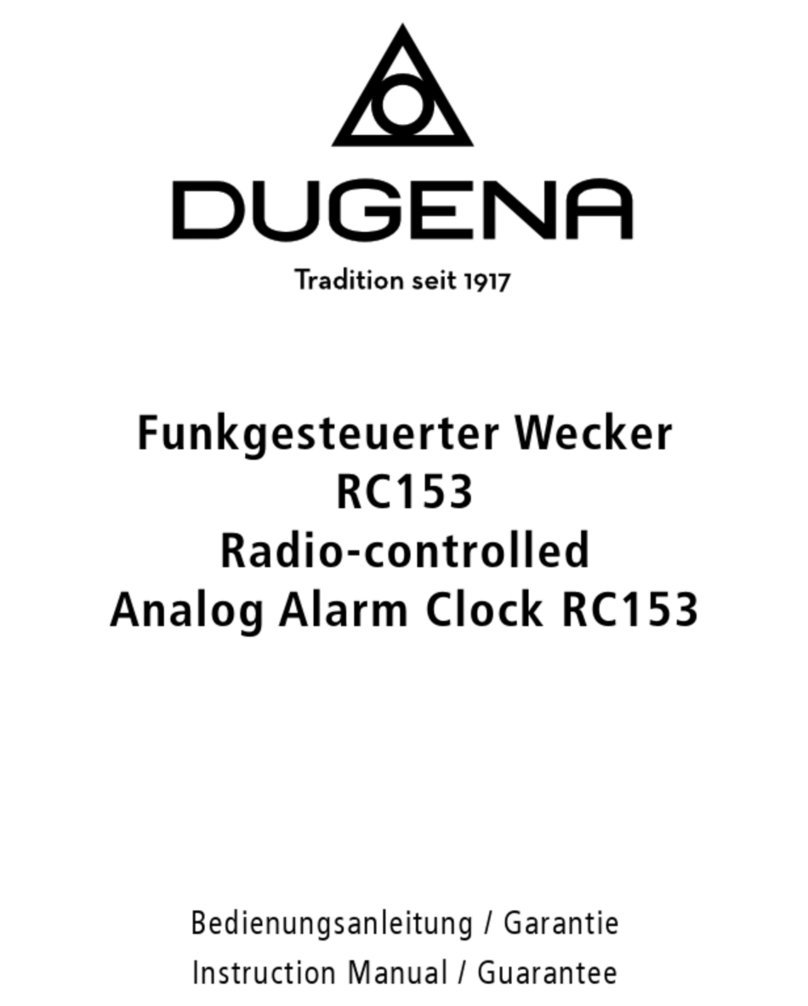Nextime 5203 User manual

ALARM
CLOCK
MANUAL
ITEM NUMBER
5203
THANK YOU
FOR BUYING OUR
NEXTIME

MANUAL 5203

MANUAL 5203
This alarm clock is working on:
2 x 1.5V(AAA)
• Different types of batteries or new and used batteries cannot be mixed.
•Batteries must be inserted with the correct polarity.
•Please remove exhausted batteries from the product.
•Batteries shall be disposed of in a safe way. Only dispose batteries in specific
collection containers (contact your retailer for more information) in order to
protect the environment.
WARNING: Batteries shall not be exposed to excessive heat such as sunshine,
fire or the like.
1. Radio control (DCF)
2. 12/24Hr time display
3. Two alarms with snooze
4. LED backlight (around 5 second)
The Radio Control (RC) function will automatically start and receive RC signal
after you put battery into battery compartment.
Please note that it will only work in the following time zone:
• DCF – Most parts of Europe
The clock automatically receives the RC signal daily to check the current time,
one time a day. If the RC signal is scanned, the clock will stop to receive the signal
until the next day. It will capture the signal according to the following schedule:
DCF SUMMER: AM 3:02, AM 4:02, AM 5:02, AM 6:02
DCF WINTER: AM 2:02, AM 3:02, AM 4:02, AM 5:02
BATTERY
FUNCTIONS
RADIO
CONTROL
FUNCTION

MANUAL 5203
If you want to receive the RC signal manually, hold down the “UP” button for
2 seconds. A signal symbol will flash at the bottom right corner of the screen.
When the signal is found, the symbol will stop flashing and will show permanent.
If you receive the signal, but you live in another Time Zone than where the signal
originates from, you can adjust the time zone:
•Push the switch at the left side to “SET TIME” (down), and then press SET
button to set the time zone
•Press Up/Down button to adjust value.
If you want to stop receiving the RC signal manually, press the “UP” button again.
The signal symbol will disappear and not show anymore at the corner of the
screen.
If you live in a zone where the signal cannot be found, the clock will work
normal by setting the time manually.
Please see the next page for the instructions how to do this.
1. Default time is 00:00(24hr).
2. Default Alarm is 00:00(24hr).
3. Default interval of snooze is 5minutes.
4. Default time zone is 0
If there is no RC signal provided in your country/area, you can set the
time manually as below procedure.
1. Push the switch at the left side to “SET TIME” (down), and then press
SET button to set the time zone.
2. Press Up/Down button to adjust value.
3. Press SET button second time to set hour
4. Press Up/Down button to adjust value
5. Press SET button third time to set minute.
6. Press Up/Down button to adjust value
TIME SETTING

MANUAL 5203
7. Press SET button again to exit setting.
8. Push the switch to “LOCK” for changing mode to normal working.
When you live in a country/area where the clock should have signal, but the
clock is unable to receive a good signal, it can happen that the signal is disturbed
by other signals. For example dect phones or microwaves.
Another possibility is that the signal cannot reach the clock because it is blocked
by parts of the building.
For example a steel construction, or when the clock is inside a basement.
The signal is best received when the clock is close to a window.
There is a possibility to show the time in a 12hr view, or a 24hr view.
With a 12hr view, the clock will show the hours from 01-12 and PM in front
of it, if nothing is shown, than it is AM.
With a 24hr view, the clock will show the hours from 00-23.
1. Push the switch to “LOCK” (this is the standard/middle position of the switch
at the left side), and then press “12/24” button to change the time display.
The clock has a special white LED backlight.
The light will stay on for about 5 seconds, after you touch the top of the clock.
This touch button on top of the clock also functions as a snooze button when
the alarm is ringing.
TIME DISPLAY
12/24
SNOOZE/
LIGHT

MANUAL 5203
To set the alarm, please follow the steps below:
1. Push the switch on the left side to “SET ALM” , and then push switch on the
right side to “AL1” to set Alarm 1, “AL1/AL2” to set 2 alarms on the same
day, or “AL2” to set Alarm 2.
2. Press SET button first to set the hours
3. Press Up/Down button to adjust time
4. Press SET button second time to set the minutes
5. Press Up/Down button to adjust time
6. Press SET button third time to set snooze time (from 05 to 60 minutes)
7. Press Up/Down button to adjust value
8. Press SET button again to exit setting
9. Push the left switch to “LOCK” for changing the mode of the clock to standard
When you want the alarms to wake you up, please follow the steps below:
1. Make sure the left button is set on “LOCK”.
2. Push the right switch to one of the three modes (AL1 or AL1/AL2 or AL2).
AL1, you can only select the time you set under AL1. AL1/AL2, you can
select AL1, AL2 separately, or you can select both at the same time
AL1+AL2. AL2, you can select the time you set under AL2. If the alarm
not selected, the display will show “ - : - - “ .
3. Press SET button to start alarm function. A symbol of a bell is on at left
side next to the alarm time.
4. Press SET button again, the alarm function is off (The bell next to the
alarm time will disappear).
ALARM TIME
SETTING
ALARM
ON/OFF

See you
www.nextime.eu
Table of contents