Nexvoo nexfone N380 User manual
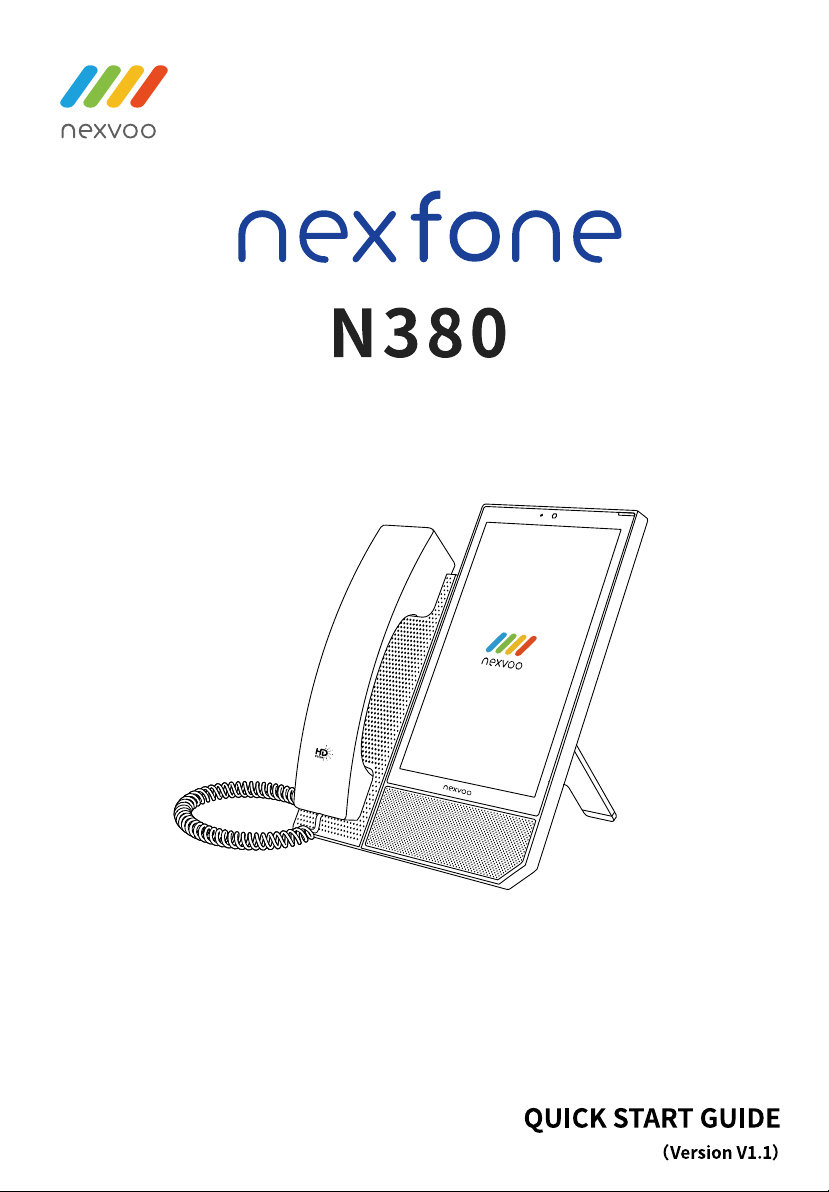
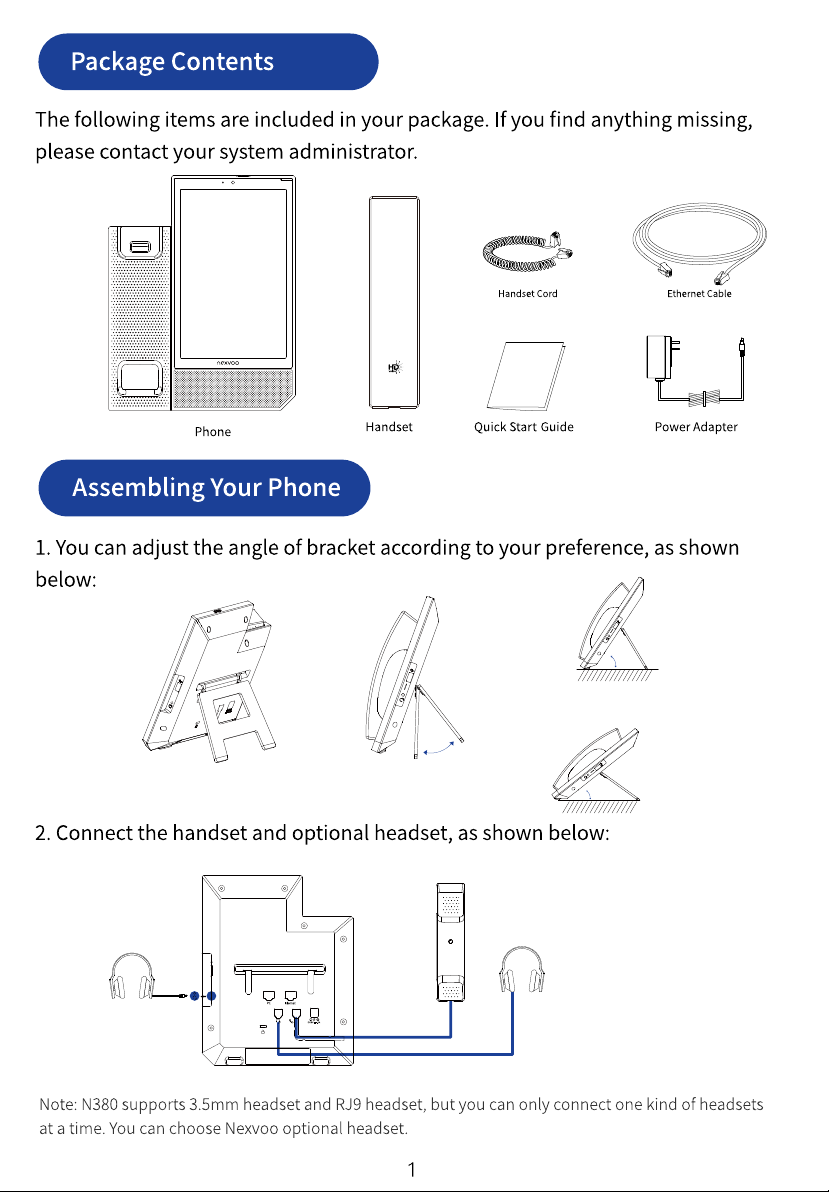
60o
40o
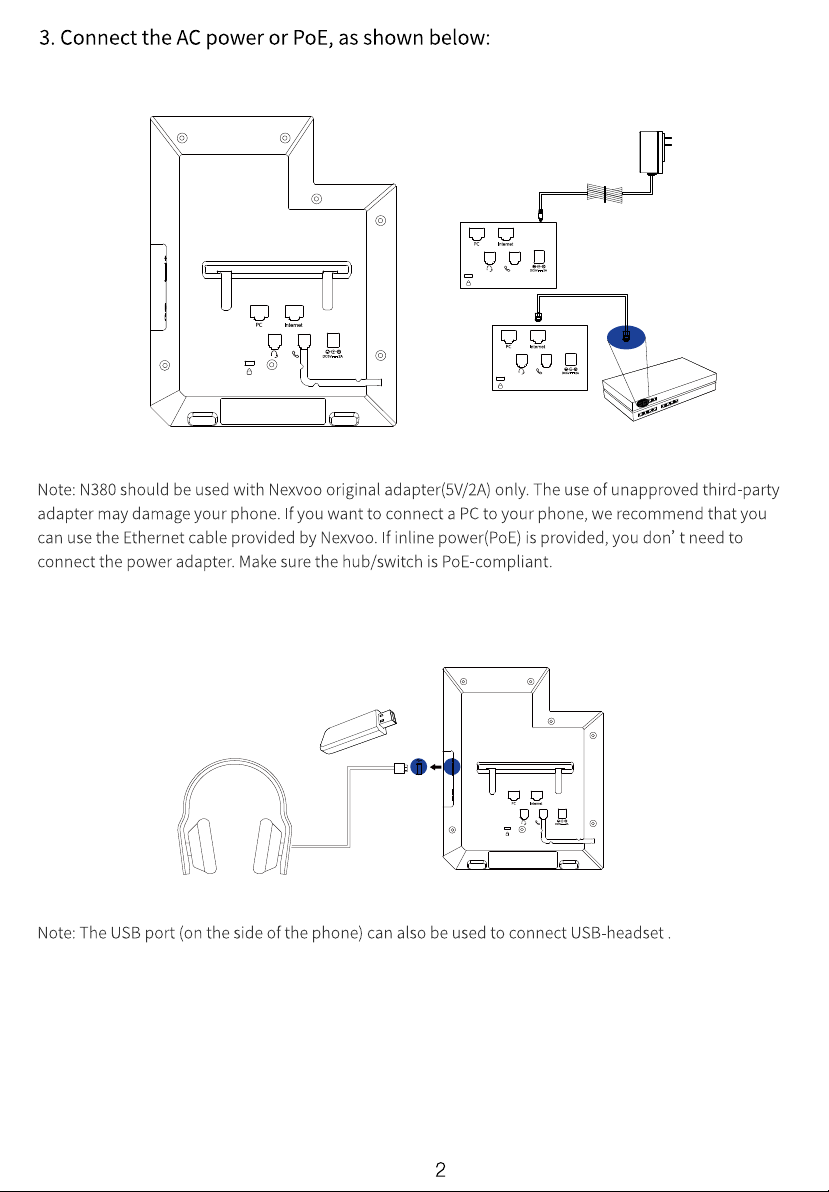
4. Connect the optional USB headset or USB flash drive, as shown below:
USB
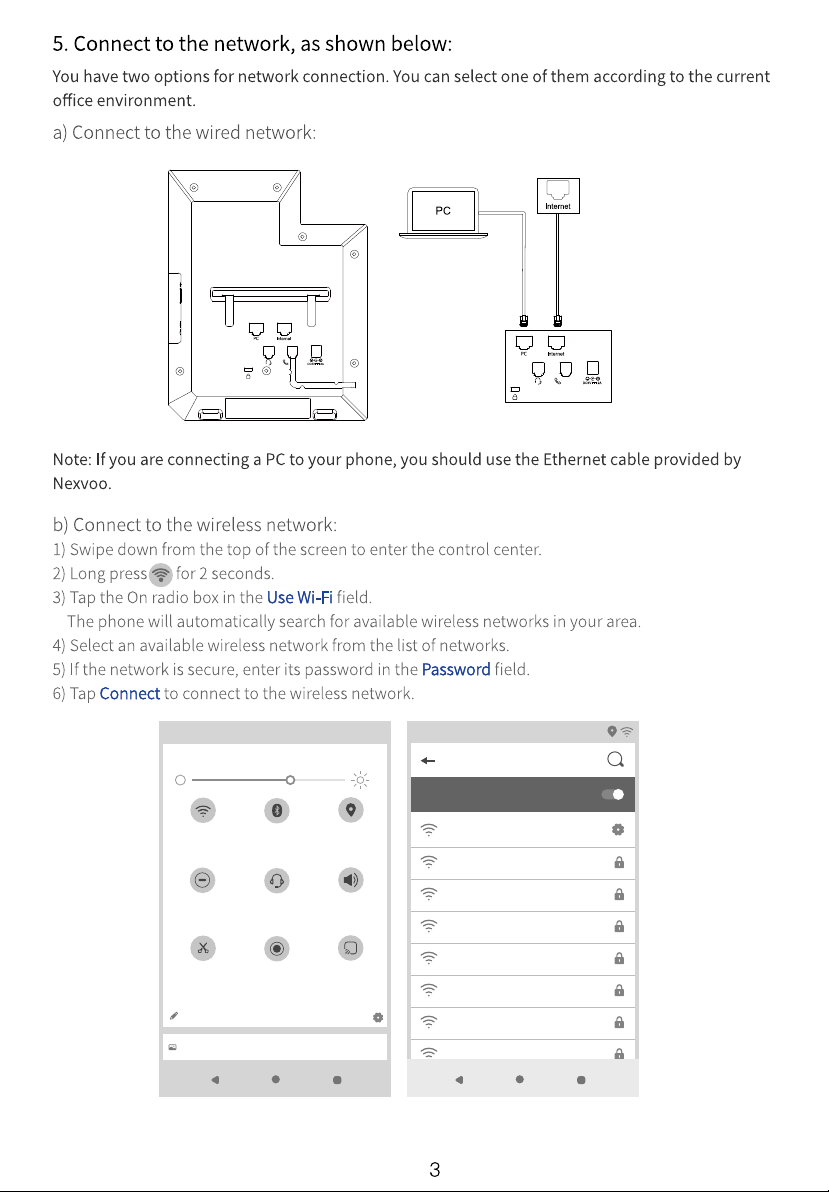
09:3209:32
Wi-Fi BlueBooth Location
Do Not Disturb Headset Volume
Screenshot Screen Recording Screen Cast
Wi-Fi
UseWi-Fi
cts-4
cts-2
cts-3
cts-5
cts-6
cts-7
cts-8
cts-9
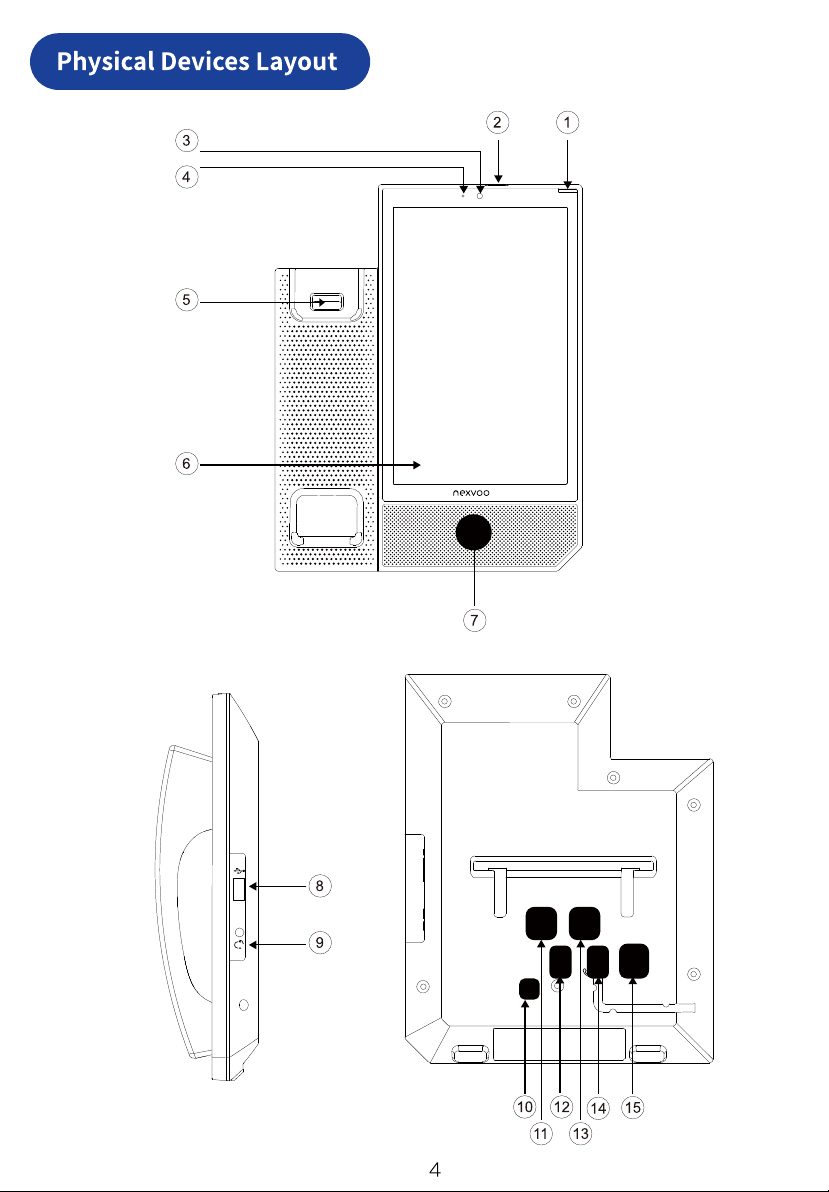
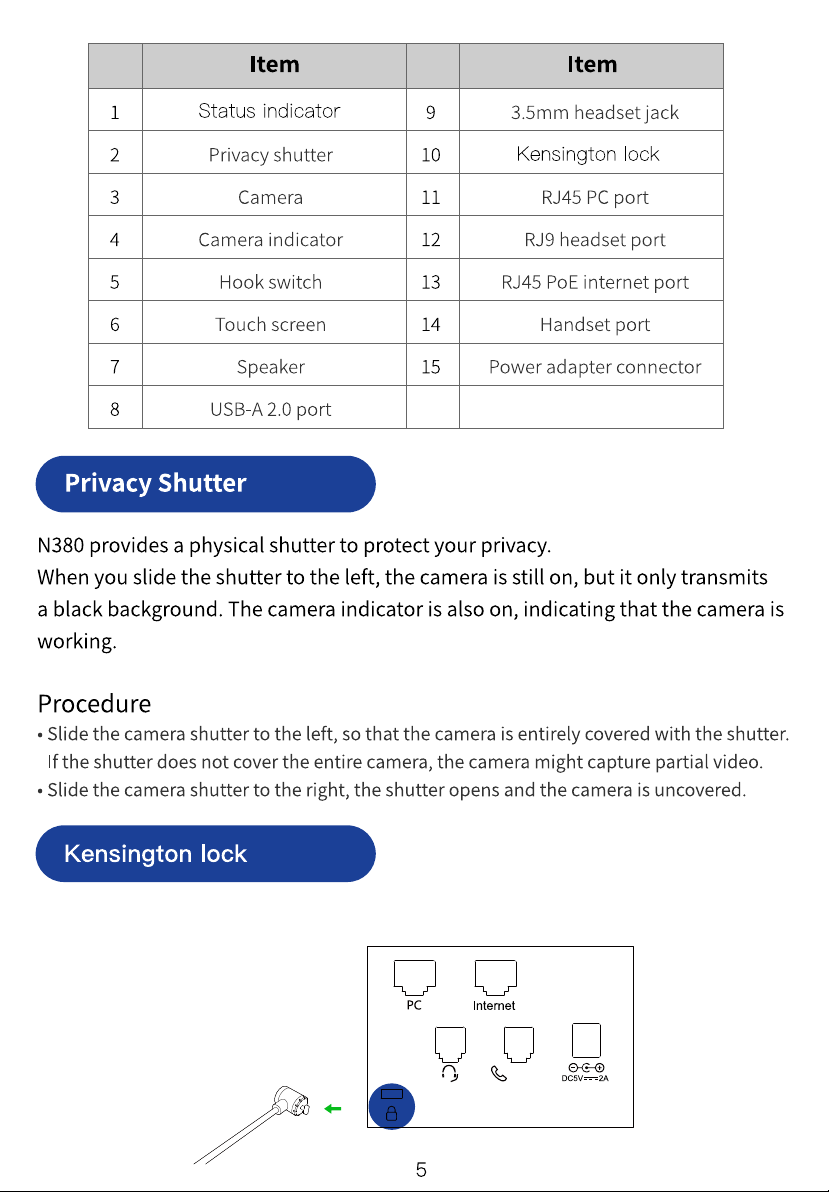
You can buy a safety lock to lock in Kensington lock to protect your phone.
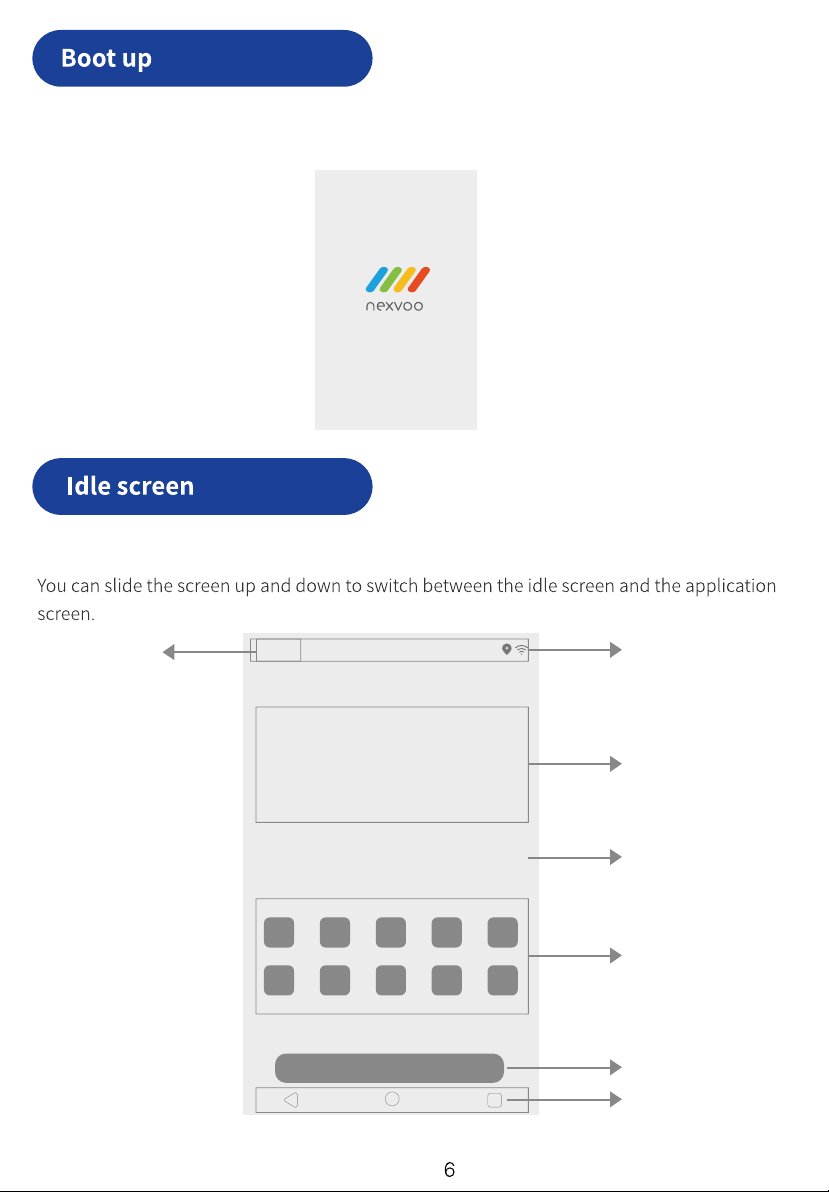
After the phone is supplied with power, it automatically begins the initialization
process. After start up, the phone is ready for use.
The phone uses Android native idle screen by default.
TM
09:32
Oct. Jan 21
09:32
1 2
3
4
5
6
7
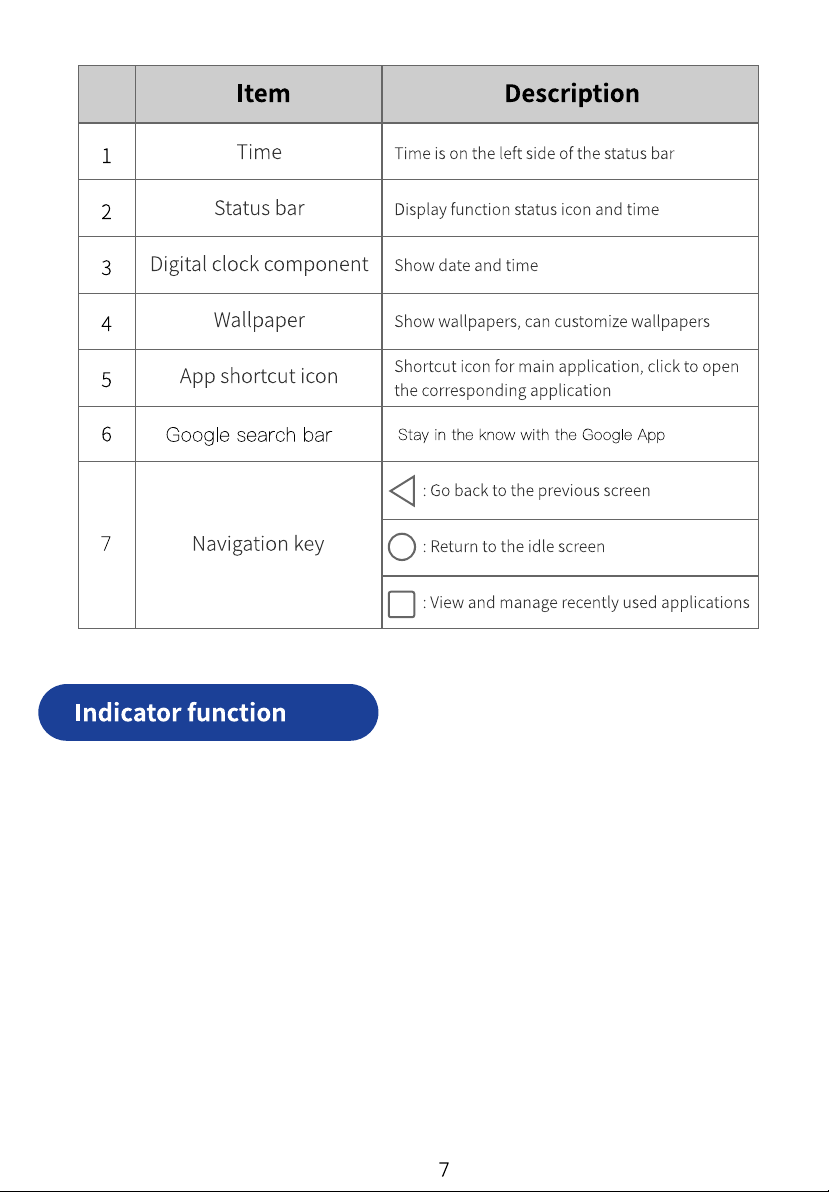
Status indicator
The red light is on during the initialization process, then off after entering the idle
screen.
And it is reserved for certain App.
Camera indicator
The green light is on when the camera is on, otherwise will be off when camera is off.
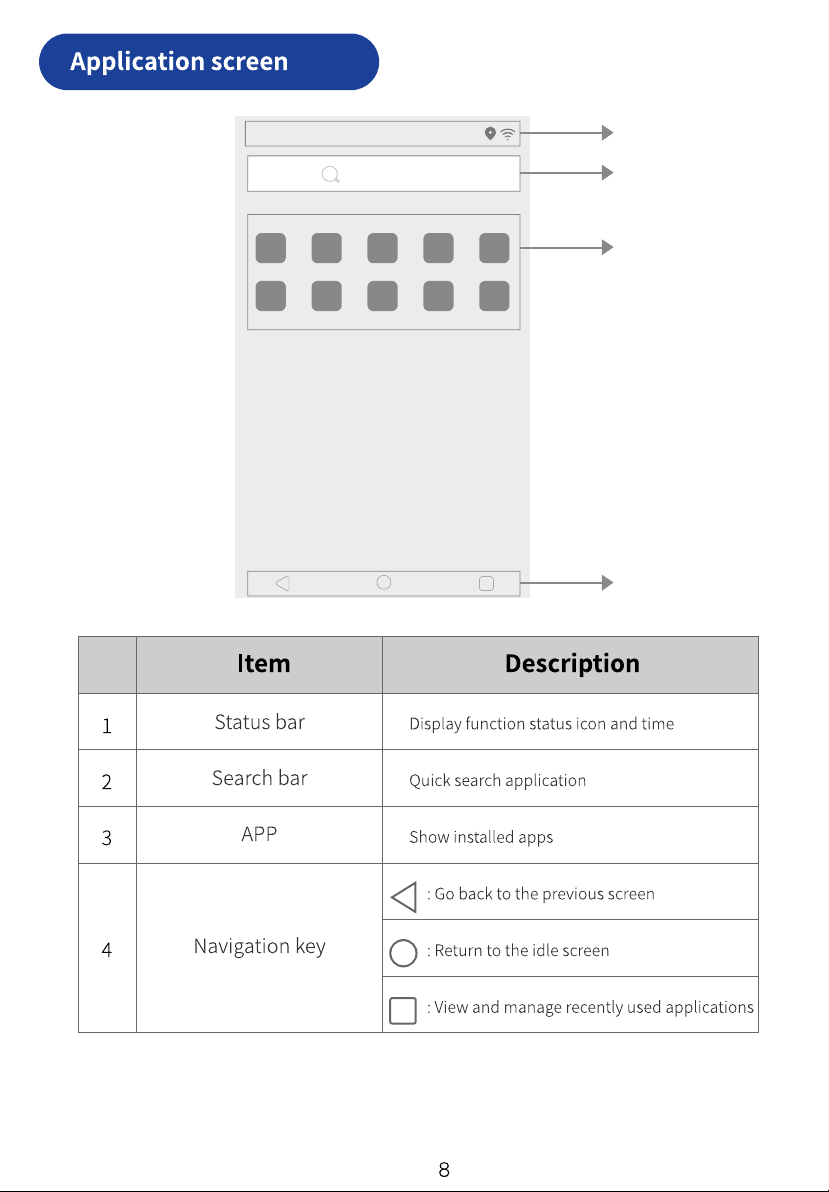
09:32 1
2
3
4
search APP
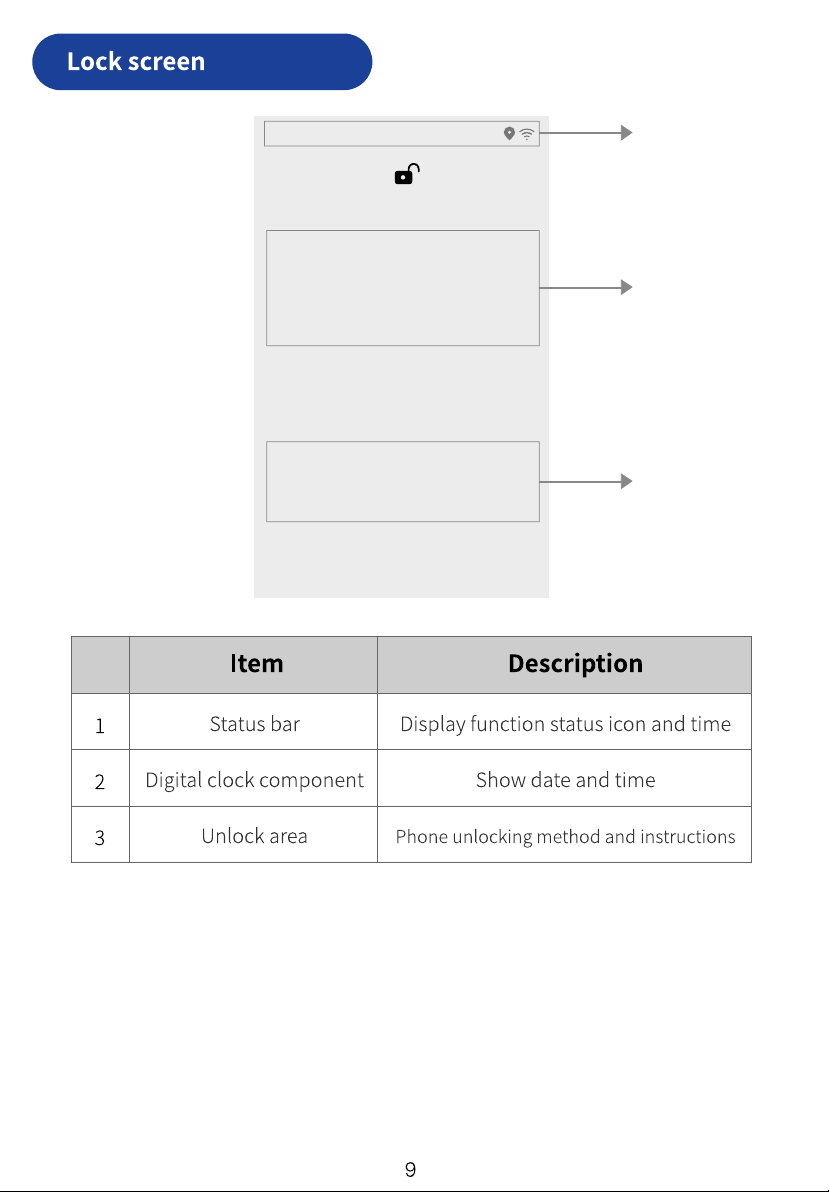
09:32
Oct. Jan 21
09:32 1
2
3
Swipe up to open
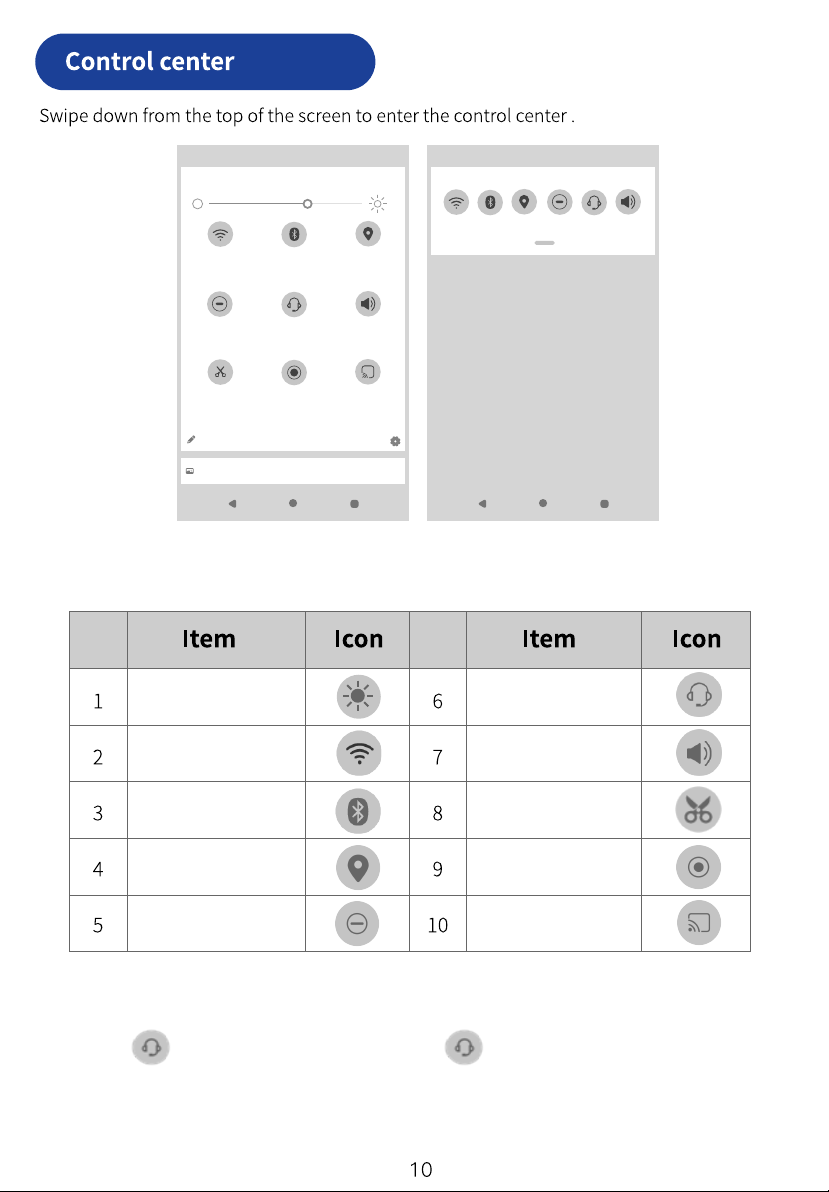
• handset mode: Pick up the handset and automatically switch to handset mode.
• 3.5mm headset or RJ9 headset mode: connect 3.5mm headset or RJ9 headset,
click to switch to headset mode, click again to exit headset mode.
Brightness bar
Wi-Fi
Bluetooth
Location
Do Not Disturb
Headset
Volume
Screenshot
Screen Recording
Screen Cast
09:32
Wi-Fi BlueBooth Location
Do Not Disturb Headset Volume
Screenshot Screen Recording Screen Cast
09:32
Thu.sep 10
NO NOTIFICATIONS
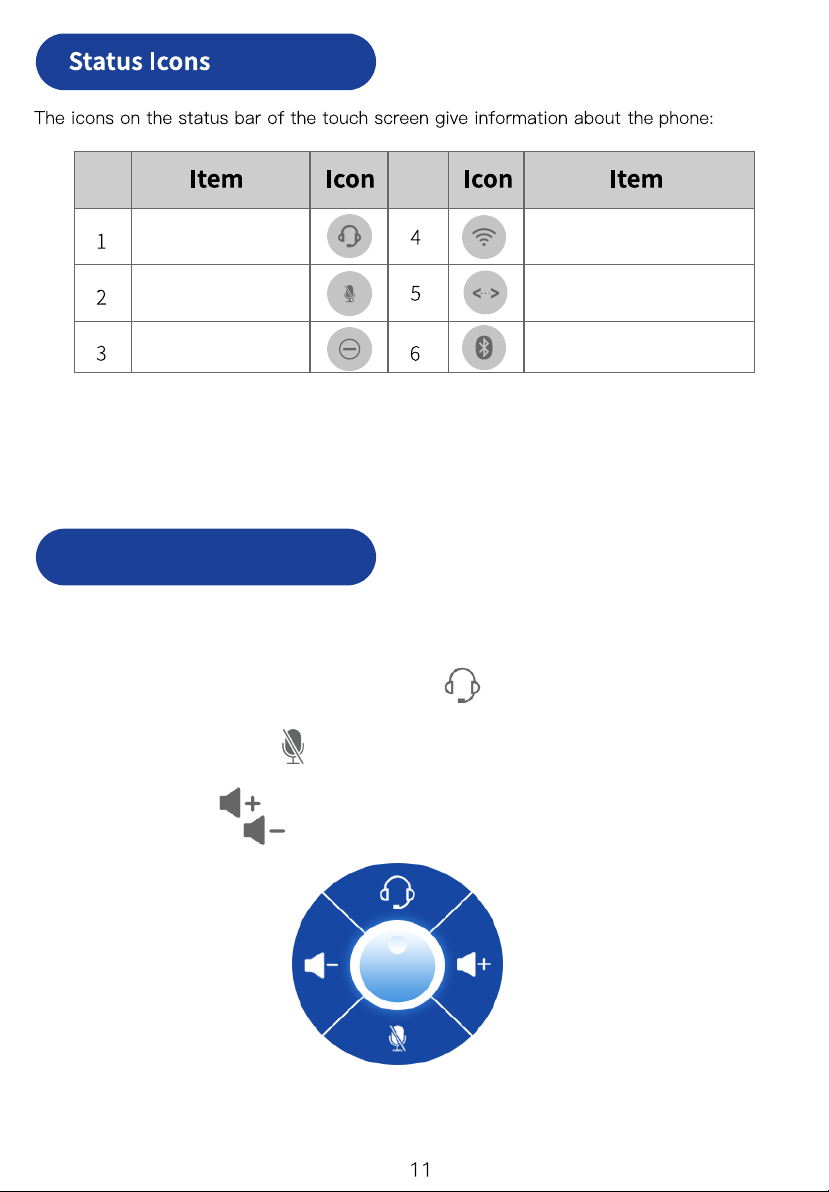
Floating Button
Navigate to Settings->Display->Advanced->Floating button->Display on the
Screen, you can display or hide floating button.
(1) 3.5mm headset or RJ9 headset mode:Click to switch to headset mode, click again
to exit headset mode.
(2) Microphone mute:Click to mute the microphone, click again to unmute the
microphone.
(3) Volume up:Click to increase the volume.
(4) Volume down:Click to decrease the volume.
USB Headset mode
Microphone mute
Do Not Disturb
Wi-Fi
Network connection
Bluetooth
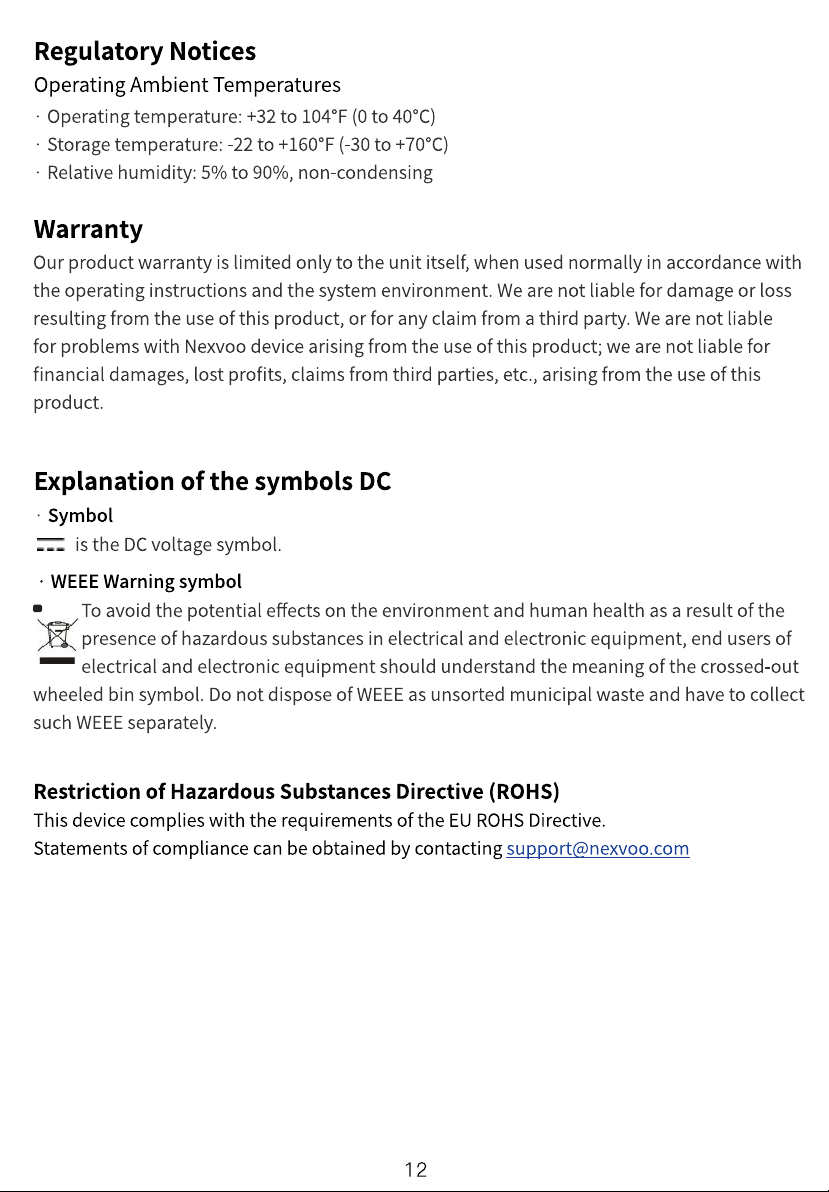

.
.
.
.
.
.
.
.
.
.
.
.
.
.
.
.
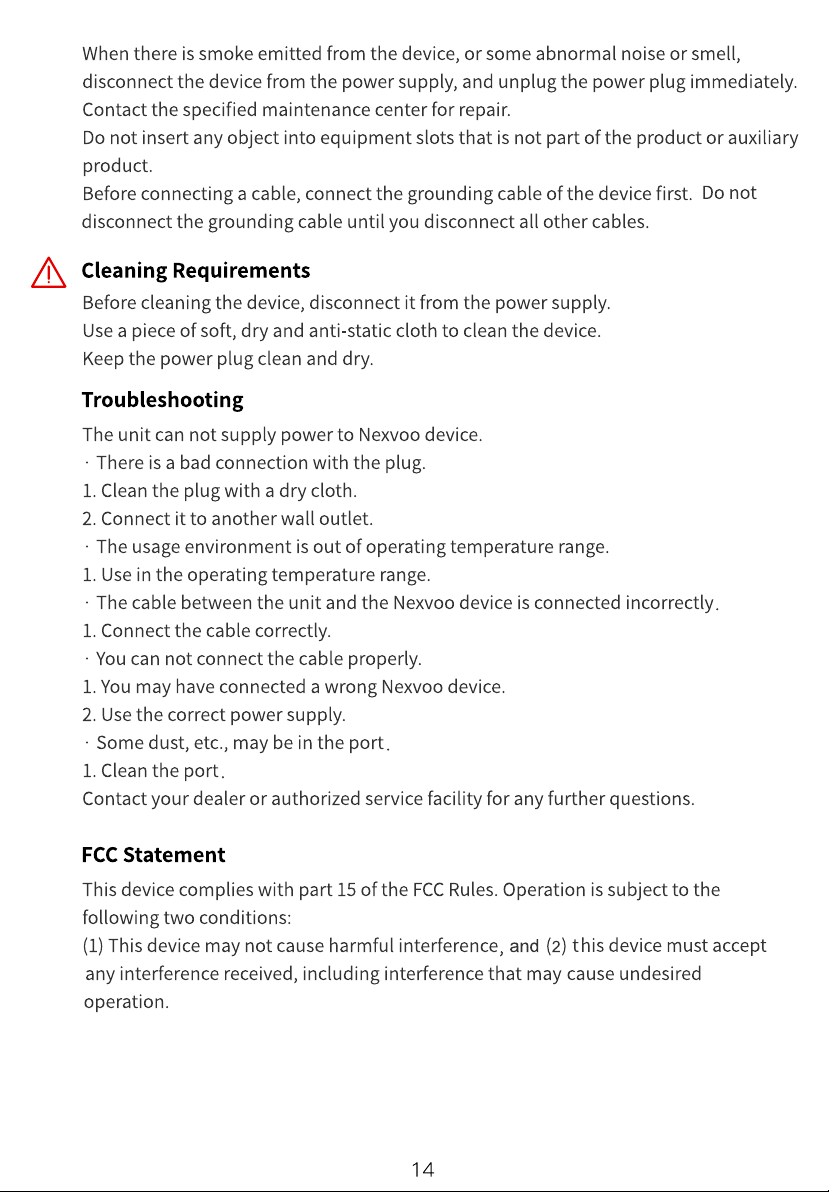
.
.
.
.
.
.
.
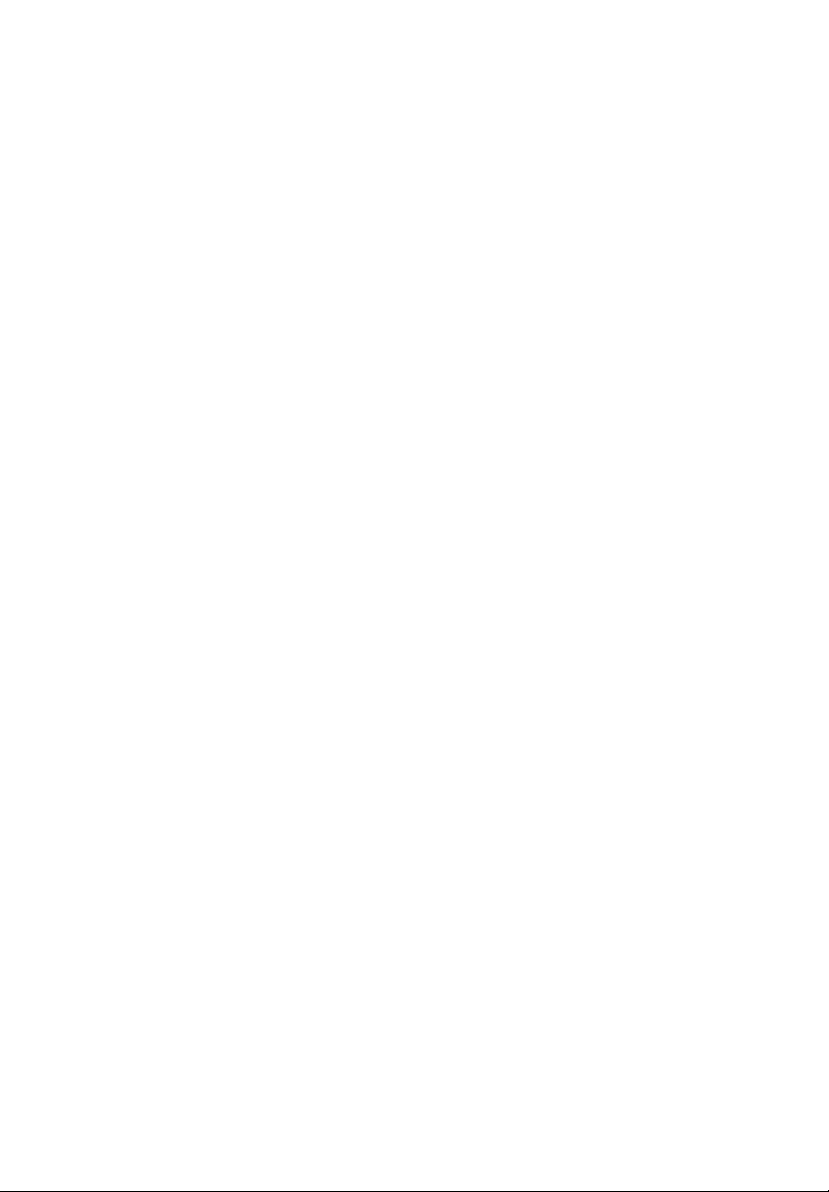
Any Changes or modifications not expressly approved by the party responsible for
compliance could void the user's authority to operate the equipment.
Note: This equipment has been tested and found to comply with the limits for a Class B digital
device, pursuant to part 15 of the FCC Rules. These limits are designed to provide reasonable
protection against harmful interference in a residential installation. This equipment generates,
uses and can radiate radio frequency energy and, if not installed and used in accordance with
the instructions, may cause harmful interference to radio communications. However, there is no
guarantee that interference will not occur in a particular installation. If this equipment does
cause harmful interference to radio or television reception, which can be determined by turning
the equipment off and on, the user is encouraged to try to correct the interference by one or
more of the following measures:
(1) Reorient or relocate the receiving antenna.
(2) Increase the separation between the equipment and receiver.
(3) Connect the equipment into an outlet on a circuit different from that to which the receiver is
connected.
(4) Consult the dealer or an experienced radio/TV technician for help.
IMPORTANT NOTE
This equipment complies with FCC radiation exposure limits set forth for an uncontrolled
environment.
FCC Radiation Exposure Statement:
15
20cm between the radiator & your body.
This equipment should be installed and opereted with minimun distance


(1) This equipment complies with Part 68 of the FCC rules and the requirements adopted by
the ACTA. On the bottom of this equipment is a label that contains, among other
information, a product identifier in the format US:AAAEQ##TXXXX. If requested, this
number must be provided to the telephone company.
(2) A plug and jack used to connect this equipment to the premises wiring and telephone
network must comply with the applicable FCC Part 68 rules and requirements adopted
by the ACTA. A compliant telephone cord and modular plug is provided with this product.
It is designed to be connected to a compatible modular jack that is also compliant. See
installation instructions for details.
(3) The telephone company may make changes in its facilities, equipment, operations or
procedures that could affect the operation of the equipment. If this happens the
telephone company will provide advance notice in order for you to make necessary
modifications to maintain uninterrupted service.
(4) If trouble is experienced with this equipment [US:R1JIPNANUC-N380], for repair or
warranty information, Service can be facilitated through our office at:
U.S.Company name: Nexvoo, Inc
Address: 1702 W Michigan St Indianapolis, IN 46222 USA.
Email:[email protected]
If the equipment is causing harm to the telephone network, the telephone company may
request that you disconnect the equipment until the problem is resolved.
(5) Please follow instructions for repairing if any (e.g. battery replacement section);
otherwise do not alternate or repair any parts of device except specified. For repair
procedures, follow the instructions outlined under the limited warranty.
(6) If the telephone company requests information on what equipment is connected to their
lines, inform them of:
a) The ringer equivalence number [NAN]
b) The USOC jack required [RJ45]
c) Facility Interface Codes (“FIC”) [N/A]
d) Service Order Codes (“SOC”) [N/A]
e) The FCC Registration Number [US:R1JIPNANUC-N380]
(7) The REN is used to determine the number of devices that may be connected to a
telephone line. Excessive RENs on a telephone line may result in the devices not ringing
in response to an incoming call. In most but not all areas, the sum of RENs should not
exceed five (5.0). To be certain of the number of devices that may be connected to a line,
as determined by the total RENs, contact the local telephone company. The REN for this
product is part of the product identifier that has the format US: AAAEQ##TXXXX.
The digits represented by ## are the REN without a decimal point. For this product the
FCC Registration number is [US:R1JIPNANUC-N380] indicates the REN would be NAN.
(8) We suggest the customers use a surge arrestor to protect the device.
(9) This equipment is hearing aid compatible. [If available]
FCC PART 68 HAC statement
16
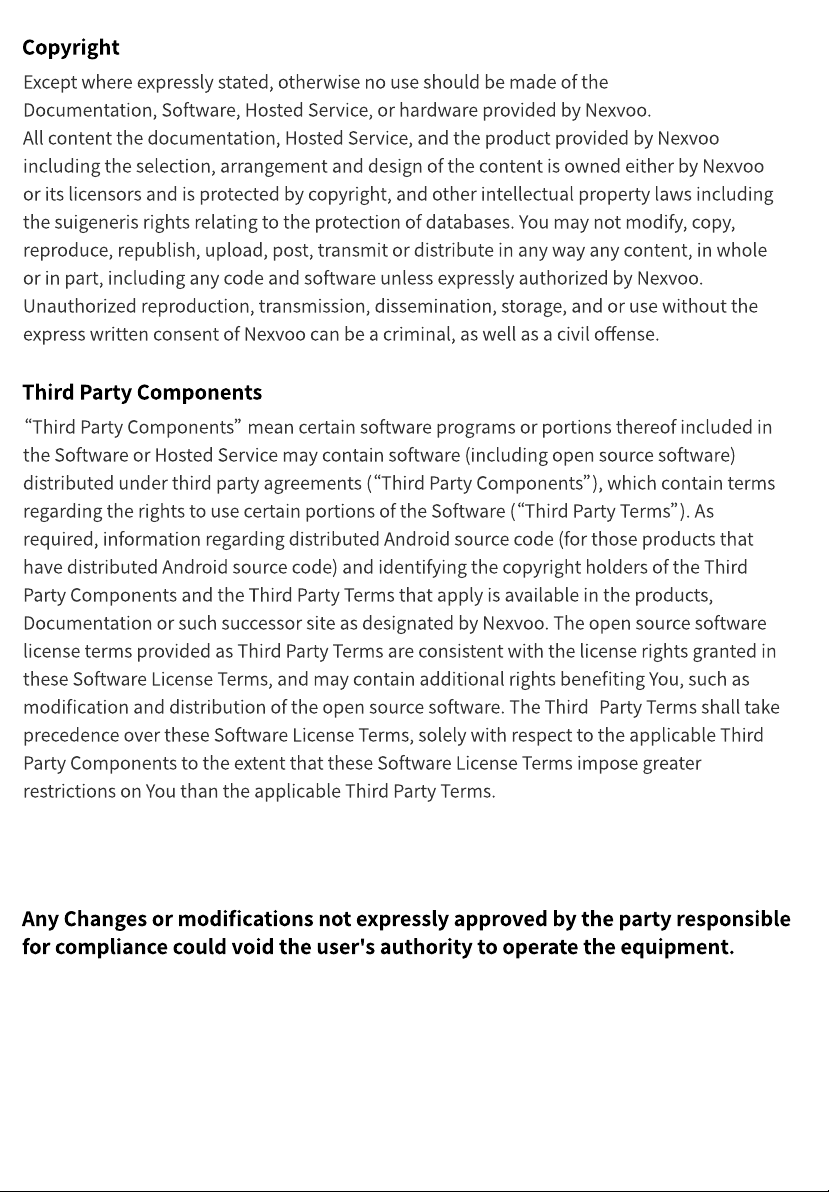
Google and Android are trademarks of Google LLC.
Trademark
17
Table of contents

















