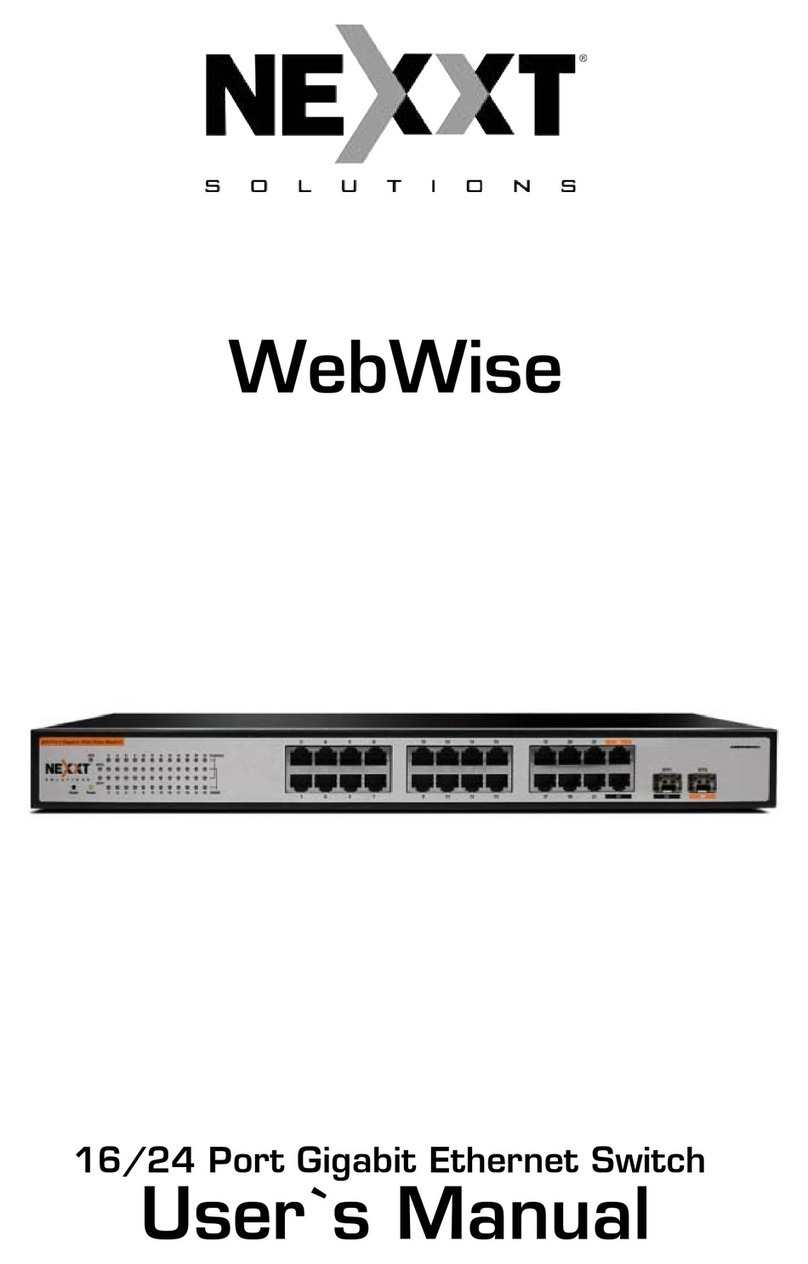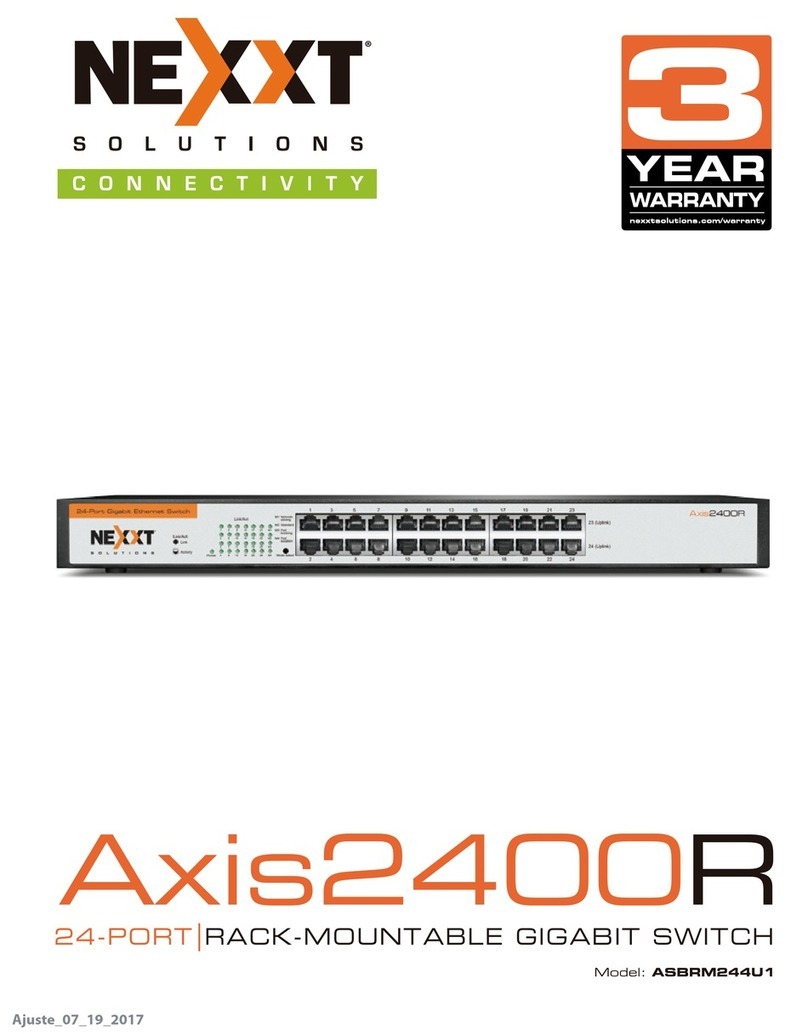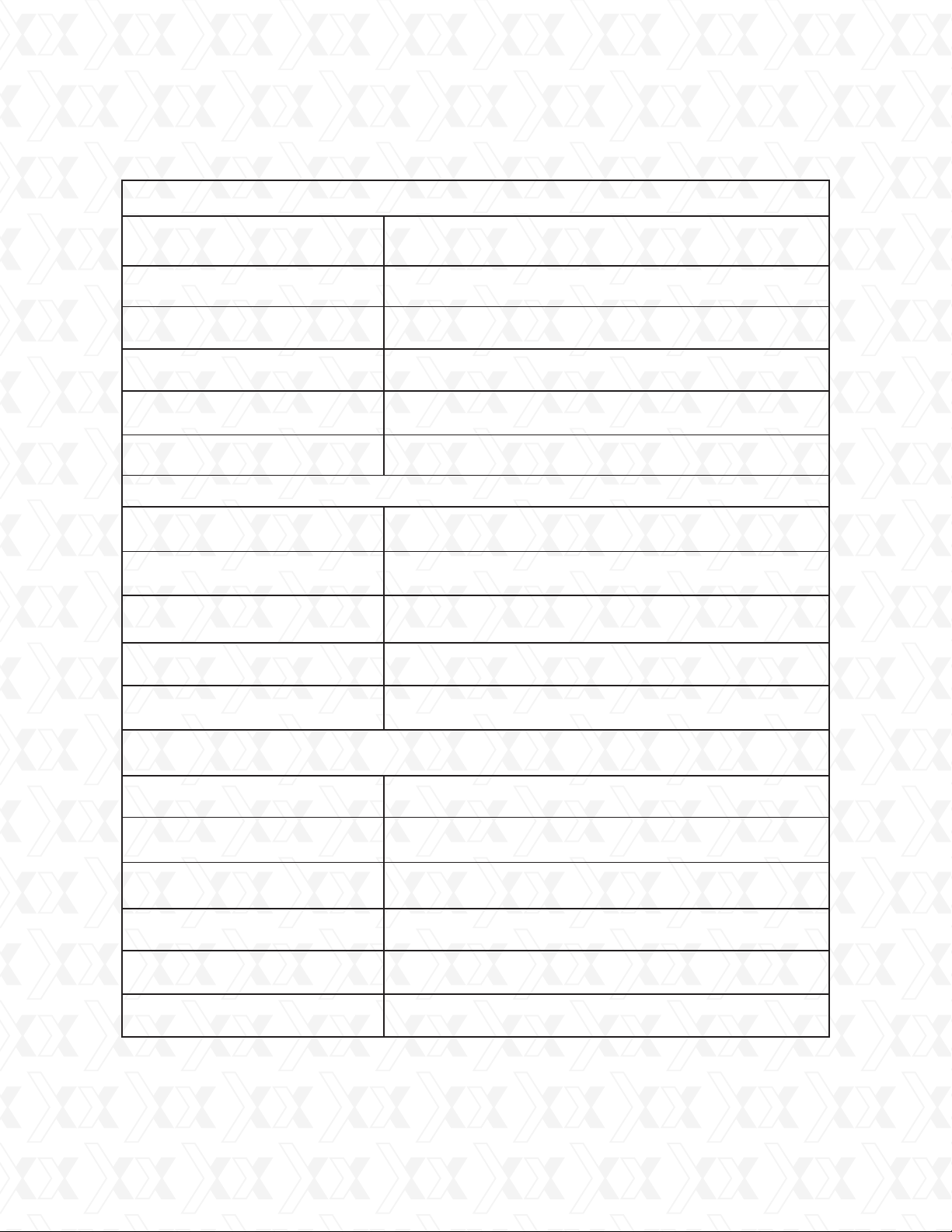Nexxt Solutions - 24-Port Fast Ethernet Switch
5
Complies with IEEE802.3 10Base-T Ethernet, IEEE802.3u 100Base-TX fast Ethernet
standards.
Supports IEEE802.3x flow control for full-duplex mode, and backpressure flow control for
half-duplex mode.
24 RJ-45 ports, supporting 802.3 NWAY auto-negotiation capabilities.
Each RJ-45 port supports auto-MDI/MDIX selection for easy integration into a network.
Supports MAC address auto-learning and auto-aging functions.
Features store- and- forward switching method.
Supports up to 4.8Gbps backplane bandwidth.
Each port supports transmission rates of up to 148800pps.
8000 MAC address table to meet diversified applications.
Dynamic buffer optimizes and balances the network load automatically.
Built-in power supply for 100-240 volts for worldwide compatibility.
6kV lightning proof power supply protection.
One 24-port switch
One power adapter
Network cable
User guide
Rack-mount bracket kit
Self adhesive pads (for on-shelf installation)
Upon opening the box, ensure that the following items are included:
If any of the listed items are missing or damaged, please contact the reseller who you
purchased the switch from for a replacement.
The front panel includes sixteen 10/100 Mbps UTP/STP ports, with the corresponding number
of lights to display the activity on each one, plus one indicator light for power.
1.1 Switch features
1.2 Package contents
1.3 Front and rear panel specifications
Front panel view of the switch
•
•
•
•
•
•
•
•
•
•
•
•
On the rear panel, you will find the AC power connector with the input range marked.