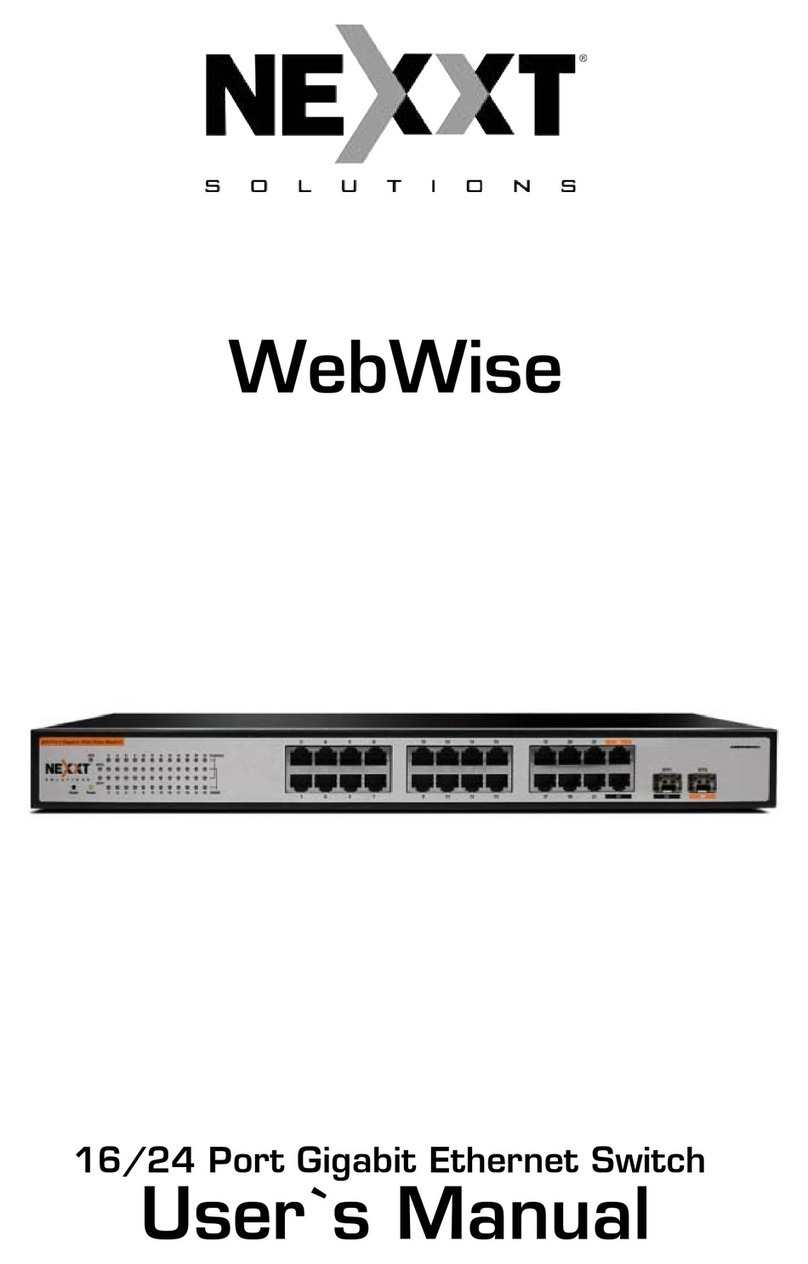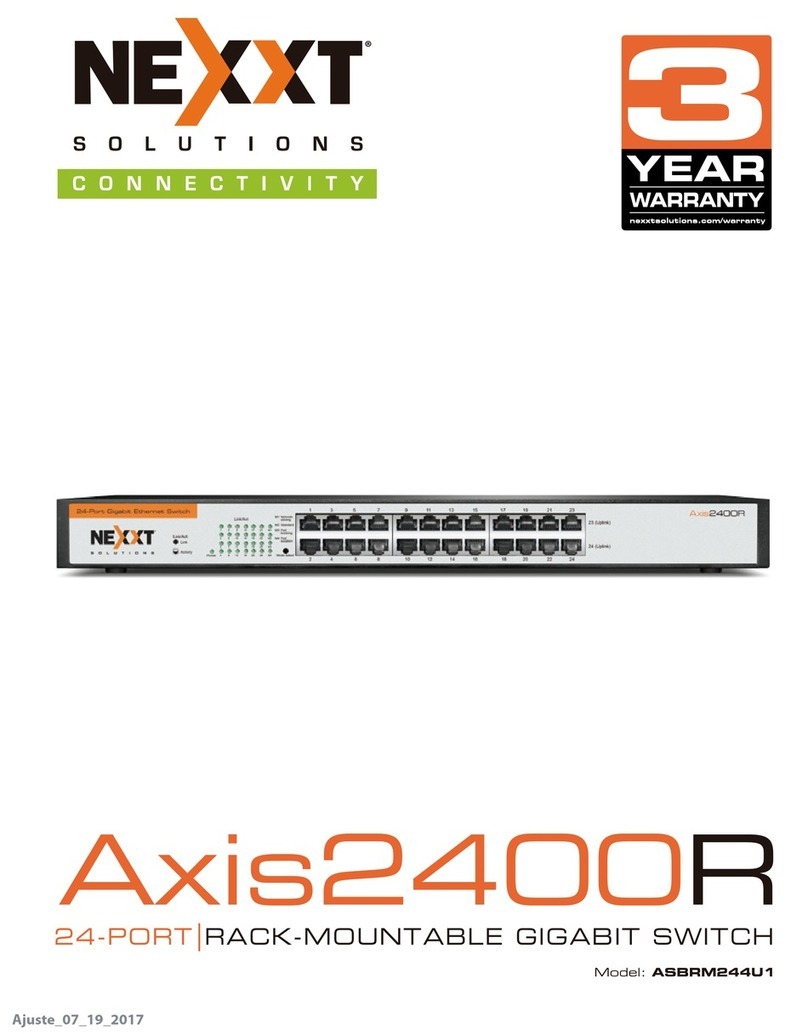Nexxt Solutions - 9 port PoE switch Nexxt Solutions - 9 port PoE switch
Rear panel overview
On the rear panel, there is the AC power jack with the input range marked in the device.
1. Network mode switch
2. AC input
3. Grounding terminal or protective ground screw
Note: Please use the supplied power cord only. The use of any other cable may damage the
unit and void the warranty.
1.4 LED indicators
LED indicators provide information about the connection and Link/ACT status of the switch.
They also facilitate activity monitoring and troubleshooting the performance of the network. Tips:
In Extend state, use a CAT5E Ethernet cable or better, and make sure that the rate of the
other device is set to Auto negotiation.
In Default state, if you use a CAT5E Ethernet cable or better, the PoE data transmission
distance is up to 140m.
2. Installation
2.1 Preliminary steps
Observe the safety instructions detailed below before connecting the device into your
network.
• Select a location with adequate ventilation all around the unit.
• Place the switch on a secure, stable and clean surface.
• Allow at least 10cm clearance between the rear panel and the wall to dissipate hot air.
• Never place heavy objects on top of the switch.
• If you need to stack other devices on top of the switch, a minimum separation of 1.5 cm
should be used.
• Electrical power supplied should match the voltage specified.
• The switch can be mounted on the wall or placed free-standing on a desktop.
Ports/Switch/Interfaces
The switch is properly connected to the power supply.
The switch is not connected properly to the power supply or the unit is
malfunctioning.
The corresponding port is connected.
The corresponding port is connected and transmitting data packets.
No link has been established on the corresponding port or it is not
working properly
A powered device is connected and powered properly.
A powered device is connected and the power consumption level is too
high.
No powered device is connected or PoE power is not provided.
Port negotiation rate is 100Mbps.
Port negotiation rate is 10Mbps on the premise that the Link/Act indica-
tor of corresponding port is solid or blinking
Solid
Off
Solid
Blinking
Off
Solid
Blinking
Off
Solid
Off
Power
Link/Act
PoE
100M
LED indicator DescriptionStatus
Extend
Default
12 3
Port
PoE 1-8
Uplink 9
Default
Extend
51V
Type
10/100M
Uplink port/non PoE port
Network mode switch
Power interface
Grounding terminal
Description
Used to transmit data and provide power to the
connected devices that are compatible with IEEE
802.3af or IEEE 802.3at standard.
Used to connect to an uplink device, such as a
router or a core switch.
Default: The transmission rate of PoE port 1-8 is
up to 100Mbps.
Extend: The transmission rate of PoE port 1-8 is
up to 10Mbps, but the transmission distance is
up to 820ft.
(To ensure the timely transmission of video data,
it is recommended to set the data rate to 8Mbps
or lower.)
Used to power the device using the included
power adapter.
Used to connect the protective ground against
lightning strikes.