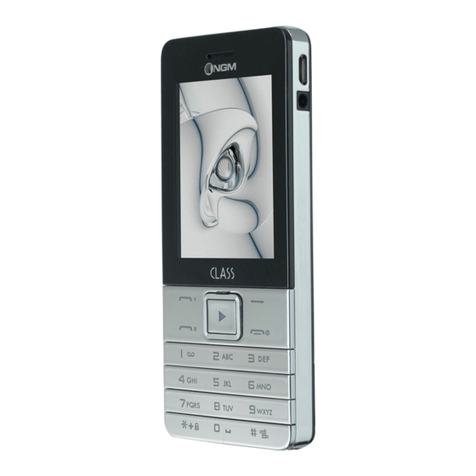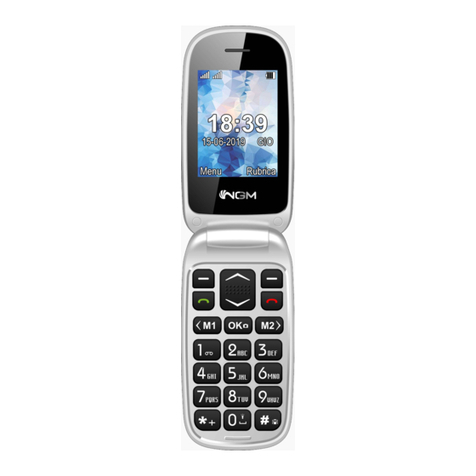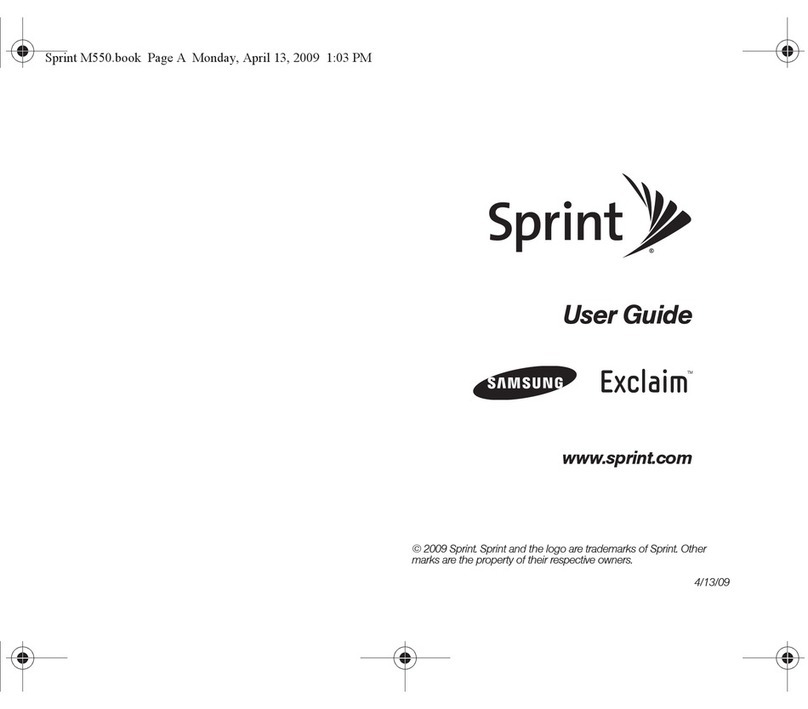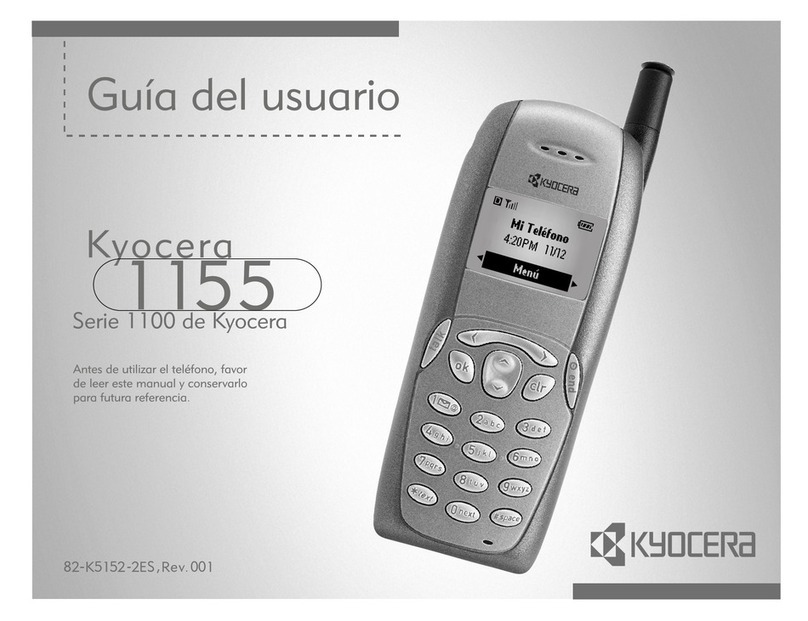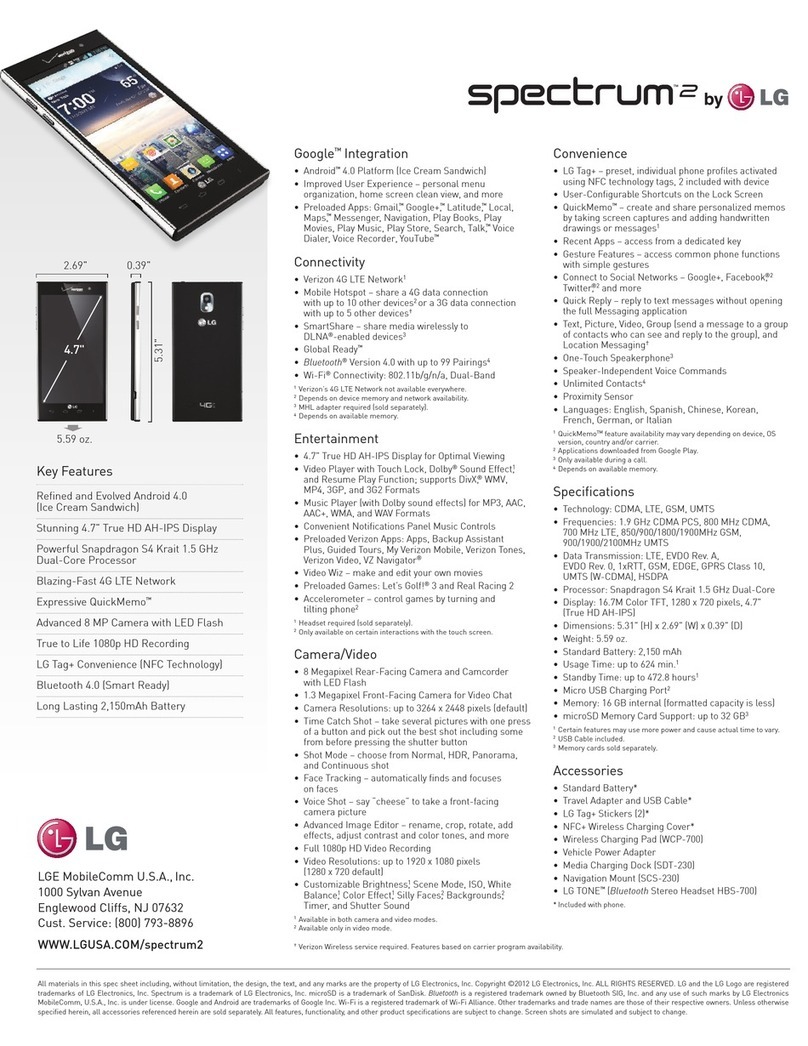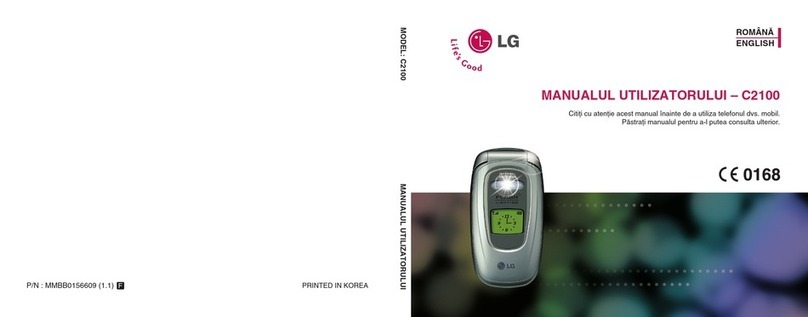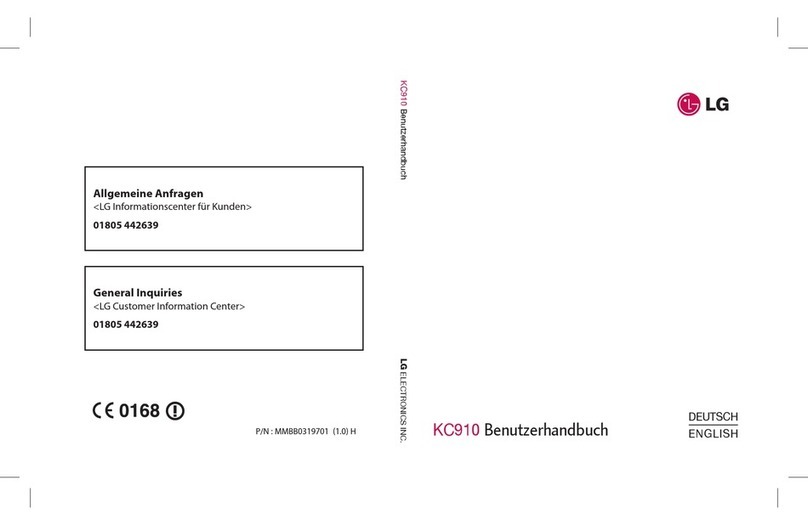NGM FACILE SI User manual

1

Guida rapida - Italiano..........................4
Quick guide - English ..........................24
Kurzanleitung - Deutsch .....................43
Guía rápida - Español..........................63
Guide rapide - Français.......................83

4 5ITA ITA
Benvenuti nel mondo di NGM. Grazie per aver acquistato NGM FACILE Si.
Con questo dispositivo
Easy Phone Dual SIM potrete facilmente
effettuare telefonate, mandare e ricevere SMS.
Grazie al tasto SOS potrete avviare una procedura automatica di chiamata
verso alcuni numeri precedentemente impostati in caso di emergenza.
Visitando il sito ufficiale
www.ngm.eu
potrete conoscere l’intera gamma
di tele
foni NGM, provare il nostro pratico e funzionale servizio di e
-
commerce per acquistare telefoni ed accessori, richiedere assistenza,
accedere al forum di assistenza tecnica e scaricare aggiornamenti
software.
Inserire le SIM card: le SIM card contengono il vostro numero telefonico,
codici PIN, i collegamenti ai servizi dell’operatore, contatti e messaggi SMS.
Per accedere al vano contenente lo slot delle SIM, rimuovete la cover a
partire dalla fessura in basso a destra. Rimuovete la batteria. Inserite le
schede SIM nei rispettivi slot con i contatti dorati rivolti verso il basso.
Slot micro SD
Slot SIM1
Slot SIM2
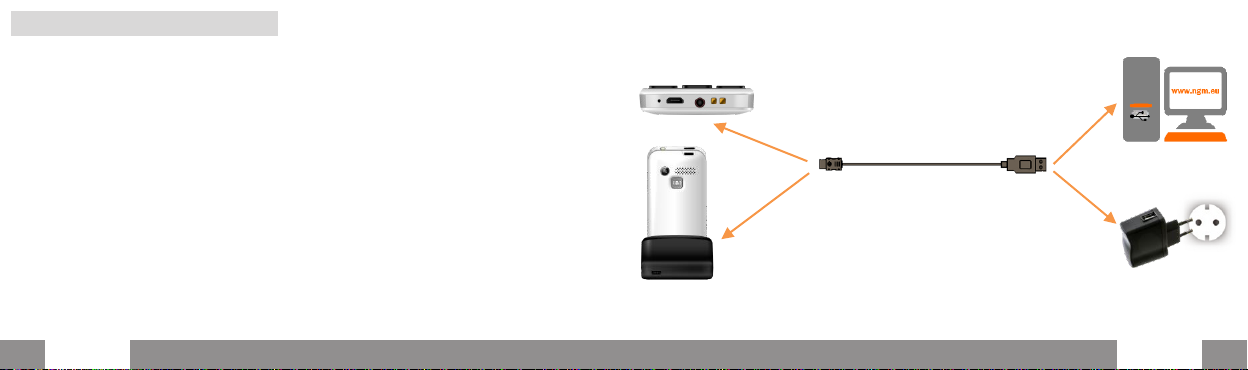
6 7ITA ITA
Inserire una scheda di memoria: per poter utilizzare le funzioni di
fotocamera e lettore multimediale di
NGM FACILE Si, è necessaria una
micro
-SD (non compresa nella confezione): la scheda va collocata nella
parte posteriore del telefono sotto lo slot SIM2. Sbloccate lo sportellino
metallico spingendolo verso “open”. Inserite la scheda micro
-SD, come in
figura, con i cont
atti dorati rivolti verso il basso. Bloccate lo sportellino
sulla micro
-SD facendolo scorrere nella direzione opposta (“close”).
Fotocamera: per attivare la fotocamera dal menù principale selezionate
Multimedia > Fotocamera
. Scattate la fotografia premendo il tasto
di
selezione su
.
Collegamento ad un PC: utilizzate il cavo USB per collegare NGM FACILE Si
ad un computer. Selezionate
Memoria di massa
sul telefono. Potete
salvare brani musicali da ascoltare con il lettore musicale nella cartella “My
Music
”, nella scheda di memoria.
Slot micro SD
Basetta di ricarica con
connettore micro-USB sul retro
Computer
Caricabatterie da viaggio
e presa elettrica
Cavo USB
Connettore micro-USB sul lato
inferiore del telefono
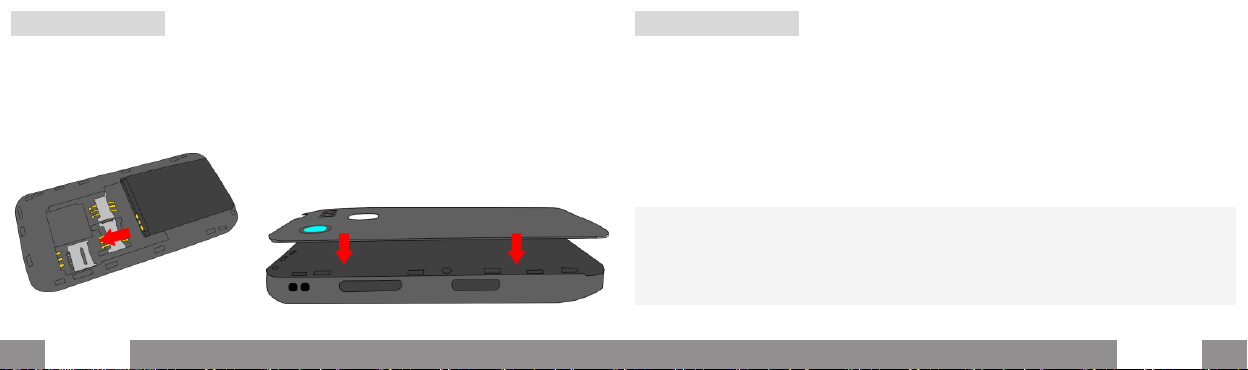
8 9ITA ITA
Inserire la batteria
Il vostro apparecchio è fornito con una batteria a ioni di litio ed è
progettato per l’uso esclusivo di batterie e accessori originali NGM.
Inserite la batteria nel vano batteria con i contatti rivolti verso il basso, in
corrispo
ndenza di quelli del telefono. Successivamente, ripristinate la
cover posteriore del telefono, come mostrato qui di seguito.
Inserimento batteria
Collocamento della cover
Caricare la batteria: caricate la batteria prima di iniziare ad utilizzare
l’apparecchio.
Connettete il caricatore ad una presa della rete elettrica e
quindi inserite lo spinotto nella basetta di ricarica oppure inseritelo
direttamente nell’apposito ingresso sul lato inferiore del telefono. La
basetta di ricarica può anche essere collegata ad u
n cavo micro USB per
ricaricare il telefono. Una animazione sullo schermo indicherà che la
carica è in corso, mentre un popup indicherà che la carica è terminata e il
dispositivo può essere disconnesso in tutta sicurezza.
Attenzione:
Per preservare la corretta funzionalità del prodotto e l'integrità della garanzia si
raccomanda l'utilizzo di
caricabatterie originali NGM
. Procedete alla ricarica esclusivamente
al coperto e in luoghi asciutti. Un leggero riscaldamento del telefono durante il processo di
ricarica è del tutto normale. La batteria raggiungerà la sua piena efficienza funzionale solo
dopo alcuni cicli completi di ricarica.
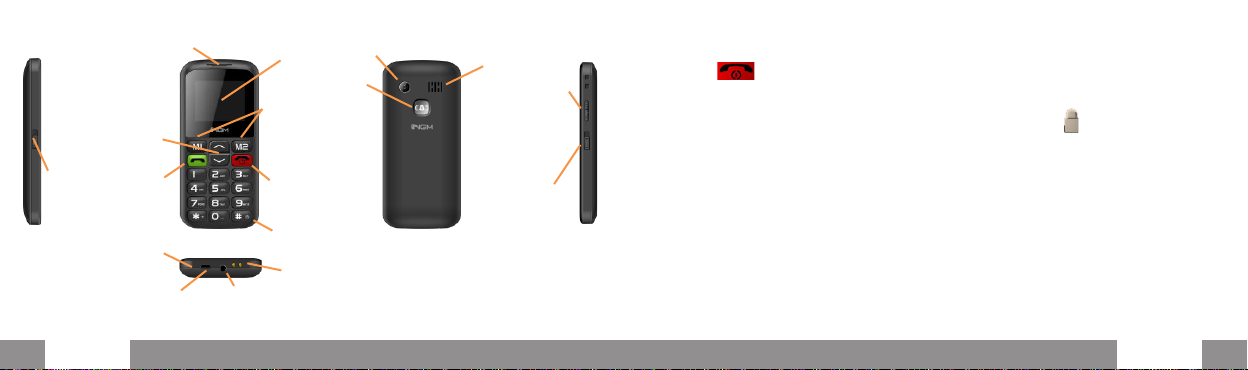
10 11ITA ITA
Blocco
tastiera
Tasto
chiamata
Tasti memorie
dirette
Tasti
selezione
su/giù
Ricevitore
Tasto Fine
chiamata,
Accensione e
Spegnimento
Tasto Vibrazione
Display LCD
Tasto SOS
Speaker
Fotocamera
Tasti volume
+/- e
selezione
su/giù
Torcia
on/off
Ingresso USB
Microfono
Ingresso Auricolare
Contatti di ricarica basetta
Accensione, spegnimento e blocco tasti
Per accendere e spegnere il telefono, tenete premuto il tasto rosso di fine
chiamata
.
Per bloccare e sbloccare la tastiera rapidamente, azionate l’apposito
Tasto di blocco tastiera sul lato sinistro del Telefono
. È possibile
scegliere un lasso di tempo dopo il quale la tastiera si blocca
automaticamente in
Menù > Impostazioni > Sicurezza > Blocco tasti.
Dual SIM:
per attivare o disattivare le SIM separatamente in qualsiasi
momento, selezionate
Menù > Impostazioni > Gestione SIM.

12 13ITA ITA
Menu principale
Per accedere al
Menù Principale del telefono, premete il tasto selezione
sinistro
(M1). Scorrete le voci del menu mediante i tasti
freccia su e giù
.
-
Messaggi: per scrivere e leggere SMS
-
Rubrica: per gestire e salvare contatti
-
Chiamate: impostazioni di chiamata e registro chiamate
-
Multimedia:
fotocamera, galleria, videocamera, video player, registratore
audio, radio e file manager
-
Impostazioni: per personalizzare il telefono (Profili, Dual SIM..)
-
Strumenti: Sveglia, Calendario, Cose da fare, Sveglia, Calcolatrice
-
SOS: per attivare e personalizzare la funzione SOS
Effettuare una chiamata: per effettuare una chiamata, dalla schermata
principale digitate il numero desiderato con la tastiera e poi premete il
tasto verde
di chiamata ; selezionate successivamente con i tasti
la SIM
con cui de
siderate effettuare la chiamata e premete OK con il tasto
selezione sinistro (
M1). Per terminarla, premete il tasto rosso di fine
chiamata
.
Rispondere ad una chiamata
Sullo schermo viene visualizzato il numero del chiamante oppure il nome
se il contatto è stato salvato in rubrica.
Rispondete ad una chiamata in
arrivo semplicemente premendo
. Durante la conversazione,
selezionando
Opzioni con M1 potete silenziare il microfono, mettere la

14 15ITA ITA
chiamata in attesa, terminare la chiamata, aprire la rubrica, registro
chiamate o i messaggi e registrare la chiamata.
Chiamare un numero dalla rubrica:
dal menu principale, accedete alla
Rubrica
oppure premete Nomi con M2 dalla schermata Home. Scorrete i
contatti con i tasti SU e GIÙ e premete il tasto verde di chiamata
e
selezionate la SIM desiderata per chiamare il contatto.
Richiamare un numero dal registro chiamate
: dalla schermata principale,
premete il tasto
; verranno visualizzate in automatico le chiamate
perse, ricevute
ed in uscita. Scorretele con i tasti e premete
nuovamente il tasto verde di chiamata e selezionate la SIM desiderata
quando avete trovato il numero che volete richiamare.
Aggiungere contatti in rubrica: selezionate Menù > Rubrica > Aggiungi
nuovo > Seleziona
, scegliendo se memorizzare il numero sulla SIM1, sulla
SIM2 o sul Telefono. Inserite il nome ed il nuovo numero ed alla fine
premete
Opzioni > Salva.
Chiamata rapida:
in Menù > Rubrica > Opzioni > Impostazioni >
Chiamata rapida
si accede alla schermata dalla quale si possono
assegnare ai tasti 2
-9 (Imposta numeri) e ai tasti M1-M2 dei numeri
telefonici presenti in rubrica che verranno chiamati automaticamente se
viene tenuto premuto il ta
sto corrispondente dalla schermata Home. La
funzione chiamata rapida può essere attivata e disattivata alla voce
Stato
.
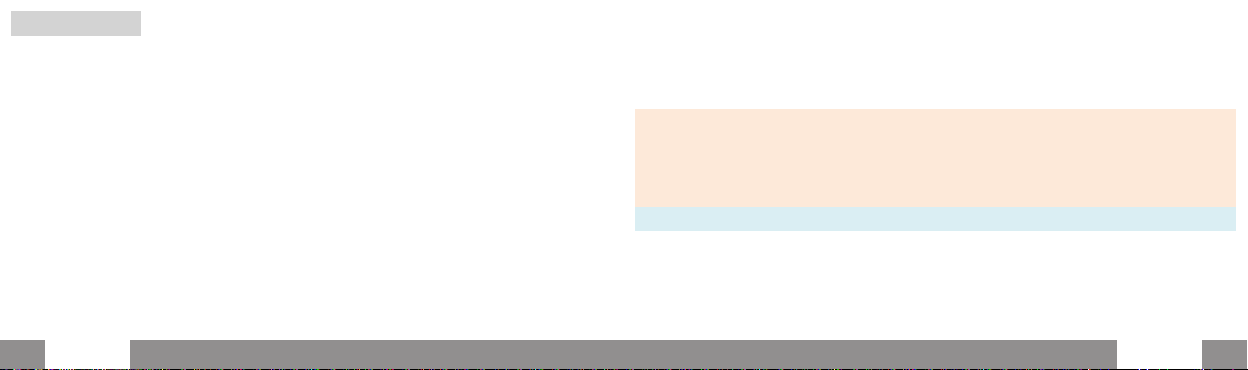
16 17ITA ITA
Stato memoria: In Rubrica > Opzioni > Impostazioni > Stato Memoria è
possibile vedere quante posizioni di archiviazione libere si trovan
o nel
telefono e nelle SIM.
Inviare SMS:
dalla schermata principale, scegliete Menu > Messaggi >
Scrivi nuovo
e scrivete il messaggio. Premete Opzioni > Invia a > Inserisci
Numero
ed inserite il numero con la tastiera numerica oppure Rubrica
per selezionare il contatto a cui inviare il messaggio dalla rubrica.
Leggere SMS:
quando ricevete un nuovo SMS appare una notifica a pop up
nella schermata principale. Premete
Vedi (tramite il tasto M1)
per
accedere alla cartella
Ricevuti oppure accedete
a questa cartella dalla
schermata principale selezionando
Menù > Messaggi > Ricevuti.
Nel menu messaggi: avete accesso ad altre funzioni quali i Modelli, brevi
messaggi pre
-impostati e lo Stato memoria,
nelle Impostazioni SMS, per
tenere sotto controllo il numero di messaggi salvati nel telefono e nelle
SIM.
Speech:
NGM FACILE Si può pronunciare ogni tasto che viene premuto;
selezionate
Impostazioni > Profili > Generale > Personalizza > Tastierino
> Opzi
oni > Modifica. Dallo stesso menu è possibile anche scegliere un
tono per la tastiera o un click.
[Attenzione: pronuncia dei numeri disponibile solo per la lingua italiana]

18 19ITA ITA
Funzione S.O.S.: NGM FACILE Si è dotato di un apposito tasto SOS
sulla parte posteriore del telefono, per l’inoltro rapido di chiamate
d’emergenza (*). Questa funzione può essere attivata e disattivata in
Menù > SOS > Stato
(spento/acceso). In caso di emergenza, l’utente può
utilizzare questa funzione per richiedere ai
uto ad un massimo di cinque
numeri telefonici che avrà precedentemente impostato in
Menù > SOS >
Numeri SOS
. Appena attivata la funzione S.O.S., il telefono inizierà ad
emettere un segnale di allarme sonoro ad alto volume. Quindi, invierà un
messaggio SMS
con richiesta di soccorso ai numeri SOS, che potrà essere
personalizzato in “
Messaggio SOS”. Poi, il telefono inizierà a chiamare a
rotazione i 5 numeri SOS, per 20 secondi circa ciascuno. Se a fine ciclo
non avrà ottenuto alcuna risposta, lancerà un secondo ciclo di chiamate a
rotazione. Questa procedura sarà ripetuta per 5 volte. In caso di risposta
da uno dei numeri chiamati, il ciclo sarà interrotto e la chiamata passerà
automaticamente in vivavoce.
Attenzione: Il ciclo di chiamate S.O.S. sarà interrott
o anche se scatta la
segreteria telefonica di uno dei numeri S.O.S. chiamati.
Numeri
SOS
impostati
Destinatari SMS
impostati

20 21ITA ITA
Impostare le suonerie
Dalla schermata principale, selezionate
Menù > Impostazioni > Profili
utente >
Generale > Opzioni > Personalizza. Selezionate Suoneria
SIM1/SIM2
ed impostate il tono desiderato tra quelli disponibili per
ciascuna SIM. Si possono personalizzare anche le seguenti caratteristiche:
Tipo di avviso, il Volume Suoneria, il Volume Tastiera,
Tono messaggi e
Tipo di suoneria.
Attivare o disattivare rapidamente la modalità Vibrazione
Per disattivare velocemente la suoneria ed attivare la vibrazione per le
chiamate e i messaggi, tenete premuto il tasto
. Premendo
nuovamente
, il telefono entrerà in modalità Generale.
Impostazioni del Telefono: dal Menù > Impostazioni > Telefono, avete
accesso a varie impostazioni quali Data e Ora, Lingua e Display.
Ripristino del Telefono:
selezionate Menù > Impostazioni > Ripristina
per
ripristinare le i
mpostazioni di fabbrica di NGM FACILE Si: inserite la
password del telefono
1122 per confermare il ripristino.
Radio FM:
selezionate Menù > Multimedia > Radio FM. La radio funziona
anche senza auricolare. Premendo
Opzioni, avete accesso alle seguenti
funzioni:
-
Elenco canali per visualizzare l’elenco delle stazioni radio salvate
-
Manuale per la ricerca manuale delle stazioni radio
-
Ricerca per ricercare in automatico stazioni radio
-
Impostazioni di riproduzione radio in sottofondo
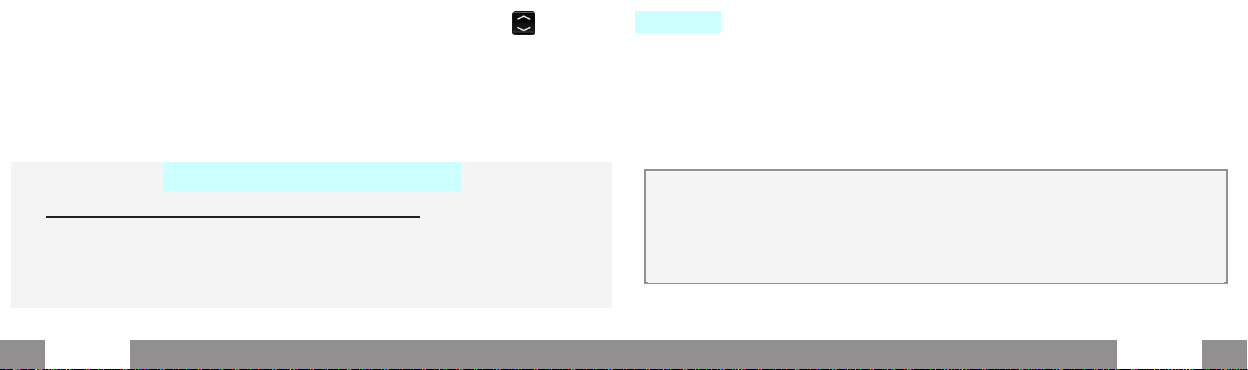
22 23ITA ITA
Utilizzate il t
asto 5per accendere e spegnere la radio e i tasti per
scorrere tra le stazioni.
*Limitazione di responsabilità
questo non è un dispositivo salva-vita ma un telefono
cellulare. NGM non sarà responsabile per qualsiasi danno
indiretto, speciale, incidentale o consequenziale derivante
da o in connessione con l'uso di questo prodotto.
Avvertenza: il produttore non si assume alcuna responsabilità per qualsiasi
inadempienza delle linee di condotta sopra stabilite o per ogni uso improprio del
telefono cel
lulare. Il produttore si riserva il diritto di modificare senza preavviso le
informazioni contenute in questa guida. Il contenuto di questo manuale potrebbe
differire dal contenuto effettivamente mostrato nel telefono cellulare
; i
n tale caso,
il secondo pr
evale.
Copyright © 2017 NGM Srl
Nessuna parte di questo manuale può essere riprodotta, distribuita, tradotta trasmessa
in alcuna forma o tramite alcun mezzo, elettronico o meccanico, compresi fotocopie,
registrazione o salvataggio in qualsiasi archivio di informazioni o sistema di recupero,
senza previa autorizzazione scritta da parte di NGM.
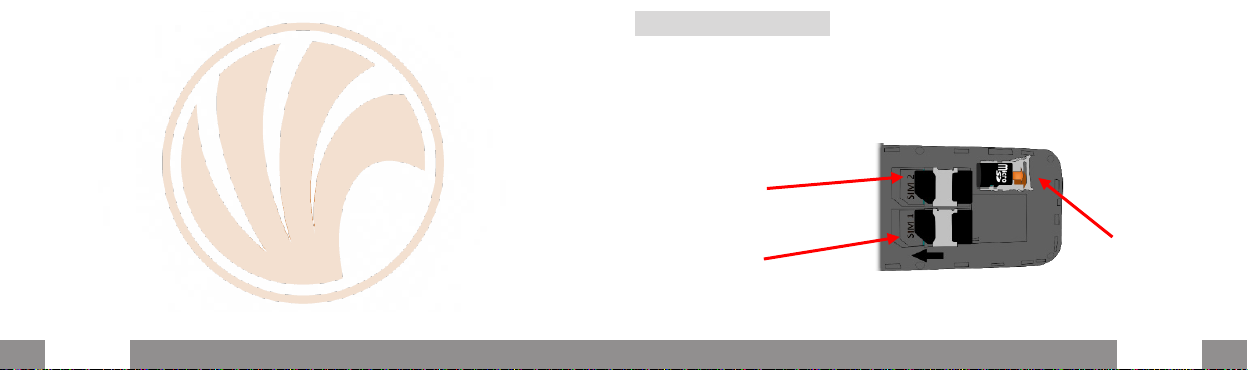
24 25ENG ENG
Welcome to the NGM world. Thank you for purchasing NGM FACILE Si.
With this
Dual SIM Easy Phone
you can easily make phone calls, send and
receive SMS.
Thanks to the SOS key you can start an automatic procedure to call some
previously set numbers in case of emergency.
By visiting the official website
www.ngm.eu you can appreciate the
whole range of NGM mobile phones
, ask for after sales assistance, access
the forum for technical assistance and download software updates.
nserting the SIM cards: The SIM cards contain your phone numbers, PIN
codes, links to operator services, contacts and SMS text messages. To
access the compartment containing the SIM slot, turn off the phone and
lift up the back cover starting from the slit on the bottom right corner.
Remove the battery. Insert the SIM cards into the slots with their gold
contacts facing downwards.
Micro SD Slot
SIM1 Slot
SIM2 Slot

26 27ENG ENG
Inserting a memory card: In order to use camera and media player
functions of
NGM FACILE Si, a micro-SD memory card is required (not
included in the package): the card must be placed on the backside of the
phone, below the SIM2 slot. Unlock the grid by pushing it towards
"open". Slide in SD card, as shown below, with the gold contacts facing
down
wards. Lock the grid onto the micro-SD by sliding it to the opposite
direction ("close").
Camera:
to activate the camera from the main menu select
Multimedia >
Camera
. Take the picture by pressing the up selection key.
Connecting to a PC:
Use the USB cab
le to connect NGM FACILE Si to a
computer. Select
USB Storage
on your phone. You can save songs to play
with the music player in "
My Music" folder, on SD card.
SD card slot
Charging base with micro-USB
connector on the back side
Computer
Travel charger and
power outlet
USB cable
Micro-USB connector on the bottom
of the phone
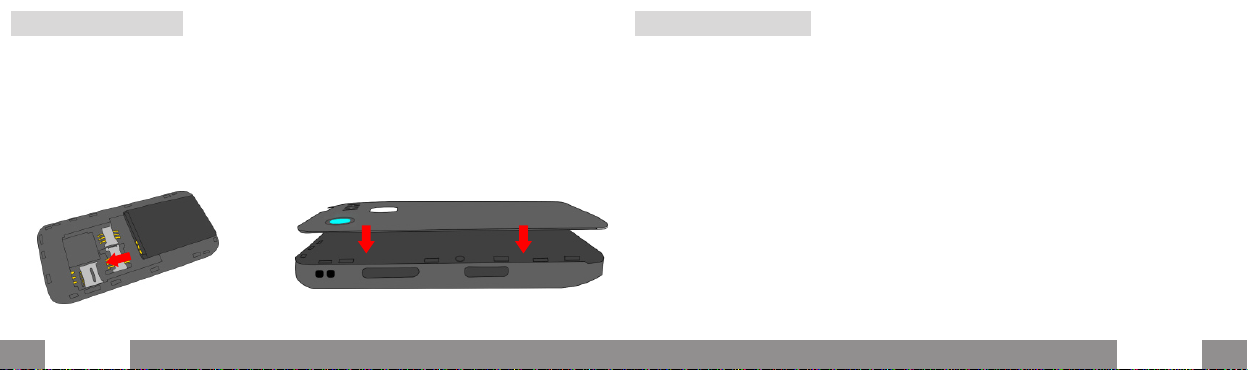
28 29ENG ENG
Inserting the battery
Your device is provided with a lithium
-ion battery and is designed to be
used exclusively with original NGM batteries and chargers. Insert the
battery into the battery compartment with the contacts facing down,
matching with those of the phone. When done,
put the hind cover back
into position as shown in the following illustrations.
Inserting the battery
Placement of the cover
Charging the battery: Charge the battery before starting to use the
device. Connect the charger to a provided wall
socket adapter and then
plug the jack into the charging base or insert it directly into its connector
on the lower side of the phone. The charging base can also be connected
to a micro USB cable to charge your phone. An animation on the screen
will indicat
e the charging is in progress and a pop-up will indicate that
charging is complete and the device may be disconnected safely from the
grid.
Warning:
To preserve the functionality of the product and the integrity of the warranty, we
recommend the use of
original NGM chargers.
Please charge the battery indoors, in a dry and
favorable environment. It’s normal for the battery to get slightly warm during the charging
process. The battery will reach its full capacity when cycled several times.

30 31ENG ENG
Key lock
Call key
Speed-dial
keys
Up/Down
selection
keys
Receiver
End call and
Power On/Off
key
Vibration Key
LCD display
SOS key
Speaker
Camera
Volume +/-
and
UP/DOWN
selection
keys
Torch
on/off
USB port
Microphone
Earphone socket
Charging base contacts
Turn ON, Turn OFF and keypad lock:
To turn on and turn off the phone, press and hold the red end call key
.
To rapidly lock and unlock the keypad, use the dedicated Lock Key on the
left side of the phone
. You can also choose the time lapse after which
the keypad is automatically blocked in
Menu > Settings > Security > Keys
lock
.
Dual SIM:
To enable or disable the SIM separately at any time, select
Menu > Settings > Dual SIM.

32 33ENG ENG
Main Menu
To access the
Main Menu on your phone, press the left
selection key
(M1). Scroll through the items in the menu
with the up and down keys
.
-
Messaging to write and read SMS text messages
-
Phonebook to manage and save contacts
-
Calls: call settings and call log
-
Multimedia: camera,
gallery, camcorder, video player, audio recorder,
radio and file manager
-
Settings to personalize your phone (Profiles, Dual SIM..)
-
Tools: with Alarm, Calendar, To Do and Calculator
-
SOS: to enable and customize the SOS function
Making a call: To make a call from the home screen, type the desired
number with the keypad, press the green call key
and then choose
the the SIM you want to use with the
keys; finally press OK with the
left selection key
(M1). To end the call, press the red end call key .
Answer an incoming call
The main screen displays the caller number or the name if the contact has
been saved on Phonebook.
Take an incoming call simply by pressing
.During the conversation, by selecting Options with M1, you can
mute the microphone, put the call on hold, end the call, open the address
book, call log or messages and record the call.
Call a number from the Phonebook:
From the main menu, go to
Phonebook or
press Names with M2 from the Home screen. Scroll
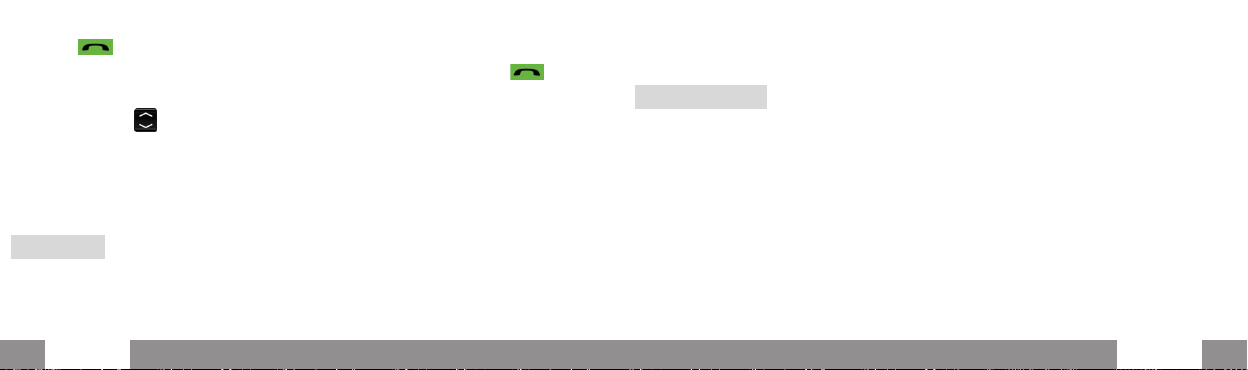
34 35ENG ENG
through the contacts with the UP and DOWN keys and press the green
call key
and select the desired SIM card to call a selected contact.
Call a number from the call log:
from the main screen, press ; the
missed, received
and outgoing calls
will be automatically displayed. Scroll
them with the
keys and press again the green call key and select the
desired SIM card when you found the number you want to call back.
Add contacts to the Phonebook:
Select Menu > Phonebook > Add new >
Select
and choose the storage between one of the SIM cards or the
Phone. Enter the name and the new number, then press
Options > Save.
Speed Dial:
in Menu > Contacts > Options > Advanced Settings > Speed
dial
you have access to the screen from which you can assign to keys 2-9
(
set Numbers) and to keys M1-M2 phone numbers from your address
book which will be called automatically if the key is pressed and held
from the Home screen. This feature can be turned on and off under
Status.
Memory status:
In the Phonebook > Options > Settings > Memory status
you can check how many
free storage locations there are on phone and
on the SIM cards.
Send SMS:
From the main screen, choose Menu > Messaging > Write
message
and write your message. Press Options > Send to > Enter
Number
and enter the number using the numeric keypad or Add from
phonebook
to select from the Phonebook the contact you want to text.
Read SMS:
When you receive a new SMS, a pop up notification appears in
the main screen. Press
View (with the M1 key) to access the
Received

36 37ENG ENG
folder or open it from the main screen by selecting Menu > Messages >
Received
.
In the messaging menu, you can access additional features such as
Templates
(short preset messages) and Memory status
in SMS Settings, to
control how many messages there are in the phone memory and on the
SIM cards.
Speech:
NGM FACILE Si can speak out each key that is pressed; select
Settings > Profiles > General > Customize > Keypad > Options > Change.
From the same men
u, you can also choose a tone for the keypad or a
click.
[Warning: speech is available for the Italian language only]
S.O.S. Function: NGM FACILE Si is equipped with a dedicated SOS key
on the back of the phone for the fast forwarding of emergency calls (*).
This feature can be turned on and off by selecting
Menu> SOS > Status
(on/off).
In case of emergency, the user can use this function to ask for help up to
five phone numbers, previo
usly set in Menu > SOS > SOS numbers.
As soon as the SOS function is activated, the phone will send out a high
volume alarm. Then, it will send an SOS message that can be personalized
in "
SOS Message" to the SOS numbers.
Afterwards, the phone will call
the 5 SOS numbers, for about 20 seconds
each. If there is no answer, there will be a second cycle of calls. This
procedure will be repeated for 5 times. If one of the called numbers

38 39ENG ENG
answers, the cycle will be interrupted and the call will automatically
swi
tch to speaker phone (handsfree).
Attention: The S.O.S. calls cycle will be interrupted if the answering
machine or voicemail of one of the called SOS numbers takes the call.
SOS numbers
set
SMS recipients
set
Setting the ringtones
From the main screen, select Menu > Settings > User Profiles > General >
Options > Customize
.Select SIM1/SIM2 Ringtone and set the desired
tone from those available for each SIM. You can also customize the
following features:
Alert type, Ringtone Volume, Keypad Volume,
Message tone, Ringtone type.
Quickly turn on/off the Vibration mode
To turn off all the phone ringtones and activate the vibration for calls and
messages, press and hold the
key. By pressing again , the phone
will enter
to General mode.
Phone Settings:
from Menu > Settings > Phone, you can access various
settings such as Date and Time, Language and Display.
Table of contents
Languages:
Other NGM Cell Phone manuals

NGM
NGM harley-davidson User manual

NGM
NGM YOU COLOR P509 User manual

NGM
NGM YOU COLOR E505 plus User manual

NGM
NGM Stealth User manual

NGM
NGM Facile CIAO User manual

NGM
NGM SOAP User manual

NGM
NGM Facile top User manual

NGM
NGM Forward Zero User manual

NGM
NGM Dynamic Wide User manual

NGM
NGM Vanity touch User manual