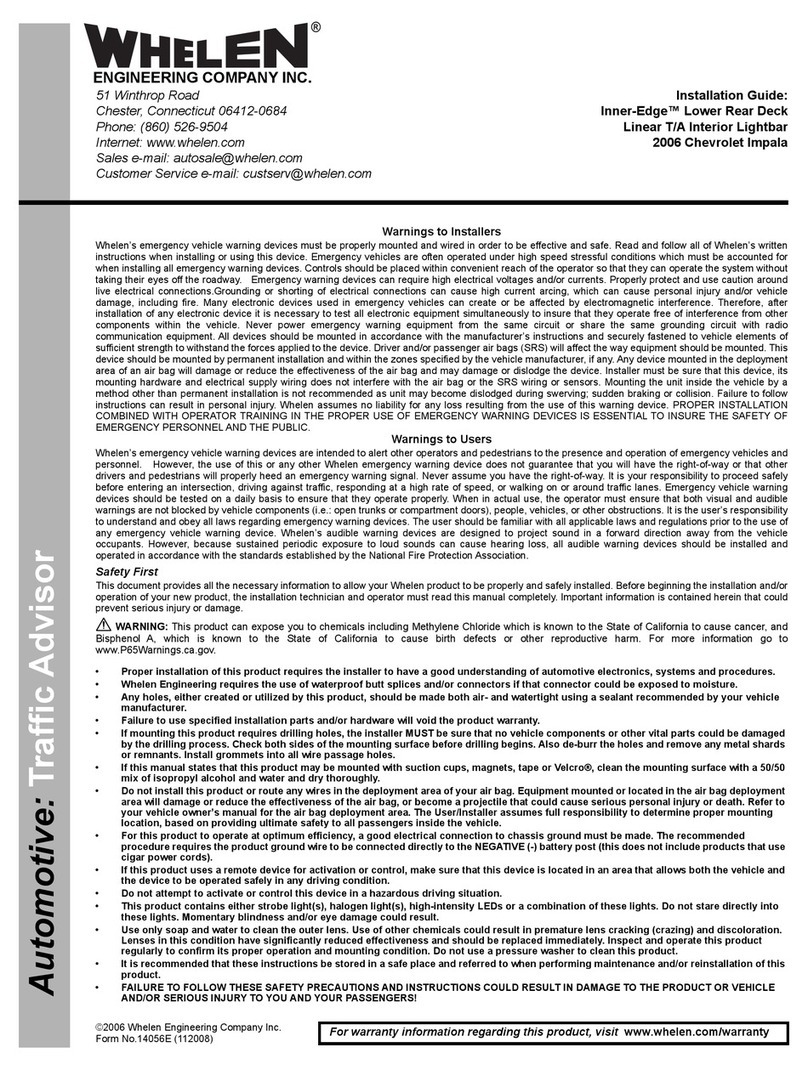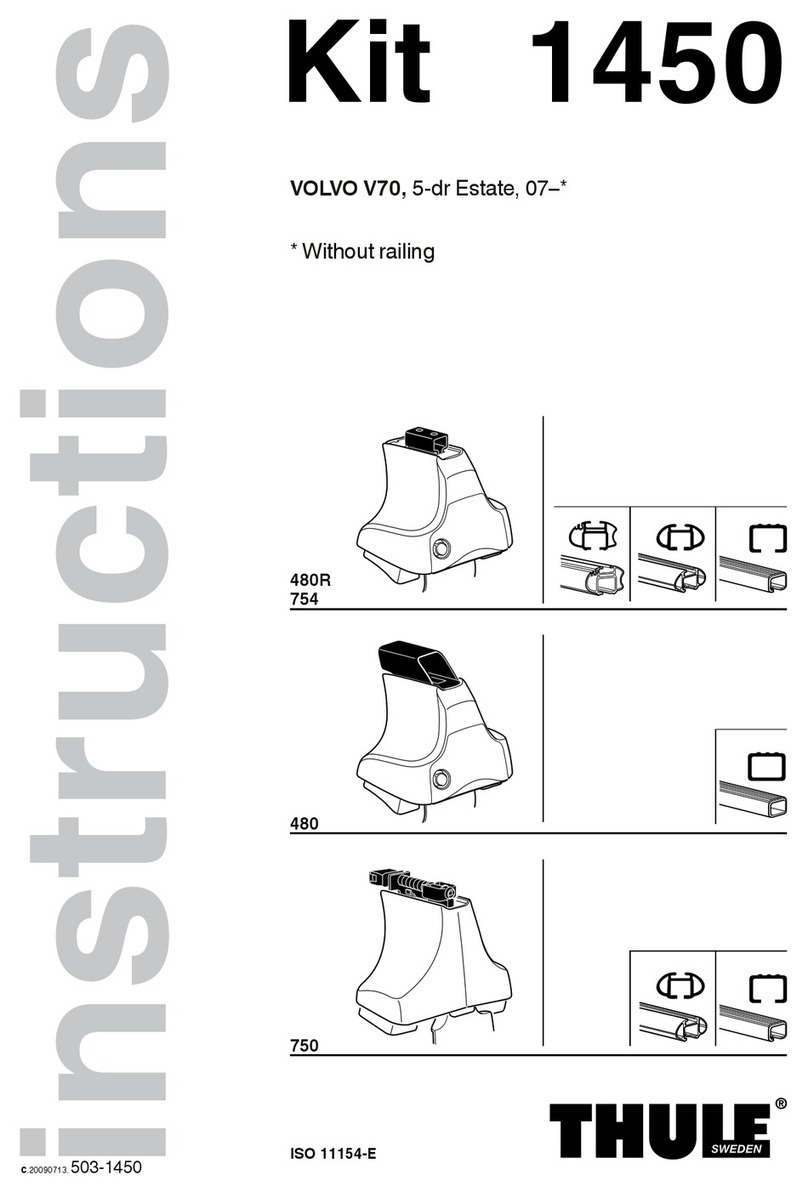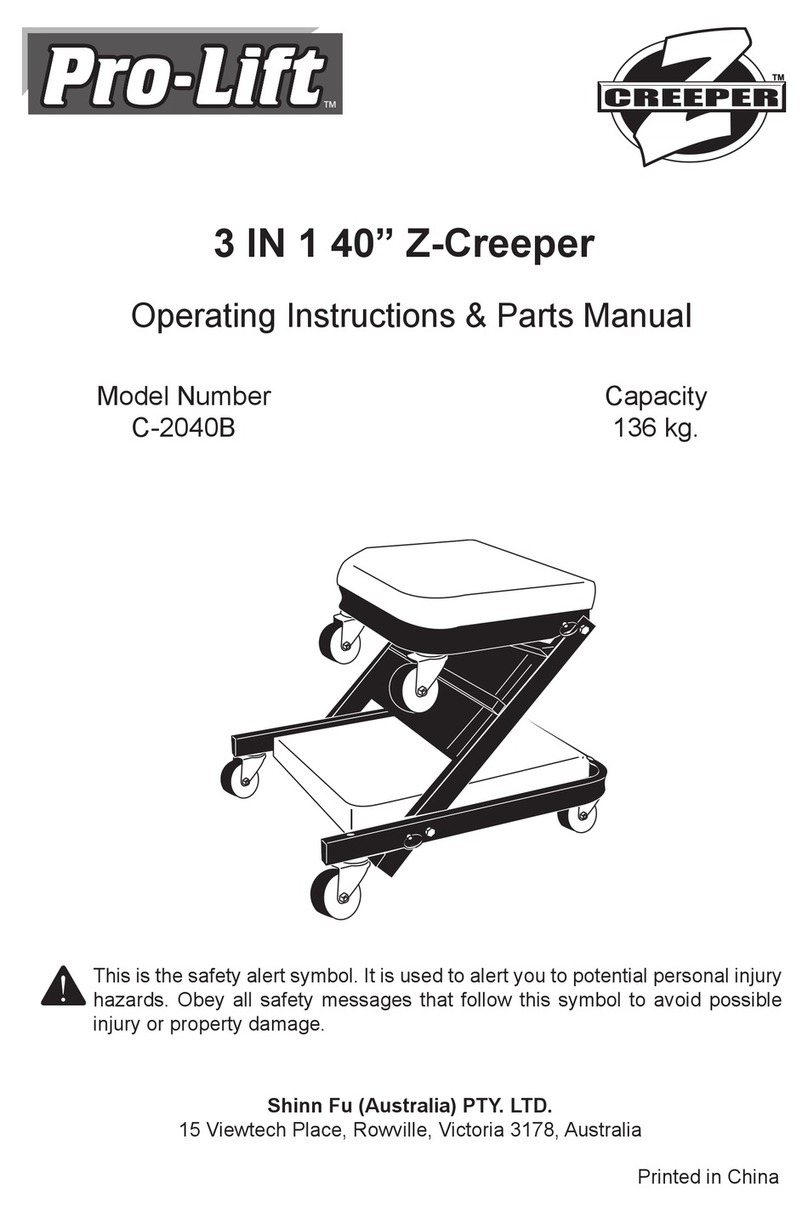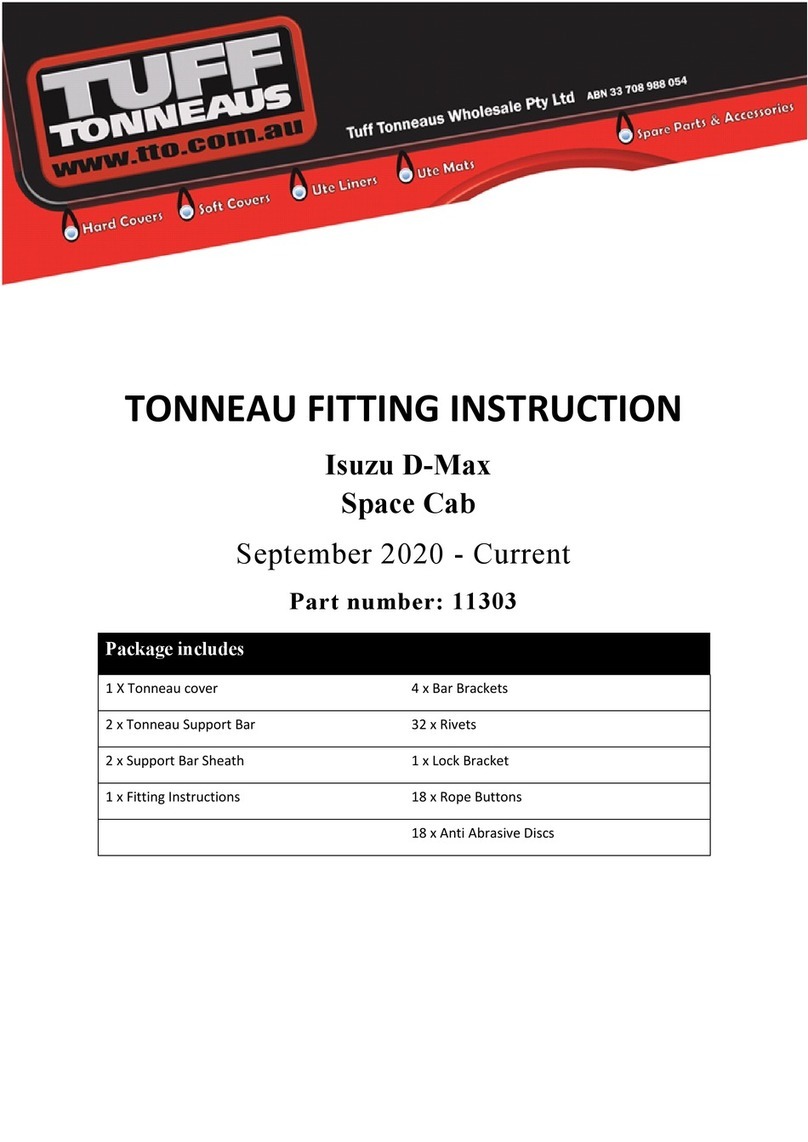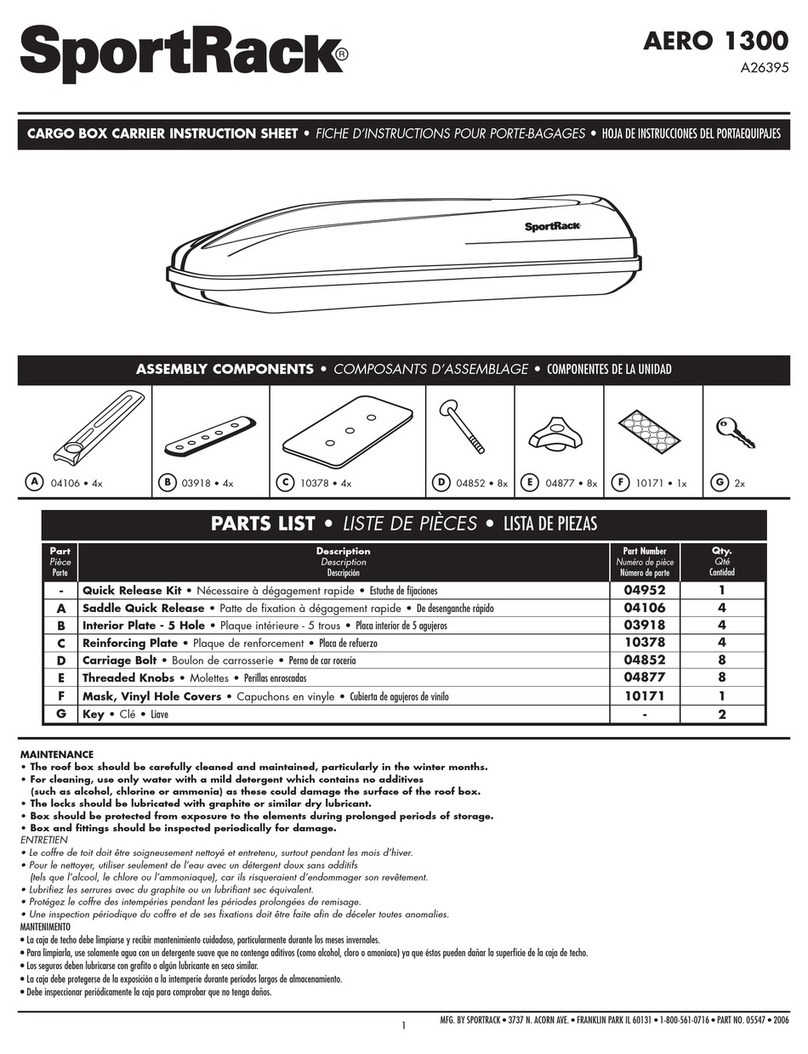NGS SPARK BT HERO User manual

www.ngs.eu
ENGLISH I FRANÇAIS I ESPAÑOL I DEUTSCH I ITALIANO I PORTUGUÊS
POLSKI I NEDERLANDS I ČEŠTINA I SLOVENČINA I ΕΛΛΗΝΙΚΑ
NORSK I SUOMI I SVENSKA I DANSK I LIETUVIŲ I MAGYAR
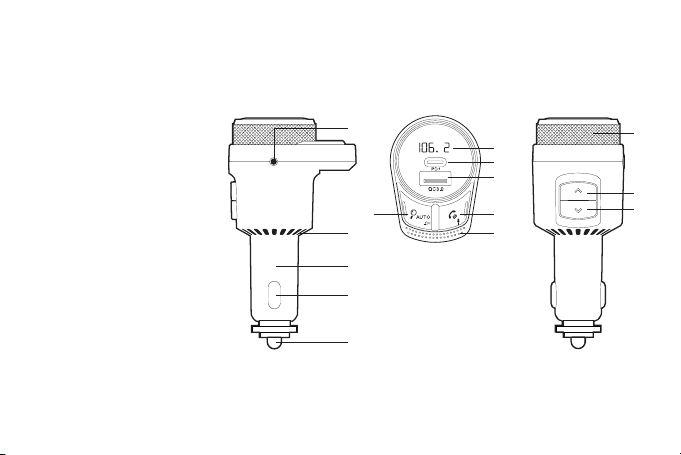
USER’S MANUAL
2
OVERVIEW
LED Display
PD 24W charging port
QC3.0 charging port
Phone & Siri / Google assistant
Auto-Scan & Power on / o
Microphone
Metal Rotatory knob
Previous
Next
Heat dissipation
Aux jack
Negative pole
Positive pole
Cigar plug
1
2
3
4
5
6
7
8
9
10
11
12
13
14
1
7
8
9
10
12
13
14
11
2
3
4
6
5
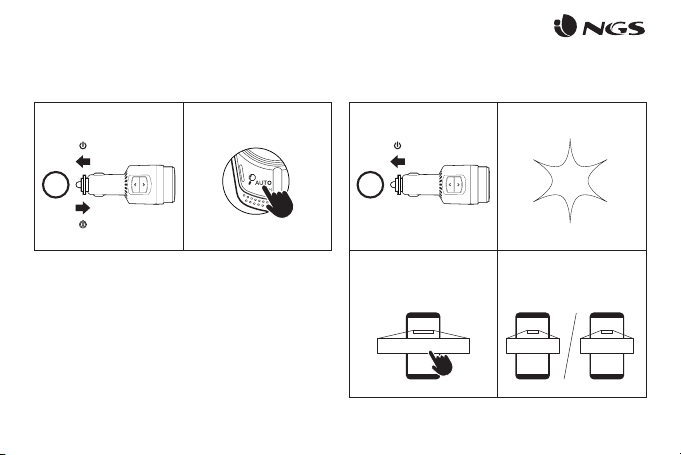
ENGLISH
3
POWER ON/OFF
A 1
3
B 2
4
Plug & unplug = POWER ON / OFF Plug the FM Transmitter in the
cigar plug
Open Bluetooth settings
on smartphone and
select“NGS SPARK BT HERO”
Press 3 seconds “Auto-Scan”
button to turn ON / OFF
“BT” text will start ashing in
the FM Transmitter
In case any code is
requested, enter“0000”
or“1234”
BLUETOOTH
3s
BT
NGS SPARK BT HERO 0000 1234
a b
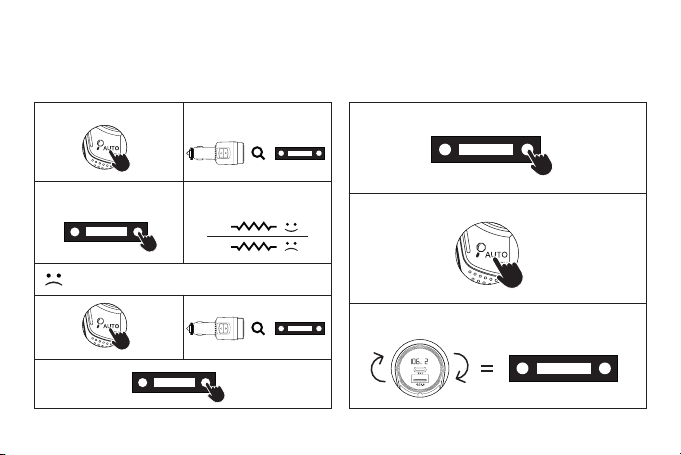
USER’S MANUAL
4
FM RADIO CONNECT
AUTO MANUAL
1 1
2
3
2
3 4
5 6
7
Short press “Auto-Scan” button x2 times to enter manual FM selection
Manually select the best available FM channel in your car radioThe FM Transmitter will look up
for the available FM channel
Short press “Auto-Scan” button
Manually select the same FM
channel in your car radio If need to nd a new signal due to
suer interferences, proceed to
next point.
Repeat steps 1,2 and 3 until the selected channel does
not have any interferences.
Turn right / left the rotatory knob until the FMTransmitter
match the FM channel selected in the car radio system.
FM
FM
106.2
FM
FM
FM
FM
SIGNAL
FM
SIGNAL
x2

ENGLISH
5
MUSIC CONTROLS USING THE FM CHANNELS
1 2
3 4
5
Make sure the smartphone is
connected to the FM Transmitter
Press play/pause in your
smartphone to control music
To adjust volume, use the rotatory
knob of the FM Transmitter
To go to previous or next song,
use the buttons on top of the
FM Transmitter (refer to point
“8” and“9” of the product’s
diagram in page 1)
Make sure FM Transmitter and
Car radio system are paired and
in the same FM Channel
106.2
BT

USER’S MANUAL
6
PHONE CALLS SIRI/GOOGLE ASSISTANT
1 2
3
Make sure the smartphone is
connected to the FM Transmitter
Press & hold for 3 seconds
“phone”button
Short press x2 times “phone”button to re-dial last dialed phone number
Short press “phone”button to pick up or hang up an incoming call
Your smartphone voice
assistant will be waken up *
x1
x2
3 s
BT
* This feature depends on your phone brand / model and its settings. For more detailed information, refer
to our technical team

ENGLISH
7
MUSIC CONTROLS USING THE AUX
OUTPUT CHARGING OPTIONS
1 A2
USB-C
USB-A
3B
4
Connect your car and FM Transmitter
(reefer to point“11” in page 1) using
the included jack 3.5mm audio cable
Make sure the smartphone is
connected to the FM Transmitter
Control the music from your
smartphone
If available in your car, select the
“Aux input”mode
Connect the USB-C cable to point “2” in page 1 and connect the other end to
your smartphone/tablet
Connect the USB-B cable to point “3”in page 1 and connect the other end to
your smartphone/tablet
BT
AUX
AUX

USER’S MANUAL
8
SPECIFICATIONS
Auto-Scan best available FM frecuency
Siri & Google assistant activation
Noise Cancellation for clear talking
3.5mm aux-out jack
Bluetooth 5.1
Charger output: 42W (PD24W + QC3.0)
Frequency range: 87.5 – 108.0MHz
Frequency stability: ±10ppm
Product Input: 12-24V
Music Format: MP3, WAV, APE, FLAC
Product size: 56*40*103mm
Weight: 55g
Material: ABS + Aluminum
Transmission Power <50nW
If at any time in the future you should need to
dispose of this product please note that:
Waste electrical products should not be disposed
of with household waste. Please recycle where
facilities exist.
Check with your Local Authority or retailer for
recycling advice.
(Waste Electrical and Electronic Equipment
Directive)

FRANÇAIS
9
APERÇU GENERAL
Écran LED
Port de charge PD 24W
Port de charge QC3.0
Téléphone & Siri / Assistant Google
Auto-Scan & On / o
Microphone
Bouton rotatif métallique
Précédent
Suivant
Dissipation de la chaleur
Jack auxiliaire
Pôle négatif
Pôle positif
Allume-cigare
1
2
3
4
5
6
7
8
9
10
11
12
13
14
1
7
8
9
10
12
13
14
11
2
3
4
6
5

MANUEL DE L’UTILISATEUR
10
ON/OFF
A 1
3
B 2
4
Brancher & débrancher = ON / OFF Branchez l’émetteur FM à
l’allume-cigare
Ouvrez les paramètres Bluetooth
du smartphone et sélectionnez «
NGS SPARK BT HERO »
Appuyez 3 secondes sur le
bouton « Auto-Scan » pour
allumer ou éteindre.
Le mot « BT » va clignoter sur
l’émetteur FM
Si un code est demandé,
entrez « 0000 » ou « 1234 »
BLUETOOTH
3s
BT
NGS SPARK BT HERO 0000 1234
a b
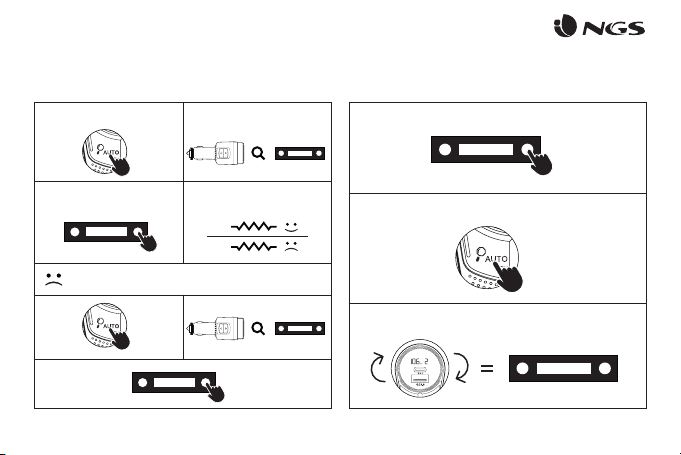
FRANÇAIS
11
RADIO FM
AUTO MANUEL
1 1
2
3
2
3 4
5 6
7
Appuyez brièvement sur le bouton « Auto-Scan » deux fois pour entrer
manuellement la sélection FM
Sélectionnez manuellement la meilleure station FM
disponible de votre radio
L’émetteur FM cherchera la
station FM disponible
Appuyez brièvement sur le bouton
« Auto-Scan »
Sélectionnez manuellement
la même station FM de
votre radio
Si vous devez trouver un nouveau
signal en raison d’interférences
subies, passez au point suivant.
Répétez les étapes 1, 2 et 3 jusqu’à ce que la station
sélectionnée ne présente plus d’interférences.
Tournez vers la droite/gauche le bouton rotatif jusqu’à ce que
l’émetteur FM corresponde avec la station FM sélectionnée
dans la radio.
FM
FM
106.2
FM
FM
FM
FM
SIGNAL
FM
SIGNAL
x2

MANUEL DE L’UTILISATEUR
12
COMMANDES MUSICALES UTILISANT LES CANAUX FM
2
4
Assurez-vous que le smartphone est
connecté à l’émetteur FM.
Appuyez sur play / pause dans votre
smartphone pour contrôler la musique
Pour régler le volume, utilisez le
bouton rotatif de l’émetteur FM.
Pour passer à la chanson
précédente ou suivante,
utilisez les boutons situés sur
le dessus de l’émetteur FM
(reportez-vous aux points “8”
et “9”du schéma du produit
en page 1).
Assurez-vous que l’émetteur
FM et le système d’autoradio
sont appariés et dans le même
canal FM.
106.2
BT
1
3
5

FRANÇAIS
13
APPELS TÉLÉPHONIQUES SIRI / ASSISTANT GOOGLE
1 2
3
Assurez-vous que le smartphone est
connecté à l’émetteur FM.
Appuyez et maintenez
pendant 3 secondes la touche «
téléphone ».
Appuyez brièvement x2 fois sur le bouton « téléphone » pour recomposer le dernier
numéro de téléphone composé.
Appuyez brièvement sur le bouton « téléphone » pour prendre ou raccrocher
un appel entrant.
L’assistant vocal de votre
smartphone sera réveillé *
x1
x2
3 s
BT
*Cette fonction dépend de la marque / du modèle de votre téléphone et de ses paramètres. Pour des
informations plus détaillées, consultez notre équipe technique
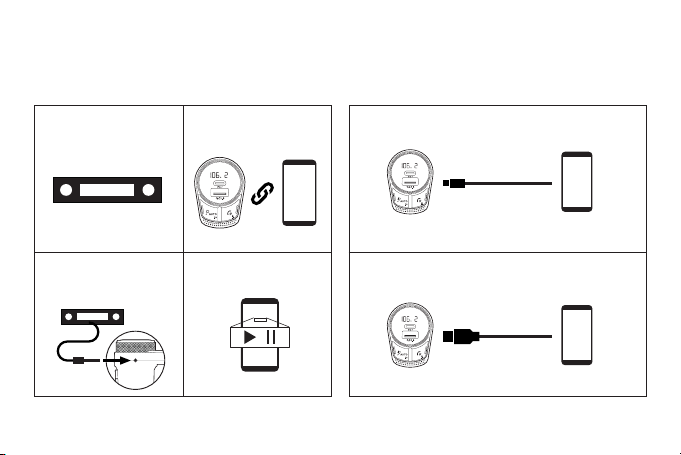
MANUEL DE L’UTILISATEUR
14
COMMANDES MUSICALES UTILI-
SANT LES SORTIES AUXILIAIRES OPTIONS DE CHARGE
1 A2
USB-C
USB-A
3B
4
Connectez votre voiture et votre
émetteur FM (voir le point“11” à la
page 1) via le câble jack 3,5 mm.
Assurez-vous que le smartphone est
connecté à l’émetteur FM.
Contrôlez la musique depuis votre
smartphone.
Si votre voiture en est équipée,
sélectionnez le mode « Entrée
auxiliaire ».
Connectez le câble USB-C au point “2” de la page 1 et connectez l’autre
extrémité à votre smartphone/tablette.
Connectez le câble USB-B au point “3”de la page 1 et connectez l’autre
extrémité à votre smartphone/tablette.
BT
AUX
AUX
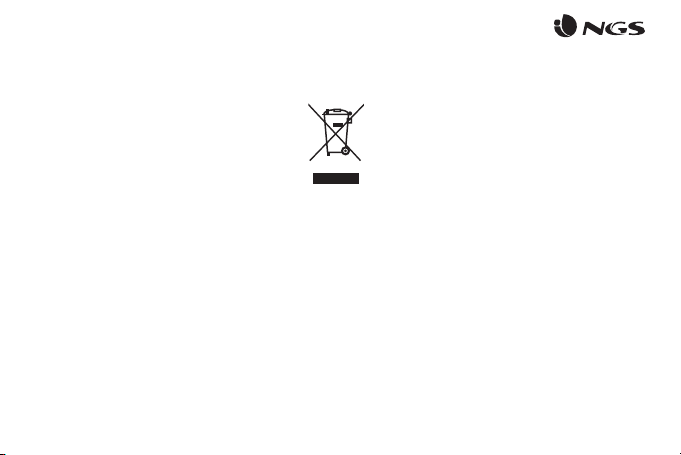
FRANÇAIS
15
CARACTÉRISTIQUES
Recherche automatique de la meilleure fréquence FM
disponible
Activation de Siri & de l’Assistant Google
Suppression du bruit pour une conversation claire
3,5mm sortie auxiliaire Jack
Bluetooth 5.1
Sortie du chargeur : 42W (PD24W + QC3.0)
Bande de fréquence : 87.5 – 108.0MHz
Stabilité de fréquence : ±10ppm
Entrée du produit : 12-24V
Format de musique : MP3, WAV, APE, FLAC
Taille du produit : 56*40*103mm
Poids : 55g
Matériaux : ABS + Aluminium
Puissance de transmission < 50nW
Si dans l’avenir vous deviez vous débarrasser de
ce produit veuillez remarquer que:
Les déchets électriques ne doivent pas être jetés
avec les déchets ménagers. Veuillez recycler les
produits dans une déchetterie.
Consulter votre responsable local ou votre
revendeur pour un conseil sur le recyclage.
(Directive sur les déchets des équipements
électriques et électroniques)

MANUAL DE USUARIO
16
PRESENTACIÓN GENERAL
Pantalla LED
Puerto de carga PD 24W
Puerto de carga QC3.0
Teléfono y asistente Siri / Google
Escaneo automático y encendido/
apagado
Micrófono
Ruleta giratoria metálica
Anterior
Siguiente
Disipación térmica
Toma auxiliar
Polo negativo
Polo positivo
Enchufe de mechero
1
2
3
4
5
6
7
8
9
10
11
12
13
14
1
7
8
9
10
12
13
14
11
2
3
4
6
5

ESPAÑOL
17
ENCENDIDO / APAGADO
A 1
3
B 2
4
Enchufar y desenchufar =
ENCENDER / APAGAR
Enchufa el transmisor de FM en la
clavija del mechero
Abre los ajustes del Bluetooth en
el smartphone y selecciona “NGS
SPARK BT HERO”.
Presiona 3 segundos el botón
“Auto-Scan” para ENCENDER
/ APAGAR
El texto“BT” comenzará a
parpadear en el transmisor FM
En caso de que se solicite
algún código, introduce
“0000”o“1234”
BLUETOOTH
3s
BT
NGS SPARK BT HERO 0000 1234
a b

MANUAL DE USUARIO
18
CONEXIÓN DE RADIO FM
AUTO MANUAL
1 1
2
3
2
3 4
5 6
7
Pulsa brevemente el botón“Auto-Scan” 2 veces para entrar en la selección
manual de FM
Selecciona manualmente el mejor canal FM disponible en la
radio de tu coche
El transmisor FM buscará el canal
FM disponible
Pulsa brevemente el botón
“Auto-Scan”
Selecciona manualmente el
mismo canal FM en la radio
de tu coche
Si necesitas encontrar una nueva señal
debido a que hay interferencias, pasa
al siguiente punto.
Repite los pasos 1,2 y 3 hasta que el canal seleccionado
no tenga interferencias.
Gira a la derecha/izquierda el mando giratorio hasta que el transmisor
FM coincida con el canal FM seleccionado en el sistema de radio del
coche.
FM
FM
106.2
FM
FM
FM
FM
SIGNAL
FM
SIGNAL
x2

ESPAÑOL
19
CONTROL DE MÚSICA UTILIZANDO CANALES FM
1 2
3 4
5
Asegúrate de que el smartphone
está conectado al transmisor FM
Pulsa play/pause en tu smartphone
para controlar la música
Para ajustar el volumen, usa el
mando giratorio del transmisor FM
Para pasar a la canción anterior
o siguiente, utilice los botones
de la parte superior del
transmisor FM (consulta los
puntos “8”y “9”del diagrama
del producto en la página 1)
Asegúrate de que el transmisor
FM y el sistema de radio del coche
están emparejados y en el mismo
canal FM
106.2
BT

MANUAL DE USUARIO
20
LLAMADAS TELEFÓNICAS ASISTENTE SIRI / GOOGLE
1 2
3
Asegúrate de que el smartphone
está conectado al transmisor FM
Mantén pulsado durante 3
segundos el botón “teléfono”.
Pulsa brevemente 2 veces el botón “teléfono” para volver a marcar el último
número de teléfono marcado
Pulsa brevemente el botón“teléfono” para coger o colgar una llamada
entrante
El asistente de voz de tu
smartphone se activará *
x1
x2
3 s
BT
* Esta función depende de la marca y el modelo de tu teléfono y de su conguración. Para obtener
información más detallada, consulta a nuestro equipo técnico
Table of contents
Other NGS Automobile Accessories manuals
Popular Automobile Accessories manuals by other brands

Webasto
Webasto FS 2500XXL operating instructions
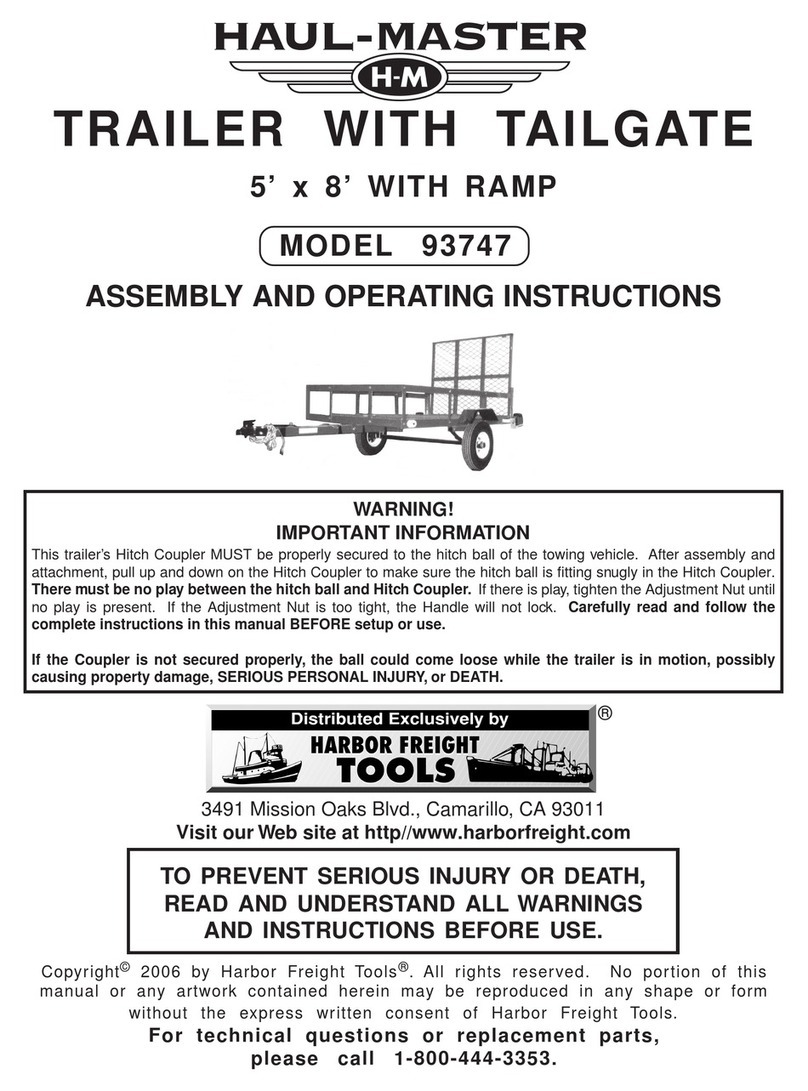
HAUL MASTER
HAUL MASTER 93747 Assembly and operating instructions

Granby
Granby OptiFuel E700 Installation, operation and service manual
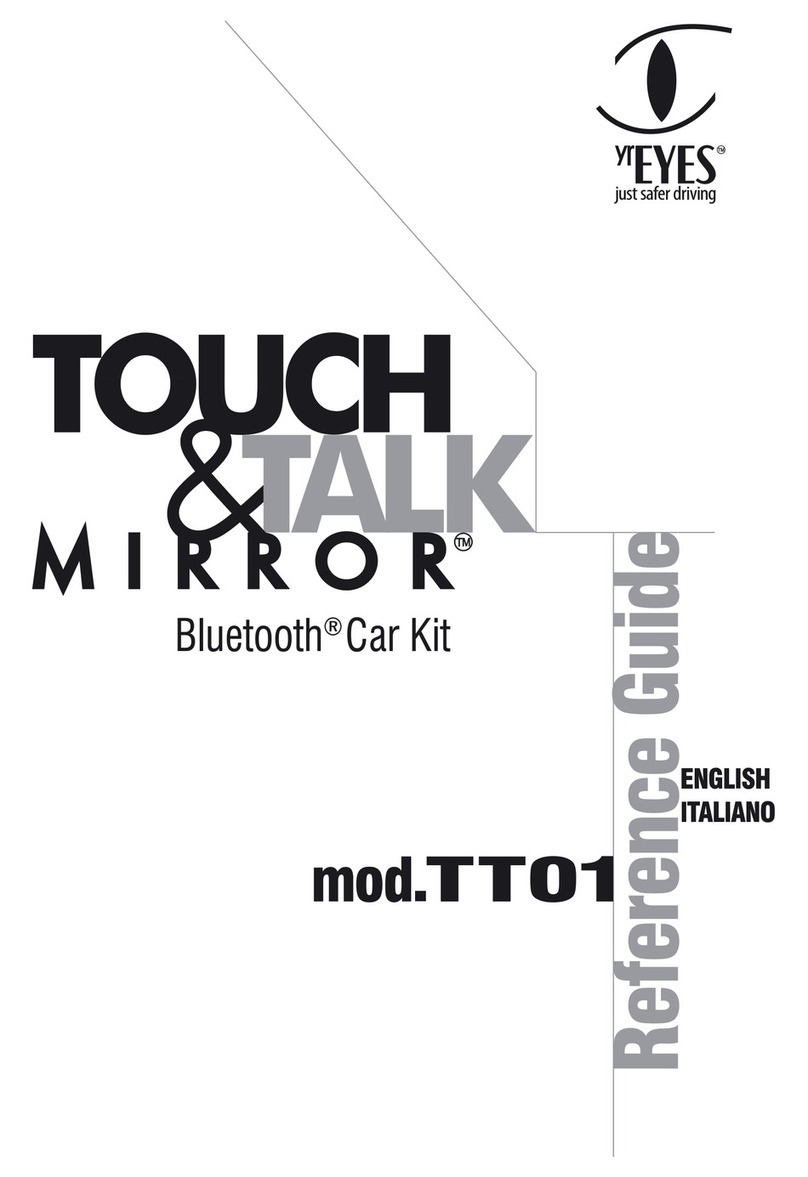
yrEyes
yrEyes Touch & Talk Mirror TT01 reference guide

Fiamma
Fiamma 98655A910 Installation and usage instructions
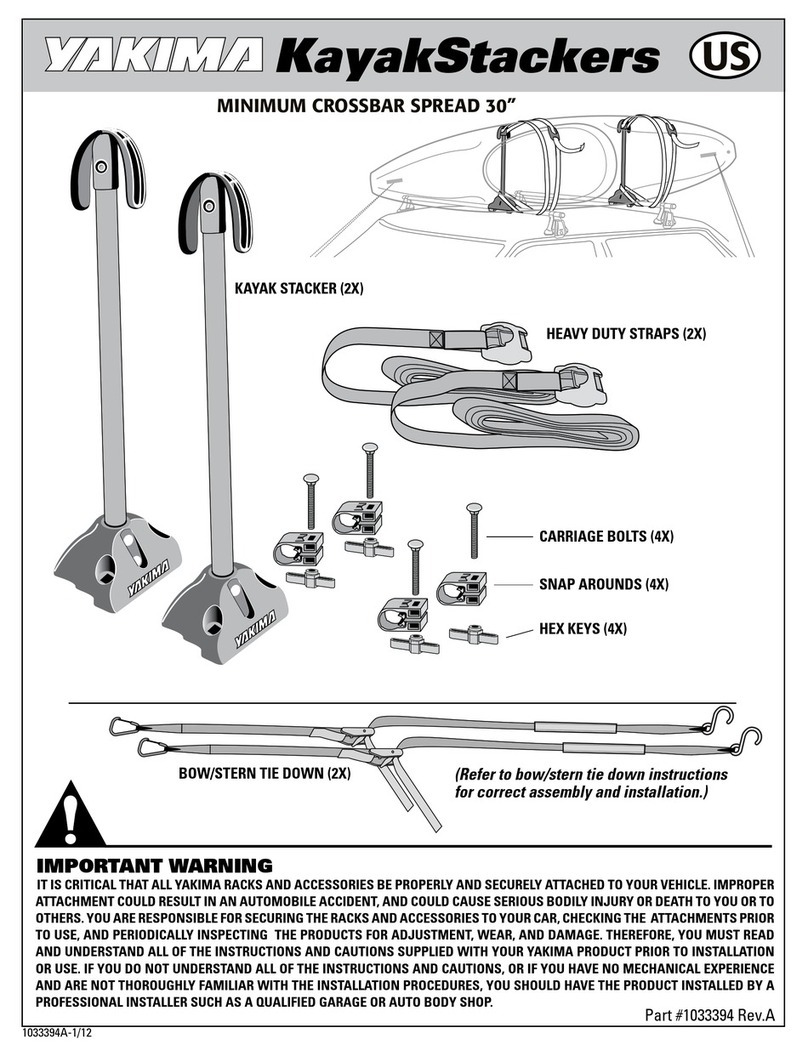
Yakima
Yakima KayakStackers quick start guide