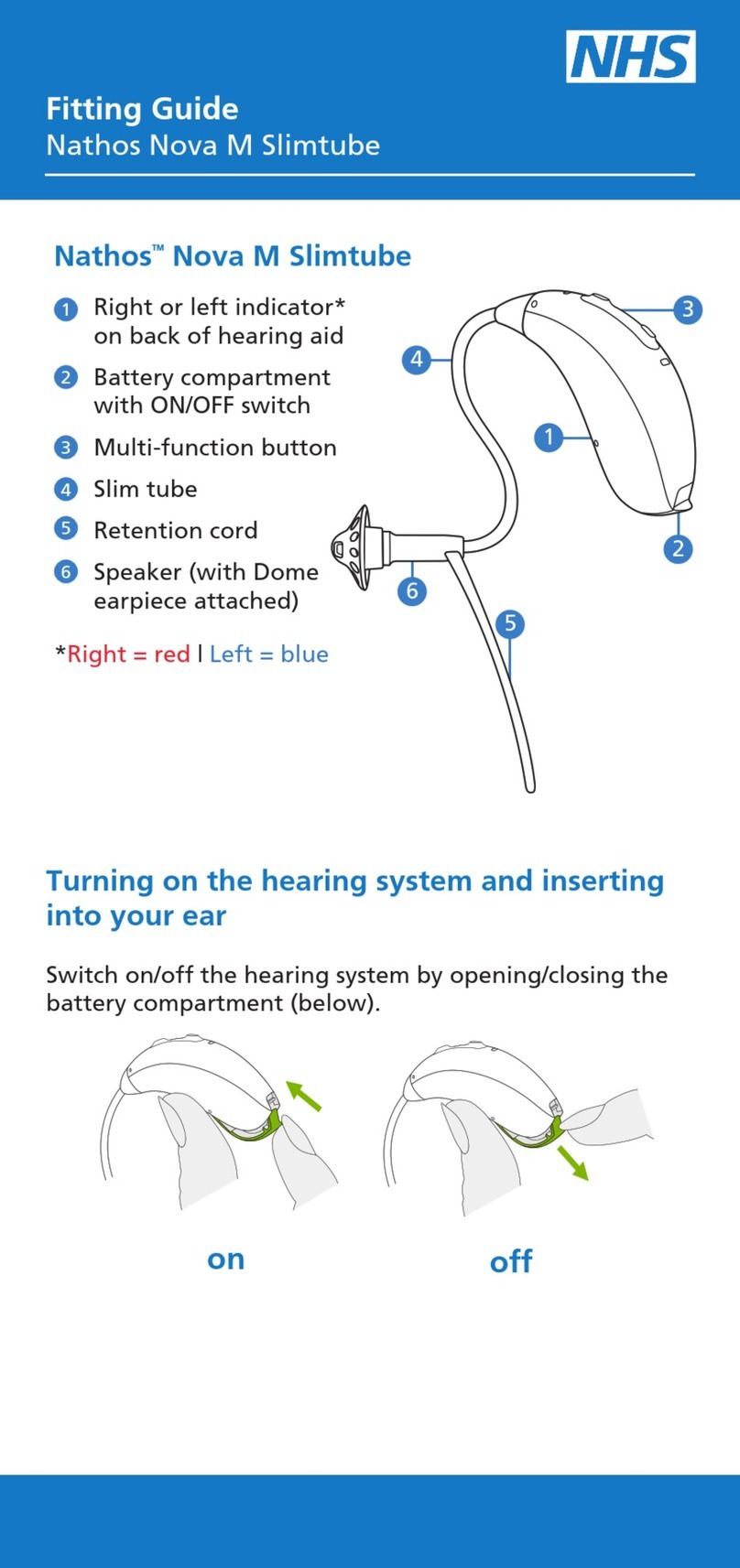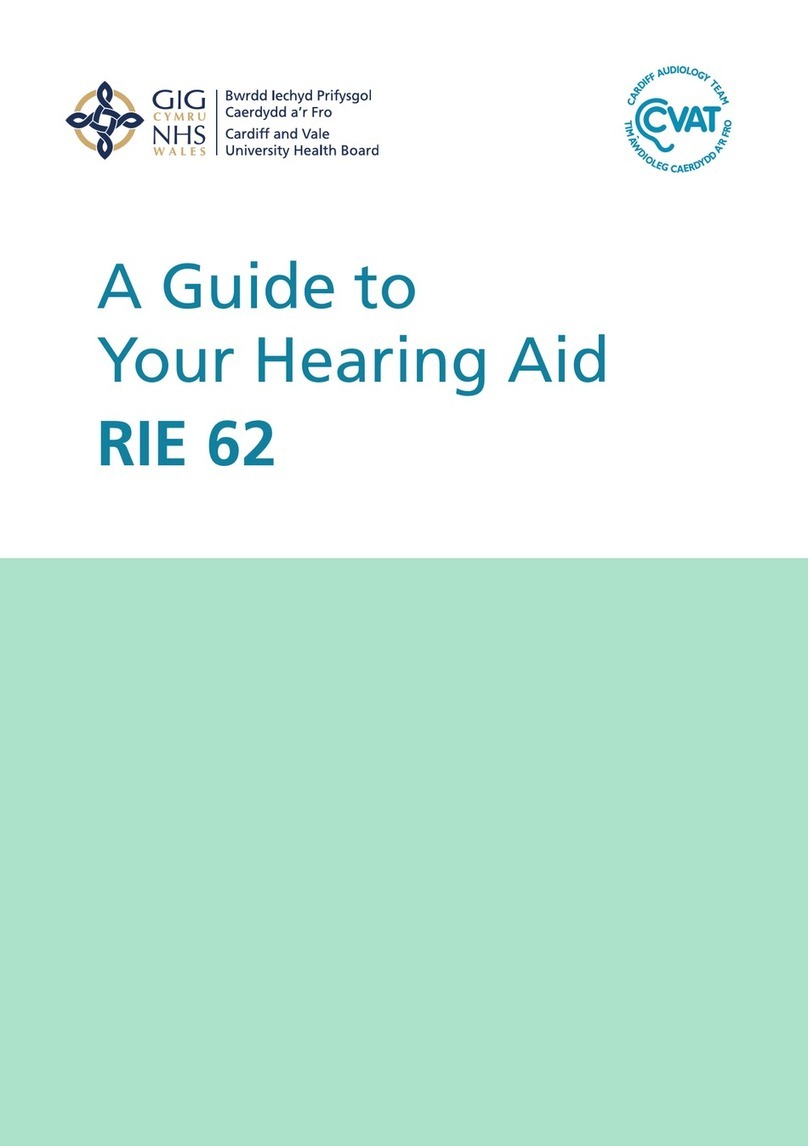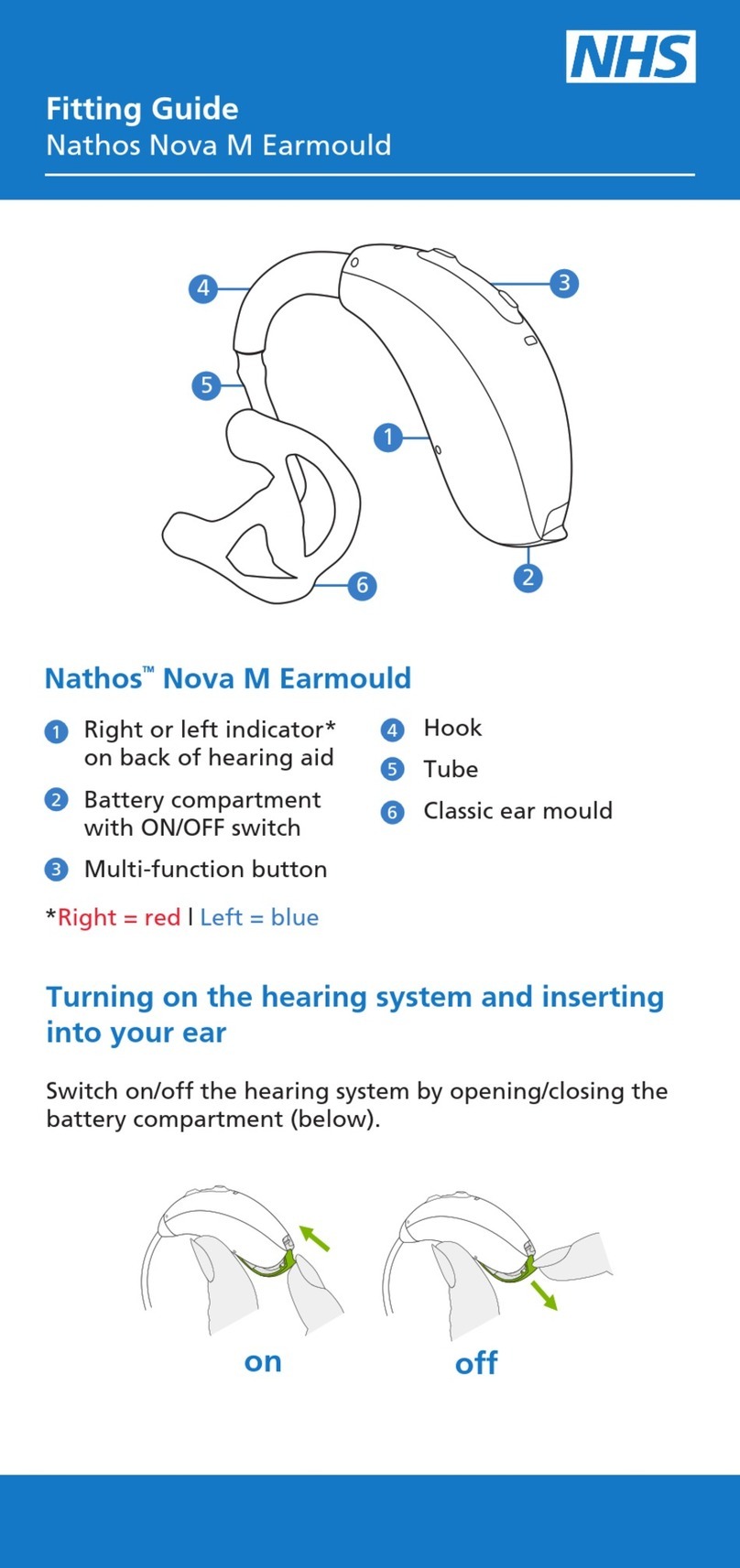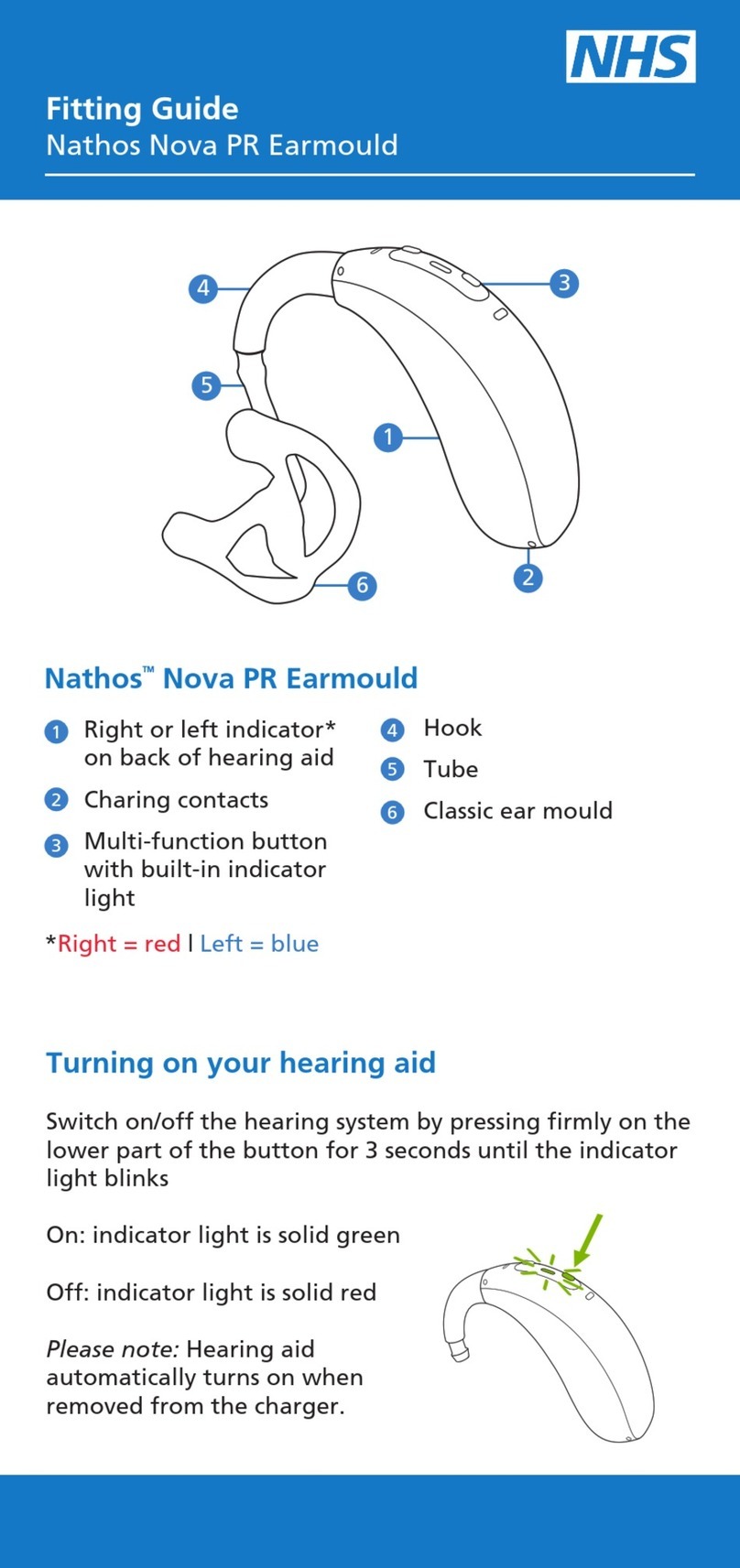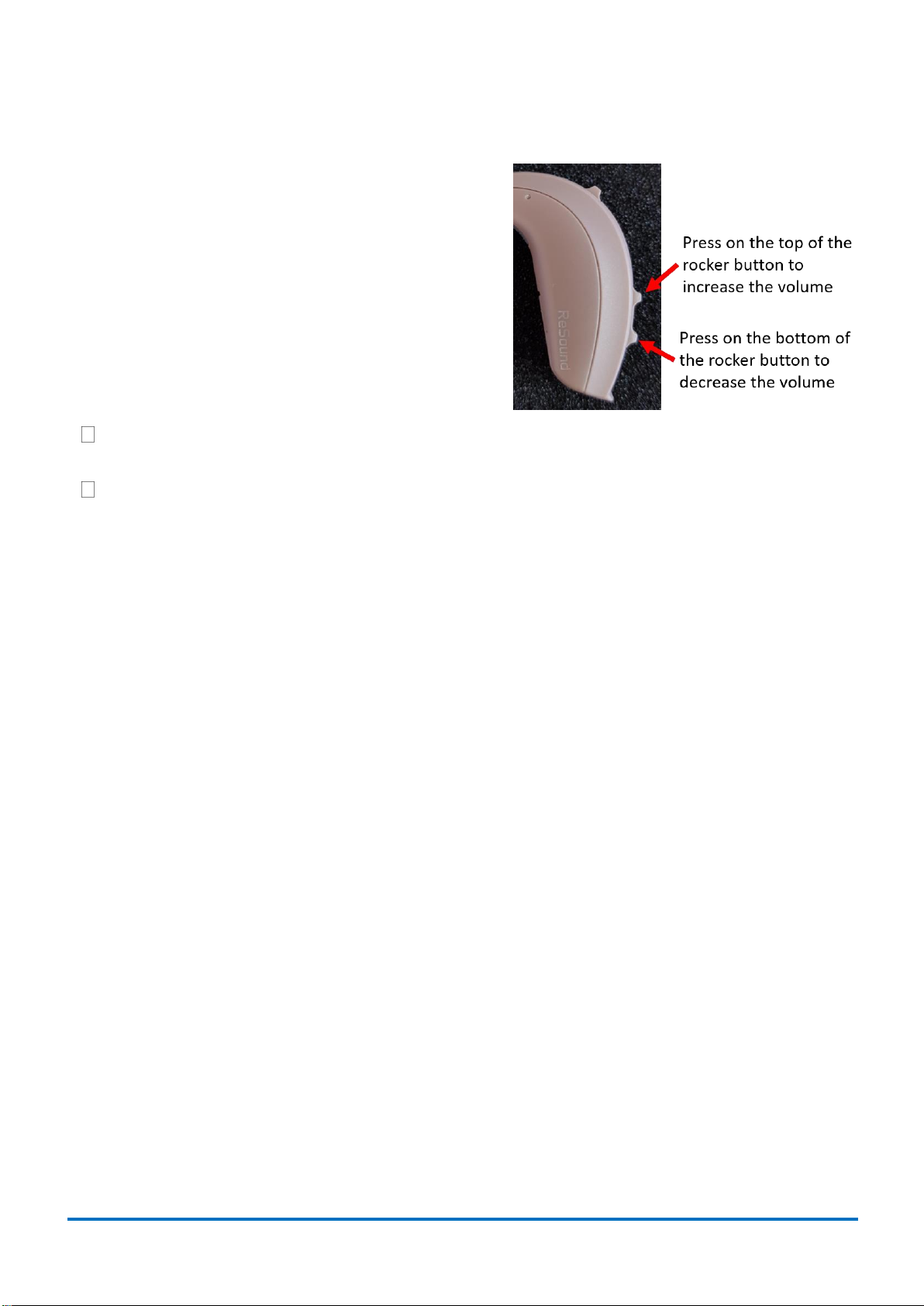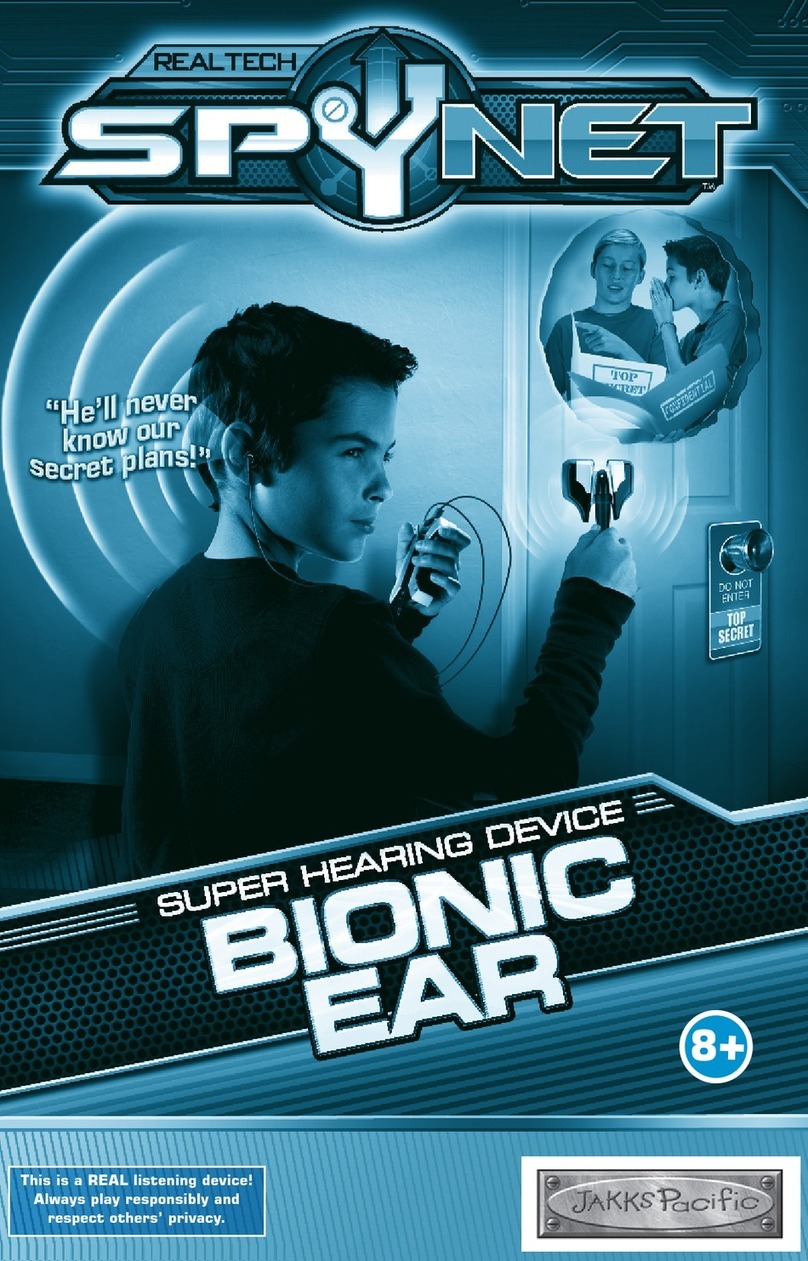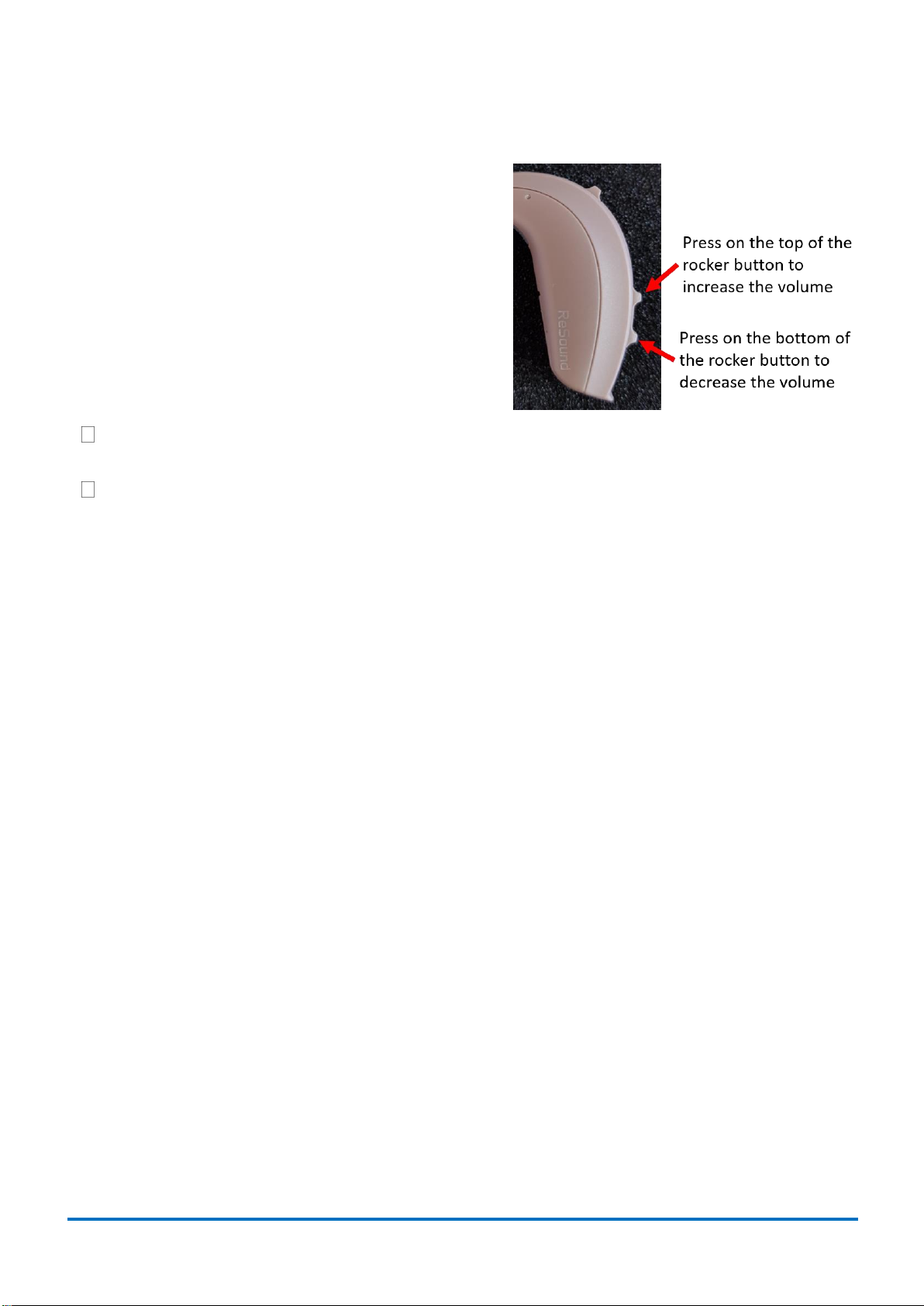
Page 3 of 3
Volume control
Your hearing aid(s) have a volume control: YES / NO
Use the rocker switch to adjust the volume.
Your hearing aid(s) have a volume range of
……steps.
Your hearing aid(s) will always switch on at the
middle volume level.
The volume controls of your right and left hearing
aids are:
Wirelessly linked: changing the volume on one aid will automatically be copied to the
other aid.
Separate: the volume control switch will need to be pressed on both hearing aids to
change the volume in both.
Audiology Department Contact Details
Important information
This patient information is for guidance purposes only and is not provided to replace
professional clinical advice from a qualified practitioner.
Your comments
We are always interested to hear your views about our leaflets. If you have any comments,
please contact the Patient Experience Team –Tel: (01323) 417400 Ext: 5860 or by email at:
Other formats
If you require any of the Trust leaflets in alternative formats, such as large
print or alternative languages, please contact the Equality and Human
Rights Department.
Tel: (01424) 755255 Ext: 2620
Reference
The following clinicians have been consulted and agreed this patient information:
Ian Woodward (Service Manager), Kate Bull (Clinical Lead)
Audiology Department have agreed this patient information leaflet.
Next review date: February 2022
Responsible clinician/author: Ian Woodward (Service Manager), Kate Bull (Clinical Lead)
© East Sussex Healthcare NHS Trust –www.esht.nhs.uk