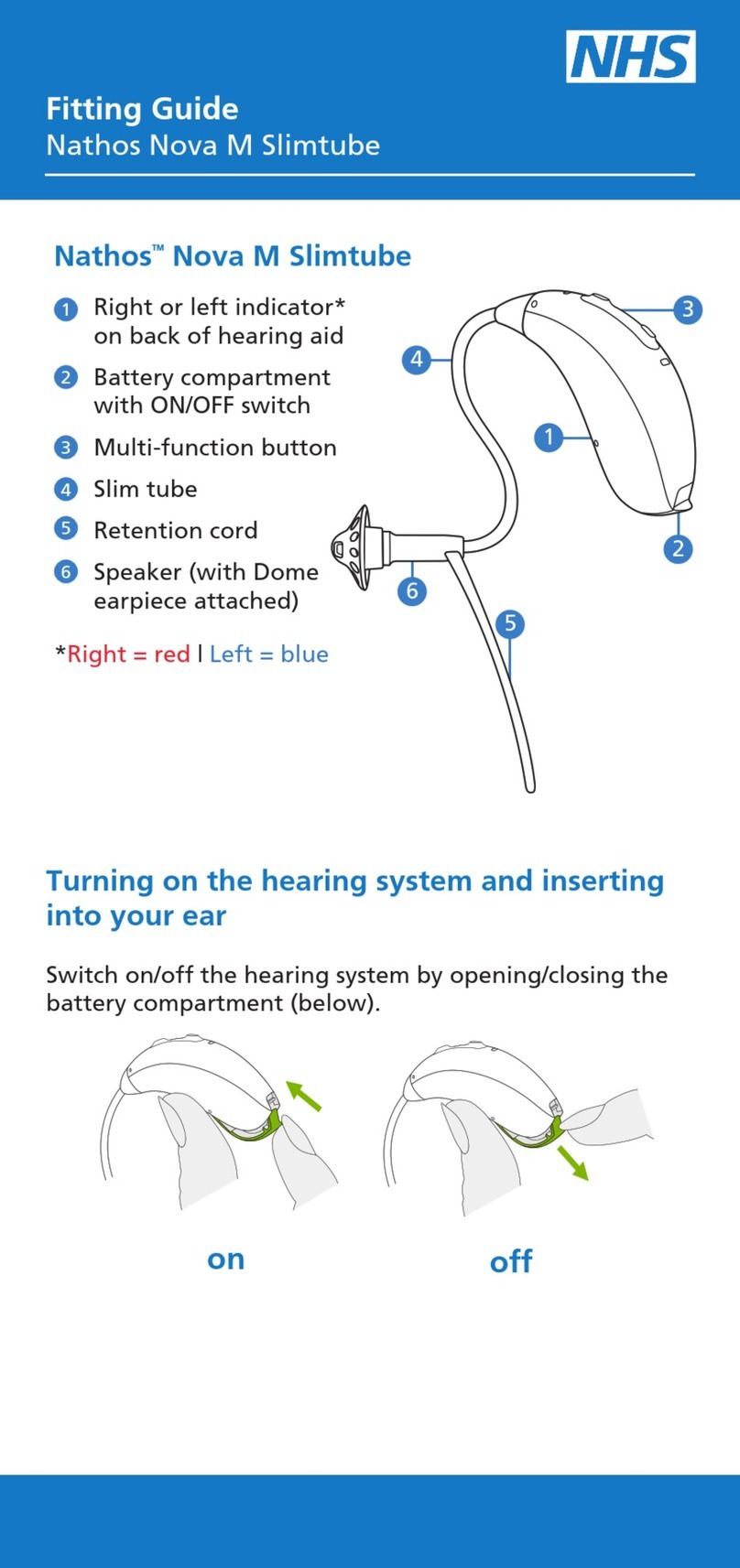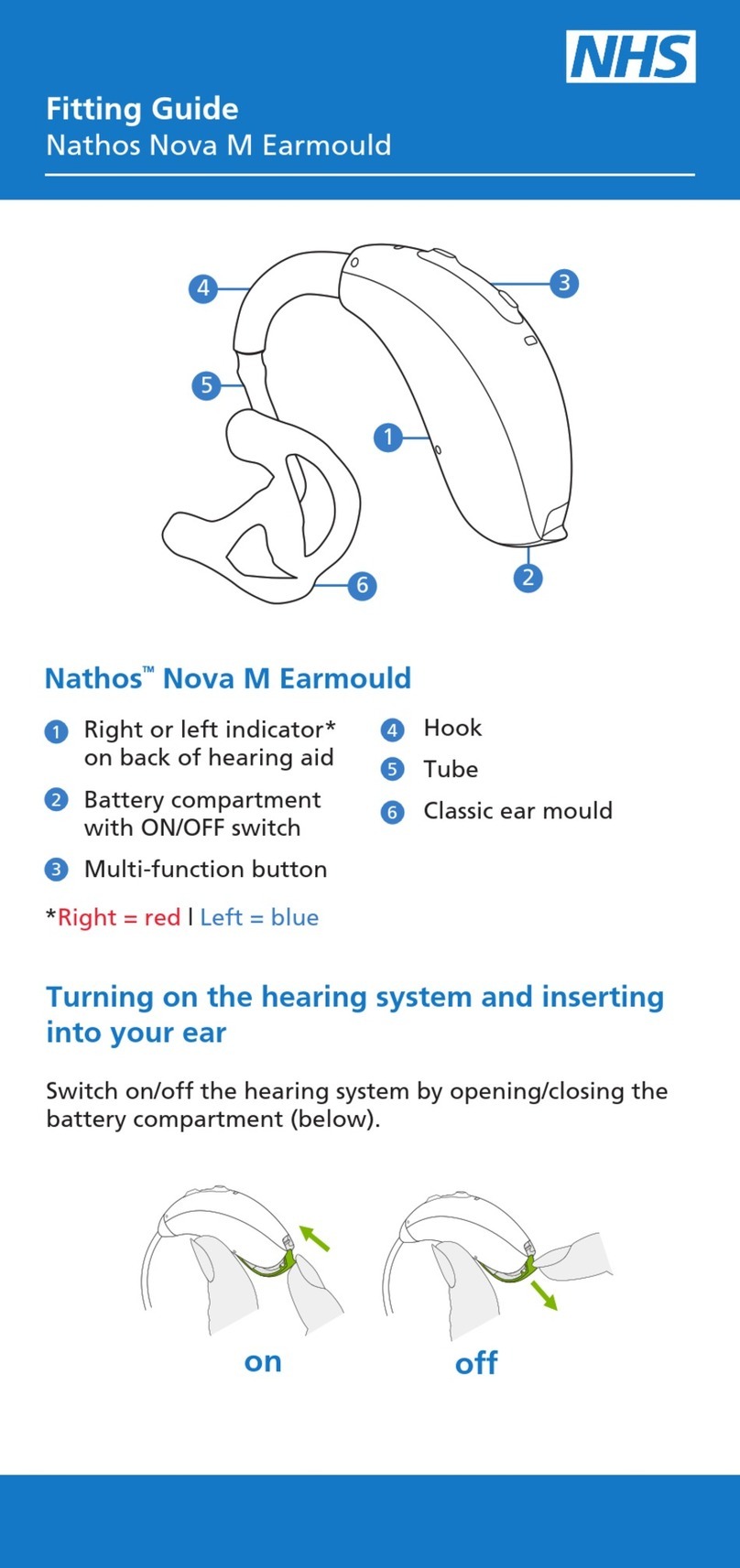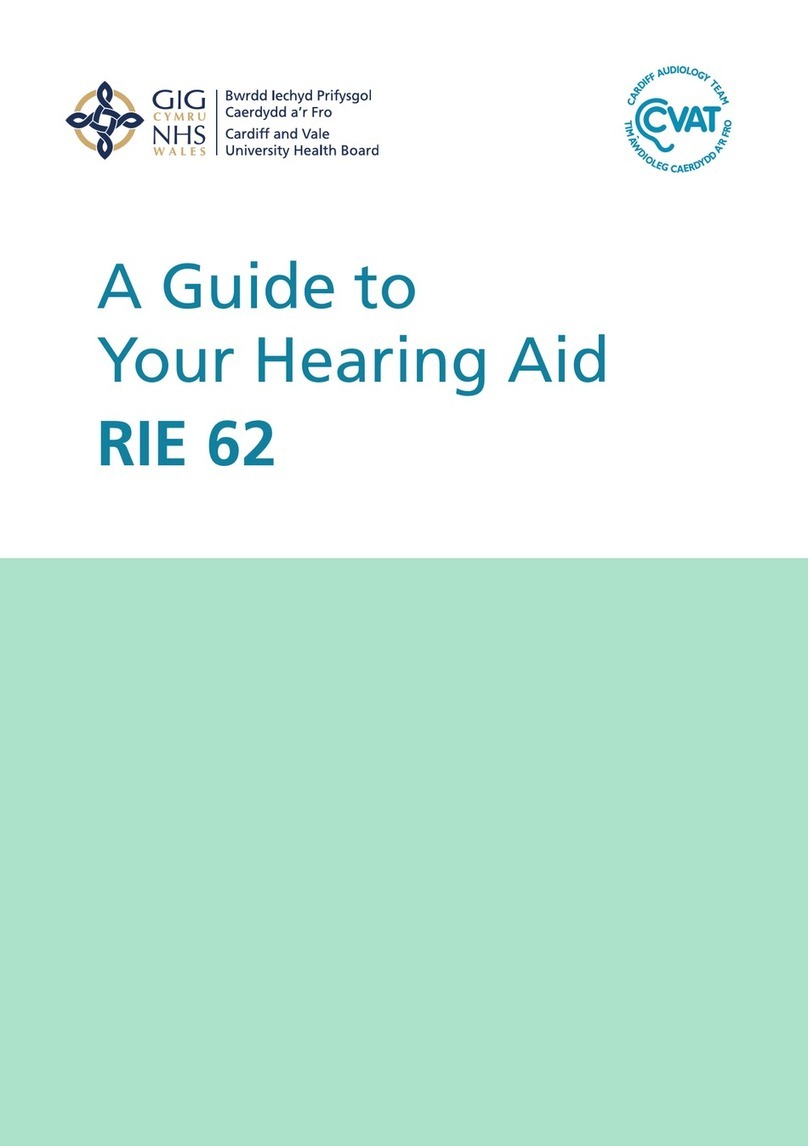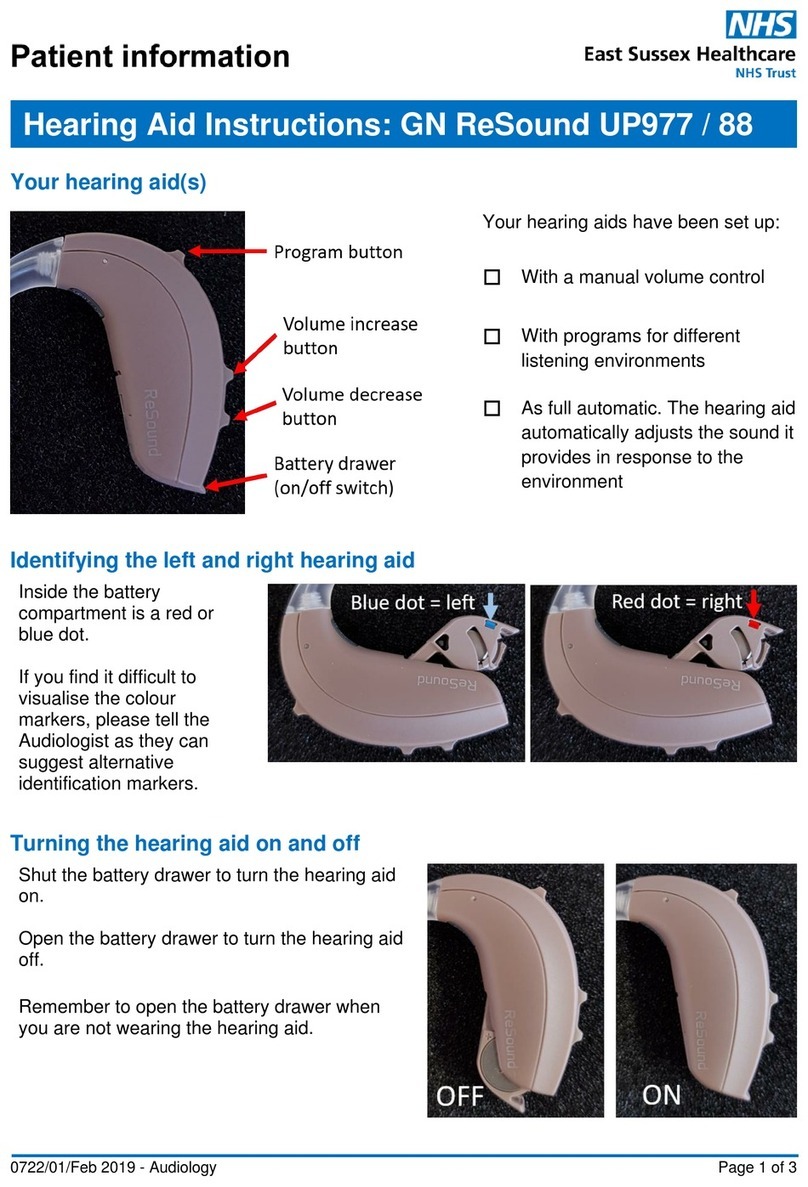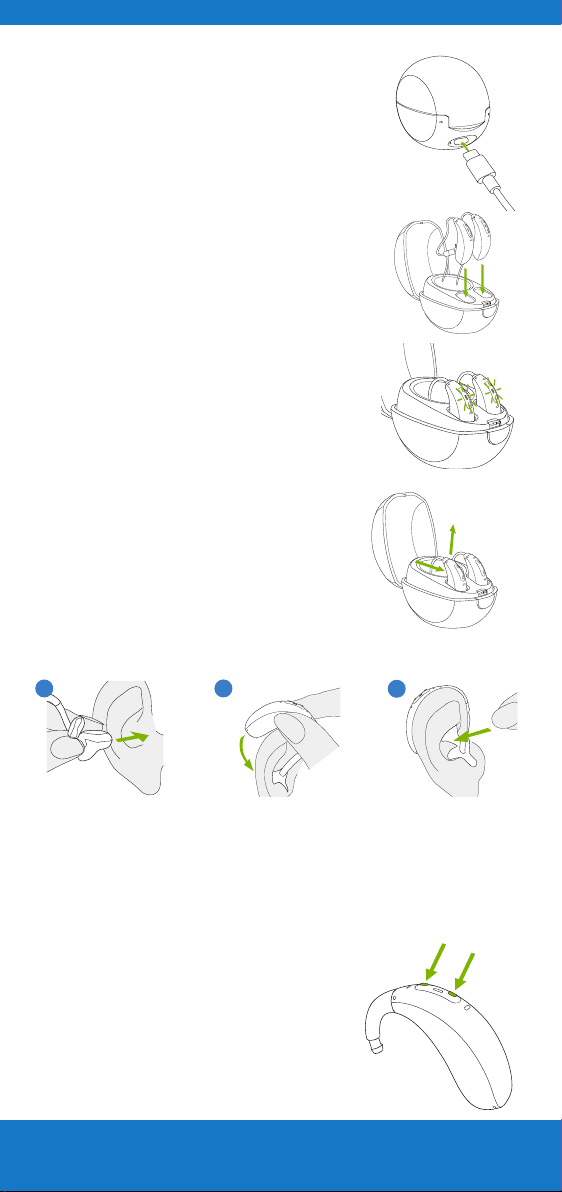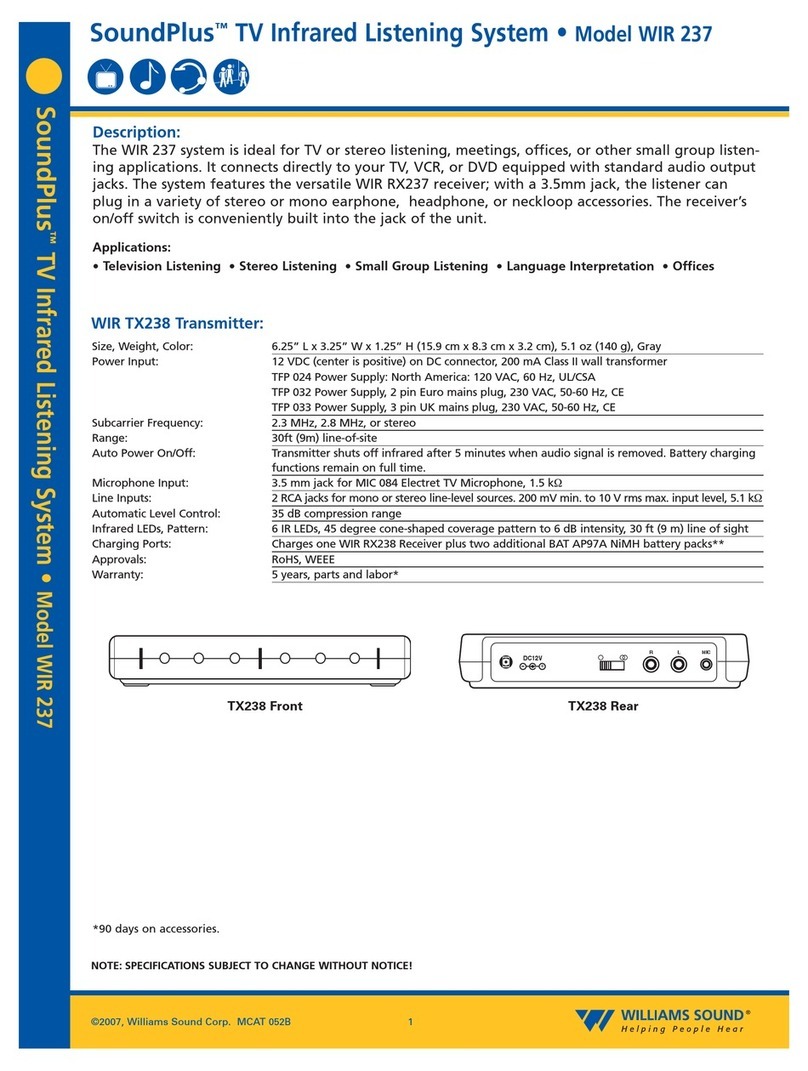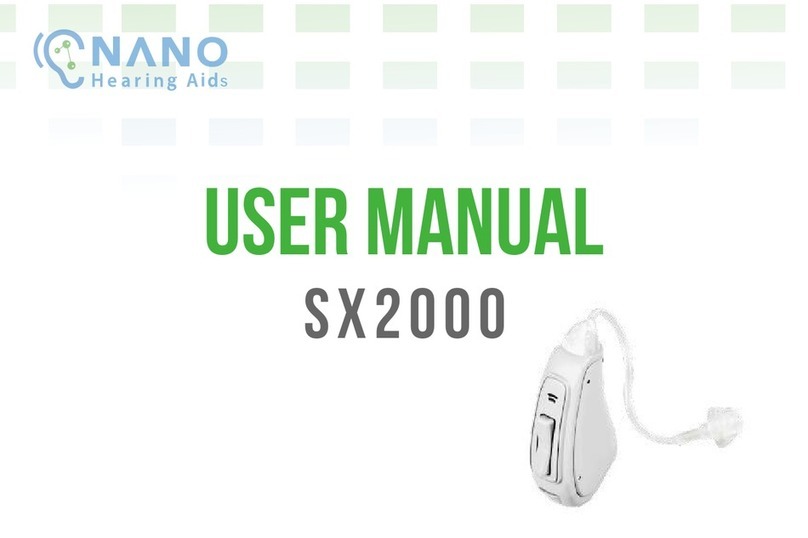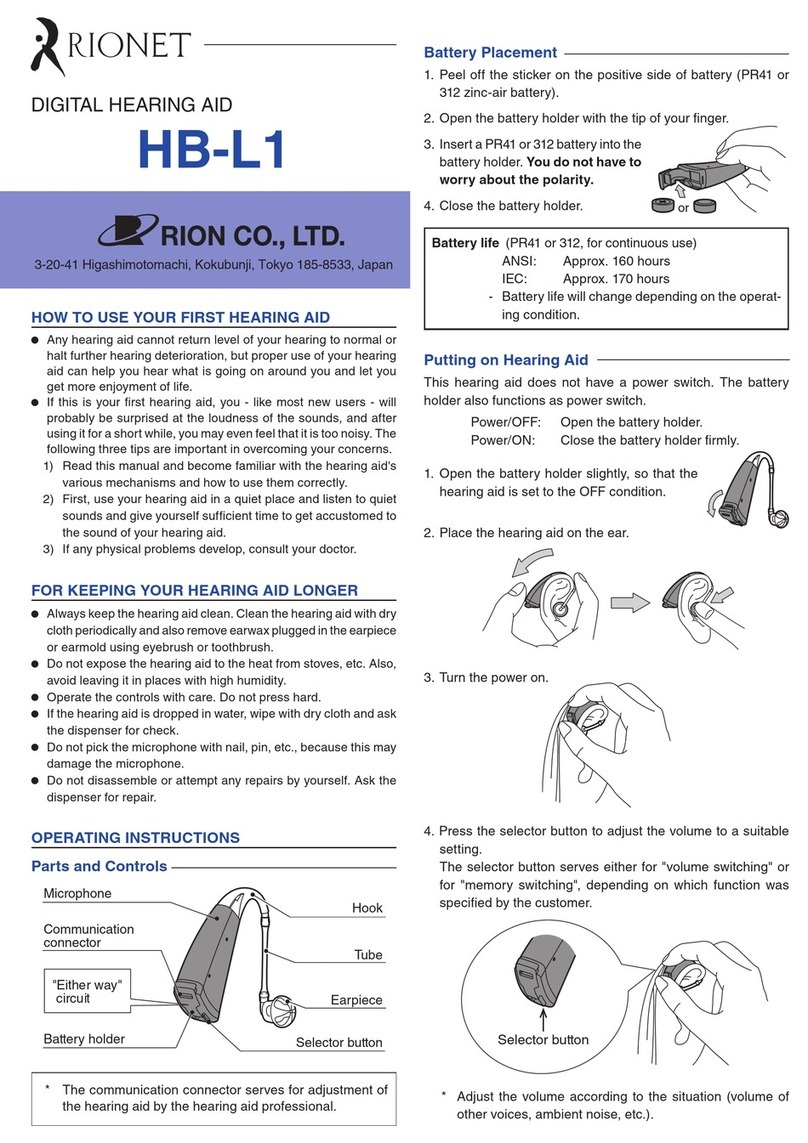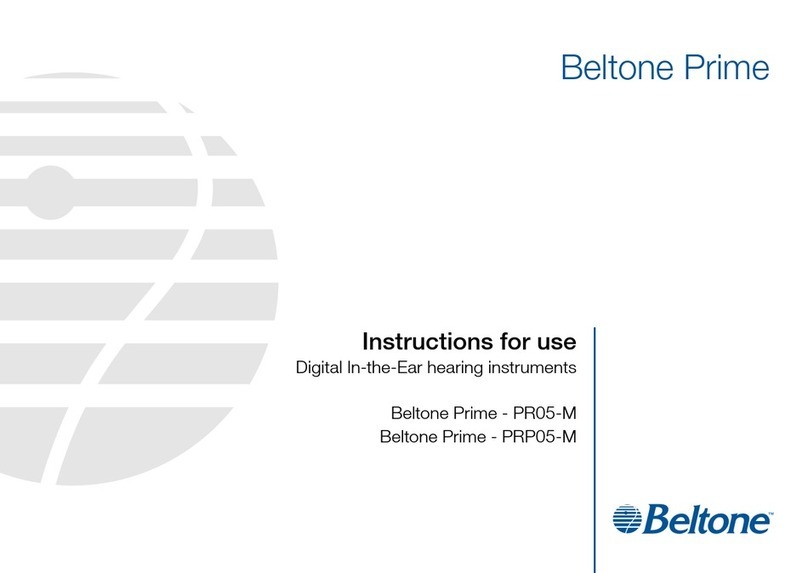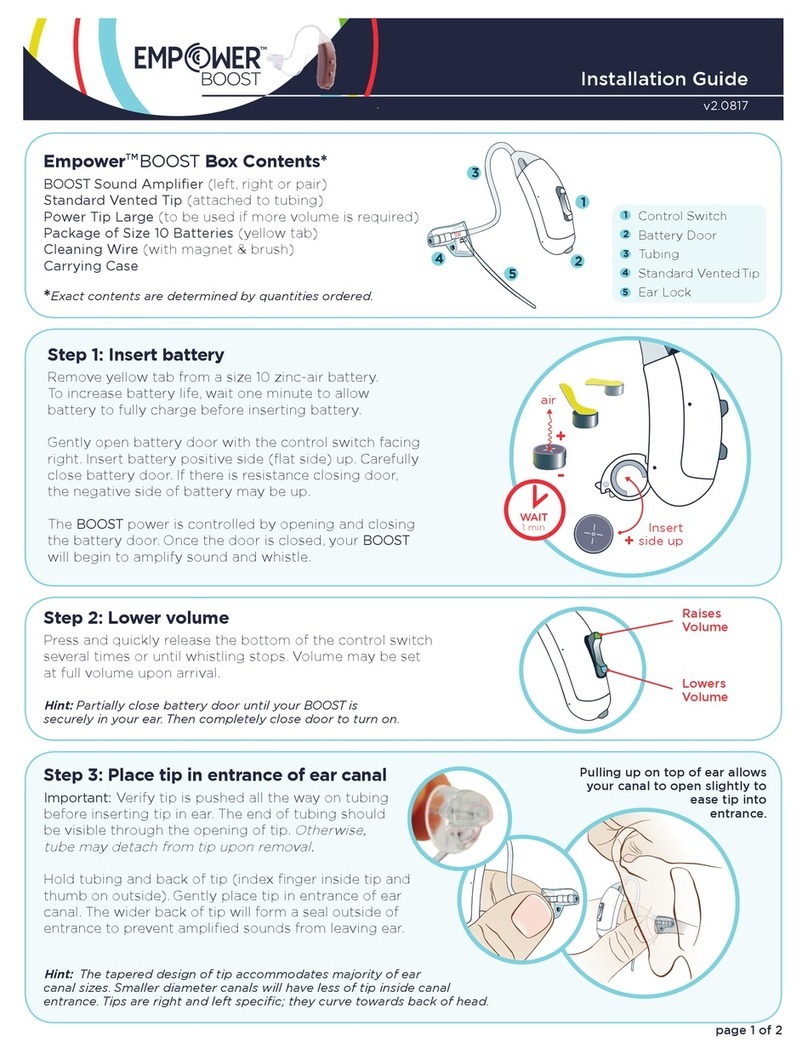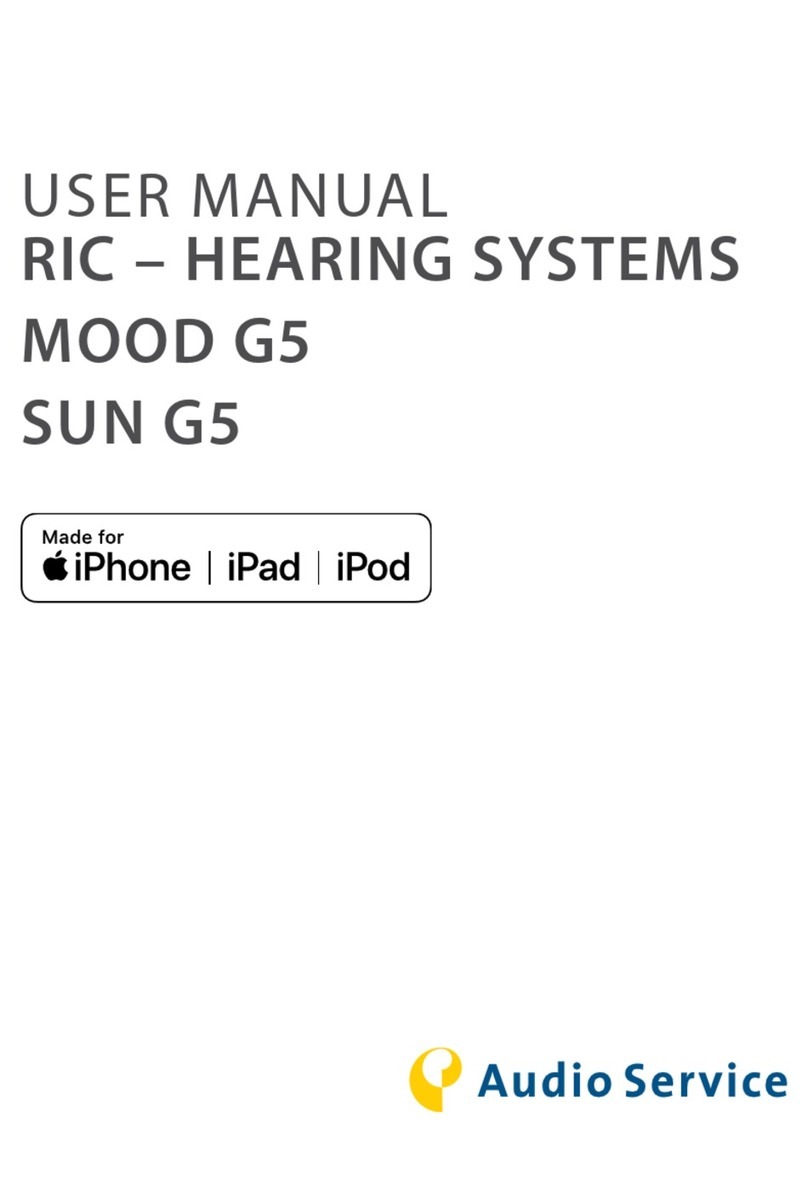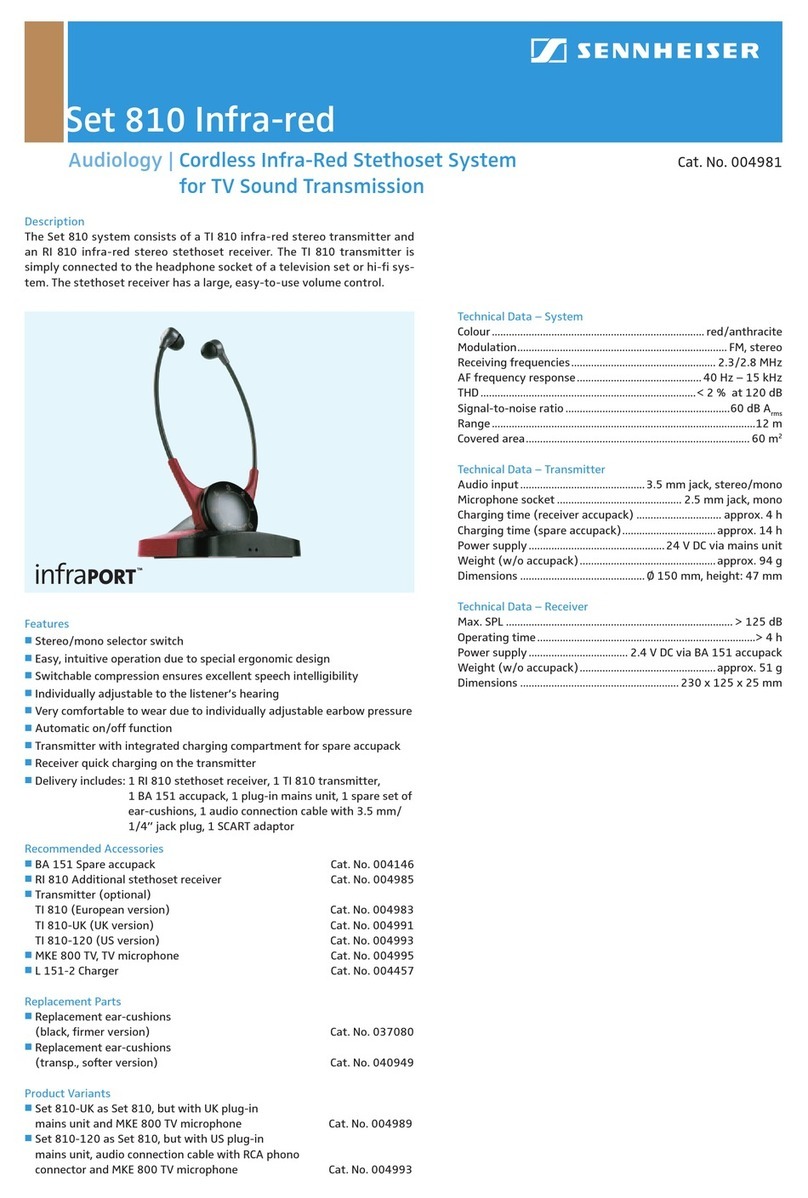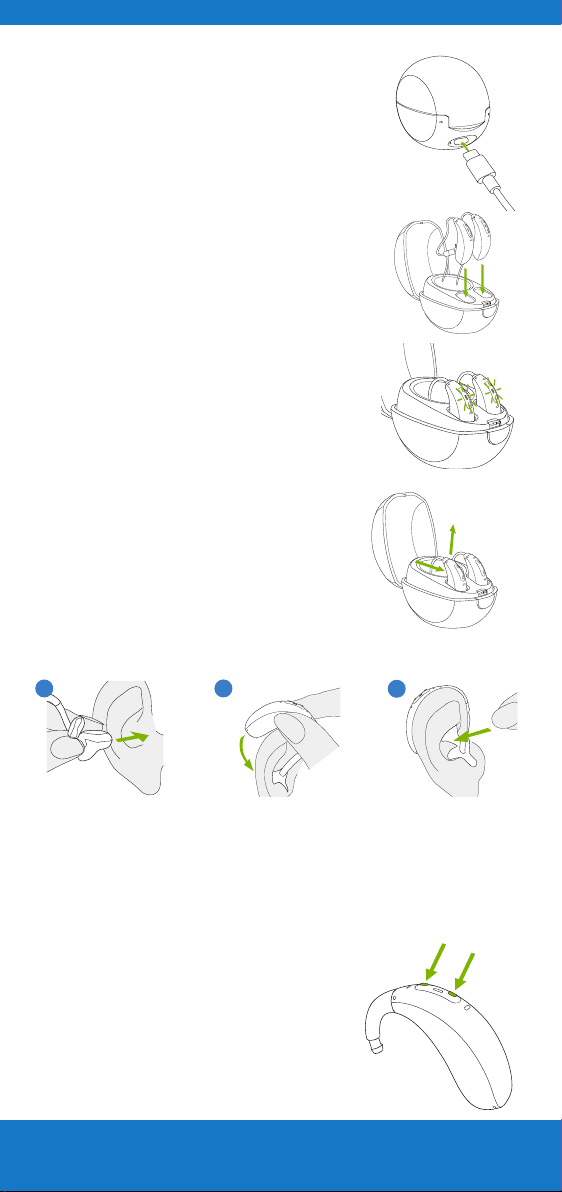
Changing the volume/program
The Multi-function button functions as
a volume control and/or a program
change depending on the hearing
aid programming.
13
2
Inserting the hearing aid
Take the earmould
up to your ear and
place the ear canal
part into your ear
canal.
Place the hearing
aid behind your
ear.
Make sure the
upper part of the
earmould is fully
inserted into the
upper part of the
bowl of your ear.
Charging your hearing aid
Attach the UK adapter to the power lead, and
plug this into a power outlet. Plug the smaller
end of the cable into the USB-C port on the back
of the charger. A indicator light on the charger,
next to the cable will light up green when the
charger is connected to the power supply.
Insert the hearing aid into the charging ports.
Make sure the left and right hearing aid
markings match the left (blue), right (red)
indicators on the charging ports.
The indicator light will show the charging
state of the battery until the hearing aid is
fully charged. When fully charged the
indicator light will remain on, i.e. solid green
light.
Remove the hearing aids from the charging
inserts by
1. Pulling the hearing aids gently
toward yourself and
2. Lifting them out of the charger.
The hearing aid switches on automatically
when removed from the charger.
2
1