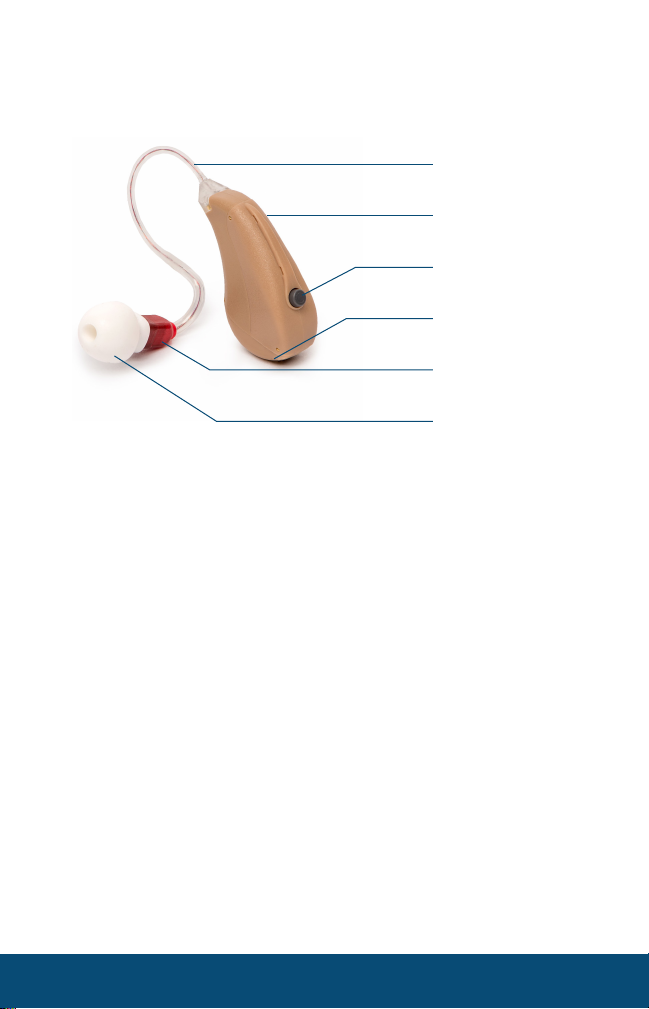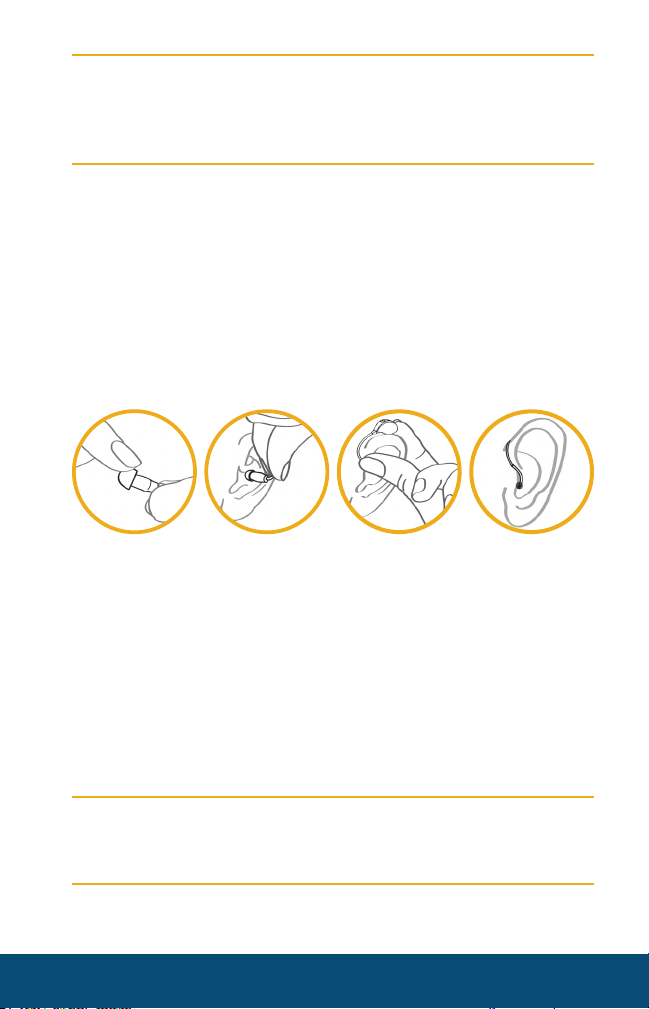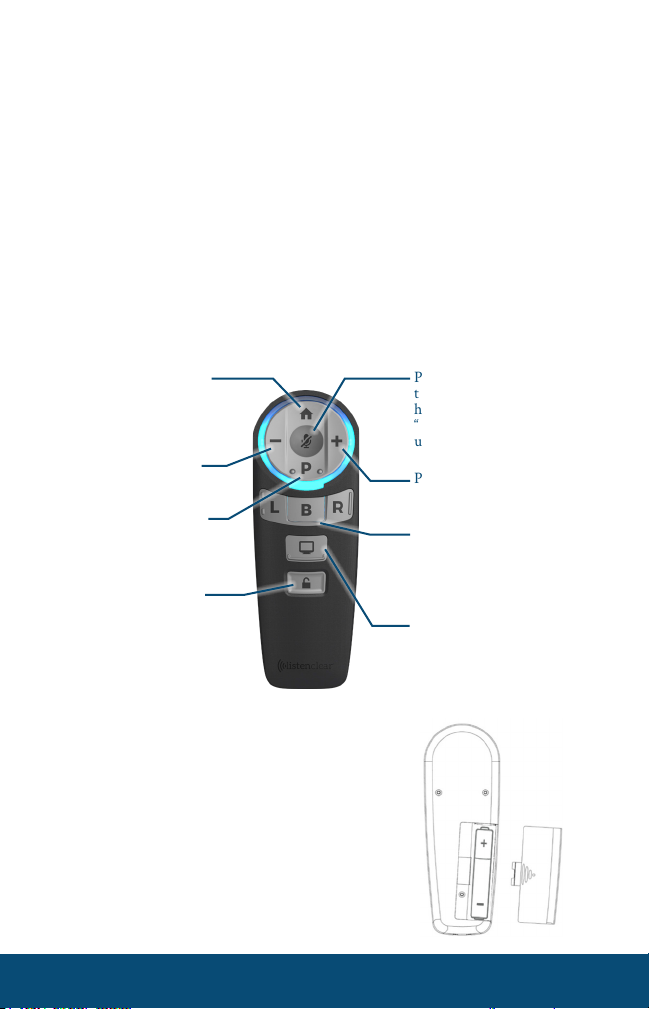PAGE 6 1-888-320-0424
3. It’s Important to Wear Your Hearing Aids Even When Home Alone
—
Just because you are not talking with someone doesn’t mean you are
not hearing things in your environment. Dogs barking, water running,
air-conditioning blowing, or birds singing. Your new hearing aids are
helping your brain process sounds it may have not heard in a long time.
At first, all these sounds will be more noticeable to you, but once your
brain recognizes these sounds consistently again, they will fade into the
background. So, unless you feel you need a break from the hearing aids,
keep them in. Wearing them consistently is the key to a successful hearing
experience.
4. Mix It Up
—Try new places. As we mentioned, use the aids as much as
possible, in quiet locations and in crowds, noisy traffic locations and so
on. Remember, you can always adjust the volume level.
5. Ask For Help
—Let a ListenClear Customer Service Representative
help you through these new challenges. Talk about what you’re hearing,
what you’re feeling and have them help guide your speaking voice to an
acceptable level. Our Customer Service number is: 888-320-0424.
GETTING STARTED
SETTING UP YOUR DEVICE
Now that you know how to ease into your new hearing aid, let’s get it set
up! It’s easy and will only takes a few minutes before you’re ready to go.
Your ListenClear hearing aid comes pre-assembled and ready to wear.
You’re ready to install the battery and begin!
1. Install The Battery
Simply open the battery door using the nail grip on your device
and let the door gently swing open . Grab a brand-new #312 size
battery, remove the tab and insert the battery positive (+) or flat side up
(as shown below in ) and close the compartment door . Voila!
You’re halfway there!
g.1
Nail Grip
g.2
Slide to Open
g.3
Slide to Close