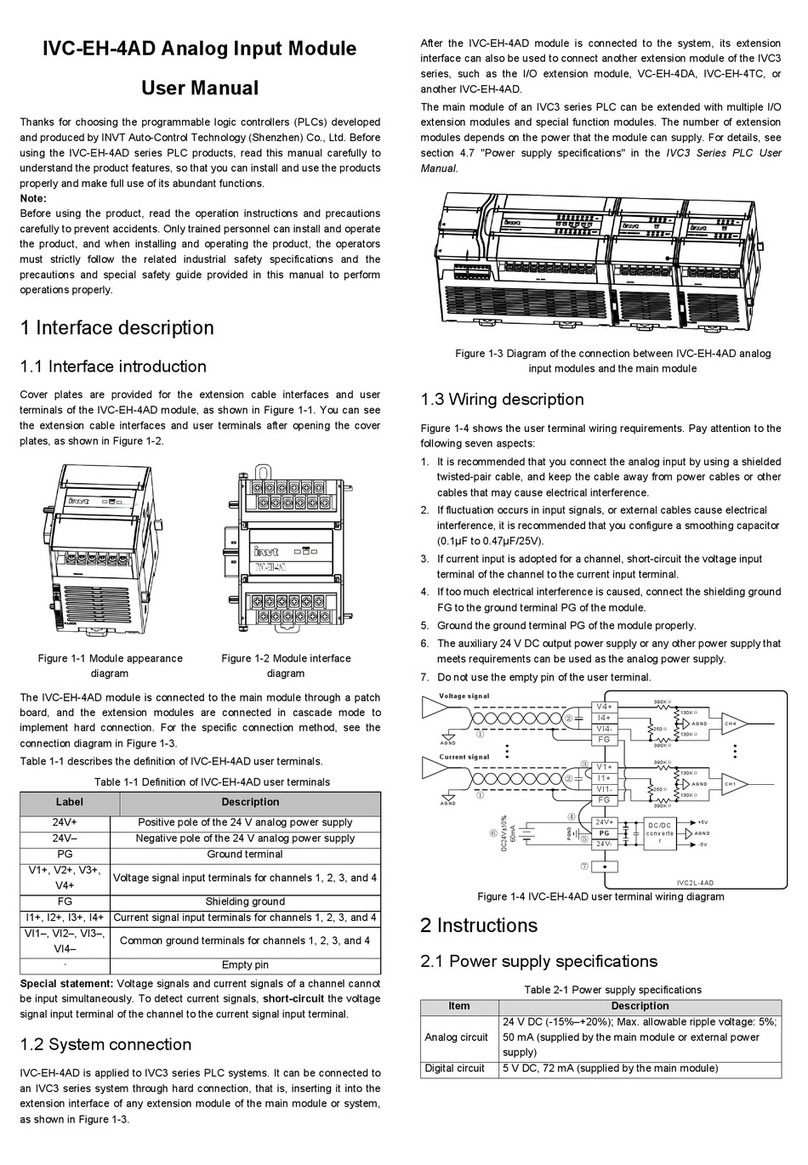NI myRIO-1900 User manual

USER GUIDE AND SPECIFICATIONS
NI myRIO-1900
The National Instruments myRIO-1900 is a portable reconfigurable I/O (RIO) device that
students can use to design control, robotics, and mechatronics systems. This document contains
pinouts, connectivity information, dimensions, mounting instructions, and specifications for the
NI myRIO-1900.
Figure 1. NI myRIO-1900
1NImyRIO-1900
2myRIOExpansionPort(MXP)Breakouts(One
Included in Kit)
3 Power Input Cable
4USBDeviceCable
5USBHostCable(NotIncludedinKit)
6LEDs
7 Mini System Port (MSP) Screw-Terminal
Connector
8AudioIn/OutCables(OneIncludedinKit)
9Button0
3
4
5
7
1
9
2
6
8
NI myRIO

2|ni.com |NI myRIO-1900 User Guide and Specifications
Safety Information
Caution Do not operate the hardware in a manner not specified in this document
and in the user documentation. Misuse of the hardware can result in a hazard. You
can compromise the safety protection if the hardware is damaged in any way. If the
hardware is damaged, return it to National Instruments for repair.
Clean the hardware with a soft, nonmetallic brush. Make sure that the hardware is completely
dry and free from contaminants before returning it to service.
Electromagnetic Compatibility Guidelines
This product was tested and complies with the regulatory requirements and limits for
electromagnetic compatibility (EMC) stated in the product specifications. These requirements
and limits provide reasonable protection against harmful interference when the product is
operated in the intended operational electromagnetic environment.
This product is intended for use in commercial locations. There is no guarantee that harmful
interference will not occur in a particular installation or when the product is connected to a test
object. To minimize interference with radio and television reception and prevent unacceptable
performance degradation, install and use this product in strict accordance with the instructions
in the product documentation.
Furthermore, any modifications to the product not expressly approved by National Instruments
could void your authority to operate it under your local regulatory rules.
Caution This product was tested for EMC compliance using myRIO application
software. The maximum length for USB cables is 2.0 m (6.6 ft), and the maximum
length for signal wires is 30.0 cm (11.8 in.).
Caution The mounting keyholes on the back of the NI myRIO-1900 are sensitive
to electrostatic discharge (ESD). When handling the device, be careful not to touch
inside the keyholes.

NI myRIO-1900 User Guide and Specifications |© National Instruments |3
Hardware Overview
The NI myRIO-1900 provides analog input (AI), analog output (AO), digital input and output
(DIO), audio, and power output in a compact embedded device. The NI myRIO-1900 connects
to a host computer over USB and wireless 802.11b,g,n.
The following figure shows the arrangement and functions of NI myRIO-1900 components.
Figure 2. NI myRIO-1900 Hardware Block Diagram
Processor (LabVIEW RT)
FPGA (LabVIEW FPGA)
MXP A/B
MSP C
(x2)
+3.3V
UART
4AI
2AO
16 16
DIO
DDR3
Nonvolatile
Memory
Wireless
Wireless
Button
Watchdog
Status
LED
Wireless
LED
+5 V
2
AI
2
AO
88
DIO
–15 V
+15 V
2
Audio Out
2
Audio In
Reset
Button
USB Device
Port
USB Host
Port
Accelerometer Button0
Xilinx Zynq-7010
User
LEDs

4|ni.com |NI myRIO-1900 User Guide and Specifications
Connector Pinouts
NI myRIO-1900 Expansion Port (MXP) connectors A and B carry identical sets of signals. The
signals are distinguished in software by the connector name, as in ConnectorA/DIO1 and
ConnectorB/DIO1. Refer to the software documentation for information about configuring
and using signals. The following figure and table show the signals on MXP connectors A and B.
Note that some pins carry secondary functions as well as primary functions.
Figure 3. Primary/Secondary Signals on MXP Connectors A and B
33 33
34
1
234 2
1
AB
AO0
AO1
AGND
DGND
UART.RX
DGND
UART.TX
DGND
DIO11 / ENC.A
DGND
DIO12 / ENC.B
DGND
DIO13
DGND
DGND
DIO14 / I2C.SCL
DIO15 / I2C.SDA
+5V
AI1
AI3
AI2
DIO1
DIO2
DIO3
DIO4
AI0
DIO0
DIO5 / SPI.CLK
DIO6 / SPI.MISO
DIO7 / SPI.MOSI
DIO8/ PWM0
DIO9 / PWM1
DIO10 / PWM2
+3.3V
34
33
32
31
30
29
28
27
26
25
24
23
22
21
20
19
18
17
16
15
14
13
12
11
10
9
8
7
6
5
4
3
2
1

NI myRIO-1900 User Guide and Specifications |© National Instruments |5
Table 1. Descriptions of Signals on MXP Connectors A and B
Signal Name Reference Direction Description
+5V DGND Output +5 V power output.
AI <0..3> AGND Input 0-5 V, referenced, single-ended analog
input channels. Refer to the Analog
Input Channels section for more
information.
AO <0..1> AGND Output 0-5 V referenced, single-ended analog
output. Refer to the Analog Output
Channels section for more information.
AGND N/A N/A Reference for analog input and output.
+3.3V DGND Output +3.3 V power output.
DIO <0..15> DGND Input or
Output
General-purpose digital lines with
3.3 V output, 3.3 V/5 V-compatible
input. Refer to the DIO Lines section for
more information.
UART.RX DGND Input UART receive input. UART lines are
electrically identical to DIO lines.
UART.TX DGND Output UART transmit output. UART lines are
electrically identical to DIO lines.
DGND N/A N/A Reference for digital signals, +5 V, and
+3.3 V.

6|ni.com |NI myRIO-1900 User Guide and Specifications
The following figure and table show the signals on Mini System Port (MSP) connector C. Note
that some pins carry secondary functions as well as primary functions.
Figure 4. Primary/Secondary Signals on MSP Connector C
Table 2. Descriptions of Signals on MSP Connector C
Signal Name Reference Direction Description
+15V/-15V AGND Output +15 V/-15 V power output.
AI0+/AI0-;
AI1+/AI1-
AGND Input ±10 V, differential analog input
channels. Refer to the Analog Input
Channels section for more information.
AO <0..1> AGND Output ±10 V referenced, single-ended analog
output channels. Refer to the Analog
Output Channels section for more
information.
AGND N/A N/A Reference for analog input and output
and +15 V/-15 V power output.
+5V DGND Output +5 V power output.
DIO <0..7> DGND Input or
Output
General-purpose digital lines with
3.3 V output, 3.3 V/5 V-compatible
input. Refer to the DIO Lines section for
more information.
DGND N/A N/A Reference for digital lines and +5 V
power output.
DGND
DIO7 / PWM1
DIO6 / ENC1.B
DIO5
DIO4 / ENC1.A
DIO2 / ENC0.B
DIO3/ PWM0
DIO0 / ENC0.A
AI1+
AI0–
AGND
AO0
AGND
+15 V
5 V
DIO1
AI1–
AI0+
AO1
–15 V
1817 20
19
1615141312
10 11
9
8
7
6
54
32
1
AUDIO
IN
AUDIO
OUT

NI myRIO-1900 User Guide and Specifications |© National Instruments |7
Analog Input Channels
The NI myRIO-1900 has analog input channels on myRIO Expansion Port (MXP) connectors A
and B, Mini System Port (MSP) connector C, and a stereo audio input connector. The analog
inputs are multiplexed to a single analog-to-digital converter (ADC) that samples all channels.
MXP connectors A and B have four single-ended analog input channels per connector, AI0-AI3,
which you can use to measure 0-5 V signals. MSP connector C has two high-impedance,
differential analog input channels, AI0 and AI1, which you can use to measure signals up to
±10 V. The audio inputs are left and right stereo line-level inputs with a ±2.5 V full-scale range.
Note For important information about improving measurement accuracy by
reducing noise, go to ni.com/info and enter the Info Code analogwiring.
Table 3. Descriptions of Signals on Audio Connectors
Signal Name Reference Direction Description
AUDIO IN N/A Input Left and right audio inputs on stereo
connector.
AUDIO OUT N/A Output Left and right audio outputs on stereo
connector.

8|ni.com |NI myRIO-1900 User Guide and Specifications
Figure 5 shows the analog input topology of the NI myRIO-1900.
Figure 5. NI myRIO-1900 Analog Input Circuitry
Analog Output Channels
The NI myRIO-1900 has analog output channels on myRIO Expansion Port (MXP) connectors
A and B, Mini System Port (MSP) connector C, and a stereo audio output connector. Each
analog output channel has a dedicated digital-to-analog converter (DAC), so they can all update
simultaneously. The DACs for the analog output channels are controlled by two serial
communication buses from the FPGA. MXP connectors A and B share one bus, and MSP
connector C and the audio outputs share a second bus. Therefore, the maximum update rate is
specified as an aggregate figure in the Analog Output section of the Specifications.
MXP connectors A and B have two analog output channels per connector, AO0 and AO1, which
you can use to generate 0-5 V signals. MSP connector C has two analog output channels, AO0
and AO1, which you can use to generate signals up to ±10 V. The audio outputs are left and right
stereo line-level outputs capable of driving headphones.
Caution Before using headphones to listen to the audio output of the
NI myRIO-1900, ensure that the audio output is at a safe level. Listening to
audio signals at a high volume may result in permanent hearing loss.
MUX ADC
AI0
AI1
AI2
AI3
AI0
AI1
AI2
AI3
0–5 V
MXP A
MXP B
AI0 +
–
MSP C
±10 V
AI1 +
–
Audio Input
±2.5 V
Left
Right

NI myRIO-1900 User Guide and Specifications |© National Instruments |9
Figure 6 shows the analog output topology of the NI myRIO-1900.
Figure 6. NI myRIO-1900 Analog Output Circuitry
Accelerometer
The NI myRIO-1900 contains a three-axis accelerometer. The accelerometer samples each axis
continuously and updates a readable register with the result. Refer to the Accelerometer section
of the Specifications for the accelerometer sample rates.
DAC
DAC
DAC
DAC
0–5 V
MXP A
MXP B
AO0
AO1
AO0
AO1
DAC
DAC
MSP C
±10 V
AO0
AO1
DAC
DAC
Audio Output
±2.5 V
Left
Right

10 |ni.com |NI myRIO-1900 User Guide and Specifications
Converting Raw Data Values to Voltage
You can use the following equations to convert raw data values to volts:
V = Raw Data Value * LSB Weight
LSB Weight = Nominal Range ÷ 2ADC Resolution
where Raw Data Value is the value returned by the FPGA I/O Node,
LSB Weight is the value in volts of the increment between data values,
Nominal Range is the absolute value in volts of the full, peak-to-peak nominal range
of the channel,
and ADC Resolution is the resolution of the ADC in bits. (ADC Resolution = 12.)
•For AI and AO channels on the MXP connectors,
LSB Weight = 5 V ÷ 212 = 1.221 mV
Maximum reading = 4095 * 1.221 mV = 4.999 V
•For AI and AO channels on the MSP connectors,
LSB Weight = 20 V ÷ 212 = 4.883 mV
Maximum Positive Reading = +2047 * 4.883 mV = 9.995 V
Maximum Negative Reading = -2048 * 4.883 mV = -10.000 V
•For Audio In/Out,
LSB Weight = 5 V ÷ 212 = 1.221 mV
Maximum Positive Reading = +2047 * 1.221 mV = 2.499 V
Maximum Negative Reading = -2048 * 1.221 mV = -2.500 V
• For the accelerometer,
LSB Weight = 16 g ÷ 212 = 3.906 mg
Maximum Positive Reading = +2047 * 3.906 mg = +7.996 g
Maximum Negative Reading = -2048 * 3.906 mg = -8.000 g
DIO Lines
The NI myRIO-1900 has 3.3 V general-purpose DIO lines on the MXP and MSP connectors.
MXP connectors A and B have 16 DIO lines per connector. On the MXP connectors, each DIO
line from 0 to 13 has a 40 kΩ pullup resistor to 3.3 V, and DIO lines 14 and 15 have 2.2 kΩ
pullup resistors to 3.3 V. MSP connector C has eight DIO lines. Each MSP DIO line has a 40 kΩ
pulldown resistor to ground. DGND is the reference for all the DIO lines. You can program all
the lines individually as inputs or outputs. Secondary digital functions include Serial Peripheral

NI myRIO-1900 User Guide and Specifications |© National Instruments |11
Interface Bus (SPI), I2C, pulse-width modulation (PWM), and quadrature encoder input. Refer
to the NI myRIO software documentation for information about configuring the DIO lines.
Figure 7. DIO Lines <13..0> on MXP Connector A or B
Figure 8. DIO Lines <15..14> on MXP Connector A or B
Figure 9. DIO Lines <7..0> on MSP Connector C
When a DIO line is floating, it floats in the direction of the pull resistor. A DIO line may be
floating in any of the following conditions:
• when the myRIO device is starting up
•when the line is configured as an input
• when the myRIO device is powering down
You c an a dd a stronger resistor to a D IO l in e to cause it to float in the opposite direction.
UART Lines
The NI myRIO-1900 has one UART receive input line and one UART transmit ouput line on
each MXP connector. The UART lines are electrically identical to DIO lines 0 to 13 on the MXP
connectors. Like those lines, UART.RX and UART.TX have 40 kΩ pullup resistors to 3.3 V.
Use LabVIEW Real-Time to read and write over the UART lines.
40 kΩ
FPGA Bus Switch DIO<13..0>
+3.3V
2.2 kΩ
FPGA Bus Switch DIO<15..14>
+3.3V
40 kΩ
FPGA Bus Switch DIO<7..0>

12 |ni.com |NI myRIO-1900 User Guide and Specifications
Using the Reset Button
Pressing and releasing the Reset button restarts the processor and the FPGA.
Pressing and holding the Reset button for 5 seconds, then releasing it, restarts the processor and
the FPGA and forces the NI myRIO-1900 into safe mode. In safe mode, the NI myRIO-1900
launches only the services necessary for updating configuration and installing software.
When the NI myRIO-1900 is in safe mode, you can communicate with it by using the UART
lines on MXP connector A. You need the following items to communicate with the myRIO
device over UART:
•USB-to-TTL serial UART converter cable (for example, part number
TTL-232RG-VSW3V3-WE from FTD Chip)
•Serial-port terminal program configured with the following settings:
– 115,200 bits per second
– Eight data bits
– No parity
– One stop bit
– No flow control
Using the Wireless Button and LED
For information about using the Wireless button, go to ni.com/info and enter the Info Code
myriowirelessbutton.
For information about using the Wireless LED, go to ni.com/info and enter the Info Code
myriowirelessled.
Using Button0
Button0 produces a logic TRUE when depressed and a logic FALSE when not depressed.
Button0 is not debounced.

NI myRIO-1900 User Guide and Specifications |© National Instruments |13
Understanding LED Indications
Power LED
The Power LED is lit while the NI myRIO-1900 is powered on. This LED indicates that the
power supply connected to the device is adequate.
Status LED
The Status LED is off during normal operation. The NI myRIO-1900 runs a power-on self test
(POST) when you apply power to the device. During the POST, the Power and Status LEDs turn
on. When the Status LED turns off, the POST is complete. The NI myRIO-1900 indicates
specific error conditions by flashing the Status LED a certain number of times every few
seconds, as shown in Table 4.
LEDs 0-3
You can use LEDs 0-3 to help debug your application or easily retrieve application status. Logic
TRUE turns an LED on and logic FALSE turns an LED off.
Using the USB Host Port
The NI myRIO-1900 USB host port supports Web cameras that conform to the USB Video
Device Class (UVC) protocol as well as machine vision cameras that conform to the USB3
Vision standard and are USB 2.0 backward compatible. The NI myRIO-1900 USB host port also
supports Basler ace USB3 cameras.
The NI myRIO-1900 USB host port also supports USB Flash drives and USB-to-IDE adapters
formatted with FAT16 and FAT32 file systems. LabVIEW usually maps USB devices to the /U,
/V, /W, or /X drive, starting with the /U drive if it is available.
Table 4. Status LED Indications
Number of Flashes
Every Few Seconds Indication
2The device has detected an error in its software. This usually
occurs when an attempt to upgrade the software is interrupted.
Reinstall software on the device.
3The device is in safe mode.
4The software has crashed twice without rebooting or cycling
power between crashes. This usually occurs when the device runs
out of memory. Review your RT VI and check the memory usage.
Modify the VI as necessary to solve the memory usage issue.
Continuously flashing
or solid
The device has detected an unrecoverable error. Contact National
Instruments.

14 |ni.com |NI myRIO-1900 User Guide and Specifications
NI myRIO-1900 Physical Dimensions
Figure 10. NI myRIO-1900 Dimensions, Front
88.6 mm
(3.49 in.)
0.0 mm
(0.0 in.)
86.0 mm
(3.38 in.)
118.2 mm (4.65 in.)
111.4 mm (4.38 in.)
104.5 mm (4.11 in.)
94.3mm (3.71 in.)
87.5 mm (3.44 in.)
80.6 mm (3.17 in.)
73.8mm (2.90 in.)
136.6 mm
(5.38 in.)
0.0 mm
(0.0 in.)
NI myRIO

NI myRIO-1900 User Guide and Specifications |© National Instruments |15
Figure 11. NI myRIO-1900 Dimensions, Back
Figure 12. NI myRIO-1900 Dimensions, MSP Side
1Pin1
44.3mm
(1.74 in.)
0.0 mm
(0.0 in.)
0.0 mm
(0.0 in.)
32.8mm
(1.29 in.)
112.8mm
(4.44 in.)
80.0 mm
(3.15 in.)
44.2 mm
(1.74 in.)
66.4 mm
(2.61 in.)
22.2 mm
(0.87 in.)
NI myRIO
ni.com/learn-myrio
0.0 mm
(0.0 in.)
0.0 mm
(0.0 in.)
12.2 mm (0.48in.)
16.4 mm (0.65 in.)
23.9 mm
(0.94 in.)
35.3mm
(1.39 in.)
46.0 mm
(1.81 in.) 1
19 x 3.8mm (0.15 in.)

16 |ni.com |NI myRIO-1900 User Guide and Specifications
Figure 13. NI myRIO-1900 Dimensions, MXP Side
Figure 14. NI myRIO-1900 Dimensions, I/O End
Figure 15. NI myRIO-1900 Dimensions, User End
Mounting the NI myRIO-1900
Mounting the NI myRIO-1900 Using the Key Holes
You can use the provided key holes on NI myRIO-1900 to mount the device on a flat surface.
Install the NI myRIO-1900 as shown in Figure 16. Use Unified #4 or ISO M3 screws to mount
the NI myRIO-1900 using the key holes. Panhead screws are suitable for use with the
NI myRIO-1900 key holes.
1Pin1
0.0 mm
(0.0 in.)
0.0 mm
(0.0 in.)
15.4 mm (0.6 in.)
32 x 2.5 mm (0.10 in.)
2.5 mm
(0.10 in.)
76.6 mm
(3.01 in.)
19.4 mm
(0.76 in.)
11
0.0 mm
(0.0 in.)
0.0 mm
(0.0 in.)
64.0 mm
(2.52 in.)
47.0 mm
(1.85 in.)
32.1 mm
(1.26 in.)
20.7 mm
(0.81 in.)
15.9 mm (0.63in.)
13.4 mm (0.53in.)
13.4 mm (0.53in.)
14.9 mm (0.59 in.)
0.0 mm
(0.0 in.)
0.0 mm
(0.0 in.)
13.4 mm
(0.53in.)
24.7 mm
(0.97 in.)
58.9 mm
(2.32 in.)
69.0 mm
(2.72 in.)

NI myRIO-1900 User Guide and Specifications |© National Instruments |17
Figure 16. Mounting the NI myRIO-1900 Using the Key Holes
Mounting the NI myRIO-1900 Using the Panel Mounting Kit
You can use the Panel Mounting Kit for NI myRIO-1900 to mount the device on a flat surface
such as a panel or wall. Install the panel mounting kit on the NI myRIO-1900 as shown in
Figure 17.
Figure 17. Installing the Panel Mounting Kit on the NI myRIO-1900
1InstallthreeUnified#4orM3screwsintheflatsurfaceusingthekeyholedimensionsofthe
NI myRIO-1900 as a guide. Refer to Figure 11 for NI myRIO-1900 key hole dimensions. Leave a minimum
spacing of 2.8 mm (0.11 in.) between the flat surface and the screw heads.
2PlacetheNImyRIO-1900onthescrewheads.
3SlidetheNImyRIO-1900downtosecurethekeyholesonthescrewheads.
1PlacethepanelonthebackoftheNImyRIO-1900
2SlidethepaneluptolineupthescrewholesonthepanelandtheNImyRIO-1900.
3SecurethepaneltotheNImyRIO-1900.Youmustusetheincluded4-40×1/4 in. screw to attach the panel
mounting kit to the NI myRIO-1900. Tighten the screw to 0.76 N · m (6.7 lb · in.) of torque. Do not exceed
0.87 N · m (7.7 lb · in.) of torque.
3X 2.8mm (0.11 in.),
minimum
1 2 3
1 2 3

18 |ni.com |NI myRIO-1900 User Guide and Specifications
Fasten the panel mounting kit to the panel or wall using screws appropriate for the surface. The
following figure shows the dimensions of the NI myRIO-1900 with the panel mounting kit
installed.
Figure 18. Dimensions of NI myRIO-1900 with Panel Mounting Kit
182.5 mm
(7.19 in.)
71.2 mm
(2.81 in.)
228.6 mm
(9.00 in.)
57.2 mm
(2.25 in.)
4 x Ø 4.4 mm (0.18in.)
4 x Ø 6.4 mm (0.25 in.)
NI myRIO

NI myRIO-1900 User Guide and Specifications |© National Instruments |19
Use a cable tie to secure the power and USB cables to the panel mounting kit as shown in
Figure 19.
Figure 19. Securing the Power and USB Cables to the Panel Mounting Kit
NI myRIO
BUTTON0

20 |ni.com |NI myRIO-1900 User Guide and Specifications
Cables and Accessories
Specifications
The following specifications are typical for the 0 to 40 °C operating tempreature range unless
otherwise noted.
Processor
Processor type ...................................................Xilinx Z-7010
Processor speed.................................................667 MHz
Processor cores .................................................2
Memory
Nonvolatile memory .........................................256 MB
DDR3 memory..................................................512 MB
DDR3 clock frequency .............................533 MHz
DDR3 data bus width................................16 bits
For information about the lifespan of the nonvolatile memory and about best practices for using
nonvolatile memory, go to ni.com/info and enter the Info Code SSDBP.
FPGA
FPGA type ........................................................Xilinx Z-7010
Wireless Characteristics
Radio mode .......................................................IEEE 802.11 b,g,n
Frequency band.................................................ISM 2.4 GHz
Channel width ...................................................20 MHz
Table 5. Accessories Available from NI
Accessory Description NI Part Number
Power supply Power supply for NI myRIO-1900 723403-01
MXP breakouts Set of five MXP breakout boards
for NI myRIO-1900
782696-01
MSP connector MSP replacement connector plug for
NI myRIO-1900
765788-01
Panel mounting kit Panel mounting kit for NI myRIO-1900 783091-01
Table of contents
Other NI I/O System manuals