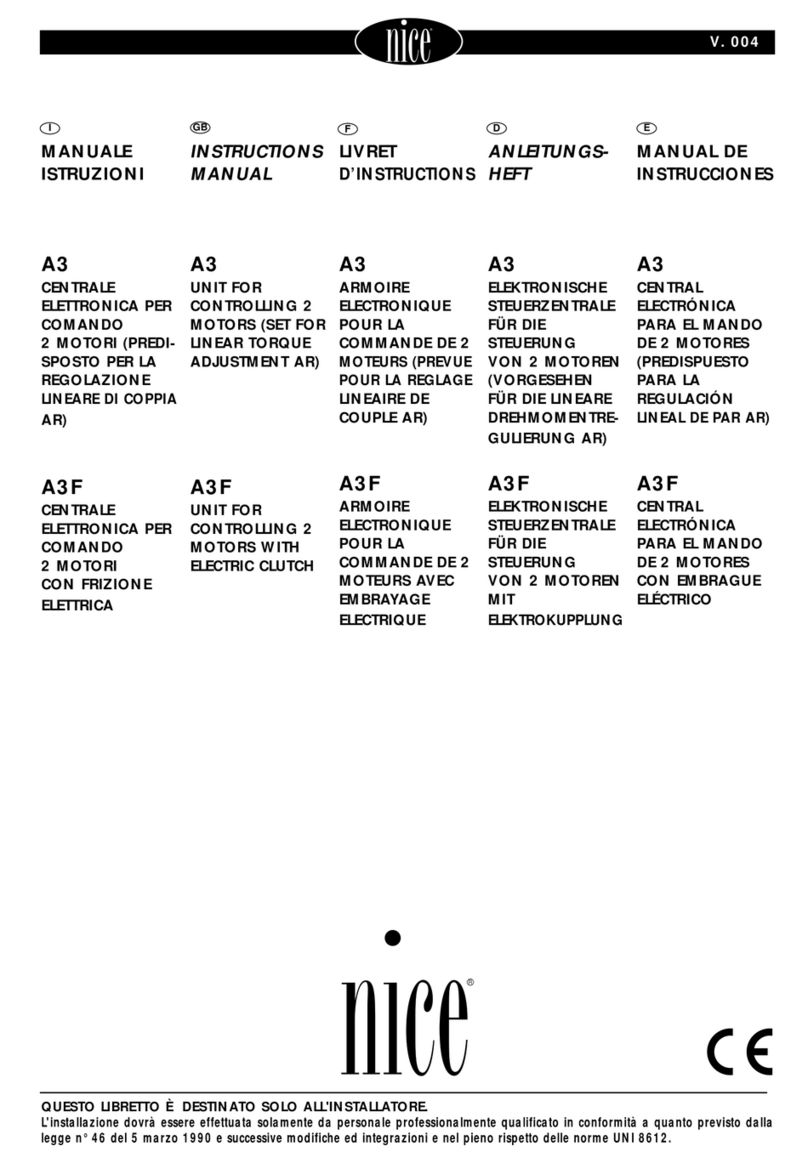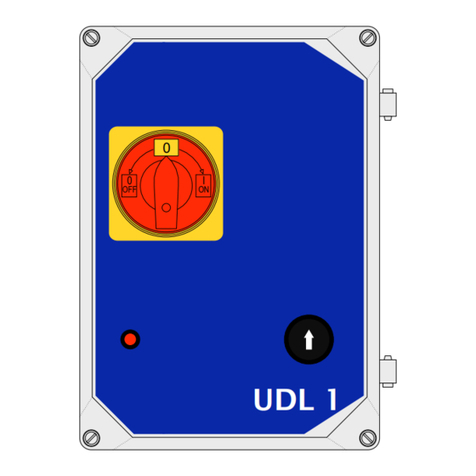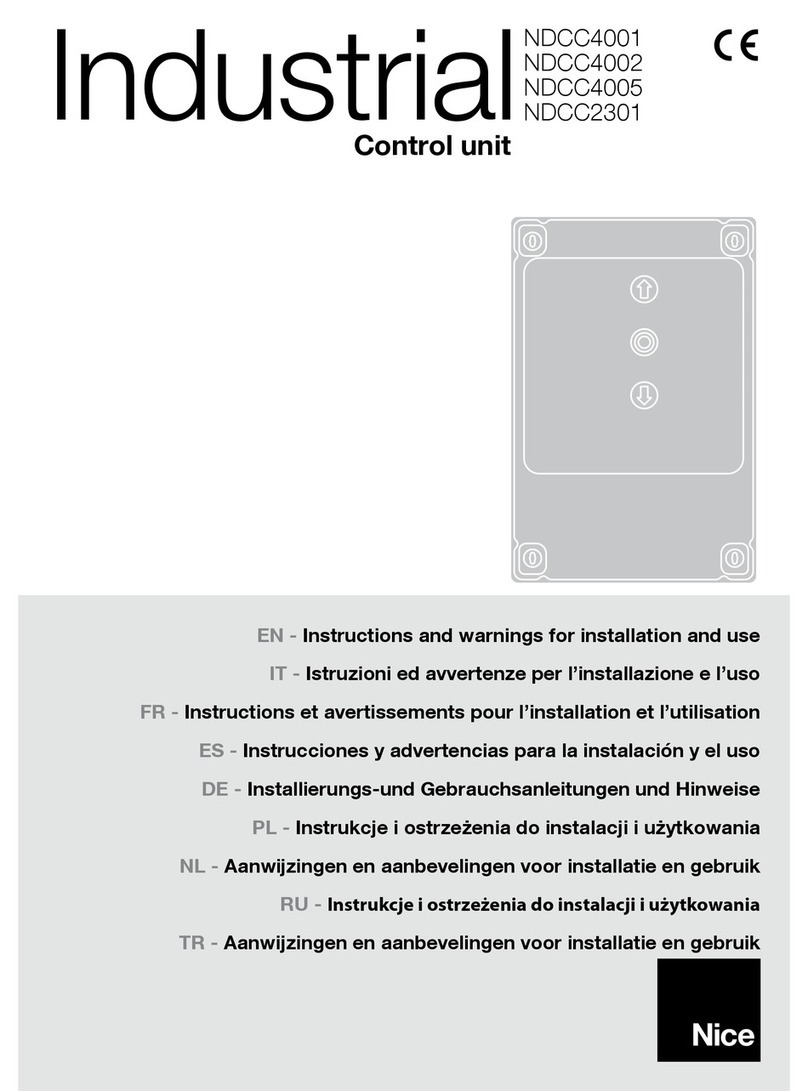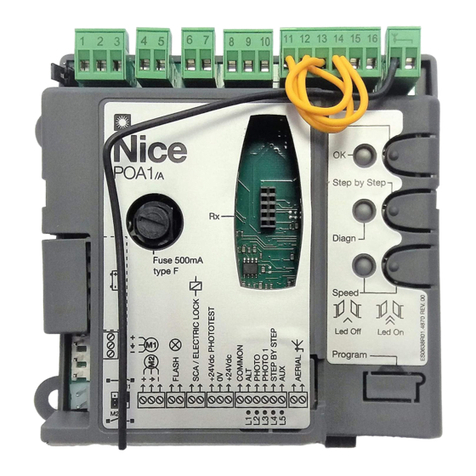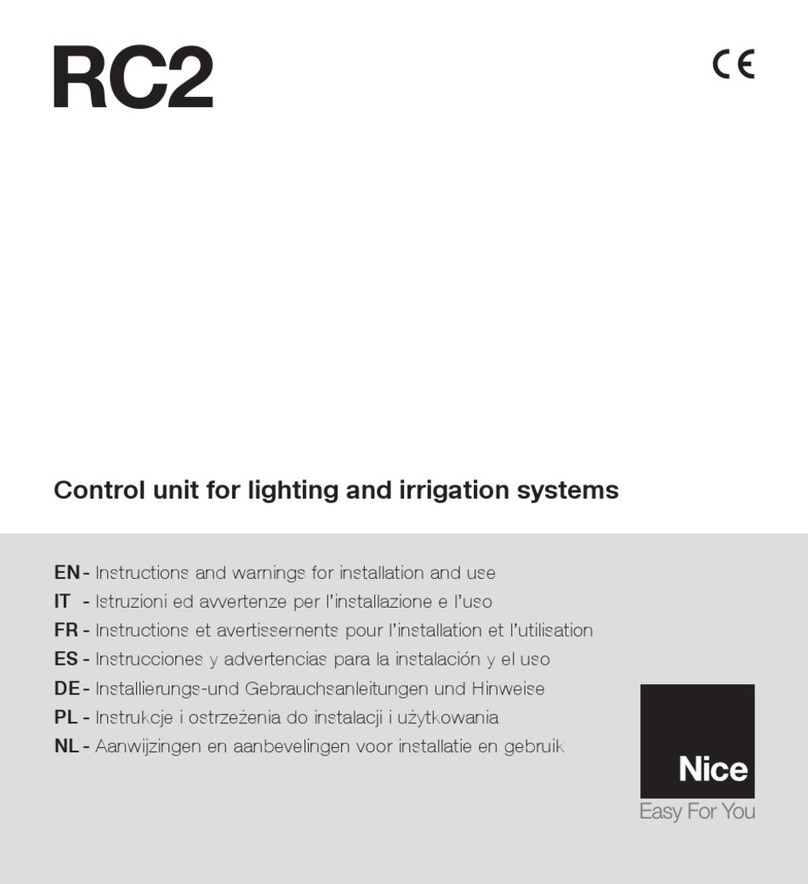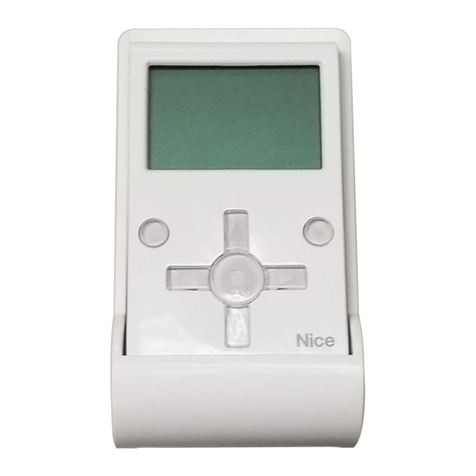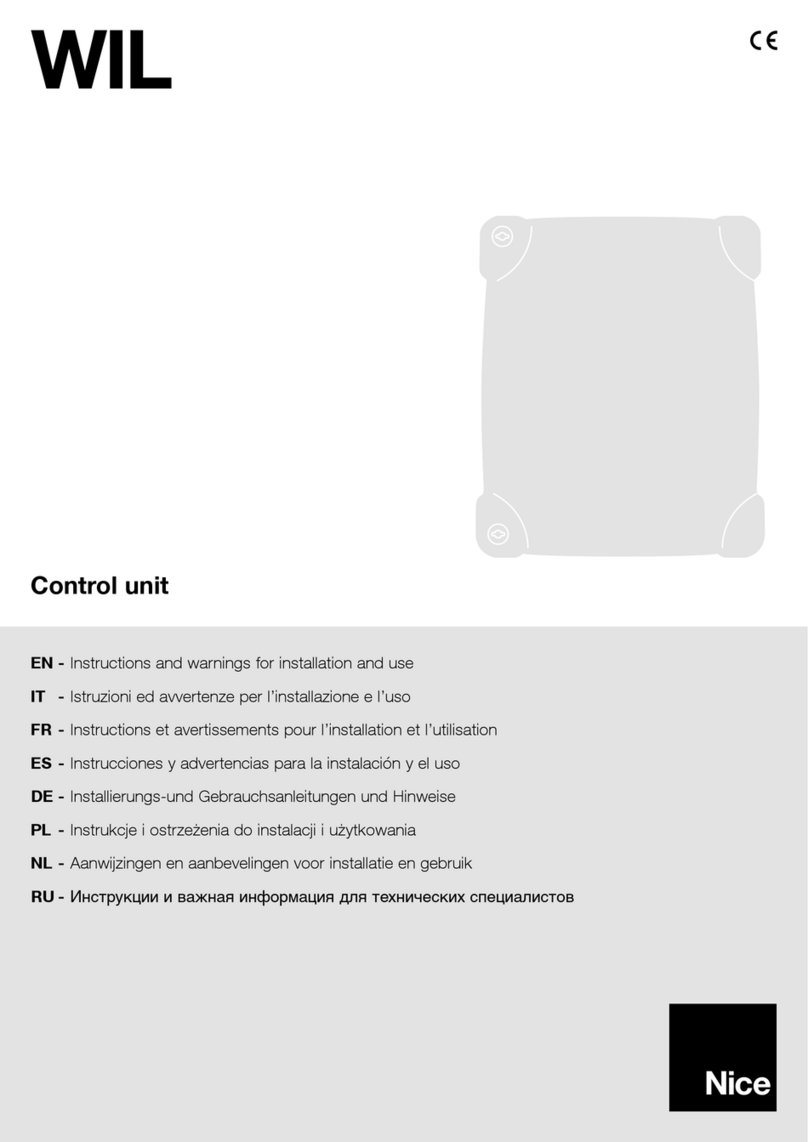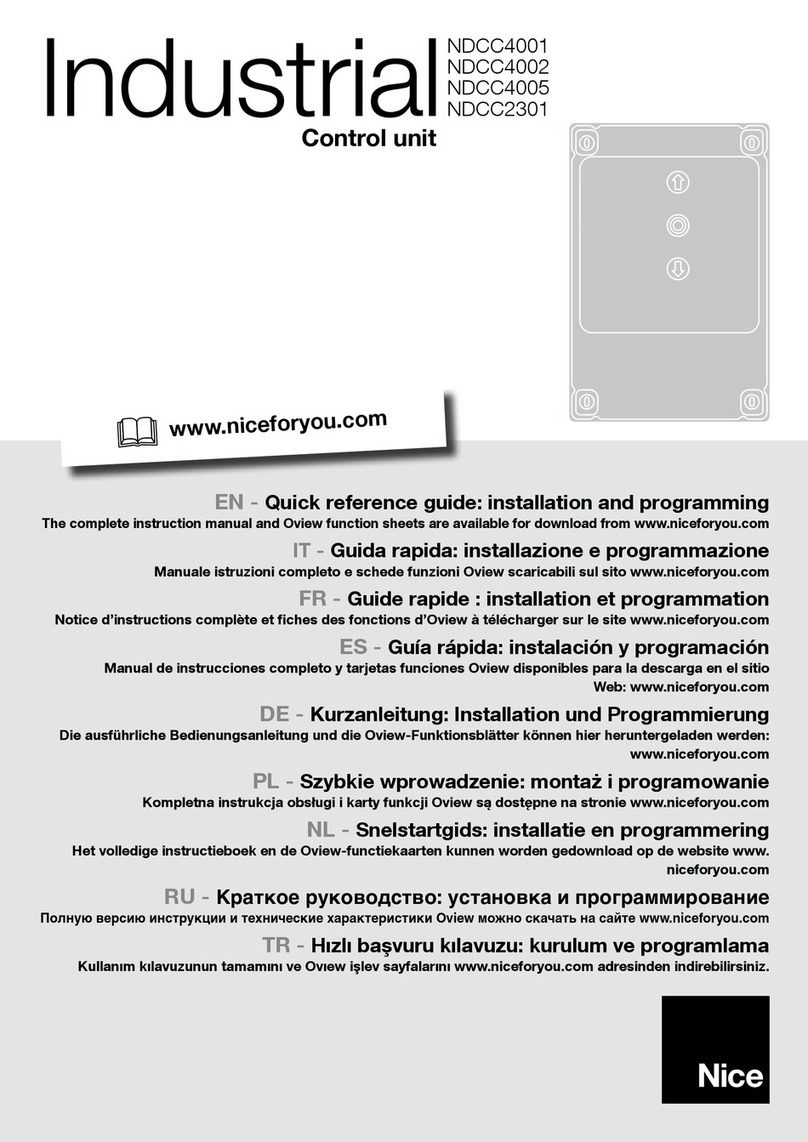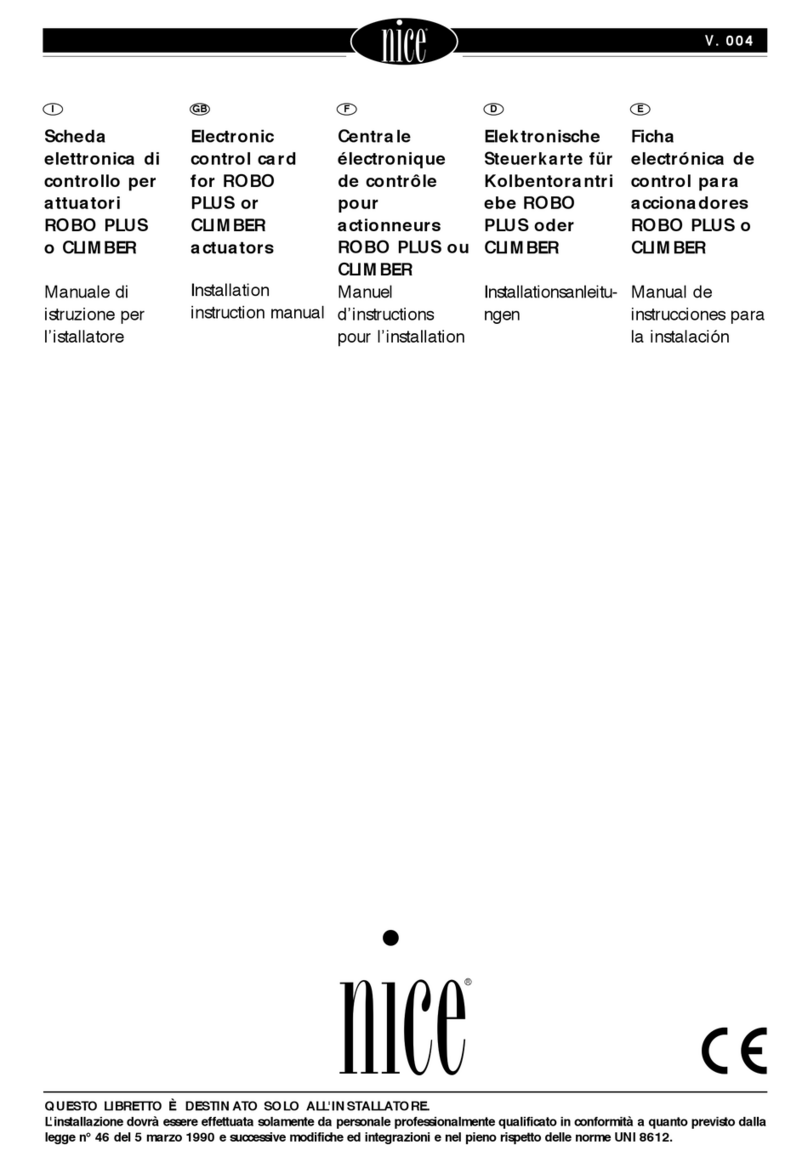6 – English
EN
DESCRIPTION OF OPERATION
Control of the ramp with telescopic side panel and automatic
lowering [P21/P23/P31]
The loading ramp is raised in deadman mode with the button built
into the cover (Ramp UP).
When the optimum position is found, release the button and within 2
seconds the button is enabled (remove side panel).
When the side panel is removed, release the button and the ramp
automatically lowers onto the loading edge of the coupled transport
vehicle (floating position).
Control of the ramp with telescopic side panel and forced lowering
[P32]
The loading ramp is raised in deadman mode with the button built
into the cover (Ramp UP).
When the optimum position is found, release the button and within 2
seconds the button is enabled (remove side panel).
When the side panel is removed, to lower the ramp briefly press
the button (side panel re-entry) or the button (lower ramp).
In this way the ramp lowers up to the loading edge of the coupled
transport vehicle (floating position).
Control of the ramp with telescopic side panel in deadman mode
[P33]
The loading ramp is raised in deadman mode with the button built
into the cover (Ramp UP).
When the optimum position is found, release the button and with the
button (remove side panel) the side panel is controlled.
When the side panel is removed, to lower the ramp press the button
(lower ramp); in this way the loading ramp lowers in deadman
mode up to the loading edge of the coupled transport vehicle.
The floating position function is enabled with the floating position switch.
To make the loading ramp re-enter just press the button R.
The ramp automatically returns to the rest position.
Lift Side panel out Side panel in Lower
Control of the ramp with rotary side panel [P11- P12]
The loading ramp is raised in deadman mode with the button built
into the cover (Ramp UP).
In the upper final position the rotary side panel opens.
When the rotary side panel opening is completed, release the button.
Now the loading ramp automatically lowers up to the loading edge
of the coupled transport vehicle (floating position).
Return of the ramp wiyh rotary and/or telescopic side panel [P11 - P32]
The AUTORETURN button Ris always pressed for the return of
the ramp; the return is automatic on the ramp with telescopic side
panel, while on the ramp with rotary side panel the return may be
either automatic (P11) or in deadman mode (P1/P11).
For the automatic return to the rest position you must briefly press
the AUTORETURN button; for the manual return you have to keep
the AUTORETURN button pressed for at least 3 seconds. The ramp
automatically returns to the rest position when the button
is
released.
The optional functions set with the PEEP module are
deactivated and/or changed to automatic mode for all ramp
types.
BASIC PROGRAMMING
It is necessary to set and store the most important parameters
before putting the loading ramp into operation.
Keep the Ramp button pressed and at the same time enable the
main switch to enter the basic Programming mode.
After about 4 seconds the message 026 appears on the display;
now also
press the button
. After having pressed the button
,
release the button
and then also release the button
.
Now the version of the program also briefly appears on the display,
followed by the set valve program (P1, P2, etc.) and/or by the
appropriate test Program.
Set the desired loading ramp type with the Ramp button:
P11/P12 = loading ramp with rotary side panel
(P12=lift without valve)
P21/P23/P24 = loading ramp with telescopic side panel
(2 valves), automatic lowering
P31 = loading ramp with telescopic side panel
(3 valves), automatic lowering
P32/P33 = downward movement with forced lowering
(P33=deadman mode)
When the correct loading ramp type is displayed, press the button
to confirm (store).
Now LE0 appears on the display.
Here the minimum time for side panel extraction is defined; 500
ms are stored as basic time. By pressing the Ramp UP button
repeatedly, now it is possible to select a number between 1 and 9.
Since every step corresponds to 200 ms, it is possible to set a value
falling between 500 ms (minimum) and 2.3 seconds (maximum).
To confirm and store the selected time LE, press the AUTORETURN
button
.
Now LA0 appears on the display.
Here the maximum time for telescopic side panel extraction is
defined; the set basic time is 5 seconds. By pressing the Ramp UP
button , now it is possible to select a number between 1 and 9.
Since every step is equal to 1.5seconds, it is possible to set a time
between 5 seconds (minimum) and 18.5 seconds (maximum).
To confirm and store the selected time LA, press the AUTORETURN
button
.
Now Ln0 appears on the display.
Here the maximum time of the difference between the return and
extraction movement of the telescopic side panel is defined; the
set basic time is 0.5 seconds. By pressing the Ramp UP button
repeatedly, now it is possible to select a number between 1 and 9.
Since every step corresponds to 0.5 seconds, it is possible to set a
value between 0.5 seconds (minimum) and 5.0 seconds (maximum)
(rotary side panel 2*Ln on 1*Ln down).
To confirm and store the selected time Ln press the AUTORETURN
button
.
OPERATION WITHOUT CUSTOMISATION MODULE
The following table illustrates the valve versions and their
operation for each type of ramp.
1,2,3 = number of valves
M = motor